Timesheet apps make it easy to track your employees’ hours and ensure accurate payroll processing. Below is my in-depth review of the 7 best timesheet apps in Australia.
Keeping track of employees’ hours is crucial to ensure your payroll is accurate and your business stays compliant. However, manually monitoring hours worked and keying them into a timecard can be a tedious process.
It’s also very error-prone and leaves your business vulnerable to time theft, buddy punching, and other issues that can impact your bottom line.
Using a reliable timesheet app can provide the solution. Timesheet apps enable workers to track their time accurately, including their rest breaks, paid time off (PTO), and overtime. The apps will then collate time entries into handy digital timesheets.
Workers have time to catch and correct any errors, and approved timesheets can then be exported to your payroll provider for seamless processing.
To help you choose the best timesheet software for your business, I’ve compiled a list of the 7 best timesheet apps in Australia.
Our Top Picks
-
Best all-in-one timesheet app
-

Good for last-minute schedule changes
-

Good for in-field tradespeople
Why trust us?
Our team of unbiased software reviewers follows strict editorial guidelines, and our methodology is clear and open to everyone.
See our complete methodology
25
Tools considered
16
Tools reviewed
7
Best tools chosen
How I Chose the Best Timesheet Apps for Australian Businesses
There are many timesheet apps on the market, but these are the key features I looked for when choosing my top picks:
- One-touch clock in and out: Workers should be able to track their hours effortlessly. I looked for tools that let employees punch in and out of work with a single touch from any device.
- Smart alerts and push notifications: You should be able to set notifications to remind employees to clock in and out, alert you of employee absence, or let you know if an employee enters unapproved overtime. Plus, location-based reminders are great for letting you know if an employee forgets to clock in or out.
- GPS location tracking: I checked that you can verify that employees are where they need to be during working hours.
- Payroll integrations: I looked for timesheet apps that integrate with your current payroll software for streamlined payroll processing.
- Custom reporting: Reporting features are key because hey allow you to view key information like hours worked per project, task, shift, and more. Employees’ time and attendance logs can also help you identify areas of concern such as absenteeism and frequent lateness.
- Employee scheduling tools: Drag-and-drop scheduling tools are the easiest to use and allow you to assign workers to shifts in minutes. You should also be able to view your team’s availability, schedule your employees’ time off, and manage break times.
- Break and overtime management: The apps I chose allow you to create custom rules around breaks and overtime for improved compliance, and auto-add break and overtime hours to employees’ tracked time.
- Paid time off (PTO) management: These features support workers requesting time off and allow you to review and approve requests instantly.
- Mobile app: A mobile app is crucial for non-desk employees so they can clock in and out from their phones, allowing you to easily track their hours, view timesheets, and manage time off requests on the go.
The 7 Best Timesheet Apps in Australia for 2025
-
Connecteam — Best all-in-one timesheet app
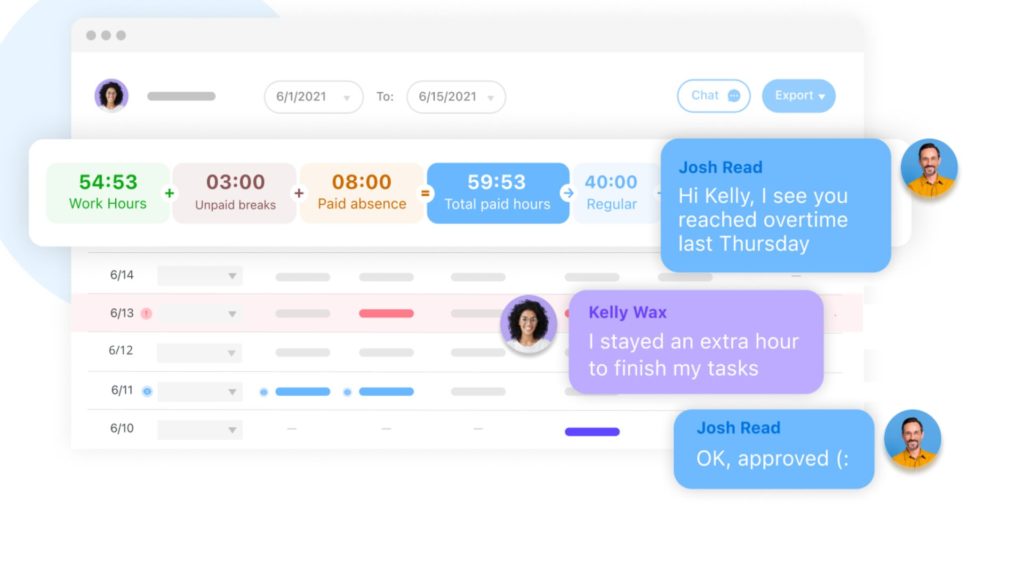
Connecteam is the best free timesheet app in Australia—for small businesses and organisations of all sizes.
Why I chose Connecteam: I use Connecteam on a daily basis and found that it has all the tools you need to manage your team’s time effectively, including timetracking, automatic timesheet creation, payroll processing, shift scheduling, and more.
Connecteam’s also integrates with Xero and MYOB, Australia’s leading payroll software, making it incredibly simple for companies that already rely on this software for payroll. It’s also got an intuitive interface and excellent customer service that make it stand out among competitors.
Let’s take a closer look at some of Connecteam’s most useful features.
Create one account for your entire team, no matter where they are
With Connecteam, you only need to create one account for your entire team, no matter where they’re located or stationed. Keep your entire staff under one user-base and maintain all of your manager responsibilities in one place so all information is consolidated to one admin dashboard.
Staff can all clock in under one account so you have an entire overview of when they’re clocked in, no matter where they are located. Then, all of your employee timesheets are in one place where you can edit them if needed, view total hours worked, or export them to payroll.
Automatic timesheet creation
Connecteam will automatically generate timesheets for payroll from employee time entries. Break times, PTO, sick leave, and other types of leave are automatically deducted from their hours. You can also customise pay cycles, review timesheets, and authorise these timesheets from any device.
Once created, timesheets are sent to a central dashboard where you can review and correct any errors before approving them for processing. These automated timesheets also allow you to accurately track billable and non-billable time. This can help prevent disputes over worked hours.
In addition, you can leave a comment directly on an employee’s timesheet if you have any questions about their time entries. Connecteam also includes online team chat that lets you and your employees communicate directly for easy resolutions.
Payroll integrations for stress-free processing
Connecteam directly integrates with the most popular payroll providers—including RUN Powered by ADP®, Xero, Gusto, QuickBooks Online, MYOB and Paychex —for streamlined processing.
Additionally, you can export timesheet data from Connecteam in Excel or CSV formats for use in whatever payroll software your business prefers. This makes it easy to transfer employee hours and payroll data from one system to another.
Mobile employee time clock
Connecteam has a built-in employee time clock that employees can use from any mobile device for on-the-go time tracking. They can punch in and out with a single touch and log their time by job, location, project, client, and more.
In addition, you can use Connecteam as a time clock kiosk app at any location of your choice. Multiple employees can clock in and out using a shared device, like a tablet. Connecteam also allows admins to require their users to take a selfie when logging in to put an end to buddy punching.
Employees can manually enter or edit their hours in case of any mis-clocks or timing errors. As a manager, you’re able to restrict timesheet editing as needed.
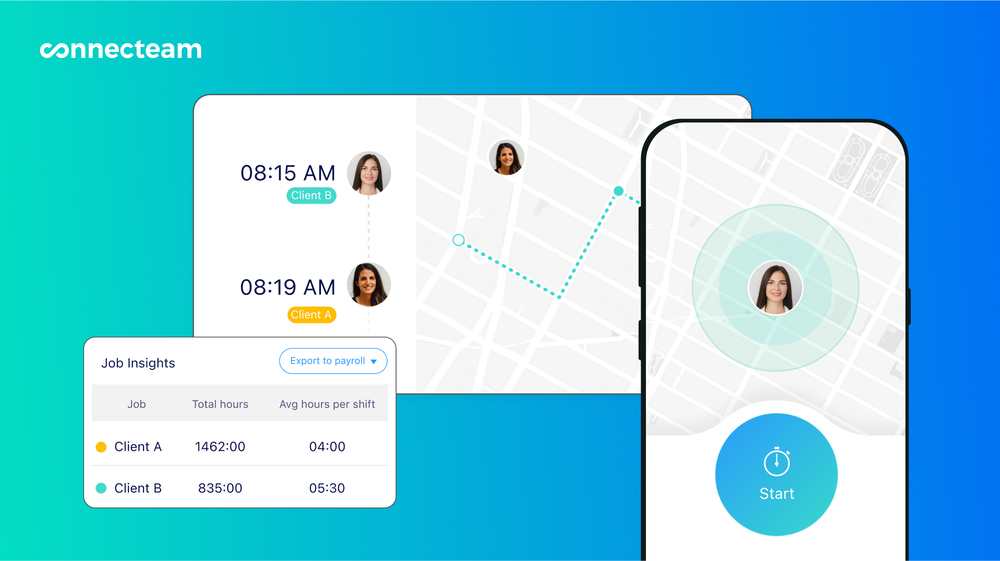
GPS location tracking and geofencing
Connecteam’s real time GPS tracker, which allows you to confirm your employees’ locations in real time during work hours. But don’t worry—Connecteam only tracks your employees’ locations when they’re clocked in, so there’s no risk of breach of privacy.
Connecteam also lets acts as a geofence time clock around your workplace. This lets you restrict employees to only clock in or out at a specific location. When an employee attempts to clock in outside of a geofence, you receive an automatic request on your phone to approve or decline, helping you to eliminate time theft and inaccurate timesheets.
Employee scheduler
With Connecteam’s employee scheduler, you can easily create employee schedules with the user-friendly drag-and-drop manual scheduler. You can customise shifts, use shift templates, or duplicate recurring shifts to streamline your schedule planning process. Or, use the auto-scheduler to create schedules for you in seconds.
In addition, Connecteam’s scheduling tools integrate with its time-tracking features. This means you can cross-reference time entries against employee schedules when reviewing them to simplify the approval process.
Connecteam also allows employees to request shift swaps with their coworkers, which you can quickly review and approve.
And more, at zero cost for small businesses
Beyond these tools, Connecteam has features for break and overtime management, employee rewards and recognition, surveys and employee polls, internal communications, and a more.
The best news for small businesses? Connecteam offers a Small Business Plan that’s completely free for life for teams of up to 10.
Premium plans start from $29 USD ($43.35 AUD) per month for up to 30 users. There’s a 14-day free trial you can take advantage of, too.
Integrations
Connecteam comes with several integrations, including:
- Gusto
- Paychex
- RUN Powered by ADP®
- Quickbooks
- Xero
- Zapier
The amount of innovation, customer service, and absolute quality in their product is the reason we will never leave Connecteam.
Key Features
Automatic timesheet creation
Ultra-accurate, one-touch time clock
Integrates with the most popular payroll providers
Drag-and-drop shift scheduling
Custom break management tools
Pros
Easy-to-use mobile app
Completely free version for up to 10 users for life
Free trial available
All-in-one workforce management solution
Cons
Currently no video conferencing tools
Pricing
Free-for-life plan availablePremium plans start at $29/month for 30 users
14-day free trial, no credit card required
Start your free trial -

Deputy — Good for last-minute schedule changes

Deputy is an employee management system and timesheet mobile app. It focuses on managing employee shift swaps and supporting managers in making last-minute schedule changes—for example, if an employee is late or calls in sick.
Why I chose Deputy: Deputy has good customer service and a user-friendly interface. It offers accurate employee timesheet software, a drag-and-drop shift scheduler, and an AI scheduler for automatic scheduling.
Keep track of employee time and attendance with the mobile time clock
I was impressed to see that Deputy offers touchless facial recognition for employees to clock in and out from their phones or from a shared kiosk. The app accurately records all hours to the second onto timesheets, which ensures that all timekeeping is precise. You can also set up a shared time clock from one device, like an iPad, at any job site so multiple employees can clock in and out from one place.
I tested the shift swap feature to see how it worked, and the process is simple and straightforward from both an employee and employer perspective. Employees can swap shifts amongst themselves, ensuring that all shifts are covered without manual intervention. The software also keeps a clear record of all shifts and hours worked so you can refer to past timesheets whenever you need to.
Automated timesheets
Deputy’s timesheet feature makes managing employee hours straightforward by accurately recording them. The app tracks when workers start and finish their shifts and then automatically records hours onto timesheets.
Another perk I really like about Deputy is the automated wage calculation feature. The software takes recorded hours and calculates the correct pay based on each employee’s wage rate.
You can also view real-time attendance, seeing who is clocked in at any moment to so you can stay on top of who’s working and where.
Verify timesheets and export them to payroll
Once timesheets are recorded and verified, you can approve or edit them with just a few clicks. This approval step ensures that all recorded hours are accurate and ready for payroll processing.
After approval, timesheets can be exported directly to your payroll system, streamlining the process and ensuring that employees are paid correctly.
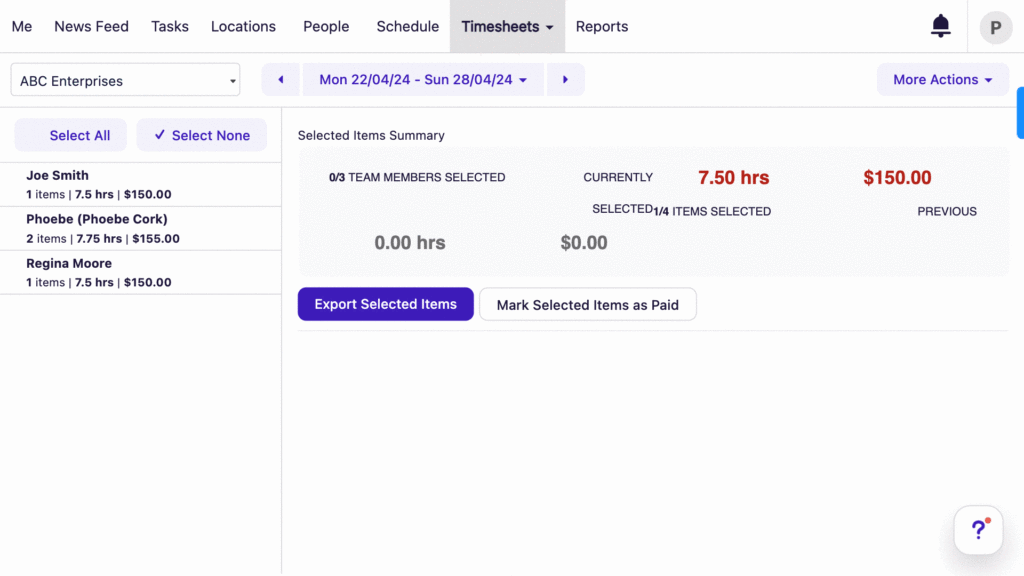
Exporting employee timesheets to an external payroll system is fairly easy and straightforward. User-friendly employee scheduler
Deputy’s scheduling feature syncs with the time clock offers a drag-and-drop scheduler, making it easy to create and adjust shifts manually. You can simply click and move shifts around to fit your needs. The tool also provides real-time data on wages and sales, so you can see how much you’re spending and earning and help you manage labor cost.
The AI-optimized scheduler uses smart algorithms to predict the best shifts for your team, taking into account employee time off and preference. Additionally, Deputy help you remain compliant with meal and rest break laws by automatically including required breaks in schedules.
Integrations
- ADP
- Key2Act
- JobAdder
- Paychex
- Kallidus
- OnPay
- Revel
- Quickbooks
- Shopify
- And more
As the person in charge, I not only had to learn this product, but I had to train everyone else on this product…and sell them on why it was better than what we were using. Luckily, Deputy is so complete, it was easy. They haven’t forgotten a single step.
Key Features
- In-app chat feature
- Automatic payroll calculations
- Built-in time clock
- Automatic shift scheduling
- Labor compliance tools
- Leave management
Pros
- Good customer support
- Intuitive user interface
Cons
- No digital organisation tools
- No free plan
Pricing
Starts at $4.5/user/month, for Scheduling or Time & Attendance Trial: Yes — 31 days Free Plan: No
-

Tradify — Good for in-field tradespeople
Available on
- Web
- iOS
- Android
- Windows
- Mac
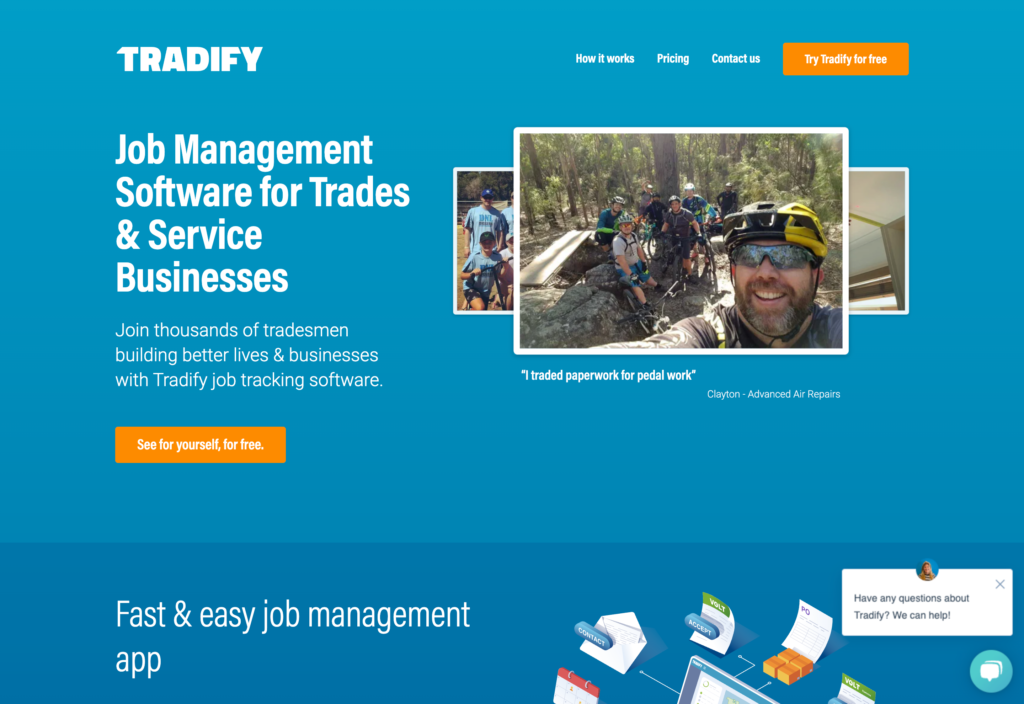
Tradify is a job management software for tradespeople. It offers tools for timesheet management, quoting jobs, and employee scheduling.
Why I chose Tradify: The software allows employees to clock in and out, track time spent on tasks, and record break times.
Employee time clock
I like that the mobile time clock is user-friendly and provides a convenient way to monitor everyone’s hours. You can keep track of everyone’s time and labor cost per employee from anywhere, giving you real-time oversight of your team’s activities. The mobile app allows employees to clock in and out from their phones or tablets, capturing the exact hours worked to the second.
The time clock also supports tracking time for specific jobs and tasks. This means that employees can allocate their hours to particular projects or assignments, helping to break down where time is being spent. The system logs all this information, creating a detailed record of work hours by job or task so you can understand how much time is dedicated to each project. This is particularly helpful when it comes to billing and cost tracking.
Streamlined payroll and invoicing
The app also integrates with popular accounting software like Xero and QuickBooks, so you can easily send your employee timesheets to payroll without having to do any manual calculations.
Tradify has really useful financial management tools for those working in specific trades, like HVAC and renovations. One key feature is invoicing, which allows you to create and send invoices directly from the software. You can customize invoices with your company’s branding and details, too.
Expense tracking and budgeting
While testing Tradify, I tested the expense tracking feature, which I was happy to see is incredibly useful. This feature allows you to record and categorize business expenses, as well as detailed financial reporting, generating reports on revenue, expenses, and profitability.
Another standout feature is the ability to manage quotes and estimates. You can create and send quotes to clients, track their status, and convert them into jobs or invoices when approved. Tradify’s accounting features also include payment tracking, which helps you monitor which invoices have been paid and which are still outstanding.
Integrations
- Xero
- Sage
- Quickbooks
- MYOB
As the person in charge, I not only had to learn this product, but I had to train everyone else on this product…and sell them on why it was better than what we were using. Luckily, Deputy is so complete, it was easy. They haven’t forgotten a single step.
Key Features
- Timesheets
- Track time spent on individual jobs
- Built-in job quoting
- Employee scheduling tools
- Job tracking
- Online payments
Pros
- Free set-up and training
- Automatic shift scheduling
Cons
- No digital organisation tools
- No in-app chat feature
Pricing
Starts at $34/month Trial: Yes Free Plan: No
-
Timecamp — Good for teams or managers who work from computers
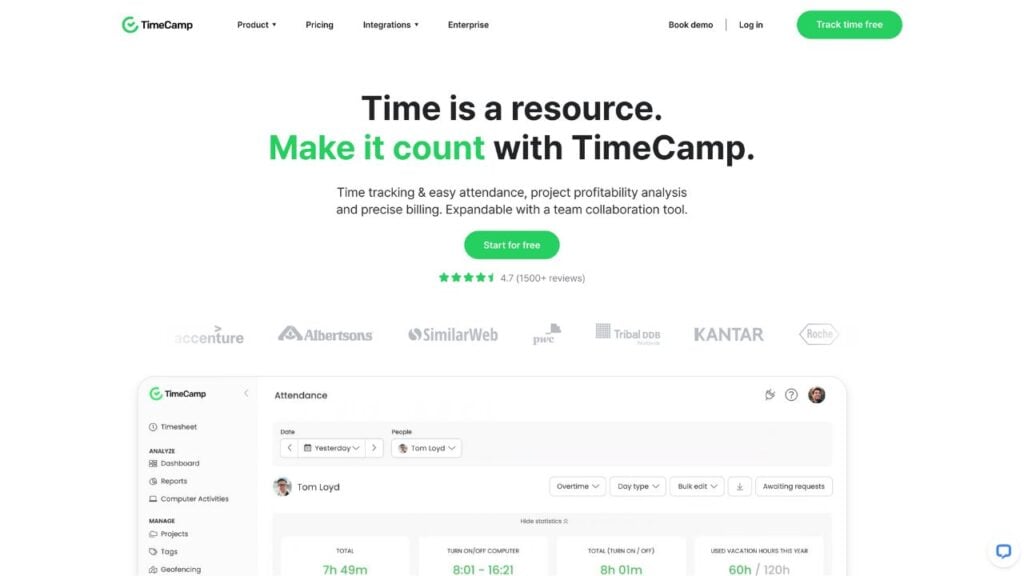
TimeCamp is a time tracking and timesheet software designed to help in-office and remote employees manage their time spent on the computer.
Why I chose TimeCamp: TimeCamp is a powerful tool for both individual freelancers and small teams, offering a reliable way to track and manage work hours efficiently. I also like that TimeCamp allows employees to create custom calendars with assigned tasks.
Tracking time for tasks and projects
TimeCamp’s main feature is the time tracking tool, and I was quite impressed with how well it works. Once you set it up, it runs quietly in the background of your computer, recording time spent on different tasks and applications without any manual input. This feature is perfect for those who often forget to start or stop timers.
One of the perks of the time tracker is that it’s incredibly flexible. You can track time by project, client, or task, which is great for getting detailed insights into where your time goes. The desktop app and mobile integration make it easy to log hours from anywhere, ensuring you never miss tracking a task, whether you’re in the office or on the go.
I particularly like the keyword-based time tracking feature. This feature automatically tracks time based on specific keywords related to tasks or projects. When you set up keywords in the software, it monitors your activity and starts tracking time whenever it detects those keywords in the titles or descriptions of documents, websites, or applications employees are currently using.
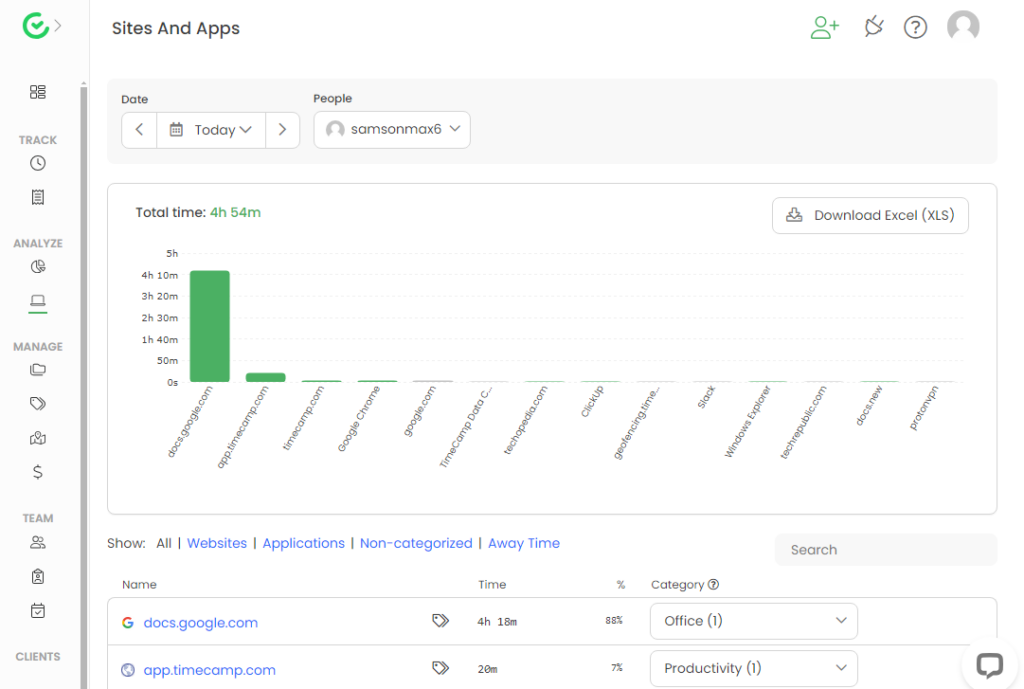
Employee timesheets
While testing Timecamp, I found the timesheet feature straightforward and user-friendly. The clear layout allows you to see all your tracked hours in one place, making it simple to review and edit entries if needed.
I was also able to generate detailed reports from timesheets, too. I pulled attendance and billing reports to test their appearance and also played with the custom report feature. All reports were accurate and reliable. To create a custom report, I was able to filter data by various parameters such as date range, project, user, and task to generate tailored reports.
However, TimeCamp is not without its quirks. I did experience occasional glitches and found the user interface could be a bit confusing at times.
Integrations
Some of TimeCamp’s integrations include:
- ActiveCollab
- Breeze
- Xero
- Fibery
- Freshdesk
- Odoo
- MiniCRM
- LiveAgent
- GitLab
Seeing how long tasks are taking allows constant evaluation and improvement…TimeCamp allows me to keep everything elegantly in one place. Time is money! Track them both in TimeCamp.
Key Features
- Data and analysis tools
- Time tracking for individual jobs
- Personal calendar creation
- Built-in invoicing tools
- Keyword-based time tracking
- Customisable timesheet reports
Pros
- Integrates with popular team management apps
- Mobile app
Cons
- May not be useful for non-desk teams
- No built-in chat tools
Pricing
Starts at $2.99/user/month Trial: Yes Free Plan: Yes
-

Sling — Good for its one-touch time clock
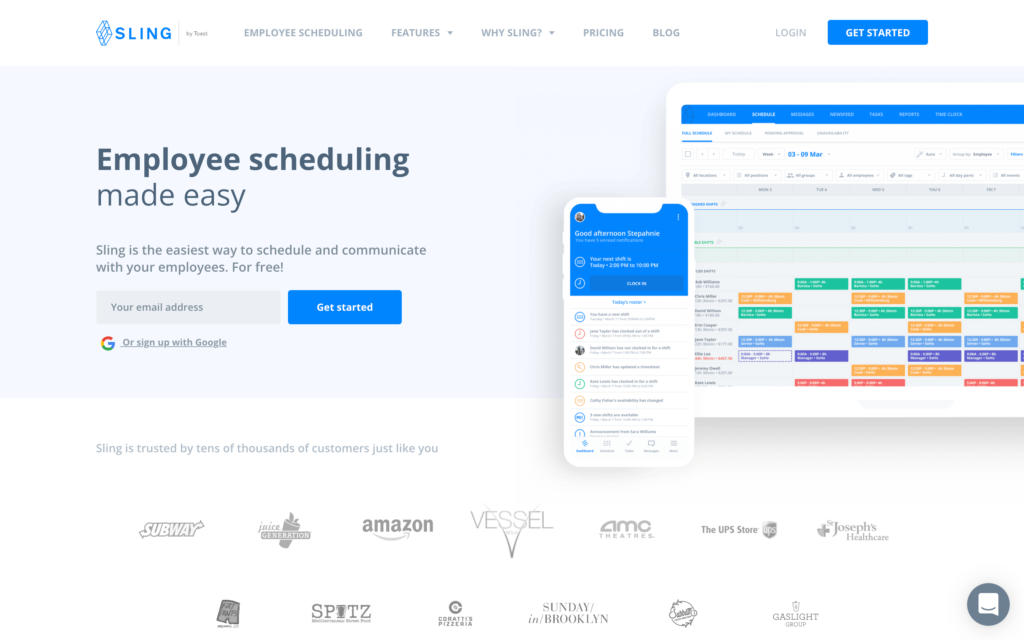
Sling is ideal for teams that don’t sit at desks and work on computers. It’s key features include employee scheduling, time tracking, and communication.
Why I chose Sling: Sling’s features are all well thought out and user-friendly. The timesheets are clean and color-coded based on approval and make it simple to conduct payroll.
I was also impressed with how simple and straightforward the interface feels. Sling doesn’t require you to be tech-savvy at all, and offers a gentle learning curve that anyone can accomplish.
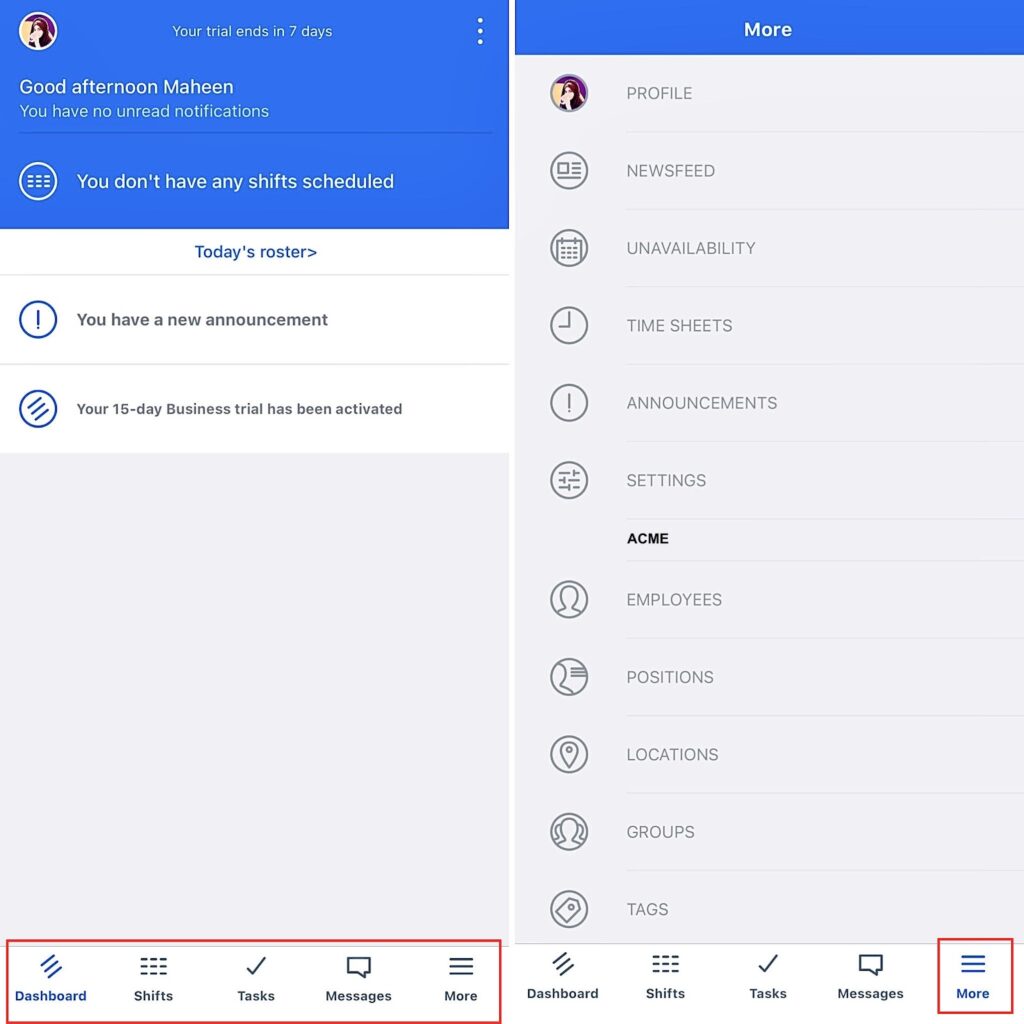
Sling’s mobile app employee dashboard Timesheets and labor cost tracking
One of the benefits of Sling that I found is that the timesheet feature offers tools to help employers track labor costs. When employees clock in and out, the software automatically calculates regular hours, overtime, and breaks. You can track employee hours by shift or location and easily see how much you’re spending on labor.
You can also analyze labor data through detailed reports. I pulled daily and weekly summary reports, overtime reports, and compliance reports to test their appearance and how easy it was to export them. I was impressed with how detailed they are and was happy to see that you can export them in PDF format.
These reports can really help identify trends, optimize scheduling, and prevent overtime.
Time tracking
With the mobile app, employees can clock in and out directly from their phones, which is ideal for businesses with remote or mobile workforces. The GPS-enabled time clock ensures that employees are where they should be when they clock in or out, adding an extra layer of accountability. I found that from an employee’s point of view, the time clock is really easy to use and works accurately.
One of the standout features is the notifications for missed clock-ins or clock-outs, which helps reduce the chances of missed punches. I was also glad to see that you can set up geofencing to ensure employees clock in only when they are at the correct location.
The interface is straightforward and user-friendly. Employees can see their clock-in and clock-out times, and you can view detailed reports on labor hours to help manage your labor cost.
I really appreciate that you can also set weekly and monthly labor budgets, and Sling will send you automated alerts if you exceed them. Another notable feature I discovered is that Sling will end shifts automatically before employees hit overtime. Sling also prevents early clock-ins, which helps keep payroll costs in check and ensures that employees are paid only for scheduled hours they work.
Integrations
Some of Sling’s integrations include:
- Shopify
- Toast
- Gusto
- HarborTouch
- Square
- POSitouch
Everything about this product streamlined what we were already doing in a way that increased productivity and decreased time bleed.
Key Features
- Labor cost control
- Automated timesheets
- Employee scheduling
- Employee time clock
- Team communication
- Task management
Pros
- Simple user interface
- Multiple integration options
Cons
- Notification system can be overwhelming
- High per-user pricing for larger teams
Pricing
Starts at $2/user/month Trial: Yes — 15-day trial Free Plan: Yes — Up to 50 users (Changing to 30 users from March 1st, 2025)
-

Toggl Track — Good for its customisable timesheet reports

Toggl Track is a time management and timesheet app. It offers manual time entry editing, one-touch clock in and out, project budgeting, and reporting and analytics tools. Users can categorise hours into projects and tasks as well.
Why I chose Toggl Track: Toggl Track offers visualisations of hours worked, PTO accruals, sick leave, and more, which is useful for those who prefer a visual representation of data. Toggl Track also has Pomodoro timers, project budgeting, and data and analytics, too.
You can track time in real-time or manually adjust entries later. It’s also worth mentioning that unlike some employee time tracking software, Toggl Track is adamantly against employee surveillance, which is why it doesn’t offer tools for screen recording, location tracking, or keystroke tracking.
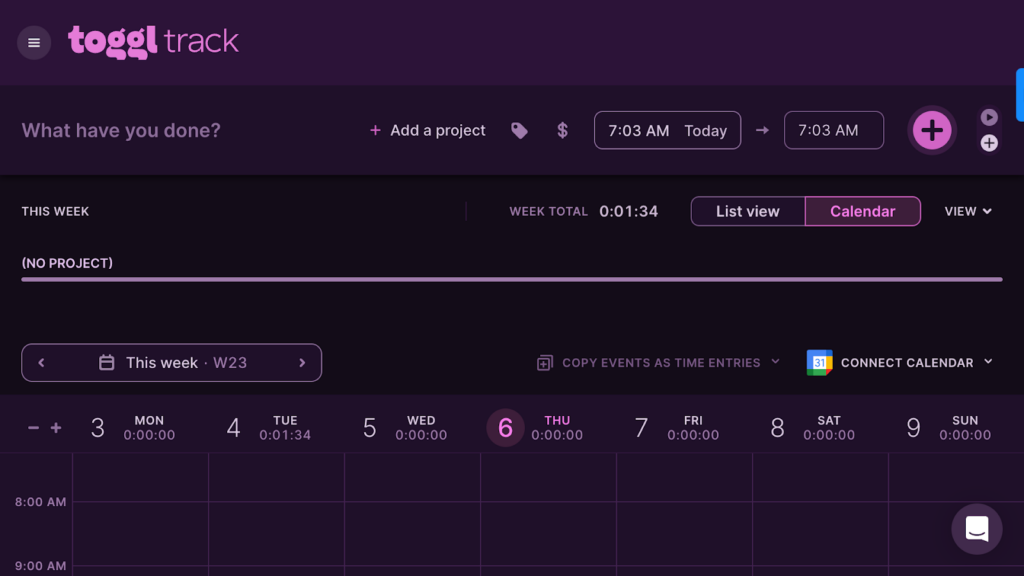
Toggl Track’s timer feature has a calendar view and a custom top bar. Employee timesheets
While testing Toggl Track, I found that the timesheets provide a clear, comprehensive view of all employees’ tracked time. The timesheets are easy to read and can be customized to show daily, weekly, or custom reports, giving you insights into how employees spend their time while working. This feature is particularly useful for helping you identify productivity patterns and optimize workflows.
Tracking billable and nonbillable hours
One feature I found particularly useful is the ability to tag and track billable and non-billable hours. This is great for freelancers and businesses that need to generate precise invoices.
You can assign different tags to each task or project, making it easy to differentiate between work that should be billed to clients and internal tasks that aren’t billable. This is useful to help ensure that no billable hour goes untracked and simplifies the invoicing process for your business.
However, I did notice that the desktop version has fewer features compared to the mobile and web apps, and there can be some confusion when dealing with multiple projects simultaneously.
Integrations
Some of Toggl Track’s integrations include:
- Asana
- Trello
- Jira
- Zendesk
- Google Calendar
- Zapier
- Quickbooks
Toggl is so easy to use! There is an auto function that gathers info on what you are doing on your computer and you can then review the items in 15 minute chunks; by app, by webpage or by document.
Key Features
- Categorise time spent on different tasks or projects
- Project budgeting
- Data and analytics tools
- Pomodoro timer
- Customizable timesheet reports
- Track billable and non-billable hours
Pros
- Free-to-use plan
- Visualisation of worked hours
Cons
- No GPS location tracking
- Most features hidden behind paywall
Pricing
Starts at $9/user/month Trial: Yes — 30-day Free Plan: Yes — For up to 5 users
-

Timely — Good for its Memory Tracker feature
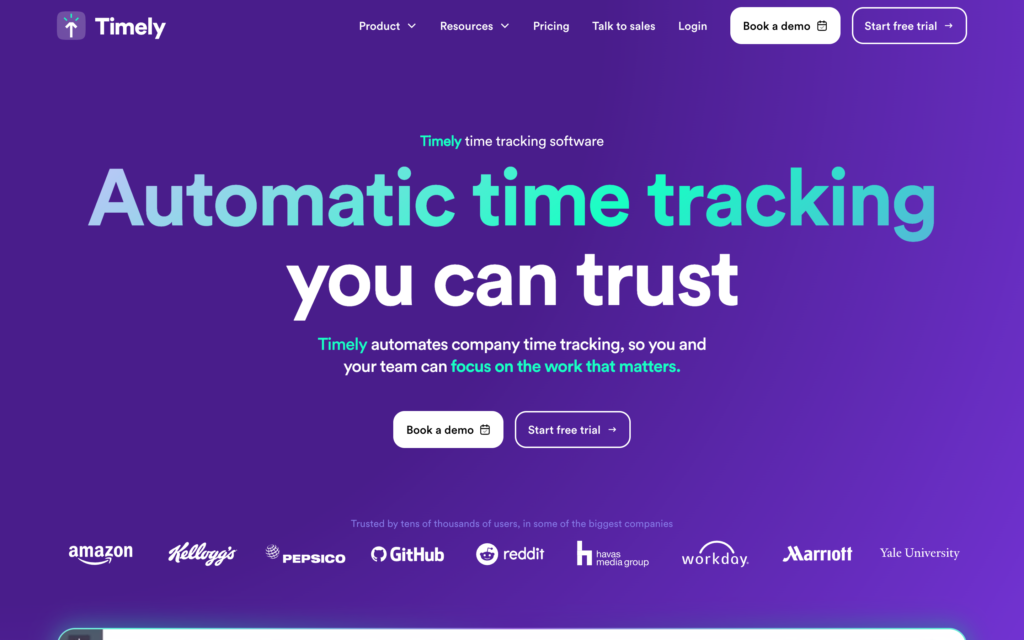
Timely is a time tracking and timesheet app that aims to reduce payroll administration time.
Why I chose Timely: Timely has a really clean user interface and tracks employee time spent working on projects from desktop, tablets, and smartphones. I found the timesheets efficient and easy to read.
Timely’s Memory Tracker
Timely’s Memory Tracker automatically records all employee activities across devices, making it easy to keep track of what employees are working on without having to manually log every minute. It captures everything from websites workers visit to which apps they use, and then presents this data as memories.
The tracker automatically remembers what employees have worked on and starts timing as soon as they switch between tasks or projects.
I discovered that the Memory tracker can tag and track both billable and non-billable hours, which is really useful. You can also easily categorize your time entries, which is perfect for creating accurate invoices and maintaining clear records for both client work and internal projects. The tagging system ensures that you don’t miss out on any billable time, while still keeping a precise account of non-billable activities.
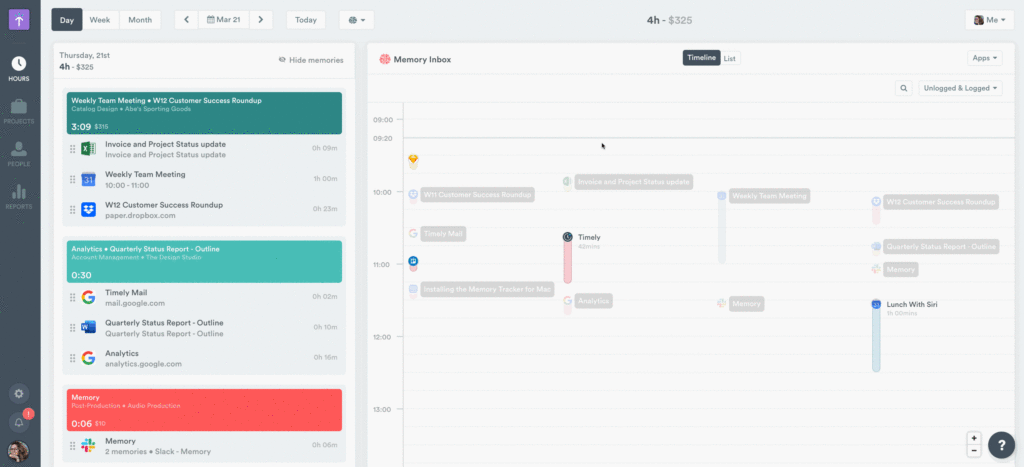
Timely’s Memory automatically captures everything your employees do on their computers. Employee timesheets
The timesheets are intuitive and easy to use. Employees can log their hours manually or automatically through the Memory tracker. This dual approach helps ensure that all work hours are accurately recorded, reducing the likelihood of missed or incorrect entries.
I like how easy it is to review timesheets. You can view a detailed breakdown of each employee’s hours, including total hours worked, project allocation, task details, activity insights, idle time, and whether or not timesheets have been approved. Timely’s timesheets offer a straightforward way to monitor productivity and ensure compliance with company policies.
Integrations
Some of Timely’s integrations include:
- Freshbooks
- GitLab
- Jira
- Expensify
- Salesforce
- Figma
- Quickbooks
- Filemaker
- Asana
Toggl is so easy to use! There is an auto function that gathers info on what you are doing on your computer and you can then review the items in 15 minute chunks; by app, by webpage or by document.
Key Features
- Customisable timesheets
- Records hours by project or team
- Integrates with popular payroll providers
- Reporting and analytics tools
- Time planning
- Memory tracker
Pros
- Automatically captures worked hours
- Free trial
Cons
- Limited customer support options
- No free-to-use plan
Pricing
Starts at $16/user/month, for 6-50 users Trial: Yes Free Plan: No
Compare the Best Timesheet Apps in Australia
| Topic |
 Start for free
Start for free
|

|

|
|

|

|

|
|---|---|---|---|---|---|---|---|
| Reviews |
4.8
|
4.6
|
4.7
|
4.7
|
4.6
|
4.7
|
4.7
|
| Pricing |
Starts at just $29/month for the first 30 users
|
Starts at $4.5/user/month, for Scheduling or Time & Attendance
|
Starts at $34/month
|
Starts at $2.99/user/month
|
Starts at $2/user/month
|
Starts at $9/user/month
|
Starts at $16/user/month, for 6-50 users
|
| Free Trial |
yes
14-day
|
yes
31 days
|
yes
|
yes
|
yes
15-day trial
|
yes
30-day
|
yes
|
| Free Plan |
yes
Free Up to 10 users
|
no
|
no
|
yes
|
yes
Up to 50 users (Changing to 30 users from March 1st, 2025)
|
yes
For up to 5 users
|
no
|
| Use cases |
Best all-in-one timesheet app
|
Good for last-minute schedule changes
|
Good for in-field tradespeople
|
Good for teams or managers who work from computers
|
Good for its one-touch time clock
|
Good for its customisable timesheet reports
|
Good for its Memory Tracker feature
|
| Available on |
Web, iOS, Android, Windows, Mac
|
What Are Timesheet Apps?
Timesheet apps are software tools that help businesses manage their employees’ work hours, mimise time theft, and prevent payroll errors. They’re a digital alternative to paper timesheets. Most options are available on mobile devices, desktop computers, and via web browsers. Some, however, may have only a mobile or desktop app.
Timesheet apps allow employees to track their work hours and categorise time entries by task, client, or project. They then automatically generate timesheets that list the hours an employee worked during a pay period. Any vacation time, sick leave, or break times are automatically deducted from worked hours.
Managers can review and approve employee timesheets and export them for payroll processing. In addition, historical timesheets can be saved in case of company audits.
In general, timesheet apps make it easier and more efficient to manage employees’ time, all while reducing errors and improving productivity.
📚 This Might Interest You:
Check out this article on the best time tracking tools that integrate with Xero.
How Do Timesheet Apps Work?
Timesheet apps enable employees to track their hours using a digital clock. They then create digital timesheets based on those entries.
Most platforms allow workers to manually add and edit time entries in case they forget to punch in or out, or if they accidentally clock in or out early or late. Additionally, many apps enable employees to categorise time entries by certain projects, tasks, locations, and clients. This makes it easier for managers to see what employees have spent their time on.
The apps typically track overtime, PTO, and break times as well to ensure workplaces comply with labour laws and that timesheets are as accurate as possible. This time will typically be automatically deducted from an employee’s total hours.
Employees and managers can review timesheets before payroll and request any changes. Once timesheets are approved, managers can export them to their payroll provider, helping streamline the payroll process.
The Benefits of Timesheet Apps
Reduced payroll errors
Keying errors can be time-consuming and costly to fix. Timesheet apps can accurately track employees’ hours, sometimes to the second, then automatically generate error-free digital timesheets.
If errors do happen, you can easily check timesheets against time entries and correct any issues before payroll processing.
These automations prevent the need to manually key employee worked hours, reduce the risk of mis-entries, and ensure employees are paid accurately.
Time savings
Timesheet apps eliminate the need for filling out employee time cards by hand or doing any manual time tracking, saving you a ton of time. What’s more, these apps can send reminders to employees and managers for timesheet approvals, helping to ensure that payroll processing isn’t delayed.
Better compliance
This software can also improve compliance by ensuring you have an accurate record of employees’ working hours and break times. Apps can also automatically track and calculate overtime, helping you avoid penalties for non-compliance with labour laws.
Reduced time theft
Timesheet apps help minimise the risk of time theft using tools like biometric logins, GPS time tracking, and geofencing. In this way, they offer greater transparency, improve accountability, and make it more difficult for employees to cheat the system.
Paperless payroll processing
By eliminating the need for paper timesheets, timesheet apps can make the entire process digital (depending on what payroll provider your business uses).
Paperless payroll processing is environmentally friendly and reduces the amount of money you spend on supplies like paper, ink, and more. It also cuts down the risk of losing employees’ time cards, as all data is securely stored in one place and backed up in the cloud.
How Much Do Timesheet Apps Cost?
Timesheet apps usually charge per user, per month. However, some charge a set rate for a certain number of users, with an extra cost for additional users. Charging per user may be more beneficial for small businesses, while a flat fee can be more cost-effective for larger teams.
For example, Clockify charges $3.99 per user, per month, while Toggl Track costs $9 per user per month. This is relatively affordable for a small business of 10-15 workers. However, costs quickly add up for medium-sized and large businesses with 150-250 employees.
Connecteam offers better value for money compared to other timesheet apps. We offer a 100% free plan for small businesses with 10 or fewer employees. Bigger teams can sign up for one of our paid plans, starting at only $29 per month for up to 30 users. For all new customers, we offer a 14-day free trial.
The Bottom Line on Timesheet Apps for Small Businesses in Australia
Tracking employee working hours is essential to the smooth running of your business. But, with the potential for so many errors along the way, it’s important you find reliable and accurate timesheet software.
There are many options for timesheet software on the market today. We recommend Connecteam, the best all-in-one free timesheet app in Australia. Connecteam offers a range of features beyond just time tracking. These include automatic timesheet generation, overtime and break management, employee scheduling, and more.
Plus, it’s also the perfect free solution for small businesses with up to 10 employees, who can take advantage of Connecteam’s free-for-life plan.
Ready to see what Connecteam can do for your business? Try it free for 14 days.
FAQs
Connecteam is the best free timesheet app for small businesses with 10 or fewer employees. It’s an all-in-one timesheet app, making it great value for money for small businesses. Additionally, businesses with up to 30 employees can use Connecteam for $29 per month— that’s less than $1 per employee!
While there are many time tracking apps out there, Connecteam is the best. The all-in-one software is user-friendly and makes it easy for employees to clock in, log breaks, and view their timesheets. This will help you save time, reduce payroll errors, and so much more.
You can use a spreadsheet to track employee hours. However, using spreadsheets creates the potential for human errors when manually entering time data. A more efficient and accurate solution is to use dedicated timesheet software such as Connecteam.
You can export your current timesheet data into a spreadsheet, then import into the new app if supported. Make sure to clean up entries before you migrate. Many platforms, including Connecteam, offer setup assistance or templates to make the switch easy.
Look for tools that support award interpretation, overtime, penalty rates, and break rules in line with Fair Work standards. Apps designed for Australian businesses often include built-in award compliance settings or templates, so ask before you commit.
Keep onboarding short and focused, and use real examples to explain how the app makes their job easier. Highlight faster check-ins, fewer mistakes, and quicker pay.
Use a system with role-based permissions and multi-manager workflows, like Connecteam. Each manager can approve their team’s hours, while admins keep oversight. This reduces bottlenecks and makes approvals smoother across locations.
Most apps offer CSV exports that can be imported manually into payroll. Some support Zapier or API access for custom solutions. Check if the platform provides integration support on higher plans or through partners.
Yes, only enable tracking during work hours. Inform staff clearly and explain how GPS helps verify hours and protect lone workers. Use geofencing around job sites, not homes.
Export timesheet reports regularly in CSV or PDF format, and store them in secure cloud or internal systems. Before switching providers or during audits, ensure you’ve saved key data like time logs.
Before you upgrade, know what features you’re getting and don’t assume everything unlocks at once. Check for user or location caps, and run a trial if you can. Connecteam offers tier comparisons to help you scale smartly.
Choose an app with screen reader support, high-contrast modes, and mobile optimization. Ask vendors if they meet WCAG or accessibility standards. Pick an app with a clean, intuitive interface to benefit all users, not just those with specific needs.




