Great time tracking tools let you see how, when, and where your workers spend their time. We look at the 7 best employee time clock software in Australia so you can make the right choice for your small business.
Without an accurate way to track workers’ time and attendance, small businesses can fall prey to time theft, understaffing, missed deadlines, and more. It’s also trickier to pay employees correctly when you can’t accurately measure the hours they work. This can lead to disputes and costly payroll errors. These issues can impact your company’s bottom line and damage your reputation with customers.
Reliable time clock software lets workers punch in and out of shifts and projects—precisely capturing their work hours, rest breaks, and days off. These apps also help foster a culture of accountability and give you a better sense of how efficiently your team works.
In this guide, we look at the 7 best employee time clock software in Australia so you can make the best choice for your small business.
Our Top Picks
-
Best all-in-one employee time clock software for small businesses in Australia
-

Good for global payroll
-
Good for preventing buddy punching
Why trust us?
Our team of unbiased software reviewers follows strict editorial guidelines, and our methodology is clear and open to everyone.
See our complete methodology
25
Tools considered
16
Tools reviewed
7
Best tools chosen
How I Chose the Best Employee Time Clock Software in Australia
To give you a better idea of how I narrowed down my list of the 7 best employee time clock software, here’s what I looked for when doing my market research:
Must-have core features:
- Payroll integrations: Look for tools that integrate with payroll software. Connecteam, for example, integrates directly with Xero, Gusto, QuickBooks Online, and Paychex for seamless processing.
- Easy clock in and out functionality: Workers should be able to track their hours effortlessly. Connecteam, for example, lets employees clock in and out of work with a single touch from any device.
- Real-time location tracking: GPS-enabled time clocks let you verify that workers are where they need to be during working hours.
- Timesheets: Great time management software generates automatic digital timesheets using time entries and will allow you and your workers to review and edit timesheets for guaranteed accuracy.
I looked for usability features, like:
- Easy to use: It should have a user-friendly interface and not require much training for employees and staff to use.
- Cost-effective: Some apps charge per user, while others have a flat monthly fee. I chose software with fair and reasonable pricing models.
- Offers a trial period or demo: I ensured that all vendors on this list offer a trial period or demo version to give you a feel for the software.
- Customizable: The ability to tailor the app to fit the specific needs of your business, such as custom work hours, roles, or permissions.
Other product features I looked for include:
- Time off management: These features support workers requesting time off and managers reviewing them instantly. They also give you an easy view of workers’ time off and rest breaks.
- Employee scheduling: With scheduling tools, you can see your team’s availability and shift assignments and assign workers to shifts in minutes. This helps you ensure that your small business is always appropriately staffed.
- Customised reporting: This feature shows you custom data on hours worked across workers, projects, shifts, and more. Employees’ time and attendance logs also help you to identify areas of concern such as lateness and absences.
The 7 Best Employee Time Clock Software for Small Businesses in Australia
-
Connecteam — Best all-in-one employee time clock software for small businesses in Australia
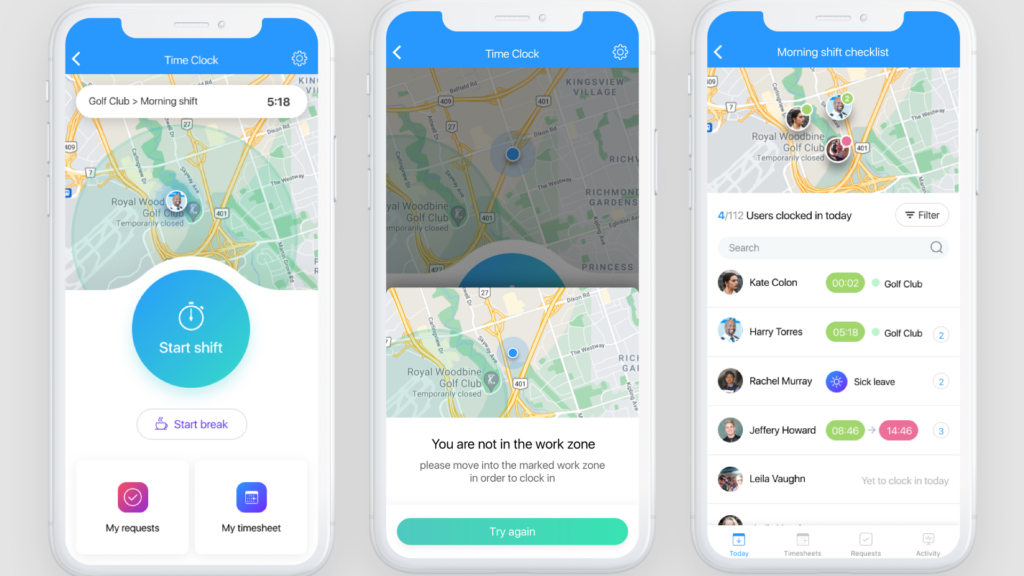
Connecteam is the best all-in-one employee time clock software for small businesses in Australia.
Why I chose Connecteam: Its time-tracking tools help account for every second of your team’s time, while its GPS location features enable you to track employees’ real-time locations during working hours. On top of this, Connecteam also helps with error-free payroll, time off management, and more.
Connecteam’s also integrates with Xero, Australia’s leading payroll software, making it incredibly simple for companies that already rely on this software for payroll. It’s also got an intuitive interface and excellent customer service that make it stand out among competitors. Plus, it has a mobile app so you and your team can use it anytime and from anywhere.
Let’s take a closer look at Connecteam’s time management features.
Pay workers fairly and effortlessly using timesheets and payroll integrations
With Connecteam, you can generate automated timesheets for payroll reporting. They account for hours worked, plus rest breaks and time off.
Timesheets are routed to you through the central dashboard. You can spot and correct any potential errors before approving and then integrate them with Xero, Gusto, QuickBooks Online, and Paychex for swift and precise processing. Timesheets can also be downloaded to be used with another payroll provider of your choice.
They’re also a great way to track billable and non-billable hours accurately, so you can avoid disputes about hours worked.
Create one account for your entire team, no matter where they are
With Connecteam, you only need to create one account for your entire team, no matter where they’re located or stationed. Keep your entire staff under one user-base and maintain all of your manager responsibilities in one place so all information is consolidated to one admin dashboard. Staff can all clock in under one account so you have an entire overview of when they’re clocked in, no matter where they are located.
Clock in and out from any device with a single touch
With Connecteam, you can turn any device into a time clock—including desktops and smartphones. Workers can punch in and out with a single touch or tap of their device and categorise time by task, job, client, and location. Connecteam will record time down to the second.
For companies that prefer a central time clock station, Connecteam also has a time clock kiosk app that enables employees to clock in and out of a single shared device.
GPS and geofencing help verify workers’ real-time locations
Connecteam’s time clock has a real time GPS tracker. You can use this to verify that employees are where they need to be during their scheduled hours. This helps prevent buddy punching, where workers punch in on behalf of their team members.
Connecteam’s geofence time clock also lets you set up geofences, which are digital boundaries around work locations. Employees are sent reminders to clock in when entering a geofence and can be automatically clocked out when exiting the geofence. They’re also restricted from punching in unless they’re within the set location.
Stay adequately staffed and compliant with time off and attendance tracking tools
Connecteam allows you to handle all things related to time off management. You can create your own time off, overtime, and rest break policies with Connecteam, and workers have access to these at their fingertips. Employees can request time off for vacation days, personal leave, and more right from within the Connecteam app. You can also approve or deny requests easily from your own device.
In addition, Connecteam sends smart alerts to notify you when employees are nearing overtime. You can approve or deny overtime requests with a single touch from the app.
With Connecteam, you can also see every worker’s time off and attendance history, plus how much leave they have remaining. These features provide valuable insights when you’re creating shift schedules. Plus, they help you stay compliant with local, state, and federal overtime and rest break regulations.
Maximise productivity with feature-rich employee scheduling
Workers can add their availability and location preferences to Connecteam’s scheduling tool, and you can take these into account when planning. The easy drag-and-drop employee scheduler helps you assign shifts with ease. You can also use templates, copy previous schedules, or set common schedules to repeat, saving you time and effort.
For last-minute swaps or unexpected absences, Connecteam sends smart alerts to let workers know of changes to the schedule. You can also use online team chat to communicate directly with impacted workers in one-to-one or group settings.
Connecteam’s scheduling feature also syncs seamlessly with its time clock. So when workers check into shifts, time tracking starts automatically.
Tasks, checklists, custom reporting, and more features at reasonable prices
Connecteam provides great tools for monitoring time spent on shifts and projects and features to help ensure that time is being used well.
With Connecteam’s complete employee task tracking feature, you can create, assign, and track progress on tasks using Connecteam’s task management tool. You can also assign checklists for important action items such as safety checks and track statuses in real time. This way, you can verify that workers are completing their work efficiently and productively.
Connecteam also shows you customised reports for time spent across workers, shifts, projects, and more. You can also see attendance reports and time entries to identify red flags like consistent tardiness.
In addition to time tracking, Connecteam offers many other features for seamless operations, communications, and HR management. It’s a one-stop shop for workforce management and comes at an affordable price.
Small businesses with up to 10 users can access Connecteam completely free. Paid plans start as low as $29 USD ($43.10 AUD) per month for up to 30 users and only $0.50 USD ($0.74 AUD) per user, per month after that.
Connecteam also offers a free for life plan – Try Connecteam here!
Key Features
One-touch time clock that can be accessed from anywhere
Built-in GPS and geofencing for real-time location tracking
Automated timesheets
Powerful time and attendance tracking
Easy drag-and-drop scheduling
Instant communication between team members with in-app chat
Pros
User-friendly and highly customisable interface
Push notifications and smart alerts to keep workers in the loop
Mobile app that lets you track tasks and time on the move
All-in-one workforce management solution
Cons
Needs internet or wifi access to work
Pricing
Free-for-life plan availablePremium plans start at $29/month for 30 users
14-day free trial, no credit card required
Start your free trial -

Rippling — Good for global payroll
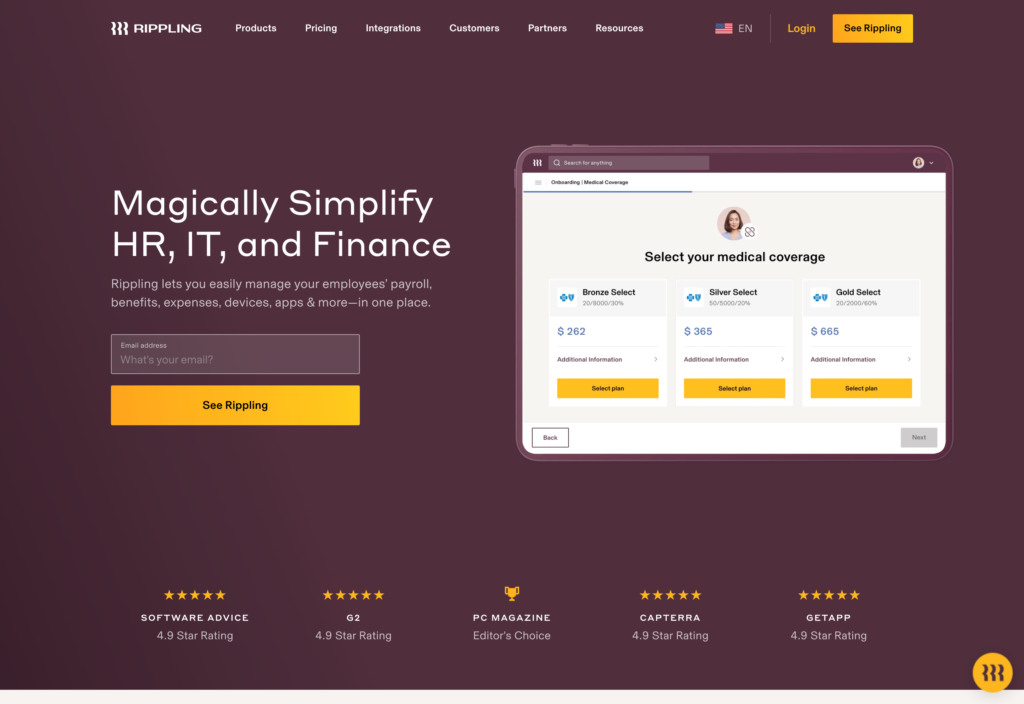
Rippling is a work management solution that offers features for time and attendance tracking.
Why I chose Rippling: Workers can clock in and out of their shifts with their own devices. Rippling also has geolocation tracking. Time entries are approved by managers and synced with payroll, and the app supports global payments.
Additionally, companies can set rules for time off, breaks, and overtime. Managers can also approve time off requests and track employee attendance on the app.
Ripping provides other features for talent management, training, and surveys as well. However, it lacks a separate employee scheduling feature. It also doesn’t have a built-in chat system.
Key Features
- Time and attendance tracking
- Geolocation technology
- Learning management
- Talent management
Pros
- Custom overtime, breaks, and time off policies
- Supports global payments
Cons
- Doesn’t have an in-app chat or other communication tools
- No employee scheduling feature
Pricing
Starts at $8/user/month Trial: Yes Free Plan: No
-
Buddy Punch — Good for preventing buddy punching

Buddy Punch is a time tracking and employee-monitoring solution.
Why I chose Buddy Punch: It offers biometric and facial recognition features for clocking in and out of shifts to prevent buddy punching. It also has GPS location tracking so managers can see where their workers are clocking in from. Moreover, it has geofencing features so workers can only clock in from specific locations.
In addition to its employee monitoring tools, Buddy Punch has time off management features. It lets workers request time off from within the app. Managers can also see reports of hours worked, days taken off, and more. Timesheets can integrate with third-party payroll providers.
However, Buddy Punch specialises in time and attendance management, so it doesn’t provide any work management tools for better communication, task management, or training.
Key Features
- Time off requesting and approving
- Time tracking
- Online timesheets
- Payroll integrations
Pros
- GPS and geofencing for real-time location tracking
- Has a mobile app
Cons
- No training, surveys, or hiring tools
- No built-in communication software
Pricing
Starts at $3.99/user/month + $19 base fee/month Trial: Yes — 14-day Free Plan: No
-
Jibble — Good for facial recognition verification
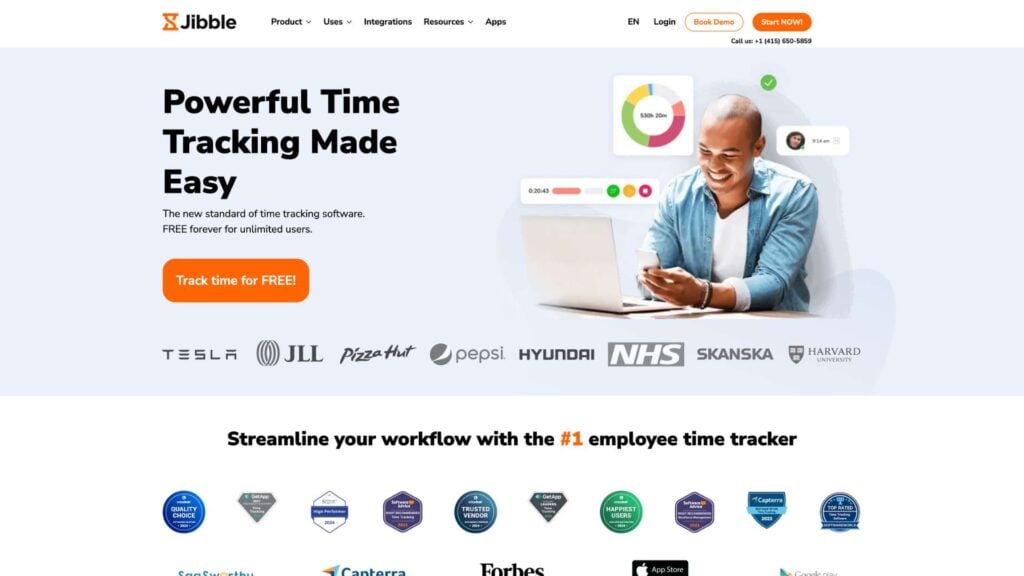
Jibble is an employee time and attendance tracking app.
Why I chose Jibble: Workers can punch in and out of jobs from their desktops, mobile devices, or shared kiosks. Time clocks also have facial recognition to ensure that the right worker is clocking in.
Managers can also use built-in GPS and geofencing to track their team’s locations. The app also generates online timesheets that can integrate with payroll software.
Jibble also has tools for attendance tracking. Managers can set up and view calendars that show both work schedules and holidays.
While Jibble offers a free plan, managers can only set up 2 geofences on this plan and it doesn’t support payroll integrations. Also, Jibble doesn’t have any other communications, operations, or HR tools.
Key Features
- Time clock
- GPS and geofencing features
- Employee vacation tracker
- Employee timesheets
Pros
- GPS locations are recorded
- Time tracking continues offline
Cons
- Doesn’t currently show a worker’s remaining leave
- Lacks training, surveys, and work chat
Pricing
Starts at $2.99 per user/month Trial: Yes — 14 days Free Plan: Yes
-

RotaCloud — Good for labour forecasting and budgeting
Available on
- Web
- iOS
- Android
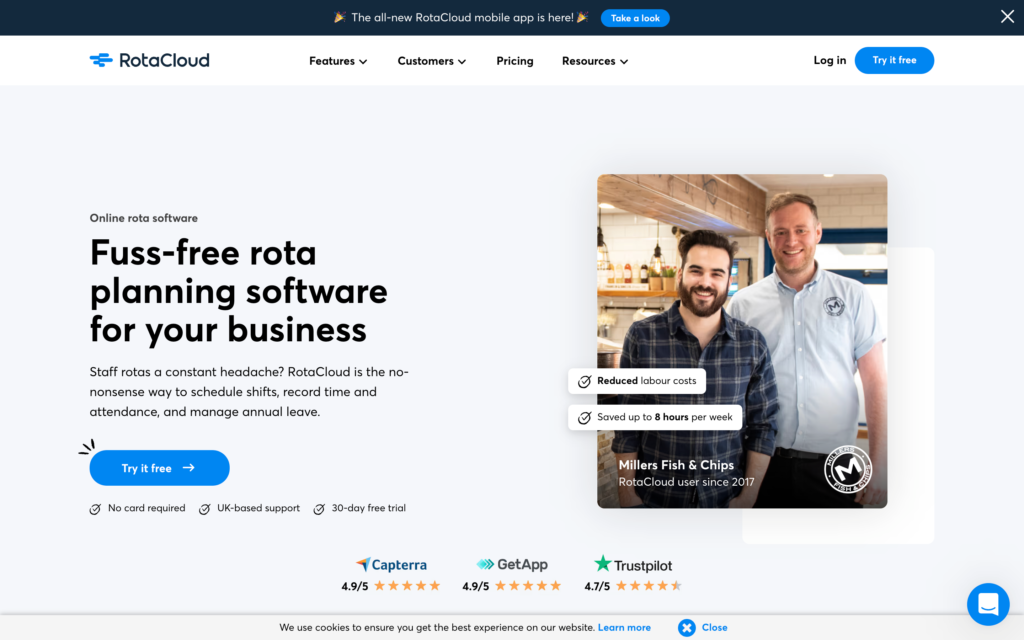
RotaCloud is a rota management and staff scheduling solution that also offers tools for time and absence management.
Why I chose RotaCloud: It includes a time clock that employees can use to punch in and out of their rotas or shifts. It also generates digital timesheets that can be integrated with third-party payroll software. Payroll reports show time worked, absences, and other types of time off.
RotaCloud also provides a shift planning tool. Managers can create shifts and view holidays and leave on the shift planner. Additionally, the platform offers tools to calculate and forecast labour costs.
However, RotaCloud is more expensive than some other solutions on the market. Moreover, its time and attendance tools need to be purchased as add-ons, regardless of the plan users choose.
Key Features
- Time clock
- Online timesheets
- Absence management
- Shift planning
Pros
- Supports third-party integrations
- Push notifications and alerts
Cons
- Expensive compared to other solutions
- Time and attendance tracking needs to be purchased as an add-on
Pricing
Starts at $2.40 (£2) /user/month Trial: Yes Free Plan: No
-
Clockify — Good for freelancers

Clockify is a timekeeping tool that lets workers clock in and out from their desktops or mobile devices.
Why I chose Clockify: It also generates online timesheets and custom reports that managers can use for payroll and project management. In addition, time entries can be used to track billable and non-billable hours for customer invoices.
There are also additional project management tools available on the app. These include scheduling, reporting dashboards, expense management, and time off management. However, none of these are available on the free or basic plans.
Clockify integrates with third-party project management platforms but doesn’t have its own task management or communication tools. Also, GPS tracking is available only on pro and enterprise plans.
Key Features
- Time clock
- Reporting dashboard
- Employee scheduling
- Expense management
Pros
- Supports third-party integrations
- Mobile app
Cons
- GPS tracking only on pro and enterprise plans
- No built-in communication tools
Pricing
Starts at $3.99/user/month Trial: Yes — 7 days Free Plan: Yes
-

ClockShark — Good for shift scheduling
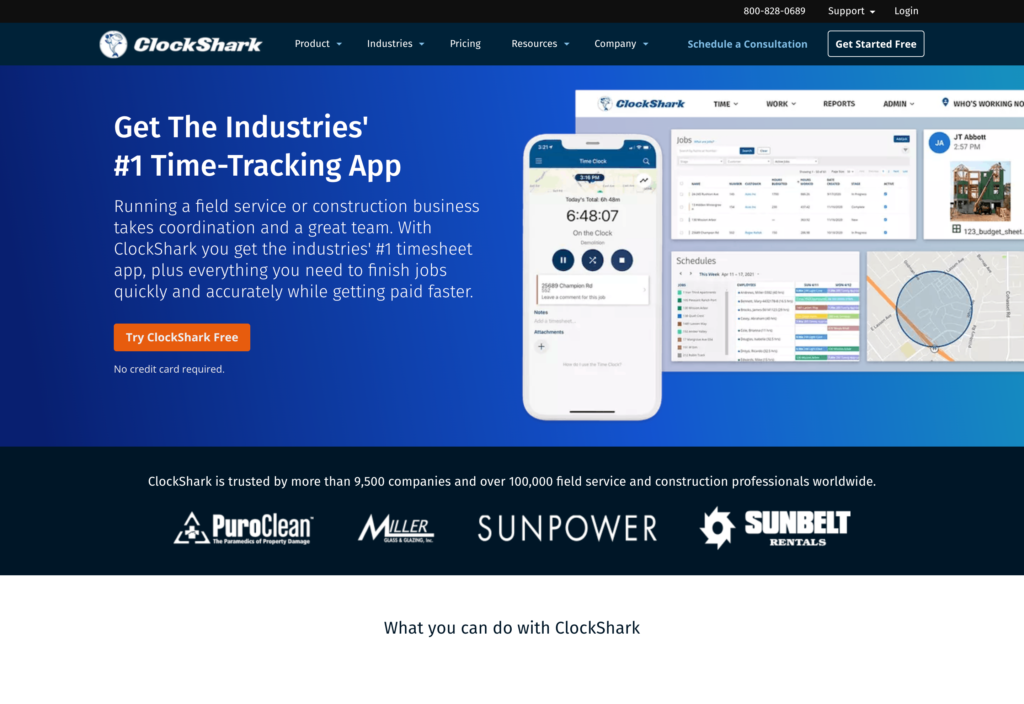
ClockShark is an employee time and attendance tracking solution that lets workers clock in and out of their jobs from desktops, mobile devices, or shared kiosks.
Why I chose ClockShark: Managers can use the “who’s working now” feature to view who’s working and their location at any given time.
ClockShark also offers time off management tools. Companies can create their own time off policies, and the app supports requests, approvals, and accruals management.
Additionally, the platform offers employee scheduling features. It has a drag-and-drop editor that managers can use to create shift schedules. Teams can be sent push notifications to alert them of changes.
ClockShark supports communication by enabling teams to have conversations under active jobs or customers. However, it doesn’t have an instant messaging app of its own.
Key Features
- GPS and geofencing
- “Who’s working now” tool
- Time off management
- Drag-and-drop scheduling
Pros
- Push notifications to let workers know of shift changes
- Conversation threads organised by jobs or customers
Cons
- No in-app chat
- Expensive compared to some other solutions
Pricing
Starts at $20/month + $8/user/month Trial: Yes — 14-day Free Plan: No
Compare the Best Employee Time Clock Software for Small Businesses in Australias
| Topic |
 Start for free
Start for free
|

|
|
|

|
|

|
|---|---|---|---|---|---|---|---|
| Reviews |
4.8
|
4.9
|
4.8
|
4.9
|
4.9
|
4.8
|
4.7
|
| Pricing |
Starts at just $29/month for the first 30 users
|
Starts at $8/user/month
|
Starts at $3.99/user/month + $19 base fee/month
|
Starts at $2.99 per user/month
|
Starts at $2.40 (£2) /user/month
|
Starts at $3.99/user/month
|
Starts at $20/month + $8/user/month
|
| Free Trial |
yes
14-day
|
yes
|
yes
14-day
|
yes
14 days
|
yes
|
yes
7 days
|
yes
14-day
|
| Free Plan |
yes
Free Up to 10 users
|
no
|
no
|
yes
|
no
|
yes
|
no
|
| Use cases |
Best all-in-one employee time clock software for small businesses in Australia
|
Good for global payroll
|
Good for preventing buddy punching
|
Good for facial recognition verification
|
Good for labour forecasting and budgeting
|
Good for freelancers
|
Good for shift scheduling
|
| Available on |
Web, iOS, Android
|
What Is Employee Time Clock Software?
Employee time clock software simplifies timekeeping and is often used by businesses with hourly workers. These platforms use technology to let workers clock in and out of their jobs from desktops or mobile devices. The software is designed to replace time-consuming and error-prone manual time tracking through pen-and-paper time cards and time-keeping spreadsheets.
These apps enable managers to track and approve their workers’ time entries easily. Some solutions come with built-in GPS so managers can also verify their workers’ real-time locations.
Many time clock solutions integrate with payroll software for quick and error-free payments. Moreover, some platforms also offer time off management, scheduling, and custom reporting.
How Does Employee Time Clock Software Work?
Employee time clock software works by digitising the timekeeping process. Instead of manually tracking time and approving timesheets, employees record hours digitally and managers review time entries online.
Using this software, workers can check weekly schedules to ensure they’re on the right shifts. They can then clock in with a single touch on their desktops, mobile phones, or shared kiosks. Employees can also punch out during their designated breaks and clock back in when they resume work. Finally, they can clock out at the end of their working day to stop time tracking.
Most tools let workers manually add or adjust their hours if they’ve forgotten to punch in or out. Some software solutions even enable workers to request time off such as vacation or personal days.
Managers and administrators are able to track their employees’ time and attendance entries using their own devices. They can also verify that workers are where they need to be using GPS tracking. Once managers have verified time entries, they can approve timesheets within the app and sync them with payroll software for easier payments. Finally, managers can also approve time off requests using these platforms.
📚 This Might Interest You:
Check out our list of the best time tracking tools that integrate with Xero.
The Benefits of Employee Time Clock Software
Employee time tracking tools provide several robust benefits. With these, you can:
Save time and effort
Time clock software lets workers clock in and out digitally rather than manually, saving a ton of time. Moreover, managers can cross-verify timesheet entries with workers’ GPS locations and approve these directly on the app. Before this, time card entries were made and approved using pen and paper or spreadsheets in programs like Excel.
Save money
Time clock software also provides tools to curb overtime expenses. For example, managers can create custom overtime policies. Geofencing also restricts workers from early clock-ins or late clock-outs, saving you a ton in overtime expenses.
Reduce costly payroll and client billing errors and disputes
With verified and approved timesheets, there are fewer errors in payroll reports. Great time management solutions also integrate with payroll software for quick and seamless payments.
Timesheet entries can be used to track billable and non-billable client hours, too. This helps keep everyone on the same page and reduces disputes about hours worked.
Provide workers with downtime and stay compliant
With these solutions, you can create custom time off, rest break, and overtime policies. This lets you provide employees with downtime, without hampering productivity. Additionally, it helps keep you compliant with applicable labour laws.
Maintain a productive and efficient workforce from anywhere
Most time clock software solutions are available as mobile apps. This lets you track how your employees spend their time across shifts and projects regardless of where or when they’re working.
Custom reports also let you see how efficiently your team is working. You can use these insights to reward productive workers or identify and address areas of concern such as consistent absenteeism and tardiness.
How Much Does Employee Time Clock Software Cost?
Employee time clock platforms often use different pricing models, and costs can vary significantly. Some platforms charge a flat fee on top of their per-user cost. Buddy Punch, for example, charges a base rate of $19 USD ($28.24 AUD) per month, with $2.99 USD ($4.44 AUD) per user, per month on top.
Meanwhile, RotaCloud charges a flat fee starting at $12.61 USD ($18.74 AUD) per month for up to 5 users but gets more expensive as the number of users increases. Plus, time and attendance tools have to be purchased as add-ons.
There are also some inexpensive, straightforward pricing options. For example, Jibble starts at $1.99 USD ($2.96 AUD) per user, per month but is limited in its functionality.
With Connecteam, you don’t need to compromise on functionality or affordability. Companies with 10 or fewer employees can access the app 100% free with the Small Business plan.
For larger companies, premium plans start at just $29 ($43.10 AUD) per month for up to 30 users.
Get started with Connecteam for free today!
FAQs
Workers and managers can manually track hours using paper and a pen. They can also create timesheets using Excel. However, both of these methods are time-consuming and prone to mistakes. Time-tracking tools use technology for easy, accurate clock-ins and clock-outs. They can also automatically create timesheets and are accessible from anywhere.
Connecteam is the best all-in-one time tracking app. It lets your staff clock in and out of shifts with a single touch. You can easily verify and approve time entries from your mobile device. It also offers powerful tools to manage time off, attendance, breaks, overtime, and more.
Yes. Connecteam offers a free-forever plan that provides features for time and attendance tracking, payroll, time off management, and more.
The Bottom Line on Employee Time Clock Software
Small business managers need to have an effective way to monitor employee hours. Without one, the business could suffer from low productivity, missed deadlines, and payroll errors.
Connecteam helps with this and so much more. Its built-in time clock is accurate to the second and GPS-enabled for extra accuracy. The platform also provides tools for tracking how workers are spending time across shifts and projects.
Connecteam’s attendance and time off tracking tools ensure you’re properly staffed. On top of all this, Connecteam provides other tools for team communication, HR, and business operations.
Get started with Connecteam today and explore its suite of workforce management tools.




