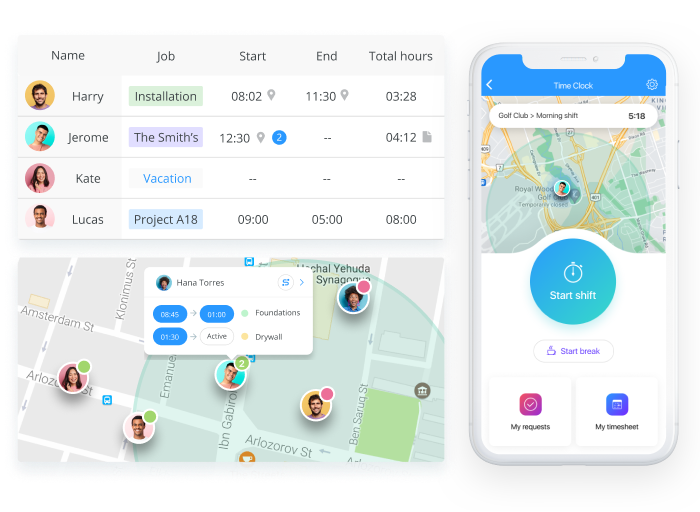Need to accurately track employee hours? This blog dives into why you need and want a time clock in your business and software solutions that make it easier!
“Remember, that time is money”, wrote Benjamin Franklin in his essay back in 1748. That’s especially true for the world of business; losing time means losing money, getting beat by the competition and being left in the dust. Payroll is the single biggest expense of most businesses because most employees are being paid hourly.
Fast forward from Ben Franklin writing his essay, it’s now 2021 and the technology wave is at its peak. It’s time to finally trade in the pen-and-paper timesheet for a smart time tracking software solution. Actually, many businesses, just like yours, are making the shift. There is no shortage of time tracking technology; ranging from mobile apps to portable biometric systems with payroll system integration. Though choosing the right one for your business can be daunting, it’s not just about matching your business needs with a solution.
When it comes to managing time and attendance, you must ensure that your company follows all government rules and regulations. In addition, we’re talking about people here so your solution of choice needs to be easy to use and comfortable as well as compatible with existing systems.
Before we discuss the many applications (and few challenges) of time tracking systems, it helps to understand what drives businesses to adopt this solution over the alternatives.
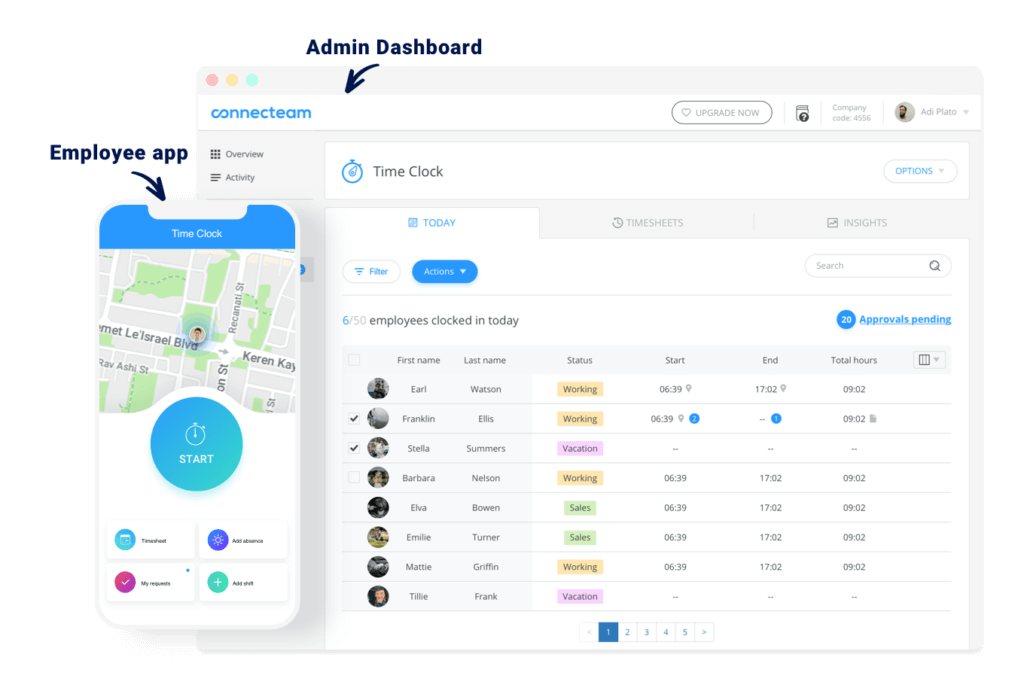
Improve Workplace Compliance Today
Use Connecteam’s all-in-one platform to ensure compliance, streamline processes, and save time.
Why You Need A Time Clock In Your Business
Regulatory Compliance
The Fair Labor Standards Act (FLSA) requires businesses to keep accurate records of employee work hours but allows the owners to choose their own method of timekeeping.
“Employers may use any timekeeping method they choose. For example, they may use a time clock, have a timekeeper keep track of employee’s work hours, or tell their workers to write their own times on the records. Any timekeeping plan is acceptable as long as it is complete and accurate.” – DOL
The FLSA Compliance rules demand you keep work time tracking documentation for at least two years, and it needs to be easily available for government representatives’ inspection. So sure, you can use paper timesheets or punch-cards, but keep in mind that these don’t only cause a lot of administrative headaches, can easily be misplaced or lost or include errors.
“Records on which wage computations are based should be retained for two years, i.e., time cards and piece work tickets, wage rate tables, work and time schedules, and records of additions to or deductions from wages. These records must be open for inspection by the Division’s representatives, who may ask the employer to make extensions, computations, or transcriptions. The records may be kept at the place of employment or in a central records office.” – DOL
On top of that, if you’re working on a government contract, the DCAA (Defense Contract Audit Agency) is obliged to ensure your company follows their necessary timekeeping and accounting rules, called DCAA requirements. This is known as DCAA Compliance.
You don’t want to find out you’ve lost all employee work time records from the past year in a sewage flood, or have a disgruntled employee just burn all the punch cards of his coworkers (yes, that does happen too). Aside from the inconvenience caused by data-loss, this kind of situation can cause you a lot of trouble when government agents decide to drop by for a surprise audit.
Recording Overtime
According to the FLSA, employees must be paid in time and a half for hours worked over 40 in a week. They get paid for that time in regular hourly wages and an additional half of their regular rate of pay. Failure to calculate and pay for overtime can be very damaging to your business, even if the government doesn’t come knocking. All it takes is one disgruntled employee who thinks you’ve paid him or her unfairly. It’s not uncommon at all; according to research by NERA, 42% of wage and hour court cases are related to overtime, so try not to get sued.
FLSA regulations demand you pay overtime even when it is not authorized, which can get very pricey. A system that alerts you to employees working unauthorized overtime has the potential to save you quite a bit of money. With the right data at your fingertips, you might even discover it’s more cost-effective to hire another worker than pay overtime to the ones you already employ.
Why You Want A Time Clock In Your Business
Efficient And Fast Payroll Management
Although manual time tracking still exists and is used in some parts of the world, the technologies evolved a lot and adapted to overcome the most popular timekeeping, and especially payroll challenges and errors.
Tracking your workers’ payable hours using spreadsheets or (God forbid!) paper can be enough if you have a local small business, and the resources to invest in managing timesheet calculations when it’s time to write the checks.
Although writing them definitely takes some time too. According to Score.org, 17% of small businesses commit 6-10 hours per month on payroll, while 11% spend more than 10 hours every month.
Now imagine that when your workforce grows at an exponential rate because your business is just so outrageously successful, you don’t want to have to stop the celebrations to sit down with dozens (or hundreds) of attendance reports and a calculator in your lap.
Since you’re the kind of manager who aims for success and plans for the future, you probably want to check out a simple but scalable solution before it becomes urgent.
Pro Tip
You might also want to read about 5 Google Sheets Time Tracking Templates & 1 Much Better Option.
Or explore our list of the best employee clock-in and clock-out apps to streamline time tracking and ensure accurate attendance records.
No Surprises When It’s Time To Write The Paychecks
You can usually tell how much you’ll need to be paying your employees at the end of the month (or week) by looking at work schedules and doing the math. But what happens when a sudden epidemic takes out a random number of your employees every day, forcing their coworkers to work overtime? How much will you have to pay for overtime and sick leave can change hourly as employees call in sick.
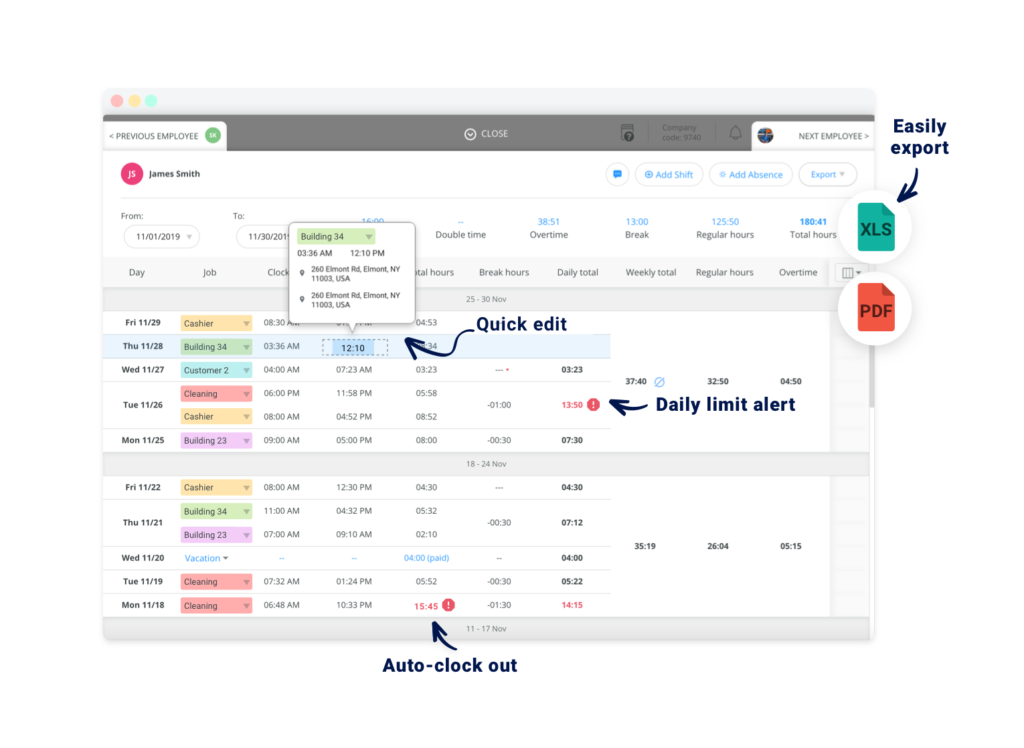
A smart time clock software can help you calculate the expenses on worker wages in real-time, and automatically calculate the weekly or monthly totals — so that you could adjust your budget accordingly, and avoid unwanted surprises when it’s time to pay, or overpaying by mistake.
Avoid Overtime & Payroll Errors With #1 Time Tracking App – Connecteam
More Than Clocking In-and-out
Today’s time tracking solutions are not your grandad’s punch clock on a factory floor. Systems today include a variety of features and abilities, aimed at making it easier for your employees to accurately report work hours, and easier for you to monitor and manage attendance and efficiency.
Find out what the top 15 best employee time tracking app for 2026.
Before choosing the solution to deploy at your business, consider the needs of your business, and the nature of its relationship with employees. For example, if you have a relatively small team of dedicated and honest employees, deploying a biometric time clock system would be a massive waste of your money, even though it looks cool and futuristic.
Some features are worth considering for most businesses, regardless of compliance or specific business needs.
You might also want to read our round-up of the best free&simple time clock software
Cross-Channel Accessibility And Availability
One of the main advantages of time clocks apps is that employees are more likely to record their work hours accurately when they do so in real-time. But what happens when you have employees in the field, deskless workers, or remote employees, who can’t line up at the punch clock in the office?
Many of the time clock solutions offered today allow for secure cross-channel access to the time tracking systems, letting employees clock in and out from their mobile device or desktop computer (if they have one). Some even offer geofencing so you know not only when the employee clocked in, but they can only do so from a designated location.
Even if you happen to use a physical punch clock, being able to access the system remotely is helpful. Employees can use an app to clock out if they forgot to, and managers can check in real-time which employees are currently clocked-in. Additionally, most online time clocks also tag the GPS location of the employee so you can be sure they were really on-site when they clocked in and out, instead of grabbing a coffee at Starbucks some 5 miles away.
Did You Know?
Using a GPS time clock can help you eliminate time theft and boost accountability. Check out our list of top GPS time clock solutions to find the perfect fit for your business.
Security And Payroll Integration
When it comes to managing a growing workforce, automating the payroll process as much as possible becomes a priority. Having a smooth connection between your time clock and other HR systems saves time and money, but not only that. Ensuring the information flows smoothly and processes are clearly defined in the system can prevent data-loss, duplicate records, and possible employee tampering.
Plus, not having to chase after your employees to hand in their timesheets sounds like the perfect dream made a reality. Using a time clock app just makes the whole process faster, more accurate, and less time-consuming.

Real-time Notifications
Many of the time tracking solutions offered today allow for automatic notifications to employees and/or managers to be sent under specified conditions. For example, a manager can be notified if an employee has worked over 40 hours this week, and is now clocked in on overtime. Employees can be notified if they are clocked-in outside of their pre-assigned shift time.
These notifications can be delivered over email, mobile app notification, or text message and can, potentially, prevent discrepancies and errors when it’s time to count the hours worked.
Task-based Time Analysis
As mentioned, modern time clocks go far beyond the in and out punch-card systems. Some solutions offer task-based time tracking, letting you pay a different wage for different tasks, measure employee efficiency, and optimize your workforce.
Managing The Human Factor
Technological or not, the main source for issues with time and attendance is people. Us humans are inherently imperfect, anxious, and occasionally dishonest. Sure, you do your best and never compromise on your workers. Despite that, there are some common hurdles on your way to smart time clock integration.
Resistance
People don’t like to feel spied on. Employees who are used to reporting their own work-hours, or simply dislike the feeling of having their value to the workplace quantified hourly, might show resistance to the newly introduced time clock. In addition, since time clocks are usually perceived as more beneficial to the employer, rather than the employee, many workers see them as unnecessary. There are a number of ways to deal with this issue.
First, create a time clock policy for your business, and have your employees read and sign it as part of their onboarding processes. In addition, try and alleviate employee concerns by communicating the benefits a smart time tracking system offers them.
Finally, and most importantly, check out how big companies do it. One of the biggest challenges for large companies with thousands of employees is implementing a cross-organizational change. No wonder, how are you going to make thousands of employees all embrace a change in the way they do things?
In fact, an entire discipline called change management, has been developed to create best practices for promoting organizational change. The bottom line is, if you want to get your employees on board with a new time clock, or any change for that matter, you have to first engage the employees and make them feel invested in your company and its goals. Engaged workers are more productive and happier workers.
That much is common sense. However, engaged workers can also become “change ambassadors” and help you promote organizational change.
This is the logic behind Facebook’s popularity. Once all your friends were onboard with the new social media, you didn’t want to get left behind. If you can get an initial group of employees onboard, your change ambassadors, the new time and attendance software will not be left behind by the rest of your employees.
This is how you successfully introduce a new time clock to your employees:
- Introduce the new time clock to a sample of your employees that you think will be responsive.
- Have them test the time clock for a short trial period.
- Learn from the trial experience.
- Create anticipation for the new time clock with the rest of your employees who didn’t get “chosen” for the initial pilot.
- Launch the new time clock to all your employees.
Follow these steps and we guarantee your employees will adopt the new time clock solution.
Did You Know?
In the United States the Fair Labor Standards Act (FLSA) imposes rules regarding your employee’s wages, overtime, and hours. In the European Union the European Working Time Directive (EWTD) plays a crucial role in regulating working hours across EU member states, safeguarding the health and well-being of employees.
Buddy Punching & Time Theft
There are many ways to combat buddy punching, aka, the practice of punching in and out for a co-worker in an attempt to literally steal from you:
- You can require selfies for clocking in it to ensure that the name on the timestamp and the face in the picture match.
- You can consider geofencing or live breadcrumb geo-tracking as a part of your time tracking routine.
- You can go as far as to use biometric punch clocks.
- Introduce wearable time clocks to prevent hour theft.
In our experience, the best solution is not a technical one, but rather a cultural one. A clear definition of forbidden time tracking practices like buddy punching in the time tracking policy employees sign, and a zero-tolerance policy for attendance and time theft of any kind, are the best way to go.
However, note that a time clock app can tag the employee’s location when they clock in and out, and additionally, the app doesn’t round up a second or a minute. The hours are calculated from the second your employee clocks in till the second they clock out.
Forgetfulness
Good employees are more concerned with the quality of their work than with the precision of their work hour reporting. So it’s no wonder that even the most dedicated workers sometimes neglect to punch in or punch out, even when they know they are required to do so by the company time clock policy. This can get messy when the process of clocking in and out is not smooth enough or easy to skip, you have a large number of employees, and the chances of someone forgetting to punch the clock are high…
This is called “leakage of time” and it is actually a huge issue for many businesses – with over 38% of potential billable revenue lost to untracked time spent in emails, meetings, and by delays in filling in timesheets, businesses that can address this issue and solve it stand to gain handsomely with a revenue boost of up to 61%.
Most online time tracking solutions allow managers and/or employees to log in to the system to update and alter records (according to permissions, of course) when necessary. These systems also usually keep a historic record of such alterations for compliance purposes.
Additionally, a time clock app allows you to send a push notification to your employees half an hour, or whatever time you choose, before they are supposed to clock in so they are reminded to do so!
This Might Interest You
Discover the best clock-in and out systems to streamline employee time tracking, reduce time leakage, and improve compliance. These tools offer features like automated reminders, historical records, and customizable permissions to ensure accuracy and efficiency in managing work hours.
Employee Safety
A powerful and robust time tracking solution, like Connecteam, provides business owners with the ability to track employees that are clocked in throughout the day with live Breadcrumbs geo-tracking and minimal effect on their data plan or battery life. This provides employees that are on-the-go with a backup safety net if something happens to them throughout the day and gives managers and business owners complete oversight of where (and when) their employees are located.
Bottom Line On Compliant Time Tracking
It’s true (and quite obvious) that different businesses have different requirements. Some have employees who work in the field and to clock in and out remotely. Others want to stop having a line at the punch clock at the end of the workday, with employees waiting for their turn to clock out.
There are few other things you must keep in mind before choosing a time clock. It’s important to remember you must be regulatory compliant, especially if you’re working under a government contract. In addition, a robust time clock will have the ability to record overtime and even notify managers if an employee is nearing overtime. You can even have real-time push notifications sent to your employees to remind them to clock out before they’ve gone into overtime. By choosing the right time clock you will be easier to more efficiently and quickly process timesheets and payroll, especially with Connecteam’s QuickBooks Online and Gusto integration. In addition, there will be no surprises because you will be able to digitally calculate employee hours in real-time. Thereby reducing manual pen and paper errors or lost time sheets.
A powerful time clock will also allow management to track time that an employee spent on tasks, providing management with valuable information on how time is being spent by employees on the clock. With the right time clock, you can completely abolish buddy punching and time theft. Thus saving your company loads of money on stolen time.
If employees are having a hard time jumping on board with your new time tracking system, review the steps aforementioned to ensure your employees will be excited and looking forward to the new change that will take place. Try out the new system with just a few employees, create hype and anticipation for the new technology and then launch the new time clock to all your employees.
Keep in mind, there’s no “one size fits all”, but even if you’re not looking for the bells and whistles and extra features in your time tracking solutions of choice, you still need to comply with federal labor laws. A task made much easier with online time clock solutions.
Start Accurately Tracking Employee Hours With Connecteam Today!
14-day free trial, no credit card required.