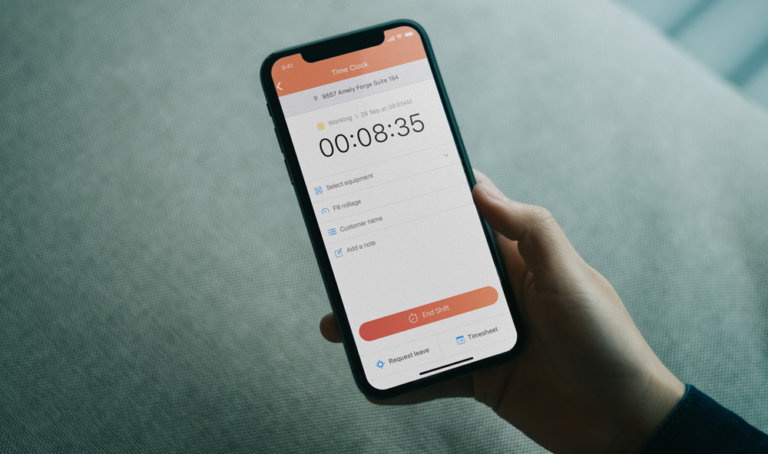When you’re a small or medium business owner, you know that time tracking is as indispensable as accounting or payroll, or human resources. And that’s because time tracking shines a direct and immediate spotlight on the most crucial aspects of your company. You know what your hourly workers need to get paid. You know if you’re actually making money on the work you’re doing or if you’re burning through cash. You know if your staff is working at a healthy pace. And the list just goes on.
Additionally, we can’t overlook one key reason time tracking is so important – it’s required by law! FLSA (Fair Labor Standards Act) requires all businesses track their employee’s work hours as part of their recordkeeping. According to FLSA, employers are required to have an accurate record of each hourly employee with a detailed breakdown of the number of hours worked per day and per workweek, the date and time of the starting workweek, the hourly pay rate, regular earnings, all overtime hours worked and overtime earnings.
On top of that, breaking the laws regarding time clock rules can lead to your business being penalized by needing to pay substantial fines for every breach.
But why is time tracking so difficult to manage? Well, if you’re still using pen and paper to track your activities and the time spent on them, the door is wide open for mistakes to happen. For example, accuracy and rounding up or down is more commonplace and the easiest error to make. Especially if you or your team is not immediately writing down when you clocked in and clocked out, the guesswork begins – which makes running payroll a nightmare as well. And these are just some basic examples of why time tracking is such a difficult task for managers to execute.
That’s why making the switch to a time clock app for small businesses can help save the day – and every day after.
Why You Need a Time Clock App for Small Business
We already took a quick stab at why time tracking is so hard, and now we want to shift focus. Below we dive into the most essential reasons you need a time clock app for business. It isn’t just a fad or trend, time clock apps for small businesses is key for accuracy, efficient payroll, and more.
Improve How You Work
How much time do you spend on mundane tasks like answering emails? How much time is spent in meetings? You might just be surprised by the results! Once you know how much time is spent on certain tasks, you can better organize your time so you aren’t, in turn, wasting time.
Regulatory Compliance
The Fair Labor Standards Act (FLSA) requires that businesses keep accurate records of employee working hours, but owners choose their timekeeping method. FLSA requires you keep documentation for at least two years, and it has to be readily available for government inspection. So by using a time clock app, you don’t have to worry about anything getting misplaced or lost, like what you typically encounter with a paper trail.
Eliminate Wage and Time Theft
Most employees will commit some form of wage and time theft, both of which can cost you some serious money:
- Wage theft costs employees in the US $22 billion a year
- Time theft costs employers in the US $11 billion a year
- Buddy punching costs employers in the US $373 million a year
- Accountants say that 92% of their clients have experienced time theft and on average, that 5% is added on top of their gross payroll costs
- The American Payroll Association also reports that more than 75% of companies will lose money from buddy punching as it accounts for around 2.2% of gross payroll
By using a time clock app, you eliminate buddy punching as most apps add a GPS location stamp every time an employee clocks in and clocks out.
It’s All Automatic
Everything is automatic and helps organize the process of confirming timesheets, meaning you save time by avoiding piles of Excel sheets.
Real-time Data
At a click, you can see how many hours an employee has worked so if you have a client who wants to know how much they’ll be charged at any given moment, you don’t need to wait days or weeks to provide such information.
“Its been a perfect solution for our small business to track times more accurately which has saved us money because people are no longer “guessing” what time they clocked in and out. The staff really likes the feature of being able to see their time sheet, too!” Katy A.
Prevent Buddy Punching
This is pretty obvious, but when an employee uses a time clock app to clock in and out, it helps to eliminate the likelihood that a coworker can do it for them.
📚 This Might Interest You:
Explore our list of the best employee clock-in and clock-out apps to streamline time tracking and ensure accurate attendance records.
GPS Tracking
A GPS location stamp is tagged whenever an employee clocks in and out so you are always aware of just where they were when they did so. This gives you peace of mind as you know you’re paying for the work the employee did and not for unnecessary detours along the way.
Also, the Breadcrumbs technology collects random location points so that managers have a general idea of where their employees are in between clocking in and out. This also improves health and safety as managers can identify their employees’ last location.
Quickly React to Overtime
The second an employee goes into overtime, you receive an alert so you aren’t wasting time handling the situation. If an employee simply forgot to clock out, you can take care of this straight away so you’re always a step ahead.
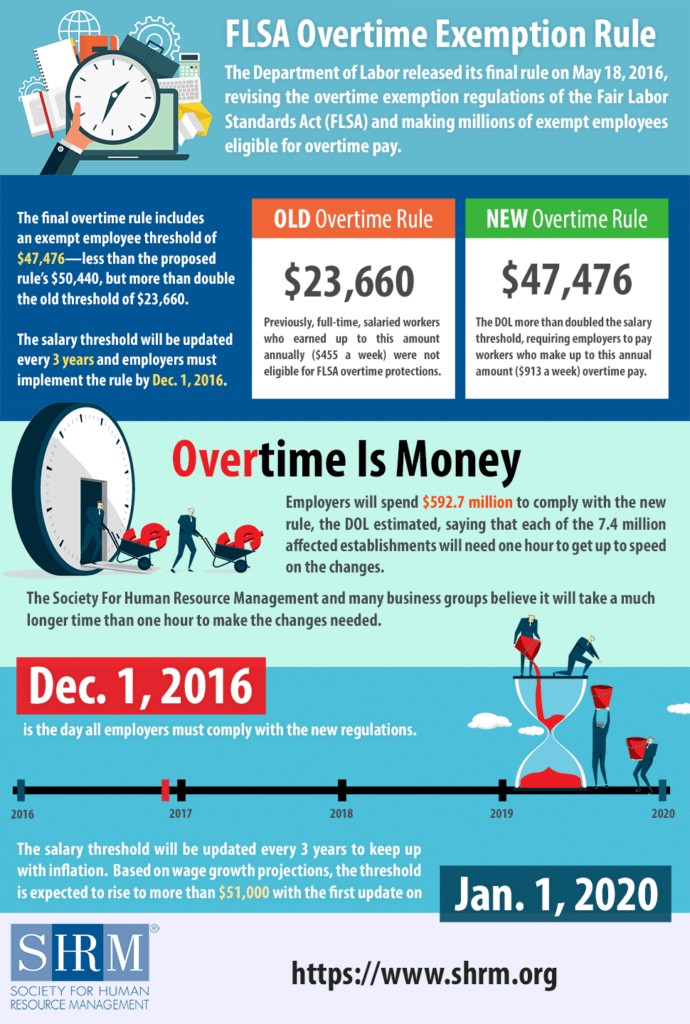
Manage Your Team Better
Easily know how much your employees are working so you can track if individuals, or an entire team, is regularly going over their capacity. Meaning, you can help lower their workload so they don’t burn out. This allows you to create a healthy work-life balance for your employees so that they are, in turn, happier and motivated.
Avoid Rounding Up
An app doesn’t round up a single second when tracking how long an employee worked. There is no minute here or there, instead everything is tracked down to the actual second.
📚 This Might Interest You:
Discover the Best Time Card Apps for Small Businesses in 2025 to ensure precise and reliable time tracking down to the second. These apps eliminate guesswork and manual errors, helping you manage hours accurately and streamline payroll, while also providing valuable insights into productivity.
Low Error Rates
While not all mistakes are eliminated, the likelihood of an error is drastically lower. The IRS reported that 33% of employers make payroll errors, and the American Payroll Association also reported that these types of errors range between 1-8% of total payroll.
Time Off Requests
In many companies, absenteeism is the result of unclear or outdated time-off policies. But if you have a time clock app to instantly know who asked for time off, you can approve or reject the request as soon as possible and can create a functioning schedule.
But more importantly, if this kind of software has all-in-one capabilities, you would be able to easily set time off policies. This way, employees can request as much time off as they are entitled to.
Add Additional Information
Whenever an employee clocks in, they have the ability to add additional information when relevant, including the client’s name, the type of job, material usage, etc.
Don’t get stuck in the past, so many companies have already made the switch to a digital time clock – and yes, it is actually a lot easier than you think. But before you rush into choosing a software solution, ensure that you consider the factors below before making the switch.
📚 This Might Interest You:
Discover our guide to the best time clocks for small businesses, designed to streamline time tracking, improve accuracy, and simplify payroll management. By switching to a digital time clock solution, you can reduce manual errors, prevent time theft, and gain valuable insights into employee work patterns—helping you save time and cut costs.
Key Factors When Choosing a Time Clock App for Small Business
Ask Yourself the Following:
- How long will it take to implement? Consider if your employees are mobile or sit in front of a desk all day.
- Is the solution easy to use?
- How much time will it take to set up?
- How much are you willing to spend?
- Can you scale and add more to the solution when and if needed?
Now that you know the benefits of a time clock app for small business and what critical factors to keep in mind before choosing a solution, we highlight the leading time clock app for small business in the next section.
Connecteam is the Best Time Clock App for Small Business
Connecteam offers the best long-term solution for small and medium businesses, remote employees and Enterprise. You can communicate, organize tasks, share documents, schedule jobs and so much more. But what features are most impressive about its time clock app?
Extremely User-Friendly
With a sleek interface, employees can easily navigate through the app without the need for training. If you don’t have tech-savvy employees, don’t worry, it’s literally as simple as download and GO.
Set Daily Limits
You can set a daily limit on exactly how many hours an employee can work so that way, you can avoid the hassle of overtime. And if an employee forgets to clock out, you can automatically clock them out yourself.
GPS Empowered
Each time an employee clocks in and out, a real-time timestamp and GPS location is tagged.
Connecteam’s live geo-tracking uses “Breadcrumbs” technology that allows for tracking employees’ location while they’re clocked in and on the move, with minimal effect on their battery or data plan. On the employees’ side, they clock in and out as usual, while the administrators are able to view their route during the shift over the enlarged map and even play a video animation that connects all the breadcrumbs together into a single trail.
You might also want to read our round-up of the best web based time clocks for 2025
Breadcrumbs track employees’ location while they’re on the clock, whether their app is opened, closed, or running in the background.
“We like the GPS location reporting of where our team members are clocking in from. Being in the construction field, our job-sites change on a daily basis. Great value for the savings we received from either accidental or intentional time punches.” Devon P.
Send Reminders
Send a push notification to remind employees when it’s time to clock in or clock out. This helps cut down on overtime or miscalculating hours.
Timesheets & Payroll
Timesheets on Connecteam are easy to navigate and you can instantly find what’s missing or needs to be fixed. Moving back and forward between an employees’ timesheet is incredibly easy, especially with the in-app chat. Plus, Connecteam has numerous export options that save valuable time, including a QuickBooks Online and Gusto integration. Easily export as a full timesheet in detail or in a payroll format, simply export in a click, with specific dates, for individuals or for the entire team.
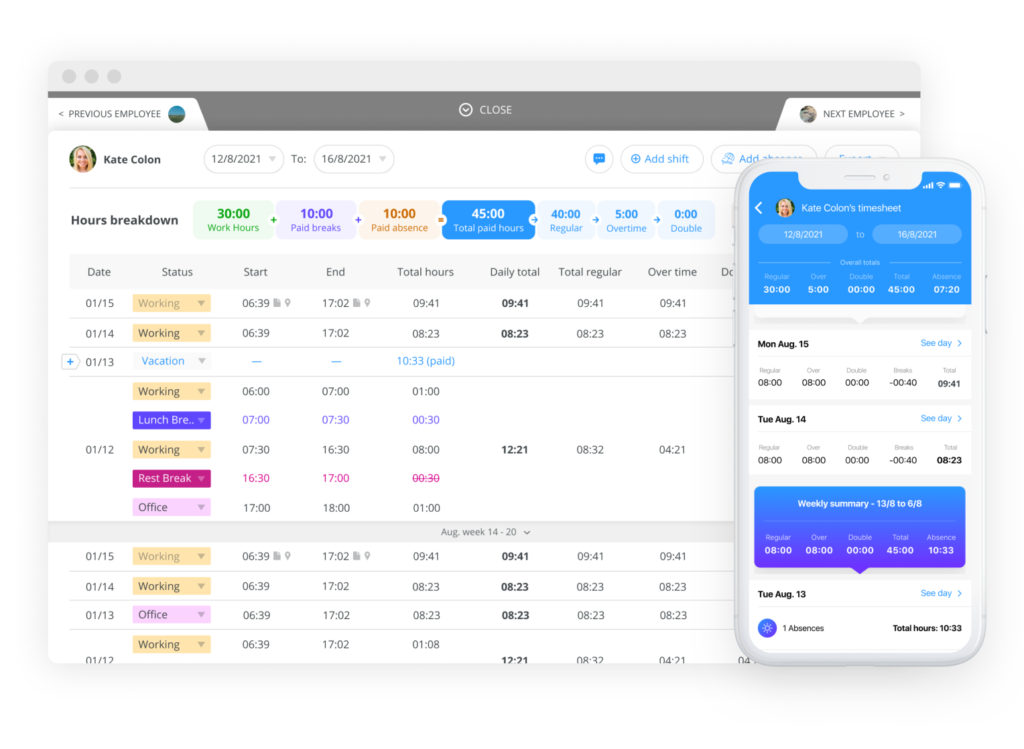
Automatically Add Unpaid Breaks to Timesheets
Easily activate breaks so you can automatically lower unpaid time off from your employee timesheets. Once activated, according to the break settings you set up, an unpaid break is deducted from each employee’s daily total hours.
With Connecteam, for example, you can also manage employee time off requests to make employees’ schedules even more flexible. You can do the following with this all-in-one solution:
- Organize and maintain paid and unpaid time off policies at your company.
- Choose from a number of predefined templates or create your own.
- Allow employees to submit absence requests from their mobile devices – wherever they are.
- Receive instant notifications whenever a request is made.
- Determine how absences are calculated according to your policies.
- Notify employees if their request has been approved or rejected, eliminating any back-and-forth, miscommunications, or manual calculations.
If you need more information about a shift, you can easily send employees a message directly from the app. Or you can even send the entire team an update. Either way, you always know who read your message and who didn’t.
Don’t waste time searching for the right work contact, all work contacts are stored on Connecteam. Meaning, you don’t need to save such information on your personal mobile phone. If you can’t remember someone’s name, just search by job role, department, location, etc.
Scheduling and Workflows
You don’t need multiple apps to collaborate and manage your employees. Simply activate the scheduler to schedule shifts, dispatch jobs and collaborate 24/7.
Through workflows, you can create checklists and forms to increase compliance and can officially ditch pen & paper for good.
Overtime Settings
Measure overtime by setting up either weekly overtime or daily overtime on the time clock. The default overtime weekly limit is 40 hours but you can adjust as needed.
Ability to Archive
When an employee leaves the company, you can archive their profile so that their status is set to deactivation of their mobile account but still maintains all their past records.
Affordable
Connecteam is the most affordable time clock app in the market. It is available at a fixed monthly price for up to 30 users, so you don’t burn through cash paying per user. Choose from 3 affordable plans, which start at just $29 per month for up to 30 users. Best of all, Connecteam is 100% for small businesses with up to 10 users. If you need more than 30 users, there is an Enterprise plan as well.
📚 This Might Interest You:
You might be interested in checking out our list of the best free online time clock tools to help you accurately track employee hours and prevent time theft.
Start with the free trial today!
Simple, Accurate Time Clock App for Small Businesses
Benefits of Connecteam for Time Tracking Per Industry
Cleaning Companies
As everything is available on smartphones, cleaning companies use Connecteam for all their time tracking and payroll needs, for example:
- Clocking in and out of shifts with a GEO location stamp
- Sending reminders to ensure employees are clocking in and out on time
- Utilizing tags, shift attachments and notes to know how much time was allocated for all customers or jobs
- Manage and approve leave and time off according to set policies.
- Exporting payroll sheets, per shift or as a total.
Care Agencies
Managing all employee’s work hours is easier as everything is instant and Connecteam’s app allows for more than just clocking in and out:
- Clocking in and out with a GPS location stamp
- Sending reminders to make sure all employees are clocking in and out on time
- Utilizing notes and tags to address specific needs (like filtering by customer or specific dates).
- Exporting payroll sheets, per shift or as a total
- In-app chat for clarification regarding shifts or if additional information is needed.
Hospitality Businesses
Saving time on managing hours is easier than ever:
- Employees can clock in and out of shifts with a GEO location stamp
- Sending reminders via push notification to ensure employees are clocking in and out on time
- Using notes and tags in order to address specific needs
- Exporting payroll sheets, per shift or as a total.
Logistics and Operational Companies
Connecteam allows you to be right where your employees are in terms of time tracking, payroll needs, and more:
- Managing hours by allowing employees to clock in and out of shifts with a GEO location stamp
- Sending reminders to make sure your deskless employees are clocking in and out on time
- Know when, what and where by using notes and tags to address specific needs
- Exporting payroll sheets, either by shift or as a total.
Security Companies
Time tracking is easier and saves costs by using Connecteam:
- Security guards can easily clock in and out of shifts with a GPS location stamp
- Reminders can be predefined so you can be sure your employees are clocking in and out on time
- Utilizing notes and tags to address specific needs
- Adding scheduling features to maintain shifts and dispatch jobs
- Export payroll sheets by either shift or as a total.
The Best Time Clock for SMBs
Clock in and out, request absences, view current and past timesheets and add notes while on the go. Start tracking time today with Connecteam’s employee time clock app.