Track employee time and enable flexible clocking in and out with these web-based time clocks. From simple apps for small businesses to comprehensive employee management solutions, we cover all the bases.
Traditional employee time tracking has its flaws, and employees can exploit legacy systems if you aren’t careful. Time theft and buddy punching can be problems, especially if you trust your employees to record their own hours. Legacy systems also require a significant amount of admin time to organize and use.
With a web-based time clock, you can track employee time and attendance down to the second. Most time clocks also include features like real-time insights, payroll tracking, and employee scheduling. What’s more, they tend to be much easier to use and are designed to save you time and money.
In this guide, we offer information about six of the best web-based time clocks on the market.
Our Top Picks
-
The best solution for reliable and easy-to-use web-based time clock software
-
Good fo integrated scheduling and payroll features
-

Good for businesses with deskless workers
Why trust us?
Our team of unbiased software reviewers follows strict editorial guidelines, and our methodology is clear and open to everyone.
See our complete methodology
21
Tools considered
13
Tools reviewed
6
Best tools chosen
What to Look For in a Buddy Punch
Web-based time tracking is so much more than just recording working hours. Here are a few key features to look for in the best web-based time clock.
- Time tracking. A core feature of a web-based time clock is accurate time tracking. This includes tracking regular employee hours, overtime, and anything else necessary for your business.
- Payroll integration. Web-based time clock software with payroll integrations can really simplify your payroll process.
- Mobile compatibility. It’s important for the software to be able to be used on a mobile device so that employees can clock in and out on the go.
- GPS tracking. Some sort of GPS tracking feature helps you know where employees are clocking in from. Geofencing features are also very useful.
- Access controls. Consider time clock software that has options for managing the way employees can access and use it.
- Customizability. Being able to customize your time clock to meet your business needs and requirements can be extremely useful.
- Reporting and analytics. Look for an online time clock that generates detailed reports to help you better understand your workforce and make more informed decisions. Accurate reporting can also save you a lot of time.
The 6 Best Buddy Punchs of 2025
-
Connecteam — Best for: Accurate, feature-rich time tracking
The Connecteam time clock app has been built from the ground up with dedicated features for deskless teams and workers. It’s so much more than just a time-tracking app. Its other features are designed to increase productivity, streamline payroll processes, and reduce time theft.
Let’s take a closer look at the ways Connecteam’s time clock app can help your business save time and money.
Simple employee time tracking
One of the best things about the Connecteam app is that it enables you to track time down to the second. Your employees can clock in when they arrive, clock out when they leave, and assign hours to specific clients.
You can also track hours by job, project, client, and various other filters. This is particularly useful for small businesses that want deeper insights into where and how employee hours are being used.
Real-time management
Monitoring and managing employee activity in real time is a easy with Connecteam. The platform’s integrated GPS and mapping tools enable you to track your employees’ location to ensure they’re working where they’re supposed to be. Importantly, location data is only shared when employees are clocked in.
You can use Connecteam’s geofencing tool to create a virtual border around a worksite to prevent employees from clocking in and out at other locations. This can help reduce time theft through early clock ins or late clock outs.
You can also see which workers are on the clock at any given time, set up notifications to alert you to employees clocking in late, and more. An accurate payroll balance is also shown to help you keep on top of employee wages.
Automatically generated digital timesheets
Connecteam’s web-based employee time clock comes with automatic timesheet generation. This feature is seamlessly integrated with the time-tracking software, ensuring that all hours are accurately recorded.
You have the ability to set auto-breaks, variable overtime pay rates and rules, and daily shift limits. There’s also a built-in chat widget that lets you communicate with employees about shift-related topics.
Seamless payroll software integrations
Connecteam’s seamless payroll integrations make it easy to calculate accurate hours and wages. The app takes into account overtime, PTO, breaks, and anything else that could impact an employee’s wage—ensuring smooth, hassle-free payments.
You can also set a custom payroll period to ensure the correct hours are tracked. Timesheets can be exported to both Gusto and QuickBooks Online. This makes it much easier for payroll managers, and reduces the amount of time spent on payroll-related processes.
Can be used on both desktop and mobile devices
One of the best things about the Connecteam web-based time clock is that it can be used on various desktop and mobile devices. You can use the web app on any internet-enabled device through your web browser.
The smartphone apps make it easy for employees to clock in and out on the go. They’re easy to use, accurate, and fully featured with every aspect of the Connecteam platform.
Integrated employee scheduling
Connecteam also comes with integrated native employee scheduling tools that enable you to schedule shifts clearly.
Since this is linked to your time clock, you can configure notifications for missed shifts or late clock-ins. You can also set overtime rules, so you shouldn’t have issues with having too many or too few workers on at a time.
Key Features
Real-time employee management
Automatic digital timesheets
Attractive mobile app
Pros
Feature-rich time tracking
Integrated GPS mapping
Loads of extra employee management features
Very competitively priced
Cons
Needs internet or wifi access to work
Pricing
Free-for-life plan availablePremium plans start at $29/month for 30 users
14-day free trial, no credit card required
Start your free trial -
Buddy Punch — Good for: Integrated scheduling and payroll features

Buddy Punch offers employee time tracking through its web interface and simple mobile apps. It includes the expected features, such as location tracking and other restrictions on where and when employees can check in. You can also configure Buddy Punch to take a photo of employees when they clock in and out.
Additionally, you can set things like automatic breaks and overtime hours for more streamlined time tracking. Simple reports can be generated on request, and payroll data can be exported to a small number of third-party apps. However, other integrations are effectively absent.
Buddy Punch uses a per-user pricing system. Its prices start from $2.99 per month, plus $2.99 per user. There’s no free option.
Key Features
- Employee time tracking
- Location tracking
- Automatic overtime calculation
- Payroll data can be exported to third-party apps
Pros
- Powerful time tracking tools
- Payroll integrations
Cons
- No free plan
- No other integrations
Pricing
Starts at $3.99/user/month + $19 base fee/month Trial: Yes — 14-day Free Plan: No
-

Hubstaff — Good for: Businesses with deskless workers

Hubstaff is a popular time-tracking program for small to medium businesses. It’s backed by a suite of useful time clock features. Using the mobile, desktop, or web app, employees can punch in and out from anywhere, track time by individual tasks, add job descriptions, and mark tasks as complete when required.
The ability to track by task and add descriptions makes Hubstaff an attractive option for non-desk teams. GPS and mapping tools enable you to keep track of where your employees are working. Creating detailed reports by project, worker, and more can help you manage your business effectively.
Key Features
- GPS monitoring
- One-click clock in
- Employee status alerts
- Shift scheduling
Pros
- Geolocation features
- Shift-scheduling tools
Cons
- Basic reporting
- Free version is single-user only
Pricing
Starts at $4.99/user/month, 2 users minimum Trial: Yes — 14-day Free Plan: Yes — For one user only
-

Timely — Good for: Freelancers and digital workers
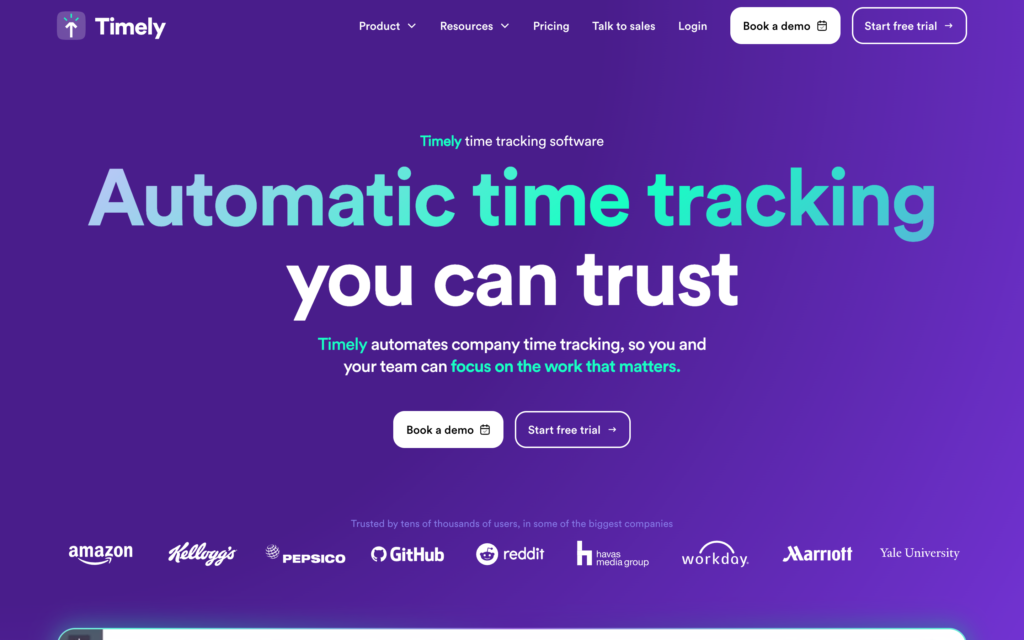
Timely is a time-tracking solution best suited to businesses with deskless and freelance employees. It tracks app use across the day, ensuring that you pay only for the hours each employee works. There’s no ability to clock in or out manually, but you can schedule Timely to be inactive during certain hours so it doesn’t capture any activity.
You can generate comprehensive reports to help you manage your team and boost efficiency. Employees can specify when they take breaks, so documents or apps they use during those times aren’t recorded. Timely protects worker privacy by avoiding key logging, or taking photos or screenshots.
Key Features
- Automatic time tracking by app use
- Team tracking
- Captures information about every second of the work day
- Integrates with various third-party platforms
Pros
- Impressive reporting capabilities
- Employee privacy maintained
Cons
- No real-time task tracking
- No manual clock-in or clock-out
Pricing
Starts at $16/user/month, for 6-50 users Trial: Yes Free Plan: No
-
Clockify — Good for: Simple, cost-effective time tracking

Clockify is a simple yet effective employee time-clocking tool. It’s available on a number of operating systems and devices, and it’s easy for workers to use. Offline tracking is available, which can be useful if your team works in areas where network coverage is limited.
Employees can add expenses, request time off, and pause the timer when they take breaks. Tracked time can be categorized to help you manage projects and teams. As the employer, you can view time sheets and reports, approve time off requests, and perform various other administrative tasks.
Key Features
- Time worked can be categorized by team, client, project, or label
- Time can be labeled as non-billable if necessary
- Descriptions can be added to each entry
- Ability to create variable pay scales by project
Pros
- User-friendly interface
- Entries can be manually edited
Cons
- Can become a little cluttered
- No automatic clock-out feature
Pricing
Starts at $3.99/user/month Trial: Yes — 7 days Free Plan: Yes
-

OnTheClock — Good for: Small businesses
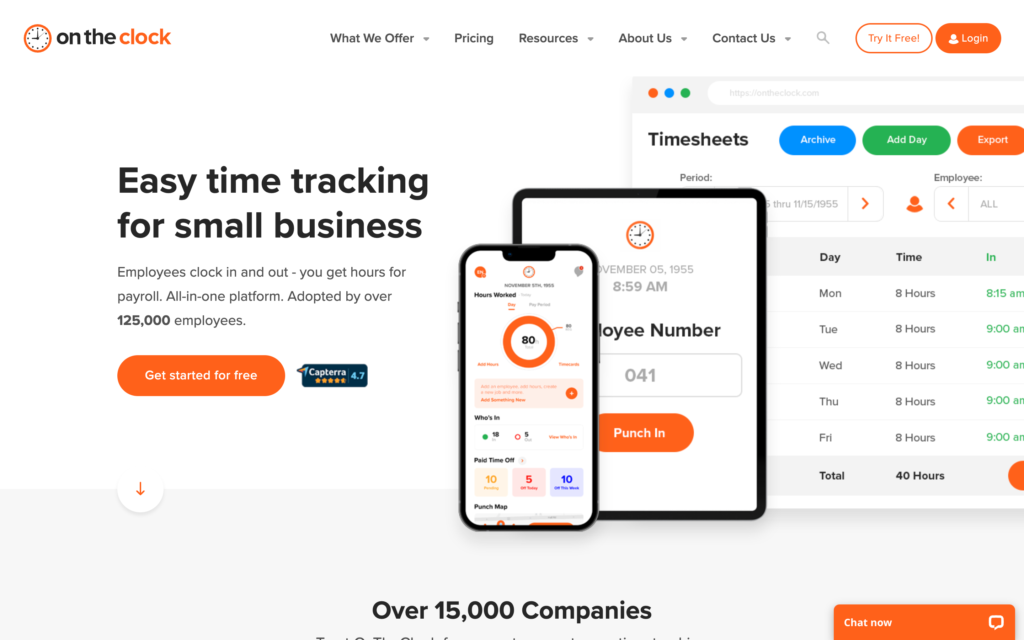
OnTheClock’s time-tracking software is a useful option for small teams with a limited budget. However, its free plan is only available for up to two users.
The platform boasts key features like GPS location verification and geofencing, enabling managers to verify that employees are checking in from the correct place. OnTheClock offers payroll reporting, time-off management, and drag-and-drop scheduling as well.
You can also use the biometric verification features to ensure employees are clocking in and out themselves, and not having someone else do it for them. Unfortunately, OnTheClock’s reporting capabilities are rather limited.
Key Features
- GPS control to verify employee locations
- Extra security features including fingerprint verification
- Automatic and customizable payroll tools
- Time-off tracking
Pros
- Simple user-based pricing
- Flexible time tracking
Cons
- Free plan only supports 2 employees
- Poor customer service
Pricing
Starts at $102/month Trial: Yes Free Plan: Yes — For up to 2 users
Compare the Best Buddy Punchs
| Topic |
 Start for free
Start for free
|
|

|

|
|

|
|---|---|---|---|---|---|---|
| Reviews |
4.8
|
4.8
|
4.6
|
4.7
|
4.8
|
4.7
|
| Pricing |
Starts at just $29/month for the first 30 users
|
Starts at $3.99/user/month + $19 base fee/month
|
Starts at $4.99/user/month, 2 users minimum
|
Starts at $16/user/month, for 6-50 users
|
Starts at $3.99/user/month
|
Starts at $102/month
|
| Free Trial |
yes
14-day
|
yes
14-day
|
yes
14-day
|
yes
|
yes
7 days
|
yes
|
| Free Plan |
yes
Free Up to 10 users
|
no
|
yes
For one user only
|
no
|
yes
|
yes
For up to 2 users
|
| Use cases |
Best for: Accurate, feature-rich time tracking
|
Good for: Integrated scheduling and payroll features
|
Good for: Businesses with deskless workers
|
Good for: Freelancers and digital workers
|
Good for: Simple, cost-effective time tracking
|
Good for: Small businesses
|
| Available on |
What Are Web-Based Time Clocks?
Web-based time clocks are online tools that enable employees to clock in and out through a digital interface. Most tools include features such as GPS tracking to ensure employees are only clocking in when they’re on the job. Mobile apps help simplify the process and enable the employee to check in from their own device.
Web-based time clock software also enables managers to track employee working hours, attendance, and payroll. Many programs can be integrated with payroll and HR systems, and they’re often used by companies with deskless employees.
How Does a Web-Based Time Clock Work?
Web time clocks are useful tools that include various time management and time-tracking features. Employees can use them to clock in and out on a mobile device or computer with an internet connection. Web-based time clocks allow you to track employees’ hours down to the second.
Different systems use different authentication methods to verify an employee’s identity. Some use simple username-and-password login systems, while others add things like fingerprint scanning or facial recognition for extra security.
From their account, which is often accessible from a mobile app, employees can clock in, clock out, and add details to their shifts. System administrators and managers can view this information, helping to save time and streamline payroll processes.
Some time clock platforms also include extra features like scheduling and shift management, advanced reporting, and payroll integration.
The Benefits of Web-Based Time Clocks
Web-based employee time clocks are extremely useful, and they have many benefits over legacy time-keeping systems.
- Accurate time keeping. With a web-based time clock, employees won’t add a few minutes to the start or end of their shifts, and you won’t experience “rounding” errors that result in you paying for more hours than you should. Instead, each employee’s hours are tracked to the second, and GPS tracking is used to verify them.
- Real-time employee data. Most web time clocks provide access to real-time data about your employees’ status. Managers can view real-time attendance data to quickly identify and fix issues. For example, you can know immediately if an employee doesn’t turn up for their shift, and you can organize cover in a timely manner.
- Remote access. With a web time clock, employees can clock in and out from anywhere, as long as they have internet access. This is extremely useful for businesses with employees working at different jobsites.
- Integrated features. Most top-end web-based employee time clocks come with extra payroll and employee management software. For example, you may have access to employee scheduling, shift management, and/or advanced reporting tools.
How Much Do Web-Based Time Clocks Cost?
Web-based time tracking software can vary significantly in price.
Simple products like Buddy Punch ($2.99/month, plus $2.99/user) and OnTheClock (from $3.50/user) take advantage of user-based pricing, which is good for small teams but can quickly become expensive for larger teams. Others like Hubstaff (from $140/month, plus $5.83/user) are even more expensive to get started with.
Connecteam combines the best of everything, delivering affordable solutions for businesses of all sizes. Its free plan supports businesses with up to 10 users, and its premium subscriptions start at $29 per month for up to 30 users, plus $0.50 per additional user.
FAQs
Connecteam is an excellent web-based employee time clock that your employees can use to clock in and out. It has a mobile app, GPS location restrictions, and various other features. There’s even a free plan for small businesses.
Connecteam offers advanced employee time-tracking features with its free Small Business plan. This supports businesses with up to 10 employees. Users can clock in and out from their smartphone, automatic payroll calculation is available, and there’s even GPS location tracking to reduce the risk of time theft.
No, Google doesn’t have a native time clock app. It does enable you to track time when you’re using Google Workspace alongside other Google apps, but there’s no way to integrate external employee time tracking.
The Bottom Line On Buddy Punch
Web-based time clocks are useful tools that enable accurate, hassle-free employee time clocking. They reduce the risk of common time-tracking issues like time theft and buddy punching, and they enable employees to clock in from anywhere, at any time.
Connecteam is an industry-leading web-based time clock. It features GPS tracking, real-time employee data streams, payroll integrations, automatic digital timesheets, and more. It’s super easy to use, and it’s one of the most affordable options on the market. In fact, there’s a plan that’s 100% free for businesses with up to 10 users.


