Shift planning software automates employee scheduling, allowing you to create shifts faster and more efficiently. I compiled a list of top software that considers labor laws and employee availability for compliant, conflict-free schedules.
Scheduling deskless employees in fast-paced industries like retail, hospitality, manufacturing, and healthcare can be a complex task.
This is major because you have to take into account your staffing needs, employee availability, and labor laws.
Shift planning software cuts through the complexities, ensuring proper shift coverage while minimizing conflicts and keeping schedules compliant.
However, the market is flooded with dozens of employee scheduling software. Finding one that delivers the above benefits can feel like navigating a maze without a map.
Luckily, I tested numerous shift planning apps and narrowed your options down to five, namely:
- Connecteam
- Quickbooks Time
- Clockshark
- Deputy
- Humanity
Below, I’ll highlight the strengths and weaknesses of each employee shift scheduling software. Keep reading for the nitty-gritty details.
Our Top Picks
-
Best all-in-one shift planning software
-

Good for Business already using QuickBooks
-

Good For Field Service and Construction
Why trust us?
Our team of unbiased software reviewers follows strict editorial guidelines, and our methodology is clear and open to everyone.
See our complete methodology
17
Tools considered
10
Tools reviewed
5
Best tools chosen
How I Chose the Best Shift Planning Software
Some of the features I considered include:
Important Core Features
- Shift scheduling: This is a must-have. The software should allow you to create and modify schedules based on employee availability and staffing requirements.
- Employee availability: The shift planning software should let employees request time off and mark availability. It should also factor in availability when creating schedules to minimize conflicts.
- Shift swapping: The app should also let employees swap shifts with colleagues. There should be an option for managers to approve or reject swap requests.
- Notifications and reminders: The best shift planning software should also notify users in real-time when you update, publish, or change the schedule. It should also remind employees about upcoming shifts to reduce no-shows and last-minute changes.
- Time tracking: This is not technically a shift planning tool, but it helps confirm that employees are completing assigned shifts. It also enables you to remunerate employees fairly and maintain labor costs within budget.
I also made sure the shift planning software is:
- Easy to use: The app should be user-friendly so employees can perform essential tasks. It should be straightforward to accept shifts, claim open shifts, and request time off.
- Cost-effective: The shift planning software should offer the basic tools at reasonable prices. A free plan with access to basic features is nice to have.
- Mobile-friendly: Moreover, the app should have easy-to-use mobile apps so employees can view schedules, request changes, and track time anytime, anywhere.
Finally, I checked for features that make shift planning software great:
- Compliance features: The best shift planners enable businesses to create schedules that comply with labor laws.
- Automation: Auto-scheduling, shift conflict detection, recurring shifts, and self-service shift swaps make shift planning tools great.
- Team collaboration: The app should help managers communicate changes to employees. It should also let employees connect with colleagues to coordinate self-swaps.
The 5 Best Shift Planning Softwares of 2025
-
Connecteam — Best all-in-one shift planning software
Connecteam is an easy-to-use shift planning software that uses advanced technology to create compliant, conflict-free schedules.
Why I chose Connecteam: With Connecteam, you can set custom scheduling rules, such as maximum hours, maximum shifts, and rest between shifts. The app uses advanced tools like auto-scheduling and automatic conflict detection to enforce the rules.
This helps achieve full shift coverage with minimal effort while staying compliant. The cherry on the top is that Connecteam is free for teams with up to 10 members. Plus, paid plans start at only $29 per month for 30 employees, which is less than $1 per employee. Let’s explore some of Connecteam’s advantages:
Easy-to-use auto-scheduler
Connecteam auto-scheduler enables you to fill hundreds of shifts in seconds. Simply create unassigned shifts for each role and set the number of open positions. You can use shift copying and drag-and-drop features to speed up the process. Next, click on the marker icon next to unassigned shifts, and that’s it.
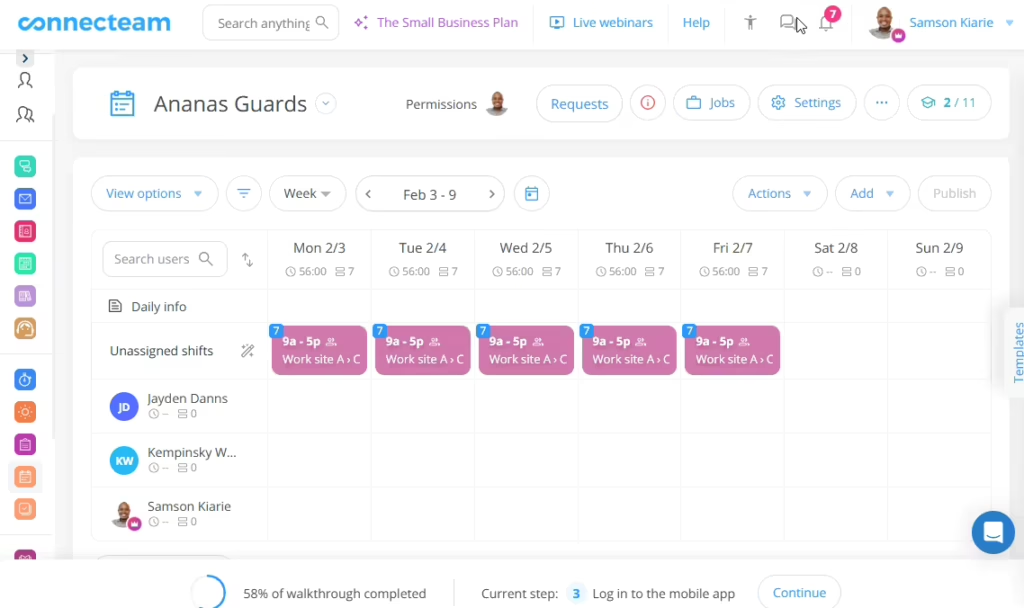
Connecteam will auto-assign the shifts in seconds, saving you hours of manual work. What really impresses me is the auto-scheduler’s ability to create conflict-free schedules. The tool considers the following when creating schedules:
- Overlapping shifts: No employee will be assigned to two shifts at the same time.
- Shift qualification: It assigns shifts to qualified employees only. You won’t find a waiter getting a cashier job.
- Time off requests: It doesn’t assign shifts on an employee’s approved days off.
- Shift coverage: It auto-assigns 100% of your shift, unless some do not meet the set requirements. In this case, you’ll get a message about the number of shifts that weren’t auto-assigned.
- Employee availability: It doesn’t assign shifts on days an employee is unavailable.
- Fairness: Connecteam’s auto-scheduler strives to achieve fair workload distribution.
Taking these factors into consideration is helpful in various ways. You’ll have few (if any) schedule changes, which will significantly reduce your administrative load. Moreover, a fair distribution of workload ensures that no one is overworked or underworked. This not only prevents burnout but also keeps employees satisfied.
In some regions like San Francisco, employees are entitled to additional pay when you change shifts on short notice. Getting your schedules right from the get-go, helps you sidestep penalties like the predictability pay.
Time-saving scheduling tools
With Connecteam’s automation, scheduling is faster and hassle-free. One of my favorite automation features is recurring shifts. I found this feature ideal for companies with employees working the same shift regularly. Such as a cashier in a supermarket or a nurse working in critical units like ICU.
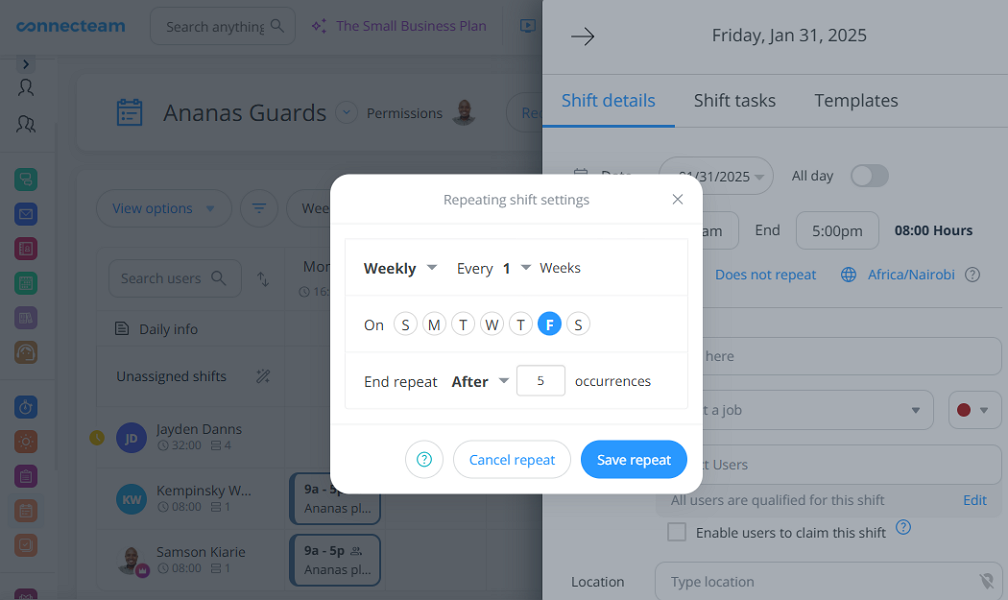
You can create recurring shifts with only a few clicks. With Connecteam’s recurring shifts feature, it’s easy to customize the repeat frequency. You can set a shift to repeat daily, weekly, or monthly, and configure when repeat occurrences start and end. This eliminates the need to create the same shifts manually each day, week, or month. Besides saving you time, it ensures consistency in staffing.
Another feature I like is shift copying, which is also suitable for industries where employees follow similar patterns. Connecteam allows you to replicate a previous week’s schedule and apply it to other weeks with a few clicks. This saves time and ensures consistency, allowing your team to work without interruptions.
Moreover, Connecteam enables you to create and save shift templates. For example, you can have templates for standard work shifts, part-time shifts, peak or seasonal shifts, and on-call shifts. The templates let you create schedules with ease and are especially helpful for seasonal and event-based shift scheduling.
Automatic shift conflicts detection
Connecteam’s automatic conflict detection catches all scheduling errors that might have evaded your detection. It analyzes each schedule to confirm that it adheres to set restrictions, custom scheduling rules, and employee availability.
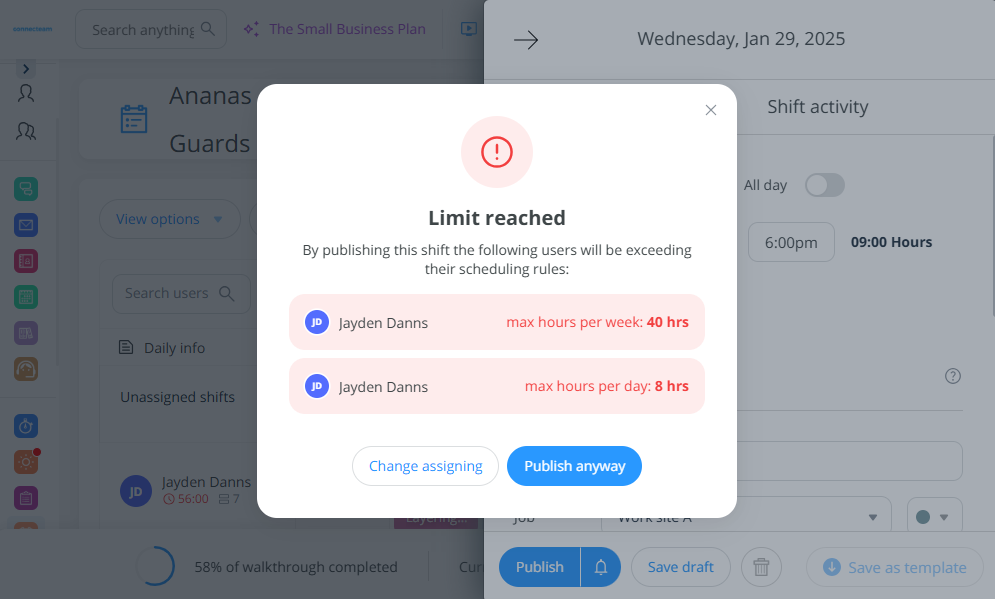
Connecteam flags scheduling conflicts automatically. I found the tool quite effective at catching issues such as overlapping shifts, violations of labor laws, and insufficient rest between shifts. What impressed me about the conflict detection tool is that it doesn’t just identify errors — it ensures you fix them.
Connecteam won’t let you publish an error-laden schedule, enhancing compliance. Eliminating scheduling conflicts prevents confusion and coverage gaps, streamlining operations. It also helps sidestep overwork and stress, improving employee satisfaction.
Employee self-service options
Connecteam’s array of employee self-service options is impressive. The stand-out feature is the self-service shift swap, which enables employees to find shift replacements on their own. When life happens — sickness, family issues, or doctor appointments — finding a replacement is a cinch on the mobile app.
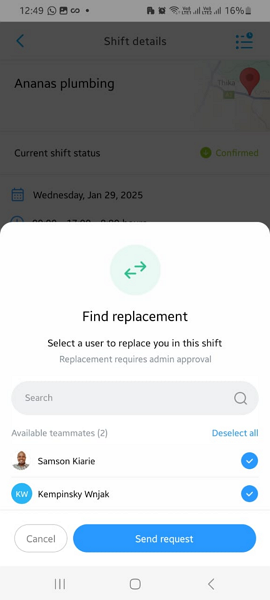
Employees can swap shifts on Connecteam’s mobile app. The employee will only need to open the shift and tap “find replacement.” Connecteam offers a list of possible replacements based on shift requirements. The employee can select potential replacements and tap “send request.” The app will notify team members via email and push notifications.
If the manager’s approval isn’t mandatory, Connecteam will automatically assign the shift. This reduces administrative burden while ensuring the schedule stays compliant. However, in cases where employees might swap shifts willy-nilly, you can make admin approval mandatory. This ensures every swap gets your green light before it happens.
You can also allow employees to accept or reject assigned shifts. However, this requires a strong policy to restrict employees from rejecting undesirable shifts. Enforced properly, the feature gives employees greater control over their schedules. This ensures employees commit to shifts that align with their availability, reducing absenteeism.
Connecteam also lets employees claim open shifts when you have an unpredictable workload. It allows you to quickly fill gaps to ease operational bottlenecks. Besides, letting employees take on extra hours boosts their earnings, enhancing satisfaction and morale.
And so much more
- Accurate time tracking: Connecteam time tracker logs employees’ regular hours, break time, and overtime accurately. It uses geofencing and facial recognition to curb time theft.
- Team communication: Managers can communicate with employees to coordinate schedules. Plus, employees can chat with colleagues to streamline shift swaps and other work-related stuff.
- Employee availability: Connecteam enables employees to mark their availability and request time off on any device. Managers can approve requests on mobile. The app considers approved availability and time off when creating schedules.
- Instant notifications and alerts: Connecteam notifies employees when you update/publish a schedule or a colleague requests a swap. Managers get notifications when employees approve/reject shifts, submit time-off/availability requests, or a shift swap requires approval.
Key Features
Automated scheduling
Customizable templates
Recurring shifts
Shift notes & attachments
Overtime notifications
Pros
Intuitive and easy to use
All-in-one solution
Great customer support
Budget-friendly
Cons
Needs internet or wifi access to work
Pricing
Free-for-life plan availablePremium plans start at $29/month for 30 users
14-day free trial, no credit card required
Start your free trial -

QuickBooks Time — Good for business already using QuickBooks

QuickBooks Time is majorly a time-tracking software, but it offers a reliable scheduling module for small businesses.
Why I chose QuickBooks Time: I chose QuickBooks Time because it works well for businesses already using QuickBooks’ suite of products. Of course, the software wouldn’t have made it onto my list if it didn’t offer an employee scheduling feature. The scheduling feature isn’t as advanced as Connecteam’s, but it offers the essential tools, including:
Drag-and-drop scheduling
QuickBooks Time doesn’t offer automated scheduling, which is disappointing. Still, I found it easy to schedule employees using the drag-and-drop and recurring shift tools. The former enables you to drag-and-drop shifts to achieve full shift coverage with just a few clicks. It saves time and ensures a fair distribution of workloads.
The recurring shift feature is helpful, especially when employees follow the same shift pattern. It allows you to create one shift and set it to repeat either daily, weekly, monthly, or on a specific day of the week. This saves you the manual hassle of having to create the same shift over and over.
While creating shifts is a breeze, managing changes isn’t. I found that QuickBooks Time doesn’t support automatic shift swap. This means that when an employee is unable to honor an assigned shift, managers have to find a replacement manually. This can be tedious and error-prone, and doesn’t suit businesses looking to adhere to labor laws.
Notification and alerts
QuickBooks Time notifies the employee when you publish or update the schedule via email and push notifications. Timely notifications reduce confusion, ensuring each employee stays on top of upcoming shifts. Employees can prioritize their time more effectively, preventing missed shifts or late arrivals.
Interestingly, you can send email and in-app notifications to clients. I think these notifications are particularly helpful for field service businesses. They inform the client about an upcoming employee visit. It provides details like employee name, job, date, and time, allowing the client to prepare for the visit.
Time tracking
Time and attendance tracking is QuickBooks Time’s forte. It offers a reliable system that enables employees to track time on any device. What I liked about the feature was its ability to prevent time fraud and enhance time card accuracy. For example, it requires employees to select the assigned shift when clocking in, streamlining attendance and cost tracking.
Additionally, QuickBooks Time supports geofence, which ensures employees clock in only when they arrive at their designated job sites. I found it a little difficult to set up a geofence, mainly because I had to enter accurate latitude and longitude of the worksite. The minor issue aside, the geofence worked flawlessly, blocking my attempts to clock in outside the job site.
Key Features
- Time tracking
- Employee scheduling
- Project management
- GPS location tracking
Pros
- Easy-to-use drag-and-drop schedule editor
- Instant schedule notifications
Cons
- No automatic scheduling feature
- Doesn’t support automatic shift swaps
Pricing
Starts at $20/month + $10/user/month Trial: Yes — 30-day Free Plan: No
-

ClockShark — Good For Field Service and Construction
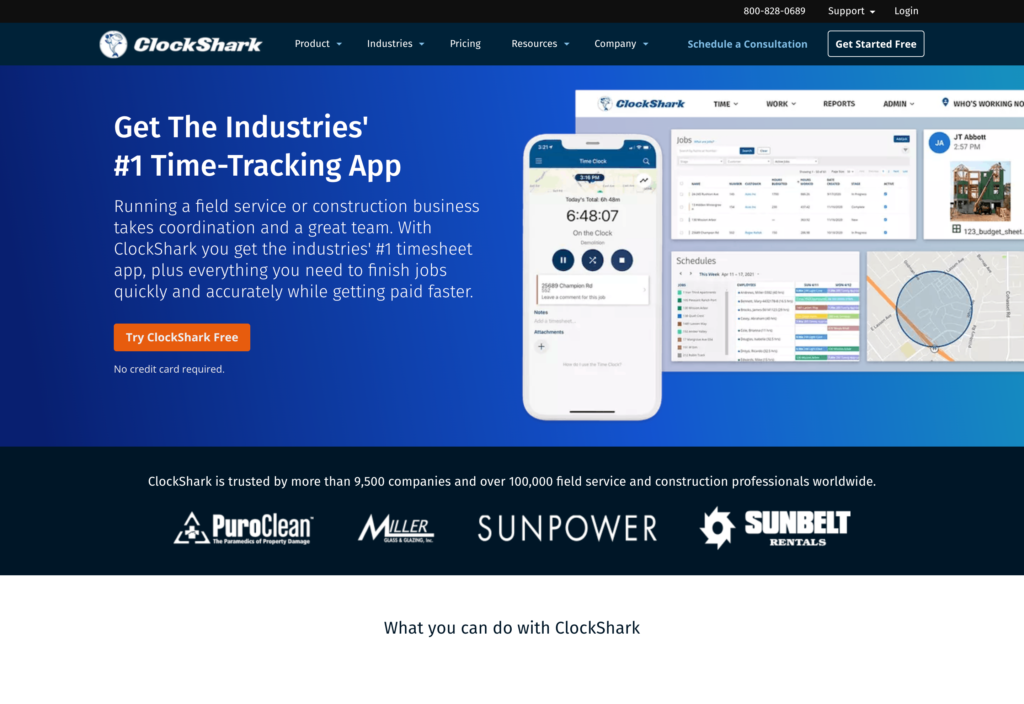
Clockshark is a powerful time tracking software for field service and construction businesses. It comes with a reliable scheduling feature.
Why I chose Clockshark: I chose Clockshark because of its ease of use, which makes it ideal for non-technical teams. Its drag-and-drop scheduler enables beginners to create schedules with ease. However, Clockshark lacks advanced features for businesses with complex scheduling needs. Let’s dive in:
Easy drag-and-drop editor
Clockshark’s easy-to-use drag-and-drop editor enables you to achieve full shift coverage in minutes. What I really liked is that when you open the scheduling grid, the software lists all unscheduled jobs to the left. You can drag a job and drop it into a cell that aligns with the shift date and assignee.
I was also impressed by the array of views and filters on the schedule calendar. For example, you can view the schedule by jobs or employees. You can also use filters to view schedules by day, week, two weeks, or monthly. This, coupled with the powerful color-coding system, enables you to get a handle on who is working on what and when.
That said, Clockshark’s scheduling feature has room for improvement. It lacks an automatic scheduler, a great time saver for managers with large workforces. I also found that it doesn’t flag scheduling conflicts, so you have to manually check for errors. This can be time-consuming and leaves a risk of some errors slipping through the cracks.
Recurring Shifts
Clockshark allows you to set recurring shifts to expedite scheduling. You can set a shift to recur for weeks or even months. This is helpful when scheduling construction crews who follow the same shift pattern over an extended period.
For example, a plumber may follow the same shift pattern for weeks. Rather than creating and assigning a new shift every week, you can set their shift to repeat weekly. This saves you the manual, repetitive work — freeing you up to focus on other workforce management duties.
Time tracking
I found Clockshark’s time clock app apt for field service and construction businesses. I say this because the software allows employees to track time on mobile apps, web interfaces, or kiosk apps. The mobile app is super easy to use and offers offline capabilities, allowing time tracking even when employees are in remote areas.
The geofence and facial recognition features were also very accurate during my testing. The geofence prevents employees from clocking in when outside the designated job site. This curbs offsite punching and can be used to ensure each employee honors their shifts. The facial recognition tool thwarts buddy punching, ensuring each employee is paid for the work they actually did.
Key Features
- Staff scheduling
- Time tracking
- Labor cost tracking
- Job management tool
Pros
- Easy-to-use drag-and-drop schedule editor
- Accurate time tracking
Cons
- Lacks advanced scheduling features
- Pricing may be steep for small businesses
Pricing
Starts at $20/month + $8/user/month Trial: Yes — 14-day Free Plan: No
-

Deputy — Good For Efficient, Data-Driven Scheduling

Deputy is a reliable HR software that leverages demand signals to create optimal schedules.
Why I chose Deputy: I chose Deputy because of its artificial intelligence (AI) powered auto-scheduler. It’s a powerful tool that leverages demand signals to determine your labor demands and create optimal schedules. While it saves time and enables you to maintain the right staffing levels, its learning curve is steep. Let’s dive in:
AI-powered auto-scheduler
Deputy stands out because of its AI-powered automatic scheduler. I used this feature, and I must say, it’s arguably one of the best on the market. The only minor niggle is that the interface feels overwhelming at first. However, as you get the hang of it, everything starts to click. You’ll soon appreciate having all the powerful features at your disposal.
To help the system determine your labor demand, you’ll first need to set your demand signals. You can then auto-build empty shifts based on sales, demand, wage, and seasons. Lastly, the app lets you auto-fill empty shifts based on employees’ availability, qualifications, and labor laws. This ensures each schedule stays compliant with local laws.
Time-saving scheduling features
Deputy lets you quickly fill an empty schedule based on your past schedules. What sets Deputy apart is its impressive array of copy options. Besides the standard shift copying, the app lets you copy daily, weekly, bi-weekly, and monthly schedules. This saves you valuable time, letting you duplicate up to four weeks of shifts in a few clicks.
I also found Deputy’s recurring shifts useful, especially if employees’ schedules remain largely the same. You can set a shift to repeat daily, weekly, or on specific days. You can also use the duplicate tool to create many identical shifts in seconds to fast-track scheduling.
Easy shift swapping
Swapping a shift is a breeze. The employee only needs to open the shift, click “can’t work” and select either “swap shift” or “offer shift.” Deputy will reveal a list of team members and their shift details that the employee’s shift can be swapped for.
Once the employee sends the swap request, the team member will receive an email and push notification. When the team member accepts the request, Deputy reassigns the shift and updates the schedule automatically. However, if you want full control over shift swaps, you can make the manager’s approval a must.
Key Features
- Employee scheduling
- Time tracking
- Task management
- Time-off management
Pros
- Powerful AI auto-scheduler
- Time-saving automations
Cons
- No offline mode
- Advanced security requires pricey plans
Pricing
Starts at $4.5/user/month, for Scheduling or Time & Attendance Trial: Yes — 31 days Free Plan: No
-
Humanity by TCP Software — Good For AI-Powered Forecasting
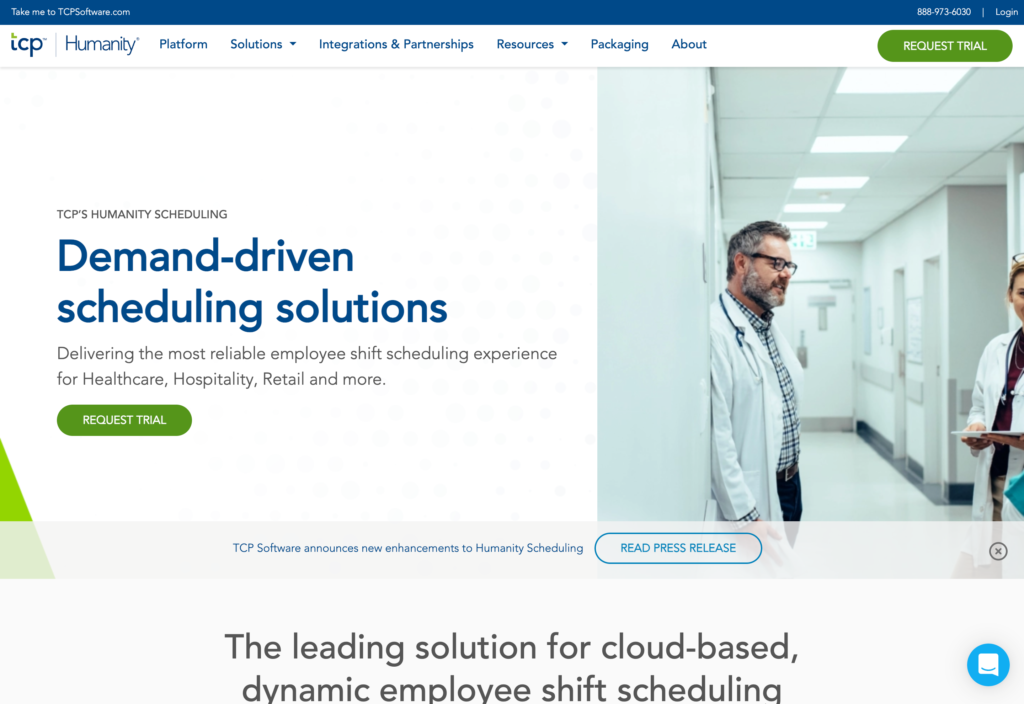
Humanity is a powerful scheduling solution for businesses with complex scheduling needs.
Why I chose Humanity: I chose TCP’s Humanity because of its ability to help businesses comply with scheduling laws. It’s particularly suitable for U.S. businesses looking to comply with state-specific laws. The software also leverages advanced features to simplify the intricate scheduling process. Let’s take a closer look at some of Humanity’s key features:
AI-powered forecasting
AI-powered forecasting is the engine behind Humanity’s powerful auto-scheduler. The feature analyzes demand indicators such as sales, ticket volume, customer numbers, and historical demand data. With these insights, the app predicts your staffing needs and establishes the right staffing mix.
The forecast lets you build an optimal schedule with unassigned shifts. The real magic happens with auto-fill, which lets you fill open slots and empty shifts with only a few clicks. It considers employee qualifications and labor laws to create compliant schedules.
In my opinion, Humanity assists with scheduling compliance. What I don’t like is that it makes you jump through hoops to forecast labor demands and auto-fill empty shifts. You’ll require in-depth knowledge of the nuts and bolts of employee scheduling to use these automations. As a result, Humanity might not be a good fit for newbies or less technologically inclined users.
Pre-built state-specific rules
Humanity endears itself to US-based businesses with its pre-built state-specific scheduling rules. You can implement minor work, breaks, California meal breaks, and other scheduling rules with the click of a button. It saves you hours of manually configuring these rules to adhere to complex compliance requirements.
Just bear in mind that Humanity’s pre-defined rules are US-specific. While they save time for US-based entities, they don’t necessarily apply to non-US businesses. If you’re based outside this region, you might have to configure the rules manually, which can be tedious.
Automatic conflicts detection
Humanity has built a powerful schedule conflict detection system. The app allows you to enable or disable conflict detectors as you see fit. You can set the system to flag conflicts emanating from:
- Overlapping shifts
- Max/min working hours
- Leaves, employee availability
- Max days in a row
- Minimum time between shifts.
I enabled all the options during my testing and created a mistake-ridden schedule. Humanity’s hard constraints flagged all conflicts impressively well. I can say that Humanity is well-equipped to block issues that lead to last-minute changes, absenteeism, and late shows.
Key Features
- Employee scheduling
- Time tracking
- Team communication
- Time-off management
Pros
- AI-powered forecasting
- Pre-built state-specific rules
Cons
- AI tools can be overwhelming for beginners
- No pre-built rules for non-U.S. users
Pricing
Contact vendor for price Trial: Yes Free Plan: No
Compare the Best Shift Planning Softwares
| Topic |
 Start for free
Start for free
|

|

|

|
|
|---|---|---|---|---|---|
| Reviews |
4.8
|
4.7
|
4.7
|
4.6
|
4.3
|
| Pricing |
Starts at just $29/month for the first 30 users
|
Starts at $20/month + $10/user/month
|
Starts at $20/month + $8/user/month
|
Starts at $4.5/user/month, for Scheduling or Time & Attendance
|
Contact vendor for price
|
| Free Trial |
yes
14-day
|
yes
30-day
|
yes
14-day
|
yes
31 days
|
yes
|
| Free Plan |
yes
Free Up to 10 users
|
no
|
no
|
no
|
no
|
| Use cases |
Best all-in-one shift planning software
|
Good for business already using QuickBooks
|
Good For Field Service and Construction
|
Good For Efficient, Data-Driven Scheduling
|
Good For AI-Powered Forecasting
|
| Available on |
What Is Shift Planning Software?
A shift planning software is a digital solution that automates employee scheduling, allowing you to create shifts more effortlessly. It offers features like a drag-and-drop editor, shift-copying, shift templates, and recurring shifts. Other vital tools include shift-swapping, rotating shifts, and time tracking.
Advanced shift planning tools support auto-scheduling, enabling you to create hundreds of shifts in seconds. The Auto-scheduler considers employee availability, qualifications, and labor laws to create conflict-free schedules.
How Does Shift Planning Software Work?
Shift planning software works by eliminating the tedious, manual scheduling process. It provides features that allow you to consider employee availability, workload requirements, labor laws, and qualifications during scheduling. This enables you to achieve full-shift coverage, while minimizing conflicts and keeping schedules compliant.
Besides scheduling, the best shift planning solutions let businesses track employee time. Some use advanced features, like geofencing, to ensure employees clock in only when they arrive at the job sites. This improves attendance monitoring, labor cost tracking, and employee remuneration.
The Benefits of Shift Planning Software
Shift planning software helps you manage shift scheduling more efficiently. They optimize human resource allocation and streamline operations. Other benefits include:
- Decreases cost: A centralized platform tracks assigned jobs, hours worked, and demand requirements. They help pinpoint and rectify staffing issues, reducing labor costs.
- Saves time: Automated scheduling, shift swaps, and recurring shifts reduce administrative load. They save time, freeing up the manager for other tasks.
- Quicken employee shift scheduling: With auto-scheduling, managers can achieve proper shift coverage in seconds.
- Achieve unwavering compliance: Shift planning software allows you to create compliant schedules.
- Streamlines payroll: Many solutions include timesheet and time clock features to track work hours. They compute employee pay automatically, streamlining payroll.
- Data-driven decision-making: A shift planning solution helps analyze data. This helps uncover scheduling patterns and staffing levels for better decision making.
How Much Does Shift Planning Software cost?
Shift planning software costs between $2-$10 per employee per month. Most software adopts a per-user pricing model, meaning the price can vary based on your workforce size. Additionally, some software may include hidden fees that can inflate your subscription costs.
The most affordable shift planning tools offer a generous free plan and flat-rate pricing model. For example, Connecteam is free forever for teams with 10 members. For $0 you get access to all premium features. Moreover, paid pricing starts at $29 per month for 30 employees – less than $1 per employee.
FAQs
Create a shift template for each business scenario, such as days of the week or events. Include the number of hours, start and end time, and roles needed. View your staff’s availability, including time off and working hours, and assign shifts. Alternatively, employees can self-assign. Learn more about creating a work schedule.
You should choose the shift planning software that best matches your business size, industry, and feature requirements. Consider whether you need specific shift types, a time clock, advanced analytics, or compliance capabilities. Connecteam is one of the best all-in-one shift scheduling softwares.
In fixed shifts, employees work the same hours every week—for example, 4 pm – 10 pm, Monday to Friday. No-schedule shifts, however, have no predictable pattern. Open shifts only specify the roles and hours needed, which employees can bid for. Learn more about shift types.
The Bottom Line On Shift Planning Software
As you have seen, shift planning software comes in all shapes and sizes. Some only include basic features, while others pack the punch with an array of advanced tools. I have shed light into the capabilities of each software and the pricing. I hope the information will help you make an informed decision.
If you want software that won’t disappoint, pick the one that offers all the features you need at the most affordable price. The software should also let you test the premium features before committing.
Connecteam ticks the right boxes — get started for free today to get a firsthand feel for all the advanced shift planning features. No credit card is required. Simply create your account and get going.





