There are many moving parts to scheduling, and at points, it can become increasingly difficult to stay on target. Being familiar with these 11 shift types will provide you with the solutions you need.
Table of contents
You can’t fit a square peg in a round hole, just as you can’t expect to fit your employees and your business into one and the same work schedule.
Without a tailor-made schedule that is based on your own unique set of needs, it will become increasingly difficult to reach maximum efficiency.
These individual specifics can include anything from your industry sector to your hours of operation, to the personal demands of each one of your employees.
Instead of investing all of your time on money wasted trial runs, familiarize yourself with the following 11 types of work shifts where we lay out the structures and the industries and scenarios in which they can each be of use.
Prepare Before Choosing Shifts
Work smart, not hard. It’s a saying and a true one at that when you come prepared.
Have an idea of what you should look out for to completely optimize your employee shift scheduling. Before going knee-deep into these work-type shifts, it’s important to have answers and fill in the blanks. So here is a starters list:
- How many employees do you have and what is their availability?
- Do they have day-off requests?
- Have you overdone your labor costs in the past? And why?
- What are your hourly wages according to law? This includes overtime.
- Are your employees satisfied currently, or are they looking for a change?
- Get an idea of employee obligations to outside activities.
- Based on weather and seasonal changes, does your business sink or swim?
There is plenty more to think of, but to keep the mental load off your mind, utilize these shift types to keep everything easy and simple. The use of technology alongside these work shifts can keep everything on mobile, instead of keeping you or other management the sole responsible figure that everyone depends on while still susceptible to human error and the stresses of it all. Sorting through these work shift types is meant to help grow your business, with tools, resources, and knowledge to keep service at bay with demands.
The 11 Types of Work Shifts
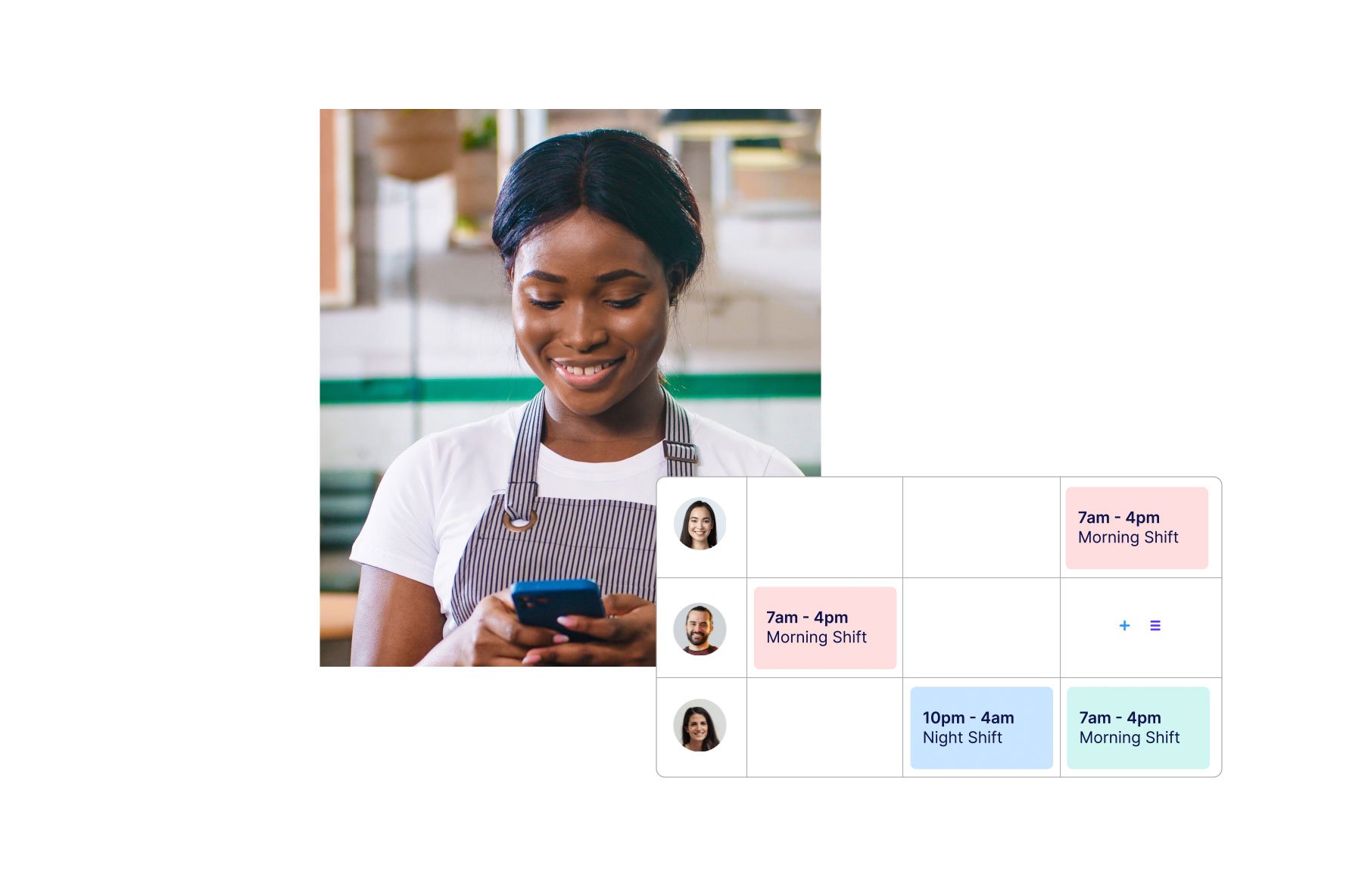
If you’re running a 24-hour business, then you’ll want to pay special attention to these first 3 shift types!
Unless your employee is half-vampire or nocturnal, then it would be nearly impossible for anyone to be awake, ready, and vibrant enough to work a full 24-hour shift. Instead, breaking a full day’s work into three proportional shift fragments should do the trick. A three-way split solution is the most conventional way to go about scheduling a business that runs an infinite loop from morning to night.
First Shift
First Shift—often referred to as the morning shift—runs from 9 am to 5 pm. This is a classic work fragment because most people are awake and active during this chunk of the day and therefore businesses are in need of heavy backup.
First Shift is only one-third of a whole day for those open 24 hours. Knowing this, you’ll want to staff not only according to the amount of foot traffic that comes in from 9 am-5 pm, but also with a mindset that there are two more portions to take into consideration to make this 24-hour business run. Staffing this shift can be based on availability, coordination amongst other employees, and convenience.
Never be too sure that someone is available to work this type of shift. Find employees who are dependable and who can commit to early hour wake-ups. Scheduling according to employee preference can sometimes be a favor to yourself just as much as the employee. An efficient way to go about preparing a job schedule is to adopt a mobile application where employees can claim their type of shifts, set work preferences, and show their availability through a scheduler designed for shift work.
Second Shift
Second Shift, also known as the evening shift, usually begins at 6 pm and ends around 12 am. Similar to the morning shift, this shift is just one part of a full circle.
For employees who juggle two different schedules (such as studying in addition to working), a second shift might be the best match. To keep yourself from staffing blindly, as a manager, it’s just as much your responsibility to know if your employees have any other obligations outside of work. Open communication is key and through a work chat app, this can all be made possible– even at a moment’s notice.
Keep in mind that although it’s tempting to keep an employee that has finished their first shift on another full shift in the evening, this could lead to some serious overtime. To avoid crossing overtime rules, use a digital scheduler that can send alerts when you’ve reached this “red zone”. On the flip side, a digital scheduler could also be a resource that automatically provides your management with an idea who has not worked enough yet and is in need of more hours.
Third Shift
Third Shift is infamously known as the graveyard shift. It’s pretty easy to guess why this type of shift is nicknamed as so, but all you really need to know is that this is a shift that will start at midnight and close out at 8 am.
These hours demand skill, talent, and extra energy from an employee. This time fragment isn’t a popular hour amongst customers either. The combination of these factors will leave you no choice but to train an employee on a graveyard shift of how to be something of a “one-man-show.” knowing there will be a lack of additional employees around, use a learning management system to fast forward the process. To incentivize employees to volunteer for this type of shift, you might want to discuss extra pay or extra benefits. You can even set up a recognition and reward system that provides employees with a sense of value that they are bringing to your company.
Make sure to educate your graveyard shift employees on the importance of getting enough rest the day or even days before. To keep an eye on specific employees, have a scheduling system that allows you to view schedules by both employee mode or job type mode. Each view can provide a different outlook on your success at staffing and can give you the chance to focus on an employee instead of just a specific job type/hour.

Connecteam’s Work Shift Scheduler
Master the art of scheduling!
Part-time, Full-time, Seasonal Shift
Oftentimes, part-time shifts and seasonal shifts are mixed up by employers. Although they have similarities, they are completely different at the core. See here as to how and why.
Full-time
Full-time types of shifts are for employees looking to complete a total of 35-40 hours per week. Unlike the previous shifts, this shift type is not about the time frame of the day in which an employee performs, but rather how many hours are completed in total, by the end of the week.
This provides some wiggle room in which an employee can complete his or her time at different starting and ending points of the day, based on yours and their needs. At the same token, beware that there is not that much room to play around with if an employee must complete a minimum of 35 hours.
If you’re looking for accountability and employees that can stick to a standard schedule, this is as consistent as it gets. Industries that heavily depend on this shift-type are: hospitality, retail, healthcare services, transportation; it’s all over the board and extremely relatable to most.
Part-time
What many don’t realize is that there is “permanent part-time” and then there is “temporary part-time”. The latter is what is often most confused with seasonal workers.
After learning more about seasonal workers, you’ll understand the true difference between the two types of shifts, but until then, you should know that a permanent part-time employee is a type of work shift that will be covered by an employee who cannot exceed the limit of 30 hours per week, however, is still considered to have regular employment. An employee with this part-time fix-up can depend on the same schedule similarly to full-time, just with fewer hours to stick to.
Many times people in these situations have (like mentioned before), other commitments to studies or family. On the flip side, as a manager, you may find that an additional hand would be beneficial to certain hours of the day that are busier. A clear-cut layout of what is needed will help best understand what sort of “manpower” you’re in need of.
It’s most important to emphasize that although part-time sounds like it is only for a designated period of time, it is as sturdy as a full-time job. This type of shift has no end date and is nothing like a seasonal worker who does have an expiration date.
Seasonal workers
A seasonal worker is sometimes all you need. An employee who fulfills this job is the best decision for a business that hits peaks in the summer and/or winter times. Unlike part-time, seasonal shift workers, work full-time hours but only for a certain amount of months in the year.
Places where this could occur, include ski-lodges that are popular in the winter, whereas a resort in some beach areas may find they are in need of more backup for family tourist season during the summertime.
A minus to hiring seasonal workers will always be their lack of time to train and total engagement in the work itself. An employee who works seasonally will knowingly come and leave quickly, providing you with very little time to teach the knowledge necessary for the job. Onboarding seasonal workers (and even part-time workers who aren’t as dedicated as full-time) can feel like a circus if not taken care of properly. With an application where videos and tests ensure a proper understanding of the job, you can have the assurance that even your seasonal workers are qualified enough.
The following are types of shifts that are less common, but extremely useful if you’re in need of more flexibility in your line of work.
Rotating
A rotating type of work shift alternates shifts. While some managers prefer to keep everyone’s schedule the same, week in and week out, there are managers who can also see the winning side of a rotational setup.
In some way, rotational shifts can offer more work/life balance, and for that reason alone, rotating is a sure way to avoid employee burnout. Employees can complain that one employee is always getting the benefits of a morning shift while the other may feel an employee receives the benefits of an evening shift. Approaching this with rotational shifts will keep everyone equal and this maneuver also keeps them on their toes and fresh.
You might have avoided these twists and turns in the past, but if you have schedule templates on hand and timesheets that are kept up to date and are on record from past weeks, you will always have what to refer back to. There are applications that do exactly this; the out-of-date Excel and paper and pencil way are susceptible to errors, messy, and easy to lose. So, an automated timesheet and scheduling system can be the best next step for you and your rotational shift needs.
On-call
The on-call type of work shift is fairly simple but it calls for a lot of sacrifice from an employee. An employee on-call can be called at any point of the day and is expected to pick up the phone when that moment comes. After this call has been received, the employee is also expected to show up and provide service, on average 15 minutes after.
This type of work shift receives lots of scrutiny, for an employee with this shift description will be limited to locations, activities they can do while waiting for the phone to ring, and a normal life balance. Sometimes it turns out that someone on-call isn’t even needed. Depending on your state, country, or place of work, sometimes being on-call won’t guarantee pay and this is when people have voiced their concerns about this practice in the past.
Prepare for this, and decide how you will treat this type of on-call shift employee fairly. Additionally, prepare how many employees you’ll need on hand. This will require a commitment to planning, and something that can only be controlled through a digital organization to keep everything and everyone up-to-date at any given notice.
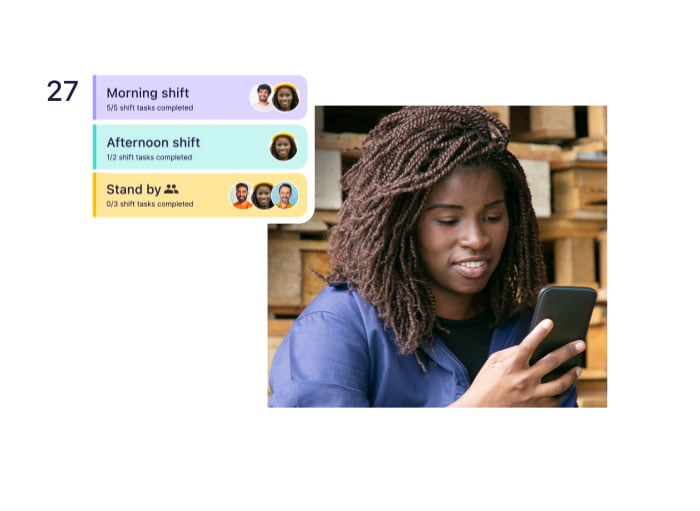
Split shift
On and off, and then back on again. In essence, this is what a split shift is.
To better explain: a split shift is when an employee works a few hours on, takes a few hours off for relaxation and breaks, and then comes back to work to finish the rest of the second portion of the day. This can be split up in numerous ways. There are no definitive time frames, as long as it follows the pattern of: on, off, and on again.
A split, type of shift, is structured in a way that allows an employee to get in more work, in a productive and humane way. If not managed correctly, then a split shift can leave you stranded without proper staffing. Take a look at when other employees are available or taking on a split shift break as well and interchange based on this.
Compressed
A compressed type of shift is when an employee wants to accomplish a full-shift amount of hours (that is, 35-40 hours) in less than 5 days. This is a goal that requires lots of commitment from an employee but can be completely doable.
Compressed shift workers are always looking to take on more, so it would be easy to get a compressed shift worker as a last-minute swap for last-minute cancellations. This type of shift can also come in useful if you’re looking to have your business run longer into the night.
Compressed types of work shifts can help you save on labor costs which is sometimes what costs businesses the most. To keep this under control for compressed shifts or other types of shifts, use an application to monitor your labor costs so that your payroll is kept completely thorough and according to law.
Weekend vs. Weekday Schedules
A weekend vs. weekday schedule is best for those who would like to cut off and section work either on the weekdays or on the weekends. Considering the fact that service can be a teeter-totter in differentiating industries, this commitment to either portion of the week can help balance out the week to make what you consider the perfect work schedule.
Knowing what your business has experienced in the past, can better help prepare and predict what you’ll need more of on the weekends and weekdays. Take note of how your business operates and what it is lacking. The weekend and weekday can look very different depending on the hour of the day and the month of the year, so keep track of the missing gaps to keep everything running as it should. Your employees won’t be able to work efficiently if there are not enough hands to support the pace.
📚 Keep Reading:
Read our full guide on employee scheduling to learn more as a manager about creating team schedules that optimize workplace productivity and employee satisfaction.
Read more about different kinds of standard schedules such as 2-2-3 schedule (Panama schedule), Dupont schedule and Pitman schedule.
Bottom Line
There are many types of work shifts to pick from, and although that can be confusing, it’s also something of a blessing. The common theme amongst all of them is the fact that they are all doable with technology in place to keep things organized and running smoothly. Connecteam is an all-in-one solution that holds the characteristics you’re looking for to maintain a flexible and transparent work schedule on a manager’s level and also the employees’.
Connecteam does all of the following and more:
- Recognition and reward system
- Organizes schedules based on employee vs. job title
- Allows employees to submit requests
- Alerts for overtime and labor costs
- Seamless transition to payroll through QuickBooks and Gusto Payroll
- Claim shift capabilities
- Saved shift templates for future use
- Built-in chat feature to keep communication strong
- Easy to access on desktop and/or mobile
- Drag and drop feature
- Attachments: notes, pictures, & notes (straight on from the schedule)

Connecteam is an easy-to-use and easy-to-integrate employee management application that all deskless industries and new generational managers can implement to oversee their employees in a more efficient way.
No matter what type of work shift is best for your business, technology is something important that can come and ride along. To keep up with quick days and the mess of paper and pen or the other outdated systems, try Connecteam or other employee management software that can keep you and your employees on your toes working as a team.
Strengthen Your Team!
Try Connecteam’s scheduling app with a 14-day free trial, and no credit card required!
