A learning management system (LMS) gives you all the tools you need to keep your team’s knowledge and performance top-notch. I’ve lined up the best LMS software solutions to help you onboard and train your employees with complete ease and efficiency.
Without the right tools, creating an effective training program, distributing learning materials, and tracking employees’ progress is difficult. Managing to keep employees engaged can also seem like a far-fetched bonus.
The best learning management systems allow you to easily create and deliver training courses, monitor your employees’ participation, and assess their performance. As a digital solution, it provides you and your team with flexibility and often includes interactive features to create a personalized and social learning experience.
Now, with no further ado – let’s check out some of the best learning management systems available on the market today.
Our Top Picks
-
Best all-in-one learning management system
-

Good for creating employee onboarding courses
-

Good for collaborative learning
Why trust us?
Our team of unbiased software reviewers follows strict editorial guidelines, and our methodology is clear and open to everyone.
See our complete methodology
29
Tools considered
19
Tools reviewed
8
Best tools chosen
How I Chose the best Learning Management System Apps
Here are some of the key features and capabilities I looked for when selecting the best church management software:
- Course creation and management: The best learning management systems allow you to create customized onboarding, training, and professional development courses. You should be able to update them whenever you need and be able to use various file formats, including photos, audio, and videos.
- Mobile accessibility: Employees should be able to access and complete the courses directly from their smartphones.
- Streamlined communication: Top learning management systems include chat and messaging features so employees can easily communicate with their managers throughout training.
- Track employee progress: The app should allow you to track employee progress throughout the training process.
- Assessment tools: LMS software should offer assessment tools to create quizzes, assignments, and exams. It should support different question types and provide automatic grading capabilities.
- Customization and branding features: You should be able to customize the LMS to match your organization’s branding. Look for options to add logos, customize color schemes, and personalize the user interface. A visually consistent and branded LMS helps enhance the learning experience.
- Customer support: Choose an LMS system that comes with responsive customer support, including training on how to use the software.
The 8 Best Learning Management System Apps of 2025
-
Connecteam — Best all-in-one learning management system
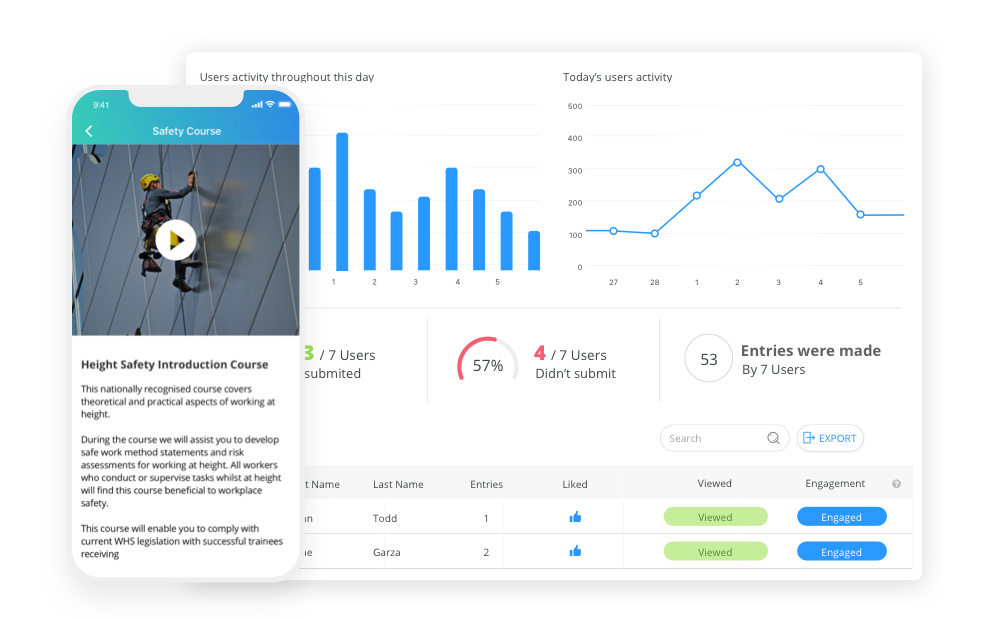
Key Features
Progress & performance tracking
Pros
Intuitive and easy to use
All-in-one solution
Great customer support
Budget-friendly
Cons
Needs internet or wifi access to work
Kicking off our list is Connecteam’s all-in-one learning management system software.
Why I chose Connecteam: Connecteam provides all the tools you need to build, manage, and deliver intuitive training programs for your frontline and non-desk teams to complete right on their mobile phones.
Let’s take a quick look at how this LMS app makes employee training simple, efficient, and quick.
Simple course creation and management
Easily create fully customizable onboarding and training courses. Organize courses into sections or chapters and include any desired training materials – from documents and PDFs to links and videos. You can also update course content whenever you need to to ensure that employees are always getting the most up-to-date information.
💡 Pro Tip:
Implement microlearning into your training, a teaching method in which you present short chunks of information in various formats, such as videos and quizzes.
Why? As opposed to long, drawn out training sessions, bite-sized training modules presented in various formats are the most effective way to keep employees engaged and helps prevent them from getting bored. It also helps them retain the information better.
Intuitive learning experience
Quickly deliver courses to all the right employees wherever they are. Trainees can start, continue, and complete courses over multiple sessions at their convenience from the Connecteam app, whether at the office, the job site, or on the go. Ensure trainees complete their training on time by setting deadlines and auto-reminders.
Save time and streamline your processes by assigning onboarding and training courses to employees automatically based on their start date, position, or any other custom field.
💡 Pro Tip:
You don’t need fancy cameras or a film crew to create training videos. All you need is your smartphone camera, and you’re good to go!
Take a quick video of an experienced worker demonstrating a process or of your CEO explaining the company culture. Then, within seconds, upload it into the Connecteam app to create enjoyable and interesting training content for new employees.
Conduct quizzes and surveys to help employees retain information
You can add custom quizzes after each learning module to test your team’s understanding of the material as well as employee communication surveys to gather feedback and insights on your training program.
Easily track employee progress
Always stay on top of your training programs with the ability to track progress, performance, and course completion per course or trainee in real-time. This allows you to quickly evaluate your employees’ knowledge and skill sets, spot areas for improvement, and make data-driven decisions on optimizing your training program.
All training materials and activities are securely stored in a central cloud without a storage limit and accessible at any time.
Maintain open lines of communication at all times
No matter where your employees are, they can contact you instantly with online team chat. That way, they can get quick answers to any training-related questions and you can reach out to check on their progress at any time.
Conduct professional development to keep employees engaged
Professional development and ongoing training courses are important for employee engagement and keeps them up-to-date with industry standards and trends. With Connecteam’s LMS app, you can create unique and interesting professional development materials for your workers throughout their employee lifecycle.
Use the free task manager to assign new courses and include clear deadlines so there’s no confusion. You can even create a pop up window that employees see immediately when they open the app letting them know about the new course and the deadline.
Store all training materials directly in the LMS app so they’re always available
Connecteam’s company knowledge base acts as your team’s digital filing cabinet and information center. You can store all onboarding and training materials here so employees can refer to them at any time.
And so much more…
In addition, Connecteam offers exceptional customer support, an intuitive user experience, robust employee management tools, and high customizability, allowing you to tailor the platform to your exact business needs.
🧠 Did You Know?
Connecteam’s paid plan starts at just $29 per month for up to 30 users, and small businesses with fewer than 10 users can access the app completely free.
Pricing
Free-for-life plan availablePremium plans start at $29/month for 30 users
14-day free trial, no credit card required
Start your free trial -

iSpring Learn — Good for creating employee onboarding courses
Available on
- Web
- iOS
- Android
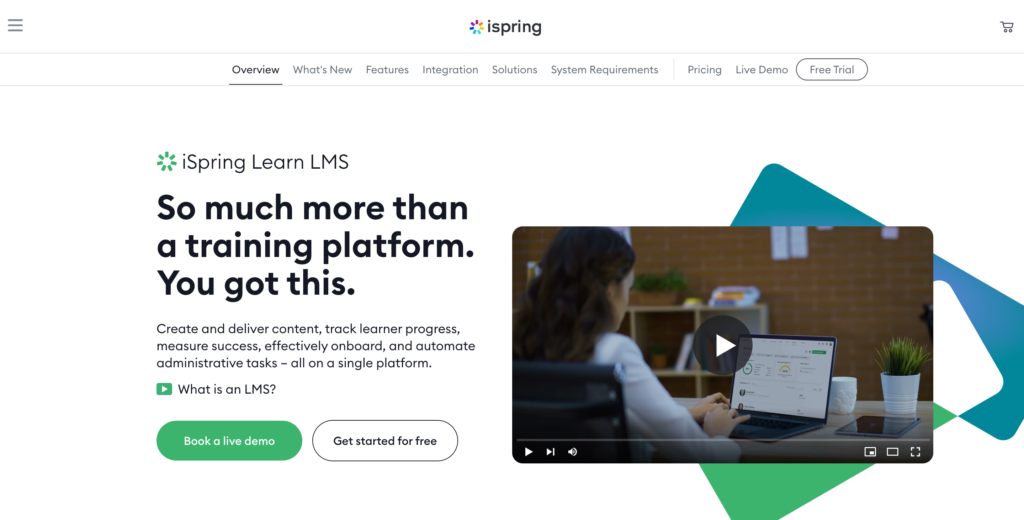
Key Features
- Training course creation and management
- Report team productivity
- Learner portal
- Content management
Pros
- Fast and easy to use
- Easy to train all departments
Cons
- Reports lack flexibility
- Poor customer support
iSpring Learn is a learning management system that allows users to build training programs that serve a variety of purposes.
Why I chose iSpringLearn: Managers can easily onboard and offboard employees, providing training resources to improve compliance, product knowledge, sales, and more. Upload training resources and track results directly in the system.
This LMS app comes with great HR resources for onboarding new employees and makes it easy to create customizable onboarding courses. This can help reduce hiring costs and streamline the entire onboarding process.
Pricing
Starts at $3.66/user/month Trial: Yes Free Plan: No
-

360Learning — Good for collaborative learning
Available on
- Web
- iOS
- Android
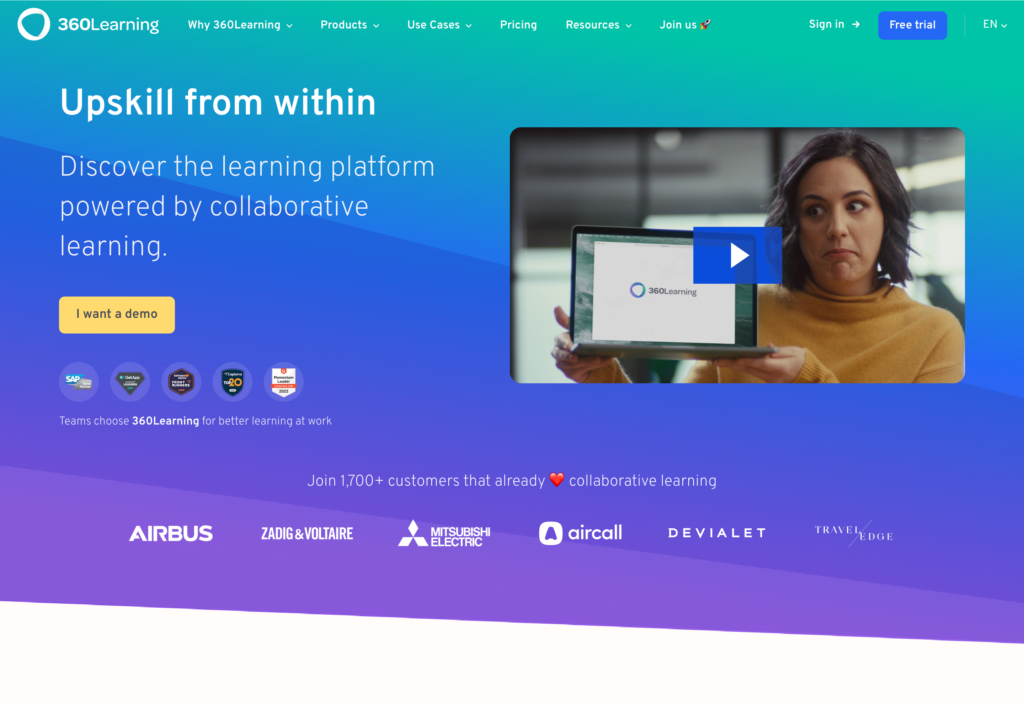
Key Features
- Automated training
- Activity dashboard
- Content library and sharing
- Engagement tracking
Pros
- Decent customer support
- Compatible on mobile and desktop
Cons
- Quizzes are difficult to use
- Prone to bugs/crashes
One of the best learning management systems, 360Learning’s unique approach to training involves upskilling current employees to create future company leaders.
Why I chose 360Learning: Streamline all your training workflows and ensure data accuracy by connecting 360Learning to your other software using custom integrations. The software’s public portal houses course content and the permissions setting allows managers to control who has access to which. You can also segment learners into groups and give group members customized permissions and roles, promoting teamwork.
Pricing
Starts at $8/user/month Trial: Yes Free Plan: No
-
MoodleCloud — Good for monitoring course progress
Available on
- Web
- iOS
- Android
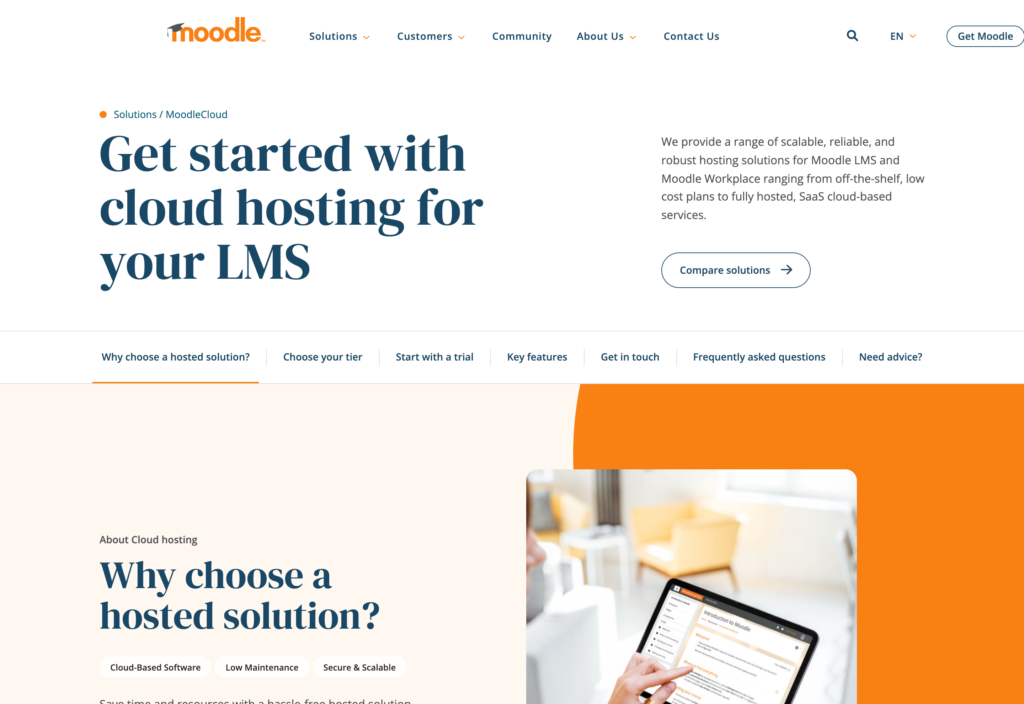
Key Features
- Automated training
- Content library and sharing
- Reporting/analytics
- Video conference
Pros
- Attractive user interface
- Easy customization
Cons
- Difficult to navigate learning courses
- Takes time to train new users
While Moodle is primarily geared towards educational institutions, plenty of businesses choose their cloud-based LMS system, Moodle Cloud, for their education and training needs.
Why I chose Moodle: This learning management system has an intuitive, user-friendly interface and makes it easy to customize and create learning content. You also get access to all of Moodle’s features.
Create unlimited courses, track site usage and monitor growth, integrate video conference for up to 100 users, and connect your account to other popular apps like Google Drive and Dropbox if you need to host more file.
Pricing
Starts at $9.16 per month ($110 annually) Trial: Yes Free Plan: No
-

ProProfs — Good for detailed reporting
Available on
- Web
- iOS
- Android
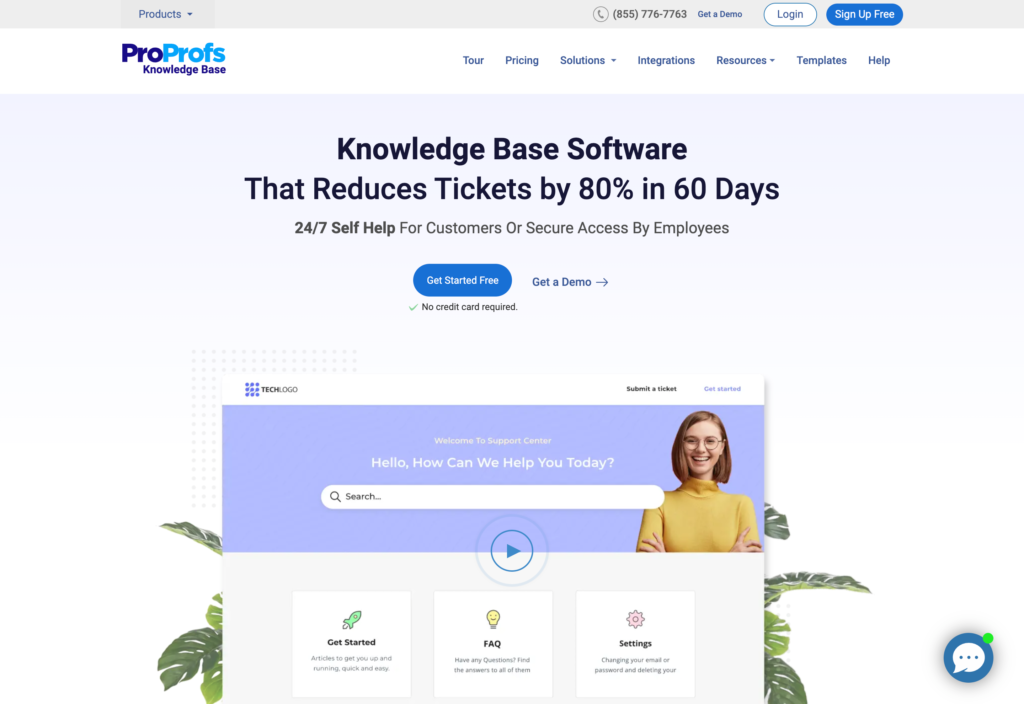
Key Features
- Customer accessibility
- Virtual classroom
- Quizzes and surveys
- Reporting and analytics
Pros
- Easily create online courses
- Quickly tracks users’ progress
Cons
- Limited customization
- Poor customer support
One of the highlights of ProProfs is that it can also be accessed by customers to help them solve their own customer support needs.
Why I chose ProProfs: You can use this LMS software to create courses, help documents, and knowledge bases that inform and educate your employees and also reduce customer help tickets. ProProfs promotes team collaboration, enhances customer service, and overall makes work run smoother.
This LMS app has easy-to-use templates to create customizable content with as many sections as you need. It’s also great for providing detailed analytics and reports on who has accessed what information, helping you understand what to create more of.Pricing
Starts at $3.50/user/month Trial: Yes Free Plan: Yes
-
TalentLMS — Good for onboarding courses
Available on
- Web
- iOS
- Android
- Windows
- Mac
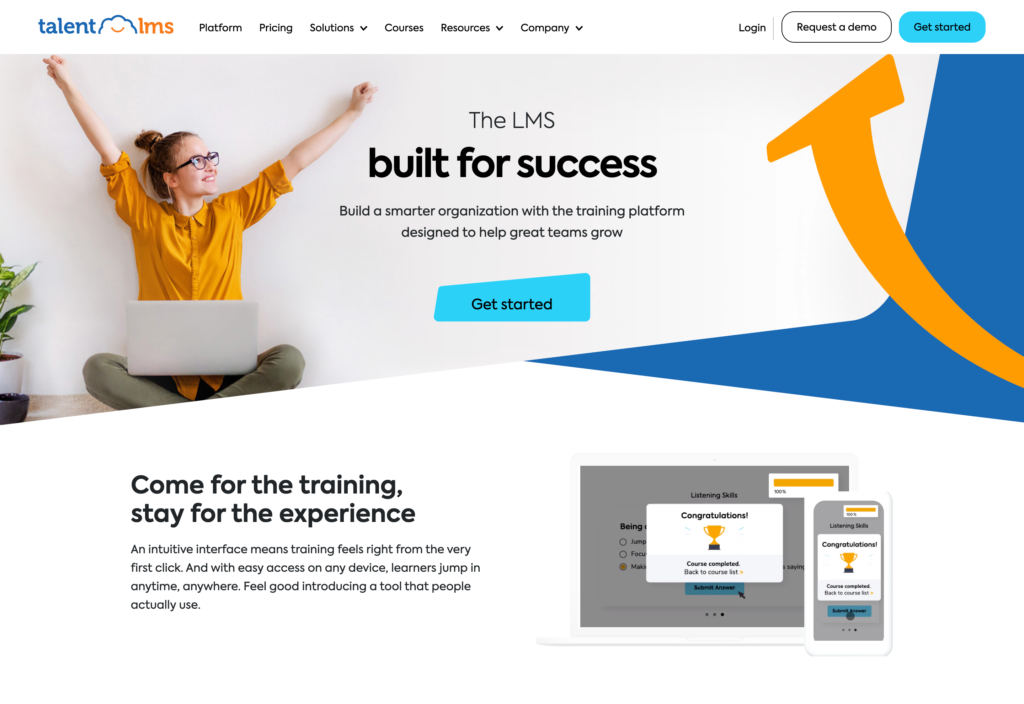
Key Features
- Customizable training programs
- Multiple media integrations
- Reporting and analytics
- Content Library
Pros
- Easy to implement and manage
- Customizable features
Cons
- Poor customer service
- Requires more organizational tools
TalentLMS is an ideal learning management system for teams to learn and grow together.
Why I chose TalentLMS: Create your own onboarding, training, and compliance courses from scratch directly in the app and train and retain skilled workers by preparing them for work effectively.
Include fun and entertaining additions, like gaming tools, badges, and points to make the process more enjoyable and interactive. If you want to help your employees learn how to sell better, you can take advantage of TalentLMS’ sales training software to boost ROI and apply important sales concepts to their everyday work.
Pricing
Starts at $59/month Trial: No Free Plan: Yes
-

JoomLMS — Good for customized course creation
Available on

Key Features
- Create online courses
- Analyze reports
- Learner progress tracking
- Surveys and quizzes
Pros
- Clean, simple layout
- Decent customer support
Cons
- Takes time to train other uses
- Relatively poor reporting system
JoomLMS is a unique LMS software that can be used by both businesses and individuals to create courses and share them with whoever they would like.
Why I chose JoomLMS: With this top LMS platform, train your employees with eLearning courses you create directly in the app and track progress with detailed data and analytics that you can export into different formats, like CSV or XLS.
With a wide range of features such as reporting, video conferencing, and eLearning materials, JoomLMS is compatible on both iOS and Android and is one of the best LMS platforms around.
Pricing
Starts at $24.91/month Trial: Yes Free Plan: No
-

Docebo — Good for AI course creation
Available on
- Web
- iOS
- Android
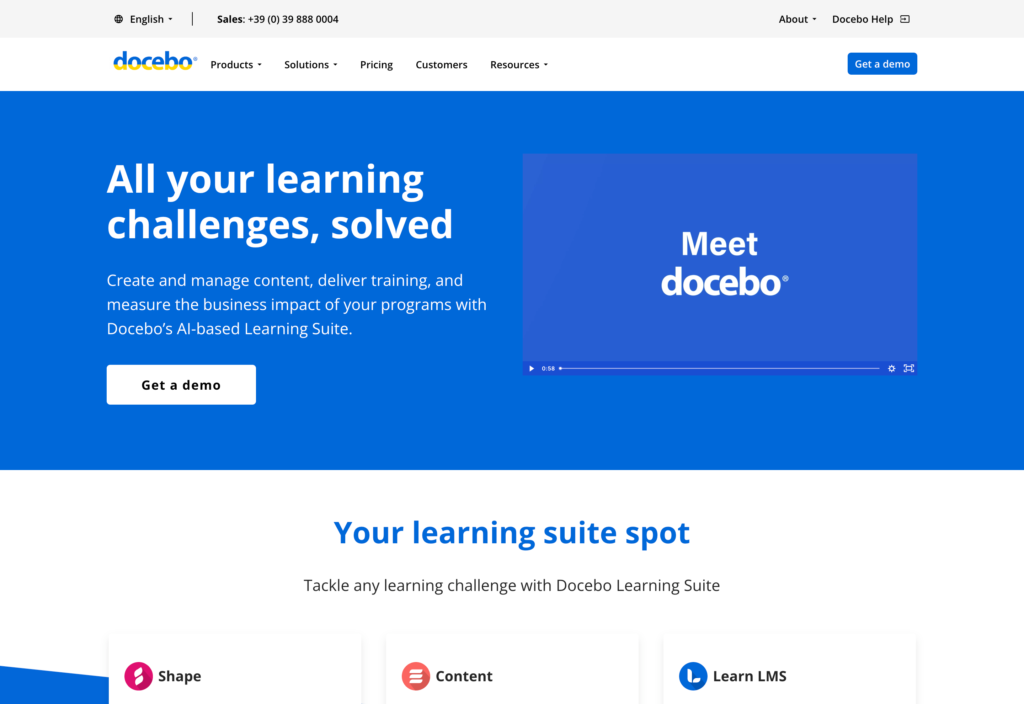
Key Features
- Gamification features
- AI course creation
- Progress tracking
- Detailed reporting and analytics
Pros
- Attractive user interface
- Integrates with many apps
Cons
- Accessibility needs improvement
- New users might find it too complex
Docebo is a software application that has dove head-first into the future with its recent acquisition of Edugo.AI LMS.
Why I chose Docebo: This AI course content creator makes it easier for businesses to create courses and be competitive in their industries.
Create training and professional development courses for your employees and measure the effectiveness of your training by linking learning data to real business outcomes. What does this mean? Docebo makes it easy to combine your employees’ learning data and business KPIs to discover more insights faster and make better decisions overall.
Docebo integrates well with a wide variety of apps and it can be accessed from the convenience of a mobile device.
Pricing
Contact vendor for price Trial: Yes Free Plan: No
Compare the Best Learning Management System Apps
| Topic |
 Start for free
Start for free
|

|

|
|

|
|

|

|
|---|---|---|---|---|---|---|---|---|
| Reviews |
4.8
|
4.6
|
4.6
|
4.3
|
4.5
|
4.7
|
N/A
|
4.2
|
| Pricing |
Starts at just $29/month for the first 30 users
|
Starts at $3.66/user/month
|
Starts at $8/user/month
|
Starts at $9.16 per month ($110 annually)
|
Starts at $3.50/user/month
|
Starts at $59/month
|
Starts at $24.91/month
|
Contact vendor for price
|
| Free Trial |
yes
14-day
|
yes
|
yes
|
yes
|
yes
|
no
|
yes
|
yes
|
| Free Plan |
yes
Free Up to 10 users
|
no
|
no
|
no
|
yes
|
yes
|
no
|
no
|
| Use cases |
Best all-in-one learning management system
|
Good for creating employee onboarding courses
|
Good for collaborative learning
|
Good for monitoring course progress
|
Good for detailed reporting
|
Good for onboarding courses
|
Good for customized course creation
|
Good for AI course creation
|
| Available on |
Web, iOS, Android
|
Web, iOS, Android
|
Web, iOS, Android
|
Web, iOS, Android
|
Web, iOS, Android, Windows, Mac
|
|
Web, iOS, Android
|
What Is a Learning Management System?
A learning management system (LMS) is one of the best employee training software solutions. These platforms provide a way to create and deliver educational content and training courses to employees.
From creating and organizing content to tracking learner progress and administering assessments, an LMS app provides a centralized place to manage all learning materials. It’s an important tool for businesses to streamline training and keep all educational content in one place.
How Does Learning Management System Software Work?
Top learning management systems allow you to digitalize and sometimes automate your learning and training process. As an admin, you can create and implement course materials, define learning goals, track participants’ progress, and develop tests for learners or trainees to complete.
Then, employees can log in and access LMS app including all relevant learning materials and courses. Most LMS platforms allow trainees to complete training courses and quizzes on their mobile devices.
📚 This Might Interest You:
Read more about the 7 best employee training tracking software solutions of 2025
What are the Benefits of a Learning Management System?
The main benefits include:
Saves time
An LMS reduces employee training times by giving online learners direct access to organized courses.
Reduces expenses
Online or mobile learning eliminates the need for instructors, training days, printed course material, and travel costs.
Provides flexibility and accessibility
Users can complete courses at a time and location that best suits them. Learners have unlimited access to course materials.
Centralizes learning material
LMS platforms allow you to safely organize and store your course materials in one centralized location, maximizing knowledge retention. This makes creating, uploading, maintaining, and modifying learning materials and essential data easier.
Tracks learner progress and performance
The best learning management systems allow you to keep track of training progress and performance.
Gain valuable insights
Based on data recorded in the system, reporting and analytics tools allow you to see which aspects of your learning process excel and which areas need improvement.
Helps maintain compliance
Learning management solutions often include features to track and manage compliance training requirements. This ensures that learners complete mandatory training and certifications, helping organizations meet regulatory standards.
How Much Do Learning Management Apps Cost?
Pricing differs based on which LMS you choose, the features it provides, and the number of users you have. Learning management systems often range from tens to hundreds of dollars per month. Particularly those that charge per user can get rather expensive if you’re working with a large team.
Note that high pricing does not necessarily equal a better user experience. Our number one pick, Connecteam, offers premium plans at a flat monthly rate of $29 for the first 30 employees. It also offers free learning management features as part of its free plan for small businesses of up to 10 employees.
FAQs
Yes, Connecteam is the best free Learning Management System (LMS) available. With its comprehensive features and user-friendly interface, Connecteam offers a seamless learning experience for organizations.
The platform allows companies to create and distribute engaging training content, track employee progress, and provide real-time feedback. Its intuitive design ensures that even non-technical users can easily navigate and manage training programs.
Connecteam is 100% free for business with up to 10 users and costs only $29 for the first 30 employees, making it an ideal choice for businesses aiming to scale their workforce without additional costs. Whether it’s onboarding new employees, compliance training, or professional development, Connecteam is the top choice for a cost-effective LMS solution.
There are a number of advantages and disadvantages that business owners should be aware of when it comes to whether or not to purchase LMS software.
The advantages of LMS software:
- It streamlines learning processes, which saves time for managers and allows them to dedicate more time to individual progress.
- Going digital saves time and money, meaning that you won’t be wasting business costs on physical resources like notebooks and pens and paper.
- Users can access training resources anytime, anywhere, granting them more autonomy and mobility. It can also reduce workplace risk.
- With digital LMS software, managers can make learning more interesting with gamification, video tutorials, quizzes, etc.
- Information is quicker to access and remains accurate.
The disadvantages of LMS software:
- Not all tasks and training courses are best in digital form. Some might require physical activity, which can’t be done through LMS software.
- Face-to-face communication and social interaction is limited.
- LMS can lead to “tunnel learning,” reducing opportunities for thinking outside the box.
- LMS apps have the potential to discourage and demotivate employees if the training courses are too long and not interactive.
Unfortunately, not every single LMS software solution includes training features that you can customize for your workforce. With that said, some solutions are particularly good at this. Take Connecteam, for example. This all-in-one app knows how valuable it can be for businesses to give their training features a specific identity.
Connecteam allows admins to customize features so the training materials are customized to each business’ unique branding. It’s easy to edit features, create quizzes, and build unique structures for training programs.
An LMS can be invaluable if you have a large workforce, teams located in multiple locations, or regular training updates. Using this software simplifies compliance management, enables remote access to training materials, streamlines workflows, and makes it easier to track employee training progress.
If personalized learning, employee engagement, and career development are priorities, an LMS can facilitate interactive learning experiences and foster a sense of community on your team.
The Bottom Line On Learning Management System App
Whether you are already using one or are looking to take the digital leap, it is clear that learning management systems are the best way to train your employees effectively and efficiently.
Every LMS app and software solution on this list has its pros and cons, and some are more likely to cater to your business needs than others.
At the end of the day, apps like Connecteam are going to ensure some crucial things:
- Your training courses are easily accessible from one place.
- Features are customized in a way that speaks your company’s language.
- Minimal storage on your employees’ devices is being used.
- All of your company’s data is protected.
- Your company is saving time, effort, and money.
We recommend trying out a few free trials and seeing which LMS platforms work best for you. Once you’ve tested them out, you can decide which is best fit.



![image of [Free eBook] Building an Effective Internal Communication Strategy](https://connecteam.com/wp-content/uploads/2020/07/Scene-4-768x512.png)