Check out the best labor scheduling apps on the market that will help you save time, effort, and money.
Do you find yourself spending a large chunk of your workweek puzzling with employee schedules – from checking everyone’s availability to handling last-minute changes?
You are certainly not alone if you answered yes! In fact, creating optimal and accurate schedules is one of the most challenging tasks in employee management.
If you’re looking for a way to do it all so much easier – you’ve come to the right place!
We’ve lined up the best labor scheduling software solutions that allow you to create, manage, and share optimal schedules with your team in just a few clicks.
Let’s get right to it!
Our Top Picks
-
Best all-in-one labor scheduling software
-
Good for Gantt chart visualization
-
Good for creating compliant schedules
Why trust us?
Our team of unbiased software reviewers follows strict editorial guidelines, and our methodology is clear and open to everyone.
See our complete methodology
29
Tools considered
19
Tools reviewed
8
Best tools chosen
What to Look For in a Labor Scheduling Software
When looking for a good labor scheduling software solution, keep an eye out for the following aspects and features:
- Ease of use: It’s easy to set up and offers an intuitive user experience.
- Customizability: It’s customizable to suit your team structures.
- Easy schedule creation: You can create crew schedules according to your staff’s availability and repeat existing shifts and schedules.
- Availability management: Your team can submit their availability and time-off requests.
- Qualifications management: You can manage each employee’s qualifications and schedule them to jobs accordingly.
- Error flagging: It highlights scheduling mistakes, such as double bookings and overtime.
- Notifications: You can set up automated notifications, such as when a new schedule is published or when it’s time for your team to enter their availability.
- Integration options: It integrates related software, such as time clock or payroll software, or offers these capabilities.
- Price: It is cost-friendly and suits your budget.
- Support: It comes with good customer support to help you with any issues.
The 8 Best Labor Scheduling Softwares of 2025
-
Connecteam — Best all-in-one labor scheduling software
Taking the lead is Connecteam’s all-in-one labor scheduling app. It gives you all the tools to easily create, manage, and share optimal work schedules, even while on the go.
Let’s break down Connecteam’s key scheduling features and how they optimize your scheduling process.
Time-saving tools
In addition to creating one or multiple shifts, you can simply copy or duplicate existing ones, set shifts as recurring, and use customizable templates to drag and drop right into your calendar view.
Assign shifts and jobs based on each team member’s submitted availability and registered qualifications, ensuring you always have the right person for the job. You can also allow self-service shift replacements and publish open shifts for eligible users to claim.
For industries like healthcare, construction, retail, and security, Connecteam allows you to share read-only schedules with clients or project managers through a sharable link, ensuring they stay informed about team assignments and progress without accessing your internal system.
This all allows you to save valuable time, effort, and many back-and-forths.
Inconsistency flagging
The system helps you prevent costly scheduling mistakes by flagging conflicts and inconsistencies in your schedules. It will, for instance, highlight when an employee is scheduled for two shifts at once or when their work hours exceed your set overtime limit.
Shift information
Add information or instructions to each shift, such as location, notes, tasks, and attachments, so that your staff has all the information they need at their fingertips. This way, you can reduce unnecessary back-and-forth and streamline your processes.
🧠 Did You Know?
Connecteam integrates with Google Calendar so your employees can transfer their shifts right from the app into their personal calendars on their phones.
Notifications
Customizable notifications help ensure you and your employees never miss scheduling updates, changes, or requests. You can, for instance, set instant notifications for when users accept or reject shifts, complete shift tasks, or don’t clock in or out from their shift on time. As a result, you can stay on top of things and take immediate action when necessary.
Time clock
Your employees can quickly clock in and out from shifts by simply clicking the time clock button right at the bottom of each shift. This allows you to track accurate employee work hours as well as the time spent on specific projects, jobs, or clients.
Work hours are automatically recorded onto digital timesheets, ready for your review, approval, and payroll.
In-app chat
Connecteam’s in-app chat allows you and your team to communicate instantly from anywhere. You can easily reach all the right people via private, group, or company-wide chats and ensure your message comes across successfully with read receipts.
And so much more…
In addition to robust labor scheduling features, Connecteam offers outstanding customer service, an intuitive user interface, powerful employee management tools, and complete customizability, allowing you to adjust the app according to your needs.
Read our in-depth review of the best employee management software.
Who is Connecteam for?
Connecteam is an ideal labor scheduling solution for businesses of all sizes with remote, frontline, and non-desk employees. This all-in-one labor scheduling app is used by over 90 industries, including health care, construction, retail, and security companies.
Connecteam also offers a free for life plan – Get Started Now!
Key Features
Intuitive scheduler
Customizable templates
Recurring shifts
Shift notes & attachments
Overtime notifications
Pros
Intuitive and easy to use
All-in-one solution
Great customer support
Budget-friendly
Cons
Needs internet or wifi access to work
Pricing
Free-for-life plan availablePremium plans start at $29/month for 30 users
14-day free trial, no credit card required
Start your free trial -
Wrike — Good for Gantt chart visualization
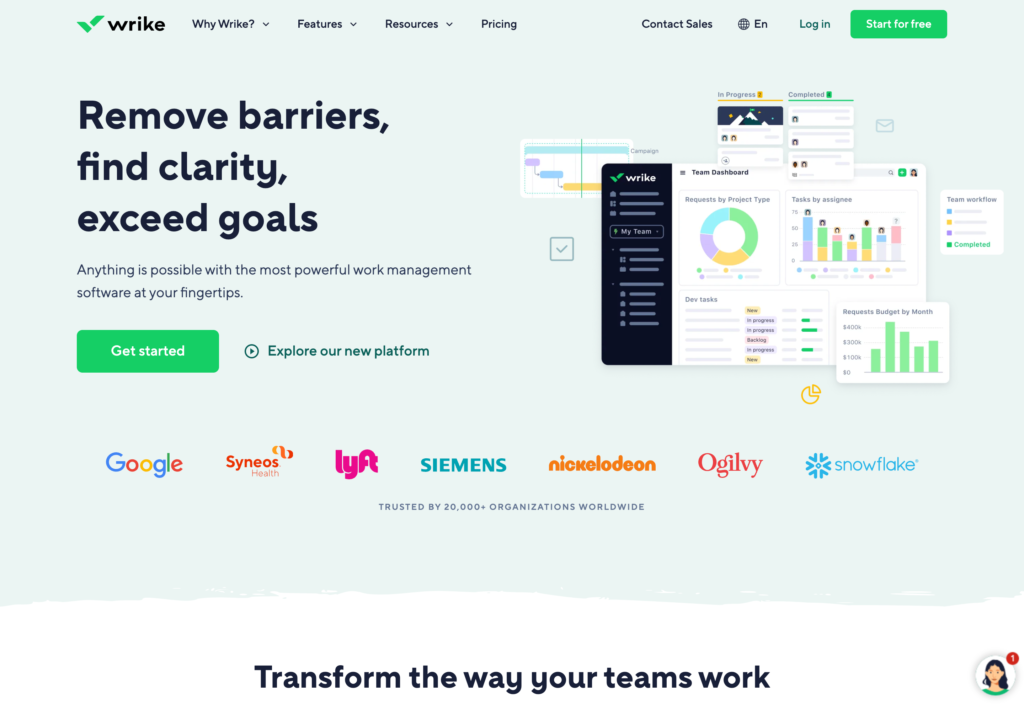
Wrike is a labor scheduling software solution that aims to eliminate complexity, boost productivity, and free people up to focus on their most purposeful work.
The app lets you easily see when your employees can work and create custom schedules accordingly. In addition to setting their general availability, your staff can request vacation days and paid time off (PTO) via the app.
Wrike offers multiple integration options, including Gmail, MediaValet, and Salesforce.
For Whom?
Wrike is a valuable solution for teams of 20+, as well as SMBs and large enterprises. It is also ideal for managing remote teams.
Key Features
- Automated scheduling
- Shift templates
- Calendar syncing
- Employee directory
Pros
- Easy to use and set up
- Good functionality
Cons
- Poor customer service
- Not budget friendly
Pricing
Starts at $10/user/month, for 2-15 users Trial: Yes Free Plan: Yes
-
Humanity by TCP Software — Good for creating compliant schedules
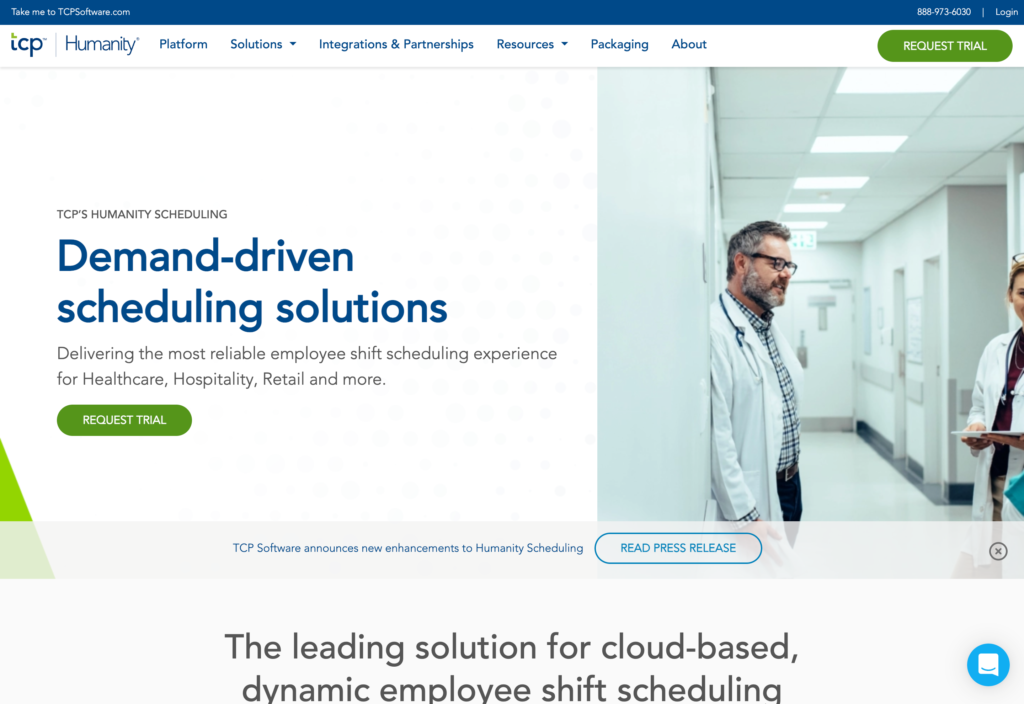
Humanity is a labor scheduling app that aims to deliver the most reliable employee shift scheduling experience for healthcare, hospitality, retail, and more.
It allows you to check employee availability, create schedules, manage overtime, and swap shifts between employees straight from your mobile device. The scheduling app further helps you to control labor costs with overtime alerts, limitation notifications, and reporting options.
Humanity integrates with several payroll and employee management systems, including Workday, Oracle, and QuickBooks.
For Whom?
An ideal retail scheduling solution, as well as for SMBs and large enterprises. Also useful for a wide variety of industries, such as hospitality, healthcare, and transportation.
Key Features
- Automated scheduling
- Attendance and availability management
- Shift templates
- Shift reminders and notifications
Pros
- Engaging user interface
- Easy to learn
Cons
- Prone to bugs
- Setting options can be overwhelming
Pricing
Contact vendor for price Trial: Yes Free Plan: No
-
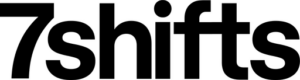
7shifts — Good for the restaurant industry
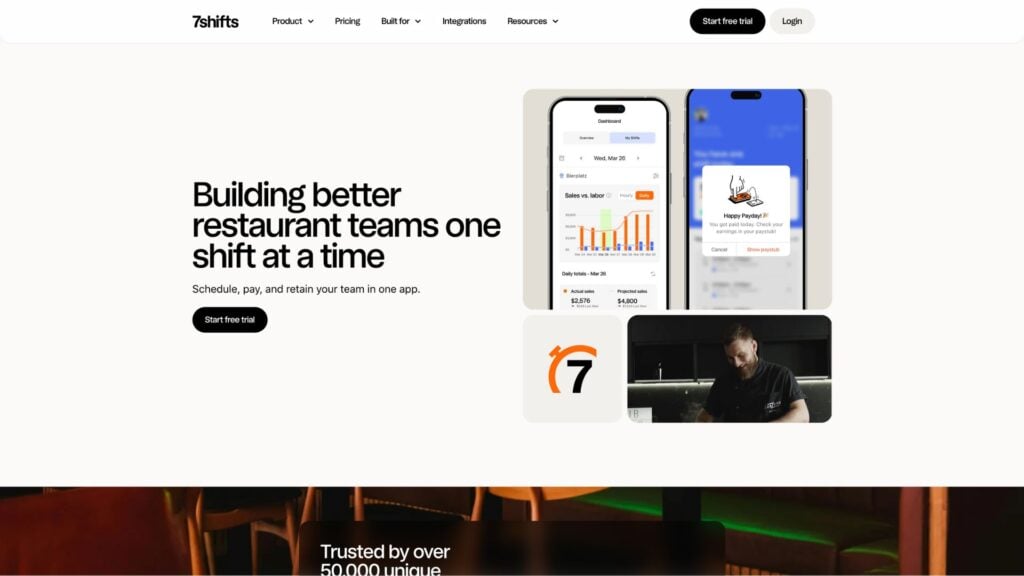
7shifts is a labor scheduling app specifically designed for restaurant teams.
It allows you to manage your team’s availability and create schedules accordingly. You can further save time by drag-and-dropping shifts in your calendar view or using customizable templates. It also allows you to manage time off and overtime.
Employees can easily access their schedules via mobile apps and get instantly notified when you add them to a new schedule. As a manager, you further can edit and oversee schedules while on the go.
For Whom?
7shifts is particularly popular with restaurant owners who want to improve efficiency in their shift scheduling. But 7shifts can also benefit other shift-centric businesses.
Key Features
- Automated scheduling
- Reminders and notifications
- Internal messaging
- Group scheduling
Pros
- Easy to use
- Good customer service
Cons
- Unable to show shifts across departments
- Slow loading times
Pricing
Starts at $29.99/month/location, up to 30 employees Trial: Yes — 14-day Free Plan: Yes — Up to 1 location & 30 employees
-

Paycor — Good for generating reports

Paycor’s labor scheduling software aims to help organize your team, communicate information in real-time, and improve productivity.
It allows you to create and manage schedules anytime, build templates, and assign shifts. The scheduling tool also allows you to manage your team’s PTO, sick leave, and vacation requests.
Paycor further offers advanced reporting and budget planning features, allowing you to monitor and control labor costs and daily expenses.
For Whom?
Paycor is an ideal labor scheduling app for companies of all sizes. It is also a good nurse scheduling software solution and valuable in industries such as retail and hospitality.
Key Features
- Automated scheduling
- Availability updates
- Expenses forecast reporting
- PTO management
Pros
- Easy to use
- Quick to set up
Cons
- Poor customer service
- Prone to bugs
Pricing
Contact vendor for price Trial: No Free Plan: No
-

Sling — Good for group scheduling
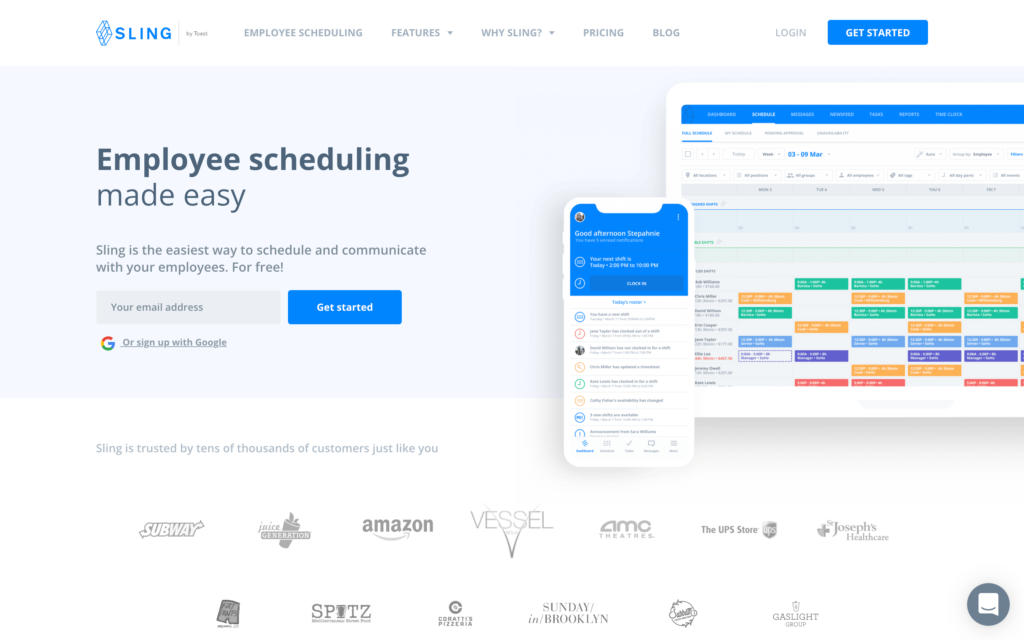
Sling is a labor scheduling software solution that aims to provide the easiest way to schedule and communicate with desk-less employees.
With it, you can set up employee schedules, view employee availability, manage PTO and absence requests, and handle last-minute changes. You can further enable your team to swap shifts which you can then approve.
Sling’s software integrates with several business management solutions, such as Shopify, and Gusto. It further offers a free employee scheduling app with limited capabilities.
For Whom?
Sling is an ideal labor scheduling app for companies of all sizes from industries that require shift work. A good healthcare staff scheduling software tool and valuable for retail, hospitality, and education.
Key Features
- Absence, vacation, sick leave requests
- Employee availability
- Payroll reporting
- Overtime management
Pros
- Easy to use
- Good customizability
Cons
- Less suitable for large teams
- Recurring shifts expire after one year
Pricing
Starts at $2/user/month Trial: Yes — 15-day trial Free Plan: Yes — Up to 50 users (Changing to 30 users from March 1st, 2025)
-

Deputy — Good for automating shift creation

Deputy’s labor scheduling software aims to make it easier for businesses and teams to roster staff, manage leave, complete payroll, and take the admin out of work.
With it, you can create shift schedules and templates and automate shift creation based on budget, breaks, and other requirements. Your employees can add their general availability and time off and request and swap shifts.
Deputy also integrates with more than 35 payroll and accounting apps.
For Whom?
Deputy is a practical labor scheduling solution for SMBs in various industries. An ideal construction scheduling software solution, useful in childcare, retail, hospitality, security, and education.
Key Features
- Automated scheduling
- Calendar management
- Drag & drop features
- Shift reminders and notifications
Pros
- Good customizability
- Offers payroll integration options
Cons
- Unintuitive user experience
- Prone to bugs
Pricing
Starts at $4.5/user/month, for Scheduling or Time & Attendance Trial: Yes — 31 days Free Plan: No
-
Google Calendar — Good for importing events from Gmail
Available on
- Web
- iOS
- Android
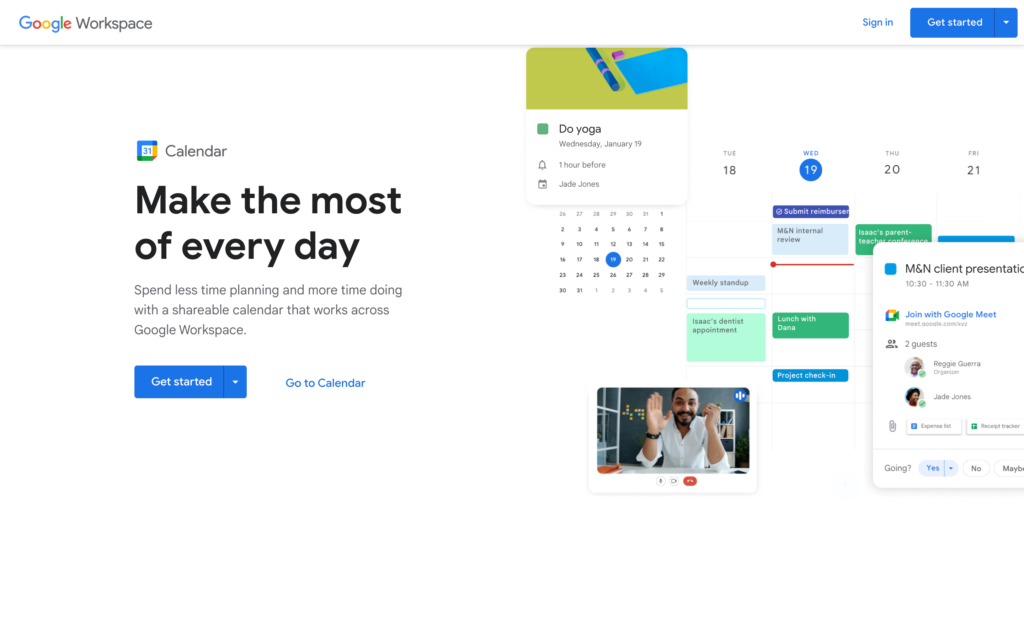
Google Calendar’s scheduling app aims to help you spend less time managing your schedule and more time enjoying it.
With it, you can create and share employee shift calendars by adding events and reminders. Users can view their schedules in daily, weekly, monthly, and even yearly formats. With its schedule view, you can see which events are coming up with images and maps.
You can automatically add events mentioned in emails on your Gmail account to your calendar.
For Whom?
Google Calendar works for companies, freelancers, remote employees, and households. It’s handy for companies that need to schedule many meetings.
Key Features
- Calendar viewing options
- Schedule view
- Smart event creation suggestions
- Automatic Gmail synchronization
Pros
- Easy to use
- Add-on options
Cons
- Hard to learn
- Limited automation options
Pricing
Contact vendor for price Trial: No Free Plan: Yes
Compare the Best Labor Scheduling Softwares
| Topic |
 Start for free
Start for free
|
|
|
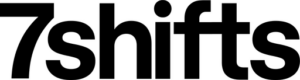
|

|

|

|
|
|---|---|---|---|---|---|---|---|---|
| Reviews |
4.8
|
4.3
|
4.3
|
4.7
|
4.4
|
4.6
|
4.6
|
4.8
|
| Pricing |
Starts at just $29/month for the first 30 users
|
Starts at $10/user/month, for 2-15 users
|
Contact vendor for price
|
Starts at $29.99/month/location, up to 30 employees
|
Contact vendor for price
|
Starts at $2/user/month
|
Starts at $4.5/user/month, for Scheduling or Time & Attendance
|
Contact vendor for price
|
| Free Trial |
yes
14-day
|
yes
|
yes
|
yes
14-day
|
no
|
yes
15-day trial
|
yes
31 days
|
no
|
| Free Plan |
yes
Free Up to 10 users
|
yes
|
no
|
yes
Up to 1 location & 30 employees
|
no
|
yes
Up to 50 users (Changing to 30 users from March 1st, 2025)
|
no
|
yes
|
| Use cases |
Best all-in-one labor scheduling software
|
Good for Gantt chart visualization
|
Good for creating compliant schedules
|
Good for the restaurant industry
|
Good for generating reports
|
Good for group scheduling
|
Good for automating shift creation
|
Good for importing events from Gmail
|
| Available on |
Web, iOS, Android
|
What Is Labor Scheduling Software?
Labor scheduling software is a digital tool designed to allow business owners and managers to simplify and partially automate creating and managing employee work schedules and sharing these with team members.
The system considers every factor relevant to the labor scheduling process, such as each team member’s availability and skills, to create optimal schedules. It further helps avoid scheduling mistakes, such as double bookings or overtime.
How Does Labor Scheduling Software Work?
While each solution works differently and offers different feature sets, employee scheduling software overall allows you to create labor schedules based on your employees’ submitted availability and qualifications and share these with your staff. It also allows you to handle sudden changes, such as finding replacements and updating all relevant users.
The software generally allows you to set up automations according to your preferences and use timesaving capabilities to simplify the scheduling process, such as scheduling templates and inconsistency flagging.
Labor scheduling software can also include related features that help streamline your processes, such as timekeeping or payroll management, or offer integration options.
What Are the Benefits of Labor Scheduling Software?
The main benefits of using employee scheduling software include that it helps:
- Save valuable time by significantly reducing the time and effort it takes to create labor schedules, reducing labor costs.
- Enhance efficiency by simplifying the entire process of creating optimal labor schedules and ensuring shift coverage.
- Provide accessibility by giving you and your employees easy access to the software, including from their mobile devices. This helps ensure everyone is up-to-date on their latest schedules.
- Ensure compliance by allowing you to easily manage and oversee employee work hours. Overtime alerts, for instance, will enable you to verify overtime and labor law compliance.
- Improve reporting by enabling you to track each employee’s work hours or time spent on specific jobs and convert this data into reports.
How Much Does Labor Scheduling Software Cost?
The pricing of labor scheduling software vastly differs per provider and often depends on the number of users and the feature package. Paid plans usually range from $1-$5 per user per month.
Multiple free labor scheduling software or platforms with free options are also available. However, free employee scheduling software solutions often offer minimal features and capabilities.
On the other hand, note that high pricing doesn’t necessarily equal a better user experience. Our number one pick, Connecteam, offers premium plans at a flat monthly rate of $29 for the first 30 employees and an entirely free plan for small businesses of up to 10 employees.
FAQs
In short? Yes, they do. Ideally, labor scheduling apps will eradicate a variety of scheduling mistakes. These include:
- Over-scheduling
- Absenteeism in the workplace
- PTO clashes
- Lack of availability
- Employee shortages
- General disorganization
Connecteam is a prime example of an app that solves all of your common employee scheduling problems and then some. It also saves time, prevents users from juggling scheduling duties using multiple apps, alleviates tedious back-and-forth communication, and makes shift information easy to find.
Effective labor scheduling apps like Connecteam allow managers to customize their scheduling features depending on their business needs.
Here are some of the features that scratch the surface of Connecteam’s capabilities when it comes to customizing labor scheduling:
- Create schedule templates for specific departments, jobs, and employees
- Drag and drop shifts as you go
- Create recurring and ongoing shifts
- Edit individual shifts, attaching notes, files, images, videos, and documents
- Set filters, color code tags, and smart groups to assign tasks to selected employees
The Bottom Line On Labor Scheduling Software
The right labor scheduling software allows you to significantly simplify and enhance the accuracy of your entire employee scheduling process, freeing up valuable time and money you can instead invest in moving your business forward.
With many options out there, be sure to choose one that bests suits your business needs and budget, and don’t be shy to try out potential fits in a free trial.
Happy scheduling!




