Nurse understaffing and shift conflicts are common issues. Nurse scheduling software optimizes staffing and reduces conflicts. I review the top 5 to help you find the best.
Managing nurse schedules is complex. You must ensure compliance, balance preferences, and cover complex shifts efficiently.
The right nurse scheduling software automates many of these aspects to save you time and reduce errors. It helps you maintain sufficient staffing levels, ensuring optimal patient care.
In this article, I review the top 5 nurse scheduling software—so you can choose the best tool for your needs.
Our Top Picks
-
Best all-in-one nurse scheduling software
-

Good for pattern-based complex rotations
-

Good for drag-and-drop interface
Why trust us?
Our team of unbiased software reviewers follows strict editorial guidelines, and our methodology is clear and open to everyone.
See our complete methodology
17
Tools considered
10
Tools reviewed
5
Best tools chosen
How I Chose the Best Nurse Scheduling Software
Here’s what I looked for while researching nurse employee scheduling software.
Must-have features
- Drag-and-drop scheduling: Simplifies the process of creating and adjusting schedules.
- Auto-scheduling: Generates schedules based on staff availability, preferences, qualifications, and business needs.
- HIPAA compliance: Ensures that all data handling is secure and compliant with healthcare regulations.
- Skill and certification tracking: Gives you visibility into nurses’ qualifications so you can schedule the right staff for each shift.
- Real-time notifications: Keeps staff informed about published schedules, schedule updates, open shifts, and more.
- Reporting and analytics: Provides insights into staffing levels, labor costs, and scheduling efficiency.
- Alerts: Flags potential issues like scheduling conflicts, insufficient rest times, and unequal shift distribution as you’re creating schedules.
Usability features
- User-friendliness promotes staff adoption and regular use.
- Mobile accessibility lets nurses access and manage their schedules from anywhere.
- Affordability keeps the software economically feasible for healthcare facilities of all sizes.
Great-to-have features
- Customizable shifts: Lets your organization create custom shifts and rotations.
- Control over schedules: Empowers nursing staff with features like shift swapping, self-scheduling, shift bidding, easy time-off requests, and more.
- Break and overtime management: Ensures compliance with labor laws and helps manage labor costs.
- Integration capabilities: Enhances operational efficiency by linking the scheduling system with other hospital management software—like EHR.
- Instant communication: Facilitates communication between staff and managers for quick updates and schedule changes.
The 5 Best Nurse Scheduling Softwares of 2025
-
Connecteam — Best all-in-one nurse scheduling software
Connecteam is the best all-in-one nurse scheduling software, specifically designed to create, assign, and oversee shifts.
Why I chose Connecteam: Connecteam is HIPAA compliant and offers an easy, customizable interface—so you don’t need much training to use it.
Let’s take a closer look at how Connecteam can help with scheduling your nursing staff.
Connecteam is HIPAA compliant, ensuring patient information is kept safe and secure
I love that Connecteam has gone the extra mile to comply with HIPAA: You and your staff can legally and safely talk about, share, and store pertinent patient information within the app.
Whether 2 healthcare workers need to securely discuss a patient through the online team chat or store important patient documents within the app, Connecteam ensures all information is kept private so your organization remains compliant with HIPAA regulations. You can also edit user access so that only authorized individuals can view specific chat logs, documents, and more.
Smart drag-and-drop scheduling
Connecteam’s employee scheduler lets you create nurse schedules in minutes with an intuitive drag-and-drop interface. You can easily create recurring shifts, and I appreciate that you can quickly import your existing schedule from an Excel file or create shift templates for specific jobs or locations. Plus, you can set up recurring shift cycles. This all makes setting up rotating shifts easy.

Connecteam lets you schedule nurses by their preferences, availability, and qualifications. Plus, you have full visibility into your nurses’ licenses, certifications, and training with the employee timeline management feature, which includes the ability to set expiration dates—so you won’t, for example, accidentally schedule a nurse with a lapsed CPR certificate.
Moreover, you can create open shifts that any worker can claim. Your team members can request to swap shifts with coworkers, and you can review and approve these requests in seconds—or allow shift swaps without approval.
Another standout functionality? You can share read-only schedules with department heads or patient care coordinators through a shareable link, keeping them informed about nurse assignments and shift details without giving them direct access to the system.
Auto-scheduling to eliminate manual scheduling
Connecteam’s auto-scheduling feature lets you make employee schedules in seconds. You can predefine how many staff members and which roles you need per shift—and the auto-scheduler creates the schedule for you, considering employee availability, preferences, skillsets, and business needs—while ensuring equal shift distribution.
You can also easily make any changes manually, which I find handy in refining the scheduling process.
Tasks, forms, checklists, and notes for shifts
Connecteam lets you add tasks, notes, documents, digital forms, and checklists to shifts. Notes might include instructions for specific patients, while checklists are a great way to ensure everything gets done on time.
By including these details, you can ensure that your staff has all the information they need right at the start of their shift and reduce back-and-forth communication.
Additionally, the digital forms come with e-sign functionality, allowing nurses to legally sign off on patient care procedures directly within the app.
Alerts for scheduling inconsistencies
Connecteam prevents costly scheduling mistakes by alerting managers when there are scheduling conflicts and inconsistencies.
For example, if you accidentally schedule a nurse for 2 overlapping shifts in a day, the software automatically flags the mistake for you.
Automatic notifications
Customizable notifications alert employees as soon as their schedules are published, and they’re also notified of scheduling updates, changes, or requests.
I like that you get notified when team members accept and reject shifts, complete shift tasks, or don’t clock in/out from their shifts on time. This helps you stay on top of your staff and take action immediately.
Advanced break, overtime, and time off management
Connecteam’s break management software lets you set custom rules for breaks and overtime, which I find incredibly useful for ensuring compliance. It’ll also automatically add break and overtime hours to your team’s schedules and calculate break and overtime pay.
Likewise, Connecteam helps you with all things related to time off management, like PTO, sick leave, and other absences based on your company’s custom accrual rules. Employees can easily view their time off balances and request PTO right from within the Connecteam app. You’re able to review and approve these instantly.
The best part? All approved time off is automatically updated in the scheduler, ensuring that schedules are always accurate.
And so much more…
Connecteam offers tons more features for managing your nurses. For instance, the real-time GPS tracker lets you follow nurses’ routes and verify they’re at their assigned locations throughout their shifts. This helps in managing remote or home health systems effectively.
Other features include an online team chat for communicating with nursing staff in real time, a staff documents management system, and employee training software.
Connecteam also offers a free for life plan – Try Connecteam here!
Key Features
HIPAA compliance
Drag-and-drop scheduling
Auto-scheduling
Shift templates and recurring shifts
Forms, checklists, and notes for shifts
Availability preferences
Pros
All-in-one solution
Extremely attractive and easy to use
Can easily track nurses’ availability
Excellent customer support
Cons
Needs internet or wifi access to work
Pricing
Free-for-life plan availablePremium plans start at $29/month for 30 users
14-day free trial, no credit card required
Start your free trial -

eSchedule — Good for pattern-based complex rotations
Available on
- Web
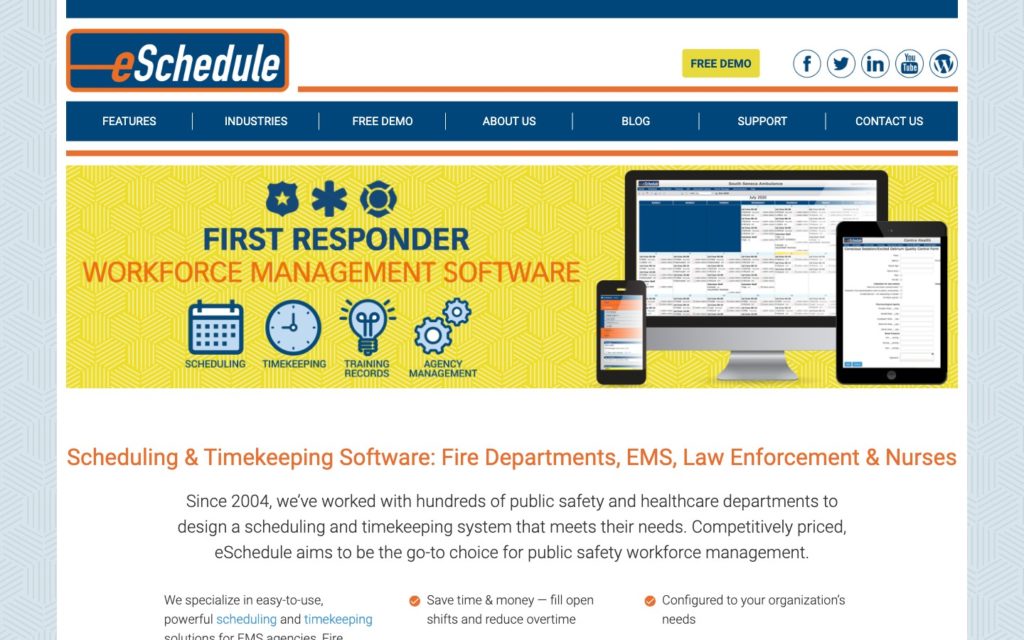
eSchedule is a healthcare-centric scheduling solution that automates complex nurse scheduling patterns while maintaining department-specific requirements.
Why I chose eSchedule: I selected this platform for its strong emphasis on pattern-based scheduling templates. I found its ability to handle rotating shifts and complex scheduling patterns particularly valuable for nursing units.
Pattern-based schedule creation
What impressed me most about eSchedule is its sophisticated pattern scheduling system. You can create and save multiple schedule patterns for different nursing units, accounting for various shift rotations (like 3-2-2 or 7-on-7-off patterns).
However, I noticed that modifying established patterns could be somewhat cumbersome when you need to make quick changes.
Skills and certification management
I think eSchedule’s approach to skills-based scheduling is quite thorough. The system maintains detailed records of nurse certifications, specialties, and competencies, automatically preventing scheduling conflicts. Plus, it sends notifications when certifications near their expiration dates.
Rotations, swaps, and bids
The scheduler includes tools for equitable distribution of shifts and rotation patterns, which I found essential for maintaining staff satisfaction. You can set rules for weekend rotations, holiday distribution, and on-call assignments.
Additionally, there’s an option for shift trades or swaps. Plus, employees can bid on open shifts they’re qualified to work. You can approve or deny the requests from the dashboard.
Unfortunately, I noticed eSchedule’s website doesn’t explicitly mention HIPAA compliance—which makes this solution less suitable for the healthcare industry. This means your schedules can’t include any patient information. For instance, you can’t schedule nurses to work with certain patients using the software.
What users say about eSchedule
Being able to set recurring shifts is extremely beneficial. There hasn’t been anything our agency has needed that eSchedule hasn’t been able to make happen.
The UI remains outdated in some areas; the events calendar cannot be synced with an external calendar.
Key Features
- Auto-scheduling
- Pattern-based scheduling
- Shift trading and bidding
- Skills and certification management
Pros
- Real-time shift tracking
- Shift communication through text, inbox, email
Cons
- Software isn’t advertised as being HIPAA compliant
- Some features may be excessive for smaller operations
Pricing
Starts at $5.21/month/user ($1,250/year for up to 20 users) Trial: No Free Plan: No
-

Sling — Good for drag-and-drop interface
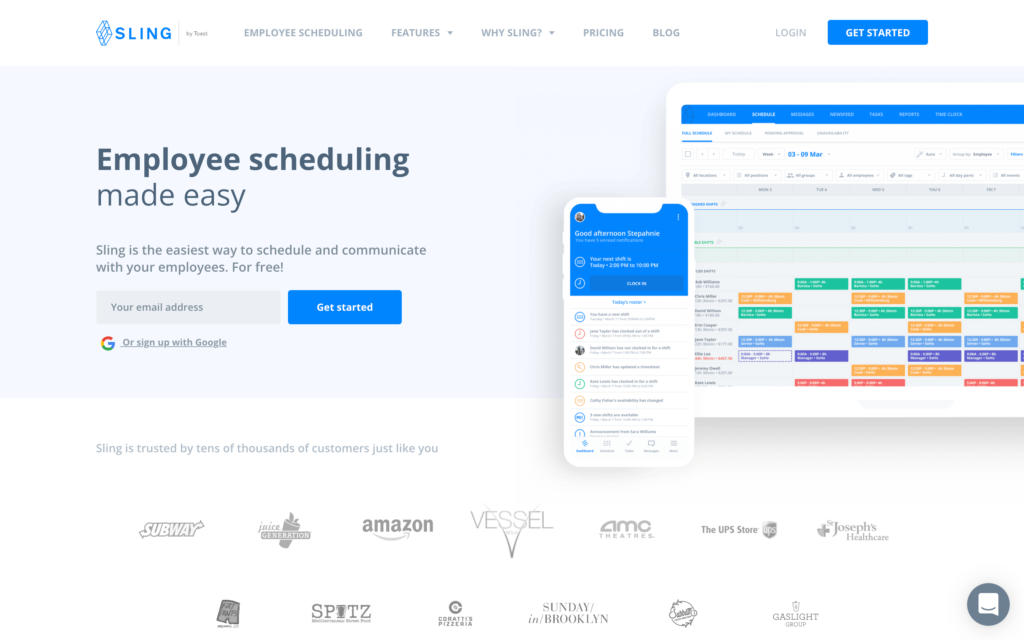
Sling is a comprehensive employee scheduling and workforce management platform that has expanded into a healthcare scheduling software.
Why I chose Sling: I selected Sling for its intuitive drag-and-drop scheduling interface and compliance monitoring features.
Schedule creation and compliance
I found Sling’s scheduling interface particularly effective for nurse unit management through its “anchor employee” approach. Instead of scheduling day by day, you can first place your most experienced nurses—your “anchors”—across different shifts. This ensures each unit has strong leadership coverage. This feature is great for maintaining quality patient care during critical periods like night shifts or weekend rotations.
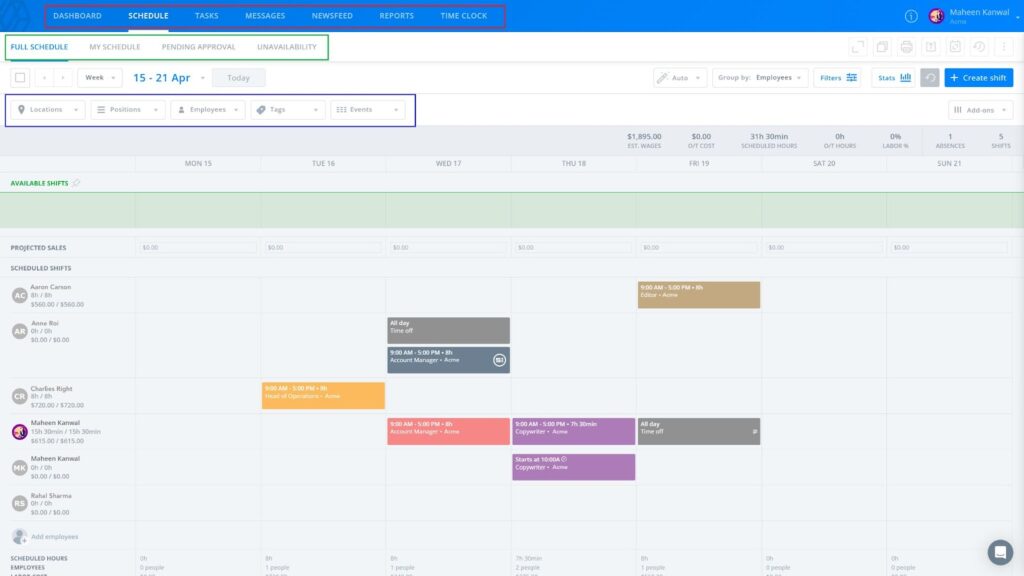
Sling’s shift scheduling dashboard on the desktop version Additionally, the software actively monitors “clopening” situations and automatically flags insufficient rest periods between shifts. While the template system for recurring shifts is helpful, I noticed that updates don’t always reflect on the mobile app—which could prove problematic for fast-paced healthcare environments.
Document management
The unlimited storage for managing nurse credentials and certifications is a standout feature. You can set up automatic alerts for license expirations and maintain detailed employee profiles, including qualifications and emergency contacts.
Emergency coverage with availability chart
What I particularly appreciate is the built-in emergency coverage system. You can maintain an availability chart of nurses willing to pick up extra shifts—for instance, during unexpected absences.
One significant limitation? The lack of skills-based scheduling filters. When assigning shifts, you can sort nurses only by position and location. There’s no way to factor in specific certifications or specialties. The basic automation features could also benefit from more advanced customization options so they could handle more complex nursing unit requirements.
Moreover, the platform doesn’t specify HIPAA compliance, and sensitive data encryption is limited to certain fields. I also found the lack of multi-factor authentication concerning.
What users say about Sling
Pros: The ease all the staff can enter the dates they want to work, so schedules can be covered.
While Sling offers some customization choices, for example, shift inclinations, a few clients have detailed restricted choices regarding marking and appearance.
Key Features
- Drag-and-drop scheduling
- Clopening alerts
- Emergency coverage system
- Expiration tracking
Pros
- Efficient handling of clopening issues
- Effective labor cost management
Cons
- Mobile app glitches
- No HIPAA compliance
Pricing
Starts at $2/user/month Trial: Yes — 15-day trial Free Plan: Yes — Up to 50 users (Changing to 30 users from March 1st, 2025)
-

Deputy — Good for AI-powered scheduling

Deputy is an AI-powered workforce management platform designed to handle complex scheduling requirements.
Why I chose Deputy: I selected Deputy for its impressive AI-powered auto-scheduling capabilities and HIPAA compliance. The platform’s ability to automatically create compliant schedules while considering nurse specialties and qualifications particularly stood out during my testing.
Intelligent schedule creation
Deputy’s AI-powered scheduling engine—which automatically generates nurse schedules based on multiple parameters—impressed me. The system factors in nurse qualifications, patient demand patterns, and unit-specific requirements.
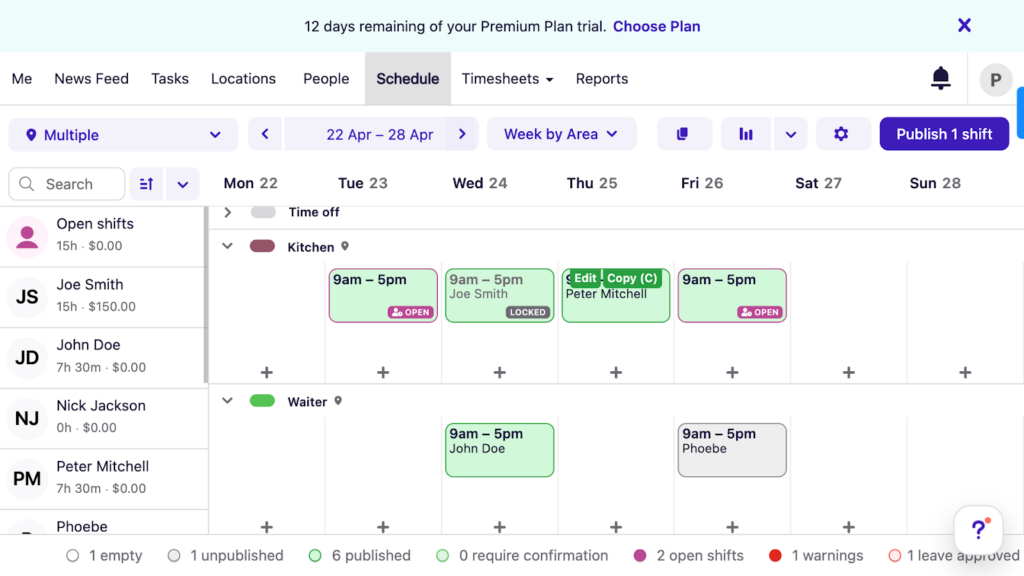
Deputy’s scheduler gives a clear overview of your staff and their scheduled work times. I think this feature effectively balances staff distribution across different departments, though the demand forecasting could be more healthcare-specific.
Compliance and break management
The scheduling interface actively enforces labor laws and breaks requirements while you’re creating schedules. You can set specific rules for shift lengths and rest periods between shifts, which I find useful for preventing nurse fatigue.
One limitation? The break rules aren’t flexible enough to accommodate emergency situations common in healthcare settings. For instance, if a nurse is scheduled for a break but an emergency arises, the system doesn’t easily allow you to adjust or skip the break.
Dynamic coverage management
Deputy provides real-time insights into nurse-to-patient ratios during schedule creation. I found the shift coverage analysis particularly useful for ensuring adequate staffing across all units. The system also includes an availability chart for managing shift swaps and emergency coverage.
However, the system doesn’t alert you about pending leave requests when you’re assigning shifts.
Schedule communication
The platform offers multiple ways to distribute schedules, including mobile app access and calendar synchronization. I appreciate the ability to quickly publish schedule changes so affected nurses can see up-to-date schedules. However, I found the mobile app’s schedule interface somewhat cluttered and difficult to navigate.
What users say about Deputy
You can clearly see your schedule and any upcoming time off. Clocking in and out is super simple as well.
Some users may find the pricing to be on the higher side, especially for larger teams or businesses with complex scheduling requirements.
Key Features
- AI-powered scheduling
- Qualification-based scheduling
- Compliance and break management
- Emergency coverage
Pros
- AI-powered scheduling options
- HIPAA compliance
Cons
- Lacks a built-in payroll system
- Higher pricing
Pricing
Starts at $4.5/user/month, for Scheduling or Time & Attendance Trial: Yes — 31 days Free Plan: No
-
MakeShift — Good for AI scheduling with a focus on nurse preferences
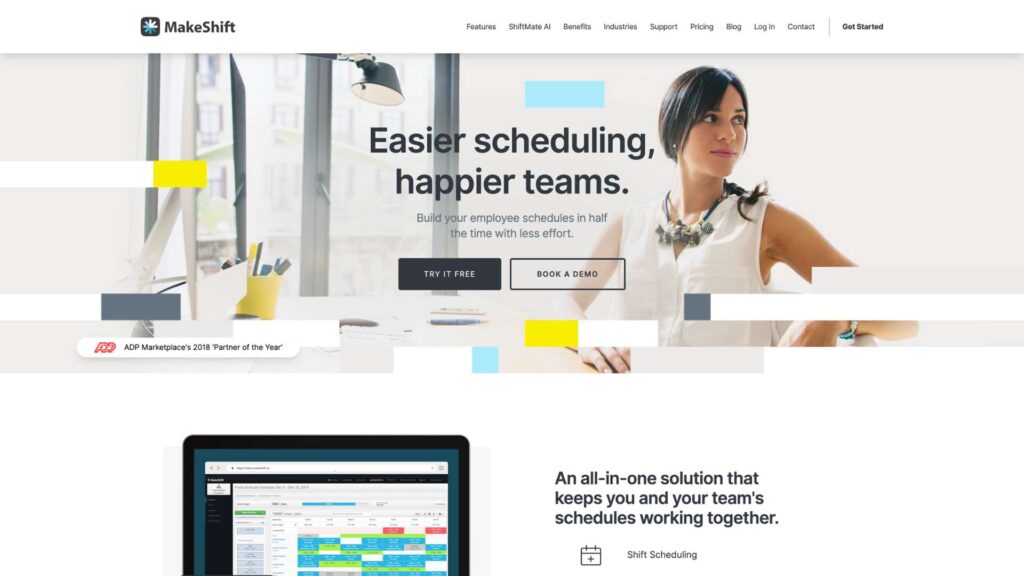
MakeShift is a healthcare-focused scheduling platform that specializes in creating optimized nurse schedules while prioritizing staff satisfaction and unit coverage requirements.
Why I chose MakeShift: I was particularly impressed by their ShiftMate AI engine’s ability to consider nurse preferences while maintaining unit coverage. Plus, the software is HIPAA compliant.
AI-driven preference-based scheduling
What I find unique about MakeShift is how its ShiftMate AI engine balances nurse preferences with staffing requirements. The system learns from historical scheduling patterns and staff preferences to create optimal schedules.
However, while the AI is impressive, it sometimes prioritizes preferences over experience distribution—so you might need to manually adjust schedules to ensure each shift has a care team with the experience you need.
Unit coverage optimization
The platform includes a sophisticated coverage management system that I found useful for handling multiple nursing units. You can set specific nurse-to-patient ratios and skill mix requirements for each unit.
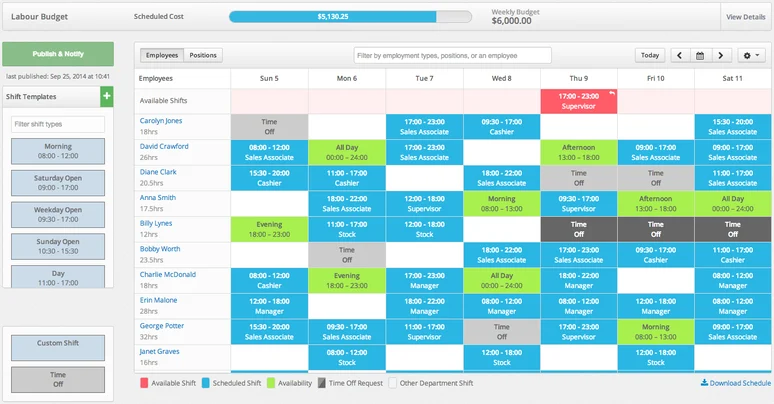
MakeShift’s department calendar provides a color-coded weekly schedule and labor budget tracking. I appreciate the visual coverage indicators (for example, blue for scheduled shifts).
However, I’d prefer more granular control for setting staffing requirements based on specific medical specialties.
Self-scheduling capabilities
I was impressed by MakeShift’s self-scheduling module, which allows nurses to select preferred shifts within set parameters. You can maintain control through customizable rules while giving your staff the flexibility they desire.
Fatigue management rules
With MakeShift’s advanced fatigue management system, the scheduler automatically enforces rest periods and monitors consecutive shift patterns to prevent nurse burnout. I really like how the system flags potential fatigue risks before they occur.
What users say about MakeShift
I use this to create and distribute schedule from weeks, months, x number of days and it is very user friendly to use.
Cons: Its limited reporting features. I often found it difficult to generate detailed reports on staff performance.
Key Features
- ShiftMate AI
- Self-scheduling
- Fatigue rules
- Customizable Templates
Pros
- AI-enhanced scheduling efficiency
- HIPAA compliance
Cons
- Limited reporting
- Limited third-party integrations
Pricing
Starts at $2.75/user/month Trial: Yes — 14 days Free Plan: No
Compare the Best Nurse Scheduling Softwares
| Topic |
 Start for free
Start for free
|

|

|

|
|
|---|---|---|---|---|---|
| Reviews |
4.8
|
4.8
|
4.6
|
4.6
|
4.5
|
| Pricing |
Starts at just $29/month for the first 30 users
|
Starts at $5.21/month/user ($1,250/year for up to 20 users)
|
Starts at $2/user/month
|
Starts at $4.5/user/month, for Scheduling or Time & Attendance
|
Starts at $2.75/user/month
|
| Free Trial |
yes
14-day
|
no
|
yes
15-day trial
|
yes
31 days
|
yes
14 days
|
| Free Plan |
yes
Free Up to 10 users
|
no
|
yes
Up to 50 users (Changing to 30 users from March 1st, 2025)
|
no
|
no
|
| Use cases |
Best all-in-one nurse scheduling software
|
Good for pattern-based complex rotations
|
Good for drag-and-drop interface
|
Good for AI-powered scheduling
|
Good for AI scheduling with a focus on nurse preferences
|
| Available on |
Web
|
What is Nurse Scheduling Software?
Nurse staff scheduling software helps healthcare facilities efficiently manage and schedule their nursing staff. Unlike nurse staffing software, which focuses on broader workforce planning and recruitment, nurse scheduling software concentrates on day-to-day deployment and management of nurse shifts.
The software automates the schedule creation process, taking into account factors like shift preferences, availability, skill level, and labor laws. Many software include a nurse scheduling feature so employees and administrators can manage their schedules on the go.
This type of software usually includes features like shift swapping, time-off requests, and communication tools to help ensure that staffing needs are met while also accommodating employee preferences and needs. This can help reduce errors and inefficiencies in the scheduling process, while also improving employee satisfaction and retention.
How Does Nurse Scheduling Software Work?
Nursing scheduling software allows managers to customize shifts, plan schedules, book appointments, and attach shift details, tasks, and other essential media like images and videos. It may also include time tracking features so nurses can clock in and out directly from their phones. Employee hours are transferred to digital timesheets, which managers can integrate with payroll to calculate accurate pay.
More often than not, nurse scheduling software also provides a mobile app in which nurses can access their schedules, regardless of location, with the ability to claim, reject, or trade shifts depending on their availability.
The Benefits of Nurse Scheduling Software
There are numerous benefits that come with using nurse scheduling software. These include:
- Nurses are always in the know: Digital scheduling means nurses can access their schedules whenever they want, directly from their phones. This way, they’re always aware of when they’re expected to work.
- Efficient and streamlined scheduling: Nurse scheduling software automates and optimizes the scheduling process. Managers can create schedules based on staff availability, skill sets, and employee preference in a fraction of the time it would take to do manually. This cuts down on their administrative workload and ensures that the right number of nurses are working at all times, leading to better patient care.
- Enhanced communication: Scheduling software with in-app chat and an employee phone directly drastically improves communication between nurses and managers, leading to better collaboration and less confusion around who’s working when. Employees can also easily trade, reject or accept shifts, ask questions, and provide feedback on the go.
- Enhanced transparency: Managers can easily identify and address any gaps or overloads in staffing, promoting workplace transparency and accountability.
- Effective travel management: With nurse scheduling software, agencies that dispatch nurses to specific locations can meticulously plan travel routes and manage time effectively. It’s also possible to allocate certain jobs to nurses depending on their current locations.
- Reduced labor costs: Faster scheduling means reduced labor costs. Nurse scheduling software helps healthcare facilities save money.
📚 We put together detailed guides on:
- The best clock in clock out app of 2025
- The leading employee time tracking software for 2025
- The different types of nurse schedules
How Much Does Nurse Scheduling Software Cost?
The number of users and features are the primary factors affecting the price of nurse scheduling software.
Some solutions are pricey. For instance, eSchedule starts at $1250/year for 20 active employees, which comes to ~$5.2/user/month when billed annually. Deputy’s scheduling module starts at $4.5/user/month when billed annually.
Others are more affordable—like Sling, which offers a basic free plan for 50 users and offers a premium plan that starts at $1.70/user/month. Meanwhile, MakeShift’s basic scheduling starts at $2.75/employee/month.
Also, some nurse scheduling software solutions don’t provide pricing information on their websites and require customers to contact their sales representatives.
However, Connecteam offers transparent, affordable pricing for an all-in-one nurse scheduling solution.
Small businesses with 10 or fewer users can enjoy Connecteam’s Small Business Plan, which includes all features 100% for free. free for up to 10 users, with all features included. For larger companies, Connecteam’s premium plans start at only $29 a month for the first 30 users.
FAQs
It all depends on the nurse scheduling software solution that you choose. Some are more expensive than others, so it really just depends on your budget. The range starts from $29 a month and can go up to the hundreds of dollars each month. Some nurse scheduling software charges per number of users so that’s something to be mindful of.
Yes, there are free nurse scheduling software solutions but most have limited features. However, Connecteam offers a completely free scheduling solution for businesses with up to 10 users. This includes all features like time-off requests, automated shift reminders, secure communication between employees and managers, employee directory, and integration with payroll.
Nurse scheduling software should include scheduling templates, shift swapping abilities, simple communication, calendar views, and should be accessible on the go. Managers should be able to easily view time-off requests and scheduling preferences, and the software should alert them when scheduling errors occur or when nurses are overscheduled.
The Bottom Line on Nurse Scheduling Software
Nurse scheduling software is an essential tool for healthcare facilities to efficiently streamline workflows. Scheduling software provides an effective digital solution to messy, unorganized scheduling processes and ensures there are an adequate number of nurses working at all times. Ultimately, this improves patient care and creates better outcomes.
With advanced scheduling features as well as integration with payroll, nurse scheduling software can also help managers and administrators optimize workforce management strategies and identify areas for improvement.




