The right healthcare scheduling software can simplify shift management and improve communication, while staying HIPAA compliant.
Healthcare scheduling doesn’t have to be complicated.
The right scheduling software can make it easier to manage shifts, reduce overtime, and keep your staff satisfied. Whether you run a small clinic or oversee a large facility, the software you pick makes a huge difference.
In this article, I looked at essential features like HIPAA compliance and scheduling flexibility, and reviewed the top 5 healthcare staff scheduling software options, including:
- Connecteam
- Deputy
- ScheduleAnywhere
- ShiftWizard (by Health Stream)
- QGenda
Our Top Picks
-
Best All-in-One Healthcare Staff Scheduling Software
-

Good for managing labor costs
-
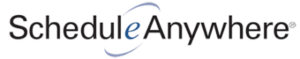
Good for credential-based hospital scheduling
Why trust us?
Our team of unbiased software reviewers follows strict editorial guidelines, and our methodology is clear and open to everyone.
See our complete methodology
17
Tools considered
10
Tools reviewed
5
Best tools chosen
How I Chose the Best Healthcare Staff Scheduling Software
When reviewing healthcare scheduling software, here’s what I prioritized:
Must-have features
- Real-time scheduling: Your updates should instantly show up on staff schedules.
- HIPAA compliant: The platform must be secure to handle sensitive patient information.
- Time and attendance tracking: The software should accurately track the number of hours worked, breaks, and overtime.
- Staff availability tracking: Staff should be able to mark their availability and request time off.
- Mobile accessibility: Staff should be able to easily access the tool on their mobile devices.
- Shift swapping capabilities: The software should allow shift changes with admin control.
- Automated scheduling: The software should be able to create or suggest schedules automatically, considering staff qualifications, availability, and workload distribution.
I also made sure the software is:
- User-friendly so staff use the tool right away and access their schedules, without extensive training.
- Scalable to ensure the scheduling software can grow as your organization does.
- Affordable so it fits with most budgets.
Finally, I checked for features like:
- Credential tracking, to track licenses and certifications and make sure everyone is up-to-date.
- Built-in communication, so it’s easy to connect with colleagues or managers, without switching platforms.
- Real-time notifications, to communicate schedule changes, shift availability, and important updates instantly to the right team members.
The 5 Best Healthcare Staff Scheduling Software of 2025
-
Connecteam — Best All-in-One Healthcare Staff Scheduling Software
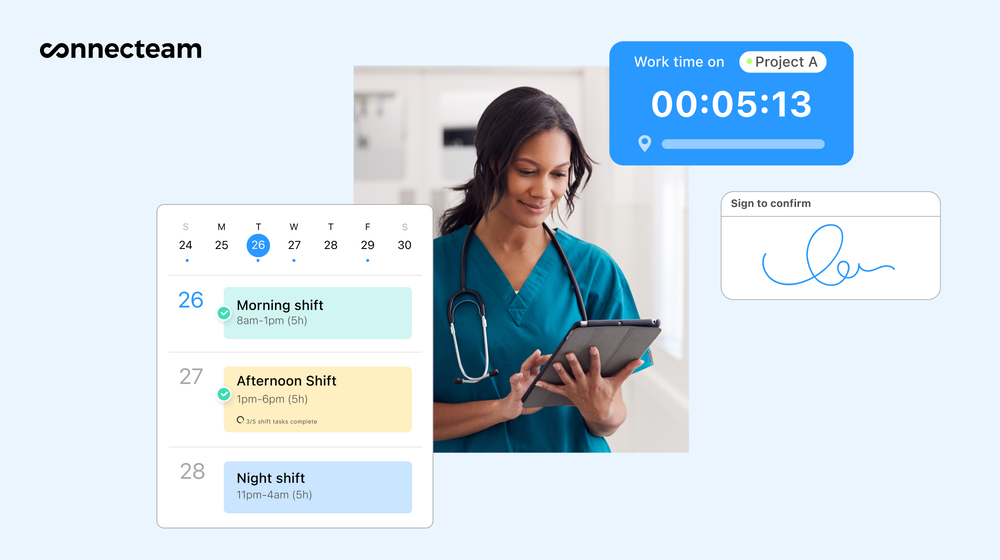
Key Features
- Drag-and-drop scheduler
- GPS-enabled time clock
- Automated conflict detection
- Secure communication tools
- Shift templates and auto-scheduling
- Real-time notifications and alerts
Pros
- All-in-one solution
- Free plan available for small teams
- Intuitive interface with minimal training needed
- Easy shift swapping
Cons
- Some integrations still in development
Connecteam is an all-in-one healthcare and hospital scheduling software, specifically designed to create, assign, and oversee shifts for your entire organization.
Why I chose Connecteam: What impressed me most about Connecteam is how it balances advanced features with ease of use. I also appreciated that it offers a completely free plan for small teams, making it accessible to organizations of all sizes.
Let’s take a closer look at how Connecteam can help you schedule your healthcare staff:
Smart scheduling with conflict prevention
Connecteam’s employee scheduling makes it easy to build even complex shift patterns with the drag-and-drop editor. I really liked how the smart scheduler factors in staff availability, skills, and preferences, and automatically flags issues like double-bookings, understaffing, or approaching overtime limits. It’s really helpful for staying compliant and avoiding scheduling issues.
What also stood out to me was the auto-scheduling feature. It’s great for healthcare managers who need to build schedules fast, without compromising coverage. I also appreciated how the platform recommends staff based on qualifications and certifications, so you know that the right people are always in the right shift.

Templates are another plus. You can save recurring shift patterns and reuse them with a click. The copy-and-paste feature was also helpful for repeating successful schedules across weeks, which I can see saving a lot of time.
Time tracking on-the-go
I appreciated how Connecteam’s mobile app makes it easy for staff to stay on top of their schedules from anywhere. Staff can check upcoming shifts, request time off, and pick up open shifts directly from their phones.
The GPS-enabled employee time clock is also great. It tracks attendance accurately and you can even set up a geofence around job sites to prevent workers from clocking in or out if they aren’t at the correct facility. The app can also send employees reminders to clock in when they arrive at the site and a reminder to clock out when they leave.
One feature I found really useful is shift swapping. If someone can’t make a shift, they can request a swap right in the app. Other qualified team members can accept the shift, and managers get a notification to approve it instantly. It keeps everything moving without the usual back-and-forth.
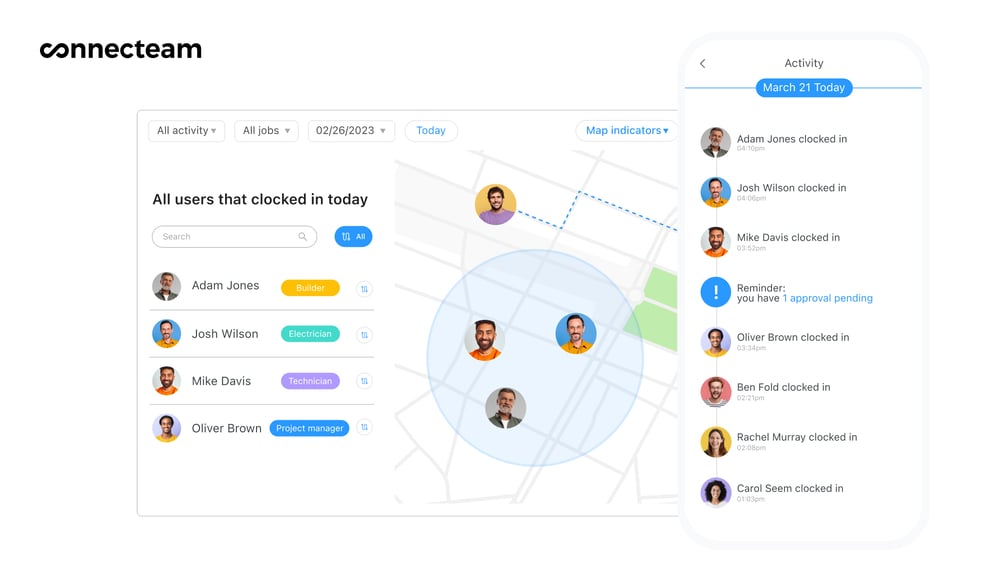
HIPAA compliant communication
It’s no secret that healthcare teams need a safe way to communicate about patient care. Connecteam’s team instant messaging is HIPAA-compliant, so staff can share updates, coordinate plans, and talk through patient needs without worrying about privacy risks. You can even control who sees what with user access settings.
Another feature I found really helpful is the ability to attach documents (think: care protocols or patient notes) directly to a shift. It gives incoming staff all the context they need without chasing down extra files. That’s especially valuable in facilities dealing with complex cases or frequent handoffs.
Integrations
Connecteam offers an API plus integrations with leading HR and payroll providers, including:
And so much more…
Connecteam is designed to support the daily operations of healthcare teams, with tools like storage for staff documents, and mobile-first training and onboarding. There’s also a built-in company knowledge base where staff can easily find protocols, policies, and procedures, whether they’re onboarding or need a mid-shift refresher. It’s a simple way to keep everyone aligned and reduce confusion on the floor.
Connecteam also offers a free for life plan – Try Connecteam here!
Pricing
Free-for-life plan availablePremium plans start at $29/month for 30 users
14-day free trial, no credit card required
Start your free trial -

Deputy — Good for managing labor costs

Key Features
- Automated AI scheduling
- Labor cost tracking
- Biometric time clock
- Multi-location support
Pros
- Advanced reporting and analytics
- Accessible on mobile
Cons
- Not HIPAA compliant
- No document storage
Deputy is a time tracking and scheduling platform built to help organizations control labor costs and stay compliant.
Why I chose Deputy: I was impressed by Deputy’s focus on managing labor costs with smart scheduling, overtime controls, and compliance tools that can help keep you aligned with industry regulations.
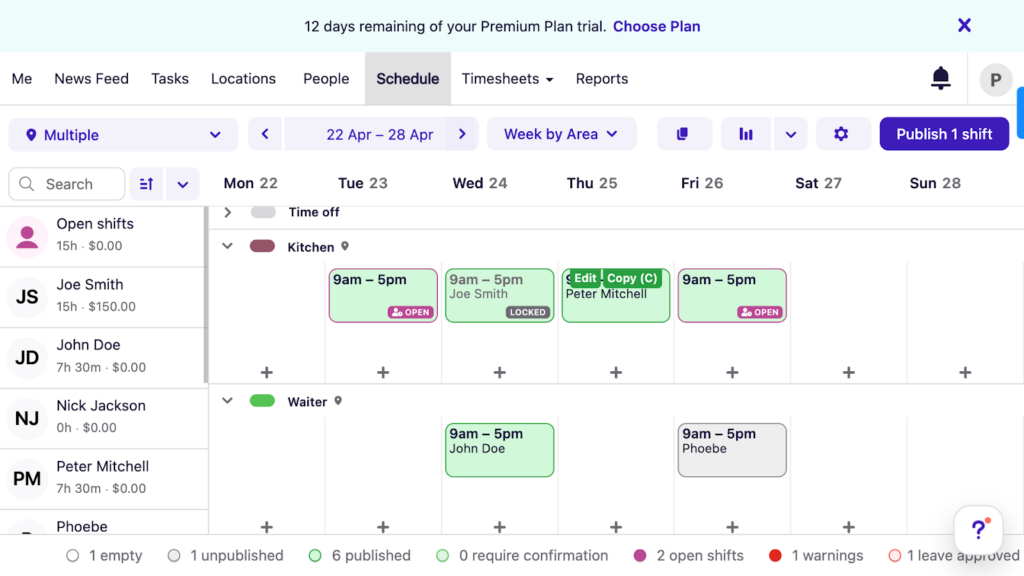
Deputy’s scheduler gives a clear overview of your staff and their scheduled work times. Shift scheduling
I liked that Deputy’s scheduling is pretty flexible. It lets you build schedules with a drag-and-drop editor, reuse past schedules, or start with shift templates. You can also add shift notes so staff know exactly what’s expected.
You can assign shifts directly to specific team members or leave them open for others to claim. Deputy checks each person’s availability, based on their approved time off and preferences. However, it was a bit frustrating that the scheduler didn’t consider pending leave requests. That means that you can accidentally schedule someone during their requested time off without any warning.
Deputy also uses AI to build schedules based on staff availability, skills, qualifications, and labor laws. It has predefined rules to make sure every shift has the right coverage, without overspending, which I found helpful.
Labor cost management
Deputy tracks overtime, flags when employees are nearing caps, and allows managers to adjust before things get too expensive. I liked that you can also set rules to limit shift lengths and enforce breaks.
On top of that, I found the reporting tools pretty helpful. They give you a clear breakdown of labor costs by department, location, or individual employee. This makes it easier to spot patterns, and see where you’re overspending or underscheduling staff. I also liked the forecasting feature, which uses data to help predict future staffing needs.
Time tracking and compliance
Deputy offers a few ways to clock-in, including GPS and facial recognition. The GPS verification helps ensure staff are clocking in from the right location and the facial recognition prevents buddy punching.
I also liked how the platform managed labor law compliance. There are tools that automatically schedule breaks, track rest periods, and keep audit logs. Even though Deputy puts such an emphasis on compliance, I was surprised that there’s no mention of HIPAA in the platform or on their website.
Shift management and communication
Deputy also makes it easy for staff to manage their own shifts. Employees can request swaps or pick up open shifts, while managers can approve the changes.
The built-in newsfeed is nice, but I didn’t like that I couldn’t send messages to a specific group of people. Also, all the communication is structured around the newsfeed, so it felt less like a private messenger or chat, which I wasn’t wild about.
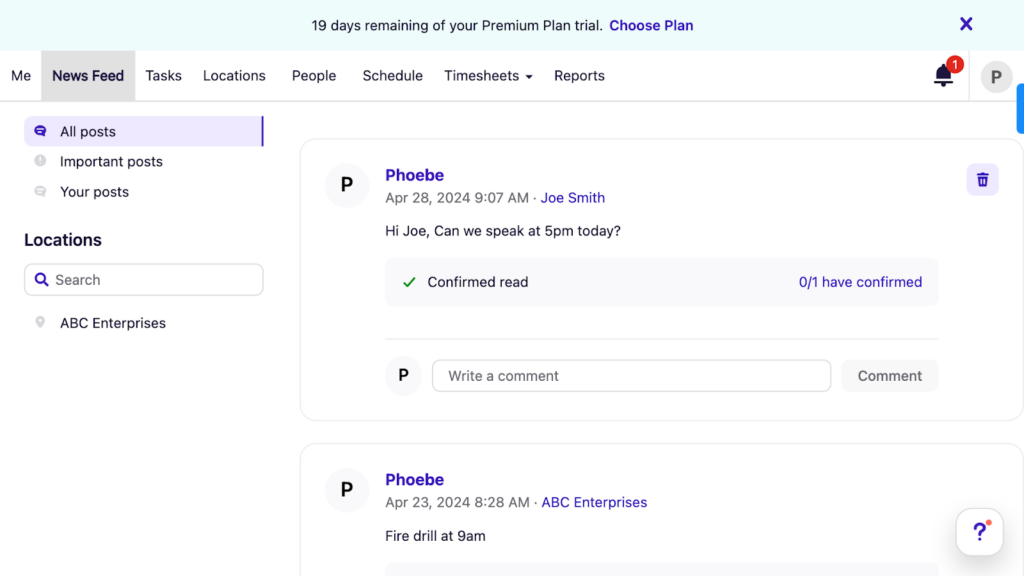
Using the News Feed feature for both public and private messages is a stress-inducing endeavor. I felt like I needed to triple-check that my private message was actually set to private. A chat-like messenger would be a lot more comfortable. What users say about Deputy
Deputy makes it easy to schedule my team and keep them up to date with minimal effort. Staff are notified whenever schedule changes are made to their schedules. They can clock in and out via the app or on their computers.
Setting up PTO and other time off requests is clunky and not easy to intuitively review.
Pricing
Starts at $4.5/user/month, for Scheduling or Time & Attendance Trial: Yes — 31 days Free Plan: No
-
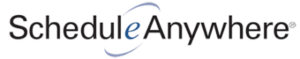
ScheduleAnywhere — Good for credential-based hospital scheduling
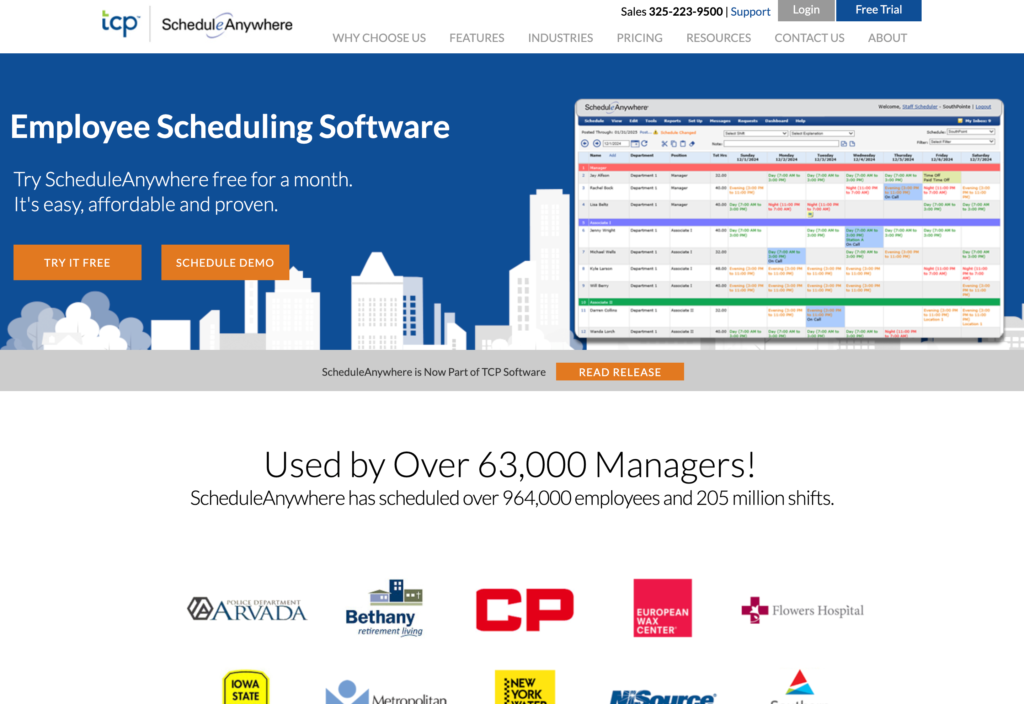
ScheduleAnywhere by TCP is a scheduling platform that offers a straightforward, spreadsheet-style experience for users seeking a simple interface.
Why I chose ScheduleAnywhere: I liked ScheduleAnywhere because it offers straightforward scheduling in a format that feels like Excel. For healthcare facilities, it’s a familiar setup that seems easy to learn and wouldn’t require much training.
Scheduling and shift coverage
ScheduleAnywhere looks and feels like Excel, which is by design. Even in their marketing materials, they position themselves as “Familiar like a spreadsheet. Powerful like software.” Because of this intentional format, you can cut, copy, and paste shifts like you would in Excel. You can customize shifts and reuse patterns, which I liked for teams with consistent staffing needs.
I appreciated how the scheduling grid gives you a clear view of shift coverage across departments. You can create custom shift types, assign them to specific employees, and spot conflicts with alerts for understaffing, overstaffing, or double-booking.
While I can understand the strength of providing a tool that many users intuitively know how to use, it also seems like a drawback. I found it difficult to focus on the schedule because it felt outdated and not as engaging as some of its competitors’ schedules.
I liked the “coverage watch” feature, which lets you check that each shift is properly staffed. Plus, you can look at more detailed staff info by adding unlimited custom fields to employee profiles. I can see that coming in handy for keeping track of credentials, specialties, or skill levels. The reporting functionality is basic but useful, and I liked that there are nearly 20 ready-made reports on hours worked, labor costs, and staffing patterns.
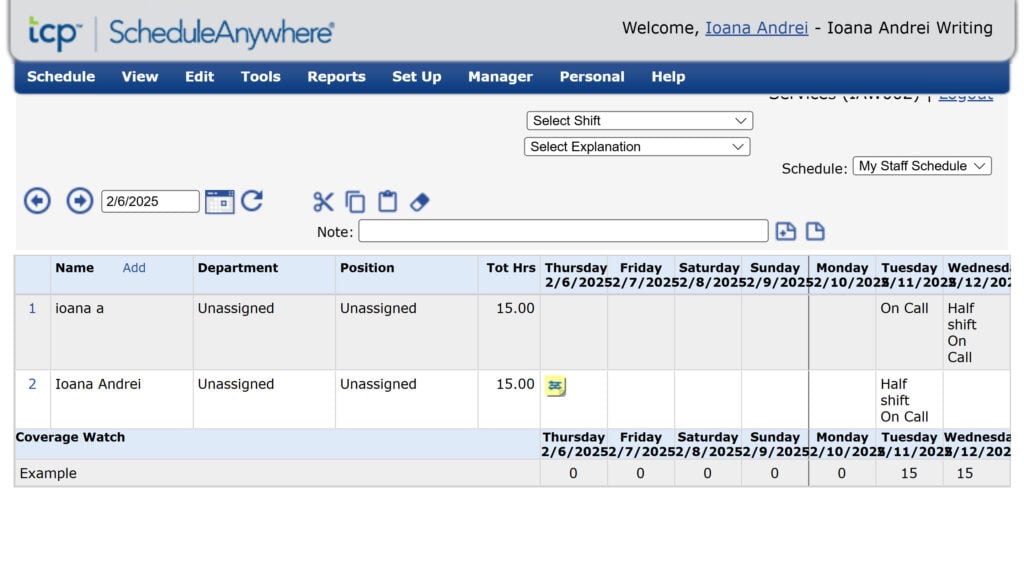
A ScheduleAnywhere account homepage showing a spreadsheet-like schedule table. Time-off and shift swaps
ScheduleAnywhere’s time-off management lets employees submit requests directly through the platform, which I found helpful. Approved time off automatically shows up in team schedules. I can see this preventing scheduling conflicts, since managers would know staff availability before creating the schedule.
Staff can request and swap shifts, but the process is completely manual. Employees submit schedule requests with start and end dates, but without start/end times, which can be confusing. To swap shifts, workers choose the shift to drop and a pickup date. I thought it would be helpful if employees could choose multiple pick up dates at once. Staff can also just request shift coverage.
Mobile functionality and communication
ScheduleAnywhere has a mobile app, but its functionality is very limited compared to the web version. Managers can’t create schedules, which restricts flexibility for healthcare administrators who need to manage schedules on the go. The app also feels outdated, and I found it difficult to navigate smoothly.
Managers can send one-way messages to individual employees or groups by email or SMS. It’s useful for announcements or shift changes, but I didn’t like that there’s no way for employees to message managers or each other. Staff can comment on managers’ group messages, but the feature didn’t seem like an efficient way to communicate to me.
What users say about ScheduleAnywhere
I loved how easy it was to navigate and filter through different shifts.
It can be difficult to use at times. The mobile version needs to be improved.
Key Features
- Excel-like scheduling interface
- Customizable shifts
- Basic reporting capabilities
- Messaging tools
Pros
- Easy to learn for spreadsheet users
- Familiar interface
Cons
- Limited mobile app functionality
- Outdated design
Pricing
Starts at $25/month Trial: Yes — 30 days Free Plan: No
-

ShiftWizard — Good for self-scheduling and float pool management
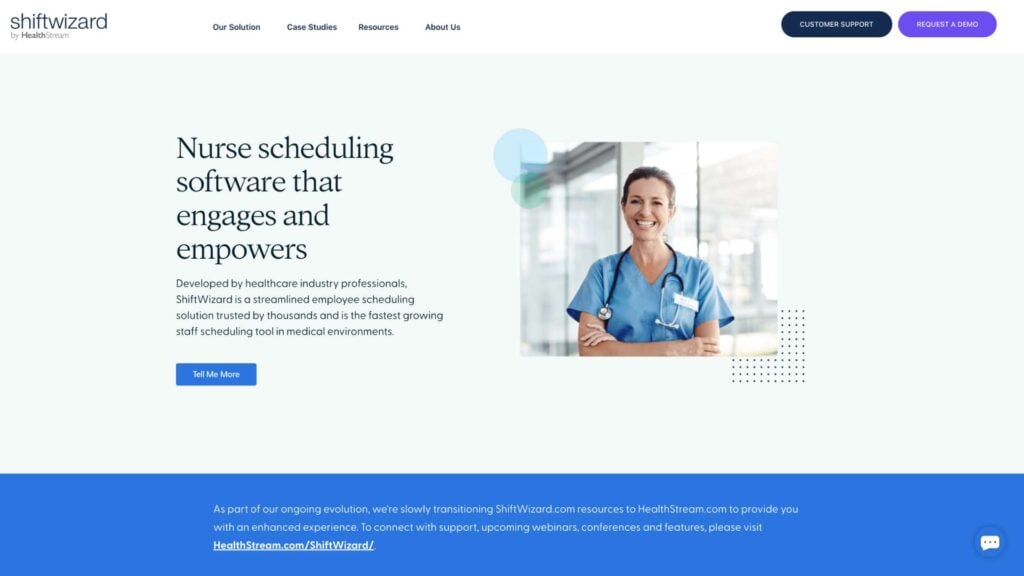
ShiftWizard is a nurse scheduling platform that focuses on employee engagement and mobile accessibility.
Why I chose ShiftWizard: I chose ShiftWizard because I appreciated its nurse-focused design and emphasis on staff engagement.
Scheduling and flexibility
ShiftWizard is built for nursing schedules, which is clear because it caters to varying shift lengths, specialty requirements, and certification tracking. The scheduler factors in nurse preferences, skill levels, and workload distribution, ensuring adequate coverage across all units. The system also automatically takes patient needs and certifications into account when assigning shifts.
That being said, I thought the schedule itself was very overwhelming to look at and understand at a glance. It uses a lot of symbols to convey statuses, which I imagine would take some getting used to.
Mobile-first experience
I liked the platform’s mobile app and thought it was easy to use. Nurses can see upcoming shifts, request time off, and pick up additional shifts directly from the app. The self-scheduling features are great because they allow qualified staff to claim open shifts that match their preferences and availability.
ShiftWizard’s shift swapping is easy to use. Managers get notifications to speed up the approval process. Also, the documentation feature makes it simple to keep updated records about all the schedule changes.
Communication capabilities
ShiftWizard has messaging and communication tools. I liked that managers can send targeted updates to specific departments or send out announcements to all staff members. You can send messages by email, text, voicemail, or in-app, which I can also see being helpful.
What users say about ShiftWizard
I like being able to put in request for time off, without inconvenience to my overhead. They are able to look at the request and verify if it is able to be approved, without taking a lot of extra time from either party.
Read review here.
Not very user friendly for putting in requests off or making the schedule.
Read review here.
Key Features
- Nurse-specific scheduling optimization
- Mobile self-scheduling
- Real-time shift swapping
- Messaging capabilities
Pros
- Designed for nurses
- Mobile accessible
Cons
- Scheduling interface is complex
- Shift swapping not intuitive
Pricing
Contact vendor for price Trial: No Free Plan: No
-
QGenda — Good for integrating with EMR systems

QGenda is a healthcare workforce management tool with EMR integration capabilities for larger organizations.
Why I chose QGenda: I liked that QGenda integrates with electronic medical record systems and that it’s built to handle complex healthcare scheduling needs.
Smart scheduling and beyond
QGenda’s Advanced Scheduling system uses rules-based automation to create schedules that consider employee preferences, qualifications, and workload distribution. I liked that the platform can handle complex rotation patterns, on-call schedules, and specialty-specific requirements.
The main issue I had with scheduling was that it was a bit complicated. I could see smaller teams getting overwhelmed, trying to work out how to use the tool.
I liked QGenda’s time and attendance features, which use the schedule to capture shift details and work locations. It applies pay rules, and I thought it was pretty easy to clock in and out on the mobile app and time clock.
EMR integration and credential management
QGenda integrates with EMR systems, which means you can create workflows between schedules and patient needs. I liked that you can match patient demand to staff coverage.
Another feature I appreciated was the credential management. It keeps track of licenses, certifications, and education. You can get alerts before credentials expire, plus it helps make sure that only qualified staff are scheduled for specific tasks.
Analytics and reporting
QGenda’s reporting tools are a good way to learn about staffing patterns, productivity, and operational efficiency. You can analyze staff utilization, optimize schedules, and track key metrics. I also thought it was interesting that you can track resource allocation and overtime to make sure that you stay within budget.
What users say about QGenda
The ease of implementation for use in the office is amazing. I like that it allows for so much flexibility and the capability to allow so many people to see the shared information.
Read review here.
Complexity is sometimes difficult, as well as the server outages that seem to occur at poor times.
Key Features
- Advanced EMR integration
- Rules-based automated scheduling
- Credential management
- On-call scheduling and management
Pros
- Build for healthcare providers
- Reporting and analytics
Cons
- Lacks communication tools
Pricing
Contact vendor for pricing Trial: No Free Plan: No
Compare the Best Healthcare Staff Scheduling Software
| Topic |
 Start for free
Start for free
|

|
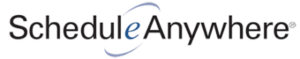
|

|
|
|---|---|---|---|---|---|
| Reviews |
4.8
|
4.6
|
4.6
|
4.4
|
3.7
|
| Pricing |
Starts at just $29/month for the first 30 users
|
Starts at $4.5/user/month, for Scheduling or Time & Attendance
|
Starts at $25/month
|
Contact vendor for price
|
Contact vendor for pricing
|
| Free Trial |
yes
14-day
|
yes
31 days
|
yes
30 days
|
no
|
no
|
| Free Plan |
yes
Free Up to 10 users
|
no
|
no
|
no
|
no
|
| Use cases |
Best All-in-One Healthcare Staff Scheduling Software
|
Good for managing labor costs
|
Good for credential-based hospital scheduling
|
Good for self-scheduling and float pool management
|
Good for integrating with EMR systems
|
| Available on |
What is Healthcare Staff Scheduling Software?
Healthcare scheduling software is built to handle the unique staffing needs of medical facilities. Unlike general scheduling tools, it tackles challenges like HIPAA compliance, tracking credentials, and managing 24/7 coverage across specialties. These platforms automate schedule creation, taking into account staff qualifications, patient needs, and regulatory requirements. They help facilities optimize staffing, cut overtime costs, and ensure the right people are always available for patient care.
How Does Healthcare Staff Scheduling Software Work?
Healthcare scheduling software works by combining automated scheduling with rules specific to healthcare needs. It collects data on staff availability, qualifications, and preferences, then uses that information to create schedules that meet both operational and regulatory requirements.
Most platforms include features for creating shifts, managing time off, and adjusting schedules in real time. More advanced systems use AI to predict staffing needs based on past data and automatically adjust when unexpected changes happen, like staff call-outs or emergencies.
The Benefits of Healthcare Staff Scheduling Software
Some of the ways healthcare staff scheduling software can benefit your organization include:
Improved operational efficiency
Healthcare scheduling software can speed up and simplify the scheduling process, reduce admin work, and let staff focus more on patient care. Features like automated scheduling ensure that shifts are filled by qualified, relevant staff members and built-in conflict detection helps spot coverage gaps.
Enhanced compliance management
This software helps healthcare facilities stay compliant with labor laws, accreditation requirements, and industry regulations. Features like credential tracking, overtime monitoring, and time tracking make it easier to keep accurate documentation for compliance audits or inspections down the line.
Better staff satisfaction and retention
Healthcare scheduling software gives employees more control over their schedules with mobile access. Staff can request time off, swap shifts, or pick up extra hours directly on their mobile devices, reducing conflicts and increasing flexibility.
Cost control
Advanced scheduling software typically offers real-time visibility into labor costs, which can help prevent overspending with overtime alerts and smart scheduling. It helps match staffing levels to patient demand, minimizing unnecessary labor expenses and ensuring cost-efficiency.
Improved patient care
By making sure qualified staff are always available and properly assigned across departments, healthcare scheduling software improves patient care. It helps maintain appropriate staff-to-patient ratios and ensures specialized care requirements are met, leading to higher patient satisfaction.
How Much Does Healthcare Staff Scheduling Software Cost?
The cost of healthcare staff scheduling software varies widely based on features, user count, and service level. Some tools that are tailored for larger operations, for example, start at higher price points, with quotes available upon request, indicating a custom pricing model based on the specific needs and scale of the healthcare facility.
Connecteam’s Small Business Plan is completely free for up to 10 users, with premium plans starting at just $29 per month for up to 30 users.
Get started with Connecteam for free today!
FAQs
Connecteam is one of the best options, with easy scheduling, mobile access, and features like HIPAA compliance, shift management, and real-time updates. It simplifies staffing and improves efficiency in healthcare facilities.
Connecteam is a great choice, with its intuitive drag-and-drop scheduling, customizable templates, and mobile access. It’s designed for easy use and flexibility, making it ideal for managing employee schedules across various industries, including healthcare.
The most common scheduling method in medical offices is appointment-based, where patients reserve time slots for consultations or treatments. This approach helps ensure efficient time management and minimize patient wait times.
The Bottom Line on Healthcare Staff Scheduling Software
The right healthcare scheduling software can enhance your facility’s day-to-day operations. By automating scheduling, these platforms save time and reduce the risk of human error, making sure that shifts are staffed accurately. These platforms also help maintain compliance with industry standards, like HIPAA, through detailed recordkeeping and reporting.
With real-time updates, you can easily make scheduling changes that your staff will see and be able to access on the go. Ultimately, healthcare staff scheduling software can improve your staffing efficiency and lead to better resource management, higher employee satisfaction, and enhanced patient care.





