Giving your patients the flexibility to schedule appointments at a time convenient to them, leads to increased revenue and decreased no-shows. At the same time, your office staff can focus on bettering the patient experience and increasing workflow efficiency.
When it comes to medical practices, efficiency is a top concern. It is crucial to empower your staff to focus their time and energy on delivering outstanding treatment rather than dealing with time-consuming administrative tasks.
With the right medical scheduling software, your medical practice will run smoother and more efficiently, and your patients will be sure to notice the difference.
Our Top Picks
-
Best scheduling software for infield practitioners
-

Good for medical practices looking to grow their patient base
-

Good for customizable patient documents
Why trust us?
Our team of unbiased software reviewers follows strict editorial guidelines, and our methodology is clear and open to everyone.
See our complete methodology
37
Tools considered
25
Tools reviewed
10
Best tools chosen
What to Look For in a Medical Scheduling Software Tool
- their provider’s availability, claim an open appointment, and even check in for the appointment. After the appointment, patients can use the portal to view lab results, medical images, and other important information.
- If a provider works in multiple locations, it’s important to see which locations on which days, making it clear to patients where their appointment will take place.
- The patient portal must be easy to use for patients. They need to be able to quickly and easily find what they need.
- Ensuring scheduled clients show up for their appointments is important both for revenue streams and for ensuring patients get the care they need. Sending automatic appointment reminders helps ensure patients show up for their appointments.
- Setting up recurring appointments for patients is a huge time saver.
- Dispatching medical personnel for home care visits or in the case of an emergency is also vital to patient care. The medical scheduling software should include relevant information such as the patient’s name, address, the reason for the home visit, and past medical history.
The 10 Best Medical Scheduling Software Tools of 2025
-
Connecteam — Best scheduling software for infield practitioners
While Connecteam isn’t the usual medical schedule software, it can help you run your medical practice easily and efficiently. Using Connecteam, you can easily schedule your staff. Your staff can submit time-off requests, switch shifts with other qualified team members, and clock in and out through the mobile app.
Additionally, you can share read-only schedules with clients through a sharable link, keeping them informed about staff availability and ensuring they are always up-to-date.
Within each shift, admins can assign tasks for staff to complete ensuring all team members are on the same page and are getting the necessary work done.
New staff onboarding is seamless with customized courses available to new hires from day one. Admins can create quizzes at the end of every section to ensure the material is absorbed. Still, admins can also create a knowledge base so employees can look up any needed information, including protocols, checklists, forms, and more.
If your practice has on-call services, Connecteam can be used to schedule appointments at specific locations. The office manager can include the patient’s name, address, and even relevant medical history, so the practitioner knows exactly where to go and what the prior medical conditions are.
🧠 Did You Know?
Connecteam integrates with Google Calendar so your employees can transfer their shifts right from the app into their personal calendars on their phones.
Connecteam is also easy to set up and use, accessible via a mobile app and a web version. It’s affordable, too, with a free-forever Small Business Plan and paid plans starting from just $29 per month for up to 30 users.
Note: These prices do not reflect the additional fee of adding HIPAA compliance to an account.
Integrations
Connecteam integrates with:
- Gusto
- Paychex
- RUN Powered by ADP®
- Quickbooks
- Xero
- Zapier
Connecteam also offers a free for life plan – Try Connecteam here!
Key Features
Pros
Easy to use
Helpful customer support
Mobile friendly
Third-party integrations
Cons
No patient portal
Pricing
Free-for-life plan availablePremium plans start at $29/month for 30 users
14-day free trial, no credit card required
Start your free trial -

Kareo Clinical — Good for medical practices looking to grow their patient base
Available on
- Web
- iOS
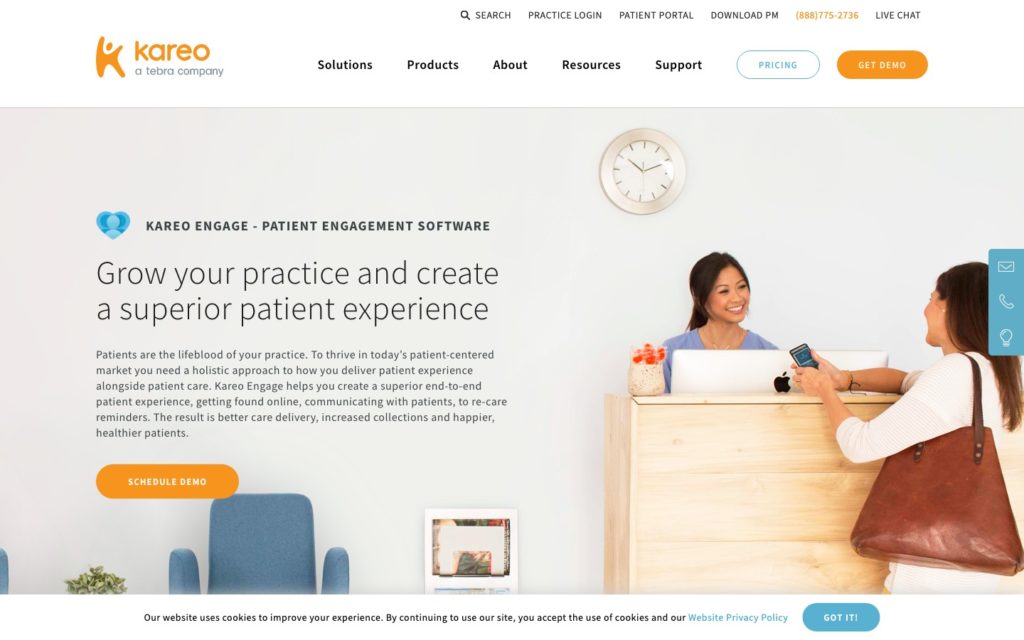
Kareo Clinical is a cloud-based medical scheduling software designed for independent medical practices to focus on the patient experience. Medical practices use Kareo Clinical to increase productivity and provide better patient care. Daily operations are streamlined, giving physicians more time to focus on patient care.
Kareo Clinical offers patient communication features, automated appointment scheduling, online patient in-take, and appointment reminders..
Kareo Clinical helps independent practices grow by making it easy for patients to find the provider online, create appointments online, and keep them coming back.
Key Features
- Digital intake & kiosk
- Medication history
- Records management
- Appointment scheduling
Pros
- User-friendly
- Easy integration
Cons
- Medication portal is controlled by a third party with limitations
- Limiting calendar feature, only available for client appointments
Pricing
Starts at $199/provider/month Trial: No Free Plan: No
-

DrChrono — Good for customizable patient documents
Available on
- Web
- iOS
- Android
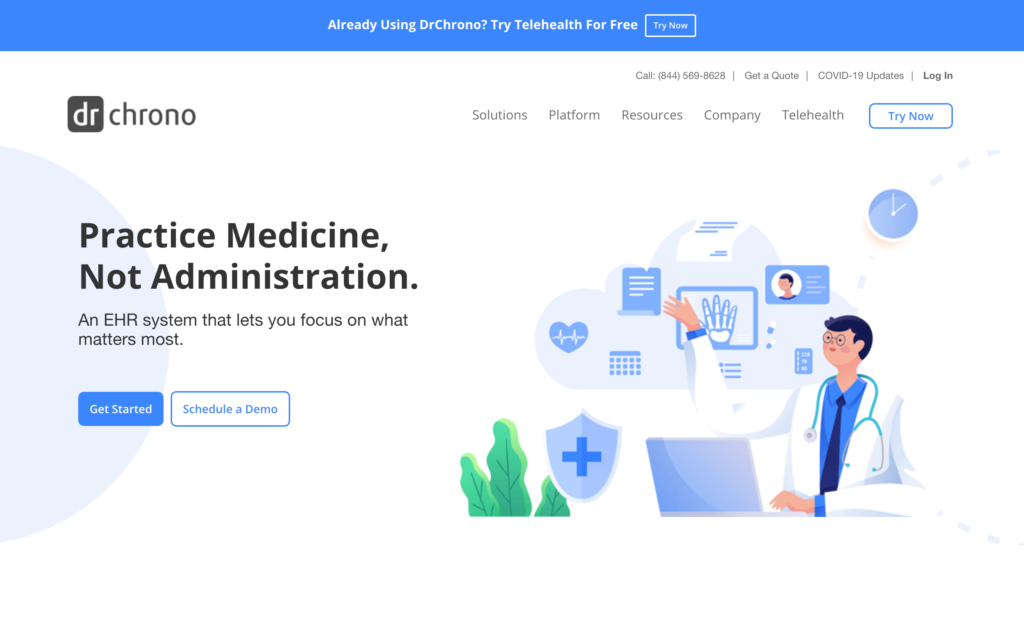
DrChrono eases patient management for providers by combining patient intake, scheduling, medical forms, and billing into one medical scheduling software. Patients can use the portal to schedule appointments, and the portal will automatically send reminders, cutting down on no-shows and increasing revenue.
Patients can fill out documentation through the portal to make onboarding new patients quick and easy. Once in the system, patients can check in themselves, allowing your team to focus on patient care rather than paperwork. Don’t worry about security because DrChrono is Health Insurance Portability and Accountability Act (HIPAA) compliant which ensures patient data is protected.
Key Features
- Assignment and task management
- Appointment scheduling
- Patient check-in and kiosk
- Text, email, and phone reminders
Pros
- Easy to customize templates
- Tutorial videos to explain the medical scheduling software more in detail
Cons
- Reporting features are lacking according to reviews
- Slow and sometimes unresponsive customer support
Pricing
Contact vendor for price Trial: Yes Free Plan: No
-
AdvancedMD — Good for Apple using medical practices
Available on
- Web
- iOS
- Windows
- Mac
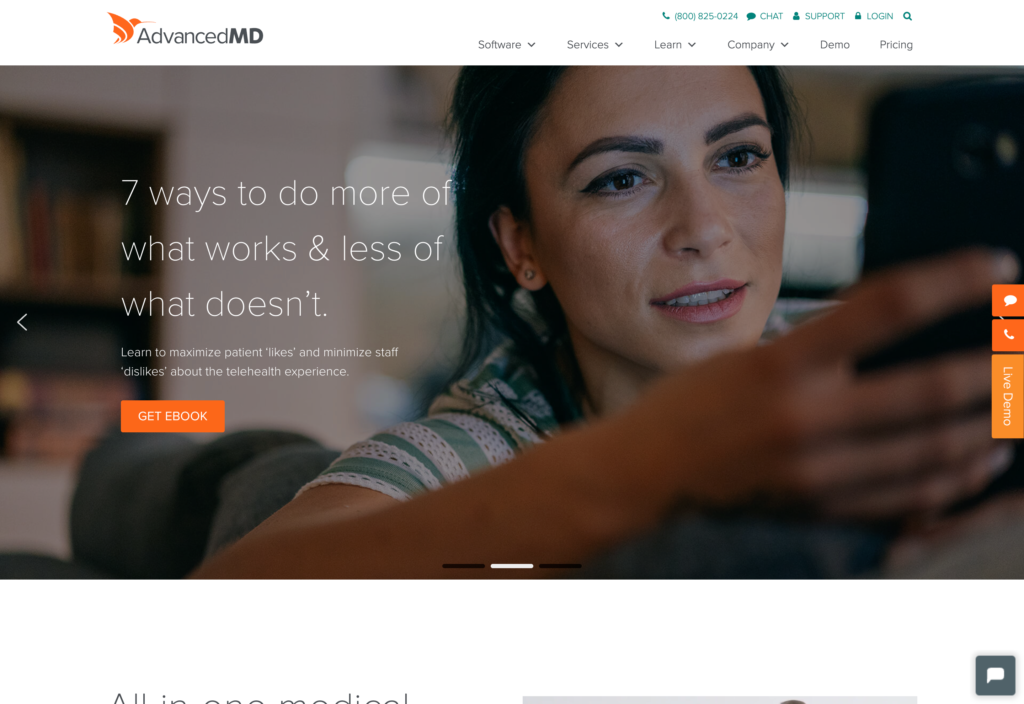
AdvancedMD is a medical scheduling software used by medical practices nationwide. Flexible scheduling, simple charting, and accurate reporting make managing your medical practice simple.
The patient portal gives patients the power to schedule appointments themselves and sends them reminder notifications so they don’t miss any important appointments.
Your staff can focus on checking-in patients, collecting co-pays, and taking care of administrative tasks. AdvancedMD has an app specifically made for iPhones and iPads, helping your staff stay up to date even on the go.
Key Features
- Appointment reminders
- Patient room tracking
- Waitlist management
- Recurring appointments
Pros
- Video training library
- Intuitive scheduling feature
Cons
- Poor customer support
- Reports of glitchy service
Pricing
Starts at $429/provider/month Trial: No Free Plan: No
-

eClinicalWorks — Good for record reviewing using AI
Available on
- Web
- Windows
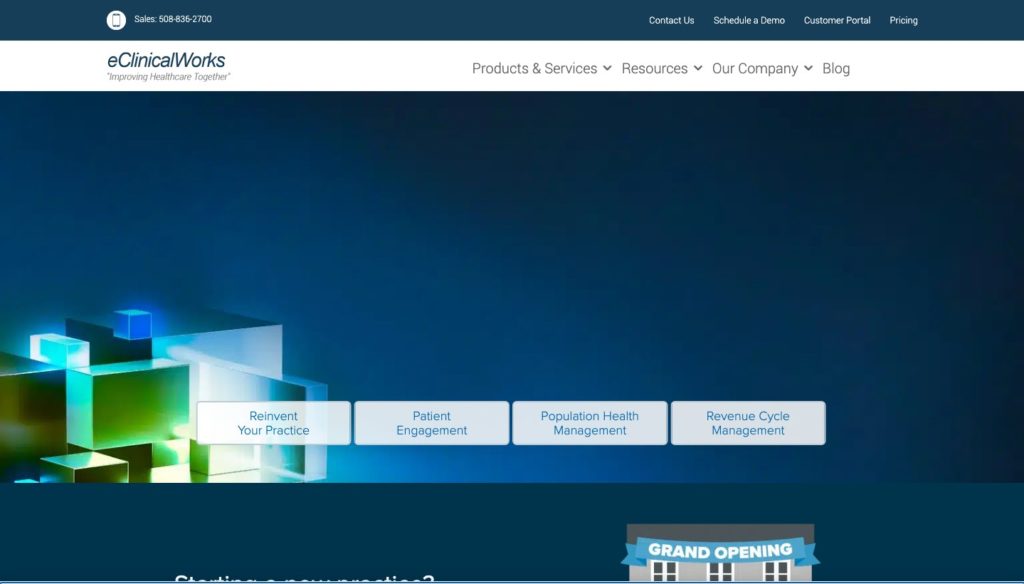
eClinicalWorks is a medical schedule software that has a virtual assistant, Eva, that can help review patient records. Clinicians can access patient records and use Eva to help review them.
Patients can book appointments, message their provider, and see test results using the patient portal. eClinicalWorks’ Healow app tracks home monitoring devices in real-time, so clinicians can view vital signs and activity.
Key Features
- Kiosk check-in
- Online booking
- Patient safety and compliance
- Compliance tracking
Pros
- Notifies you if you have two patients with the same name to ensure you choose the correct one
- Good reporting features
Cons
- Cannot open more than one window at a time
- Not mobile-friendly
Pricing
Starts at $449/provider/month Trial: No Free Plan: No
-

RXNT — Good for ease of use for medical staff
Available on
- Web
- iOS
- Android
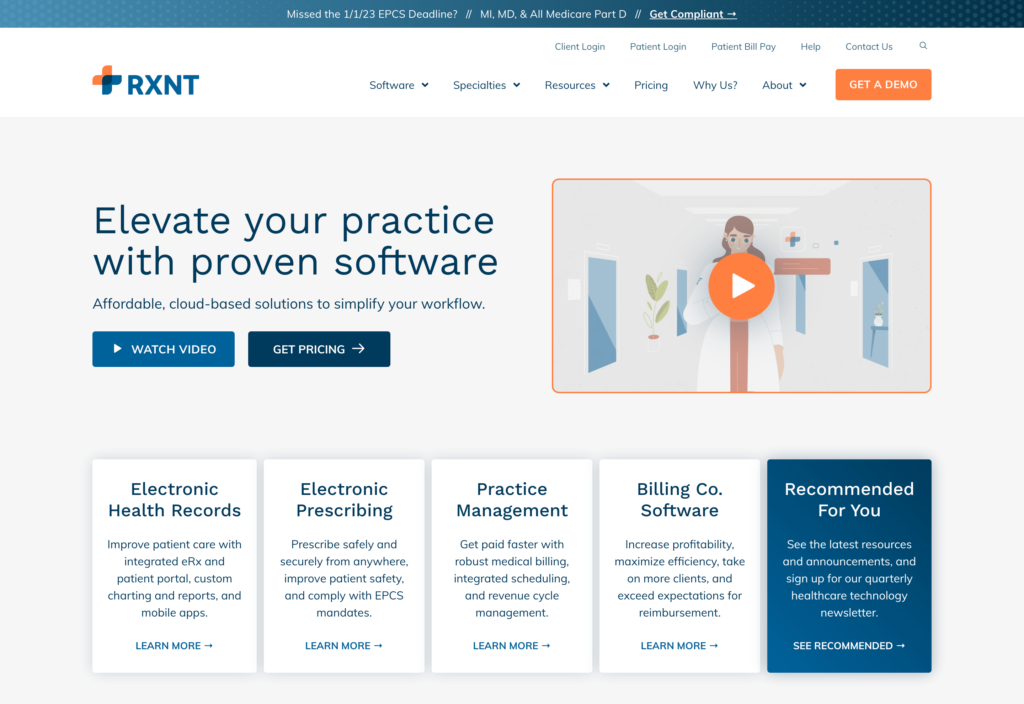
RXNT is cloud-based medical scheduling software that claims to optimize the patient care experience. Patients can check in from the patient portal, schedule appointments, and fill out consent forms. While providers can message patients directly, conduct video appointments, and send patients electronic referrals. Providers can manage their practice from anywhere using the mobile apps on iOS and Android.
The HIPPA compliant software sends reminders to patients for upcoming appointments reducing no-shows and increasing revenue.
Key Features
- Practice management
- Scheduler
- Medical billing
- Electronic health records
Pros
- Easy patient charting
- User-friendly
Cons
- Customization options often don’t save
- Reports of frequent software crashes
Pricing
Starts at $65/month Trial: No Free Plan: No
-

Simplepractice — Best for scheduling oversight
Available on
- Web
- iOS
- Android
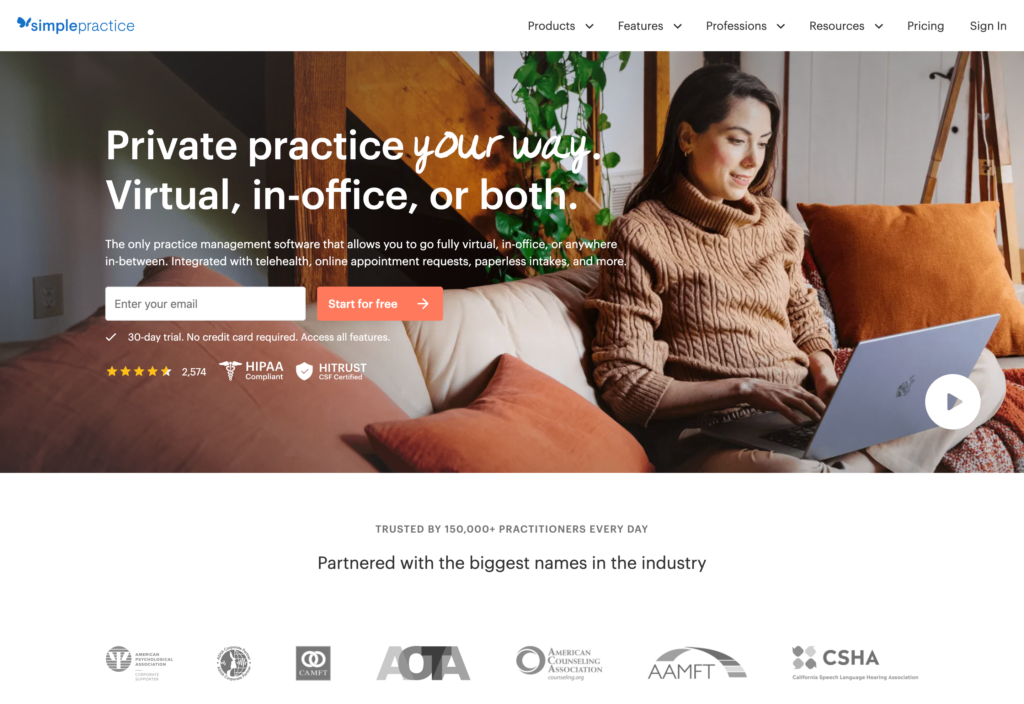
Your practice can benefit from the HIPPA compliant medical scheduling software by giving your office staff time to focus on patients. Simplepractice medical scheduling software can help patients schedule in-person or telehealth appointments.
Once a patient requests an appointment, your staff can approve a request and send digital intake and insurance forms for the patient to fill out digitally.
Key Features
- Reminder texts, email, and voice notes
- Third-party integrations
- Paperless intakes
- Secure client messaging
Pros
- Easy to use
- Patients can upload documents
Cons
- Reviews want more reporting features
- Long response time due to customer support only available via email
Pricing
Starts at $29/month Trial: Yes Free Plan: No
-

InSync Healthcare Solutions — Good for ease of use for patients
Available on
- Web
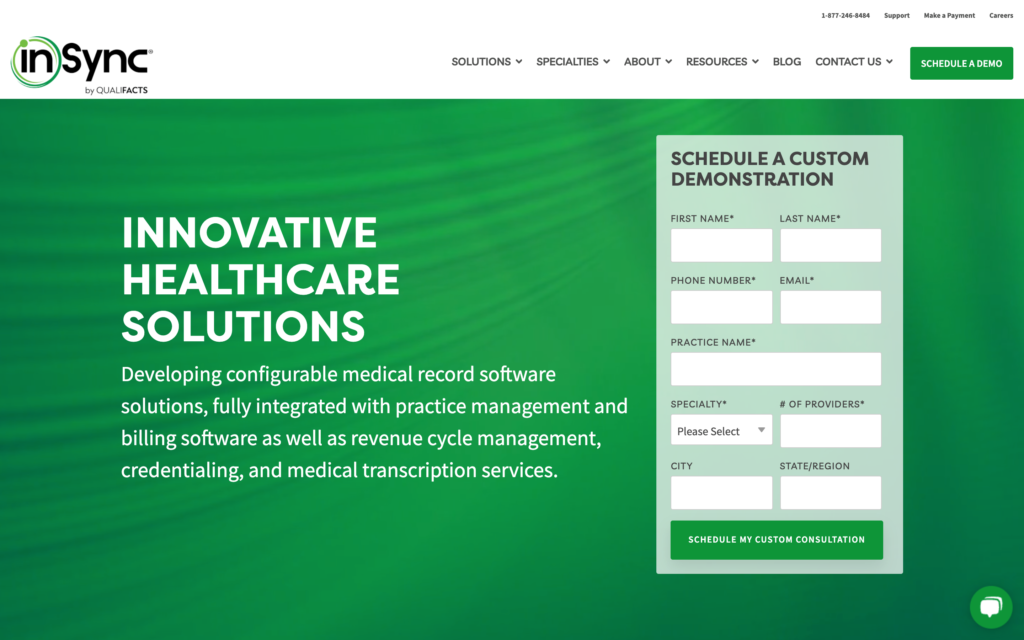
InSync medical scheduling software gives patients direct access to their provider. Patients can request in-person or telemedicine appointments using the patient portal. Patients can check-in through kiosks located in the office so staff can focus on more pressing matters.
The portal also includes lab results so patients can stay up-to-date with their results without scheduling an appointment. Patients can pay through the medical schedule software using a credit card and sign the receipts and consent forms.
Key Features
- Appointment scheduling
- Claims management
- Compliance tracking
- Customizable dashboard
Pros
- Customizable
- Can add comments to the appointment directly
Cons
- Large learning curve
- Lots of steps to get to the section you need
Pricing
Pricing is not publicly available Trial: No Free Plan: No
-
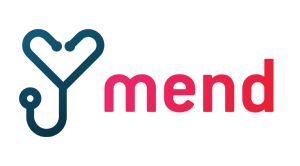
Mend — Good for no-show predictions
Available on
- Web
- iOS
- Android
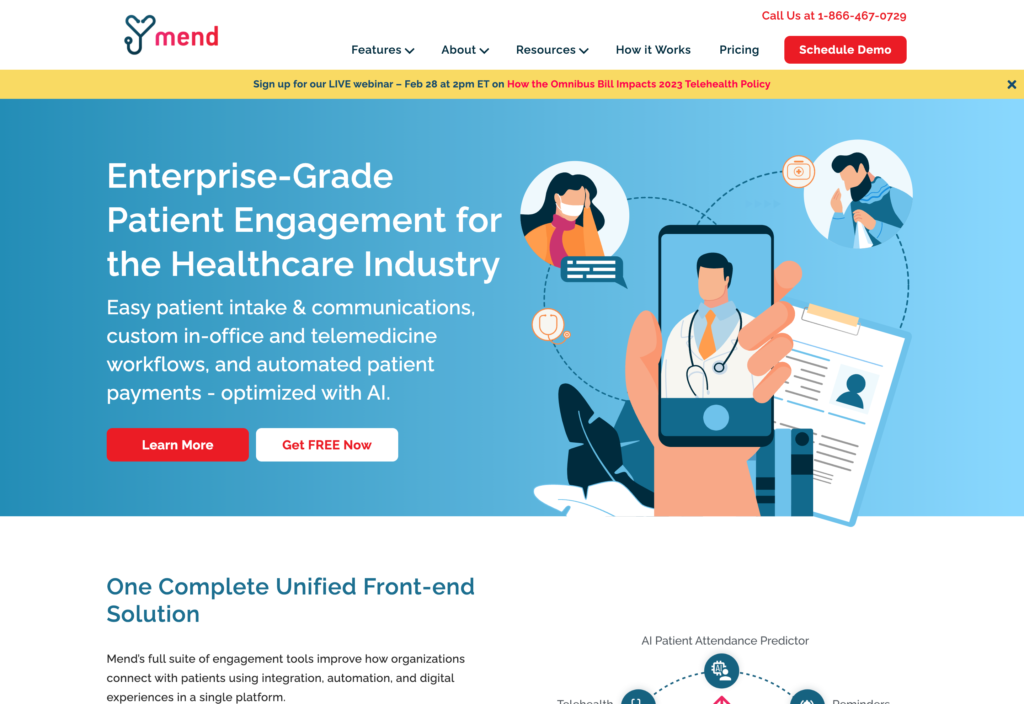
Mend is a HIPAA compliant medical scheduling software where patients and providers can connect. Patients can schedule video conferences to speak with their provider, reducing the need for in-person appointments.
Appointment reminders are sent via text, email, and phone call to reduce no-shows but Mend also created an attendance predictor. Mend’s Attendance Predictor is patent-pending AI software that predicts no-shows and cancellations with up to 99% accuracy.
Key Features
- Text and email reminders
- Automated scheduling
- Chat features
- Calendar sync
Pros
- Ease of use
- Providers can work from home
Cons
- Not federally compliant (HIPAA, CMS, UETA, E-sign Act)
- Customer support delays
Pricing
Contact vendor for price Trial: No Free Plan: Yes
-

TheraNest — Good for therapy practices
Available on
- Web
- iOS
- Android

Your staff can create in-person or telehealth appointments for individuals or groups using a patient’s initials for anonymity. Any time there is a change to the provider’s schedule, an email notification will be sent out. The schedule can be integrated with Google Calendar or Apple iCal. Recurring appointments can be scheduled to save time, and reminders are automatically sent via SMS or email.
Providers can filter upcoming appointments by service type, staff member, or location for easy viewing. The location set can be the practice location or can be the specific room a therapy session is taking place to avoid double-booking rooms.
Key Features
- Appointment reminders
- Client tracking
- Filter calendar view
- Client portal
Pros
- Calendar view by service, staff member, and location
- Training videos to learn the software
Cons
- Reports of many software bugs
- Users would like more customization options
Pricing
Contact vendor for price Trial: Yes Free Plan: No
Compare the Best Medical Scheduling Software Tools
| Topic |
 Start for free
Start for free
|

|

|
|

|

|

|

|
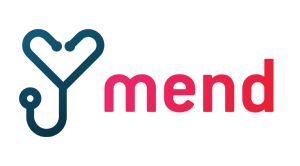
|

|
|---|---|---|---|---|---|---|---|---|---|---|
| Reviews |
4.8
|
3.9
|
4
|
4.1
|
3.3
|
4.4
|
4.6
|
N/A
|
4.4
|
4.4
|
| Pricing |
Starts at just $29/month for the first 30 users
|
Starts at $199/provider/month
|
Contact vendor for price
|
Starts at $429/provider/month
|
Starts at $449/provider/month
|
Starts at $65/month
|
Starts at $29/month
|
Pricing is not publicly available
|
Contact vendor for price
|
Contact vendor for price
|
| Free Trial |
yes
14-day
|
no
|
yes
|
no
|
no
|
no
|
yes
|
no
|
no
|
yes
|
| Free Plan |
yes
Free Up to 10 users
|
no
|
no
|
no
|
no
|
no
|
no
|
no
|
yes
|
no
|
| Use cases |
Best scheduling software for infield practitioners
|
Good for medical practices looking to grow their patient base
|
Good for customizable patient documents
|
Good for Apple using medical practices
|
Good for record reviewing using AI
|
Good for ease of use for medical staff
|
Best for scheduling oversight
|
Good for ease of use for patients
|
Good for no-show predictions
|
Good for therapy practices
|
| Available on |
Web, iOS
|
Web, iOS, Android
|
Web, iOS, Windows, Mac
|
Web, Windows
|
Web, iOS, Android
|
Web, iOS, Android
|
Web
|
Web, iOS, Android
|
Web, iOS, Android
|
What is medical scheduling software?
Medical scheduling software is a type of software that automates patient scheduling by coordinating between a provider’s calendar and patient appointment requests. The best medical scheduling software helps practitioners avoid scheduling conflicts while allowing patients to self-schedule appointments using a patient portal.
Records are kept on the medical scheduling software, making it easy to gather data regarding each patient and everything happening within the practice. Medical scheduling software also ensures the practice stays compliant with medical and government standards.
How does medical scheduling software work?
Medical scheduling software works by first entering the provider’s availability. Patients can then log in to the patient portal to schedule appointments according to the provider’s availability. The software shows the appointment location in the case that a provider works from multiple offices.
Using the portal, patients can upload relevant documents, check in to their appointment, and view important paperwork and test results after the appointment.
Automatic reminders are texted or emailed to the patient to remind them of their upcoming appointment and reduce no-shows.
What are the benefits of using medical scheduling software?
- Patients can search for provider availability and schedule an appointment so they don’t waste time calling the practice and your staff won’t need to work overtime to schedule patients and manage the provider’s schedule.
- Appointment reminders decrease no-shows, generating more revenue for the practice
- Medical scheduling software makes it easy to collect and organize all patient information from the first encounter in one place and update it whenever changes occur.
- Easily manage a provider’s schedule, which is especially important when the provider works in multiple locations or if there are multiple providers at one practice.
- Patients that have to call the office multiple times to confirm an appointment and wait on hold each time have a better user experience when they can go online, view the provider’s availability, and create an appointment.
- Real-time updates regarding cancellations and schedule changes to ensure everyone is on the same page.
- Increased revenue and patient satisfaction with the ability to schedule same-day appointments.
How much does medical scheduling software cost?
No one price fits all when it comes to medical scheduling software. A medical practice can use free medical scheduling software or paid software. Paid medical scheduling software is either charged per provider or patient.
Free options will probably not be as easy to use for practices with multiple providers or many patients. Paid software options can range from $29/month per provider up to around $500/month per provider.
The most important thing is to ensure you get all the features you need to successfully run your practice. Once you know the features your practice needs, you can look around for software that fits within your budget.
While Connecteam isn’t the usual medical scheduling software, they help hundreds of medical practices run more efficiently.
FAQs
The best software for employee scheduling is Connecteam. Connecteam offers easy-to-use scheduling features with notifications to employees of upcoming shifts, but they also have a time clock to help make payroll a breeze. Best of all, Connecteam is free without limitations for up to 10 users.
Healthcare scheduling software is a type of software that automates patient scheduling for medical offices. Generally, there is a patient portal where patients can schedule themselves at a time the provider is available. Sometimes the provider needs to approve the appointment request; sometimes, it is automatic, depending on the chosen software.
EMR stands for electronic medical records, which are digital versions of paper charts found in a clinician’s office. An EMR scheduler allows for easier management of patient scheduling.
The most common types of scheduling in a medical office are open office hours. This requires no prior scheduling; patients can walk in when needed to see their physician and are seen in the order of their arrival.
The Bottom Line On Medical Scheduling Software Tool
While many of the medical scheduling software tools offer different scheduling features, using medical scheduling software is crucial for your practice. Not only does it lighten the load for your office staff, but it also gives patients the independence to make appointments that fit their schedule.
The benefits are clear, using medical scheduling software increases efficiency and revenue, decreases no-shows, and creates a better patient experience.




