With the right virtual assistant app, virtual assistants can help do their work efficiently and easily. Here are the best virtual assistant apps available on the market today to make managing VAs more efficient and streamlined!
Virtual assistants provide a wide range of administrative, creative, technical, or personal support services to businesses, entrepreneurs, and individuals remotely. They leverage technology to collaborate with clients from different locations, typically working from their own home offices.
However, working remotely comes with its own set of challenges: scheduling, communication, and operational activities can be difficult to coordinate.
Fortunately, virtual assistant apps can help maximize productivity by tracking projects, streamlining tasks, improving communication, and sending and receiving files.
In this article, we’ll be going over the 9 best virtual assistant apps on the market today.
Our Top Picks
-
Best all-in-one app for virtual assistants
-
Good for time tracking
-

Good for task prioritization
Why trust us?
Our team of unbiased software reviewers follows strict editorial guidelines, and our methodology is clear and open to everyone.
See our complete methodology
33
Tools considered
22
Tools reviewed
9
Best tools chosen
What to Look For in a Apps For Virtual Assistant
Whether you’re a manager or a virtual assistant, look for an app with the following features to help you manage business operations:
- Task management features: The app should offer comprehensive task management features, allowing you to create, assign, prioritize, and categorize administrative tasks and data entry.
- Scheduling features: Look for features so you can schedule and manage appointments, meetings, and deadlines.
- Communication tools: The best virtual assistant apps provide tools for communication, such as chat, messaging, and email integration, to facilitate collaboration and updates with your virtual assistant.
- File sharing: Check if the virtual assistant app allows easy sharing and management of files and documents.
- Integration with other tools: Consider whether the app integrates with other software and tools you use, such as project management apps, Google Calendar, and payroll software.
- Mobile accessibility: A mobile app allows you to manage tasks and communicate with your virtual assistant on-the-go, which is crucial for flexibility and real-time updates.
- Reporting and analytics: If you need insights into task progress, consider whether the app provides reporting and analytics features to track completed tasks, time spent, and overall productivity.
The 9 Best Apps For Virtual Assistants of 2025
-
Connecteam — Best all-in-one app for virtual assistants
Connecteam is the best virtual assistant app on the market. This cloud-based app helps managers and virtual assistants manage business operations together, even though they don’t work in the same place.
Let’s take a look at how Connecteam can help you better manage your business:
Smart drag-and-drop scheduling
Connecteam’s smart shift scheduler allows you to create schedules in minutes with an intuitive drag-and-drop interface. The scheduler even integrates with Google Calendar so all of your meetings, events, and appointments are in one place. So, if you use Google Drive and Google Docs in your business, Connecteam is an ideal choice. Everything is clear, thanks to visual cues and intelligent color coding.

Managers and virtual assistants can use Connecteam to schedule meetings and quickly import existing schedules from Excel files or create shift templates for specific jobs or locations.
Create forms, checklists, and notes and store them in the app
Connecteam lets you create notes, documents, digital forms, and checklists. Whether you want to relay important tasks or documents to your team members or organize paperwork and digitize important information, Connecteam makes it easy to do it all.
Connecteam’s document management system allows you and your team to access any important documents from anywhere at any time, using mobile devices or tablets. Additionally, you can easily share these documents with your colleagues or supervisors, which can improve communication and collaboration among your entire staff.
Streamlined communication between team members
Between sending emails and answering phone calls, it can be challenging to maintain communication between clients, managers, and other team members.
Fortunately, with Connecteam’s in-app chat, virtual assistants can instantly communicate with their entire teams and share updates using the company newsfeed. Create private or group chats to speak directly to whoever your need to, no matter where they are.
Easy task and project management keeps your team organized
Create one-time and recurring tasks for yourself or your team members in just a few clicks with Connecteam’s task management feature. Then, include built-in reminders to make sure tasks are completed on time.
Attach images, files, and due dates, as well as detailed descriptions and subtasks, if needed. You can also customize the app to automatically send progress updates in real-time as tasks are completed. This helps everyone stay organized and updated with operational activities.
Create customized onboarding and training materials
If you’re responsible for conducting onboarding and training, Connecteam is an ideal option for your business. Create customized training materials and upload them directly to the app so your team can complete them from anywhere.
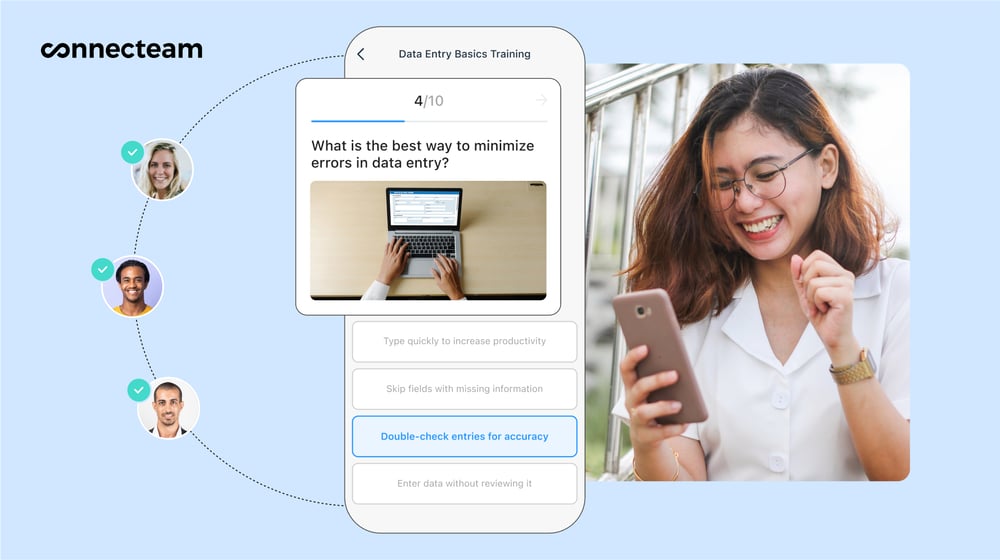
That way, everyone has all the information they need to do their jobs. You can also monitor training progress from the admin dashboard and check in with trainees as they complete their onboarding or training tasks.
Integrations
Connecteam integrates with:- Quickbooks
- Gusto
- Paychex
- Xero
- Zapier
- RUN Powered by ADP®
And so much more…
In addition, Connecteam offers excellent customer service, a user-friendly interface, robust workforce management tools, and complete customizability.
Connecteam’s paid plan starts at just $29 per month for up to 30 users, and small businesses with fewer than 10 users can access the app completely free.
Key Features
Pros
Easy to use and intuitive
Complete virtual assistant control and oversight
Affordable priced for every size team
Clean and modern user interface
Cons
Needs internet or wifi access to work
Pricing
Free-for-life plan availablePremium plans start at $29/month for 30 users
14-day free trial, no credit card required
Start your free trial -
Quidlo — Good for time tracking
Available on
- Web
- iOS
- Android
- Windows
- Mac
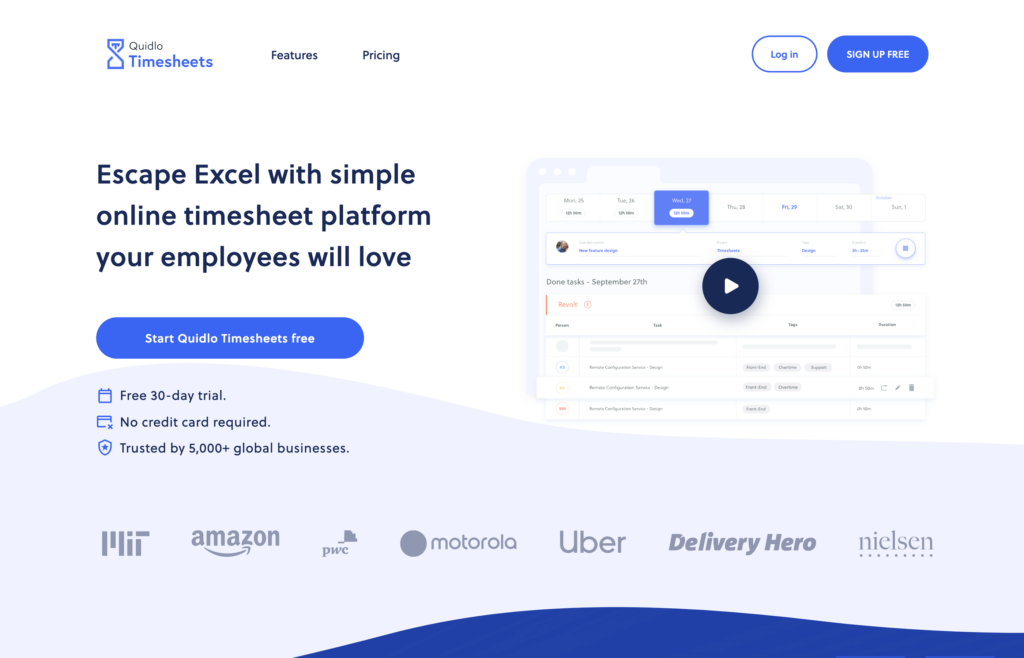
With Quidlo, virtual assistants can start and stop the time track with the click of a button to accurately track how long tasks and projects take to complete. Then, the app creates automatic timesheets which you can easily edit, if necessary. Customize your timesheets by task or project and add notes and tags to keep everything organized.
This virtual assistant app allows you to set up projects and invite all team members who are involved. Define user roles and set who can see or edit project timelines and data.Key Features
- Timesheets
- Precise time keeping
- Role management
- Time reports and analytics
Pros
- Free version for teams of up to 10 users
- Easy to communicate with team members
Cons
- Limited features
- Reports are confusing to read
Pricing
Starts at $29/month Trial: Yes — 30-day Free Plan: Yes
-

ProProfs — Good for task prioritization
Available on
- Web
- iOS
- Android
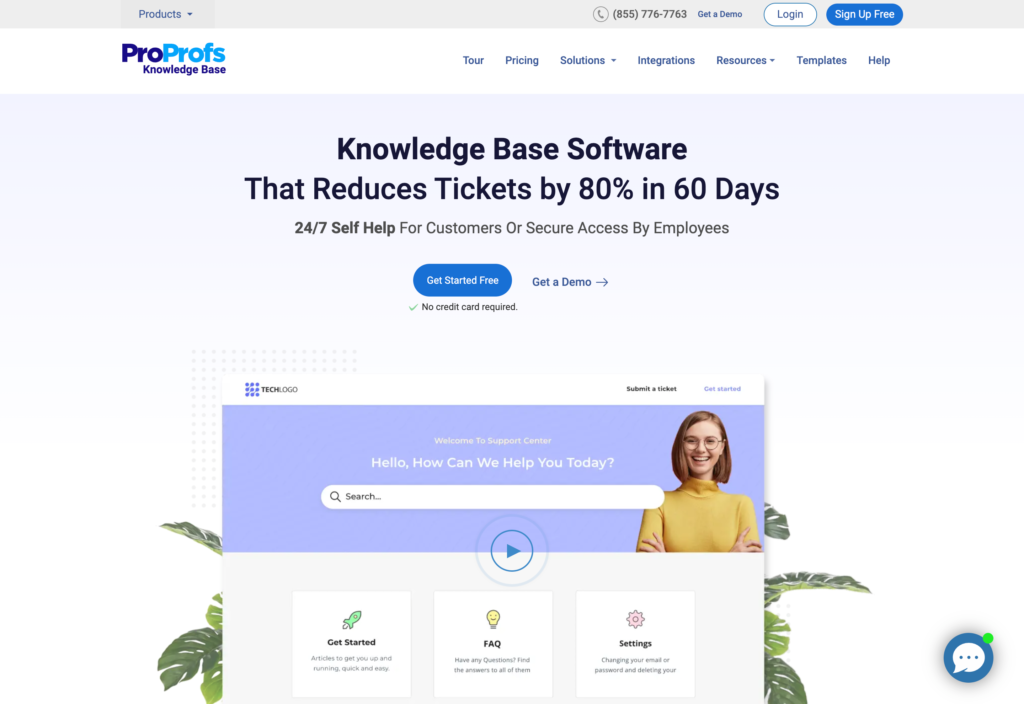
With ProProfs, managers can send their virtual assistants assignments with clear instructions and due dates. Additionally, they can easily collaborate on projects together to get things done faster. It’s also possible to track progress through tasks and prioritize what needs to be done first.
This app for virtual assistants offers a ton of helpful features, like training tools, surveys and quizzes to gather employee feedback, and chat. It’s feature rich and makes it easy to prioritize tasks, manage projects, and stay in touch with your remote teams.
Key Features
- Complete training tools
- In-app chat
- Surveys and quizzes
- Project management tools
Pros
- Feature rich
- Desktop and mobile access
Cons
- Poor customer service
- Users report the mobile app can be slow at times
Pricing
Starts at $3.50/user/month Trial: Yes Free Plan: Yes
-

Proofhub — Good for creating customizable workflows
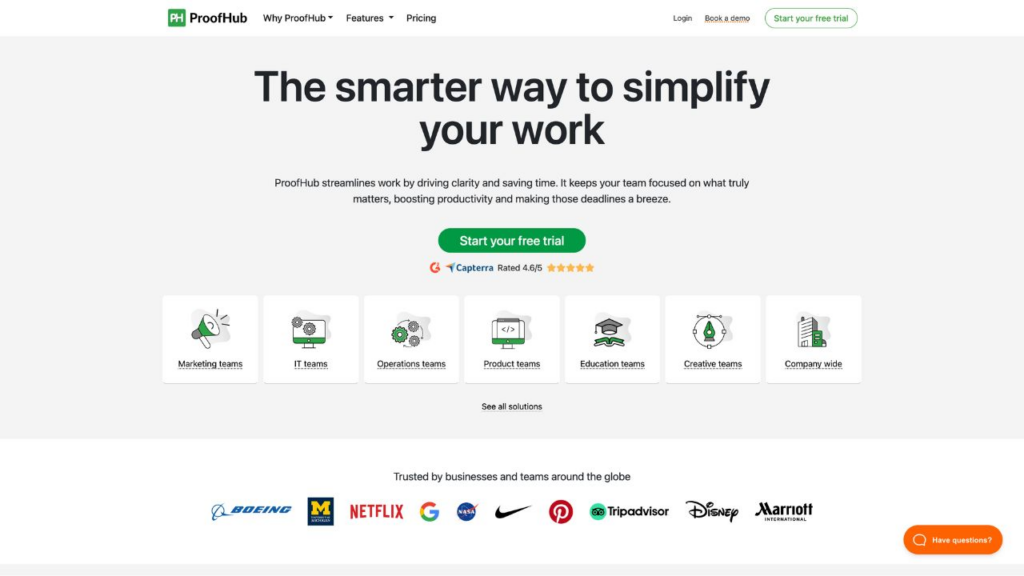
With ProofHub, virtual assistants can easily create customizable workflows, daily checklists, and tasks. Managers can easily get in touch with their virtual assistants via chat and either send one-on-one messages or start a group chat.
With this great tool, you can also share work announcements and updates so every team member is always up to date with company news and announcements. ProofHub also includes editable timesheets, which managers can view to see how long virtual assistants have spent on specific tasks and projects and also track their hours.
Key Features
- Task management
- Live chat
- Project planning and management
- Progress tracking
Pros
- Great customer service
- Mobile access
Cons
- Not easy to use or intuitive
- Limited features
Pricing
Starts at $79/month Trial: Yes — 14-day Free Plan: No
-

Hubstaff — Good for reporting and analytics

This is one of the best virtual assistant apps on the market because it’s includes everything teams and virtual assistants need to manage their workflows and create productive work environments, even if working in different time zones. Hubstaff has tools for time tracking, employee experience, reporting and analytics, and workforce management.
One of the best things about Hubstaff is that it prioritizes remote teams and provides tips and strategies to better engage your remote employees. Managers can take advantage of this to create better employee engagement and a more positive work environment.
Key Features
- Time tracking
- Scheduling
- Workforce analytics
- Project cost management
Pros
- Lots of reports and analytics
- Made specifically for remote teams
Cons
- Time tracking only tracks mouse and keyboard activity
- Difficult to navigate
Pricing
Starts at $4.99/user/month, 2 users minimum Trial: Yes — 14-day Free Plan: Yes — For one user only
-
Hive — Good for live chat
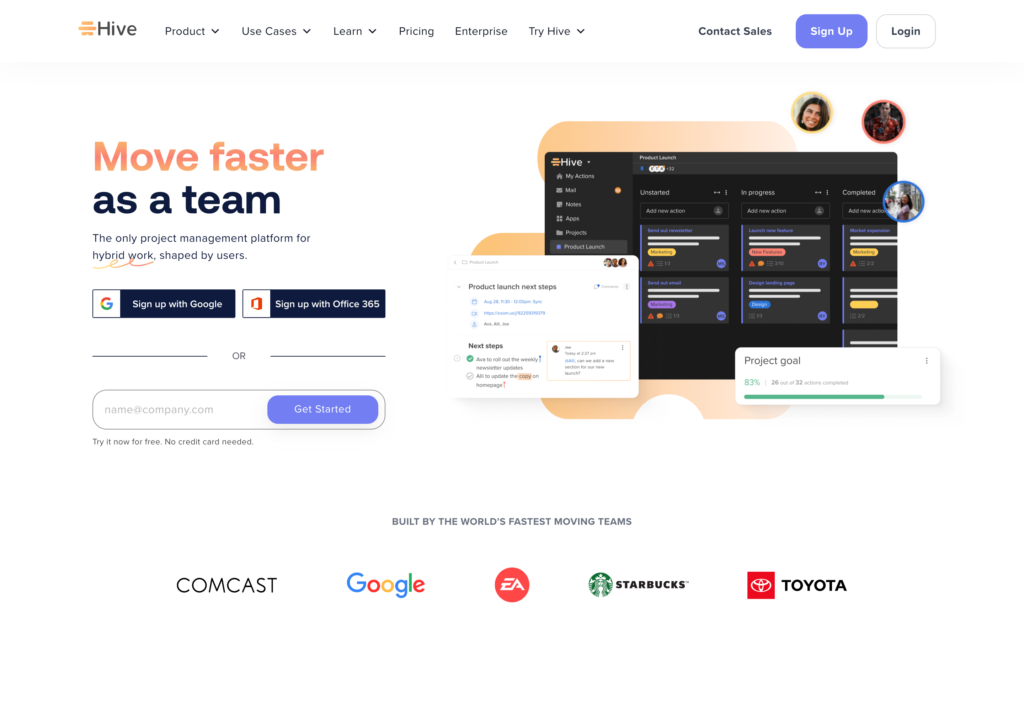
With Hive, you can track project progress in real time, accurately track virtual assistants hours, and easily communicate with live chats. Create Gantt charts or Kanban boards to track multiple projects at once, and take advantage of integrations including Hubstop, Zoom, and Slack.
Hive lets you chat with direct or group messages to any of your coworkers so you can centralize all of your work communication in one app. You can also easily send files, photos, and videos via chat, and Hive even syncs calendars into each chatroom.
Key Features
- Goal setting
- In-app communication
- Gantt charts and Kanban boards
- Project management
Pros
- Intuitive interface
- Work on many projects at once
Cons
- Reporting and analytics features could be improved
- Email integration feature is glitchy
Pricing
Starts at $16/user/month Trial: Yes Free Plan: Yes
-
Timecamp — Good for monitoring productivity
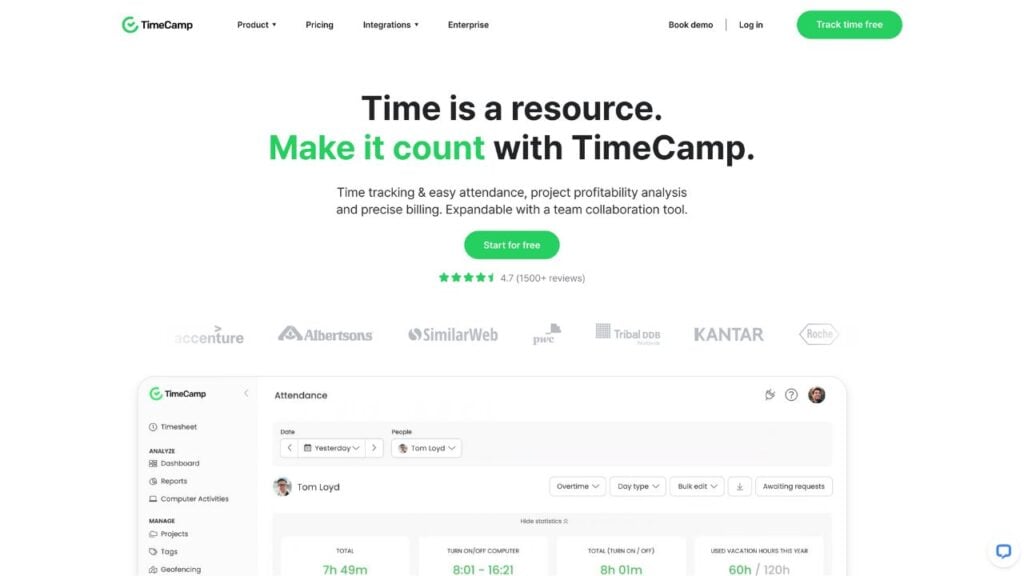
With tools like time tracking, project management, billing, invoicing, and budgeting, TimeCamp can be a great choice for a virtual assistant app. Managers can monitor virtual assistants’ projects from anywhere, and monitor how much time they’re spending on projects. Meanwhile, virtual assistants can manage their daily workload and complete tasks while using TimeCamp to better manage it all.
Another bonus is that TimeCamp includes integrations with popular software like Asana, Trello, and ClickUp and creates detailed reports with insightful data.Key Features
- Project management
- Reporting and analytics
- Invoicing and billing
- Timesheets
Pros
- Lots of useful integrations
- Easy to set up
Cons
- Users report that the stopwatch isn’t always accurate
- Reports can be confusing to read
Pricing
Starts at $2.99/user/month Trial: Yes Free Plan: Yes
-

Time Doctor — Good for tracking payroll hours
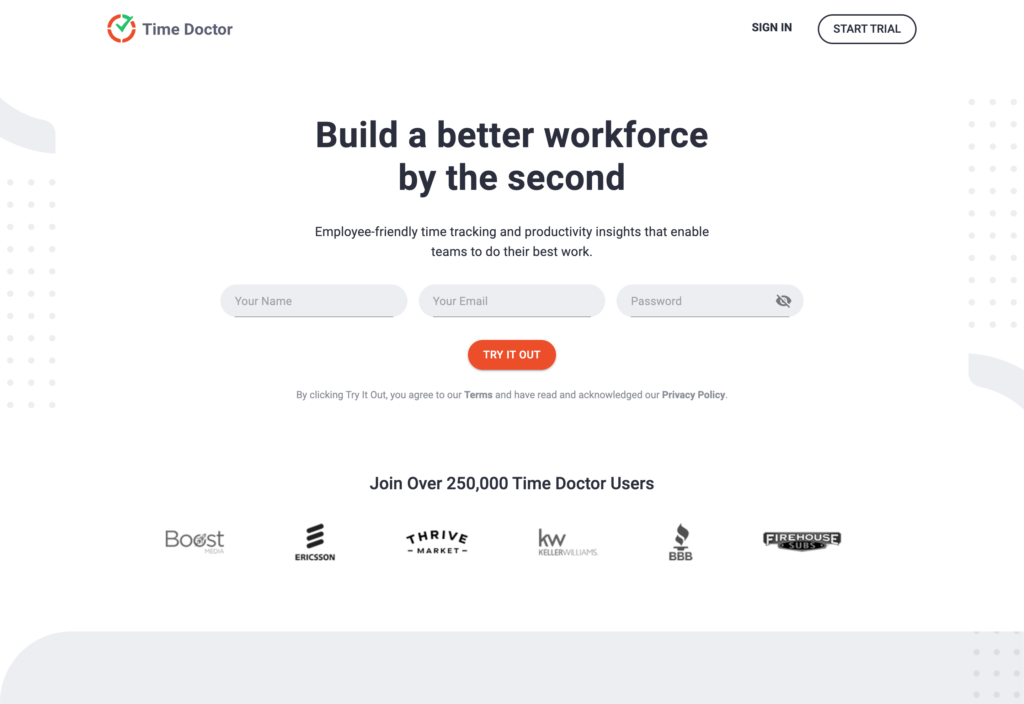
Time Doctor is a good virtual assistant app for many reasons. With Time Doctor, managers can easily track virtual assistant hours, create timesheets and export them to payroll, manage projects, and so much more. With Time Doctor, you can monitor what virtual assistants are spending their time on and help them focus on what needs to be done. It can even take screenshots of your user’s desktop so you can see exactly what your virtual assistants are doing during the day.
Key Features
- Time tracking
- Attendance tracking
- Screen monitoring
- Timesheets and payroll
Pros
- Mobile access
- Responsive customer support
Cons
- Users report software can be confusing to use
- Not feature rich
Pricing
Starts at $5.9/user/month Trial: No Free Plan: No
-

Toggl — Good for planning and assigning tasks
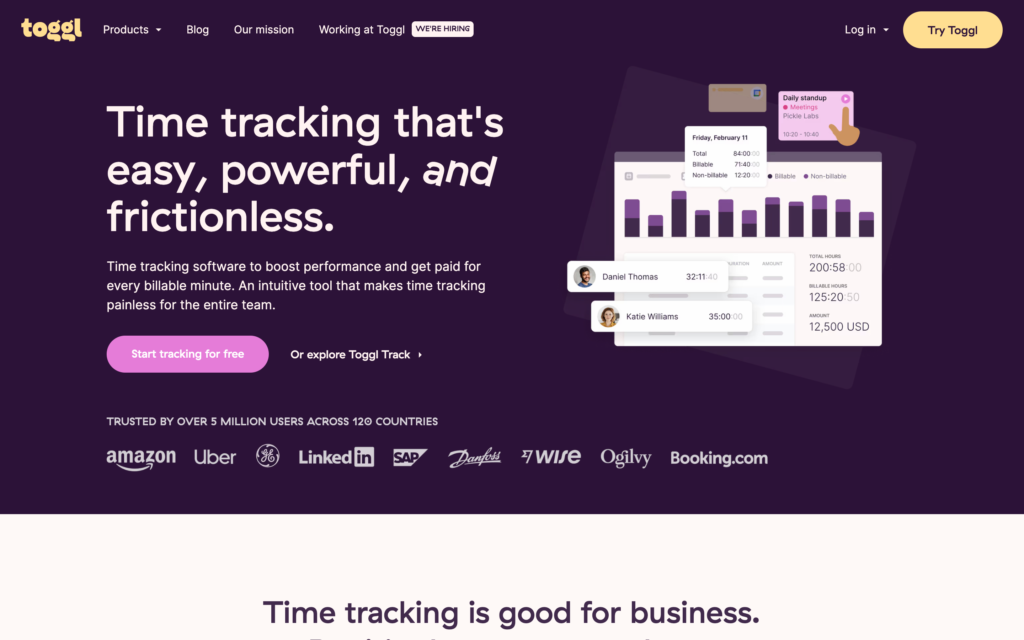
Toggl has two options to use to manage virtual assistants. You can use Toggl plan to plan and track your virtual assistants progress through assigned tasks and workflows, and there is Toggl track, to track virtual assistants hours. Because they are separate plans, you will have to pay for two different plans to cover both features.
Key Features
- Time tracking
- Productivity tracking
- Progress tracking
- Task management
Pros
- Mobile access
- User-friendly interface
Cons
- Can be difficult to implement
- Must pay for 2 plans for time tracking and project management
Pricing
Starts at $10/user/month Trial: Yes Free Plan: Yes
Compare the Best Apps For Virtual Assistants
| Topic |
 Start for free
Start for free
|
|

|

|

|
|
|

|

|
|---|---|---|---|---|---|---|---|---|---|
| Reviews |
4.8
|
5
|
4.5
|
4.6
|
4.6
|
4.5
|
4.7
|
4.5
|
4.7
|
| Pricing |
Starts at just $29/month for the first 30 users
|
Starts at $29/month
|
Starts at $3.50/user/month
|
Starts at $79/month
|
Starts at $4.99/user/month, 2 users minimum
|
Starts at $16/user/month
|
Starts at $2.99/user/month
|
Starts at $5.9/user/month
|
Starts at $10/user/month
|
| Free Trial |
yes
14-day
|
yes
30-day
|
yes
|
yes
14-day
|
yes
14-day
|
yes
|
yes
|
no
|
yes
|
| Free Plan |
yes
Free Up to 10 users
|
yes
|
yes
|
no
|
yes
For one user only
|
yes
|
yes
|
no
|
yes
|
| Use cases |
Best all-in-one app for virtual assistants
|
Good for time tracking
|
Good for task prioritization
|
Good for creating customizable workflows
|
Good for reporting and analytics
|
Good for live chat
|
Good for monitoring productivity
|
Good for tracking payroll hours
|
Good for planning and assigning tasks
|
| Available on |
Web, iOS, Android, Windows, Mac
|
Web, iOS, Android
|
What Are Apps For Virtual Assistants?
A virtual assistant app allows users, such as business owners and managers, to digitize, automate, and complete otherwise manual daily tasks. Such apps can usually set up data models and recommend actions. There are different types of apps for managing virtual assistants that come with different features and specializations. This can include managing administrational tasks, such as scheduling and time tracking.
💡 Pro Tip:
You might want to use a task tracking app so you always know what everyone is doing and can catch late tasks before they fall through the cracks.
Check out our list of the best task tracker apps that help you stay on top of your virtual assistants’ work.
How Do Virtual Assistant Apps Work?
While each virtual assistant app works differently and offers varying sets of features, they generally all allow you to set up automations and customizations according to your business needs. They usually also include a dashboard where you can see an overview of your operations, keep track of data, and generate reports.
What are the Benefits of Virtual Assistant Apps?
Efficient task management
Users can organize tasks, set priorities, take notes on important phone calls, and track progress, streamlining workflows and ensuring important tasks are not overlooked.
Time management
By creating schedules, setting reminders, and sending notifications, these apps help users manage their time effectively and stay on top of deadlines.
Remote collaboration
Virtual assistant apps facilitate communication and collaboration among remote teams or individuals. They allow users to share tasks, updates, and files, promoting seamless teamwork.
Automation
Many virtual assistant apps offer automation features, reducing manual work. Tasks like sending recurring emails, setting up reminders, or updating calendars can be automated, saving time and effort.
Organization and planning
These apps provide tools to organize personal and professional information, such as contacts, notes, calendars, and to-do lists.
Web and mobile accessibility
Most apps have both web and mobile versions, ensuring that users can access their tasks and information from anywhere with an internet connection.
Task delegation
Users can delegate tasks to others, whether colleagues or personal contacts, making it easier to collaborate and distribute responsibilities.
Integration with other tools
Virtual assistant apps often integrate with other software, such as email, project management tools, and cloud storage platforms, enhancing overall efficiency.
Centralized information
These apps provide a central hub for managing various aspects of work, reducing the need to switch between multiple platforms or tools.
Customize to fit your business needs
Users can tailor the app to their preferences by organizing tasks, creating custom labels or categories, and setting notification preferences.
Increased productivity
By offering tools to manage tasks, appointments, and communication in one place, virtual assistant apps help users stay productive and focused.
Goal tracking
Many apps allow users to set and track personal or professional goals, motivating them to achieve milestones.
Data backup and security
Virtual assistant apps ensure data security through encryption and regular backups, protecting sensitive information.
How Much Do Apps For Virtual Assistants Cost?
The pricing of virtual assistant apps largely differs per provider and often depends on the number of users and the feature package. Particularly those that charge per user can get rather expensive if you’re working with a large team.
Note that high pricing does not necessarily equal a better user experience. Our number one pick, Connecteam, offers premium plans at a flat monthly rate of $29 for the first 30 employees.
FAQs
There are a few reasons you will want to invest in a virtual assistant app for your business:
- To accurately track working hours.
- To delegate tasks and projects.
- To oversee and monitor their progress.
- To effectively communicate with your virtual assistants.
With Connecteam, you can easily and efficiently automate and streamline all these processes for your virtual assistants, saving you time and money.
Many people need help to afford that kind of pricing, especially if running their business often exceeds 30 requests in less than a month. Google Workspace, for example, charges $6/user per month. That being said, there are virtual assistant apps, like Connecteam, that offer a fixed price for your first 30 users.
Yes, there are several free virtual assistant apps available that offer a range of features to help with task management, organization, communication, and productivity. These apps are often available in both web and mobile versions, allowing you to access your tasks and information from various devices.
They definitely shouldn’t! The whole point of implementing and using a virtual assistant app is to make the lives of your virtual assistants and yourself easier and more efficient. Choosing a virtual assistant app, like Connecteam, that is easy to implement and use is crucial when picking an app for your virtual assistant.
The Bottom Line On Apps For Virtual Assistant
Whether you’re business works in digital marketing or construction, a virtual assistant app can help streamline your business. When choosing a virtual assistant app, keep in mind what features are most important to you and can help you manage your virtual assistants from afar.
As a general rule of thumb, it’s really important to at least be able to accurately track your virtual assistants’ hours, assign and manage their daily tasks and projects, and communicate efficiently with them. With a powerful and robust virtual assistant app, you will be able to do all this and more.



