Task tracker apps help you keep workflows organized. Assign tasks, set deadlines, track progress, and more in just a few clicks. In this article, we review the 6 best task tracker apps.
Task trackers can help you manage your team and ensure work gets done on time and within budget. And without a good task tracker, it’s easy for critical tasks to get lost in the shuffle or for important due dates to get missed.
Task tracker apps can help you solve this problem. They keep all your team’s tasks in one place, giving you a global view of what’s going on, and make it easy to assign tasks to employees. Due dates, notes and file attachments, and subtasks help you communicate important information. As a result, your team is more productive and less prone to errors and delays.
Below, we take a look at the 6 best task tracker apps for 2025, so you can decide which is right for you.
Our Top Picks
-
The best all-in-one task tracker
-

Ease of use
-

Collaborate on projects
Why trust us?
Our team of unbiased software reviewers follows strict editorial guidelines, and our methodology is clear and open to everyone.
See our complete methodology
21
Tools considered
13
Tools reviewed
6
Best tools chosen
What to Look For in a Task Tracker App
A good task tracker app will include some or all of the following features:
- Detailed task descriptions. You should be able to add a instructions or a detailed task description, attach notes, images and documents, and add links and #tags.
- Notifications and reminders. Timely reminders for your team ensure nothing gets missed, while update notifications let everybody know what tasks have been completed.
- Recurring tasks and automations. Set common tasks to repeat at regular intervals to avoid copying them manually. The ability to automate due dates, employee assignments, and more based on factors like team, task type, and location help reduce admin time.
- Communication features. Workers and managers should be able to add comments to a task or, even better, launch a chat group directly from in the app to discuss in real-time.
- Mobile accessibility. Deskless teams and front-line workers require a user-friendly mobile app that doesn’t compromise on features.
- Shift-based tasks. Another bonus for hourly and shift-based teams. The ability to assign tasks (especially recurring tasks) to specific shifts ensures mission-critical tasks never get missed.
- Built-in time tracking. While not essential, a built-in time tracker is a huge bonus for businesses with hourly workers. It helps workers stay focused and organized, and lets you see who’s working on which tasks.
- Analytics and reporting. A good task tracker should provide valuable insights and data to help you evaluate worker performance and improve business operations.
The 6 Best Task Tracker Apps of 2025
-
Connecteam — The best all-in-one task tracker
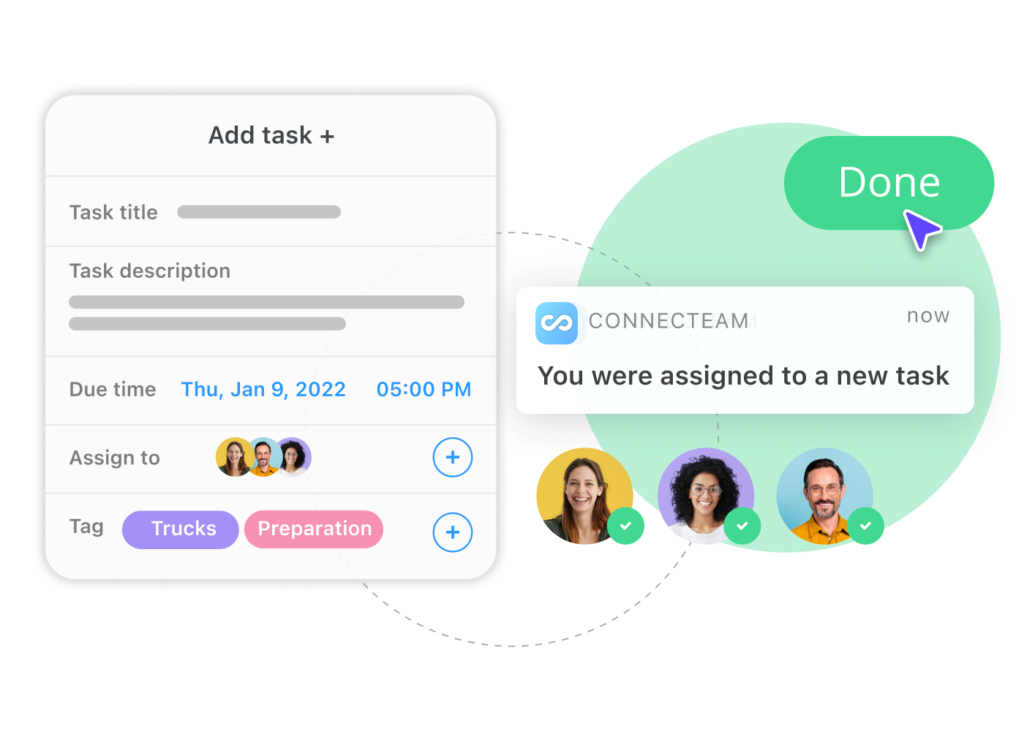
Connecteam is an all-in-one team management app and task tasker. It lets you create and track tasks, automate checklists, and add attachments in just a few clicks. The app interface is easy to use, so your deskless workers can check and update their tasks without any hassle.
Combining task tracking with drag and drop employee scheduling, forms and checklists, and in-app chat, Connecteam is the best all-in-one task tracker for 2025.
Below are some of Connecteam’s best task tracking features.
Create, customize, and oversee tasks with ease
Connecteam allows you to quickly create new tasks, add important information including notes, attachments, images and links, set a due date and assign it to an employee, shift or team.
Team members receive notifications when new tasks are assigned to them and timely reminders for upcoming tasks. And if someone’s task is overdue, you get notified about it.
Priority levels and subtasks ensure your team knows what to complete first and all the steps involved, while tags allow workers and managers to filter long to-do lists by location, job or client, shift, and more.
Forms, reports and checklists on the go
For business-critical tasks, such as health and safety checks, you can use Connecteam’s digital forms to get important information and employees’ e-signatures upon completion—right from inside the app. Forms can be customized for just about any purpose: on-site job inspections, safety and security forms, employee onboarding, operational checklists, and more.
Forms and checklists can be viewed and completed by employees working on-site or in the field, thanks to a simple mobile interface. Plus, you can view and export all your information at any time as reports for compliance or to improve operations.
Track progress with powerful filters and intuitive views
You can also create different task categories to keep complex to-do lists organized. For example, you can turn different stages like preparation, delivery, or maintenance into categories of tasks and subtasks.
The admin dashboard provides a task overview, viewable as either a list or calendar view, with simple visual cues to show which tasks are open, in progress, and done. Progress bars for shifts and task lists give you a clear picture of overall progress. Filters let you view tasks by completion status, assigned employee, and due date.
Repeat and automate tasks to save time
Connecteam lets you repeat tasks that happen periodically, like daily maintenance checks or monthly client check-ins.
You can also automatically assign checklists to employees based on factors like their role, location, or shift. These automations can help save you a ton of time.
Communicate about tasks (and more) with in-app chat
Connecteam’s in-app chat is a professional and secure way to communicate with team members. You can add photos, documents, voice notes, and more. Create one-to-one and group chats, and tag team members in messages.
Importantly, you can also leave comments and messages directly in a task to keep discussions to the point.
Go even further with drag and drop scheduling and built-in time tracking
Connecteam’s task tracker app seamlessly integrates with a number of other employee management tools, including drag-and-drop scheduling. As you create a schedule, adding tasks to shifts is simple, and they’ll be automatically assigned to whoever’s working. The employee will see the task list as soon as they clock in, and can get to work with clear instructions.
Connecteam’s one-click time clock is simple to use and accurate down to the second. In addition to helping you save time on payroll and reduce errors, you’ll easily be able to see who’s clocked in and where they are, thanks to secure GPS tracking. When employees are clocked out, their location data stays completely hidden.
Connecteam comes with several integrations, including:
- Quickbooks
- Gusto
- Paychex
- Xero
- Zapier
- RUN Powered by ADP®
And much more
Connecteam is an all-in-one team management app, with powerful tools for operations, communications, and HR and people management.
Connecteam also offers a free for life plan – Get Started Now!
Key Features
Powerful, feature-rich task management
Recurring and automated tasks
Convenient filters and views
Reporting and analytics
Pros
Affordable pricing
Easy to use, with an intuitive design
Create, customize, and track tasks with ease
Add tasks to shifts
Cons
Needs internet or wifi access to work
Pricing
Free-for-life plan availablePremium plans start at $29/month for 30 users
14-day free trial, no credit card required
Start your free trial -

Todoist — Good for: Ease of use
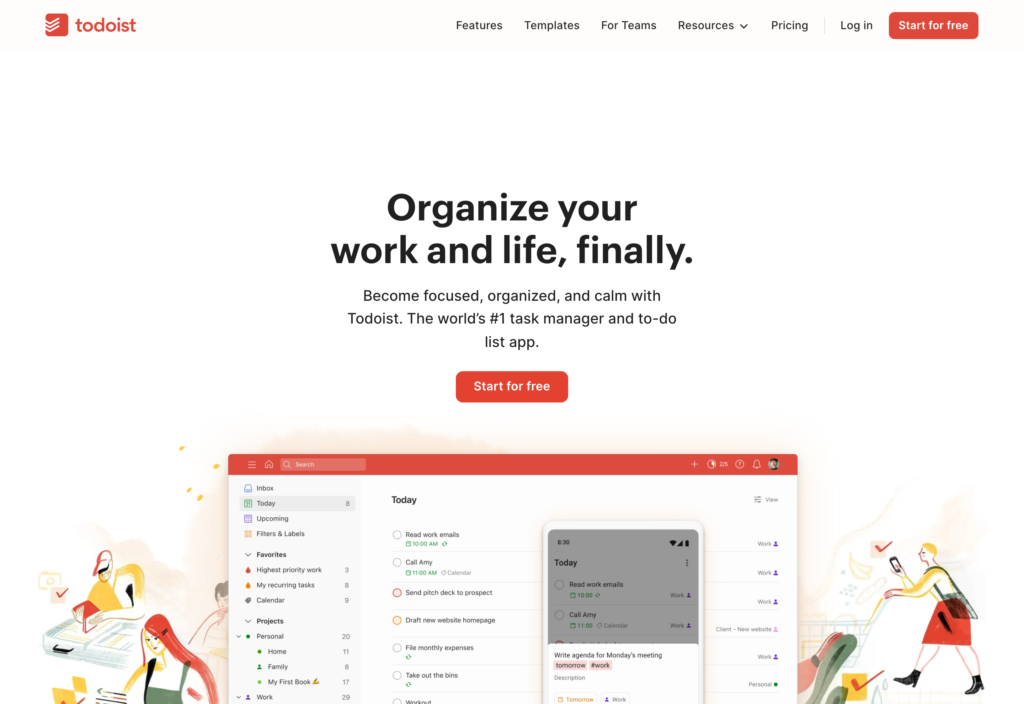
Todoist is a task tracking app you can use to create tasks and tick them off as you complete them. You can add due dates, priority levels, project names, and employees to tasks. You can also set subtasks and periodic tasks to repeat.
Todoist’s natural language detection tool adds deadlines automatically when they’re mentioned in a task title. For example, “Clean windows on Friday” is saved as “Clean windows” and set as due on Friday.
The app’s productivity trends feature provides useful stats like the percentage of completed tasks out of total tasks. Unfortunately, Todoist doesn’t offer much functionality on top of task tracking.
Key Features
- Tracking tasks
- Productivity trends
- File uploads
- Calendar sync
Pros
- Intuitive design
- Tasks categorized by project
Cons
- No time tracking
- Limited free plan
Pricing
Starts at $150/month, for 50 users Trial: Yes Free Plan: Yes
-

ClickUp — Good for users needing to collaborate on projects
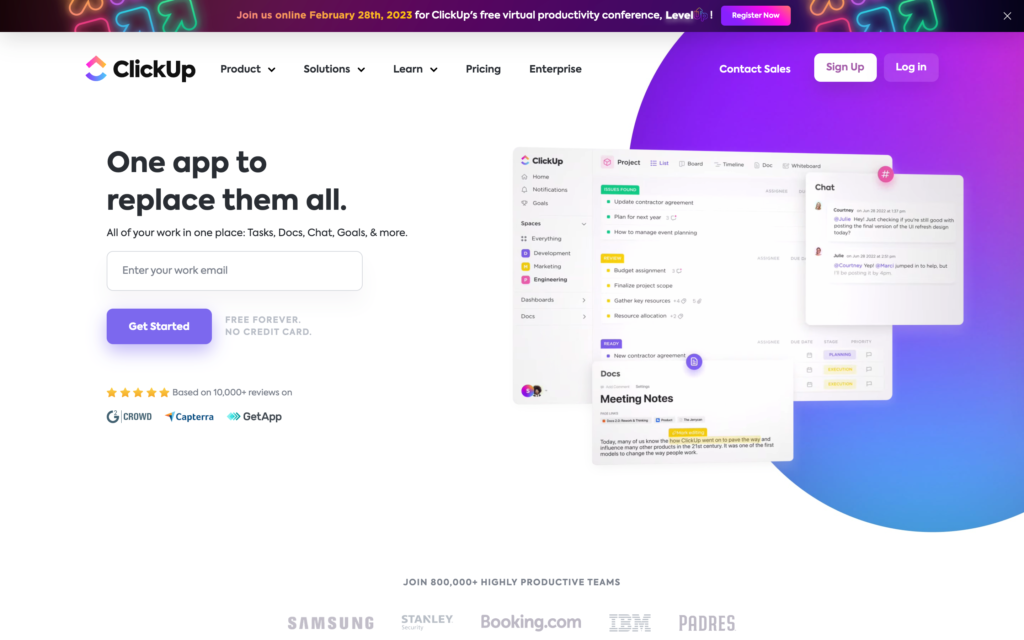
Clickup’s task management software is aimed at team collaboration. You can easily organize tasks, edit documents, have in-app discussions, and more.
Import tasks from other platforms, create subtasks, repeat checklists, or view tasks on a project timeline. Plus, use the Goals feature to create team targets. These are set up as a list of tasks with certain conditions, like earning a specific amount of revenue.
Clickup also lets you generate interactive whiteboards. These are virtual notes that employees can add to, helping your team brainstorm new tasks.
Key Features
- Task tracking
- Virtual whiteboards
- In-app documents
- In-app chat
Pros
- Set team goals
- Collaborative documents
Cons
- No time tracking outside task list
- No scheduling
Pricing
Starts at $7/member/month Trial: No Free Plan: Yes
-

Any.do — Good for: Organizing workflows
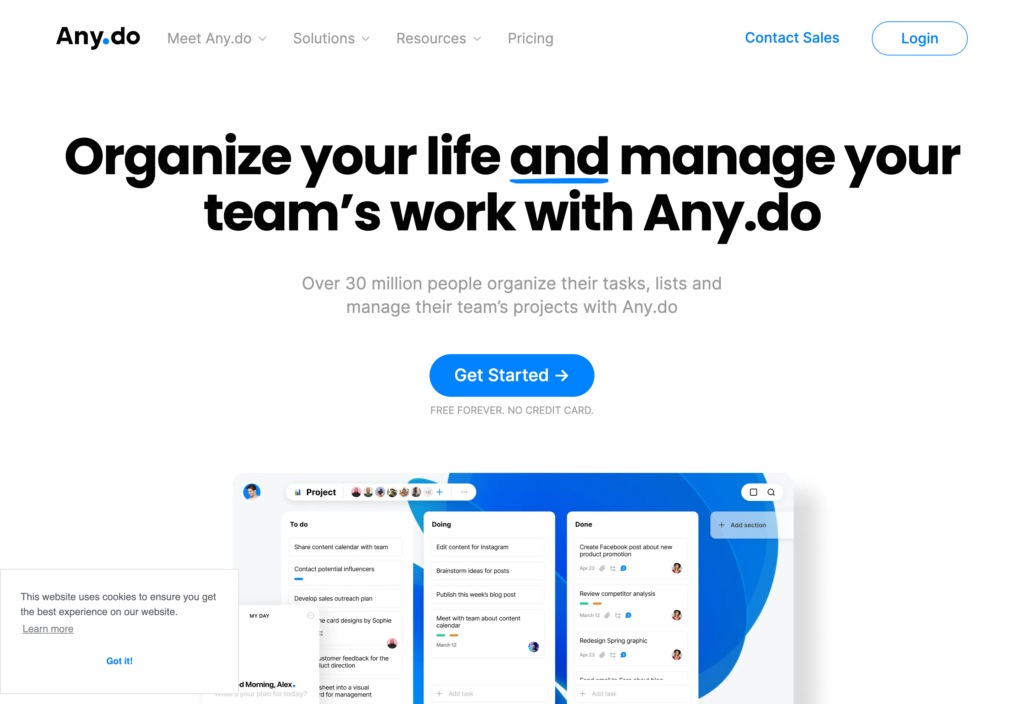
Any.do lets you track progress on both daily to-do lists and high-level project tasks. Add tags, priority levels, notes, file attachments, and more to tasks. You can assign tasks to employees, or simply share your checklist with them for greater transparency.
Any.do also offers project templates and kanban-style boards that help categorize tasks. Smart suggestions analyze team members’ past tasks and productivity levels to suggest the best tasks for them to focus on. Any.do’s real-time chat function is especially useful for deskless teams, as they can ask about tasks right from within the app.
Key Features
- Task tracker
- Workflow management
- Team calendar
- In-app chat
Pros
- User-friendly interface
- Includes chat
Cons
- No time reporting
- No scheduling
Pricing
Starts at $3/month, without Collaborative Workspace Trial: Yes — For the Teams plan Free Plan: Yes — For personal use only
-
nTask — Good for: Desk-based teams
Available on
- Web
- iOS
- Android
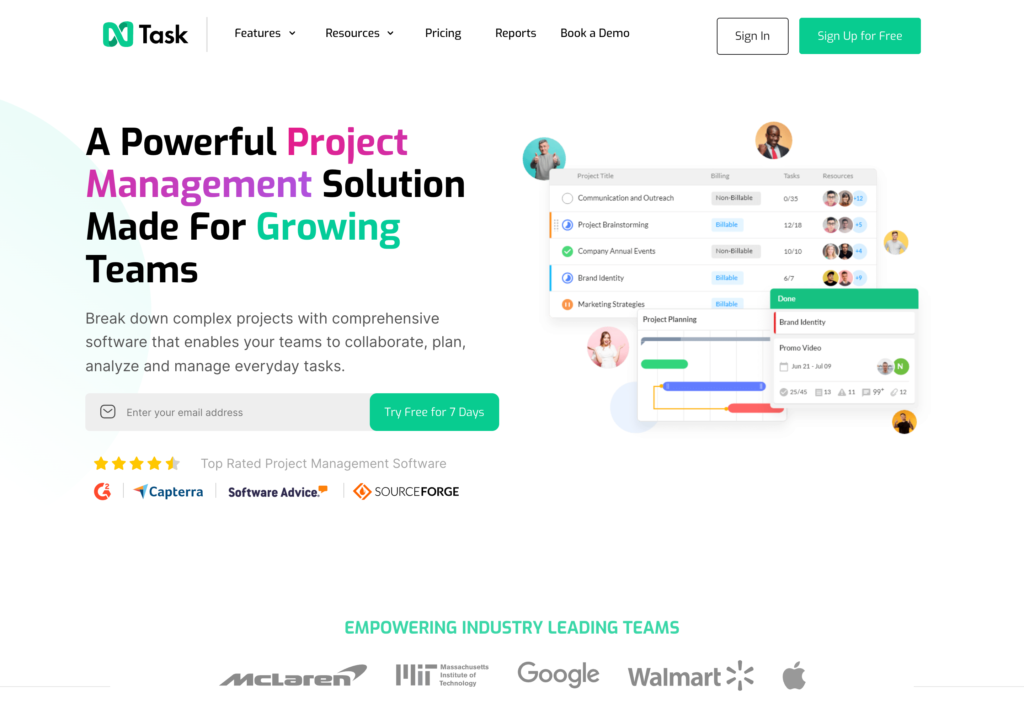
nTask is a task tracking app with project management features. It enables you to add tasks, create Kanban boards, and attach files to tasks.
You can set milestones, visualize Gantt charts, see financial summaries, and allocate resources. Plus, customize task restrictions and requirements, such as preventing employees from starting a certain task until another one is complete.
nTask also includes built-in schedule management and time reporting tools, but it doesn’t have many third-party integrations.
Key Features
- Task tracking
- Time clock
- Kanban boards
- Online meeting organizer
Pros
- Comprehensive employee management tools
- Keep track of project finances
Cons
- Limited third-party integrations
- Limited scheduling features
Pricing
Contact vendor for price Trial: Yes Free Plan: Yes
-

Proofhub — Good for: Client communication
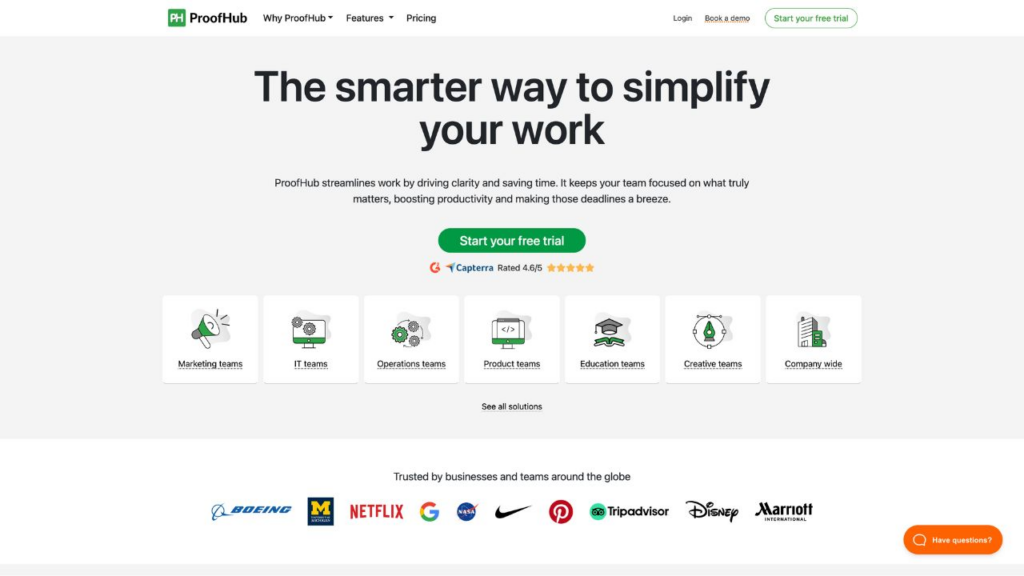
Proofhub is a project planning app that divides your projects into tasks and workflows. It also provides an overview of employee availability and hours worked.
Proofhub’s in-app chat function includes project- and topic-based conversations. You can even invite clients to Proofhub and speak to them over chat, track their requests, and give them access to specific workflows.
Proofhub doesn’t offer a free plan, although it does include free trials. Its flat monthly fee covers unlimited users, but can be expensive for smaller teams.
Key Features
- Task tracking
- Kanban boards
- In-app chat
- Track billable hours
Pros
- Invite clients to app
- Relatively affordable for larger teams
Cons
- No free plan
- Limited third-party integrations
Pricing
Starts at $79/month Trial: Yes — 14-day Free Plan: No
Compare the Best Task Tracker Apps
| Topic |
 Start for free
Start for free
|

|

|

|
|

|
|---|---|---|---|---|---|---|
| Reviews |
4.8
|
4.6
|
4.7
|
4.4
|
4.2
|
4.6
|
| Pricing |
Starts at just $29/month for the first 30 users
|
Starts at $150/month, for 50 users
|
Starts at $7/member/month
|
Starts at $3/month, without Collaborative Workspace
|
Contact vendor for price
|
Starts at $79/month
|
| Free Trial |
yes
14-day
|
yes
|
no
|
yes
For the Teams plan
|
yes
|
yes
14-day
|
| Free Plan |
yes
Free Up to 10 users
|
yes
|
yes
|
yes
For personal use only
|
yes
|
no
|
| Use cases |
The best all-in-one task tracker
|
Good for: Ease of use
|
Good for users needing to collaborate on projects
|
Good for: Organizing workflows
|
Good for: Desk-based teams
|
Good for: Client communication
|
| Available on |
Web, iOS, Android
|
What Is a Task Tracker App?
A task tracker app is an employee management software that helps you create and assign tasks, set deadlines, add details to tasks, and track overall project progress. These features keep workflows organized, provide insightful data on task progress and completion rates, and help increase team productivity.
Additional features such as shift scheduling, document storage, and an in-app chat can work together with task tracking. These tools give employees the information and support they need to complete tasks efficiently. They also help managers know which team members are working on each task, how far along tasks are, and more.
Key Differences Between To-Do List Apps and Task Tracker Apps:
To-Do List Apps (learn more about the best business to-do list apps):
– Simple checklist functionality for personal task management
– Basic features like marking items complete/incomplete
– Typically designed for individual use
– Limited or no collaboration features
– Best for personal productivity and simple task organization
Task Tracker Apps:
– More robust team collaboration features
– Advanced task assignment and delegation capabilities
– Progress tracking and reporting functionality
– Integration with other business tools and processes
– Better suited for team coordination and project management
– Includes features for accountability and oversight
How Does a Task Tracker App Work?
Task tracker apps are generally straightforward to use. Start by adding your team members to the app and uploading any existing tasks you may have. You might have this information in physical files, or on third-party apps like Google Tasks or Google Calendar.
Most task management apps let you create different projects and workflows to separate your tasks, while others let you create tags to help filter to-do lists as well. Generally, you can add titles and descriptions, due dates, employees, priority levels, file attachments, and more to your tasks.
There are more comprehensive apps that have features in addition to task tracking. These include real-time chat functions, so you can discuss task progress, and shift scheduling, which lets you add tasks directly to shifts so your employees know what they need to work on each day.
The Benefits of a Task Tracker App
A task tracker app organizes all of your business’s tasks into one location. This helps bring clarity to your team, so everyone knows what they have to do and when. Tasks are generally categorized by project and activity, and you can break them down further with subtasks.
Task tracker apps can also increase productivity. Daily to-do lists keep workers on track and reduce the need for time-consuming back-and-forths between team members. They help workers to prioritize what’s most important to do and when.
Du dates, reminders and notifications help employees stay on track and make sure everything gets done on time. Assigning tasks to workers also gives them a sense of ownership over their work and can help increase accountability—there’s no confusion over who’s responsible for what.
Additionally, task tracking dashboards offer real-time overviews of task progress. They allow you to quickly see overdue tasks and view task progress as a percentage, so you always know what needs attention. Finally, using a task tracker app can help reduce costs. They make it easy to track task-specific costs, so you’re less likely to go over budget. And reporting and analytics helps managers understand what workflows can be improved.
How Much Does a Task Tracker App Cost?
Task tracker apps typically range from $3 to $6 per user per month. Some providers charge a more expensive flat monthly fee for unlimited users. Proofhub, for example, follows this pricing model and starts at $45 per month.
A task tracking app with a free version or a free trial is ideal, so you can test it out and see if it’s right for your business.
Connecteam is one of the most affordable task tracker solutions—and it has many powerful features beyond task tracking. From document management tools and in-app chat to advanced time tracking and employee scheduling, Connecteam is a comprehensive team management solution.. Connecteam starts at just $29 per month for up to 30 users, plus $0.50 per month for every additional user.
Connecteam also offers a 100% free-for-life small business plan for up to 10 users.
FAQs
Connecteam is a great task app. It allows you to quickly and easily create detailed tasks, checklists and forms, assign them to employees, teams or shifts, and track everybody’s tasks in one place. Workers, on the other hand, have a simple interface for seeing all their tasks, receive notifications for upcoming due dates, and can share important information with comments and in-app chat.
In most task tracking and to-do list apps, including Connecteam, completed tasks are saved to your activity history. You can filter your team tasks by completion status, then click “done” to view your completed tasks. Forms and checklists are saved by Connecteam indefinitely, so you can always refer back to them.
Google Tasks is a free task tracker tool you can use with your Google account. However, its features are limited to adding due dates and subtasks. To set priority levels, attach files, assign tasks to colleagues, track overall project progress, and more, consider a comprehensive task tracker app like Connecteam.
The Bottom Line on Task Tracker Apps
Task tracker apps can help businesses simplify day-to-day operations, increase productivity, and ensure their team members have all the information they need to complete tasks on time and within budget. These apps make it simple to create new tasks, set deadlines, assign workers, and more.
Connecteam is the best solution for task tracking. It allows you to easily create and assign tasks, monitor task progress, and automate repeating tasks. You can add checklists, notes, documents, subtasks, and more to tasks, too.
Connecteam’s task tracker app also works seamlessly with the built-in chat, time clock, and scheduling tool. It’s an affordable, all-in-one task tracking solution—and much more.





