Business to-do list apps are digital tools that help you manage and organize workplace tasks and projects. Below, I review the top 5 apps for effective task management.
Keeping your team organized and productive can feel like a constant battle, especially when tasks pile up and communication breaks down.
Fortunately, to-do list apps help you tackle these challenges by enhancing task organization, improving collaboration, and streamlining communication.
Below, I review the top 5 business to-do list apps.
Our Top Picks
-
Best all-in-one to-do list app for business
-

Good for managing tasks, projects, and notes
-

Good for daily planning & for teams already using Microsoft
Why trust us?
Our team of unbiased software reviewers follows strict editorial guidelines, and our methodology is clear and open to everyone.
See our complete methodology
17
Tools considered
10
Tools reviewed
5
Best tools chosen
How I Chose the Best Business To-Do List Apps
There are many to-do list apps on the market for large and small businesses, so here’s what I looked for while doing my research:
Important core features
- Customizable to-do lists with checklists and forms: Lets you create customizable to-do lists with forms and checklists from scratch or with templates.
- Task management features: Enables you to organize and prioritize tasks efficiently, with helpful features like subtasks, task dependencies, and recurring tasks.
- Progress tracking: Lets you monitor employee progress on list items.
- Communication tools: Enables you to communicate with employees as needed to answer questions or clarify tasks.
- Notifications and reminders: Provides timely reminders and notifications to keep you and your team on track.
- Reporting and analytics: Allows you to track progress, generate reports, and analyze productivity.
I looked for usability features like:
- Integration capabilities: Integrates with other tools you use, such as email, calendar, communication, and project management software.
- Customization: Lets you customize the interface and workflow to match your business processes.
- Cross-platform availability: Is available on all the devices and platforms you use—like Apple devices, iOS, Android, Windows, and web browsers.
- User interface and experience: Is easy to navigate, which enhances productivity.
Finally, I looked for features that make these apps really great:
- Collaboration tools: Facilitates team collaboration with shared task lists and real-time updates.
- Attachments: Lets you attach images, videos, and PDFs to tasks and to-do lists to help clarify the assignment.
- Time tracking: Enables you to track how long employees work on tasks, as well as their total working hours.
The 5 Best Business To Do List Apps of 2025
-
Connecteam — Best all-in-one to-do list app for business
Connecteam offers the best to-do list app for business. Its task and project management features—plus its digital forms and collaboration tools—make it an ideal choice for all industries and for large and small businesses.
Why I chose Connecteam: Connecteam’s easy-to-use user interface and excellent customer support make it easy for anyone to use. With the mobile app (for both Android and Apple users), you can manage your team’s projects and to-do lists from one simple dashboard wherever you are.
Let’s dive into Connecteam’s task and project management features.
Create detailed tasks and subtasks in minutes
With the Connecteam task management app, you can easily create to-do lists with tasks and subtasks. You can also categorize tasks and publish multiple tasks at the same time.
For each task on your list, you can share a description, due date, and time. I particularly like the ability to attach files, images, and even location requirements to tasks—so workers have everything they need at their fingertips.
I love that you can create recurring tasks for regular or repeat action items so you don’t have to create them manually every time. You can choose task frequency, too. For instance, assign tasks to be completed daily, weekly, or monthly. Plus, you can assign an end date to stop recurring tasks when they’re no longer needed.
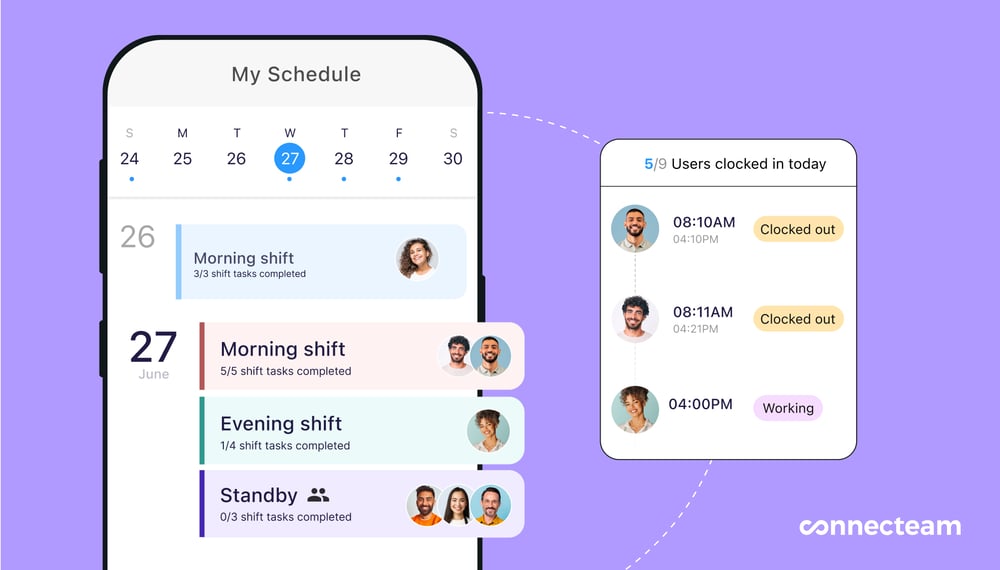
You can also set up different access levels for managers, team leaders, and team members, ensuring everyone has appropriate visibility and control over certain tasks.
Assign tasks to the right team members and publish them right away
Connecteam’s employee timeline management features show all your workers’ qualifications, training histories, licenses, and certifications. I appreciate how this helps you assign tasks to the most qualified person for the job.
You can also assign the same task to multiple workers—from groups of workers to your entire workforce. This is beneficial for tasks that must be completed by a team or for a single task that all workers must complete, like submitting timesheets.
Once you’ve created to-do lists or assigned tasks, employees are notified immediately. I like how tasks can also be added straight into employee shifts or jobs so they can see what they must work on as soon as they clock in to work.
Finally, Connecteam sends timely auto-reminders for employees to complete their tasks. And push notifications enable you to remind your team members not to miss deadlines.
Use digital forms and checklists to streamline task organization
One feature I really appreciate about Connecteam is how it enhances traditional to-do lists by integrating digital forms and checklists. Rather than just creating a simple list of tasks, you can embed detailed checklists within each task, transforming them into step-by-step guides. These aren’t just basic checkboxes—they can include photos, instructions, and even conditional logic.
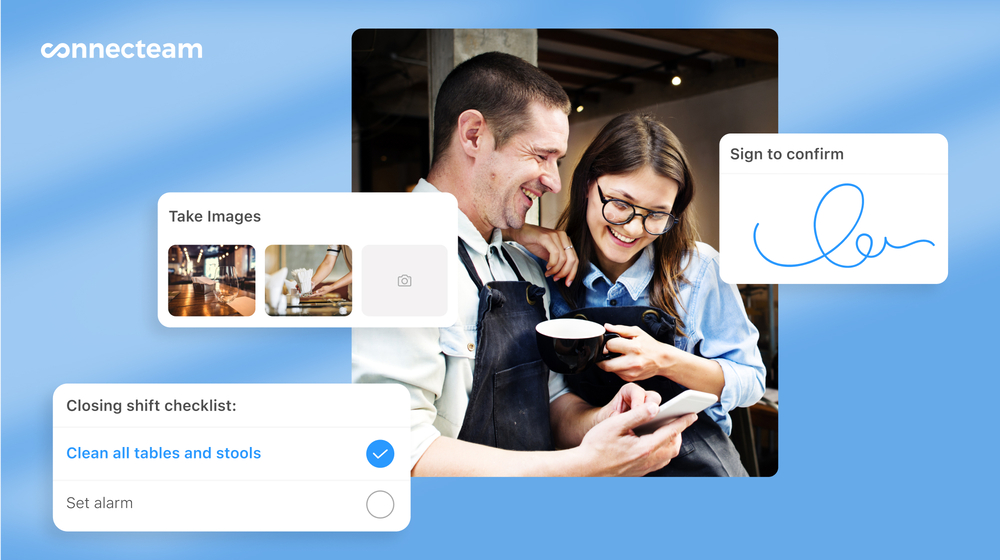
For example, if an employee checks “No” to “Mop floor,” an additional required field can automatically pop—for instance, you might ask, “Why didn’t you mop the floor?” I find this particularly useful because it turns basic to-do lists into more actionable, comprehensive tools.
If you like more basic functionality, though, you can create simple, sequential to-do lists using just the forms and checklists feature.
Monitor project progress and productivity with reporting and time tracking
With Connecteam, you have a clear admin dashboard that provides a list or calendar view of all tasks with statuses so you can easily monitor everyone’s progress on their business to-do lists. You can use filters to view tasks by completion status, worker, or due date.
The status tracking system goes beyond basic “complete/incomplete” options. You can create custom statuses that match your workflow stages (like “In Review,” “Waiting for Parts,” or “Client Approval”).
Each status update can require photo verification or a digital signature, which I find invaluable for quality assurance. Team members can also add progress notes and real-time updates.
The system automatically updates you on overdue tasks, and you can adjust the due date if needed. Then, send the relevant employee a reminder or choose to delete, archive, or mark the task as “done” if it no longer requires attention.
You can also see how and where employees spend their working hours with Connecteam’s employee employee time clock, real-time GPS tracker, and employee scheduler.
These tools give you complete visibility of everyone’s progress on their to-do lists and how productive they’ve been during any given shift. These features also help identify and address issues such as time theft and missed deadlines.
Built-in chat allows for efficient collaboration
The key to effective task management is open communication and team collaboration, and Connecteam’s online team chat makes this possible.
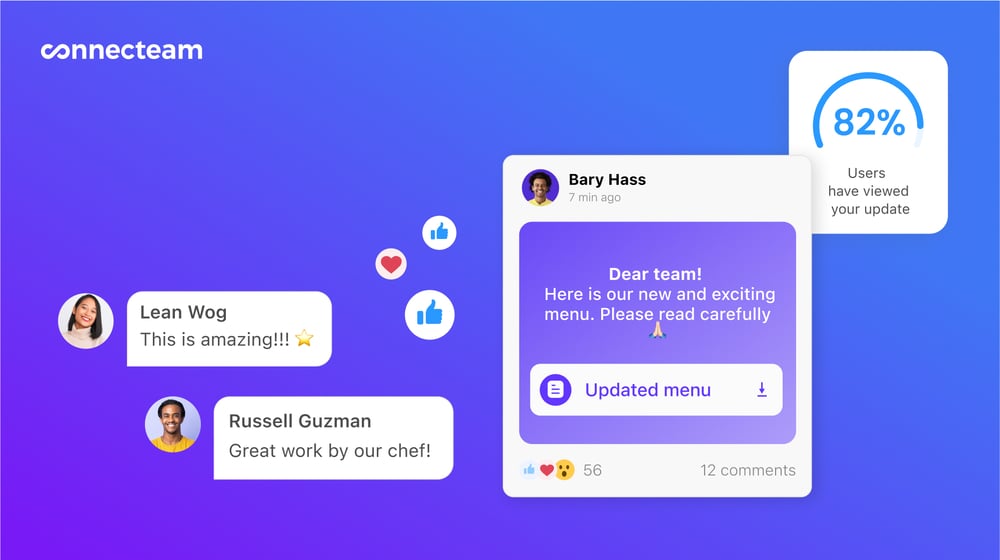
I like how the Connecteam integrates 1:1 and group chats with tasks. You can create dedicated channels to discuss specific tasks. This lets team members share updates, ask questions, and resolve issues without switching between platforms.
Integrations
Connecteam comes with several integrations, including:
- Quickbooks
- Gusto
- Paychex
- Xero
- Zapier
- RUN Powered by ADP®
Affordable pricing and free plan
Connecteam offers more than just to-do lists and task management. You can completely manage your employees right from your phone using team operations, communications, and HR management features.
Connecteam offers a completely free plan for small businesses with up to 10 employees and a 2-week free trial for businesses of all sizes.
Connecteam also offers a free for life plan – Try Connecteam here!
Key Features
Digital forms and checklists
Task management
Task attachments
Progress tracking
eSignatures
Task-specific communication
Pros
Intuitive and easy to use
All-in-one solution
Great customer support
Budget-friendly
Cons
Needs internet or wifi access to work
Pricing
Free-for-life plan availablePremium plans start at $29/month for 30 users
Join Connecteam - The Best Business App for To Do List
Get Started Now -

Notion — Good for managing tasks, projects, and notes
Available on
- Web
- iOS
- Android
- Windows
- Mac
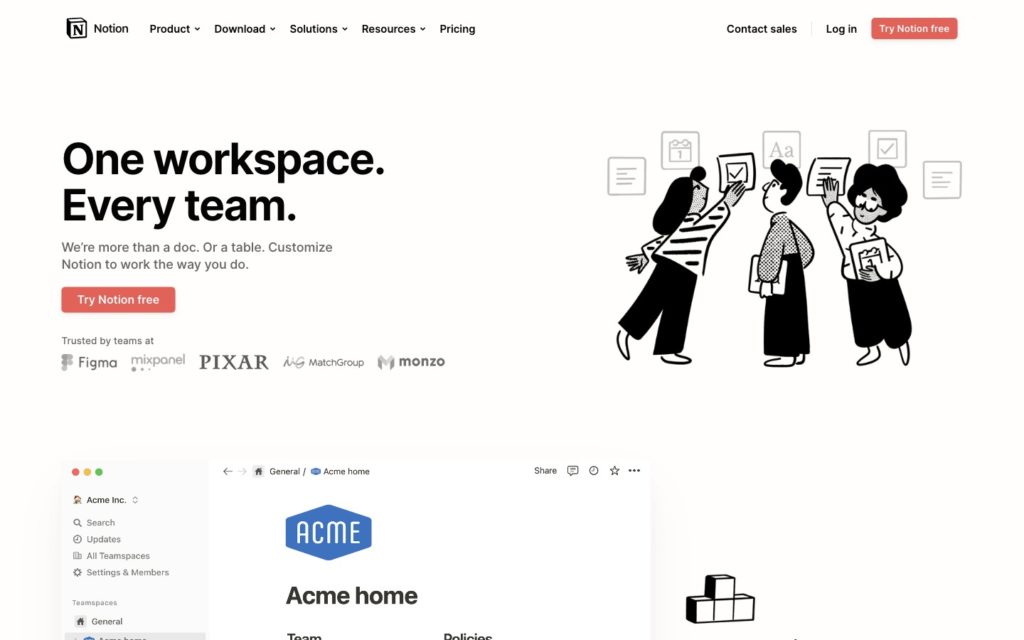
Notion is a versatile workspace that combines notes, docs, and project management on one unified platform.
Why I chose Notion: I liked its flexibility for creating custom daily to-do lists—particularly how it lets you transform simple lists into powerful databases. The ability to view tasks as lists, boards, calendars, or galleries makes it stand out among traditional to-do apps.
Customizable templates
Notion has dozens of pre-built to-do list templates you can use—or you can create your own from scratch. I especially appreciate how you can tweak templates to match specific workflows.
Task management
I like how Notion lets you create tasks with detailed descriptions, due dates, and tags. You can easily organize tasks into different projects or categories.
Beyond including basic task details, you can add custom properties like priority levels, statuses, departments, or any other parameter your team needs. These properties can be used to sort, filter, and organize tasks across different views.
One feature I found handy is the ability to embed different types of content directly into tasks—from simple checkboxes to full spreadsheets, images, and even websites. That said, I wish the loading time for embedded content was faster.
Collaboration tools
You can share tasks and entire workspaces with team members, add comments, and mention people in comment threads. Plus, you can track all changes and updates with an activity log, which I find helpful for understanding a project’s history. The ability to set different permission levels helps protect sensitive data.
Unfortunately, Notion lacks a built-in chat feature—but it integrates with tools like Slack or Microsoft Teams for real-time communication.
What users say about Notion
I can easily create different projects and attach links or media files in them. It also allows you to prioritize tasks.
Notion has a very steep learning curve…This includes linking certain tasks to certain classes and many features that need to be manually edited.
Key Features
- Database views
- Custom properties
- Task templates
- Real-time collaboration
Pros
- Customizable workspace
- Excellent documentation capabilities
Cons
- Steep learning curve
- Slow mobile performance with larger databases
Pricing
Starts at $4/user/month Trial: No Free Plan: Yes
-

Microsoft To-Do — Good for daily planning & for teams already using Microsoft
Available on
- Web
- iOS
- Android
- Windows
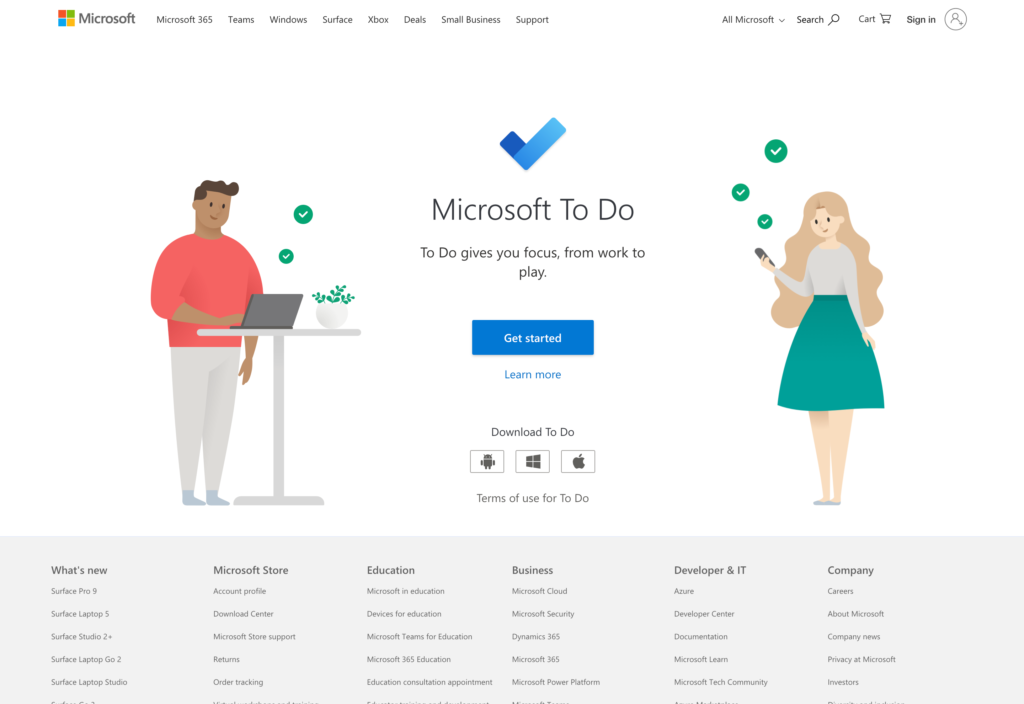
Microsoft To Do is the tech giant’s streamlined task management app, integrated deeply within the Microsoft 365 ecosystem.
Why I chose Microsoft To Do: Its seamless integration with other Microsoft apps makes it a natural choice for businesses already using Microsoft 365.
Task and list management
I appreciate how Microsoft To-Do makes task organization easy for both managers and employees. As a manager, you can create tasks, assign them to team members, and add due dates, reminders, and notes. You can organize tasks into different lists to manage various projects.
I like the “My Day” feature, which offers a personalized daily planner for employees and suggests daily tasks. This helps them focus on their priorities and organize their work. When you assign tasks, these automatically appear in the assignee’s My Day and Tasks lists.
Additionally, employees can personalize their lists with different colors and backgrounds. However, I found the customization options to be somewhat limited compared with other apps.
Integration with Microsoft 365
Microsoft To Do integrates well with other Microsoft 365 apps like Outlook and Teams—letting you manage tasks across different platforms. For instance, To Do syncs perfectly with Outlook Tasks and Flagged Emails. I especially appreciate how flagged emails automatically appear in your task list.
Priority levels
Microsoft To Do offers 3 priority levels for tasks: Important, Medium, and Low. You can mark high-priority tasks as important by clicking the star icon. That said, I noticed that the app doesn’t offer more granular priority levels like some other to-do list tools.
What users say about Microsoft To-Do
The app’s simplicity and ease of use make it a great tool for managing daily tasks and staying organized.
It lacks more robust project management features, making it less ideal for complex workflows.
Key Features
- Daily planner
- Steps (subtasks)
- List sharing & smart lists
- File attachments
Pros
- Excellent Microsoft 365 integration
- Offline functionality
Cons
- Limited customization options
- No timeline or calendar views
Pricing
Contact vendor for price Trial: No Free Plan: Yes
-

Todoist — Good for team collaboration
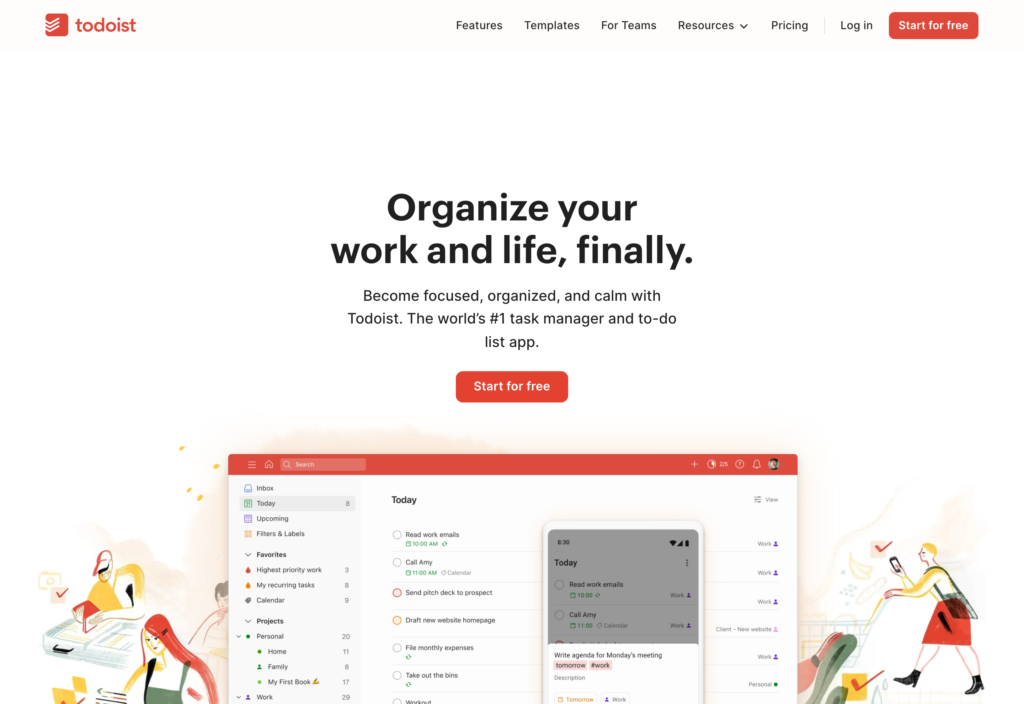
Todoist is one of the best to-do list apps for small businesses because of its natural language input and intelligent scheduling capabilities.
Why I chose Todoist: Its natural language processing makes it one of the fastest to-do apps to use.
Task management with natural language input
I appreciate how Todoist lets you create tasks using natural language input. This feature benefits both managers and employees by making task creation quick and easy.
For instance, type “Meeting with John every Tuesday at 3pm starting next week P1,” and Todoist automatically sets the recurring schedule, priority level, and due date. The feature recognizes dates, times, project assignments, and more in over 14 languages. Your employees can use this feature, too.
For collaboration, you can create teams and projects—there, you can assign to-do tasks to team members. You can also add notes, file attachments, and comments to tasks. Plus, you and your employees can mention team members using @ notifications.
Unfortunately, the team and project management features aren’t as comprehensive as they are with other to-do list apps—for instance, you can’t move projects between teams.
Sections & nested tasks
I appreciated that you can organize tasks within projects using sections and create up to 5 levels of subtasks. Each project can have custom sections like “In Progress,” “Waiting,” and “Completed” to match your workflow. Tasks can be dragged and dropped between sections and projects.
Priority levels
Todoist offers 4 priority levels (P1 to P4) with color-coded flags (red, orange, blue, and white). You can use these levels independently to organize tasks based on urgency and importance. For example, P1 is for high-priority tasks, while P4 is for low-priority ones.
These priority levels align with the Eisenhower Matrix, where P1 corresponds to Urgent & Important, P2 to Important but Not Urgent, P3 to Urgent but Not Important, and P4 to Neither Urgent nor Important. You can use labels and filters to apply these levels and matrix categories.
Smart schedule
I really like Todoist’s “Smart Schedule.” This AI-powered feature suggests the best times to complete tasks based on your habits, workload, and the nature of the tasks. It analyzes your existing schedule and suggests optimal due dates to help you avoid overload.
One drawback? This is a personal feature—while your employees can use it to create schedules for themselves, you can’t use it to create schedules for them.
What users say about Todoist
I like that it’s quite minimal, and offers a simple way to track tasks.
I wish there were more options for customization regarding notifications and reminders. Also, more levels of priority could be helpful.
Key Features
- Natural language input
- Priority levels
- Board view
- Custom filters
Pros
- Exceptional natural language processing
- Handy keyboard shortcuts
Cons
- Basic collaboration and management features
- No native calendar view
Pricing
Starts at $150/month, for 50 users Trial: Yes Free Plan: Yes
-

TickTick — Good for productivity tracking with Pomodoro timer
Available on
- Web
- iOS
- Android
- Windows
- Mac
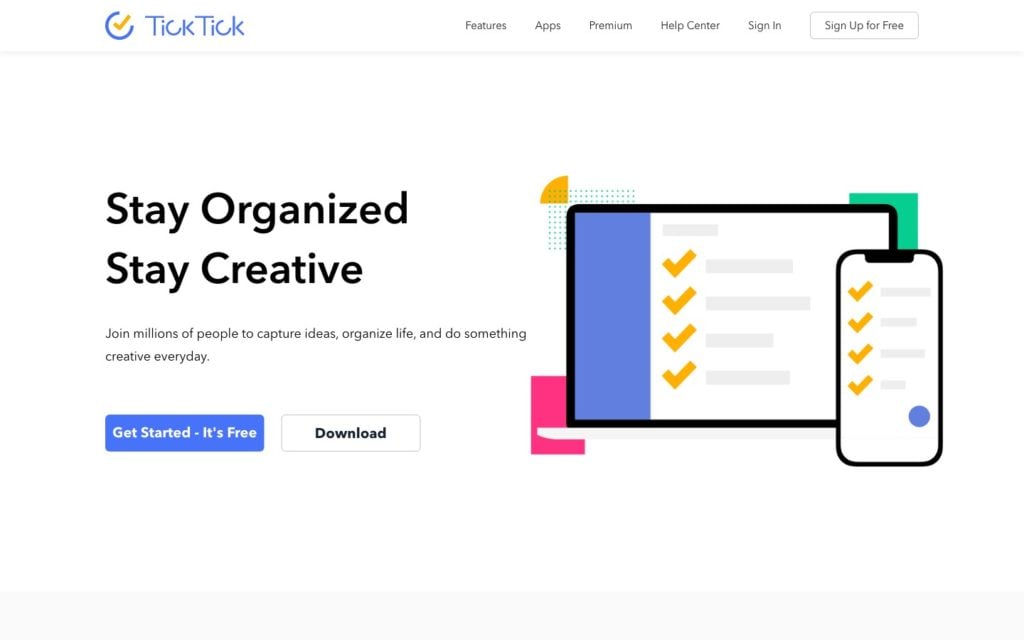
TickTick is a digital to-do list and productivity app that combines traditional to-do features with time management tools.
Why I chose TickTick: I found its blend of task management with the built-in Pomodoro timer unique.
Task management
TickTick lets you create tasks with due dates, priorities, and tags. I like how you and your employees can break down big tasks into subtasks and include checklists within tasks. Plus, projects can be nested under different folders, and tasks can be dragged and dropped between projects.
The natural language input is a standout feature, enabling you and your staff to add tasks quickly by typing phrases like “Meeting with John tomorrow at 10am.”
TickTick excels in collaboration, allowing you to share task lists and assign tasks to team members. You can leave comments on tasks and receive notifications of updates.
Pomodoro timer
TickTick includes a built-in Pomodoro timer for tracking time spent on tasks and breaking work into intervals. I found it helpful for maintaining focus and productivity.
However, TickTick’s time-tracking capabilities are more basic than those of dedicated time-tracking tools and are mainly designed for personal use.
Priority levels
TickTick offers 4 task priority levels: High Priority, Medium Priority, Low Priority, and No Priority.
It also supports the Eisenhower Matrix. You can enable this feature in the settings, and it’ll automatically place tasks in the corresponding quadrant based on the priority you set.
What users say about TickTick
Copying task lists from email is super easy. It separates all lines into separate tasks automatically.
Subscription required for calendar features which is a bit frustrating.
Key Features
- Task management with natural language input
- Collaboration tools
- Pomodoro timer
- Custom smart lists
Pros
- Built-in productivity tools
- Flexible view options
Cons
- No calendar view in the basic plan
- Some features feel overwhelming
Pricing
Starts at $116.50/month Trial: Yes Free Plan: No
Compare the Best Business To Do List Apps
| Topic |
 Start for free
Start for free
|

|

|

|

|
|---|---|---|---|---|---|
| Reviews |
4.8
|
4.7
|
4.6
|
4.6
|
4.8
|
| Pricing |
Starts at just $29/month for the first 30 users
|
Starts at $4/user/month
|
Contact vendor for price
|
Starts at $150/month, for 50 users
|
Starts at $116.50/month
|
| Free Trial |
yes
14-day
|
no
|
no
|
yes
|
yes
|
| Free Plan |
yes
Free Up to 10 users
|
yes
|
yes
|
yes
|
no
|
| Use cases |
Best all-in-one to-do list app for business
|
Good for managing tasks, projects, and notes
|
Good for daily planning & for teams already using Microsoft
|
Good for team collaboration
|
Good for productivity tracking with Pomodoro timer
|
| Available on |
Web, iOS, Android, Windows, Mac
|
Web, iOS, Android, Windows
|
Web, iOS, Android, Windows, Mac
|
What Is a Business To-Do List App?
Business to-do list apps are digital tools designed to help you manage your company’s tasks and projects. These apps allow you to create task lists, assign them to specific team members, set deadlines, and track progress.
Think of business to-do list apps as your digital planner and communication hub. They help keep all your task-related information in one place, making it easier to stay organized and get work done on time.
How Do To-Do List Apps Work?
While each business to-do list app works differently and offers varying sets of features, they generally all allow you to set up automations and customizations according to your business needs.
With many business to-do list apps, you can easily create tasks and subtasks for employees to complete, group and organize these based on specific characteristics, and set up notifications and reminders. It usually also includes a dashboard where you can see an overview of your to-do items and track task progress and completion.
What Are The Benefits of Business To-Do List Apps?
The main benefits of using a to-do list app include:
Enhanced task management
These apps provide a centralized platform for managing various tasks, helping teams to organize, prioritize, and track work progress, which is crucial for meeting deadlines and achieving business objectives.
Reduction in missed deadlines and overlooked tasks
By providing reminders and allowing for easy review of tasks, these apps help ensure that important tasks don’t fall through the cracks
Improved collaboration
These apps often include features for sharing tasks, assigning responsibilities, and updating progress, which facilitate better teamwork and communication among employees.
Increased productivity
By breaking down projects into smaller, manageable tasks, to-do list apps help employees focus on one task at a time, reducing overwhelm and increasing efficiency.
Better time management
They enable businesses to set deadlines and reminders, helping teams to manage their time more effectively and ensure timely completion of projects.
Integration with other tools
Many to-do list apps integrate with other business tools like email, calendars, and scheduling software, creating a seamless workflow and reducing the need for multiple platforms.
Accessibility and mobility
With cloud-based and mobile-friendly options, these apps allow team members to access and update their tasks from anywhere, facilitating remote work and on-the-go task management.
Tracking and reporting
Businesses can track the progress of tasks and projects, which aids in resource allocation, performance assessment, and strategic planning.
Customization and scalability
To-do list apps often offer customization options to fit the specific needs of a business, and they can scale as the business grows, accommodating more users and larger projects.
Enhanced decision making
With all tasks and their statuses visible in one place, managers can make more informed decisions about resource allocation and prioritization.
How Much Do To-Do List Apps Cost?
The pricing of to-do list apps vastly differs per provider and often depends on the number of users and the feature package. It usually ranges from tens to hundreds of dollars per month. Particularly those that charge per user can get rather expensive if you’re working with a large team.
Note that high pricing does not necessarily equal a better user experience. Our number one pick, Connecteam, offers premium plans at a flat monthly rate of $29 for the first 30 employees.
>> Get started with Connecteam for free today! <<
FAQs
Yes! More than half of the to-do list apps we’ve listed are free for download. Do consider that free plans often go hand in hand with limited capabilities, making them hard to work with. On a positive note, our top pick, Connecteam, offers its product free of charge for businesses with up to 10 users and a free trial for larger companies.
Although there are different apps and function styles on iPhones and androids, most to-do list apps will be available for both. Many to-do list apps are cloud-based and, therefore, even reachable on the web browser or desktop.
The best to-do list app for a small business largely depends on the specific needs and budget of the business, as different apps cater to varying requirements and scales. However, my personal favorite is Connecteam, which stands out for its comprehensive set of features tailored for small business operations, like task management, time tracking, and team communication, all integrated into a user-friendly platform.
What’s even better is that Connecteam is completely free for small businesses with up to 10 users!
The Bottom Line On Business To Do List App
A to-do list is a way to know what’s done and what needs doing. It’s a daily checklist that erases the clutter and slices through to the point. In this fast-paced world, to-do list apps can be used for numerous occasions and numerous reasons, all stemming back to both our personal and professional lives.
Whether it be used for project management, business management, or a personal organization such as a grocery list, a to-do list app is the answer. Connecteam’s quick task tool is the best to-do list app for small businesses and large businesses.
With Connecteam, all work is accounted for and visible to you as a business owner. With to-do lists, instructions per each task on that to-do list, and specific notes attached along with it all, it’s almost impossible to work with error.




