Knowledge management systems are the perfect tool to empower your team with access to all the knowledge they need to work smarter and more efficiently. Check out my top picks to find one that best suits your company’s needs and budget.
All employees need the right knowledge to get their work done effectively.
From onboarding and training to delivering optimal results on the job, knowledge management systems (KMS) are a necessary tool to ensure your workers receive all the information they need at the right time.
If you’re looking for a digital solution to collect, store, centralize, and make your company knowledge available to your entire workforce, you’ve come to the right place.
In this article, I’m going over the top knowledge management systems on the market.
Our Top Picks
-
Best all-in-one knowledge management system software
-

Good for in-content feedback
-

Good for customizable templates
Why trust us?
Our team of unbiased software reviewers follows strict editorial guidelines, and our methodology is clear and open to everyone.
See our complete methodology
29
Tools considered
19
Tools reviewed
8
Best tools chosen
How I Chose the Best Knowledge Management Systems
While doing my research for the best knowledge management systems on the market, here are the key features I kept an eye out for:
- Centralized document storage: It should offer sufficient storage capacity for all necessary documents, training materials, charts, forms, and tasks. It shouldn’t take up too much storage on your phone and shouldn’t slow it down.
- Simple collaboration features: The software should foster team collaboration and enable teams to work together effectively. Features such as real-time document editing, version control, commenting, and notifications all help ensure everyone is on the same page.
- Integration with other tools: It should integrate with other digital tools, like project management software and Excel.
- Easy accessibility: The software should be easy to use and access. All employees should be able to retrieve documents and information easily.
- Mobile accessibility: The ideal KMS should have a mobile app that allows employees to access all the information from their phones or tablets.
- Customizability: The system needs to be customizable to suit your industry and team structures.
- Reporting and analytics: It should provide you with valuable insights on usage.
- Security: I looked for software with secure platforms that allow admins to control user permissions.
- Support: It should come with good customer service to help you with any issues.
The 8 Best Knowledge Management Systems of 2025
-
Connecteam — Best all-in-one knowledge management system software
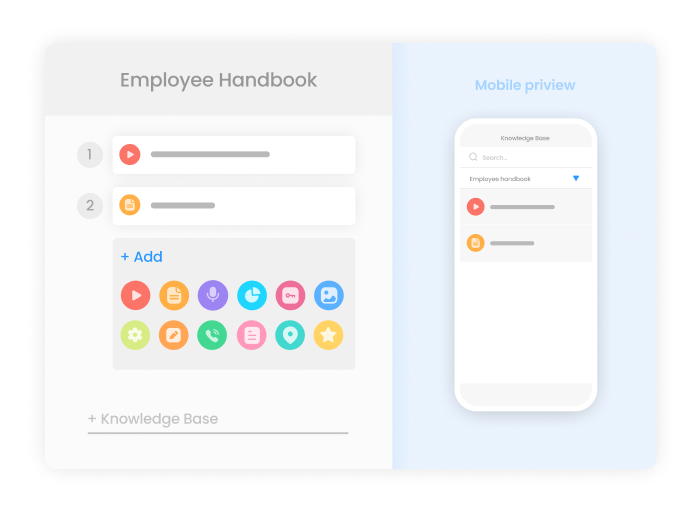
Connecteam is the best knowledge management system on the market. It makes it easy for businesses to build knowledge bases and store documents so employees can easily access and understand them.
Why I chose Connecteam: Besides being an excellent KMS, Connecteam is an all-in-one employee management app that comes with advanced scheduling features, onboarding and training tools, an employee time clock, team communication tools, and a complete HR hub.
Let’s take a closer look at how Connecteam’s knowledge management features can benefit you and your employees:
A customizable knowledge base to keep employees informed
Take advantage of the company knowledge base to store unlimited files of any kind – documents, training manuals, forms, and even videos. Make important information available on employees’ phones and reduce the time it takes to search for information.
All your company’s collected knowledge will be stored safely for all employees. Once you update a piece of information, it is immediately synced across the entire organization, ensuring everybody’s working with the same information.
Dedicated space for document storage
The employee documents feature is a dedicated, secure space for storing important employee documents. Workers can upload their own work-related documents to this document management system directly from their phones, making it an ideal solution for frontline and field workers. That way, managers and HR workers can easily access these documents whenever they need.
You can also store all regulatory, formal, and personal files safely in one location and be sure employee records are always up to date. Everything is easily accessible and can be categorized however you prefer. However, admin settings allow you to select and restrict which documents you want specific employees to see.
Set an expiration date for important documents such as certificates and licenses that need to be renewed and Connecteam will flag the document for you once it nears its expiration date.
Expedited onboarding and training
In-person onboarding and training can be difficult to organize, expensive to host, and can go on for hours at a time. This is no longer the best way to get new employees up to speed–especially if you have staff working in the field.
Instead, take advantage of an employee management app, like Connecteam, that allows you to upload all onboarding and training documents into an app. You can create your own training courses and documents in a bite-size, digestible format so employees retain information better and don’t get bored. You can also monitor employee progress and administer quizzes and surveys along the way to make sure they remember important information.
💡 Pro tip:You don’t need fancy cameras or a film crew to create training videos. All you need is your smartphone camera, and you’re good to go! Take a quick video of an experienced worker demonstrating a process or of your CEO explaining the company culture. Then, within seconds, upload it into the Connecteam app to create enjoyable and interesting training content for new employees.
Streamlined communication between employees and employers
If employees have questions about specific documents, tasks, training materials, or need to collaborate, Connecteam’s online team chat makes it easy for them to message managers or HR for answers. But this feature isn’t just good for questions about documentation: it’s the best way for employees to chat about all work-related issues.
To communicate outside of the app, Connecteam also comes with a company employee directory that includes employee phone numbers and other vital contact information.
Simplified task and project management
Connecteam’s knowledge management system allows you to delegate one-time or recurring tasks to employees whenever you need. With this task management app, you can include forms, checklists, notes, videos, or any other information they might need to get the job done.
Then, monitor progress from the admin dashboard, check in with employees about their tasks, and coordinate and communicate about ongoing projects.
Besides acting as a document management system, Connecteam is a complete and affordable employee management app that allows you to manage your workers on the go. Features include an employee time clock, job scheduler, company news feed to make announcements, employee recognition tools, and much more.
🧠 Did You Know?Connecteam’s paid plan starts at just $29 per month for up to 30 users, and small businesses with fewer than 10 users can access the app completely free.
Key Features
Attach documents to tasks
Share documents via chat
Customize document management
Read and sign forms
Customizable onboarding and training
Data protection
Pros
Easily access all documents
Features are easy to customize
Data uses minimal storage space
Intuitive and user-friendly
Documents are easy to share
All data is protected
Cons
Needs internet or wifi access to work
Pricing
Free-for-life plan availablePremium plans start at $29/month for 30 users
14-day free trial, no credit card required
Start your free trial -

Bloomfire — Good for in-content feedback
Available on
- Web
- iOS
- Android
- Windows
- Mac
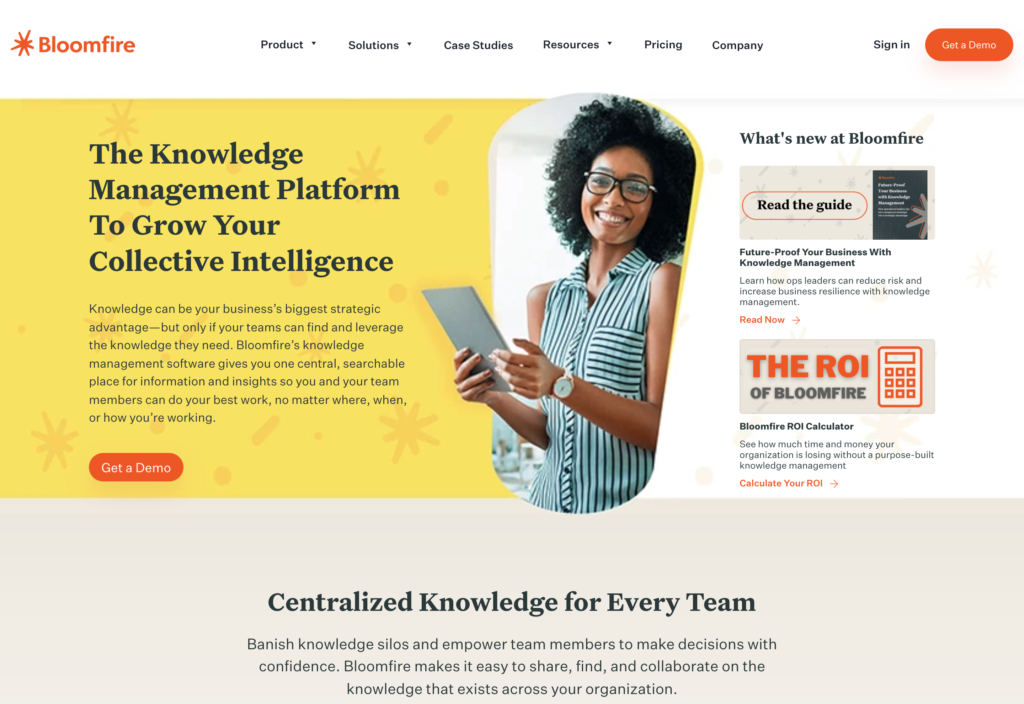
A useful solution for knowledge sharing, Bloomfire is a cloud-based KMS that integrates easily with apps such as Slack, Dropbox and Google Drive.
Why I chose Bloomfire: It comes with features like knowledge sharing and customer insights, in which businesses can manage and distribute important customer data.
Bloomfire allows you to create your own posts for the company newsfeed with the rich media editor. Make the content interactive and fun so employees can easily digest it. This knowledge management software also includes a search feature, making locating the information you need quick and painless.
Key Features
- Knowledge sharing
- Advanced searching
- Commenting system
- AI-generation tags
Pros
- Keeps employees updated
- Attractive and easy to use
Cons
- Navigation can be clunky
- Expensive solution
Pricing
Starts at $25/user/month, for minimum 50 users Trial: No Free Plan: No
-

KnowledgeOwl — Good for customizable templates
Available on
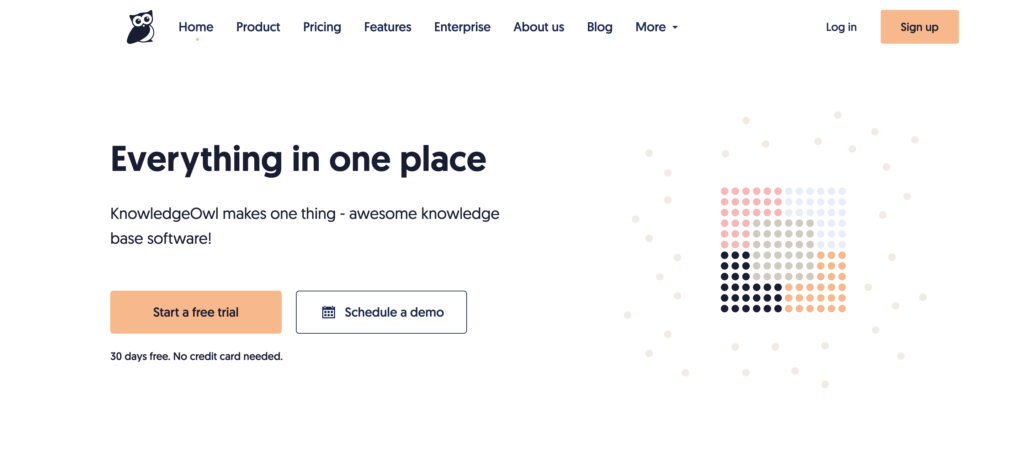
With KnowledgeOwl, managers can create FAQs and PDFs directly in this cloud-based app.
Why I chose KnowledgeOwl: The app includes an open API to create integrations. This solution is incredibly customizable and helps companies streamline the training process by consolidating materials into one place and easily accessible from anywhere.
With this knowledge management system, your information is safe and secure. User and reader management prevent unauthorized access, and admins can give specific permissions to different users based on their individual tasks and needs.
Key Features
- Knowledge base
- Self service portal
- Collaboration tools
- Categorization features
Pros
- Easy to use and functional
- Good customer support
Cons
- Lacks detailed reporting feature
- Inability to organize uploaded files
Pricing
Starts at $20/author/month Trial: Yes — 30-day Free Plan: No
-

Guru — Good for identifying employee knowledge needs
Available on
- Web
- iOS
- Android
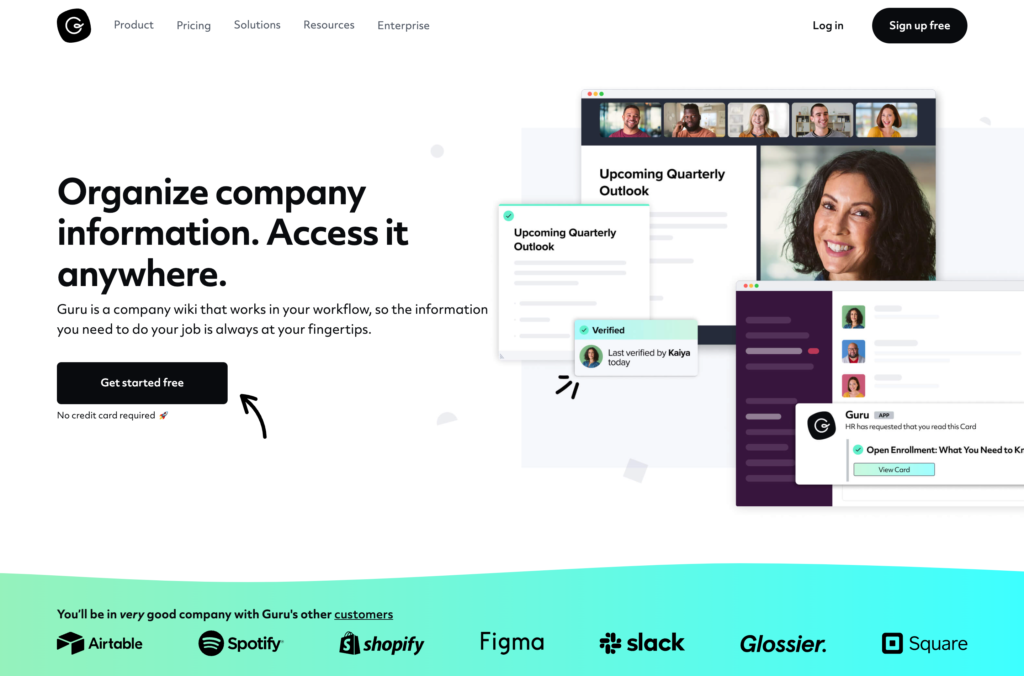
If you’re ready to utilize the power of AI, Guru could be the option for you.
Why I chose Guru: This AI-powered intranet stores all company how-to files, definitions, employee handbooks, training manuals, and forms in one place, and easily search for them with the employee search bar. And with the help of AI, you can even create content for your employees directly in this KMS.
Admins stay updated with day-to-day tasks and which employees are accessing which materials, helping to determine who needs what information and when. It also integrates seamlessly with popular apps like Slack and Gmail so you can easily incorporate Guru into your daily routine.
Key Features
- Content recommendations
- Knowledge sharing
- AI-powered content creation
- Knowledge management
Pros
- Easy to use and functional
- Useful for teams
Cons
- Search engine needs improvement
- Weak layout tools
Pricing
Starts at $5/user/month Trial: Yes — 30-day Free Plan: Yes
-

ProProfs — Good for discussion boards
Available on
- Web
- iOS
- Android
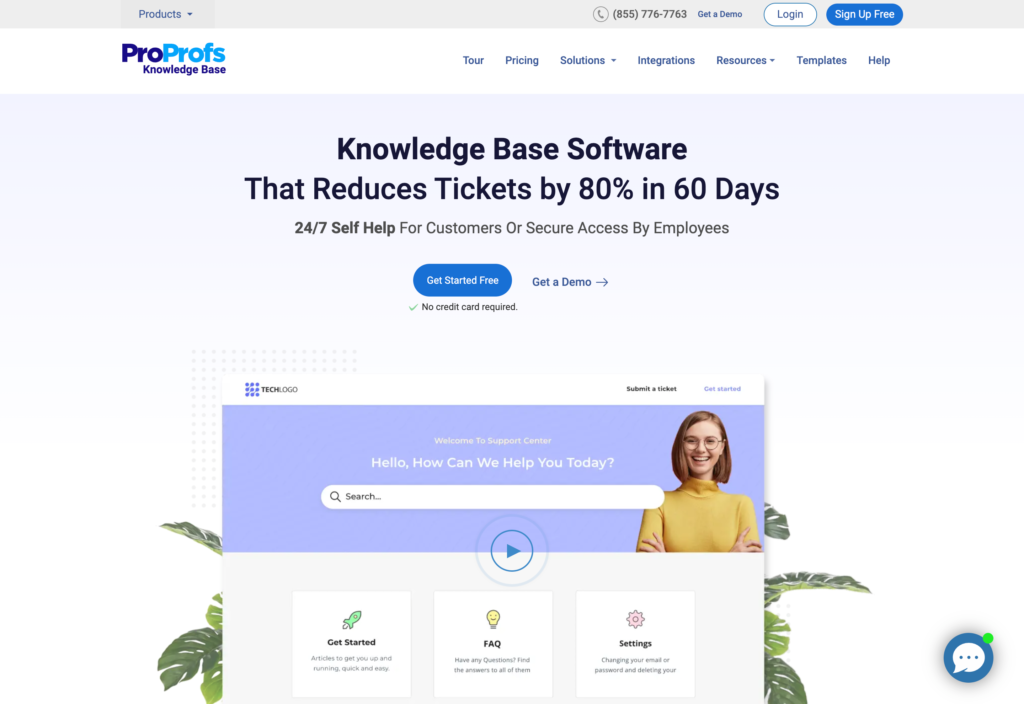
This knowledge management system helps admins provide employee support by creating and storing detailed documents of any kind.
Why I chose ProProfs: With ProProfs, you can also import various file types with just a couple of clicks. Users can access pre-designed templates to create their own documents, and the app even includes a reporting system that provides valuable insights for managers.
ProProfs also comes with a feature that allows you to create your own customized employee handbook. Then, store it in the centralized knowledge base so employees have access.
Key Features
- Reporting system
- AI-powered search engine
- Knowledge base templates
- Import/export files
Pros
- Easy to use and set up
- Affordable solution
Cons
- Poor customer support
- Prone to bugs/crashes
Pricing
Starts at $3.50/user/month Trial: Yes Free Plan: Yes
-

Document360 — Good for categorization
Available on
- Web
- Windows
- Mac
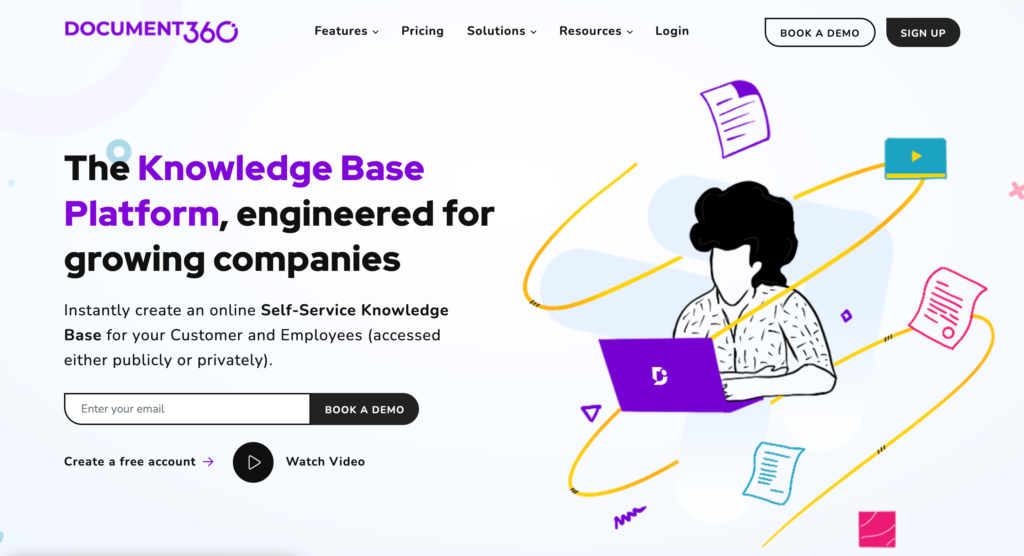
Document360 includes a strong AI-based search engine that helps employees find solutions for their problems.
Why I chose Document360: It also includes useful features such as categories, collaboration, editing, and integrations.
One of this knowledge management system’s unique features is that it comes with developer tools so you can seamlessly integrate it with your own tools. Document360 has its own application programming interface (API) so developers can programmatically access your knowledge base. This customization means you can perform activities like creating articles, implementing categories, managing team members, and more all from the company knowledge base.
Key Features
- Knowledge base features
- Categorization features
- Built-in API
- AI-based search engine
Pros
- Easy to use
- Restrict access via IP addresses
Cons
- Poor customer support
- Formatting issues
Pricing
Starts at $99/project/month Trial: Yes — 14-day Free Plan: No
-

Uphint — Good for creating how-to guides
Available on
- Web
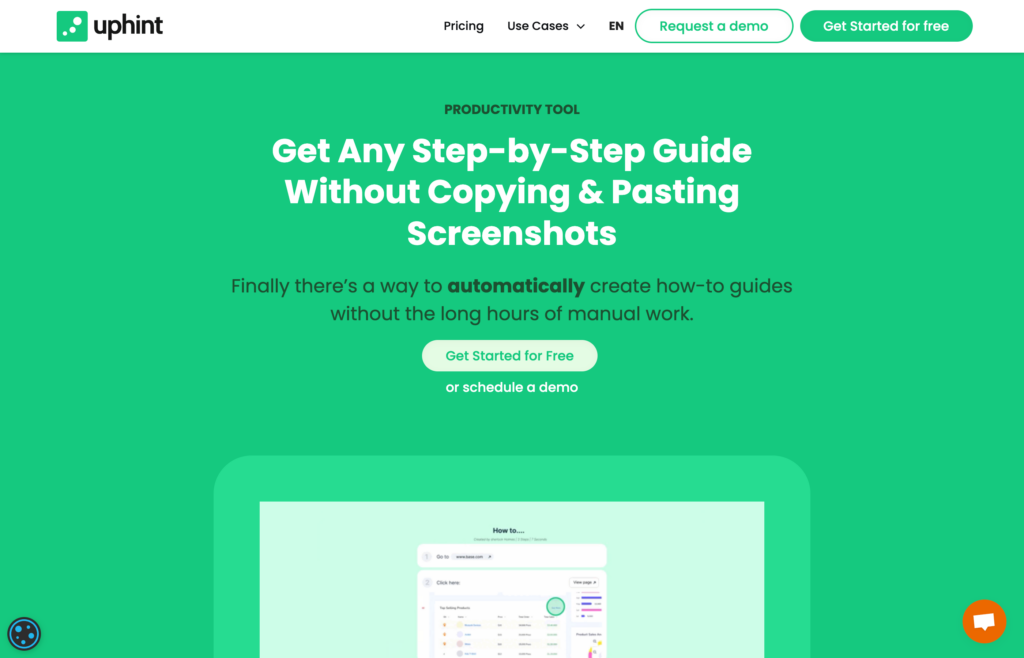
With Uphint, you can automatically create how-to guides in seconds.
Why I chose Uphint: This knowledge management tool works like magic – it follows along with your workflow and then automatically generates guides for your team’s knowledge base. It’s easy to share, edit, update, and store. It’s ideal for document sharing and onboarding and training and really speeds up the process of your workflow.
This KMS is ideal for companies that really need to document their processes and procedures because the tool creates such detailed guides for you. It’s also much more affordable than some other software solutions and really speeds up operations.
Key Features
- Auto-generates guides
- Collaborative tools
- Export and import data
- Document storage
- Onboarding features
Pros
- Easy to use and organized
- Great for collaboration
Cons
- Undo command is faulty
- Interface can be confusing
Pricing
Starts at €20/month Trial: Yes Free Plan: Yes
-

Docebo — Good for customizing training programs
Available on
- Web
- iOS
- Android
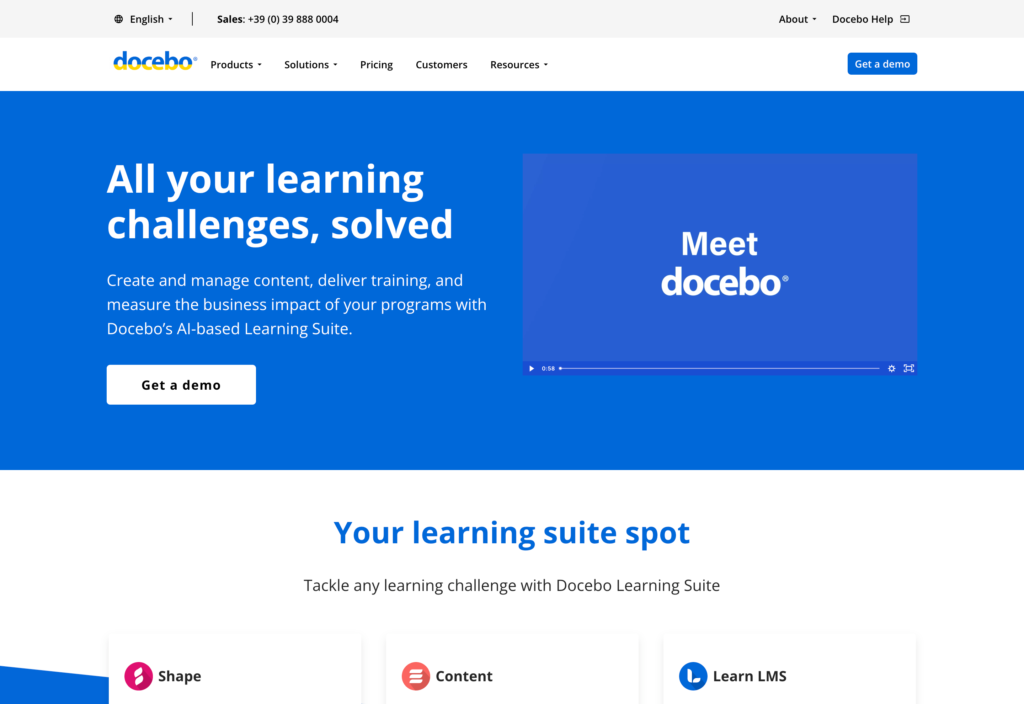
Create engaging content in minutes and measure the effectiveness of your learning programs with this AI-powered LMS.
Why I chose Decebo: Docebo automates learning management and personalizes the experience to produce better learning outcomes.
This modern solution can be used as a complete training tool with customized courses, materials, exams, and forums. Docebo’s functionality will make your training more engaging, making it easier to train and develop top talents.
Accomplish top-tier learning with online courses, live and virtual Instructor-Led training classes, social learning, and experiential learning–all in one place.
Key Features
- Automated admin tasks
- Gamification features
- AI-powered
- Tests/Assessments
Pros
- Attractive user interface
- Integrates with various apps
Cons
- Lack of pricing transparency
- Some users might find it too complex
Pricing
Contact vendor for price Trial: Yes Free Plan: No
Compare the Best Knowledge Management Systems
| Topic |
 Start for free
Start for free
|

|

|

|

|

|

|

|
|---|---|---|---|---|---|---|---|---|
| Reviews |
4.8
|
4.3
|
4.7
|
4.6
|
4.5
|
4.7
|
N/A
|
4.2
|
| Pricing |
Starts at just $29/month for the first 30 users
|
Starts at $25/user/month, for minimum 50 users
|
Starts at $20/author/month
|
Starts at $5/user/month
|
Starts at $3.50/user/month
|
Starts at $99/project/month
|
Starts at €20/month
|
Contact vendor for price
|
| Free Trial |
yes
14-day
|
no
|
yes
30-day
|
yes
30-day
|
yes
|
yes
14-day
|
yes
|
yes
|
| Free Plan |
yes
Free Up to 10 users
|
no
|
no
|
yes
|
yes
|
no
|
yes
|
no
|
| Use cases |
Best all-in-one knowledge management system software
|
Good for in-content feedback
|
Good for customizable templates
|
Good for identifying employee knowledge needs
|
Good for discussion boards
|
Good for categorization
|
Good for creating how-to guides
|
Good for customizing training programs
|
| Available on |
Web, iOS, Android, Windows, Mac
|
Web, iOS, Android
|
Web, iOS, Android
|
Web, Windows, Mac
|
Web
|
Web, iOS, Android
|
What Is a Knowledge Management System?
A knowledge management system (KMS) is software that enhances internal team communication by storing and sharing important documents, courses, and information. Knowledge management software improves collaboration, understanding, and efficiency by acting as a centralized knowledge base. With a KMS, you can easily provide the right knowledge to the right people when they need it. It helps you organize information effectively and reach your goals more efficiently.
How Does a Knowledge Management System Work?
While each knowledge management system works differently and offers varying sets of features, knowledge management tools allow you to gather, organize, manage, and share information across your business with your employees and customers.
An enterprise knowledge management system should generally also allow you to set up automations and customizations according to your business needs.
The software also includes a dashboard where you can see an overview of your operations, keep track of data, and generate reports.
What Are The Benefits of Knowledge Management Systems?
The best knowledge management systems provide the following benefits:
Consolidates learning materials into one place
Knowledge management software provides a centralized platform for businesses to store important information, training materials, handbooks, documents, forms, or anything else employees need easy access to. Workers can access this information at any time and whenever they need.
Streamlines company growth
Using a digital tool to support your team’s internal communication and learning means that your business will be much more scalable. As your company grows, a knowledge management system makes it much easier to onboard and train new team members and keep everyone on the same page.
Allows businesses to create customizable content
KMS platforms often allow organizations to customize the learning experience by tailoring content to individual employees or teams. This personalization helps engage workers and makes the training more relevant to their needs.
Better leadership and decision-making
By making relevant knowledge readily available, a KMS enables informed decision-making. A solid foundation of knowledge allows employees to make better decisions based on past experiences, best practices, and lessons learned.
Supports employee development
By providing training materials, tutorials, and resources, knowledge management systems facilitate employee development. Employees can acquire new skills, complete ongoing training, learn from subject matter experts, and stay updated on industry trends. This promotes professional growth and enhances employee engagement.
Better team collaboration and communication
KMS tools make it easier for teams to work together and communicate on a daily basis. It provides tools for chat, discussions, knowledge sharing, and virtual collaboration, fostering teamwork and enabling remote and frontline team members to work together from anywhere.
Ensure industry compliance
With a knowledge management tool, businesses can manage compliance requirements by ensuring employees have access to up-to-date policies, procedures, and regulatory information.
How Much Do Knowledge Management Systems Cost?
The pricing of knowledge management systems differs per provider and often depends on the number of users and the feature package. It often ranges from $4-$30 per user per month. Particularly those that charge per user can get rather expensive if you’re working with a large team.
Connecteam, on the other hand, is free for businesses with up to 10 employees, and larger businesses can pay as little as $29 per month for up to 30 employees, plus only $0.50 monthly for each extra user. For a business with 50 employees, that comes out to $39 per month.
FAQs
No, not all knowledge management systems are easily customizable. However, when apps do allow users to tailor their features, they usually do it really well. A good example of this is Connecteam. This all-in-one knowledge management solution allows managers to create customizable documents and training materials for all employees.
Putting training manuals and documents together with pen and paper is doable. But in a world where teams are not always in the same place and more and more employees work remote, knowledge management software is the way to go. It makes it possible to share vital information with everyone from a single place, and employees have access to important documents whenever they need them.
There is a wide variety of information and knowledge that can be compiled into knowledge management systems.
Information used in knowledge management includes:
- Documents (company manuals, FAQs, release notes, rules)
- Team Data (strategy, reviews, goals, team practices, company growth timelines)
- Organizational Data (organization charts, product information, location details, contact details, employee directory)
- News (promotion updates, press releases, IT updates)
The Bottom Line On Knowledge Management System
It’s clear that knowledge management systems are going to keep you and your employees in the know for much longer.
With knowledge management apps like Connecteam, you are guaranteed some crucial benefits:
- You and your employees can easily access your knowledge resources from one place.
- You can easily customize features in your company’s voice.
- You can protect all of your company data in the app.
- The app will use up minimal storage on your employees’ devices.
- The app will save your business time, effort and money.




