Construction scheduling software helps contractors—from general contractors to MEP specialists—streamline crew management and job coordination. Explore the top solutions to find the best fit for your business.
Managing a construction project means juggling labor, materials, equipment, and expenses—ensuring they all work together seamlessly. Without the right tools, delays and budget overruns are inevitable. That’s where construction scheduling software comes in.
The right solution helps you coordinate shifts, optimize equipment allocation, and align inspections with progress, keeping everything on track and minimizing costly setbacks.
But with so many options, finding the best one for your needs can be time-consuming. To save you the hassle, I’ve tested and ranked the top six construction scheduling software:
- Connecteam
- Workyard
- Fieldwire
- FieldPulse
- Deputy
- Procore
Below, I’ll break down the pros and cons of each so you can choose the best fit. If you’re short on time, check out my quick comparison table for a side-by-side overview.
Our Top Picks
-
Best All-In-One Construction Scheduling Software
-

Good For Automatic Time Tracking
-
Good For Complex Project Tracking
Why trust us?
Our team of unbiased software reviewers follows strict editorial guidelines, and our methodology is clear and open to everyone.
See our complete methodology
21
Tools considered
13
Tools reviewed
6
Best tools chosen
What to Look For in a Construction Scheduling Software
I started with a long list of scheduling software and picked those that had specialty tools for construction businesses. I then tested the apps based on our comprehensive testing rubric and scored them based on their performance. Some of the features I looked for include:
Essential Scheduling Features for Construction
- Construction Crew scheduling: The software must combine strong availability tracking with job scheduling to minimize conflicts and missed shifts.
- Resource management: Assigning equipment and materials to specific crew members, tasks, or projects should be seamless.
- Job tracking: While not a full project management tool, the app should allow you to create, assign, and monitor job progress.
- Time tracking: Built-in time tracking should prevent time theft, including off-site clock-ins and buddy punching.
- Budget and cost tracking: The software should help estimate labor costs and track actual hours against budgets.
Additional Factors I Considered
- Mobile accessibility: A construction scheduling app must have an intuitive Android and iOS app so crews can access schedules and updates on-site.
- Ease of use: The software should be simple enough for all team members, including those who aren’t tech-savvy.
Finally, I checked for features that make scheduling software great:
- Automation: Tools like auto-scheduling, recurring shifts, shift swaps, and conflict detection help streamline operations.
- Compliance support: The app should assist in managing break times, overtime rules, and labor law compliance.
The 6 Best Construction Scheduling Software of 2025
-
Connecteam — Best All-In-One Construction Scheduling Software
Connecteam is an all-in-one construction scheduling software. It streamlines workforce management for general contractors, remodelers, and other construction business owners.
Why I chose Connecteam: I chose Connecteam because of its feature-richness, affordability, and ease of use. The app provides the scheduling features you need to keep your construction crew organized. You get features such as auto-scheduling, real-time location tracking, and time tracking, to name a few.
Connecteam is incredibly easy to use for everyone – from back-office staff to field crews. The user-friendly mobile app enables field employees to track time and schedule anytime, anywhere. Most importantly, Connecteam is free for small teams with up to 10 members. Plus, paid plans start at only $29 for 30 employees, which is less than $1 per employee.
Let’s take a closer look at some benefits of using Connecteam scheduling software:
Eliminate wage determination errors with Connecteam jobs
Connecteam jobs lets you break down simple or complex construction projects into jobs. What impressed me was that each job has a distinct rate, location, code, and required qualifications. The app lets you configure different rates for sub-jobs. You can create jobs like plumbing, concrete pouring, electrical wiring, carpentry, roofing, and more.
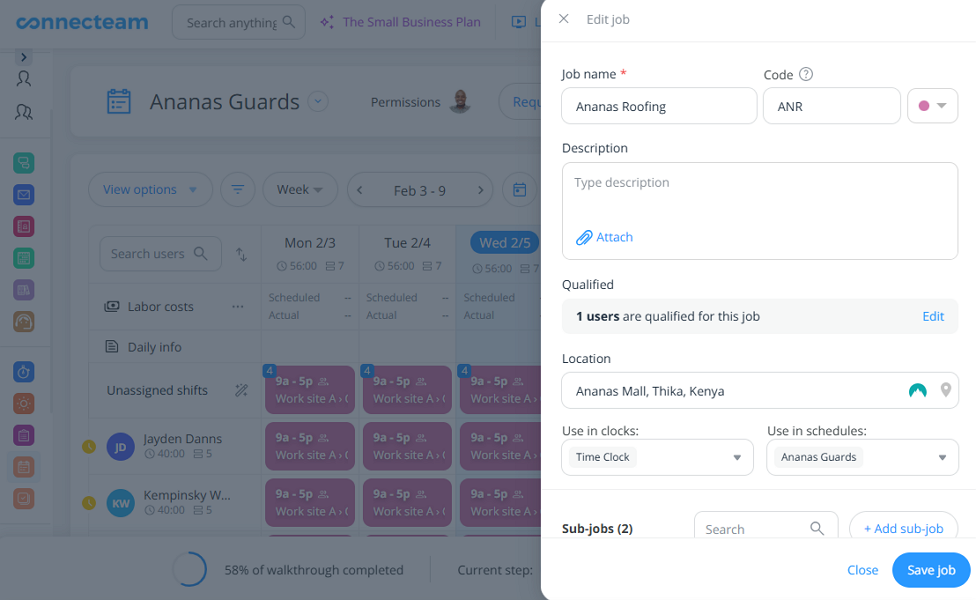
Outlining the pay rate for each job is helpful in the construction industry, where crew members often perform various tasks. It helps eliminate wage determination errors when remunerating employees. Compensating employees fairly based on tasks performed and hours worked boosts their morale.
Moreover, being able to customize job rates helps comply with underlying regulations. As you already know, union agreements and labor laws are specific on the wage rates for different construction tasks. Connecteam lets you set the rate for each job to conform to mandated rates in your state, country, or region.
Save time with automatic crew scheduling
Assigning shifts to crew members is a breeze, thanks to Connecteam employee scheduling. The intuitive schedule grid and drag-and-drop function let you assign shifts with ease. Simply click a plus sign (+) in a cell that aligns with the shift date and crew member. Add the shift details like job, time/date, location, and instructions.
When you click “publish,” Connecteam assigns the shift and notifies employees via email and push notifications. I love the ability to view schedules on the mobile app. It enables field crews to stay on top of schedules and accept/reject new shifts anytime, anywhere.
My favorite tool is Connecteam auto-scheduling, which assigns hundreds of shifts with only a few clicks. Simply create an open shift stating how many crew you need and click the magic icon. Connecteam will create an optimal construction schedule in seconds, saving you the manual hassle.
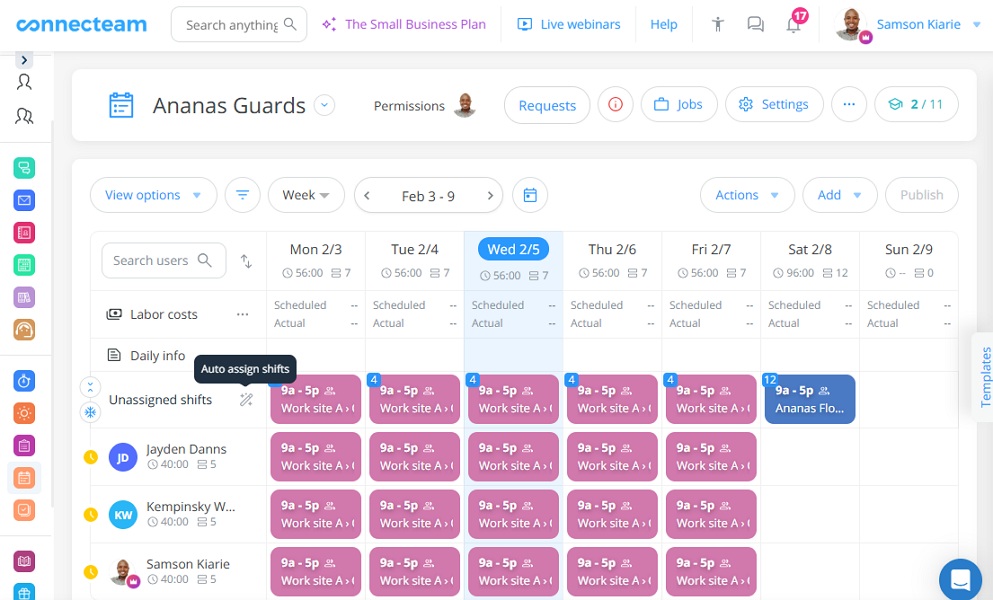
Most impressively, the auto-scheduler considers employee qualifications, skills, and availability. As a result, it creates conflict-free schedules: no more double-booking or incorrect assignments. Cutting the errors reduces your administrative load, as you’ll have to deal with few (if any) last-minute changes.
I really love the flexibility to create distinct schedules for different work sites or departments. For example, each site can have a distinct schedule with unique jobs, shifts, and employees. This helps assign the right crew to different sites, which is beneficial when coordinating multiple projects and sites.
Speed up scheduling with advanced automations
I also found Connecteam has advanced automations for expediting crew scheduling. One notable tool is the automatic shift swap, which comes in handy when life happens. It enables employees to swap shifts, without the manager lifting a finger. This saves you the manual hassle, while ensuring you always have the right staffing levels.
The nature of construction project management means you’ll regularly schedule the same jobs. You can sidestep the manual hassle and save time with recurring tasks and schedule templates. The former lets you set a crew shift to repeat daily, weekly, monthly, or custom frequency. This helps maintain staffing consistency and can significantly improve the quality of work.
Another helpful feature is automatic conflict detection. Connecteam flags any shifts that violate labor laws or the predefined scheduling policy. This enables you to eliminate shift conflicts, ensuring the construction project runs smoothly.
Leverage geofencing for accurate time tracking
Time is money, and how the crew uses it can make or break your bottom line. Connecteam time tracker has a few tricks up its sleeves to boost your profitability. To begin with, the mobile app is easy to use for all crew members. Employees can easily log work hours, track breaks, and switch tasks for fair remuneration.
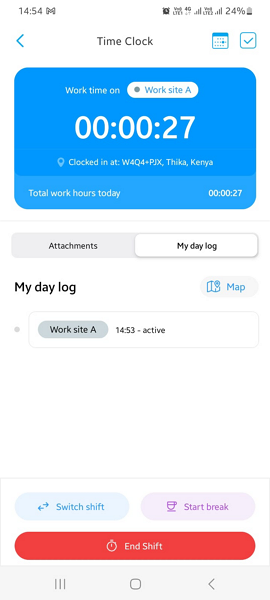
Connecteam is also a powerful tool for preventing time fraud on your construction site. It helps minimize missed logs, with timely clock-in reminders. You can also create geofences (virtual boundaries) around your job site to curb offsite punching. With geofences, Connecteam will let crew members clock in/out only if they are physically within the assigned work site.
Additionally, Connecteam uses facial recognition and fingerprints to verify employee identity. This helps curb buddy punching, one of the most popular time-theft tactics in the construction industry. You can rest easy knowing that no more inflated payroll expenses will affect your profits.
Comply with break and overtime laws
Moreover, Connecteam’s break tracker helps configure and enforce the break policy. You can remind workers to end breaks on time and restrict them from returning early from breaks. This ensures each construction professional takes the mandated break time for compliance. I also found that you can use forms and digital signatures to create a break attestation tool.
I was also impressed by Connecteam’s overtime tracker. It enables you to configure overtime policies conforming to labor laws in your state or region. The app logs overtime, and calculates overtime pay automatically based on the predefined rates. Everything is done for you: so, no more headaches at the end of the month trying to figure out who earned what.
Track crew location in real-time
Connecteam GPS tracking helps ensure employees are in the right place at the right time. You’ll get a 360-degree view of crew locations in real time, including an activity log for better tracking of field employees. You can hover the cursor over an employee’s pin to see when they clocked in and the task they are working on.
Location tracking enhances crew security and equipment deployment. For example, you can find the location of a mobile crane based on the real-time location of the operator and deploy it where it’s needed.
You also receive an instant notification when an employee strays outside the job site, thanks to geofencing. This helps ensure your crew focuses on the assigned jobs, preventing unauthorized breaks and time theft. Moreover, you can configure Connecteam to record the GPS location for every job status change.
I found Connecteams routes effective for tracking the movement of your mobile team during the workday. It helps confirm whether safety inspectors and other mobile crew members visited assigned job sites. Ensuring everyone follows the assigned route improves project oversight and travel cost control.
And so much more
- In-app chat: Connecteam in-app chat enables your crew members to stay in touch and coordinate tasks anytime, anywhere. You can also celebrate employee milestones like birthdays and work anniversaries to boost their morale.
- Seamless payroll integrations: Connecteam integrates with payroll and accounting solutions like QuickBooks Online, Gusto, Xero, Paychex, and ADP. Streamlining the flow of data between these systems, boosts efficiency and eliminates human errors.
- Task management: You can create and assign tasks with due dates and priorities. A safety inspector can create a list of inspection tasks and assign them to employees. They can also track progress on a centralized dashboard, ensuring nothing slips through the cracks.
Pricing
Free-for-life plan availablePremium plans start at $29/month for 30 users
14-day free trial, no credit card required
Start your free trial -

Workyard — Good For Automatic Time Tracking
Available on
- Web
- iOS
- Android
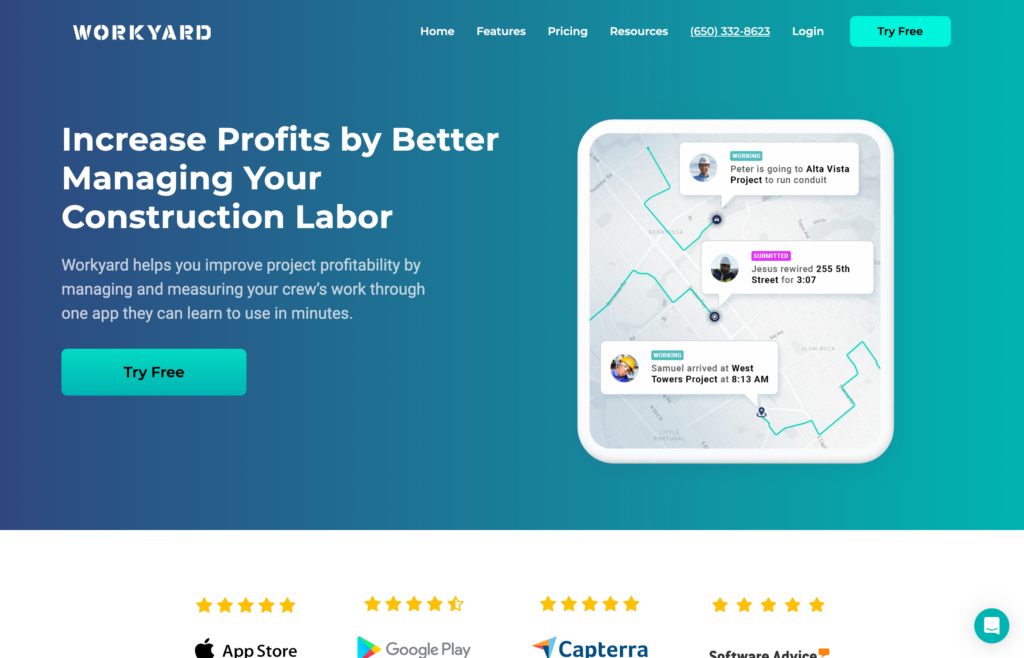
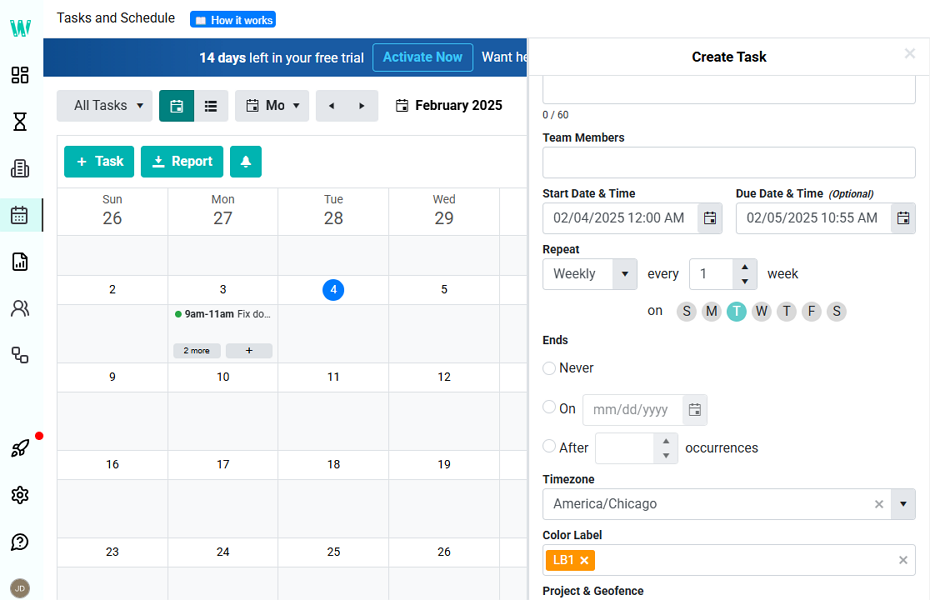
Workyard is a cloud-based workforce management software designed for construction companies.
Why I chose Workyard: I chose Workyard because its features are tailored for businesses in the construction industry. I dug into the app and found that it offers a robust scheduling system, location tracking, and time tracking features. However, Workyard has steep pricing and may not be affordable for small construction businesses.
Let’s explore Workyard’s core functionalities:
Scheduling and dispatching
I didn’t find Workyard scheduling as powerful as some of its competitors, but it’s quite effective. Creating and assigning tasks is a cinch. Click “add task” or the “+” in a cell corresponding to the task date. I liked the ability to add checklists and attach documents to each task. It helps clarify deliverables, enhancing work quality.
Workyard lets you add as many tasks as you’d like to assign. You can also use the drag-and-drop function and recurring tasks to speed up scheduling. Unfortunately, Workyard doesn’t support automatic scheduling, which is off-putting for large companies. Moreover, you can’t create task/shift templates to streamline future team scheduling.
Although Workyard supports project cost codes, I think the implementation could be improved. As it stands, cost codes are applied on the project level, not the task level. Employees can select a cost code when clocking in, which helps track labor costs. However, cost codes could be effective if they included a rate for specific tasks.
Time tracking
Workyard offers Android and iOS mobile apps for field crews. It’s not the most aesthetically pleasing app, but its interface is well-organized and clutter-free. You can let your crew clock in/out manually or automatically.
Clocking in manually is as easy as tapping the “start work” button. Workyard supports facial recognition, allowing you to verify crew identity during clock in/out to curb buddy punching. Additionally, you can set up geofences to prevent offsite punching. This ensures crew members clock in or out only when they are within the designated job site.
I really love the option to automatically clock in crew members as they enter a geofenced area. It eliminates the chances of missed logs and prevents employees from padding their time cards to claim a higher wage. Moreover, Workyard reminds employees to take mandated breaks for compliance.
Real-time location tracking
Unlike Connecteam, Workyard doesn’t alert you when an employee leaves their designated job site. Still, it enhances proximity-based dispatching, workplace safety, and workflow efficiency.
Managers can easily determine the real-time whereabouts of each crew member and the tasks they are currently working on.
When you hover the cursor over an employee profile on the map, you get additional details. If the employee is located within a project geofence, Workyard displays the project name in the popup. This is a nice way of catching employees who stray outside the job site. You can also click the employee profile to get a detailed log of their field activity.
Key Features
- Employee scheduling
- GPS time tracking
- Job tracking
- Construction project management
Pros
- Easy-to-use scheduling module
- Accurate time and location tracking
Cons
- Limited integrations
- Pricey plans
Pricing
Contact vendor for price Trial: No Free Plan: No
-
Fieldwire — Good For Complex Project Tracking
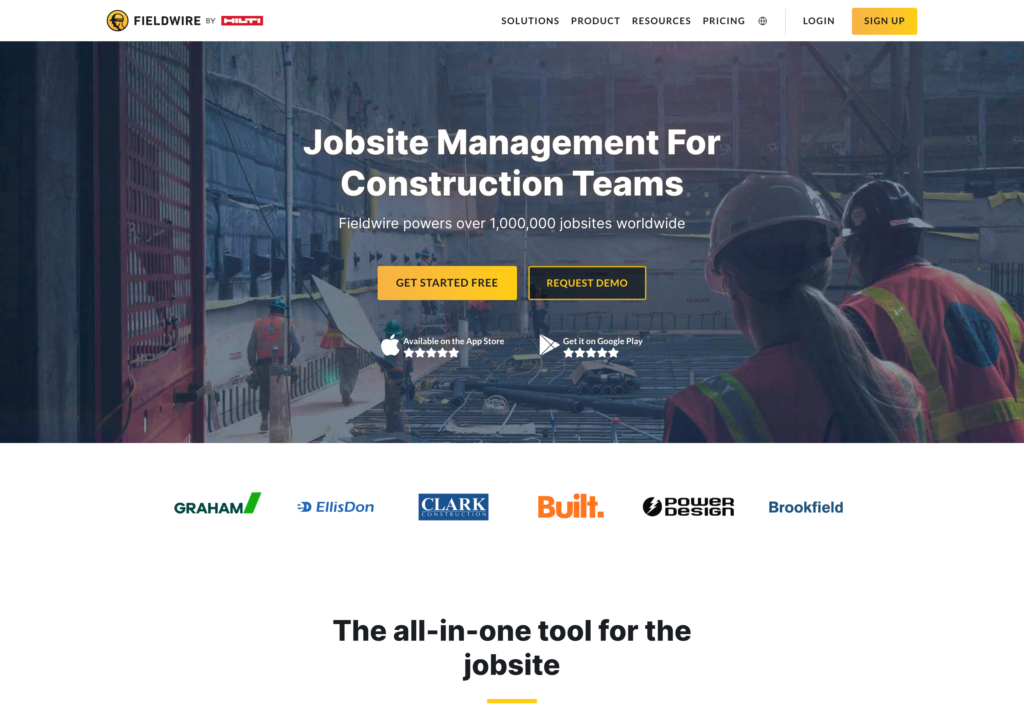
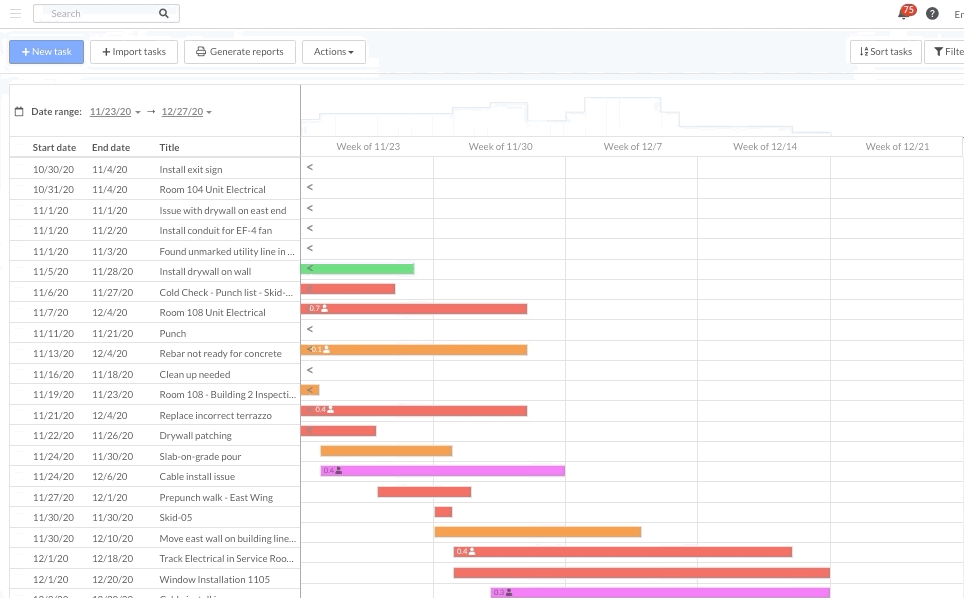
Fieldwire is a job management software for contractors, architects, designers, and specialty contractors.
Why I chose Fieldwire: I chose Fieldwire because of its robust field management capabilities. Whether you want to schedule crew, manage construction tasks, or streamline inspections, the app has got you covered. However, Fieldwire lacks vital tools like time tracking and its pricing is a bit too steep, starting at $39 per user per month.
Let’s discuss some of Fieldwire’s main features:
Task management
Fieldwire by Hilti lets you add tasks one by one or import a batch to expedite the process. Beyond the standard task details, you can add priorities to help employees focus their effort on important things first. This helps teams stay within the project timeline, enhancing customer satisfaction.
You can use the @ symbol to quickly assign tasks. For example, when you type @samson @flooring @P1 in a task, Filedwire will automatically assign it to Samson. The app will also set task priority as high. Fieldwire also lets you add a task checklist to bring structure to your workflows.
My favorite feature is task dependency, which streamlines workflows. With task dependencies, your crew can determine which task they need to complete first and when. It also helps prevent collisions of trades, preventing potential gridlocks. For example, you can link drywall fixing to electrical wiring and require the team to finish the latter first.
Crew scheduling
Fieldwire doesn’t support auto-scheduling or recurring tasks, but assigning tasks is a cinch. You can use the drag-and-drop tool to add tasks to desired dates. I also found it easy to duplicate tasks on the web and mobile apps. It eliminates the manual hassle of creating tasks one-by-one.
The minor niggle aside, Fieldwire sets itself apart by offering different task views. It lets you switch between Calendar, Kanban Board, and Gantt Charts. I found the Gantt view useful when tracking complex construction projects with multiple phases and task dependencies.
Inspection and issue tracking
Fieldwire also enables construction businesses to handle quality control (QC) inspections. Whether it’s fire safety, fiber optics, preconstruction, or HVAC inspections, the software has the right mix of tools. Besides creating inspection tasks, you can add checklists for teams to check off during the walkthrough. What I liked is that you can save checklist templates for different inspections.
You can also add forms to capture intricate numerical data like fire alarm decibels. You can leverage task priorities and use dependencies to establish an inspection workflow. Once you’re set, you can use task status to monitor inspection progress through the stages. I like the two-step verification, which ensures the team completes and verifies deficiencies correctly.
Key Features
- Employee scheduling
- Project management
- Task management
- Inspection management
Pros
- Support Kanban and Gantt schedule views
- Robust building inspection workflows
Cons
- No time tracking features
- Pricey plans
Pricing
Contact vendor for price Trial: Yes Free Plan: Yes
-

FieldPulse — Good For Field Service Management
Available on
- Web
- iOS
- Android
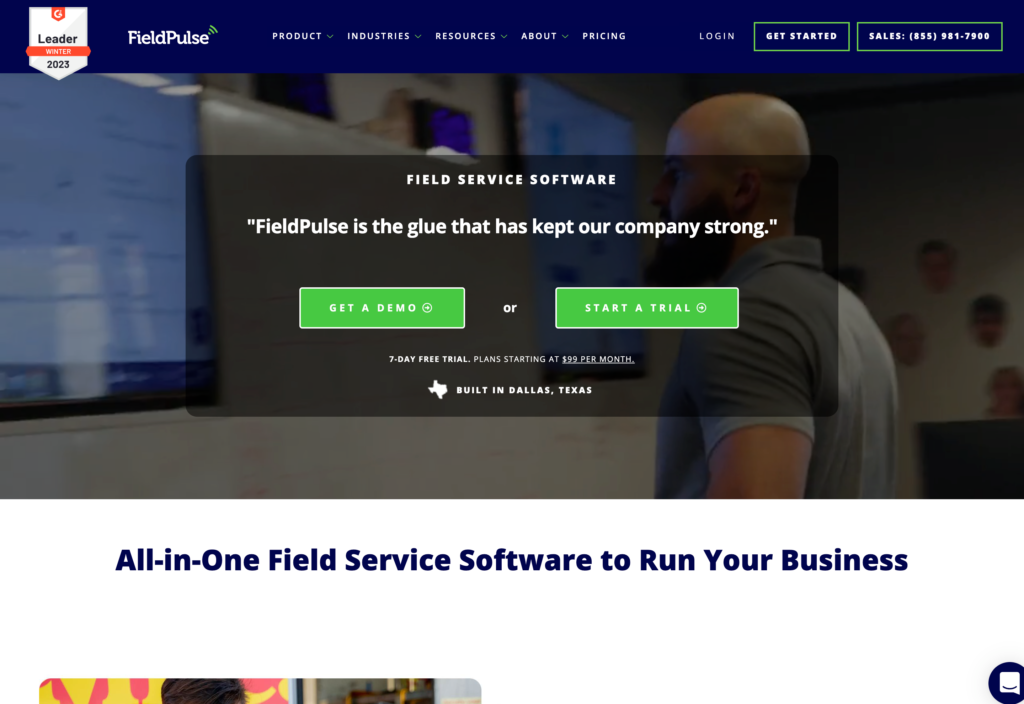
FieldPulse is a field service management solution with a robust scheduling and dispatch module. It’s designed for MEP, equipment repair, field service, and specialty businesses.
Why I chose FieldPulse: I chose FieldPuls because it has a robust GPS tracking feature for mobile workforces. The software also offers an easy-to-use drag-and-drop function and automatic conflict alerts. Let’s explore how the features work:
Scheduling and dispatch
FieldPulse is apt for scheduling and dispatching your field workforce. You can use it to schedule field technicians, building inspectors, engineers, and delivery drivers.
I found scheduling employees effortless, thanks to the drag-and-drop calendar interface. What I really liked was the ability to schedule employees based on availability. You can click the “find availability” to find available employees for a job based on your scheduling requirements. It’s not as effective as an auto-scheduler, but it saves you time and manual hassle.
When you create a team schedule, FieldPulse automatically scans it for conflicts. It lists the errors, prompting you to rectify them before publishing the schedule. Preventing conflicts helps sidestep confusion, missed shifts, and last-minute changes down the road.
GPS location tracking
FieldPulse’s real forte is GPS tracking and route optimization. I dug through the software and found an array of geolocation features that are apt for construction businesses. The system geotags employees’ locations when they open their mobile app.
Moreover, when an employee changes a job status, FieldPulse geotags and timestamps the event. This enables you to verify that the crew member reached the job site and completed the job. For example, when a site inspector moves the inspection task from ongoing to complete, you can tell whether they were on site.
I expected the route optimizer to create an optimal route that cuts travel time and costs, but that wasn’t the case. Instead, the tool helps you schedule a job completion order and stipulate travel time between locations. It helps workers follow a structured order to complete jobs, but it doesn’t do much to reduce travel time and costs.
Time tracking
The employee timesheets feature isn’t enabled by default, but activating it is easy. Crew members can track time on the web or mobile, making FieldPulse ideal for back-office and field employees. I also found that workers can use the general or job tracking timesheets mode. The latter is ideal when tracking time for specific jobs.
The FieldPulse time tracking module lacks vital tools like geofencing and facial recognition. Consequently, it doesn’t provide a way to automatically block buddy punching and early clock-ins. However, the system tags the clock-in and clock-out locations for each member. Managers can manually verify if employees clocked in/out at the designated job site.
Key Features
- Scheduling and dispatch
- Inventory management
- Time tracking
- Project management
Pros
- Drag-and-drop scheduler
- Easy to create custom job status
Cons
- No geofencing and facial recognition
- No automatic scheduling
Pricing
Starts at $99/month Trial: No Free Plan: No
-

Deputy — Good For Scheduling Large Workforces

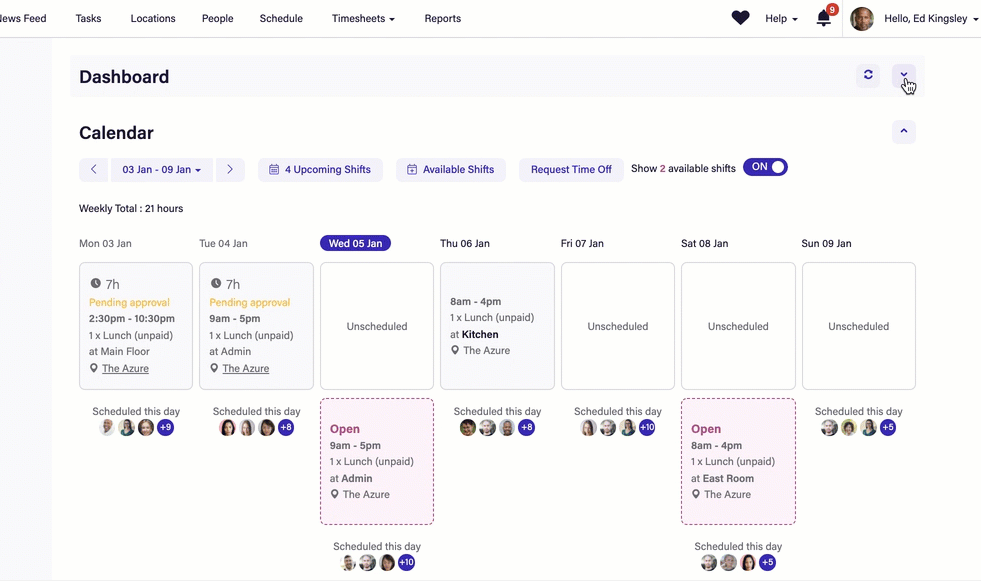
Deputy is an all-in-one workforce management suite that combines scheduling, time tracking, and HR tools.
Why I chose Deputy: I chose Deputy because of its artificial intelligence (AI) powered automatic scheduler. I found this feature helpful when staffing levels are unpredictable due to seasonal demand fluctuations and unexpected project delays. Besides scheduling, Deputy has time tracking and task management features. Let’s take a closer look:
Smart scheduling
Deputy’s drag-and-drop scheduler is easy to use, if you prefer scheduling the manual way. I’d argue that the manual scheduler works for small teams. The project manager can assign shifts with ease or leave them open for team members to claim. You can also set shifts to repeat or duplicate them to speed up scheduling.
My favorite feature is the AI-powered auto-scheduling because it eliminates the manual hassle. It lets you account for project delays and workload fluctuations to create optimal schedules with only a few clicks. The auto-scheduler requires a predefined schedule rule, which can be tedious to configure. But once the rules are in place, assigning conflict-free shifts is effortless.
Time tracking
Deputy tracks time for accurate remuneration and compliance with labor laws. It offers easy-to-use Android and iOS apps, perfect for field construction crews. You can also set up a kiosk app to allow employees to clock in and out on a shared device. Either way, you don’t have to invest in expensive time-tracking gadgets.
Deputy prevents workers from clocking in on unscheduled shifts. This eliminates uncategorized time entries and ensures that logged hours reflect the actual time spent on the job. The mobile app supports geofencing to curb offsite punching. However, the facial recognition feature is only available on the shared kiosk app.
Task management
Deputy’s task management module offers the basic tools. You can create tasks and include crucial details like due dates, assignees, and notes (instructions). You also set a task to repeat daily, weekly, or monthly, which is helpful in the construction industry where workers’ shifts remain the same.
Sadly, Deputy doesn’t let you set distinct rates for each task. This makes it less applicable for tracking the pay of crew members tackling tasks with different rates. However, it lets you assign task groups when managing multiple similar tasks. It reduces the time you spend on individual assignments and streamlines workload distribution.
Key Features
- Employee scheduling
- Time tracking
- Workplace communication
- Task management
Pros
- User-friendly interface
- Help comply with labor laws
Cons
- No offline mode
- Can be difficult to set up leaves
Pricing
Starts at $4.5/user/month, for Scheduling or Time & Attendance Trial: Yes — 31 days Free Plan: No
-

Procore — Good For Construction Project Management
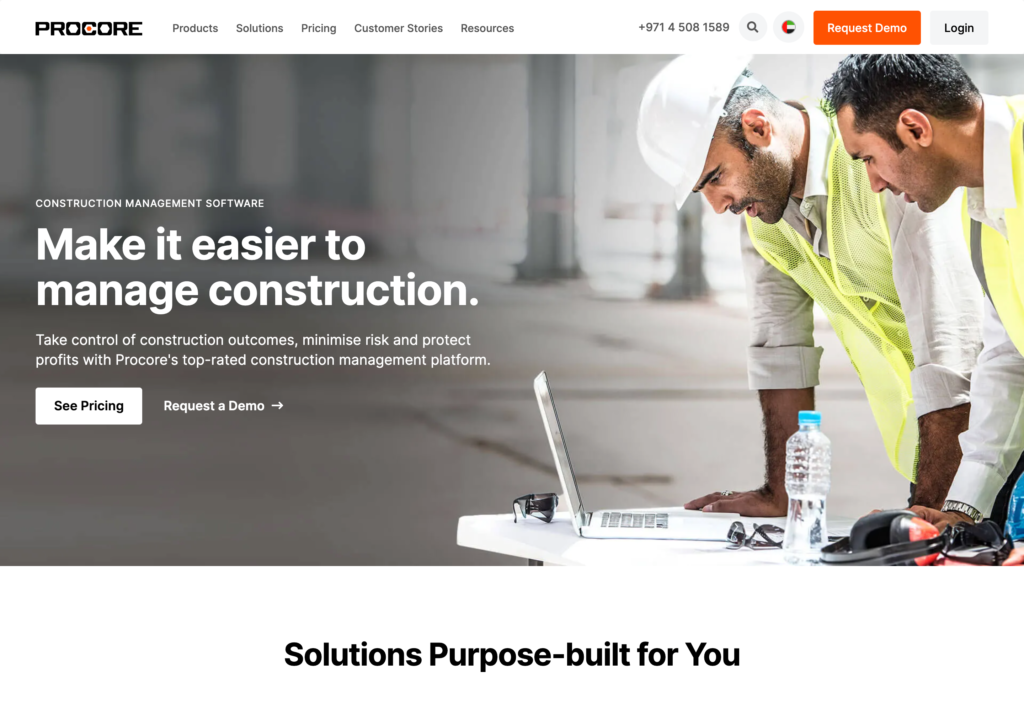
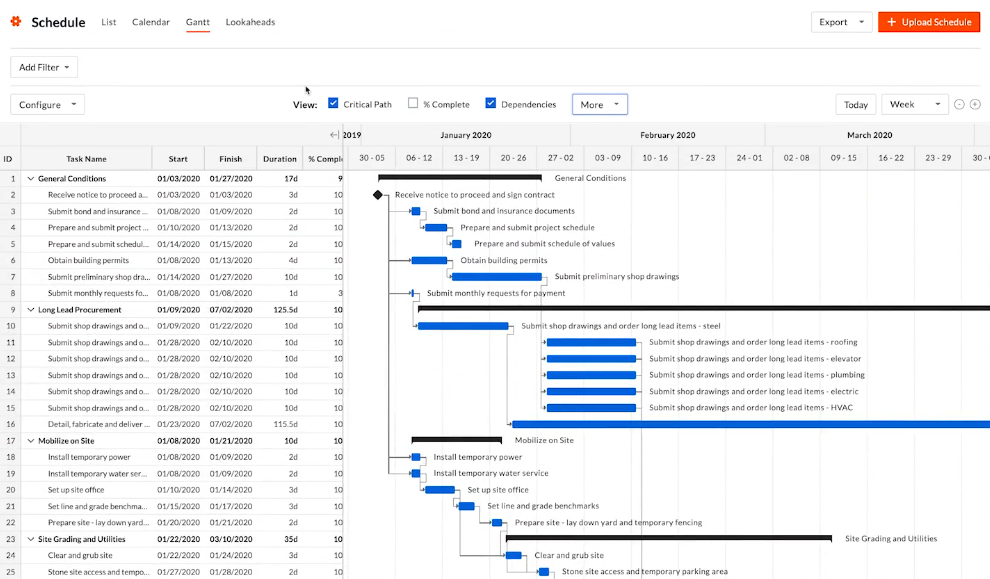
Procore is a construction management software for main contractors, homeowners, and subcontractors.
Why I chose Procore: I chose Procore because of its easy-to-use scheduling module — this was a must-have for any tool to make onto my list. However, this software is best known for its collaboration, project planning, and real-time tracking. It helps construction businesses manage projects and finances from a unified hub. Let’s take a closer look at Procore features:
Workforce scheduling
Procore has a user-friendly scheduling interface with list, calendar, lookahead, or Gantt views. I love the flexibility to toggle between the different views. It helps you adapt scheduling to your unique styles, processes, and project complexities.
However, I noted that when you schedule on the traditional calendar grid, Procore doesn’t notify employees. You may have to use other views, if you want to keep workers on top of schedule changes.
Moreover, the app doesn’t support scheduled automations like auto-scheduling and recurring tasks. This is a deal-breaker for businesses with complex scheduling needs. However, you can import an existing construction project schedule from Microsoft (MS) Project and Primavera P6.
Team collaboration
Procore offers intuitive communication and collaboration features. What stood out for me was the meeting feature, with the ability to create new or follow-up meetings. Creating a meeting can be a hassle because of the amount of information you must fill out.
Beyond the usual meeting details — attendees and date/time — you have to outline the agendas. I loved the ability to mark an agenda as complete or pending based on the resolution. You can schedule a follow-up meeting to discuss unresolved items on the agenda. However, Procore doesn’t have a built-in video conferencing feature, but it does integrate with Microsoft Teams.
Financial management
Procore lets you manage project financials and invoices. You can create budgets and update them in real time based on employee work hours (labor costs). You can also use forecasting tools to identify and track critical costs. This gives you insights to course-correct and ensure each project stays on a profitable trajectory.
The software also provides tools for streamlining billing and invoicing. Besides tracking employee work hours, it verifies work done. This helps ensure the billable hours were spent on client work. You can also communicate with stakeholders to effect changes on the invoice without causing delays.
Key Features
Pros
Cons
Pricing
Contact vendor for price Trial: No Free Plan: No
Compare the Best Construction Scheduling Softwares
| Topic |
 Start for free
Start for free
|

|
|

|

|

|
|---|---|---|---|---|---|---|
| Reviews |
4.8
|
4.9
|
4.6
|
4.6
|
4.6
|
4.5
|
| Pricing |
Starts at just $29/month for the first 30 users
|
Contact vendor for price
|
Contact vendor for price
|
Starts at $99/month
|
Starts at $4.5/user/month, for Scheduling or Time & Attendance
|
Contact vendor for price
|
| Free Trial |
yes
14-day
|
no
|
yes
|
no
|
yes
31 days
|
no
|
| Free Plan |
yes
Free Up to 10 users
|
no
|
yes
|
no
|
no
|
no
|
| Use cases |
Best All-In-One Construction Scheduling Software
|
Good For Automatic Time Tracking
|
Good For Complex Project Tracking
|
Good For Field Service Management
|
Good For Scheduling Large Workforces
|
Good For Construction Project Management
|
| Available on |
Web, iOS, Android
|
Web, iOS, Android
|
What is Construction Scheduling Software?
Construction scheduling software is a digital tool that helps construction managers and contractors create, manage, and assign construction schedules with regard to personnel, resources, materials, and equipment.
Construction scheduler software can assist with monitoring progress and determining completion dates for construction projects and tasks based on labor and equipment availability.
Depending on the software, it can also help to improve information sharing, quality, transparency, efficiency, and expenses.
Most construction scheduling software offers a desktop and a mobile app version for better scheduling efficiency.
How Does Construction Scheduling Software Work?
While each construction scheduling software works differently and offers varying sets of features, they generally all allow you to set up scheduling automations and customize employee schedules to fit your business needs.
You can manage your employees’ availability and assign workers, materials, and equipment to specific tasks and projects. Some use Kanban boards for easier resource management and project management. When creating schedules, you can use tools like drag-and-drop, shift templates, and recurring shifts to simplify the scheduling process and save valuable time. This type of software also usually includes a mobile app so workers can view their schedules from their phones.

What Are The Benefits of Construction Scheduler Software?
There are several benefits of using construction scheduler software, including:
- Improved project planning: Scheduling software for independent contractors allows you to create detailed project schedules, allocate resources, and identify potential scheduling conflicts. This helps teams plan their work more effectively and complete projects on time and within budget.
- Increased productivity: The software provides task assignment tools, which allow managers to assign tasks to team members, set deadlines, and track progress. This helps construction teams stay on schedule, avoid delays, and maximize productivity.
- Better collaboration: Team members can access real-time scheduling updates and communicate effectively with each other. This improves collaboration, reduces miscommunication, and enhances teamwork.
- Enhanced decision-making: Reporting features help managers make informed decisions quickly. This ensures that construction teams have the necessary resources and equipment to complete projects efficiently.
- Improved cost control: Construction companies can better track expenses, allocate resources efficiently, and identify potential cost overruns. This helps teams stay within budget and minimize project costs.
- Compliance with labor laws: Contraction companies can more easily comply with labor laws and regulations. They can track employee hours, ensure breaks and rest periods, and monitor overtime, avoiding legal issues and penalties.
How Much Does Construction Scheduling Software Cost?
Construction scheduling software prices range between $5 and $20 per user per month. What you pay for your ideal solution will depend on your preferred provider, workforce size, and features. Some software’s pricing is on the higher side of the spectrum because of hidden costs like add-ons and base fees.
I recommend picking software that offers the features you need at the most affordable price. The rule of thumb is to pick a solution that has no hidden costs. Ideally, the preferred app should let you tinker with the features for free before committing. A free plan or extended free trial is nice to have.
My number one pick, Connecteam, offers a free plan for teams with up to 10 employees. It allows you to get the best out of every premium feature free of charge. Even better, paid plans start at $29 for 30 employees — less than $1 per employee.
FAQs
Connecteam’s all-in-one construction business management software solution allows construction businesses to manage every aspect of their day-to-day with complete ease and efficiency, including scheduling. It offers a complete set of business operations tools, communication, and HR & features that allow you to manage your team at any job site with an intuitive mobile app.
There are several different methods and techniques that project managers use to schedule projects. Four popular approaches are:
- Critical Path Method (CPM)
- Program Evaluation and Review Technique (PERT)
- Fast-tracking and crashing
- Gantt charts
The right technique for you will depend on your project timeline, goals, and task list.
Using construction scheduling software allows you to streamline all your employee scheduling needs and improve the efficiency of your construction projects. The software provides a centralized platform for project planning, scheduling, and resource allocation, which can help you complete your projects on time and within budget.
Construction scheduling software can also help you collaborate more effectively with your team members, providing real-time updates and notifications on project progress. This enhances communication, reduces miscommunication, and promotes teamwork.
The Bottom Line On Construction Scheduling Apps
The right construction scheduling software will enable you to easily create optimal schedules for your construction teams and streamline your processes.
In your search for the right one, remember that the software should be easy to use, be accessible on mobile devices, and have stable and predictable pricing. Our number one pick, Connecteam, for instance, offers an intuitive user experience and powerful capabilities to optimize your scheduling process and simplify your day-to-day at an affordable price.
You can also try free trials to test out a few options before committing to purchase.




