Construction management software gives you all the tools to handle your daily operations easily – from crew scheduling and progress tracking to mitigating risks and financial management. Check out these top software solutions and find the right fit for your business.
In a league of its own, construction project management requires a little more than a can-do spirit. To stay on schedule, keep a clean budget, manage teams across job sites, and ultimately maintain client happiness, you’ll need a construction management software system that can take on that workload.
With this software, you’ll be able to maximize your scheduling plans, communicate with your team for sudden changes, create tasks for individuals, and more. Whether you are a construction manager, owner, property builder, contractor, or even subcontractor, construction management software can make your life easier.
Check out these top 10 construction management software systems that will keep your timelines and budgets in check.
Our Top Picks
-
Best all-in-one construction management software
-

Good for project task management
-

Good for understanding your level of productivity
Why trust us?
Our team of unbiased software reviewers follows strict editorial guidelines, and our methodology is clear and open to everyone.
See our complete methodology
37
Tools considered
25
Tools reviewed
10
Best tools chosen
What to Look For in a Construction Management Software
When looking for a good construction management system, keep an eye out for the following aspects and features:
- Ease of use: It’s easy to set up and offers an intuitive user experience.
- Customizability: It’s customizable to suit your team structures.
- Project management: It allows you to plan, schedule, and track progress on your construction projects.
- Resource allocation: You can allocate your workers, equipment, and materials.
- Budget management: You can monitor and manage the expenses of projects.
- Collaboration tools: It allows you and your construction crews to communicate and share information.
- Reporting: You can generate reports on any data managed in the system.
- Price: It is cost-friendly and suits your budget.
- Support: It comes with good customer support to help you with any issues.
The 10 Best Construction Management Softwares of 2025
-
Connecteam — Best all-in-one construction management software
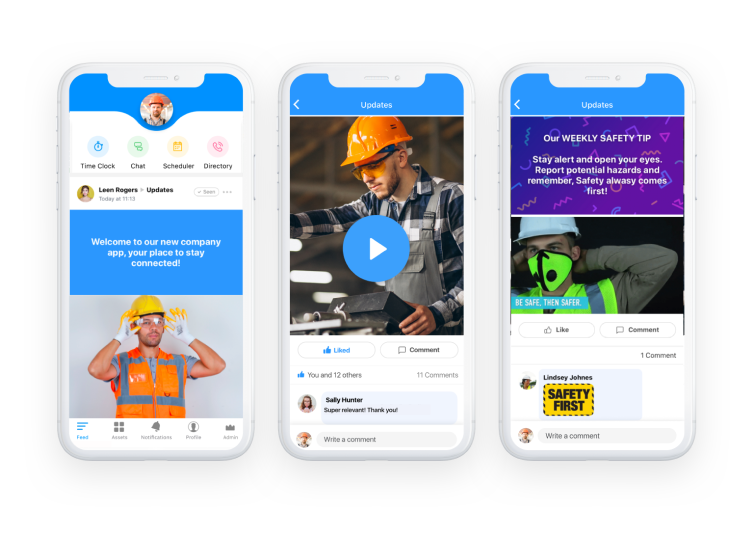
Kicking off our list is Connecteam’s all-in-one construction management software. This mobile-first solution gives you all the tools to easily and efficiently manage your construction team and ensure your projects are on schedule, on budget, safe, and compliant, whether at the office or on-site.
Let’s dive into Connecteam’s main construction management features and how they can improve your day-to-day.
GPS time tracking
Have workers clock in and out right from their mobile phones to track work hours and time spent per project, job, or client. With GPS tracking capabilities, you can ensure everyone is exactly where they need to be, providing an added layer of accuracy and accountability.
Hours are automatically recorded onto digital timesheets, which you can use to process payroll and for billing and invoicing.
Scheduling
Create optimal job schedules and allocate assets based on your crew’s registered qualifications and submitted availability in just a few clicks.
Attach all the necessary shift instructions, such as notes, tasks, and safety checklists, so your employees have all the information they need to get straight to work.
Digital forms
With the forms feature, you can efficiently gather high-quality data straight from the field, align stakeholders, and control risks as soon as they arise.
From safety inspections to daily reports, create custom forms, reports, and checklists for your team to fill out and submit for your review in real-time. Have employees digitally sign forms, making it easy to track approvals and document compliance.
Project management
You can easily manage projects and allow your team to collaborate. Features such as task assignments and real-time reporting ensure projects are completed on time and within budget. Have a clear overview of task progress and make data-driven decisions.
Team communication
Instantly communicate with your crew using the in-app chat and share updates you can assure they read. The app also gives users direct access to important information, such as guides, procedures, and emergency contacts.
This allows everyone to stay informed, work safely, and collaborate on any job site.
And so much more
In addition, Connecteam offers exceptional customer service, an intuitive user experience, excellent staff management software, and complete customizability, allowing you to adjust the app to suit your exact needs.
Connecteam also offers a free for life plan – Try Connecteam here!
Key Features
Pros
Intuitive and easy to use
All-in-one solution
Great customer support
Budget-friendly
Cons
Needs internet or wifi access to work
Pricing
Free-for-life plan availablePremium plans start at $29/month for 30 users
14-day free trial, no credit card required
Start your free trial -

Procore — Good for project task management
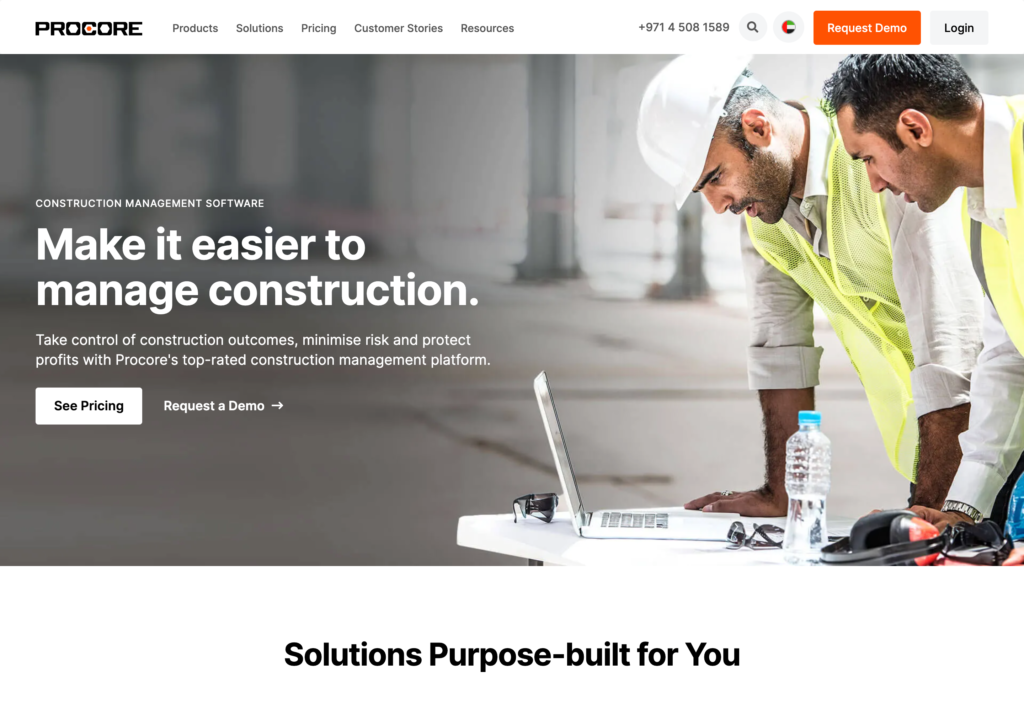
With Procore, all essential employees have access to task-related information 24/7, and updates are reflected in real-time. The software captures the entire history log and displays that information, as well. For timely project completion, you can tell when RFIs are overdue, completed, or coming up soon. With a site diary, once you’re on-site you can record everything that needs to be reported back to the office. For both plans, you will also have additional benefits such as a directory, task management, and reports.
Key Features
- Punch list
- Financial tools
- Real-time communication
- Scheduling
Pros
- Easy to use
- Accounting features are lacking
Cons
- Challenging to set up
- Workflows lack flexibility
Pricing
Contact vendor for price Trial: No Free Plan: No
-

JobProgress — Good for understanding your level of productivity
Available on
JobProgress can be used anywhere; you can use it on your mobile phone app, or through your dashboard. For that reason it is made for people both on and off the field. Although JobProgress still qualifies as a construction management software system, it is more of a productivity tool than anything else. Contractors can literally measure the performance of a job site; track it and monitor it throughout its progress. People interested in doing a home renovation or improvement project, often gravitate toward this solution. However, excavation companies, those who re-build and do demolitions, could also appreciate JobProgress.
Key Features
- Custom workflows
- Automated estimates
- Scheduling tools
- Cloud based storage
Pros
- Dedicated customer success manager
- Separate project calendar and staff calendar
Cons
- Limited third-party integrations
- Reporting features are not always accurate
Pricing
Starts at $55/month/user + one-time $500 setup fee Trial: No Free Plan: No
-

Buildertrend — Good for remodelers
Available on
- Web
- iOS
- Android
- Windows
- Mac
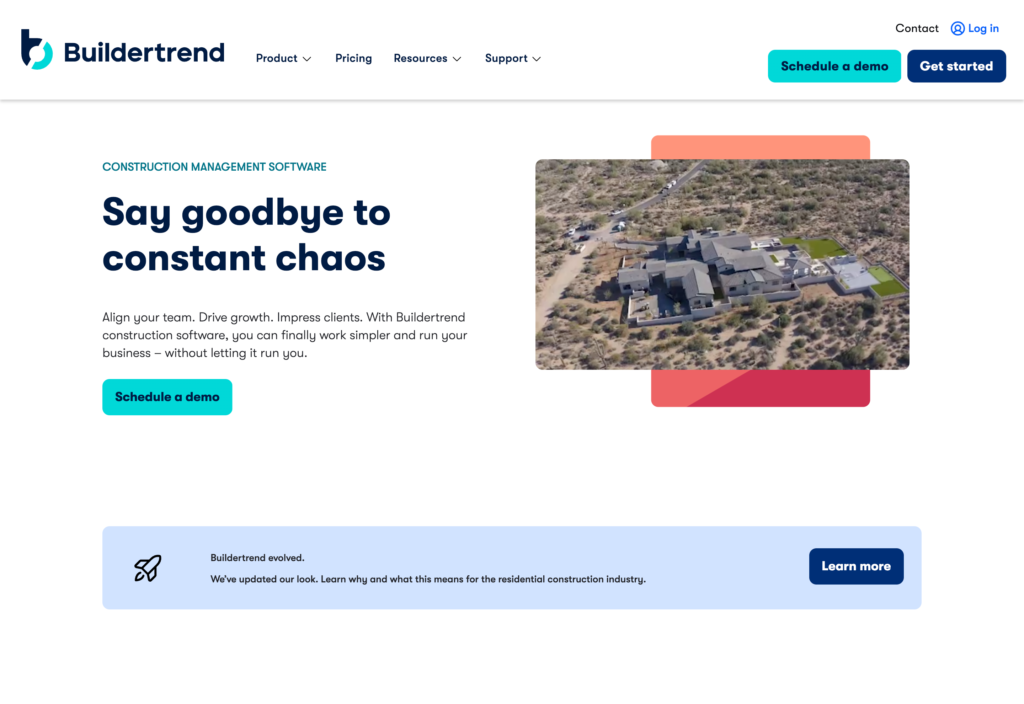
With Buildertrend, clients can communicate directly to you and your employees, or vice versa. Communication tools are provided and so are estimated deadlines or project progress reports. Buildertrend estimates costs by providing ready-made templates that all you have to do is import the information from your Excel spreadsheets. Although With a smart scheduler, that has features such as drag and drop, you can be sure that any change to plans, also updates sequential events.
Read our in-depth review of the best construction cost estimation software.
Key Features
- Client portal
- In-platform communication
- Budget management
- Customizable templates
Pros
- Activity notes during client conversations
- Reviewers like the communication tools
Cons
- Steep learning curve
- Not completely customizable
Pricing
Starts at $349/month Trial: No Free Plan: No
-

Bluebeam Revu — Good for design reviews
Available on
- Web
- iOS
- Windows
- Mac
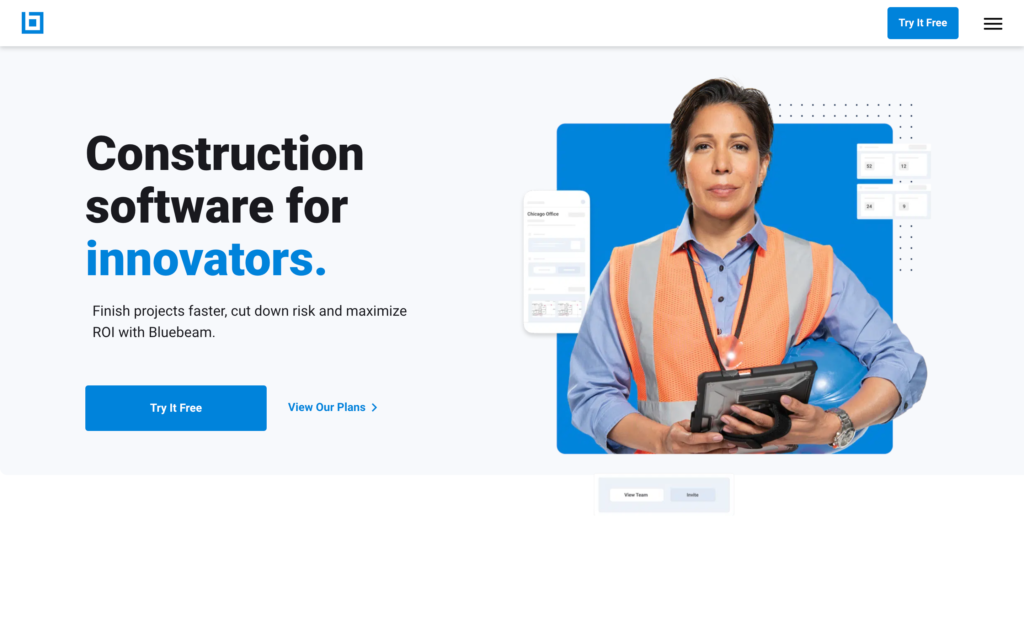
Bluebeam helps teams of contractors, engineers, architects, and others, come together to build and design in a more efficient way. Like other construction management software systems, it has a punch process, project handover system, and submitall reviews. However, unlike others, this solution uniquely offers a drawing management tool. With this you can compare documents side by side to visualize the progress. Revisions are updated, even with slight markups.
Key Features
- Design review
- Document management
- Project handover
- Markup and visualization tools
Pros
- Compare docs using overlay features
- Many editing features for PDFs
Cons
- Lag when loading
- Learning curve
Pricing
Starts at $349/user Trial: Yes Free Plan: No
-

CoConstruct — Good for client communication
Available on
- Web
- iOS
- Android
- Windows
- Mac
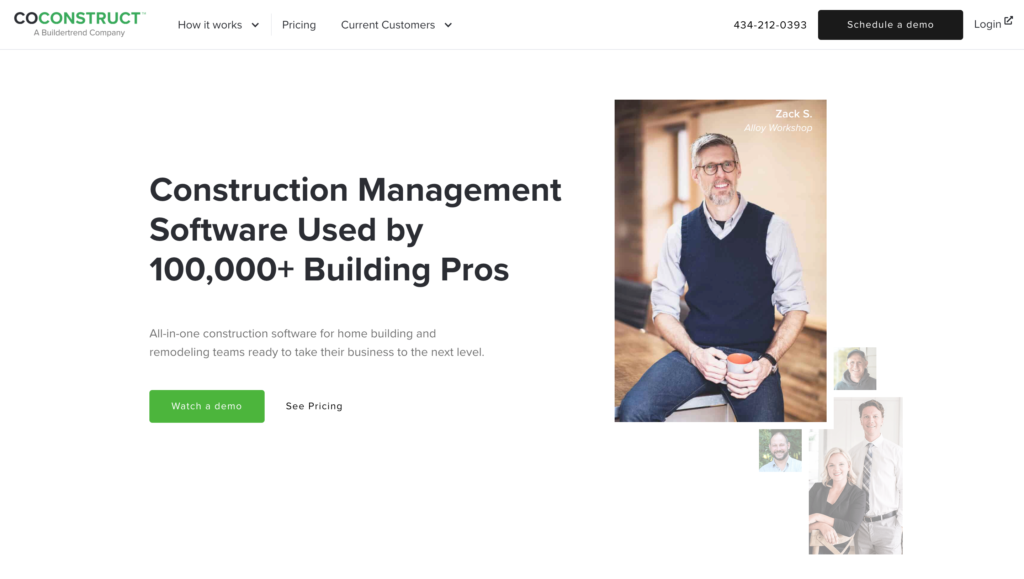
CoConstruct has everything you need in a construction management software, rolled into one. Unfortunately, this all-in-one aspect depends many times on other integrations. Your scheduling will come from Google, iCal, Outlook, Yahoo, and others. No matter where your calendar is coming from, Coconstruct will provide timely alerts and automatically trigger others when there’s been a change of plans both on your and their parts. CoConstruct is unique for it also helps maintain open communication and positive relationships with clientele. Clients can communicate with you at their convenience and have access to photos or costs. With a warranty request board, you can also make sure that every last request has been dealt with; leaving nothing undone.
Key Features
- Document management
- Cost estimation
- Job scheduling
- Client portal
Pros
- Helpful customer support
- Customizable templates
Cons
- Limited third-party integrations
- User interface has a lag time
Pricing
Starts at $349/month Trial: No Free Plan: No
-
RedTeam — Good for small businesses
Available on
- Web
- iOS
- Android
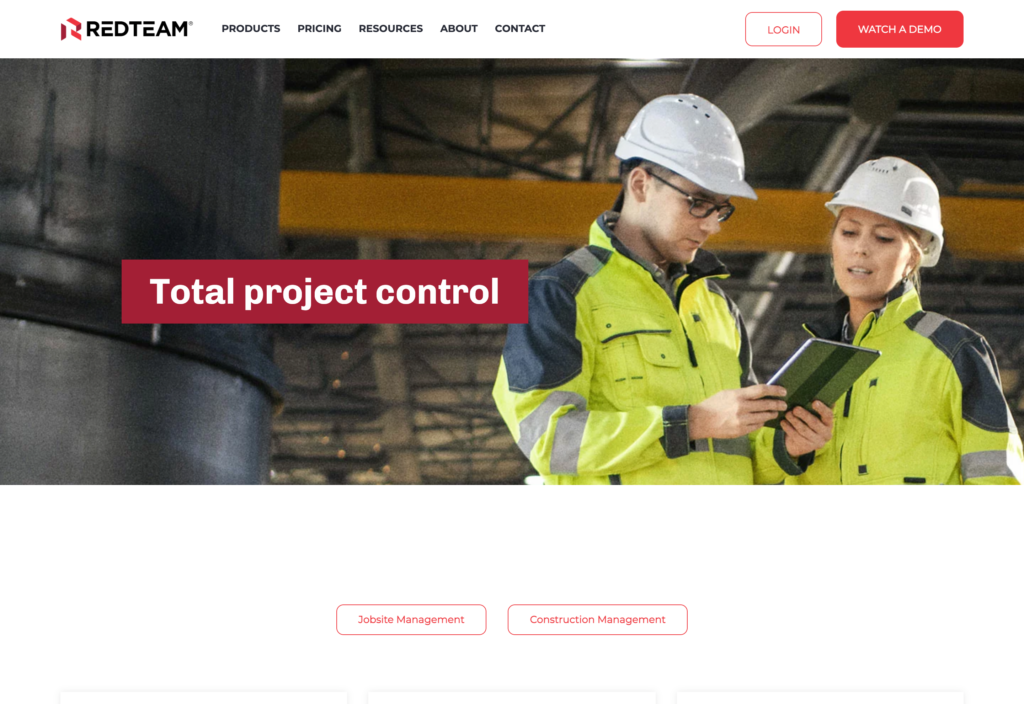
Redteam is a cloud based construction management software primarily for small to medium sized businesses. It operates at all the stages of project management. Admins can request or submit submittals, and all the details in relation to them can be found organized in one spot. RFIs can be shared and tracked by multiple people and are later logged and kept up to date. These can often need change, so when that happens you can do that from the same screen and even find your vendors and request quotes. When it comes to scheduling, Redteam uses a Gantt chart (almost mimicking Microsoft Project) that is shared on all connected devices.
Key Features
- Receive and track RFIs
- Manage change orders
- Client tracking
- Job scheduling
Pros
- Helpful search features
- Easy to use
Cons
- Submittal process takes many steps
- Few reporting features
Pricing
Contact vendor for price Trial: No Free Plan: No
-
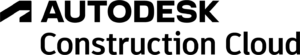
Autodesk Construction Cloud — Good for large teams and projects
Available on
- Web
- iOS
- Android
- Windows
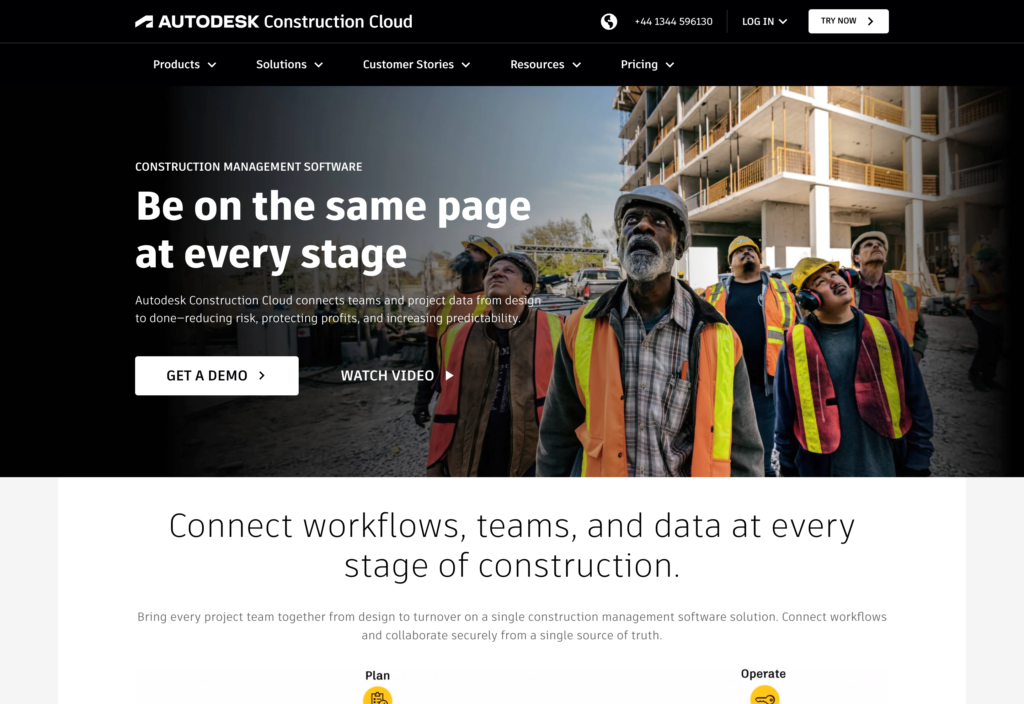
Although there are many different bundles you can pay for under Autodesk Construction Cloud , the main purpose of them all is to provide smoother workflows and better collaboration. From design and planning all the way to the phases of operations and building, you can do it all as a team and from afar. This is a project management tool that ensures the quality of the projects, with tracking capabilities that keeps everything aflow. On top of all this, Autodesk also provides additional features such as safety precautions (forms, photos, and checklists), shared docs (and markups) and insight reports for forecasting.
Key Features
- Communication tools
- Budget management
- Collaboration tools
- Cost estimating
Pros
- Customizable
- Many reports
Cons
- Lag time when loading pages
- Confusing app organization
Pricing
Contact vendor for price Trial: Yes Free Plan: No
-

Clear Estimates — Good for creating project estimates
Available on
- Web
- iOS
- Android
- Windows
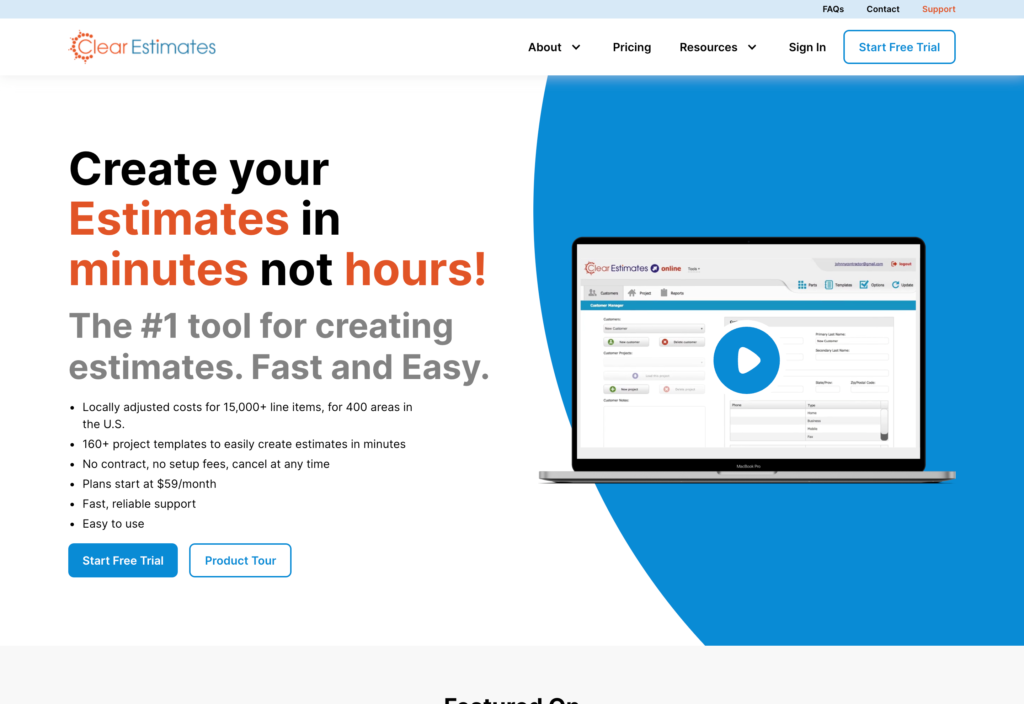
Clear Estimates is a construction management software that focuses on project cost estimations. With clear and easy processes, Clear Estimates also partners with RemodelMax to draw up the most accurate data for you; and in minutes. With the choice of over 60 different job type templates, Clear Estimates pretty much covers all bases. Templates can pertain to in or out of jobs such as garages or bathrooms. With these templates everything is set up, but can still be customized to your exact specifications. If you need to type up a legal proposal in association with the job, there are also many professional proposals available. It uses the language that is most appropriate for this type of contract, and all you have to do is fill in the blanks.
Key Features
- Templates
- Cost estimating
- QuickBooks integration
- Customer support
Pros
- Create estimates quickly
- Helpful customer support
Cons
- Report features are lacking
- Learning curve
Pricing
Starts at $60/month/user Trial: Yes Free Plan: No
-

SmartUse Suite — Good for document management
Available on
- Web
- iOS
- Android
- Windows
- Mac
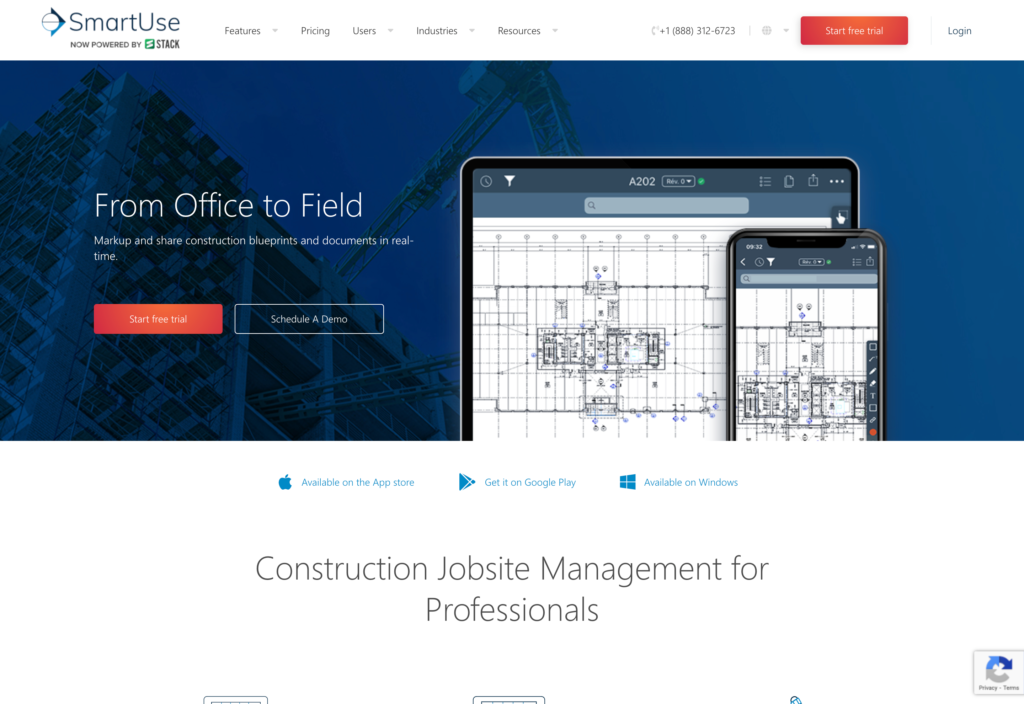
SmartUse is a construction management software that mostly focuses on knowledge sharing. In real-time you can make blueprints and then send them to teams or any other associated key player. With construction management tools such as collaboration and tracking monitors, SmartUse is also great for detecting issues and assigning them to associated employees. You can share measurements, images, and documents. Whether you’re in need to update a partner in the project or your employees, everyone has the most updated revision.
Key Features
- Training and support available
- Navigation and search capabilities
- Document management
- Team communication
Pros
- Offline mode
- Easy to use
Cons
- File structure can be confusing
- Some reviewers say bugs force you to restart the program
Pricing
Contact vendor for price Trial: Yes Free Plan: No
Compare the Best Construction Management Softwares
| Topic |
 Start for free
Start for free
|

|

|

|

|

|
|
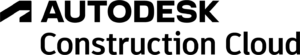
|

|

|
|---|---|---|---|---|---|---|---|---|---|---|
| Reviews |
4.8
|
4.5
|
4.4
|
4.5
|
4.7
|
4.7
|
4.2
|
4.3
|
4.5
|
4.4
|
| Pricing |
Starts at just $29/month for the first 30 users
|
Contact vendor for price
|
Starts at $55/month/user + one-time $500 setup fee
|
Starts at $349/month
|
Starts at $349/user
|
Starts at $349/month
|
Contact vendor for price
|
Contact vendor for price
|
Starts at $60/month/user
|
Contact vendor for price
|
| Free Trial |
yes
14-day
|
no
|
no
|
no
|
yes
|
no
|
no
|
yes
|
yes
|
yes
|
| Free Plan |
yes
Free Up to 10 users
|
no
|
no
|
no
|
no
|
no
|
no
|
no
|
no
|
no
|
| Use cases |
Best all-in-one construction management software
|
Good for project task management
|
Good for understanding your level of productivity
|
Good for remodelers
|
Good for design reviews
|
Good for client communication
|
Good for small businesses
|
Good for large teams and projects
|
Good for creating project estimates
|
Good for document management
|
| Available on |
|
Web, iOS, Android, Windows, Mac
|
Web, iOS, Windows, Mac
|
Web, iOS, Android, Windows, Mac
|
Web, iOS, Android
|
Web, iOS, Android, Windows
|
Web, iOS, Android, Windows
|
Web, iOS, Android, Windows, Mac
|
What is construction management software?
Construction management software is technology that helps all parties involved to find, share and update information related to the project. Many of the tools included in construction management software include scheduling, communication tools, permit management, quality assurance, cost tracking, and safety checks. The idea behind construction management software is to create seamless workflows that help you stay on target with both budget and deadlines. With oversight of the different stages of the timeline, you can predict outcomes before they take a hit on important resources.
How does construction management software work?
Every construction project management software, more or less, runs the same way. You can accomplish all of the basics such as communicate with teams on change of plans or plan out the month’s schedule. But, you can also perform more advanced functions such as overseeing budgets and getting real-time insight reports for better estimations in the future. Because this is software that is usually available on a mobile device, both you and your employees can use the system on the go. This gives you the option to perform all your duties from the job site itself. This could be to check on the overall progress of a project or go through a checklist one by one for completion.
What are the benefits of using construction management software?
The main benefit of construction management software is to keep projects on schedule and budgets on target and it does so in numerous ways. However, additional benefits come into the mix as well:
- You’re able to mange your construction site remotely
- Oversee costs and estimations
- Organization in one central hub
- Say bye bye to manual processes
- Document storage
- Track inventory for project timelines
How much does construction management software cost?
Many construction management software solutions are very secretive with their pricing but are generally priced in similar ways. When there is no flat fee, usually, the software is priced by how much you use it. They do this to keep costs relative to the amount of projects your team has going on and the size of the projects.
We would recommend getting quotes from a few different companies before committing to one since we cant provide you with enough detailed information to understand which software solutions are in your budget.
Connecteam offers a flat fee per month, no matter the size of the project or the number of projects in the pipeline. We also offer a free 14-day trial that lets you test drive all of our features.
FAQs
You should choose a solution based on your specific business needs and the features that will simplify managing them and help improve your bottom line. Consider project size, complexity, scope, budget, construction team size, and possible integration requirements. Also, be sure to choose a user-friendly and cloud-based solution to support your field operations. For your convenience, we collected a lists of the best free construction software, the best construction training software and best construction payroll software you can use for your construction company and field employees.
Yes, you can use construction management software for both residential and commercial projects. Software solutions can usually be customized to suit the unique requirements of any construction project plan, regardless of size or scope.
The answer to this question depends on the specific software tool and the offered feature packages and customization options. Construction software options range in scope and cost, offering pricing plans that cater to the needs of companies of various sizes, from small contractors to large construction firms.
The Bottom Line On Construction Management Software
To really take your construction business to the next level, you need the right construction management software to get you there. Whether it’s communicating in real-time with your crew or enhancing safety, tracking time accurately, building a perfect schedule, or whatever else your construction needs, you need construction management software to get you there. General contractors and home builders can both complete their projects on time using this solution. So play around with some software if there is a free trial and choose the best one for your business and your employees.




