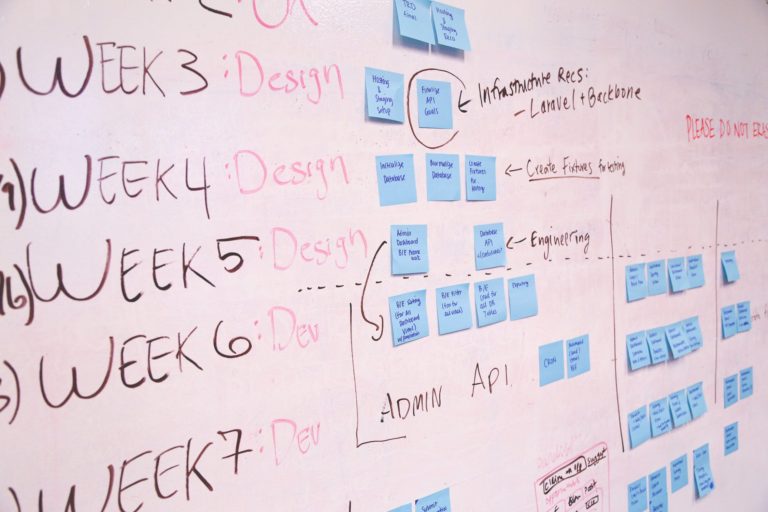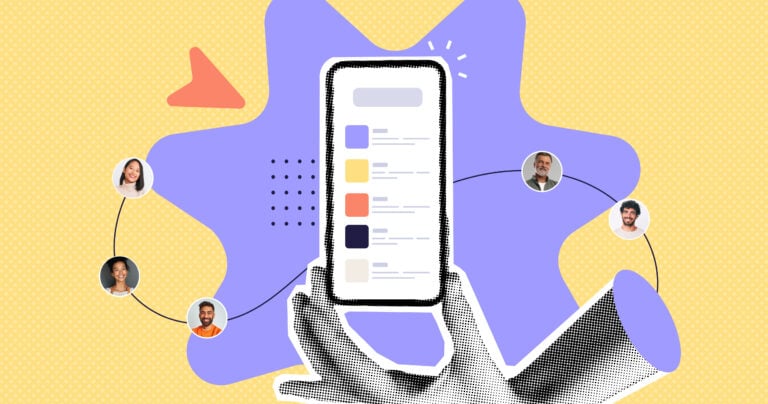Making timelines with pen and paper is a thing of the past. Finding the right timeline software is key to managing your employees, your business and tracking important milestones. Here are 9 of the best timeline software solutions on the market.
Managing all of your team’s projects and tasks can be a logistical nightmare if you’re using pen and paper or Excel spreadsheets.
Fortunately, timeline software can make this process much easier, both for you and your team. And even better, there are several free timeline software solutions on the market.
Whether you need to create timelines for events, tasks, employee milestones, or large projects, we recommend using timeline software to help. In this article, we’ve outlined the best 9 timeline software solutions on the market today, some of which include free plans.
Our Top Picks
-
Best all-in-one free timeline software
-

Good for long-term projects
-
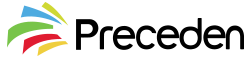
Good for sharing timelines
Why trust us?
Our team of unbiased software reviewers follows strict editorial guidelines, and our methodology is clear and open to everyone.
See our complete methodology
33
Tools considered
22
Tools reviewed
9
Best tools chosen
What to Look For in a Timeline Software Solution
A great online timeline maker should include the following features and capabilities:
- Compatibility: Ideally, free timeline software should be supported on desktop, iOS, and Android.
- Customizability: The app should include options to customize timelines, where admins can set milestones, add events and edit specific entries.
- Templates: Check if the software provides ready-made templates for various types of timelines. Timeline templates can save time and help you get started quickly.
- Collaboration: Teams should be able to work together on the same timeline.
- Privacy and data security: Make sure the privacy policy and data security measures to ensure your information is protected.
- Cloud Storage: You should be able to access all data from any place, without worrying about draining your device’s battery.
- Time scale adjustment: Check if the timeline maker allows you to adjust the time scale so you can view events at different granularities, such as days, weeks, months, or years.
- Integration with other software: The software should integrate with other tools you use on a daily basis, such as project management software or scheduling tools.
- Free option or trial: The best timeline software have free plans or free trials so you can try out the product before committing to purchase, or get it completely for free.
The 9 Best Timeline Software Solutions of 2025
-
Connecteam — Best all-in-one free timeline software
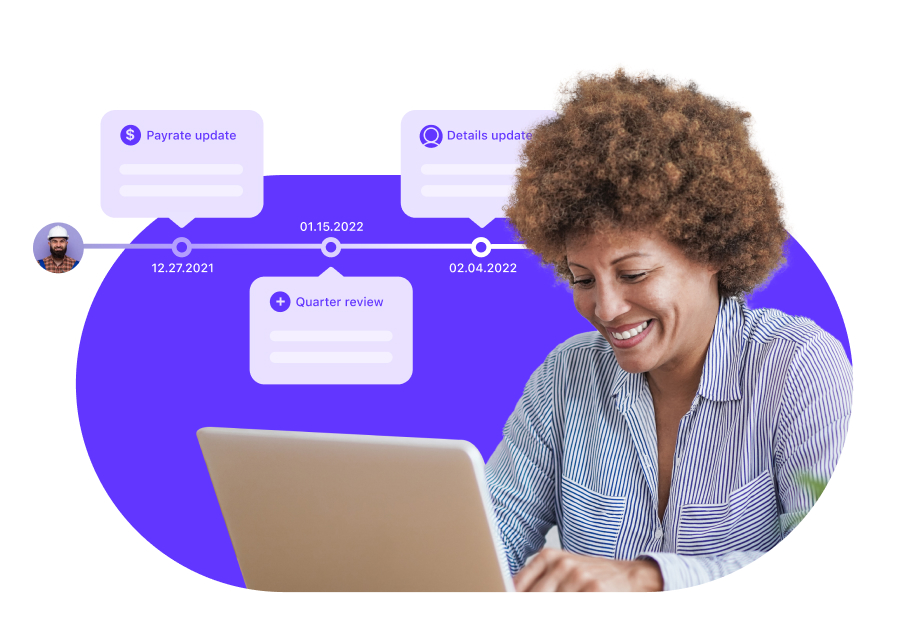
Connecteam is the best free timeline software designed especially for deskless workers and remote teams. The app includes tools to help you more easily manage projects, tasks, and the entire employee lifecycle at your company.
Let’s take a closer look at the specifics:
The employee timeline provides a clear overview of important milestones
With Connecteam’s employee timeline feature, managers always have a clear overview of every employee milestone from their first day on the job. Managers can clearly see employee progression within the company, including:
- Salary changes
- Training progress
- Employee evaluations
- Certifications
- Project status
- Department changes
- Team changes
- Position changes
- Milestones & anniversaries
- Annual reviews
This easy-to-read timeline improves decision-making and helps determine raises, promotions, and who to trust with more difficult responsibilities. Employees also get peace of mind knowing that every crucial detail of their employment is on record.
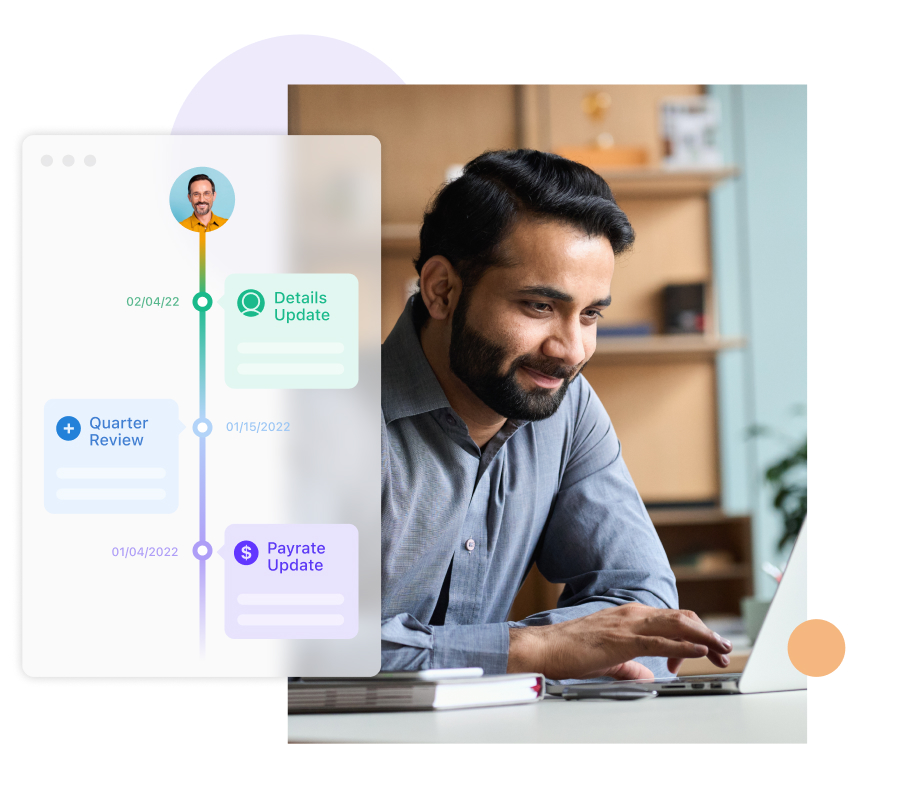
Tasks and projects are more easily tracked and managed
Connecteam’s task management app allows you to create one-time or recurring tasks, attach important forms, checklists, videos, and images as needed, set deadlines, and track employee progress on each task.
All projects and tasks are then synced with each employee’s timeline so you can automatically see who is working on what, and where they are on the process.
You may also be interested in our list of the best free task management software solutions of 2025.
Track training progress with ease
It’s important to track employee progress when training for a new role and check in with them during each step. With Connecteam, you can create customized training courses and materials and upload them directly to the app so employees can complete onboarding and training on the go.
Then, you can track progress with the employee timeline and even check in with them during their training by messaging them through the in-app chat.
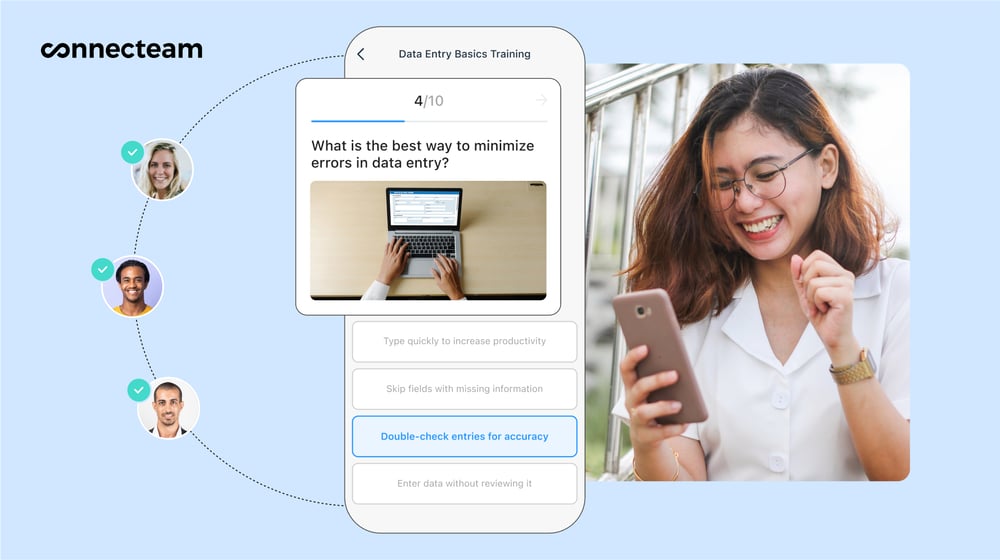
Remain compliant with industry standards and regulations
Connecteam is ideal for making sure employees are in compliance with industry regulations. Use the timeline feature to make sure employees are up-to-date with certifications and mandatory trainings.
You can record when employees are issued certificates, when they need to be renewed, and keep everything documented in one place. Then, you can create automatic notifications when it’s time for them to renew a certification.
Recognize and reward employees when hitting milestones
Connecteam makes it easy to reward and recognize employees on a job well done. Whether they’ve reached a work anniversary or done an exceptional job on a project, this timeline maker allows you to easily track accomplishments.
You can even use the app’s rewards and recognition features to publicly acknowledge a worker on the company newsfeed, send them a digital badge of recognition, or even give them redeemable points they can use to get free gift cards.

And so much more…
In addition, Connecteam offers excellent customer service, a user-friendly interface, robust workforce management tools, and complete customizability.
Small businesses with fewer than 10 users can access the app completely for free. This includes all of Connecteam’s employee management features and timeline software so you can fully manage your workers and business on the go.Everything runs more streamlined now that we have one solution to handle all our daily processes.
Key Features
Customized milestones
Pros
Extremely easy to use
Visually appealing and intuitive
Superb value for money
Excellent customer support
Cons
Needs internet or wifi access to work
Pricing
Free-for-life plan availablePremium plans start at $29/month for 30 users
14-day free trial, no credit card required
Start your free trial -

Monday.com — Good for long-term projects
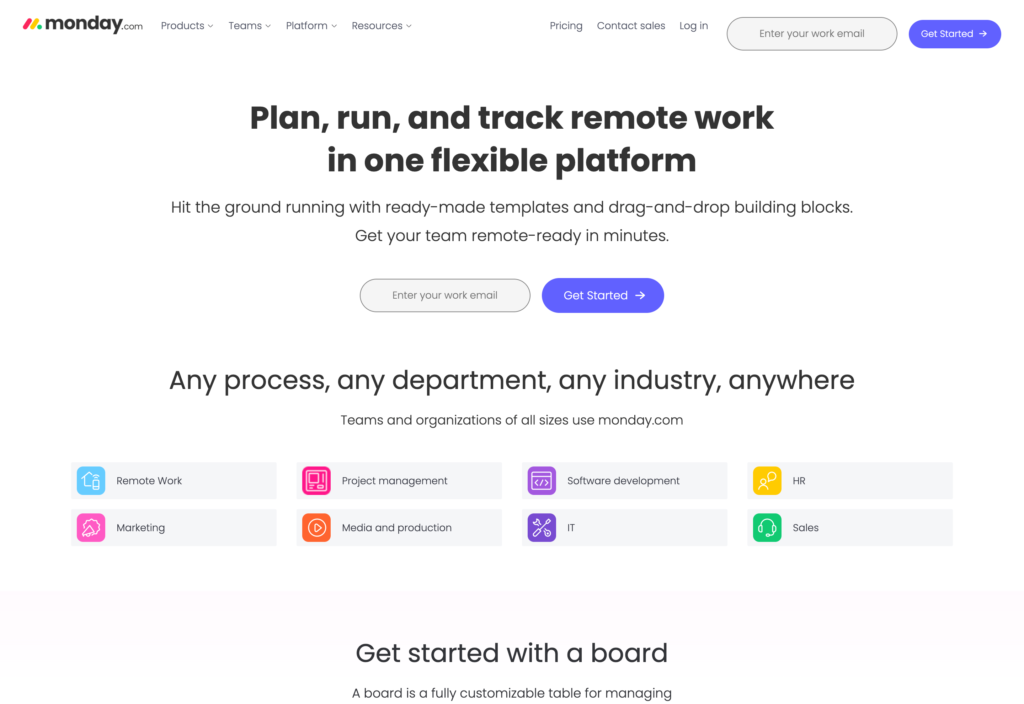
With Monday.com, managers can create, allocate, and oversee multiple projects at once. Deadlines are clearly viewable and can be updated as needed, ensuring team members are always completing tasks on time.
With each task, you can include descriptions, file attachments, comments, and progress indicators. The timeline view allows admins to set the start and estimated completion dates of each project, giving the assignee an idea of how long the project should take.
Admins can also view an overview of each project and time frame and can change the order of how tasks are viewed (categorized by groups, status, or assignee). It’s also possible to expand or condense the timeline view by the day, week, month, or year.
Unfortunately, Monday.com’s free plan is very limited for business use.
Key Features
- Timeline view
- Create many projects at one time
- Export timelines to Excel
- Project customization
Pros
- Dashboards are very customizable
- Ideal for task management
Cons
- Very limited free plan
- Poor customer support
Pricing
Starts at $8/user/month Trial: Yes Free Plan: Yes
-
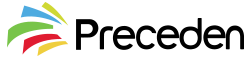
Preceden — Good for sharing timelines
Available on
- Web
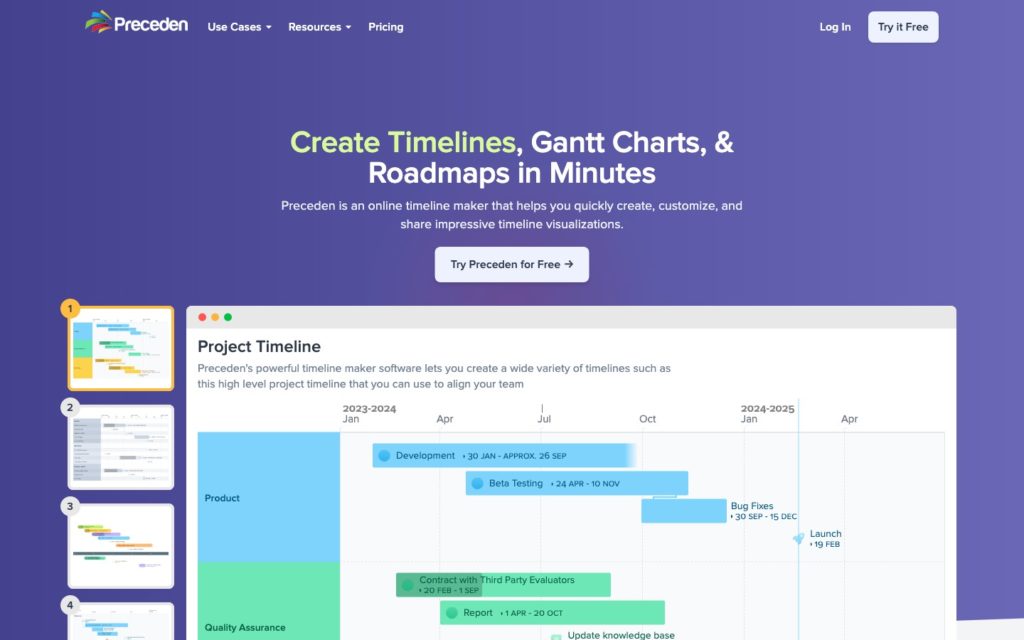
Preceden allows users to build and add multiple events and add various details such as title, time periods, description, and date. Hover over an event and these details will appear highlighted for easy viewing. One of the huge benefits of Preceden is that users can create different kinds of timelines, whether they need to plan projects or present events that have already happened, such as employee history.
Other selling points are its clean user interface and the ability to reschedule events on the timeline by dragging and dropping them. Many businesses will benefit from the ability to share timelines on social media and embed them into their own website.
Preceden does off a free plan but its features are limited.
Key Features
- Sort functions through digital layers
- Quick online sharing and embedding
- Enlarge and minimize selected events
- Drap and drop tasks
Pros
- Easy to customize the user interface
- Possible to make timelines private
Cons
- Limited capabilities with free version
- Few features than other timeline software
Pricing
Starts at $149/year Trial: Yes — 30-day Free Plan: Yes
-
Office Timeline — Good for adding details to tasks
Available on
- Web
- Windows
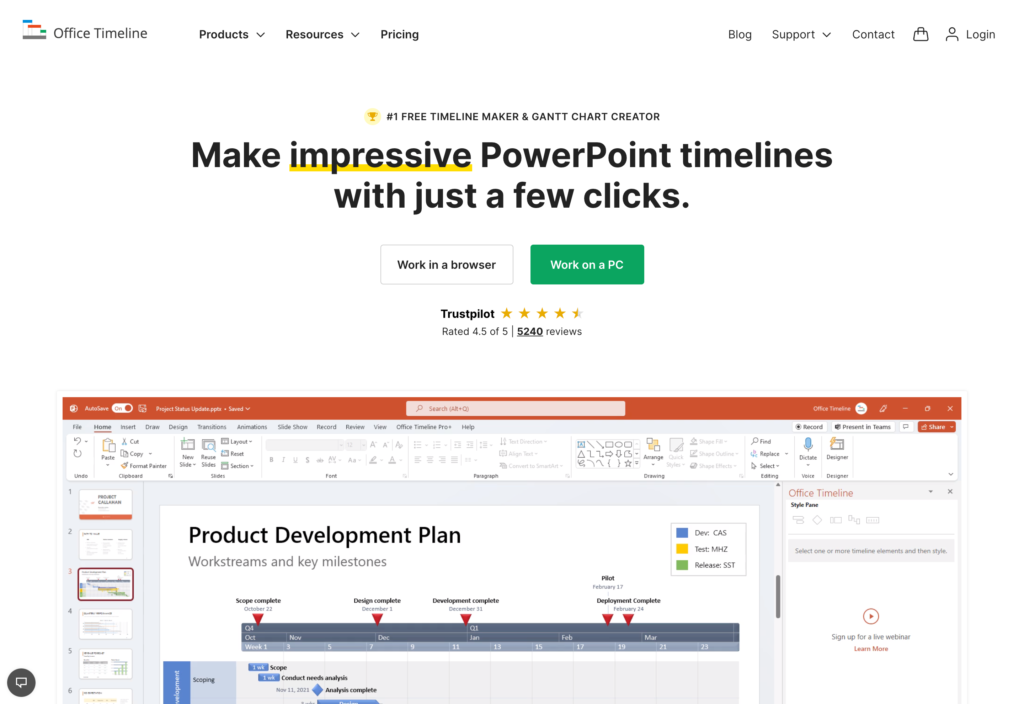
With Office Timeline, it’s easy to create tasks and coordinate them by color, dates and descriptions. Rescheduling tasks and events is easy with drag-and-drop capabilities, and teams can view projects in timeline form or in the form of Gantt charts.
You can also create project roadmaps and incorporate them from Office Timeline directly into Microsoft Powerpoint. However, the free version of Office Timeline is fairly limited in functionality and doesn’t include any collaborative features.
Key Features
- Drag and drop task creation
- Task color coordination
- Set deadlines and add milestones
- Share and embed timelines online
Pros
- Can export timelines to Microsoft Powerpoint
- Can build original timelines or select templates
Cons
- Free version has limited functionality
- Lacks collaboration features
Pricing
Starts at $59/month Trial: No Free Plan: Yes
-
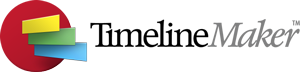
Timeline Maker Pro — Good for companies that work with Excel
Available on
- Windows

This Windows-based online timeline maker makes timeline creation easy. This software allows you to create timelines and schedules very quickly. It’s drag-and-drop functionality makes it easy to sort tasks and projects, and color coding creates better visualization. You can create flag or bar charts from premade templates or design your own however you like to match your company’s branding. Use your own visual elements or Timeline Maker Pro’s built in editor. Timeline Maker Pro also integrates with Excel, so you can import data from Excel and create timelines more easily.
While Timeline Maker Pro doesn’t offer a free online timeline maker, it does offer a free 14-day trial so you can test it out before you commit to purchase.
Key Features
- Flag and bar charts
- Premade template options
- Set deadlines and add milestones
- Instructional tutorials
Pros
- Easy to learn
- High quality visuals
Cons
- No free version
- Lacks collaboration features
Pricing
Contact vendor for price Trial: Yes Free Plan: No
-
Toggl Plan — Good for mobile use
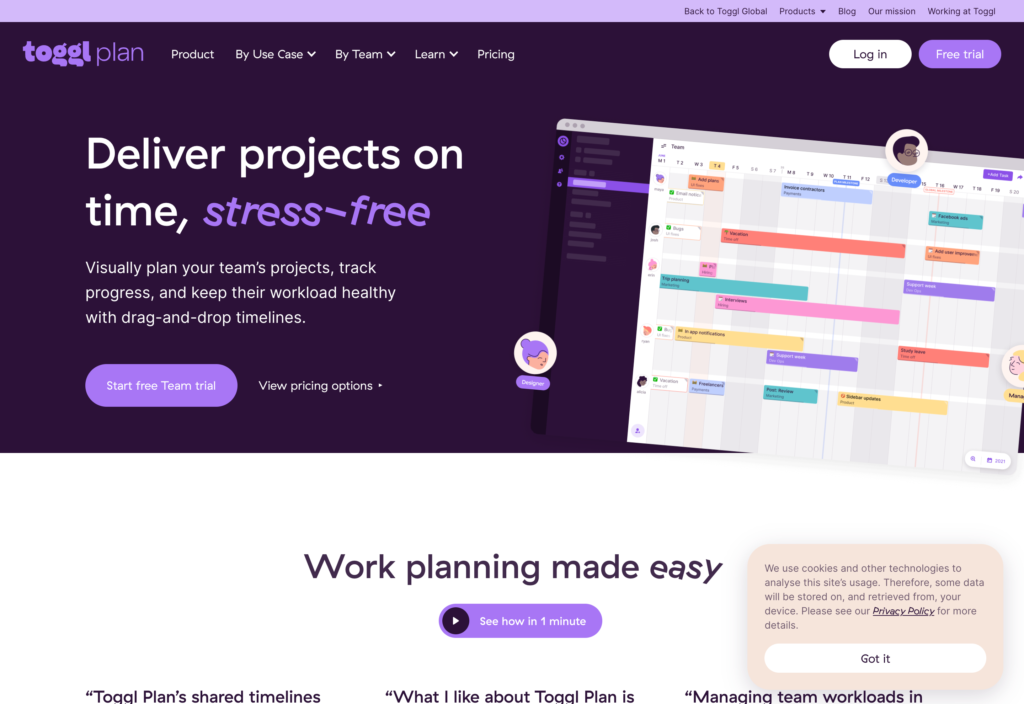
Toggl Plan is a useful project planning tool and timeline software and is good for managing team tasks. You can organize all projects from beginning to end and assign specific tasks to each team member with its drag and drop tool. It’s also easy to make sure that projects are always on schedule by monitoring progress via the visual roadmap.
This timeline creator allows you to create color-code tasks to identify them based on project, team, or individual. You can also add milestones and deadlines to tasks, depending on priority. The timeline interface also translates seamlessly onto the mobile application, meaning users have a clear view of their tasks and can engage regardless of location.
While Toggle Plan doesn’t offer a free online timeline maker, it does offer a free 14-day trial so you can test it out before committing to purchase.
Key Features
- Project planning schedule
- Task management
- Team and work timelines
- Alerts and notifications to mobile
Pros
- Able to share your timeline and project progress with clients
- Attractive and easy user interface on desktop and mobile
Cons
- A lack of automated task creation options
- No free plan
Pricing
Starts at $8/user/month Trial: Yes Free Plan: Yes
-

Creately — Good for project collaboration
Available on
- Web
- Windows
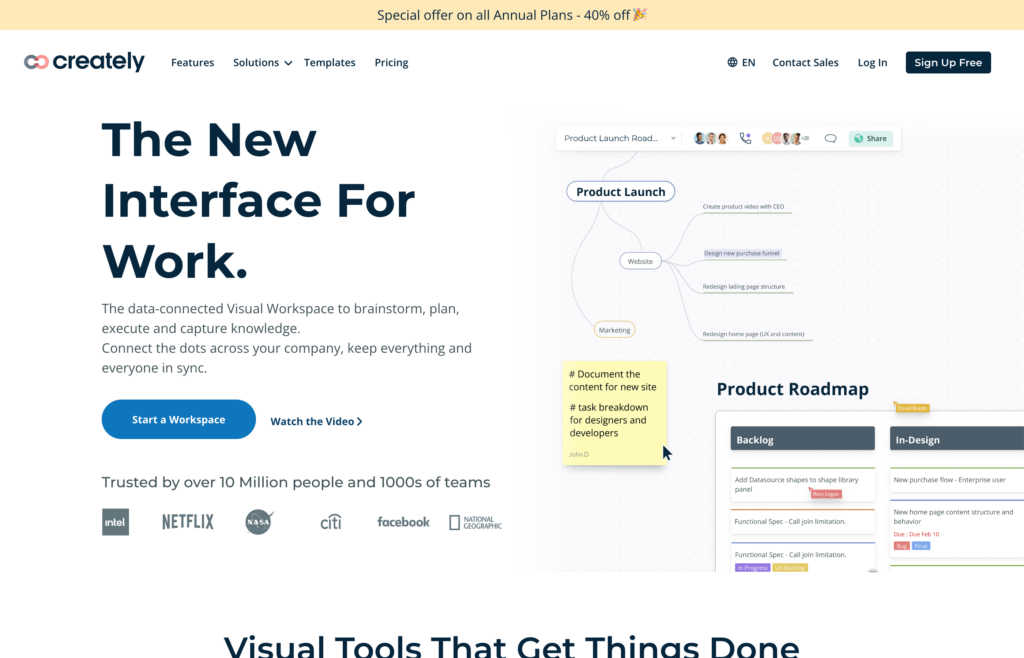
Creately’s timeline maker is web-based and works like a virtual whiteboard so you can create visually appealing timelines and workflow charts. It also offers real-time text cursors and mouse pointers for live presentations, sharing permissions, the ability to leave comments and create tasks, and even integrates with Slack, Zoom, and Microsoft Teams.
This app also comes with over 8000 templates, or you can create your own with hand drawing, links and connectors to show navigational flow, and images and videos. It’s a very customizable solution and easy to use.
Creately offers a free plan that includes 3 canvases, 1 folder, and basic integrations.
Key Features
- Diagram reprsentations
- Custom connectors, lines, and shapes to show flow
- Prebuilt templates
- Task creation and management
Pros
- Visually appealing
- Live editing so multiple people can work on a project at once
Cons
- Can be slow to load
- Limited space per board
Pricing
Starts at $6.95/ month Trial: No Free Plan: Yes
-

Visme — Good for training your team
Available on
- Web
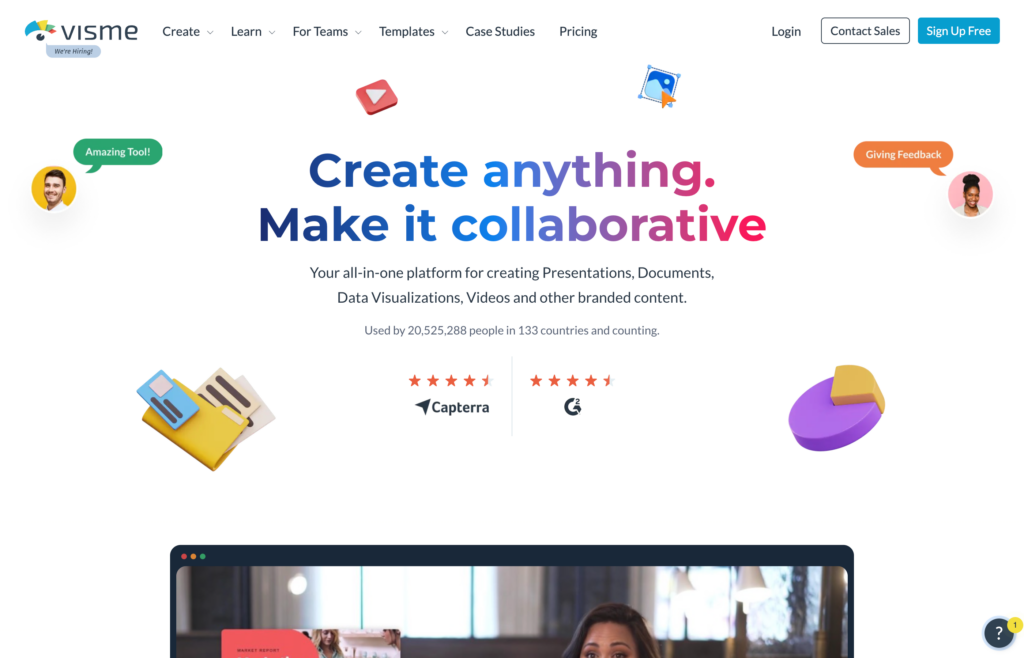
Use Visme to create branded content for your business. This all-in-one platform allows you to create presentations, timelines, project management documents, and videos. You can also design social media graphics and export them for use on the platform of your choice.
Another thing you can use Visme for is to create customized training materials, like slide presentations, instructional videos, employee handbooks, and training manuals. You can even collaborate with other members of your company on the same document by leaving comments or markup editing. Then, you can distribute the materials to your employees and track their progress.
Visme offers a free plan with access to 100mg of storage, design assets, and templates.
Key Features
- Video editor
- Extensive image gallery
- Tools to create charts and graphs
- Interactive timelines and training tools
Pros
- Lots of features
- Great for collaborating with team members
Cons
- Users report the editor can be buggy
- Video editor is a bit difficult to edit with
Pricing
Starts at $29/ month Trial: Yes Free Plan: Yes
-
TimeToast
TimeToast — Good for interactive timelines
Available on
- Web
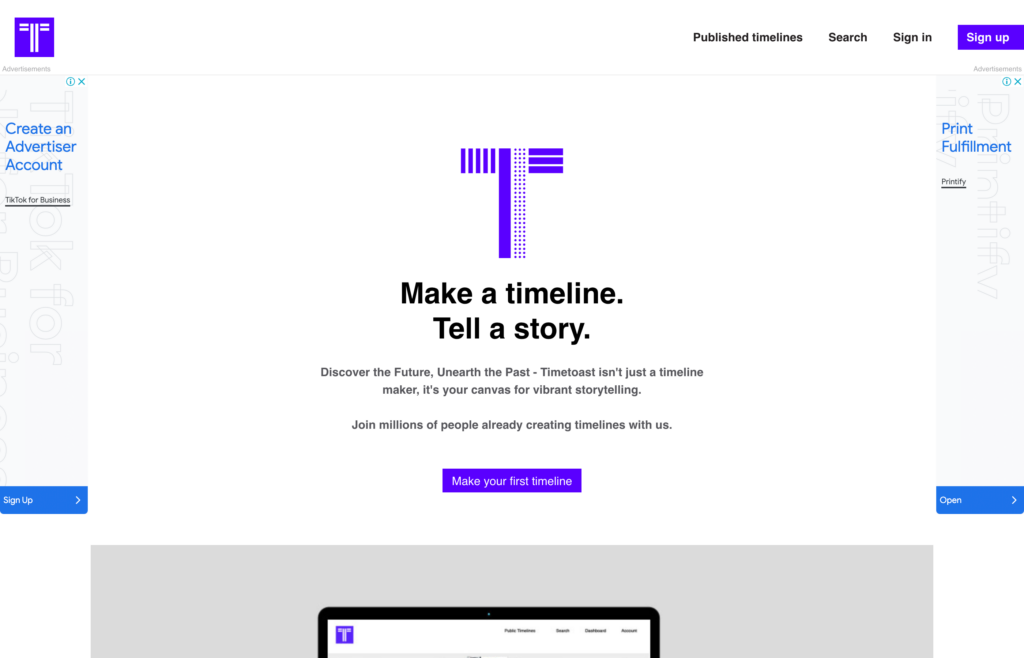
Take your company projects to the next level with engaging, interactive timelines with TimeToast. You can make customizable timelines with timestamps, dates, and corresponding imagery to each timeframe.
This free timeline software is particularly useful for teachers and educators, but any business can take advantage of it to relay information to employees or track worker timelines. You can use it to map out projects, events, or long-term tasks. The design is sleek and easy to navigate and is a great option for creating customizable, simple timelines.
TimeToast does have a free plan, but its features are limited. To get the most from this software, we recommend purchasing the basic and pro plans, which are both under $10.
Key Features
- Customizable timelines
- Share timelines on your website, social media, or download them
- Access control
- Appealing visuals
Pros
- Great for sharing project outlines
- Very easy to use
Cons
- Limited features
- Free version only comes with 1 timeline draft
Pricing
Contact vendor for price Trial: No Free Plan: No
Compare the Best Timeline Software Solutions
| Topic |
 Start for free
Start for free
|

|
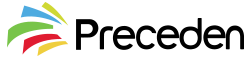
|
|
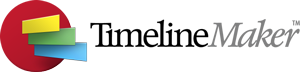
|
|

|

|
TimeToast |
|---|---|---|---|---|---|---|---|---|---|
| Reviews |
4.8
|
4.6
|
N/A
|
4.6
|
N/A
|
4.5
|
4.4
|
4.5
|
N/A
|
| Pricing |
Starts at just $29/month for the first 30 users
|
Starts at $8/user/month
|
Starts at $149/year
|
Starts at $59/month
|
Contact vendor for price
|
Starts at $8/user/month
|
Starts at $6.95/ month
|
Starts at $29/ month
|
Contact vendor for price
|
| Free Trial |
yes
14-day
|
yes
|
yes
30-day
|
no
|
yes
|
yes
|
no
|
yes
|
no
|
| Free Plan |
yes
Free Up to 10 users
|
yes
|
yes
|
yes
|
no
|
yes
|
yes
|
yes
|
no
|
| Use cases |
Best all-in-one free timeline software
|
Good for long-term projects
|
Good for sharing timelines
|
Good for adding details to tasks
|
Good for companies that work with Excel
|
Good for mobile use
|
Good for project collaboration
|
Good for training your team
|
Good for interactive timelines
|
| Available on |
Web
|
Web, Windows
|
Windows
|
Web, Windows
|
Web
|
Web
|
What is Timeline Software?
Timeline software, also called online timeline makers or project timeline tools, allows users to create visual representations of events, data, milestones, or projects. By organizing information visually in chronological order, timeline software helps users understand the sequence and duration of events. This type of software is used in lots of different fields and provides a clear and concise way to share important information with team members.
How Does Timeline Software Work?
Timeline software companies offer free and paid plans to customers to create visual representations of events, employee lifecycles, projects, and tasks.
Users set the starting and ending points of the timeline and can then add various elements to represent each point on their timeline. The software usually provides customization options, such as adding descriptions, images, or links to each event.
Some timeline software also offers features like color-coding, grouping events, and adjusting the timeline’s scale. Once the data is organized, the software generates a visual representation of the timeline, making it easy for users to understand the sequence of events more clearly.
The Benefits of Timeline Software
Using timeline software in your business comes with tons of benefits, including:
Visual representation
Timeline software creates visually appealing charts of events in chronological order, making it easier to understand information and identify patterns or trends.
Chronological organization
Users can arrange events or milestones in a linear order, providing a clear sense of the time. This is especially useful for analysis, project planning, and measuring employee performance.
Data management
Timeline software helps organize and manage large sets of data, making it easier to track progress and find gaps.
Better collaboration
Many timeline makers offer collaboration features so more than one person can work together on the same timeline at once.
Better communication
Timeline software enhances communication by presenting information in a visually engaging format.
Time tracking
Some timeline software includes time-tracking features so users can monitor how much time is spent on different tasks or events within a project.
Historical analysis
This software helps organize work and historical events so employers and managers can make better business decisions in the future.
Project planning and management
Timeline software is crucial for planning and tracking project milestones, employee lifecycles, and important milestones.
How Much Does Timeline Software Cost?
Timeline software varies in price based on features and capabilities. Toggl Plan starts at $7.95/month and more expensive options, such as OfficeTimeline, cost $59 per month. Some companies, like Creately, offer free timeline software plans that come with limited features as well as more advanced plans that cost money.
However, there are completely free timeline software options like, Connecteam, for example. Connecteam offers a 100% free Small Business Plan that includes all of the platform’s features for up to 10 users.
FAQs
There are many excellent timeline software options on the market that offer both free and paid plans. However, the best free online timeline software is Connecteam, which offers a free basic plan for businesses with up to 10 users. This plan not only includes an extensive employee timeline tool, but a complete suite of employee management features available from your phone or desktop, including an employee time clock, scheduler, in-app chat, and task management tools.
This all depends on what type of timeline you want to create. With Precedon, for example, you can create free, customizable timelines to map out large projects. However, this timeline software is difficult to use from your phone and isn’t good for employee management.
With Connecteam, businesses with up to 10 users can use all of the employee management tools completely for free, including the timeline feature. This allows managers to track employee progress on training and projects as well as other milestones like promotions. They can also use the timeline to make sure workers are up to date on compliance certifications.
How you make an online timeline will depend on the software you use and what you plan to use your timeline for. Once you select an online timeline maker, you can customize the timeline however you like with colors, images, videos, dates, and connecting lines. Then, you’ll want to make sure the timeline is in chronological order so you can use it to track projects and employee progress.
The Bottom Line On Timeline Software Solution
With the right timeline software, you can view, track, and manage tasks, projects, and the entire employee lifecycle from one single app. The software allows you to create visually appealing timelines to help better manage your employees and your business.
With so many options to choose from, it can be difficult to decide which is the best timeline maker for you. Before making a choice, carefully look over the options we listed above and determine which is the best option for your business goals. You can also try out free trials or free timeline makers before settling on one option.
If you’re looking to better manage your workers, track employee productivity, milestones, and events, Connecteam is the clear winner for creating timelines. It’s the only option that comes with all the tools you need to manage your workers on the go at a very affordable price.