I review the features, pricing, pros, and cons of the best construction training software so you can pick the right one for your business.
Providing construction training is essential to running a safe and productive business.
But complex safety regulations, specialized topics, and large workforces make this challenging.
Good construction training software helps.
Below, I review 6 apps that let you create and deliver effective construction learning programs with less time and effort.
Our Top Picks
-
Best all-in-one construction training software
-

Good for gamification
-

Good for ready construction courses
Why trust us?
Our team of unbiased software reviewers follows strict editorial guidelines, and our methodology is clear and open to everyone.
See our complete methodology
21
Tools considered
13
Tools reviewed
6
Best tools chosen
How I Chose the Best Construction Training Software
When compiling my list of top construction training apps, I considered these key features and tools.
Must-have features:
- Training content creation: Ready templates and drag-and-drop tools help to build custom training courses quickly and easily.
- Knowledge sharing: Good apps offer a knowledge base to store training materials, including manuals, guides, videos, and more.
- Mobile accessibility: These let construction workers complete online training courses anytime, anywhere.
- Event management: This tool helps to invite workers and track attendance for in-person training workshops and on-site sessions. These are essential to providing the hands-on learning experience needed in construction.
I also ensured the software offers:
- User-friendly formatting: Good apps let you format content, segment courses, and customize the flow of information so workers can easily understand and digest it.
- Automatic alerts and reminders: This functionality notifies employees about new courses and sends them reminders to complete assigned training, saving you the hassle.
- Live progress updates: You should be able to track workers’ training progress in real time so you can ensure everyone is current with their courses.
- Detailed reporting: The best solutions will give you detailed training reports, including training histories, test results, and more.
- Document management: This lets you digitally document and store proof of regulatory training in case you’re ever audited.
Finally, I explored these additional features that make construction training apps really great:
- Multi-media support: This allows you to include images, videos, audio files, and other engaging elements in your employees’ training lessons.
- Quizzes: Great software lets you incorporate quizzes into training courses so you can test workers’ learning and retention, providing them with live feedback.
- Communication tools: Apps that offer work chats, surveys, polls, and more enable you to answer questions and gather feedback on your training programs.
The 6 Best Construction Training Software for 2025
-
Connecteam — Best all-in-one construction training software
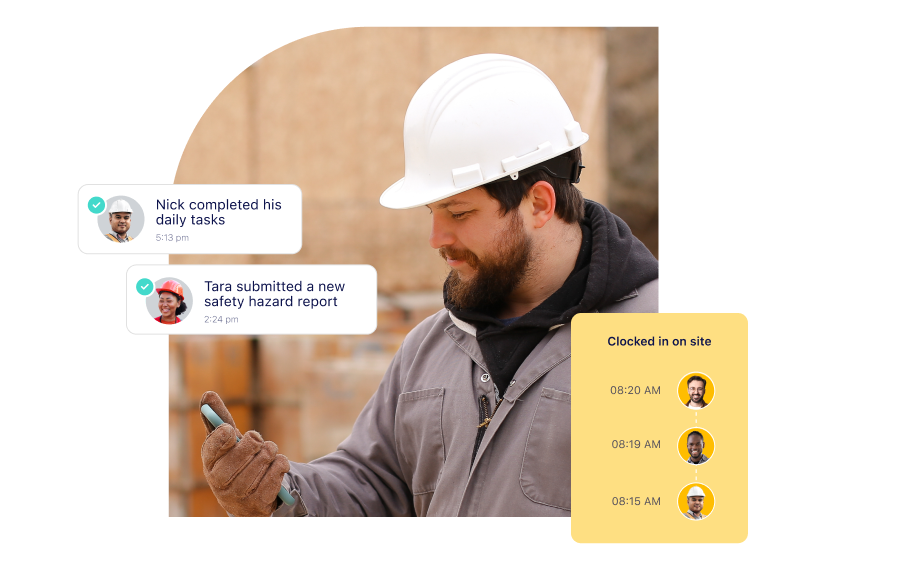
Connecteam tops my list as the best employee training software for construction companies. Its powerful tools make creating, delivering, and tracking training courses easy.
Why I chose Connecteam: Connecteam offers an impressive suite of training features. Its simple user interface is well-suited to workers in the construction industry. It also provides mobile access to training materials so workers can learn from anywhere.
Finally, Connecteam isn’t just for training. You can manage all your company’s communications, operations, and HR processes with this all-in-one solution.
Let’s take a closer look at Connecteam’s core construction training features.
Customized content creation with built-in quizzes
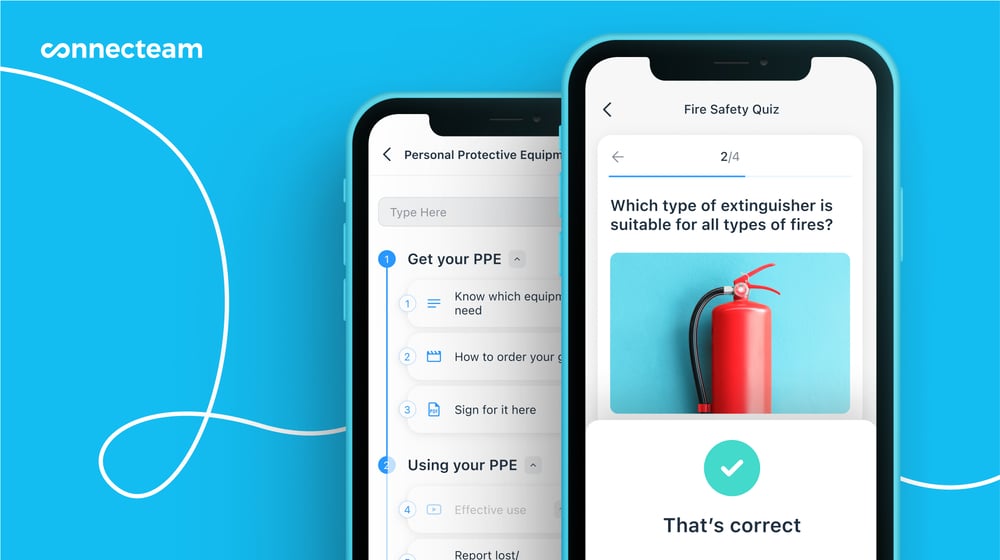
With Connecteam, you can create online training courses on different construction topics, such as construction methods, materials, and more, using pre-made templates. Or, you can start with a blank slate and build custom lessons from scratch.
Formatting tools let you break content down into smaller, digestible sections that are easier to understand—a concept called microlearning. Add text, PDFs, images, videos, and audio, and use the drag-and-drop editor to adjust the flow of information.
Further, you can include quizzes in your training courses. Quiz results will provide workers with immediate feedback on their learning.
Access to an unlimited knowledge base
The company knowledge base is a great place to store training materials like safety training guides, standard operating procedures (SOPs), machinery manuals, and so on. You can upload files in multiple formats, including PDFs, videos, audio, and images, and there’s no storage limit.
I really like that workers can access these materials from their smartphones whenever they need to.
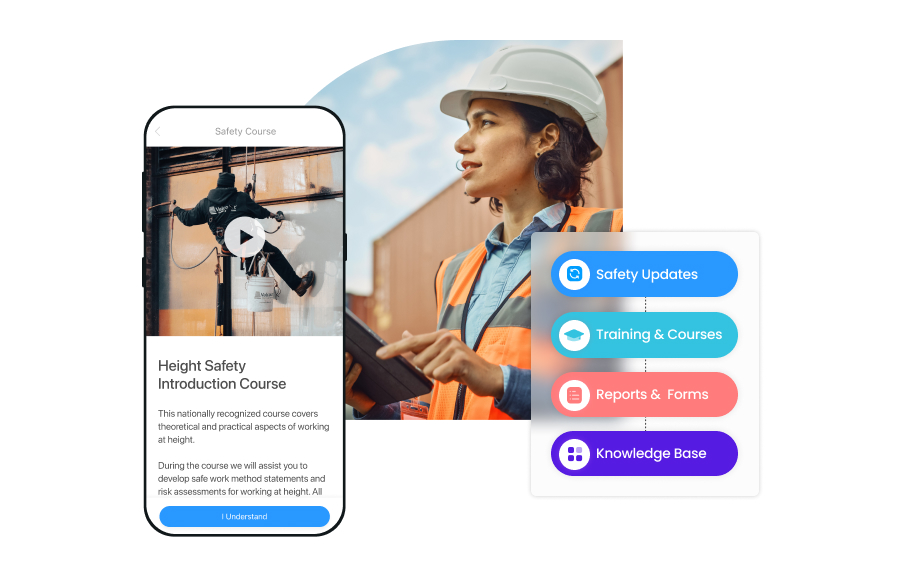
Event management for in-person or virtual training
The company event app feature helps to organize instructor-led sessions and workshops, which are essential for safety drills, heavy machinery training, and so on. You can invite attendees, share information, track RSVPs, and send reminders from your admin dashboard.
Personalized learning paths using employee timelines
Connecteam’s employee timeline management tool shows you key employment information, including training histories, certifications, and licenses. This is an effective way to track workers’ individual learning paths and identify skills development gaps. You can assign refreshers, mandatory courses, and other training to workers by adding these to their timelines.
Smart alerts and push notifications
Another feature I believe can really help save time is Connecteam’s smart alerts and push notifications. Employees receive alerts when there’s a new training course assigned to them. They’re also sent automatic reminders to complete their courses when deadlines are approaching.
But, if manual intervention is required, you can send them reminders as push notifications right from your dashboard.
Real-time progress, reporting, and record-keeping
Your admin dashboard shows you detailed reports showing progress, training histories, and quiz results by individuals, teams, or projects.
You can store employee training records in Connecteam’s team documents center and even set expiration dates in case you need to assign refresher training.
2-way communication tools
Connecteam has an online team chat you and your workers can use to discuss training courses and questions in 1-to-1 or group settings. You can also post about company-wide courses and new materials instantly using the employee updates feed.
Finally, live polls let you gather votes on what topics workers want to learn, while employee communication surveys help to collect feedback and refine your training strategy.
Connecteam also offers a free for life plan – Try Connecteam here!
Key Features
Drag-and-drop course builder
Customizable templates
Knowledge base with unlimited storage
Event management
Reporting and analytics
In-app communication tools
Pros
Sends smart alerts and push notifications
Offers mobile learning
Supports multiple media formats
Serves as an affordable all-in-one workforce management tool
Cons
More integrations still on the way
Pricing
Free-for-life plan availablePremium plans start at $29/month for 30 users
14-day free trial, no credit card required
Start your free trial -

EdApp — Good for gamification
Available on
- Web
- iOS
- Android
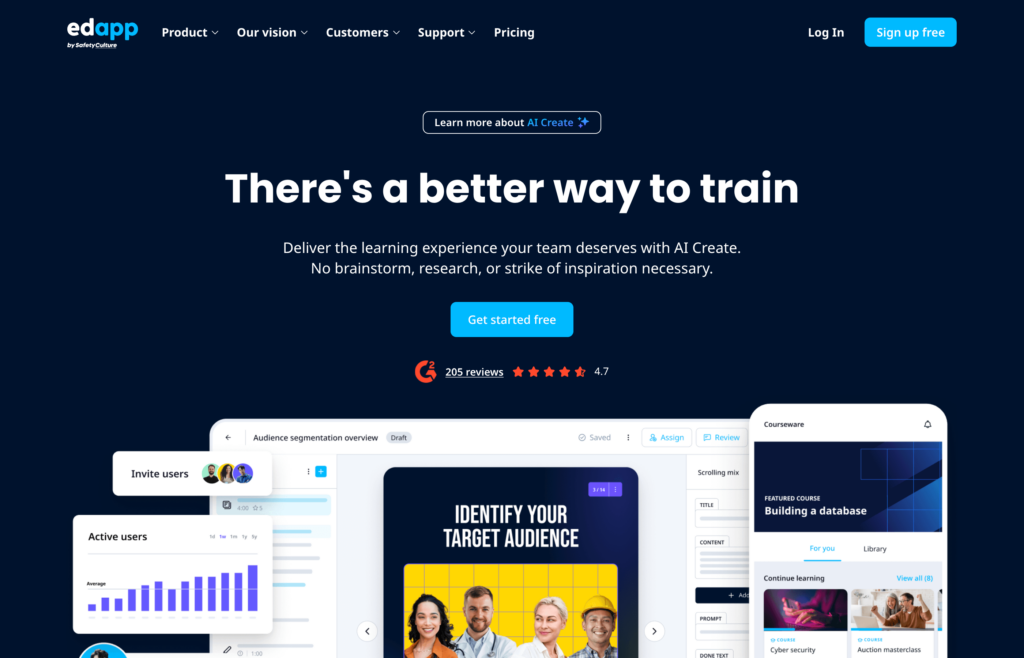
EdApp is a learning management system (LMS) that focuses entirely on creating and delivering employee training using any device, including mobile phones.
Why I chose EdApp: EdApp offers great tools to create interactive training courses without the need for content creation and design skills. Here are some of the features that put EdApp on my list of top construction training software.
DIY course creation
EdApp offers 80+ templates you can customize to suit your needs. The AI-creator tool can help generate relevant content for your course topics and translate this into multiple languages. You can also add images, videos, and other elements to make learning engaging.
However, if you don’t want to build courses from scratch, EdApp also has a library of ready courses you can edit as needed. Just type “construction” into the search bar, and you’ll find plenty of courses to choose from.
Professional course creation services
You can create content in PowerPoint and EdApp converts it into courses for you. While this is useful, I think it could be very time-consuming.
In addition to this, EdApp offers professional course creation services. You can use their team of expert designers and developers, but this is only available on a more expensive plan.
Interactive elements
One of EddApp’s main selling points is that it lets you gamify courses, meaning you can incorporate game-like elements into the learning process. For instance, you can create drag-and-drop or matching games to test how well your workers are retaining information.
Additionally, the peer learning chatbox lets workers ask each other questions in real time—a great form of interactive learning. You can also use the assignments feature to roll out take-home assignments and tests to assess workers’ knowledge.
Analytics dashboard
EdApp’s analytics dashboard allows you to download detailed training reports, track progress and completion statuses, and view workers’ assessment results. If you’ve set up in-person training sessions, EdApp will let you track attendance for these, too.
Integrations
Take advantage of integrations with platforms like Canva to design your courses. Finally, EdApp’s integration with Microsoft Teams and Zoom makes it easy to host live virtual courses with your construction workers.
They nailed the brief we provided, and the quality of the content created for us was of a very high standard.
Some areas with formatting can be a little complex and the setup of live lessons can be confusing.
Key Features
- AI-creator tool
- Course library
- Gamification tools
- Assignments
Pros
- AI-enabled language translations
- Mobile learning
Cons
- Lack of pricing transparency
- Doesn’t offer surveys, polls, and other feedback tools
Pricing
Starts at $2.95/user/month Trial: Yes Free Plan: Yes
-

BuildWitt — Good for ready construction courses
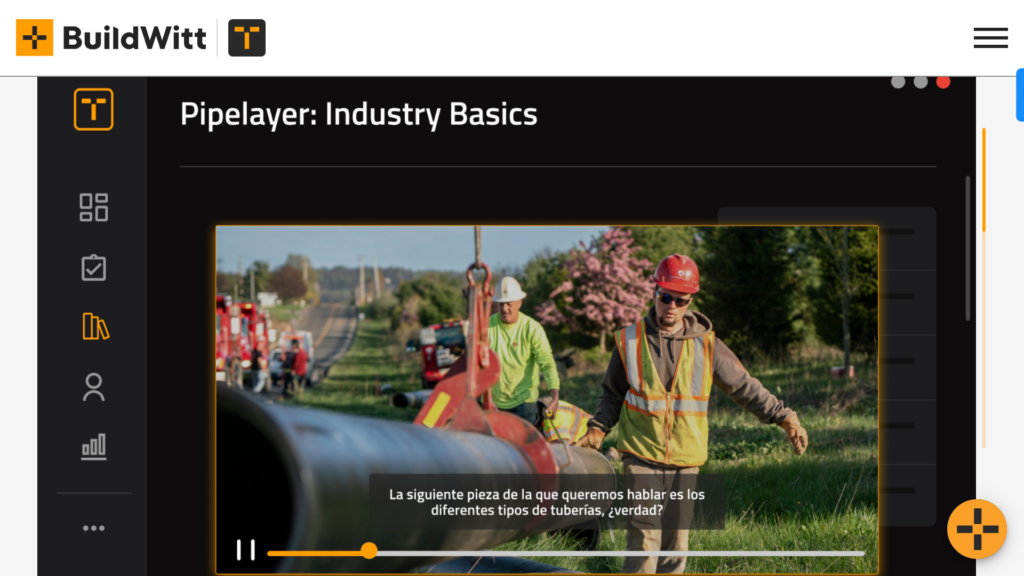
BuiltWitt is a company dedicated to improving how construction companies hire and train their employees and market their services.
Why I chose BuildWitt: BuildWitt’s training software is laser-focused on construction—which is why it’s made my list of the best training apps. These are some of its core features.
Pre-loaded training courses
BuildWitt has a library of 800+ pre-loaded training courses, covering a wide range of topics. These are suitable for all sorts of workers, from new hires to experienced veterans. What’s impressive is that industry experts teach these video courses, so you can expect the content to be reliable.
In addition to construction work and safety training, the course catalog also includes leadership training so you don’t forget about the importance of soft skills.
Custom courses
You can add custom courses to BuildWitt’s content library. This could be helpful for company-specific content—such as training workers on company policies. But you’ll need to build these from scratch yourself.
In my opinion, the inability to edit pre-loaded courses is a major drawback. While many topics can generally apply to all companies, there are some lessons—for instance, safety drills—that would be better if you could customize them to specific job sites.
Employee learning hub
Team members can access a central learning hub where they can find and complete courses they’ve been assigned. You can assign individual courses or one of BuildWitt’s “learning paths” which groups together a few related courses. Employees can also self-assign courses, which will appear in their hub.
Accessibility
Employees can access training courses from anywhere using their electronic devices. Content is downloadable and can be completed without the internet, which is really useful. Further, each pre-loaded course—usually in video format—comes with Spanish subtitles, though I’d like to have seen more language options.
Reporting dashboard
Finally, the BuildWitt dashboard shows you detailed training metrics. Here, you can find engagement statistics, completion statuses, and performance results. Plus, you’ll see which employees self-assigned courses so you can identify your ambitious learners and support them.
Content is updated frequently and is all extremely applicable. Great for supplemental training at most levels.
It would be nice if there was a way to click on each employee to see a percentage of their completion, ability to resend password link for that employee if needed, any employee learning stats, or anything other “analytic” associated with the employee. I really do not like the mass export.
Key Features
- 800+ pre-loaded courses
- Ability to upload custom courses
- Employee learning hub
- Reporting dashboard
Pros
- Courses can be downloaded and watched without the internet
- All pre-loaded courses have built-in Spanish subtitles
Cons
- Ready courses can’t be edited or customized
- Software is expensive compared to some other solutions
Pricing
Starts at $5,000/year for up to 40 users + $2,000 set up fee Trial: No Free Plan: No
-

Axis LMS — Good for small businesses
Available on
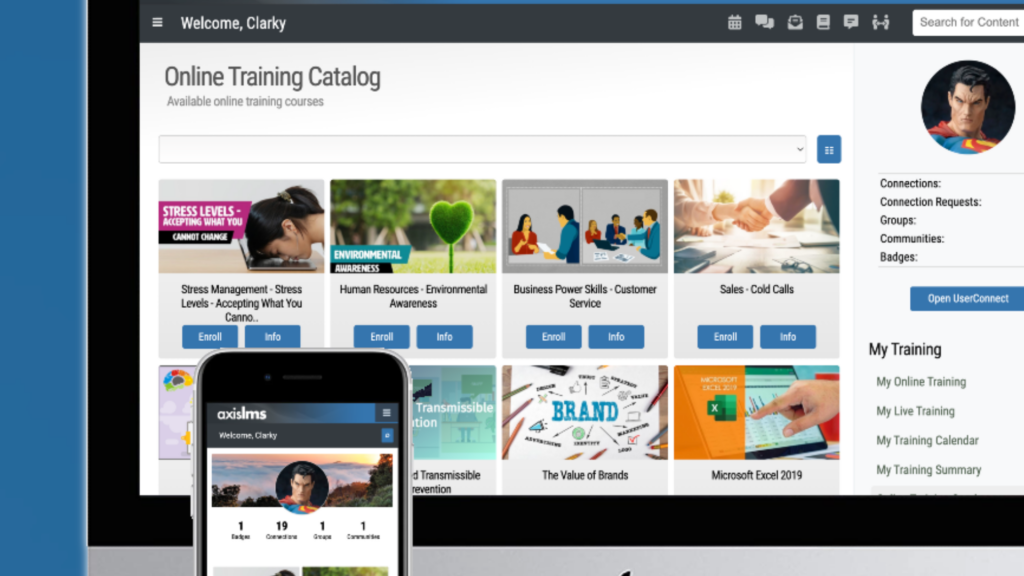
Axis LMS is a learning management system that offers features to support various training courses, including construction, marketing, sales, and compliance.
Why I chose Axis LMS: This training platform offers some great tools for construction worker training. Some of these are listed below.
Online course building
With Axis LMS, you can create custom lessons using the drag-and-drop tool to add documents, presentations, videos, images, and other content. The platform also has quizzes, surveys, and gamification elements. I like that Axis LMS lets you personalize your training courses with your company’s branding elements.
Content library
Additionally, Axis LMS has a course library with many pre-made courses. I find that these offerings aren’t comprehensive enough for a construction company, but you can use them to supplement your in-house training program.
Reporting and integrations
Axis LMS’ administration portal lets you track and monitor progress, with reports for individual workers or entire teams. Also, the platform’s integration builder lets you sync the software with your HR, CRM, and communication platforms of choice.
AXIS allows you to completely customize the learning portal that your learners access, and the administration portal is also very user friendly.
Didn’t enjoy the training material but that’s not the software’s fault.
Key Features
- Course creation tools
- Content library
- Administration portal
- Integration builder
Pros
- Highly customizable interface
- 2 plans depending on business size
Cons
- Doesn’t have iOS and Android apps
- Integrations available only with more expensive plan
Pricing
Starts at $16.90/user/month with a 1-year commitment Trial: Yes Free Plan: No
-

Skill Lake — Good for self-learning
Available on
- Web
- iOS
- Android
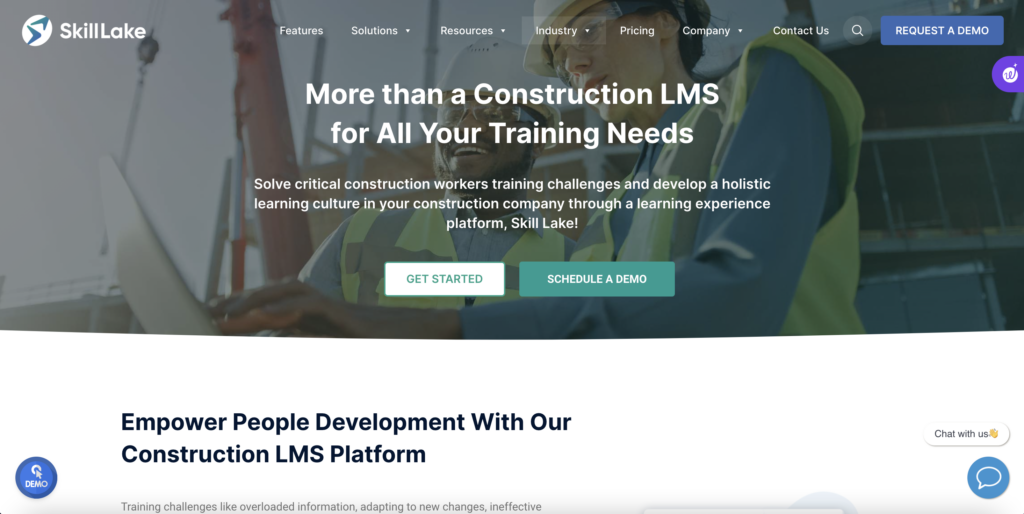
Skill Lake is a learning and development platform that offers several features to enhance the learning experience.
Why I chose Skill Lake: I liked Skill Lake’s employee-centric approach to learning. In particular, these are the key features I looked at.
Personalized training
Skill Lake’s AI and machine learning tools can create personalized training recommendations for employees based on their roles. Additionally, they also suggest courses based on how employees perform in training assessments and quizzes.
I like this because it means you can use the courses you’ve spent time creating using its authoring tool appropriately. However, I think the lack of templates or ready courses is a drawback.
Employees can choose from several learning modes, including instructor-led, self-paced, or blended courses and complete these from anywhere using the mobile app.
AR/VR tools
Skill Lake is one of the few platforms on my list that supports experiential learning through augmented reality (AR) and virtual reality (VR) elements. I can see a good use case for this in construction, where employees can experiment and learn from mistakes in simulated environments before they’re on job sites.
Reporting tools
Finally, your Skill Lake dashboard lets you track progress and gives you complete visibility into course completion statuses, assessment results, and more.
Key Features
- AI/ML recommendations
- Authoring tool
- AR/VR support
- Reporting and analytics
Pros
- Mobile learning
- Multiple learning formats
Cons
- No content library
- Lacks training templates
Pricing
Contact vendor for price Trial: No Free Plan: No
-
360training — Good for safety training
Available on
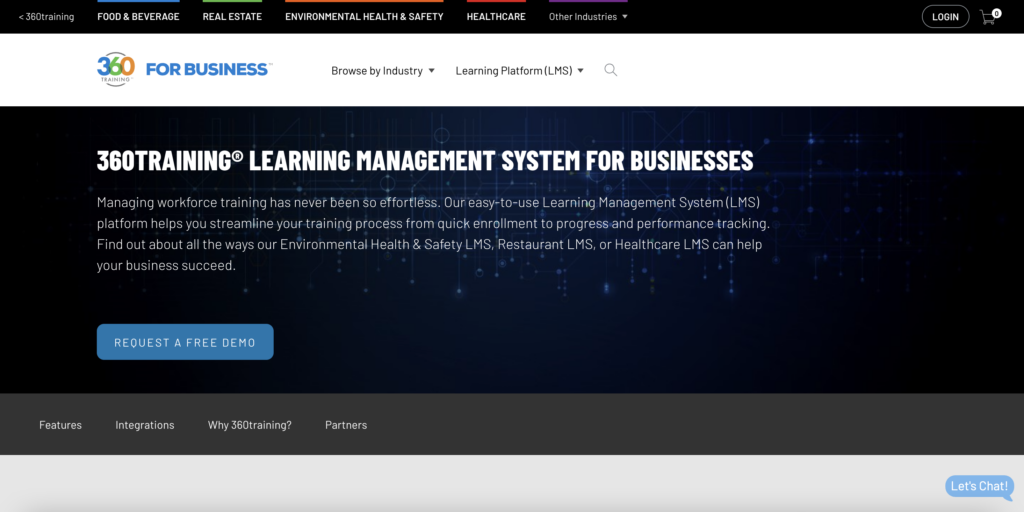
360training is a learning management system that offers 7,000+ online courses.
Why I chose 360training: The platform provides regulatory-approved online training courses encompassing various construction-relevant safety and compliance topics.
Education library
360training offers a comprehensive training library with safety and compliance courses for various industries, including construction.
The Occupational Safety and Health Administration (OSHA) 10-hour and OSHA 30-hour extensive training courses are particularly useful for construction workers. The platform prepares workers for anything from basic safety training to advanced certifications, which impresses me. But I would’ve liked to see more content that caters to the construction industry.
Learning paths
You can create personalized learning paths tailored to employees or teams. 360training lets you add users and enroll them all in courses in one go.
Advanced reporting
With 360training, you can build custom reports to track course progress, enrollment statuses, and employee performances. The platform can also send reminders when workers haven’t completed their assigned training modules.
I love the business strategy behind 360training.com. They have a great learning system and reasonable prices, too.
Occasionally there were functionality issues such as mic and video.
Key Features
- Education library
- OSHA-approved training courses
- Personalized learning paths
- Advanced reporting tools
Pros
- The LMS sends reminders for course completion
- Group enrollment saves time
Cons
- Limited construction courses
- Expensive per-course pricing model
Pricing
Starts at $59.99/user for OSHA 10-hour construction Trial: No Free Plan: No
Compare the Best s
| Topic |
 Start for free
Start for free
|

|

|

|

|
|
|---|---|---|---|---|---|---|
| Reviews |
4.8
|
5
|
4.8
|
4.4
|
N/A
|
4.7
|
| Pricing |
Starts at just $29/month for the first 30 users
|
Starts at $2.95/user/month
|
Starts at $5,000/year for up to 40 users + $2,000 set up fee
|
Starts at $16.90/user/month with a 1-year commitment
|
Contact vendor for price
|
Starts at $59.99/user for OSHA 10-hour construction
|
| Free Trial |
yes
14-day
|
yes
|
no
|
yes
|
no
|
no
|
| Free Plan |
yes
Free Up to 10 users
|
yes
|
no
|
no
|
no
|
no
|
| Use cases |
Best all-in-one construction training software
|
Good for gamification
|
Good for ready construction courses
|
Good for small businesses
|
Good for self-learning
|
Good for safety training
|
| Available on |
Web, iOS, Android
|
Web, iOS, Android
|
What Is Construction Training Software?
Construction training software is technology that’s designed to streamline training in the construction industry. It lets you create and roll out training courses to your workers, contractors, and other team members, helping them learn important skills and safety rules.
Good solutions support built-in quizzes, knowledge sharing, and other interactive elements to enhance the learning experience. They also let you track progress in real time. The best software offers tools for both online and offline training, which are equally important for construction companies.
Overall, construction training software ensures that construction workers are well-prepared at work and keeps everyone safe on construction sites.
How Does Construction Training Software Work?
Construction training solutions enable you to create online training courses on various topics using templates, drag-and-drop editors, formatting tools, built-in quizzes, and more. Some software includes knowledge centers where you can securely upload documents, images, videos, podcasts, and other training materials.
Workers are notified when you publish and assign training content to them. Alternatively, you can send them course links via in-app communication tools or email.
Some solutions have mobile apps that let workers access training modules and materials from anywhere. You can use a central dashboard to download training reports, track live progress and completion statuses, and send reminders for workers to complete their courses.
Finally, if you’re running instructor-led workshops, you can use blended learning apps—which combine in-person and digital learning—to organize and manage in-person events in addition to digital courses.
The Benefits of Construction Training Software
Here are some advantages of using construction training software.
Makes learning engaging and accessible
Good construction learning platforms let you create custom courses and add images, videos, audio clips, and other elements that improve learning and make it engaging. Some solutions also let you incorporate microlearning to improve learning and quizzes to test retention.
Improves work quality and productivity
Providing workers with proper training on construction materials, techniques, equipment, and more can help improve the quality of construction work and reduce mistakes. Further, training your workforce on soft skills such as time management and communication can help improve productivity levels.
Saves time, effort, and money
Using training software can save you a ton of time and effort. Compare this to creating training courses using Microsoft PowerPoint or finding a trainer for every construction training topic.
Although some topics warrant expensive in-person training, various construction lessons can be conducted through online learning modules. These are relatively quick and inexpensive to deliver.
Promotes safety and compliance
Finally, compliance and safety training is an integral part of any construction training program. Ensuring that employees receive this training keeps you compliant with OSHA regulations, plus other safety regulations.
How Much Does Construction Training Software Cost?
Construction training solutions vary in price. EdApp starts at $2.95/user/month but offers only its DIY tools at this price. Meanwhile, Axis LMS costs $16.90/user/month but requires a 1-year commitment. Both can get expensive for large businesses.
360training sets prices for individual training courses, which is less cost-effective than an all-inclusive solution. BuildWitt does provide an all-inclusive platform that covers all its courses. But it starts at $5,000/year for up to 40 users, with a $2,000 1-time implementation fee.
Connecteam gives you the best value for money. It starts at just $29/month for up to 30 users. You pay only $0.50/user after that. Small businesses with fewer than 10 users can access the app for free.
FAQs
Connecteam shines as the best online training software. Its handy tools make it quick and easy to create and roll out online training courses. Connecteam also comes with unlimited storage for training materials including guides, videos, audio, images, etc. Workers can access their training from anywhere using their smartphones.
There are multiple ways to train construction workers. Online courses are good for theoretical concepts and safety protocols. In-person workshops and on-the-job learning are great for learning construction techniques and other practical tasks. Finally, written manuals and SOPs are effective for training workers on operating equipment and machinery.
Connecteam is the best construction management platform. In addition to training, it offers robust features for internal communications, task and project management, safety and compliance, and HR management. It’s an all-in-one solution, starting at just $29/month for up to 30 users. Try it for free before committing. For your convenience we collected a list of the best free construction software and also a list of the best construction training software you can use for your construction company and field employees.
The Bottom Line on Construction Training Software
Construction training software is the best way to ensure that your workforce is skilled, productive, and compliant with industry regulations. It offers tools that let you create, deliver, and manage employee training from a single platform.
Among the options, Connecteam stood out as my favorite construction training software. You can create custom content in various formats and deliver these straight to workers’ smartphones. Plus, it lets you send reminders, track progress, and view detailed reports—all from your central dashboard. The best part? It works for construction companies of all sizes, and its reasonable prices give you the best bang for your buck.




