Contractor apps allow you to manage your entire business and employees on the go. For this article, I’ve done all the market research for you so you can find the best option for your business.
Construction management is complex, to say the least. Deadlines, budgets, schedules, communication, and decision-making all need to be managed to successfully complete a project.
To help alleviate some of these problems, cloud-based contractor apps keep all data in one spot. Secure, mobile, and easy to use, the apps were built with the needs of construction crews in mind.
From communication features to budgeting to data analysis and more, contractor apps help project managers ensure projects move forward on time and under budget.
Our Top Picks
-
Best all-in-one contractor app
-

Good for creating detailed site reports
-

Good for project management
Why trust us?
Our team of unbiased software reviewers follows strict editorial guidelines, and our methodology is clear and open to everyone.
See our complete methodology
25
Tools considered
16
Tools reviewed
7
Best tools chosen
How I Chose the Best Apps for Contractors
These are the key functions and features I looked for when reviewing contractor apps:
Important key features
- Project management: With so many moving parts, it’s critical that contractors use an app with project management features to oversee multiple projects at once.
- Scheduling features: It’s vital that the software has scheduling featuers to create, disperse, and manage team schedules.
- Easy communication tools: I looked for in-app chat, company updates features, and an employee directory.
- Onboarding and training: Because employees don’t all work on the same job sites, you should be able to create customizable training materials that they can access from their mobile devices, no matter where they’re located.
I looked for usability features, like:
- Easy to use: It should have a user-friendly interface and not require much training for employees and staff to use.
- Scalability: I checked if the software can grow with your company to meet future growth needs.
- Integration with other software: I considered whether the software can integrate with other systems, such as payroll or recruitment software.
I checked for other important product features too, like:
- Attendance and PTO management: The system should allow you to track and manage employee attendance, time-off requests, and leave balances. This should include features like automated time tracking, absence calendars, and the ability to generate reports.
- Document storage: The best software allows you to store employee documents and create a company knowledge base that employees can refer to when they have questions.
- Data security and compliance: I ensured that the software on this list prioritizes data security. It should help you stay compliant with relevant regulations, such as data protection laws or industry-specific requirements. I looked for features like data encryption, access controls, and regular data backups.
The 7 Best Contractor Appss of 2025
-
Connecteam — Best all-in-one contractor app
Connecteam is my top pick of construction management apps on the market.
Why I chose Connecteam: I use Connecteam on a daily basis and find that it’s the most efficient app for team communication, management, scheduling, and time tracking.
Connecteam comes with all the tools you need to manage your employees from anywhere. It’s also incredibly easy to use and extremely affordable.
Let’s take a look at some of the specific features:
Efficient employee scheduling tools
Connecteam’s manual employee scheduling app allows you to view time-off requests and scheduling preferences right in the app, which I find really helps eliminate scheduling conflicts while creating schedules. The app comes with templates to speed up the process and sends automatic notifications to your crew when schedules are published or changed.
I also love that Connecteam comes with an auto-scheduler to create schedules for you in seconds. To do so is simple: you simply create a schedule template indicating which roles and shifts you need to be filled, and the app automatically assigns employees to shifts based on their skills and availability.
You can assign specific job sites and tasks and include important notes and documents with each shift, so your workers have all the relevant information they need to do their jobs, no matter where they are.

Time clock with GPS-tracking ability
With Connecteam’s time clock app, your workers can clock in and out right from their job sites by tapping a button on their phones. I really like that you can also see a complete overview of who is clocked in at any given time on the admin dashboard.
The time clock is also enabled with GPS, so you can see exactly where your construction workers are while they are on the clock. With this geofence time clock, you can set a geofence around specific sites. This restricts your staff to only being able to clock in and out when on-premise, preventing time theft. It’s important to note that workers’ locations are kept completely private when they’re off the clock.
At the end of the pay period, Connecteam’s timesheets app automatically creates timesheets and sends them for manager approval. That way, you don’t have to manually enter employee hours, saving time and reducing the likelihood of errors.
Send and receive reports in real-time from construction sites
Connecteam makes reporting much easier by enabling your workers to submit reports from anywhere, such as daily activity reports, submittal logs, or quality control reports. Your workers can fill out digital forms and checklists directly from their phones and submit them with a tap of a button.
You also have complete control over user permissions so you can control who has access to which documents.
Easy task and project management
I’m a huge fan of Connecteam’s task management feature. You can assign one-time and recurring tasks, like site preparations or foundation work. Then, include built-in reminders to make sure your staff perform their tasks on time.
Create detailed tasks, attach files, and add due dates. You’ll also automatically receive progress updates in real time as tasks are completed.
Onboard and train new hires and existing drivers
Quickly and efficiently onboard new employees or train existing workers on new procedures straight from the field. Connecteam’s employee training app allows you to create customized and structured employee training materials with training documents, read-and-sign forms, quizzes, videos, and PDFs. Create as many training courses as you need and customize them for each position.
That way, you can be sure that all your workers, whether working from the office or out in the field, have the training they need to do their jobs right.
All of your staff can complete training directly from their smartphones, and managers can track their progress and results.
Integrations
Connecteam integrates with:
- RUN Powered by ADP®
- Quickbooks
- Gusto
- Paychex
- Xero
- Zapier
And so much more…
In addition, Connecteam offers excellent customer service, a user-friendly interface, robust workforce management tools, and complete customizability.
Connecteam’s paid plan starts at just $29 per month for up to 30 users, and small businesses with fewer than 10 users can access the app completely free.
Connecteam also offers a free for life plan – Try Connecteam here!
In Connecteam we have found an app that is intuitive, scalable, secure, and highly customizable.
Connecteam also offers a free for life plan – Try Connecteam here!
Key Features
Read & sign digital forms and checklists
Push notifications
Pros
All-in-one software solution
Excellent customer service
Affordable and scalable
Extremely attractive and simple user interface
Cons
Needs internet or wifi access to work
Pricing
Free-for-life plan availablePremium plans start at $29/month for 30 users
14-day free trial, no credit card required
Start your free trial -

LetsBuild — Good for creating detailed site reports
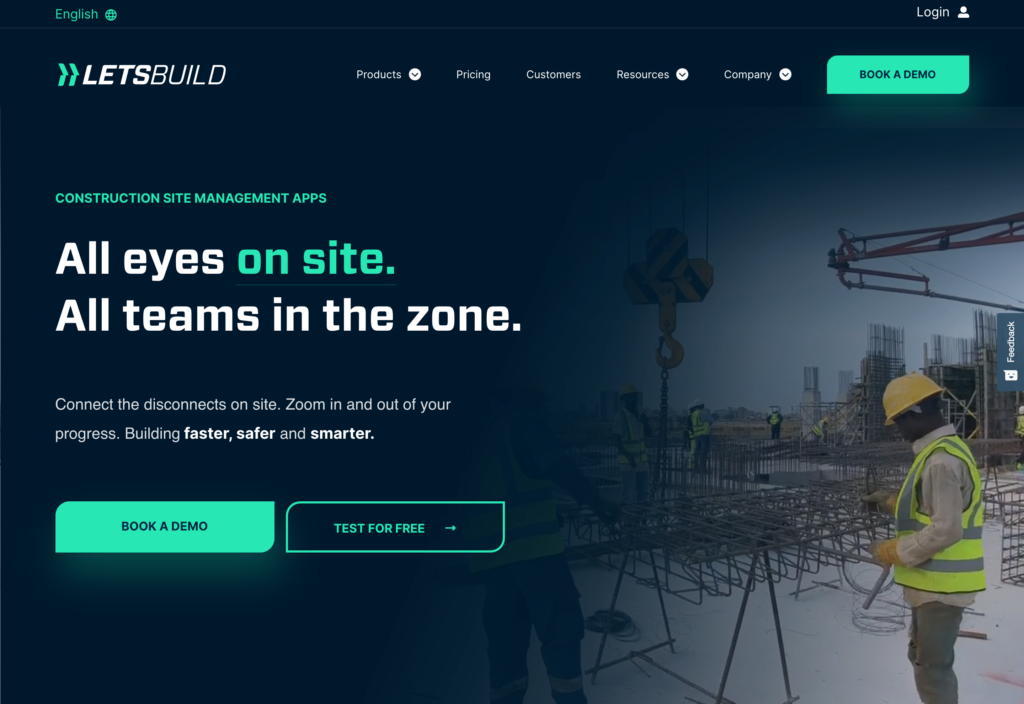
LetsBuild is construction management software that helps contractors with project planning, execution, and communication for construction teams.
Why I chose LetsBuild: The software offers a range of tools to improve project visibility, control, and insights into job sites so teams can manage tasks in real time, track progress, and ensure quality control.
Create site diaries and reports
One of LetsBuild’s standout features is its ability to create detailed site diaries and reports on the go. While testing this feature, I saw how it can significantly reduce the time spent on paperwork and allow contractors to focus more on overseeing projects.
You can document daily activities, track progress, and maintain detailed records of your construction projects directly within the app. I was able to create site diaries on the go right from my smartphone and add data such as photos, log safety checks, task progress and updates, and record site conditions. This functionality reduces the need for manual documentation, saving you time.
I also like that the app offers features like automated report generation, making it easy to compile and share reports with stakeholders so anyone involved in a project has access to the most up-to-date information.
Team communication
While LetsBuild does not have a dedicated chat feature, it offers other communication capabilities that connect everyone involved in a project. The software allows teams to keep track of updates, task statuses, and on-site progress through tools such as comments, notifications, and real-time project overviews.
I also discovered that users can view and manage communication logs, update project plans, and maintain digital records of all meetings and decisions.
You can also access shared documents, blueprints, and schedules within LetsBuild so everyone has the latest information at their fingertips.
However, there are a few downsides to this app. While the platform excels in many areas, I noticed that some advanced document control features were missing unless you opt for higher-tier packages. Additionally, the interface, while generally user-friendly, could benefit from a few tweaks to enhance document integration and report customization options.
Integrations
Some of LetsBuild’s integrations include:
- Microsoft Office
- Piesync
- Axxerion
- Cooperlink
- Powerproject
- Tableau
- SAP
LetsBuild is a complete software that offers a simplified management of the different tasks related to construction, namely planning and team management, summary reports on the progress of the project. It is very easy to use and the user interface is friendly.
Key Features
- Track and update project plans
- Process analytics and insights
- Access to latest documents, blueprints, and project plans
- Digitize key processes in a central system
Pros
- Very user friendly
- Task management features are particularly good
Cons
- Users report there are too many popups
- No team chat feature
Pricing
Contact vendor for price Trial: Yes Free Plan: No
-

Procore — Good for project management
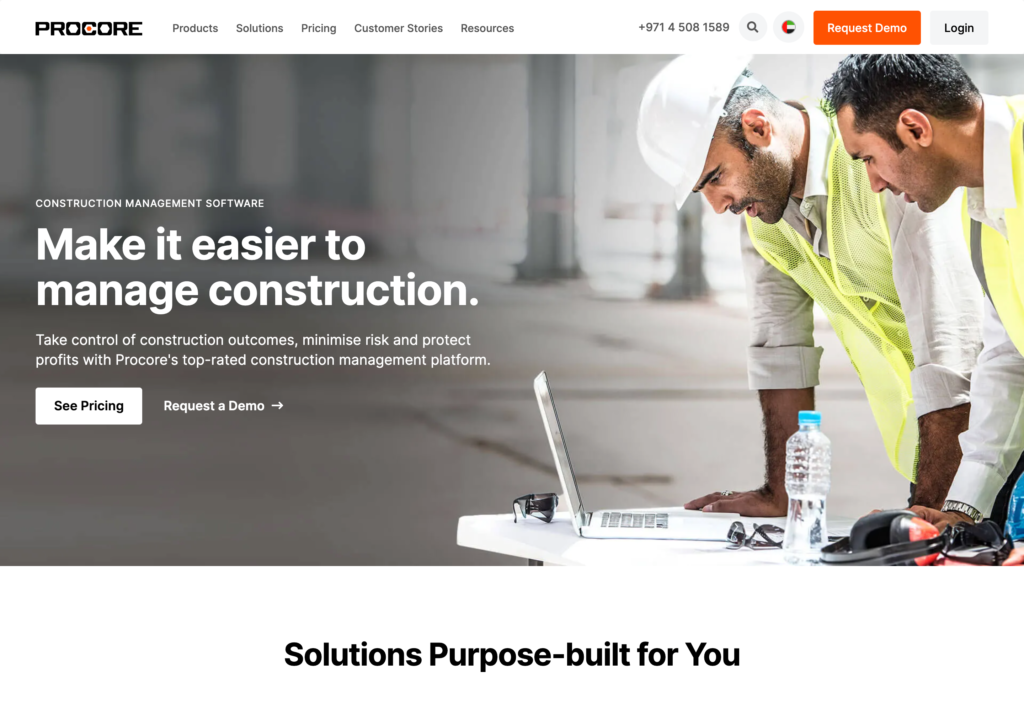
Procore is a construction app that’s designed to help teams collaborate easily together.
Why I chose Procore: Procore keeps the entire construction process organized by offering four solutions: Preconstruction, Project Management, Resource Management, and Financial Management. The platform’s greatest strength is its ability to connect project management and financial tools, allowing integration of budgets, RFIs, subcontracts, and progress claims.
Drawing management tool
Procore’s drawing management tool simplifies how teams manage project drawings, making it easier to track changes and access the most up-to-date versions at all times. While testing the software, I discovered I could upload, store, and organize drawings in the app, which ensures that all team members have immediate access to the latest plans.
One of the drawing management tool’s most valuable elements is automatic versioning, which replaces older versions with the newest uploads and highlights any changes so there’s no confusion over which version is current.
It also supports markups so users can add notes, measurements, and annotations directly onto drawings. Drawings can be linked to RFIs, submittals, or punch items, too, so you can see how changes impact the entire project scope.
Project financial tools
I took a look at Procore’s project financial tools and found that they provide complete oversight over construction budgets so you can more easily manage costs, track expenditures, and forecast financial performance.
The software consolidates all project financial data, such as contracts, change orders, invoices, and payment applications, into a single dashboard, so you always have a clear picture of your business’s financial health. I particularly like that you can link cost activities directly to the project budget to make sure every expense is reflected accurately.
The app also includes detailed forecasting so you can anticipate potential budget issues before they occur. I really appreciate Procore’s reporting capabilities, too, which generate detailed insights into your financial data.
However, I did discover some drawbacks in Procore. The software can be overwhelming for new users who may not be comfortable using new technology, as I found the learning curve to be quite steep. It’s also more expensive than some competitors, and many features require third-party add-ons to function.
Integrations
Some of Procore’s integrations include:
- ShapeDo
- SALUS
- Qflow
- ProNovos
- Vertical
- Zapier
- Zoom
- Tenna
Its a “One Stop Shop” for everything project management and is very easy to use. It keeps all of your important documents organized and streamlines communication.
Key Features
- Financial budgeting and projecting
- In-app chat
- Drawing management
- Project quality and safety tools
- Project quality and safety tools
- Invoice management
Pros
- Offers up to date information about each project
- Comes with good onboarding and training
Cons
- Can be difficult to manually sync projects
- Difficult for less tech savvy individuals
Pricing
Contact vendor for price Trial: No Free Plan: No
-
Raken — Good for tracking employee hours
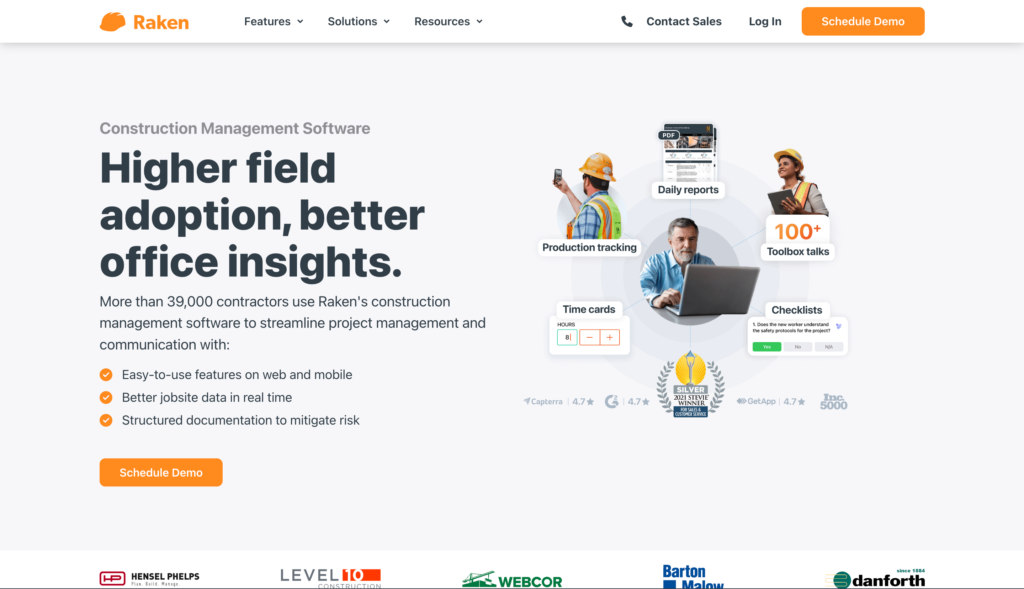
Raken is a construction management software that streamlines daily reporting, tracks project progress, and improves safety compliance on construction job sites.
Why I chose Raken: Raken simplifies daily reporting and improves job site safety. I find the app to be really intuitive, even for less tech-savvy employees. It comes with lots of useful features for both team and job site management, including in-app chat, digital checklists, safety and compliance features, productivity tracking, and much more.
Daily progress reporting
This feature really stood out to me because it allows construction teams to create detailed, professional reports directly from their mobile devices. I found reports easy to generate, and I like that you can include photos, voice notes, and daily logs so it’s really easy to share all up-to-date project details with employees and managers.
The reports are neatly organized in the app and can be easily shared with clients, managers, or other team members to provide a clear snapshot of daily site activities.
Risk reduction and safety on job sites
Raken offers tools to maintain safety on job sites, like digital checklists, toolbox talks, and automatic weather capture. These features can help contractors and their teams identify potential hazards on job sites, prevent costly mistakes, and keep the team aware of any safety concerns.
The ability to document incidents and generate reports is particularly useful for maintaining a record of site conditions and the actions taken to eliminate safety hazards. This can be vital during safety audits or when addressing any claims.
Integrations
Some of Raken’s integrations include:
- Quickbooks
- Foundation
- Points North
- Viewpoint Spectrum
- Sage 300 CRE
Love that we can customize our cost codes and track prevailing wage classifications. Our field guys are notified their time cards are ready and it is very easy for them to go in an approve.
Key Features
- Daily progress reports
- Productivity tracking
- Safety and quality monitoring
- Document management
- Instant messaging
- Time tracking
Pros
- Works well on mobile devices
- Ability to send out daily reports
Cons
- Reporting features are limited
- No search feature
Pricing
Contact vendor for price Trial: Yes Free Plan: Yes
-
Smartsheet — Good for automating workflows
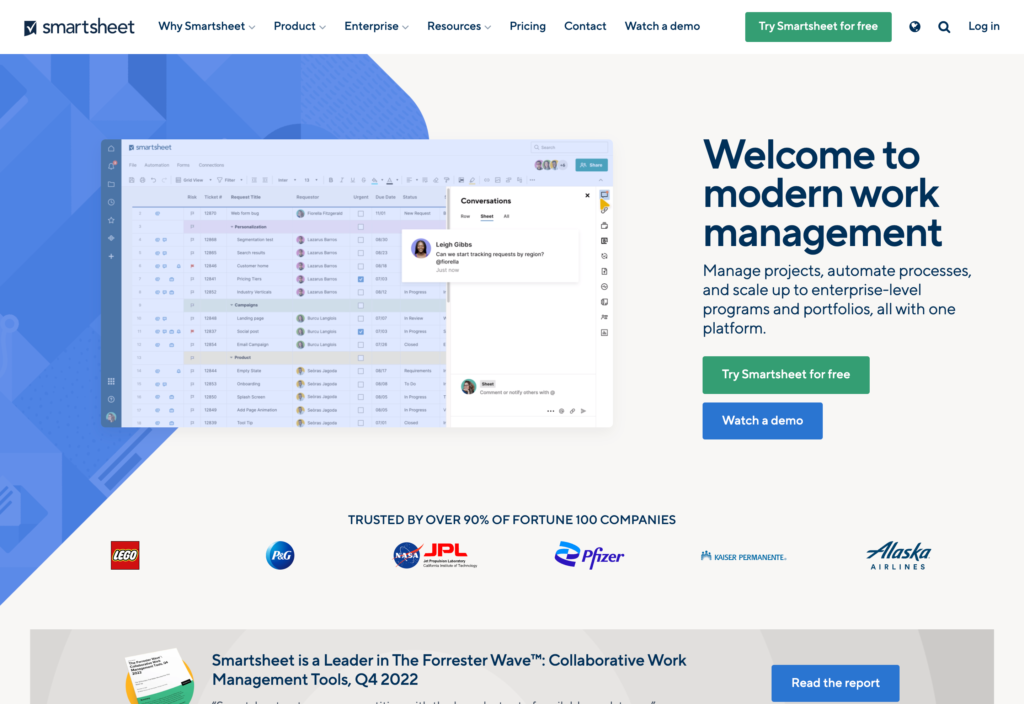
Smartsheet makes it easy to connect and have a holistic view of your projects, from all stages including pre-construction and closeout. While the software is not made specifically for contractors or construction companies, it’s incredibly useful for organization project data and team collaboration.
Why I chose Smartsheet: You can connect and collaborate with your office and field teams, sub-contractors, consultants, inspectors, and other stakeholders. You have total project visibility so you can reduce safety hazards, create ownership, have fewer redundancies, and create accurate schedules.
Smartsheet is user-friendly and works for all teams, both large and small. The app assists companies in managing their work and provides better organization with advanced workflows.
Create customized workflow automations
One of my favorite features in Smartsheet is the workflow automation capability, which allows you to create custom workflows without needing any coding skills. For example, I used Smartsheet to set up automatic alerts and approval requests whenever a task was updated, ensuring that nothing fell through the cracks and that team members were always aligned.
Another great use of automation was setting up reminders for upcoming deadlines and overdue tasks. These automations can really save hours of manual follow-up and significantly reduce the administrative workload. You can easily configure workflows to automate repetitive tasks, too, like status updates, approval processes, and sending notifications, to keep projects moving forward.
Team collaboration
Smartsheet offers a shared workspace where managers can view project progress, leave comments, and update job site tasks. I found the platform’s collaborative features, such as shared sheets, comments, and file attachments, incredibly useful for keeping communication centralized and organized.
With the ability to create and share dashboards, team members and construction stakeholders can get a bird’ s-eye view of project status without needing to dive into the details. This is particularly helpful for keeping upper management informed without overwhelming them with information.
Integrations
Some of Smartsheet’s integrations include:
- Workday
- SAP
- ServiceNow
- Power BI
- Dynamics 365
- Salesforce
- Tableau
As a Project Coordinator, I can confidently say that Smartsheet has been a game-changer for our team. This smart spreadsheet platform goes beyond the traditional spreadsheet experience by enabling real-time collaboration, which is essential for our fast-paced work environment. .
Key Features
- Workflow automations
- Team collaboration
- Dashboards and reporting
- Proofing
- Account administration
- Resource management
Pros
- Constant updates means the product is always improving
- Good set of features
Cons
- Additional features must be purchased
- Some users report the app can lag
Pricing
Starts at $7/user/month, max of 10 users (paid license required to edit) Trial: Yes — 30-day Free Plan: Yes — For 1 user & up to 2 editors
-
Fieldwire — Good for aligning office and field teams
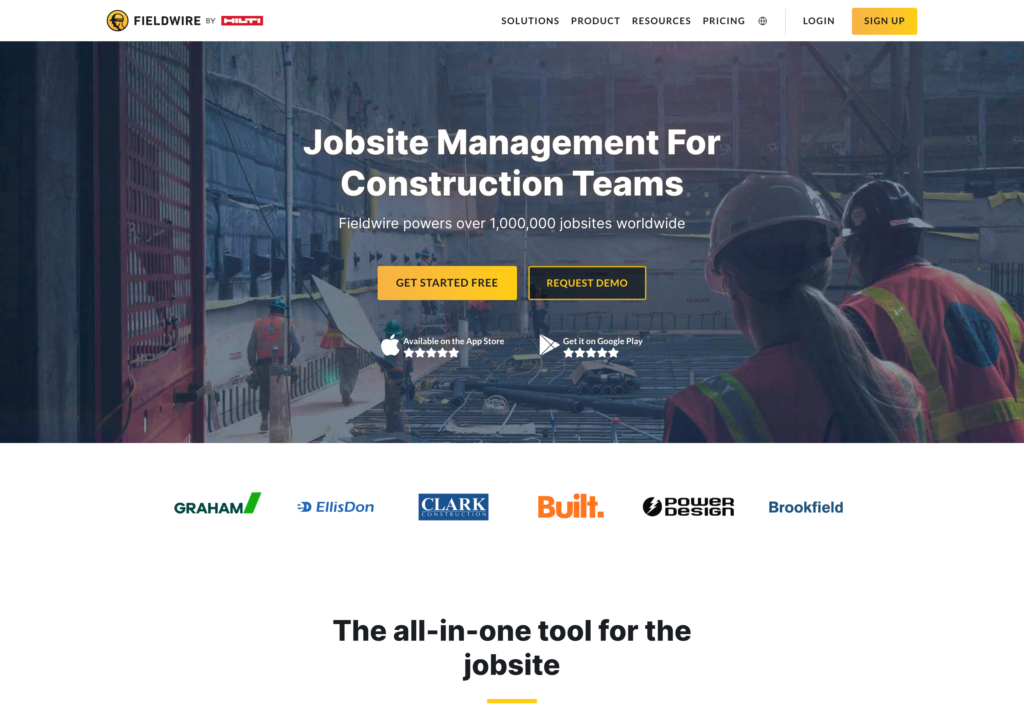
Fieldwire is great for general contractors, specialty contractors, owners, architects, and designers. It’s a job site management software that connects field and office workers, streamlining communication and enhancing productivity.
Why I chose Fieldwire: You can assign tasks, work from up-to-date drawings, and align the field and office, all from your mobile device. I also like that you can create schedules of upcoming tasks and projects and create project management templates.
Streamlined task management
Fieldwire allows you to create and assign tasks, set priorities, and attach relevant documents or photos so your construction workers have all the information available on their phones. I particularly appreciated the ease of accessing updated plans and tasks on my mobile device without having to carry around paper documents. I could see how this would make managing multiple job sites much easier and save multiple trips to and from the office.
The punch list feature is a neat feature that allows users to document and manage deficiencies, incomplete work, or items that need correction. It’s also very effective in speeding up project closeouts. You can create punch list items directly on your digital plans by marking up drawings, attaching photos, adding detailed descriptions, and assigning tasks to specific team members for resolution.
While testing Fieldwire, I was able to quickly document issues using the punch list feature and assign them to others. However, I did notice that sometimes there was a slight lag in syncing between mobile and desktop apps, which could be frustrating when working under tight deadlines.
Reporting from the field with custom forms
I found the custom forms feature really useful for creating site-specific reports, safety checklists, and inspection logs. You can easily create forms to fit your team’s exact needs, including fields for text, signatures, photos, and dates, which makes the process incredibly flexible. For instance, I was able to set up daily reports that captured everything from weather conditions to labor hours and task progress.
The reporting tools in Fieldwire are straightforward and powerful. I was able to generate reports from punch lists, tasks, or daily logs in seconds, and the reports are automatically formatted to look professional and easy to read. I appreciated how these reports could be shared instantly with whoever I needed, too. Another aspect that really stood out was the ability to attach photos and markups directly to reports to add a visual element that clarified what was happening on-site.
I like how easy and quick it is to setup. The plan hyperlinking can be a lifesaver for getting your head into the plans. Exporting and sharing plans with others is super easy and means you’ll never need a file sharing service to send plans.
Key Features
- Task management
- Job scheduling
- Create and assigns RFIs
- Construction reports
- Custom forms
- Edit plans and blueprints from the field
Pros
- Creates faster and more efficient workflows
- Improves collaboration
Cons
- More expensive than some other options
- Software can freeze sometimes
Pricing
Contact vendor for price Trial: Yes Free Plan: Yes
-

Autodesk Construction Cloud — Good for team communication
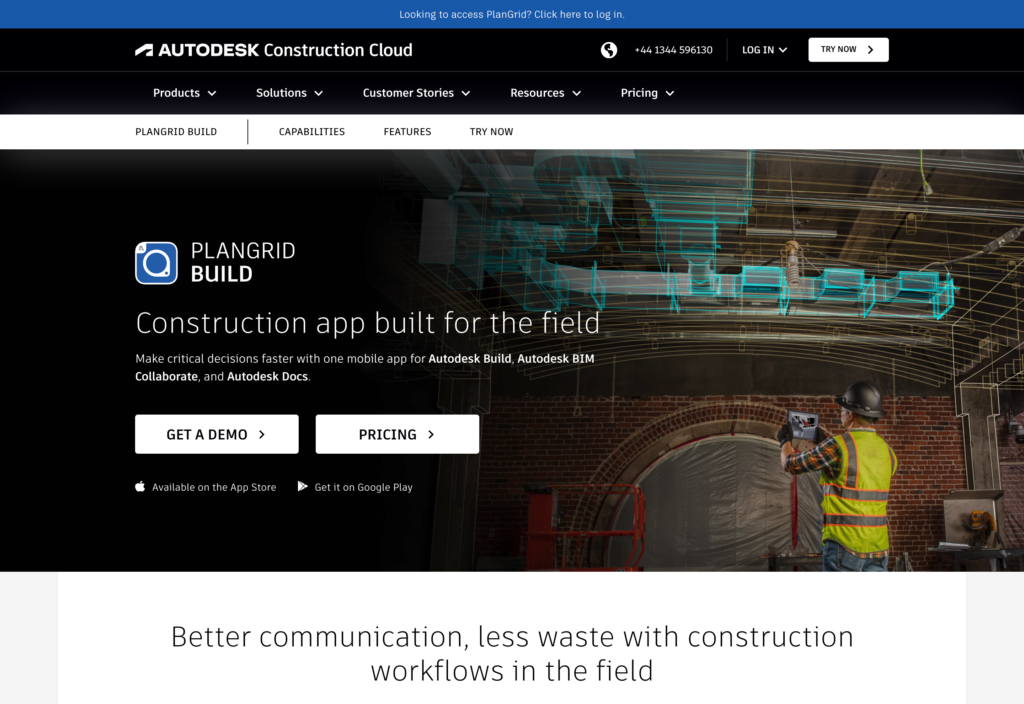
AutoDesk Construction Cloud is a construction productivity software that allows contractors, architects, and engineers to manage blueprints, project plans, and construction documents.
Why I Chose AutoDesk Construction Cloud: After testing AutoDesk Construction Cloud, I can see that it can really enhance collaboration through real-time updates, task management, and photo documentation. The app also helps contractors and construction teams manage RFIs and submittals within the software.
Autodesk Construction Cloud offers several different tools, including Autodesk Build, BIM 360, and PlanGrid, and offers complete project management, design, and field software. You can choose which features and capabilities you want to purchase based on your business needs.
The document management feature is particularly useful for storing, organizing, and sharing project-related files with others on your team. It allows you to share the latest versions of drawings and track changes to reduce miscommunication on job sites.
Autodesk Construction Cloud is also great for connecting project teams, making collaboration across the entire project lifecycle more efficient. While testing the software, I was able to access data and communicate with anyone on my team from anywhere.
I particularly appreciated the RFI and submittal logs, which can streamline the process of tracking project updates and ensure that everyone has the most current information. You can compare drawings side-by-side and identify changes quickly, saving time during reviews and avoiding mistakes.
Another great aspect is the integration of powerful predictive insights, which can help construction companies predict potential risks and make data-driven decisions. You can monitor project performance closely, which is invaluable for maintaining schedules and budgets. I also liked how Autodesk Construction Cloud integrates smoothly with other tools we use, like AutoCAD and Revit.
Integrations
Some of Autodesk Construction Cloud’s integrations include:
- Revit
- 3D Repo
- Dropbox
- Geometrid
- Cintoo
- Acumatica
- Aedo
- AnchorRock
Autodesk Construction Cloud is a game changer! I love being able to host projects/models on this platform. Distribution of documents is fantastic. It feels super interconnected to everything.
Key Features
- Smart drawings
- Documents and workflows
- Punch lists
- Field reports
Pros
- Helps improve communication
- Easy to use
Cons
- Users report that the field reporting feature needs improvement
- Uploading revised plans is cumbersome
Pricing
Contact vendor for price Trial: Yes — 30-day Free Plan: No
Compare the Best Contractor Appss
| Topic |
 Start for free
Start for free
|

|

|
|
|
|

|
|---|---|---|---|---|---|---|---|
| Reviews |
4.8
|
4.2
|
4.5
|
4.7
|
4.5
|
4.6
|
4.3
|
| Pricing |
Starts at just $29/month for the first 30 users
|
Contact vendor for price
|
Contact vendor for price
|
Contact vendor for price
|
Starts at $7/user/month, max of 10 users (paid license required to edit)
|
Contact vendor for price
|
Contact vendor for price
|
| Free Trial |
yes
14-day
|
yes
|
no
|
yes
|
yes
30-day
|
yes
|
yes
30-day
|
| Free Plan |
yes
Free Up to 10 users
|
no
|
no
|
yes
|
yes
For 1 user & up to 2 editors
|
yes
|
no
|
| Use cases |
Best all-in-one contractor app
|
Good for creating detailed site reports
|
Good for project management
|
Good for tracking employee hours
|
Good for automating workflows
|
Good for aligning office and field teams
|
Good for team communication
|
| Available on |
What are Contractor Apps?
Contractor apps are designed to assist professionals in the construction and contracting industry. These apps offer a range of features to streamline project management, including scheduling, budgeting, and progress tracking.
Communication tools facilitate efficient collaboration among team members, allowing for easy information sharing. Additionally, contractor apps often include functions for estimating, invoicing, and resource management to enhance overall project efficiency and organization.
How Do Contractor Apps Work?
Contractor apps work by providing a centralized platform for construction professionals to manage various aspects of their projects. They typically include features for project planning, allowing users to schedule tasks, track progress, and manage budgets. Communication tools within these apps allow for real-time collaboration among team members, enhancing coordination and information sharing.
Contractor apps often integrate functions for estimating and invoicing, allowing users to generate accurate project quotes and streamline the billing process. Overall, these apps aim to improve efficiency, organization, and communication throughout the construction and contracting workflow.
Benefits of Apps for Contractors
Here are the primary benefits of using contractor apps in your business:
Improved efficiency
Contractor apps streamline project management processes, allowing for more efficient scheduling, task allocation, and progress tracking, ultimately saving time and resources.
Enhanced communication
These apps provide a centralized communication platform, facilitating quick and effective collaboration among team members, subcontractors, and clients, leading to better coordination.
Increased accountability
With features like time tracking and progress monitoring, contractor apps promote accountability among team members. This can lead to a more disciplined and efficient work environment, ensuring that everyone is contributing to project success.
Accurate estimating
Contractor apps often include estimating tools, helping contractors create accurate and detailed project estimates. This leads to better budgeting and cost control throughout the project lifecycle.
Resource management
Contractors can efficiently manage labor, equipment, and material resources through features like time tracking, inventory management, and expense tracking, ensuring optimal resource allocation.
Document organization
These apps help organize and store essential employee documents and project plans, including blueprints and plans, reducing the risk of misplacing important information and improving accessibility for team members.
How Much Does A Contractor App Cost?
Apps for contractors can be priced in different ways, but the most common is on a subscription basis. The cost can be dependent on the size of your business or on the volume of work you do. Contractor apps range in price, as all apps do. Apps for contractors generally range from about $5 per user per month to about $40 per user per month.
There are also free apps for contractors, like Connecteam. Connecteam is 100% free for small businesses with up to 10 users and starts at only $29/month for up to 30 users. This app comes with all the essential tools contractor and construction companies need to manage their employees on the go, like scheduling, communication, HR, and time tracking features.
>>Get started with Connecteam for free today!<<
FAQs
Yes. Many construction apps come with employee time clocks and project time tracking features so you know exactly how long it takes for your workers to complete tasks.
You get helpful insights into how productive your team is and which tasks take the most time.
My #1 pick is Connecteam because it includes a wide array of features for managing all aspects of business. It’s also particularly useful for teams with field workers because the majority of tools can be accessed and used from any mobile device.
The Bottom Line on Contractor Apps
Contractor apps are essential tools for construction businesses, addressing daily hurdles like complex schedules, resource allocation, and communication. They can also act as excellent team management apps. Without the right tools, projects can face delays and budget uncertainties, impacting client satisfaction.
Contractor apps provide a unified platform for precise project management, streamlined communication, and optimal resource allocation. By refining processes like scheduling, budgeting, and document management, these applications make it much easier for construction professionals to solve challenges and work more efficiently.




