Smartsheet is a popular project management software used by businesses of all sizes, but it has limitations. In this guide, we share the best Smartsheet alternatives for those looking for an optimal project management solution.
Running a business involves spinning many plates while remaining productive and efficient. That’s why many successful businesses use project management software. This software lets you organize projects, assign work to your employees, and manage schedules to ensure projects get done on time.
Many businesses use Smartsheet as their project management solution. While it has its benefits, like providing project management tools and reporting features, it falls short in some areas. Users have expressed frustration with certain aspects of the software, and many have already moved to a Smartsheet alternative.
In this article, we break down the 7 best alternatives to Smartsheet so you can choose the perfect one for your team.
Our Top Picks
-
The best alternative to Smartsheet
-

Good for proofing documents
-

Good for education professionals
Why trust us?
Our team of unbiased software reviewers follows strict editorial guidelines, and our methodology is clear and open to everyone.
See our complete methodology
25
Tools considered
16
Tools reviewed
7
Best tools chosen
What Is Smartsheet?
Smartsheet is cloud-based project management software that offers features for team collaboration, task management, project tracking, calendar management, resource management, and information sharing.
Business owners and managers can use Smartsheet for any type of project. The software allows users to collaborate on documents, share progress updates in real time, organize calendars, and report on project milestones and data.
As its name suggests, Smartsheet is spreadsheet-focused—like Google Sheets or Excel, but with more functionality. Still, users can view information in other forms like Kanban boards, Gantt boards, and calendars.
Why Are People Moving Away From Smartsheet?
As with any other software, Smartsheet has many positives but hasn’t been a hit for everyone.
While some users feel positively about the user interface, not everyone agrees. One reviewer felt that “major drawback of Smartsheet is the limited customization options for the user interface.” They noted that it was “difficult to tailor the platform to specific business needs.”
According to reviews, Smartsheet can also be difficult to learn for some. One user stated that the system “was extremely confusing.” On the flip side, another wrote that Smartsheet was “easy to learn.” So, it seems your mileage may vary.
For budget-conscious managers, Smartsheet may not offer the best value for money, even though it offers some useful functionality. One reviewer said their biggest dislike was “the cost,” adding that with other tools, “you get way more features even at a free level.”
Another reviewer applauded Smartsheet’s reporting and task management tools but noted that “the cost can be high for smaller companies or new businesses, which might stop them from using some of its useful tools.”
One user summed it up well by writing that Smartsheet includes “powerful features” that “help you to manage your projects effectively,” but it “can be expensive” and “can have a steep learning curve.”
You may be considering alternatives to Smartsheet if you’ve experienced any of these challenges. Let’s take a look at the top 7.
The Best Smartsheet Alternatives & Competitors for Business Management
-
Connecteam — The best alternative to Smartsheet
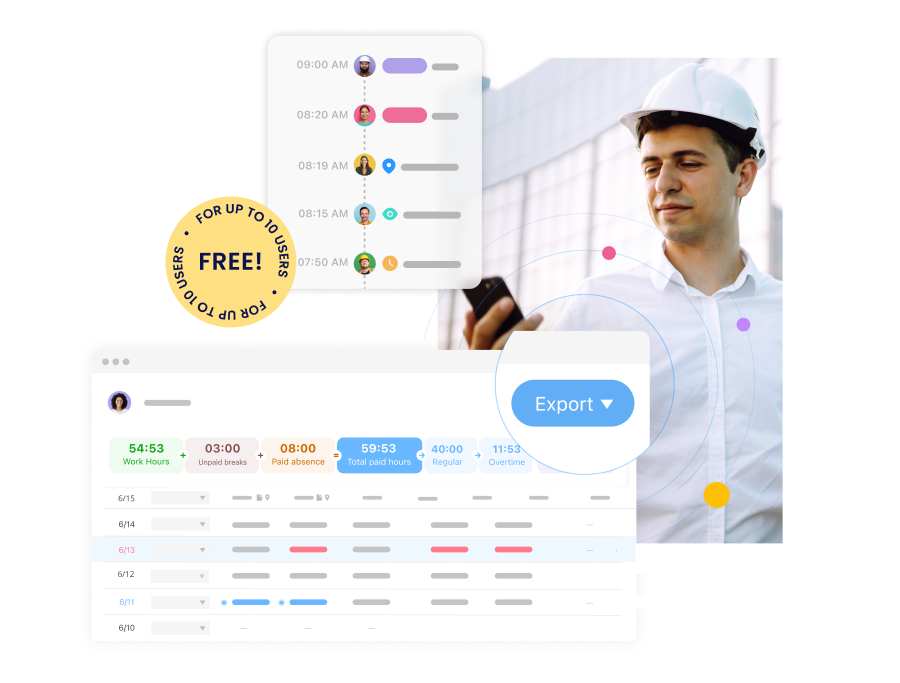
Connecteam is an all-in-one project management solution with tools for task management, communication, collaboration, time tracking, and more.
It has a user-friendly interface and apps for Android and iOS devices. Plus, getting started takes just a few minutes, and there’s no training required. However, should you ever need assistance, Connecteam’s customer support team are there to help.
Overall, it’s an excellent choice for any business seeking alternatives to Smartsheet.
Let’s dive in and learn more about Connecteam’s features.
Task management made simple and stress-free
With Connecteam, it’s easy to create and assign tasks for any project. Build them using handy task templates or create them from scratch. You can add notes, due dates, file attachments, and custom forms and checklists to each task. This way, your employees have all the necessary information, can check off completed work, and keep track of what they still need to do.
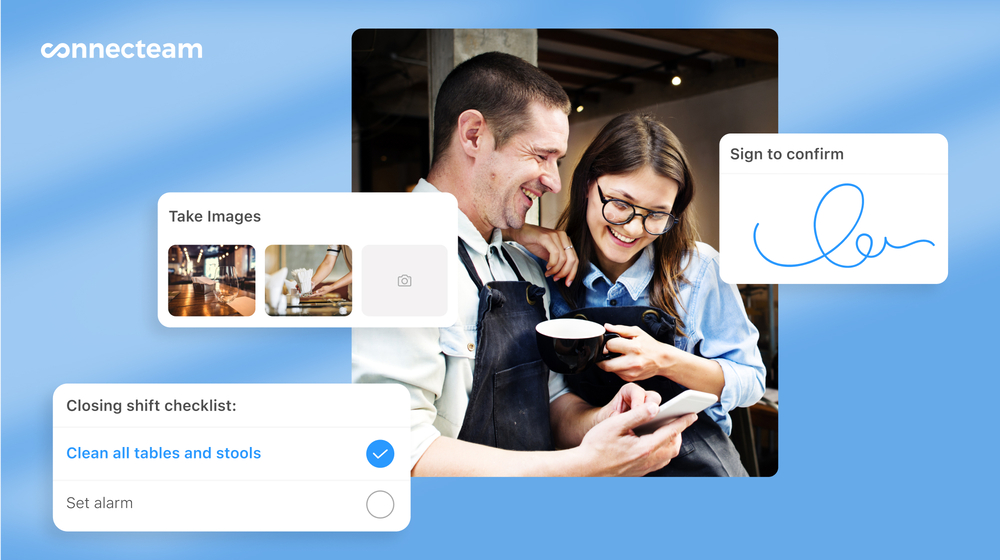
For projects with similar or recurring tasks, you can easily reuse templates or copy and paste tasks. You can also break down any task into bite-sized subtasks, enabling you to track progress better.
Once tasks are created, you can add them to workers’ shifts so no one misses any important information.
As a manager, you can receive automatic updates on the progress and completion of projects and tasks in real time and contact employees directly in the task by tagging them. You can also send notifications to employees to complete their assigned work. Plus, Connecteam can update you when each subtask in a larger task is completed or overdue.
There’s even a dashboard you can use to view and generate reports on all tasks. Filter by completion status, deadline, client, project owner, and more.
Track time for each project
Connecteam also makes it easy to see how your workers spend their time across tasks and projects. The built-in employee time clock lets your employees use their mobile devices to track their time to the second. They can record time for specific projects, locations, or clients and add manual time entries as needed.

There’s also a time clock kiosk option, which enables your workers to clock in and out from a central location on a shared device. You can set up personalized codes for each employee to use when punching in and out.
The time clock ensures even more accuracy with GPS location tracking and geofencing functionality. You can check that employees are where they should be while on the clock, and Connecteam will auto-record their punch-in and punch-out locations. With geofences, you can create digital borders around job sites and prevent workers from clocking in or out unless they’re in the designated area.
Additionally, you can use Connecteam’s admin dashboard to view all time and attendance data. This offers insight into your team’s productivity and performance, issues like persistent lateness and absenteeism, whether projects are on track to meet their deadlines, and more.
Connecteam will also convert tracked hours into digital timesheets, which you can export to third-party payroll software. The platform also directly integrates with QuickBooks Online and Gusto for payroll, making it easy to pay your workers and invoice clients.
Create the right schedule to get the job done
With Connecteam’s drag-and-drop employee scheduler, you can build schedules in minutes and ensure you have the right workers in the right places to complete projects. You can also create schedules using templates, make templates out of ones you’ve already used, and set recurring shifts that you can reuse repeatedly.
You can assign shifts based on employees’ preferences, qualifications, and locations or post shifts for any employee to claim. Workers can also swap shifts with each other as needed, and you can approve these changes in the app.
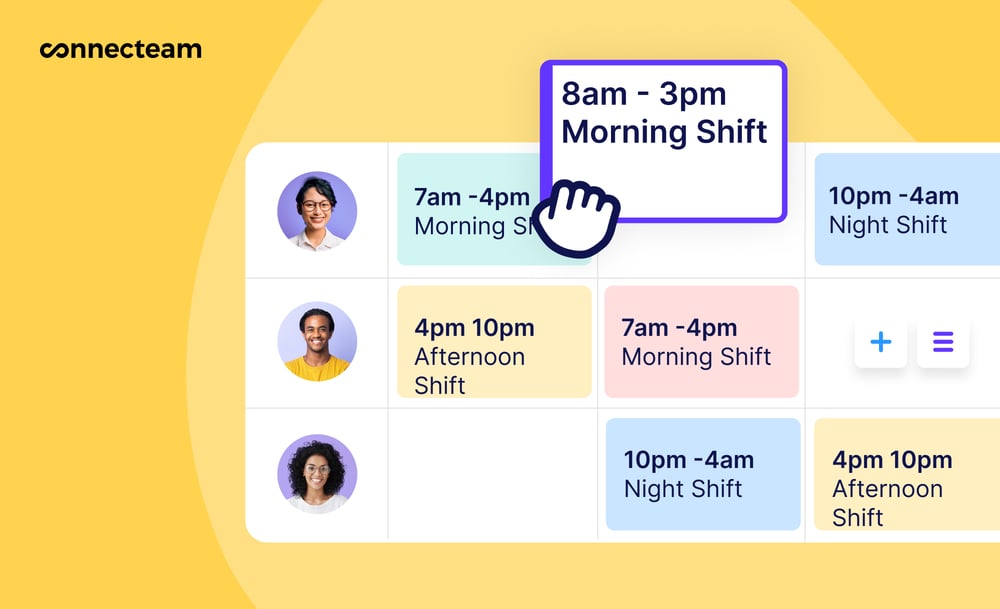
Additionally, Connecteam’s time tracking and scheduling tools sync up to notify you when an employee is late, misses work, or is about to go into overtime. You can easily approve or deny overtime requests to stay compliant with your state’s overtime laws and ensure projects stay within budget.
Collaborate and communicate from anywhere

Connecteam makes it easy for your team to stay in contact no matter where or when you’re working.
Using Connecteam’s secure business chat, you and your team members can communicate in virtually in groups or one-on-one to collaborate on tasks or discuss project progress. Instant message in real time on the go, share files in seconds, and ask and answer questions as they come up. You and your team members will receive push notifications for every new message you receive (unless you mute conversations).
You can also share updates with your entire team using the updates feed. Connecteam will alert employees when there’s a new feed post to read. Set automatic posts, share with only specific groups, and track who has viewed and interacted with updates.
Further, Connecteam offers surveys and polls to gather employee feedback at any time—such as during or after a project. Get instant results sent straight to your mobile device and review answers to identify areas for improvement.
In addition, the digital knowledge base lets you securely store unlimited company documents, like project details or company policies. This keeps important resources at workers’ fingertips, regardless of location. They won’t have to waste time looking for key information and can instead prioritize completing tasks.
Excellent value at an affordable cost
Connecteam is a highly affordable Smartsheet alternative. It’s completely free for life for small businesses with up to 10 users. For larger teams, paid plans begin at just $29/month for 30 users, plus $0.50 per additional user.
Connecteam also offers a free for life plan – Get Started Now!
Key Features
Effective task management and tracking
Drag-and-drop shift scheduling
Robust communication and collaboration tools
Offers customization and templates
Great reporting and analytics
Track employee time and location with GPS
Pros
User-friendly interface
Mobile app for on-the-go use
Free-forever Small Business Plan
All-in-one solution
Cons
More integrations in the works
Pricing
Free-for-life plan availablePremium plans start at $29/month for 30 users
14-day free trial, no credit card required
Start your free trial -

Proofhub — Good for proofing documents
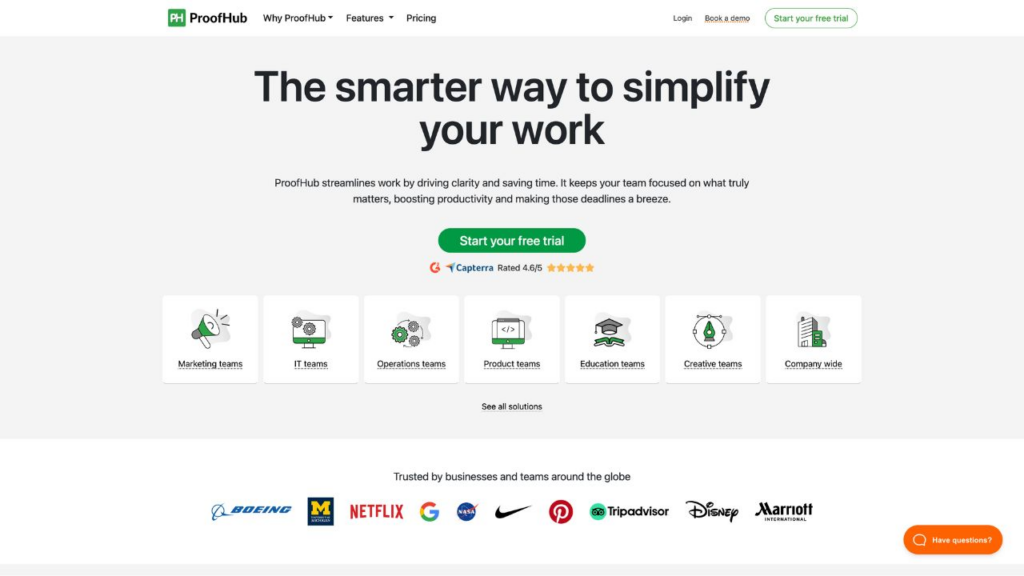
ProofHub is a Smartsheet competitor offering project management and collaboration software. Its name comes from users’ ability to proof documents, files, and graphics collaboratively online. Users can work together to share and review information, make changes, and send updates.
ProofHub also offers time tracking and reporting for project hours. Team members can log hours worked, which managers can then review. With task management, managers can assign and monitor employees’ tasks to keep everyone on track. They can also run reports to gather insights into team and project performance, resource management, and billable hours.
Like some other Smartsheet competitors, ProofHub lets users visualize their projects using a Gantt Chart. However, some users report that the Gantt Chart feature is difficult to set up and use effectively.
Key Features
- Time tracking
- Task management
- Online proofing and collaboration
- Gantt Charts to visualize projects
Pros
- Allows real-time collaboration
- Offers several project management features
Cons
- No free version
- Interface isn’t as intuitive as other platforms
Pricing
Starts at $79/month Trial: Yes — 14-day Free Plan: No
-

Basecamp — Good for education professionals
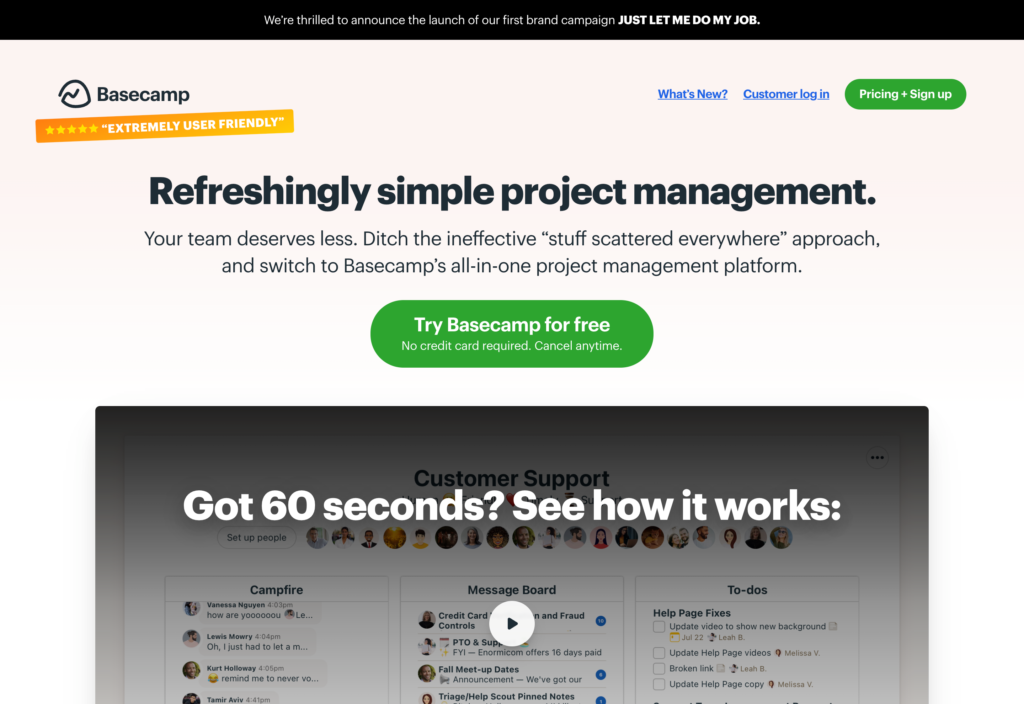
Basecamp is project management software that lets users create and track projects. Teams can communicate about project details within each project so information stays with relevant users only.
The platform’s collaboration features include message boards, chat, and the ability to set automatic check-in messages. This automation lets users create and schedule recurring questions to be sent to the team to gather data and updates. Users can also view project details in a list, in Kanban card form, or as a Hill Chart visually representing project progress.
Unfortunately, Basecamp offers limited customization options compared to other alternatives to Smartsheet. It also has fewer integrations with other software than its competitors. While Basecamp offers a free plan for students and teachers, it doesn’t offer a free plan for anyone else.
Key Features
- Project tracking
- Automatic check-ins
- Message board and chat
- Hill charts
Pros
- Both paid plan options include all available features
- Free account for educators and students
Cons
- Not as customizable as other Smartsheet competitors
- Limited integrations
Pricing
Starts at $15/user/month Trial: Yes — 30-75 days Free Plan: Yes — For one project
-
Asana — Good for integrating with accounting software
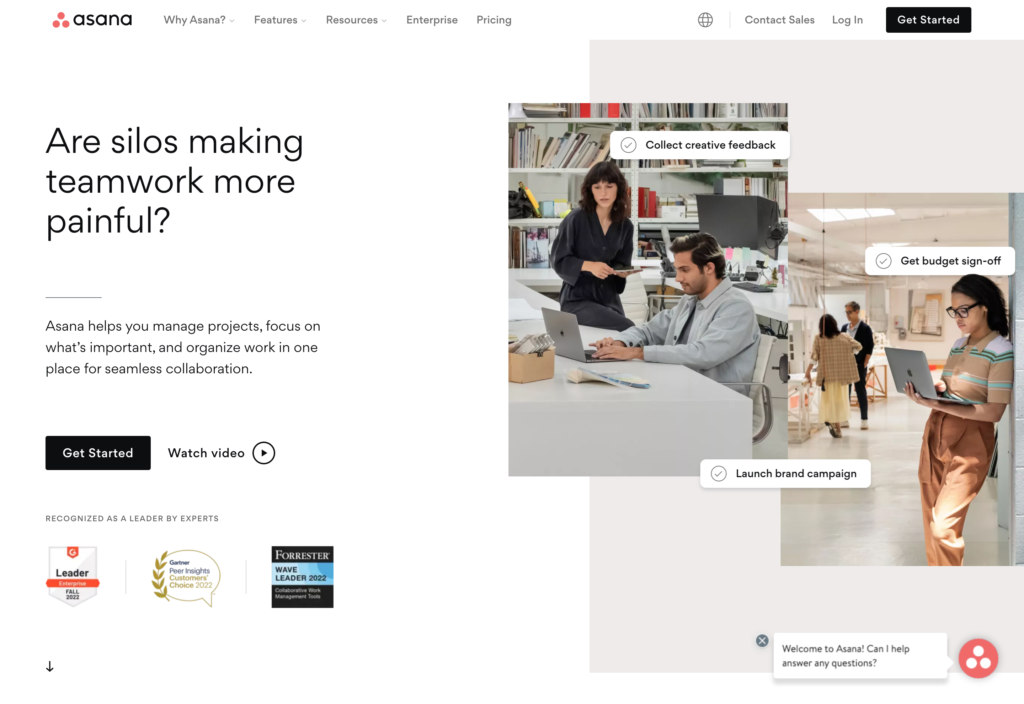
Asana helps users streamline projects and tasks with features for task management, resource planning, collaboration, and automation. Using Asana, managers can assign and oversee tasks and set task schedules and timelines. Managers can use automation to route project requests, manage workflows efficiently, and set and track team goals.
Teams can collaborate with their colleagues and managers, track progress toward goals, and access shared documents. Unlike some other Smartsheet alternatives, Asana can integrate with accounting and finance software, which helps organizations report on project budgets and company finances.
However, Asana lacks some other integrations, task templates, and time tracking tools. That said, it’s still a good free Smartsheet alternative.
Key Features
- Task management and scheduling
- Document sharing
- Accounting software integration
- Notification system
Pros
- Mobile app
- Free version available
Cons
- Limited task templates
- Lacks time tracking functionality
Pricing
Starts at $10.99/user/month Trial: No Free Plan: Yes — Up to 15 people
-
Trello — Good for visualizing work
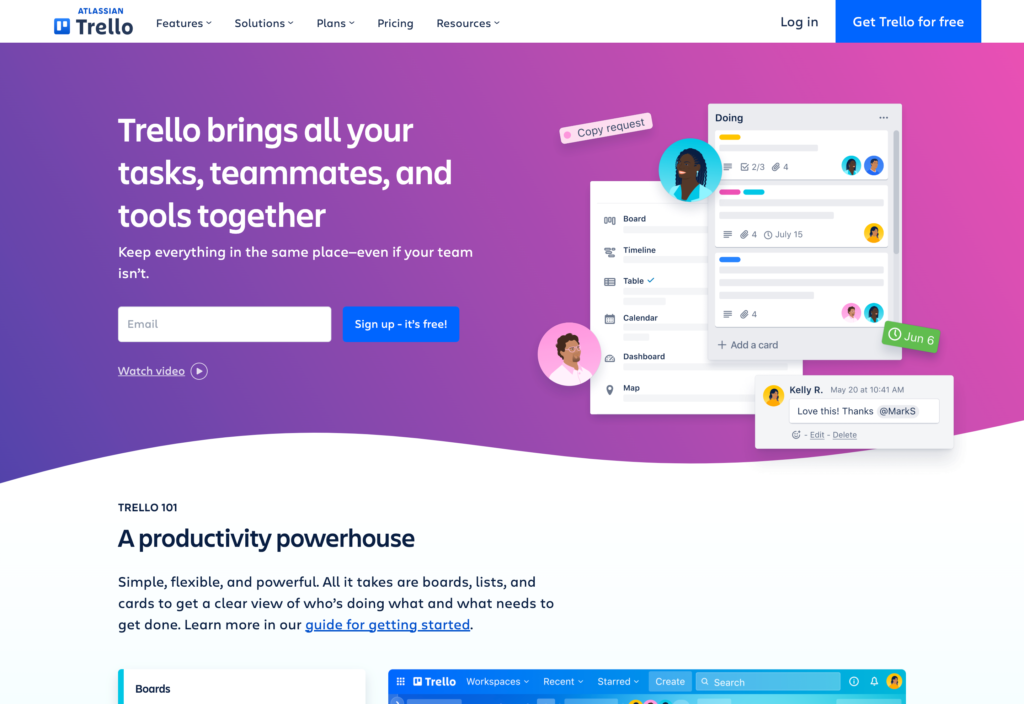
Trello is a free Smartsheet alternative that lets users manage and track projects across multiple Kanban-style boards. Users can create a board of Kanban-like cards and tasks, and each task can include notes and additional information. As work is completed, drag-and-drop functionality makes moving cards through the project lifecycle easy. For example, a user can set up stages for new, in-progress, and finished tasks, moving cards along accordingly.
Users can tag each other in comments and share their boards for collaboration. Each team member can edit cards and boards as needed throughout the project lifecycle.
Because of how boards are laid out, Trello can be hard to use for large projects or teams. This is because the amount of information can cause clutter and difficulty navigating the boards. It’s also not easy to report on project data without using third-party apps or integrations.
Key Features
- Drag-and-drop system
- Board-based workspaces
- Customizable cards
- Tagging and comments
Pros
- User-friendly interface
- Streamlines collaboration
Cons
- Limited reporting features
- Can be challenging to use for large projects
Pricing
Starts at $5/user/month Trial: Yes — For the Premium plan Free Plan: Yes
-
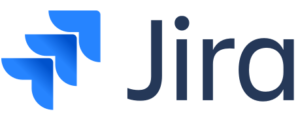
Jira — Good for software development teams
Available on
- Web
- iOS
- Android
- Windows
- Mac
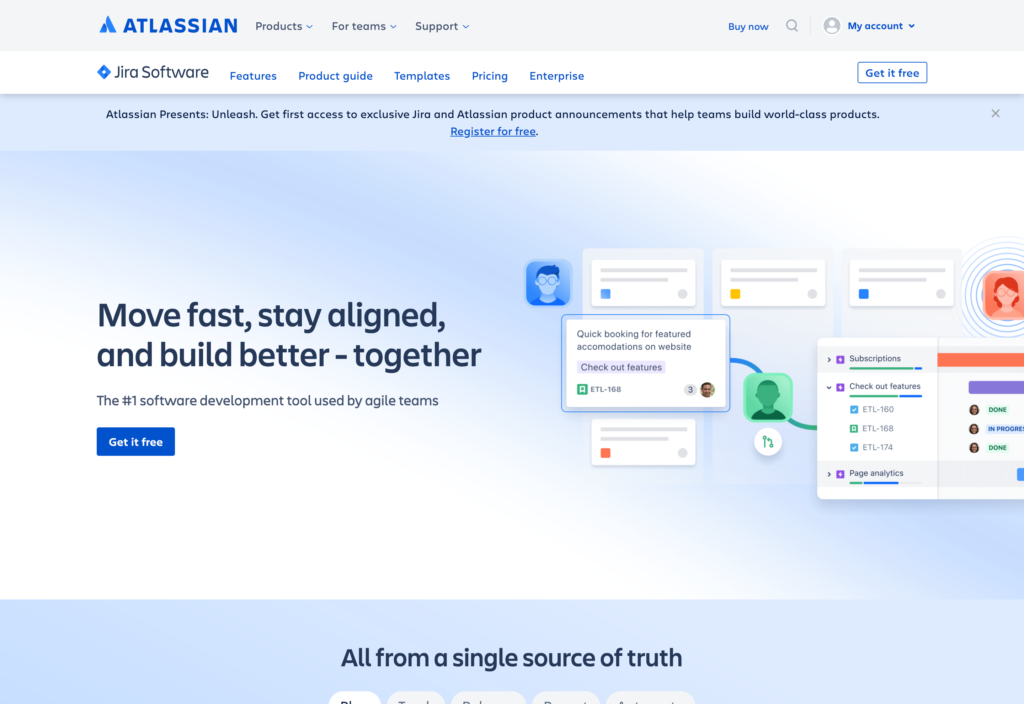
Jira is project management software geared toward software development teams. Its focus is on the agile methodology—an approach to managing projects by breaking them into phases and focusing on team collaboration. Users can also create customized workflows for Scrum, Kanban, or their own processes. This allows any team to use Jira, even those not focused on software development.
Teams can use Jira to track progress, tasks, and priorities in “stories,” which represent a project goal. Users can create and assign tasks in the form of tickets and track updates. As things change, users can re-prioritize stories as needed, adjust project scopes, and update timelines. Teams can view, analyze, and plan timelines, capacity, and performance and track work on a specific task or project.
Jira integrates with several other tools, and numerous apps can be added for additional functionality. However, Jira is a costlier option, focused more on businesses seeking an enterprise plan.
Key Features
- Task management
- Issue tracking
- Reporting and analytics
- Dashboard views
Pros
- Many integrations
- Good for team collaboration
Cons
- Can be confusing to use and set up
- One of the more expensive options
Pricing
Starts at $7.50 (avg) per user/month Trial: Yes Free Plan: Yes
-
Wrike — Good for large businesses
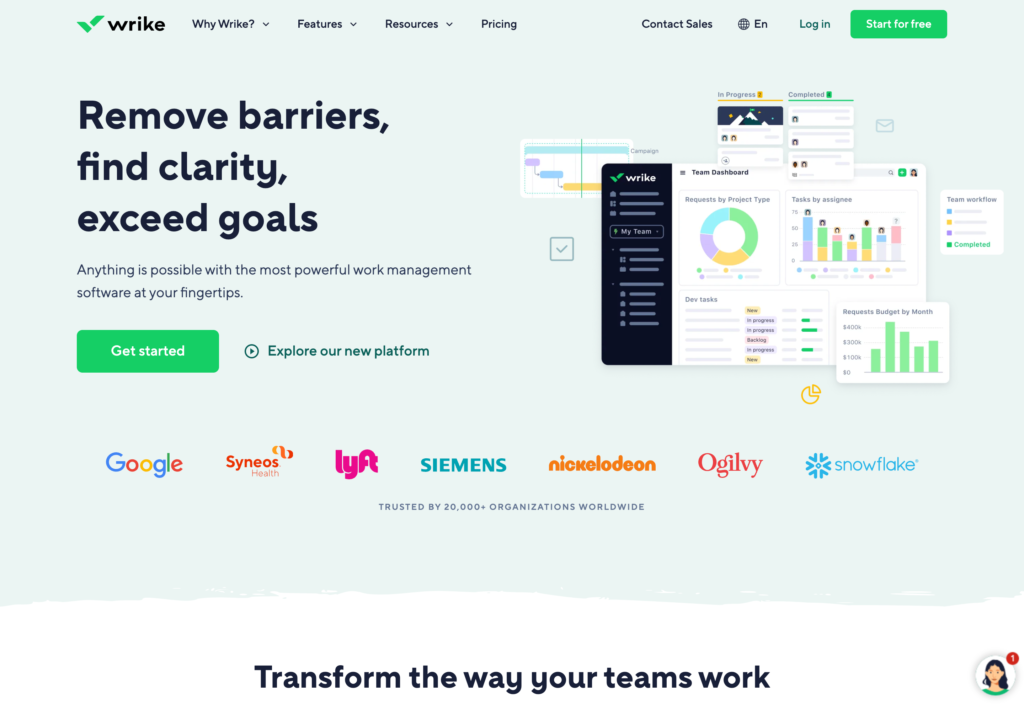
Wrike is project management software that supports a business’s project plans and tracking. Used for managing projects, workflows, resources, and tasks, Wrike helps businesses keep everything in one central place.
With Wrike, users can collaborate by sharing files, communicating in-app, and providing feedback on or proofing each other’s work. Wrike also offers automation of repetitive tasks.
The software can be customized to fit an organization’s workflows or project management methodologies. There are options to use Gantt and Kanban boards as well. Plus, reporting functionality helps managers track project progress and analyze areas of improvement.
While Wrike offers several features, newer users may find them overwhelming as they try to get up to speed. It’s also one of the more expensive options, which may not be ideal for small businesses.
Key Features
- Collaboration and communication tools
- Task management
- Reporting and analytics
- Automation features
Pros
- Mobile app
- Supports different project management methodologies
Cons
- Can be overwhelming for new users
- Not as many integrations as other tools
Pricing
Starts at $10/user/month, for 2-15 users Trial: Yes Free Plan: Yes
Best Smartsheet Alternatives
| Topic |
 Start for free
Start for free
|

|

|
|
|
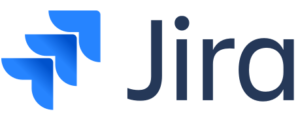
|
|
|---|---|---|---|---|---|---|---|
| Reviews |
4.8
|
4.6
|
4.3
|
4.5
|
4.5
|
4.4
|
4.3
|
| Pricing |
Starts at just $29/month for the first 30 users
|
Starts at $79/month
|
Starts at $15/user/month
|
Starts at $10.99/user/month
|
Starts at $5/user/month
|
Starts at $7.50 (avg) per user/month
|
Starts at $10/user/month, for 2-15 users
|
| Free Trial |
yes
14-day
|
yes
14-day
|
yes
30-75 days
|
no
|
yes
For the Premium plan
|
yes
|
yes
|
| Free Plan |
yes
Free Up to 10 users
|
no
|
yes
For one project
|
yes
Up to 15 people
|
yes
|
yes
|
yes
|
| Use cases |
The best alternative to Smartsheet
|
Good for proofing documents
|
Good for education professionals
|
Good for integrating with accounting software
|
Good for visualizing work
|
Good for software development teams
|
Good for large businesses
|
| Available on |
Web, iOS, Android, Windows, Mac
|
Summary
Smartsheet is a popular choice for project management software. However, some users have found it difficult to use. It’s also less customizable than other software and comes at a higher price point. For these reasons, many have searched for an alternative to Smartsheet.
Of all the options, Connecteam is the best Smartsheet alternative. It’s an all-in-one project management solution that helps you juggle all your projects in one easy-to-use space. You can assign and oversee projects and tasks, craft detailed work schedules, keep track of employees’ hours, and communicate with your team in real time. Plus, there are plenty of options to customize and tailor Connecteam to your business’s needs.


