Construction time tracking software ensures accurate payroll and regulatory compliance. I discuss 5 top tools that enhance time tracking.
In construction, time-tracking errors can lead to payroll issues and compliance challenges. Construction time tracking software helps by ensuring accurate time logs and simplifying payroll processes.
In this article, I explore 5 time clock systems for construction.
Our Top Picks
-
Best all-in-one construction time tracking software
-

Good for large construction enterprises
-

Good for GPS time tracking & job costing
Why trust us?
Our team of unbiased software reviewers follows strict editorial guidelines, and our methodology is clear and open to everyone.
See our complete methodology
17
Tools considered
10
Tools reviewed
5
Best tools chosen
How I Chose the Best Construction Time Clock App
These are the key functions and features I looked for when reviewing construction time clock apps.
Must-have features:
- Time clock: Allows workers to clock in and out—often with mobile devices or clock-in stations.
- Time tracking: Accurately records the start and end times of employees’ work shifts.
- Break and overtime tracking: Tracks the duration of breaks and calculates overtime hours worked.
- Geolocation tracking: Provides employee location data to ensure accurate time tracking for on-site work.
I also checked for usability features like:
- A user-friendly interface that improves construction workers’ experience with the app.
- An offline mode that enables time tracking without an internet connection.
- Affordable pricing for businesses on tight budgets.
Finally, I looked for features that make these tools great:
- Customizable alerts and notifications: Notifies managers about unusual time entries, and alerts workers when they forget to clock in/out.
- Project & task tracking: Tracks time spent on specific tasks, projects, and jobs.
- Timesheet management: Streamlines the process of creating, approving, and managing timesheets.
- Integration with payroll systems: Integrates with existing payroll and accounting systems.
- Geofencing: Defines virtual boundaries to track when employees enter/exit specific areas.
The 5 Best Construction Time Tracking Software Tools of 2025
-
Connecteam — Best all-in-one construction time tracking software
Connecteam is a comprehensive employee management platform with powerful time-tracking features.
Why I Chose Connecteam: Its management tools cater well to the needs of construction businesses with dispersed teams. It integrates time tracking, scheduling, real-time communication capabilities, and more.
Here’s an overview of its key time-tracking features.
Accurate time tracking
With Connecteam’s employee time clock, you can track everyone’s time spent on construction tasks and projects. Employees clock in and out right from their phones with just a click. I like how the mobile time clock captures time down to the second, ensuring timesheets are accurate and you don’t overpay employees.

I find the feature to add notes and metrics like equipment use and mileage to time entries particularly useful. These can be imported directly into timesheets for invoicing and billing purposes.
Location tracking
Connecteam’s time clock includes a real-time GPS tracker that automatically tracks the locations of on-the-clock employees. Plus, geofencing lets you create virtual boundaries around site locations so you can prevent workers from tracking time outside the work site.
I appreciate that Connecteam stops tracking employee location once they’ve clocked out, respecting privacy.
Break and overtime tracking
Your construction team can easily log paid and unpaid breaks and absences directly from the app, and you can also automate their breaks. Connecteam helps ensure that everyone takes mandatory meal or rest breaks—and that they receive pay for breaks when they’re supposed to. This keeps you compliant with labor laws and industry regulations.
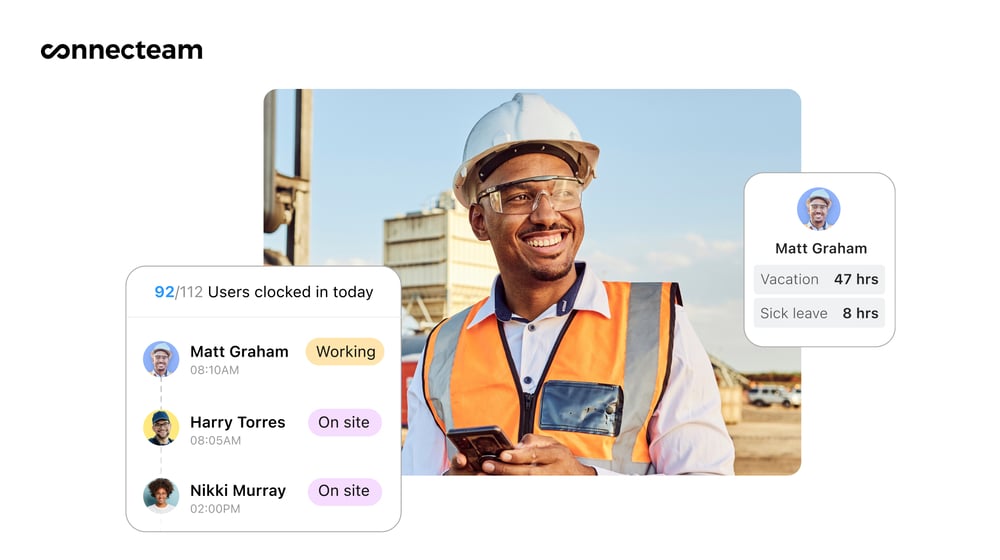
Additionally, I love how Connecteam’s overtime tracking automatically calculates overtime based on your custom rules or even your time zone. I find the flexibility offered by overtime options such as “Daily,” “Weekly,” “Holiday,” “Consecutive Days,” and “Pay Period” crucial for managing diverse overtime scenarios.
Automated timesheets for payroll
The built-in timesheets app uses precise data from the time clock to automatically generate timesheets. It’s customizable, allowing you to apply different pay rates to different projects, clients, or subcontractors.
I appreciate how timesheets display important details like total hours, breaks, and locations in a clear, easy-to-read format, enabling you to address any discrepancies swiftly.
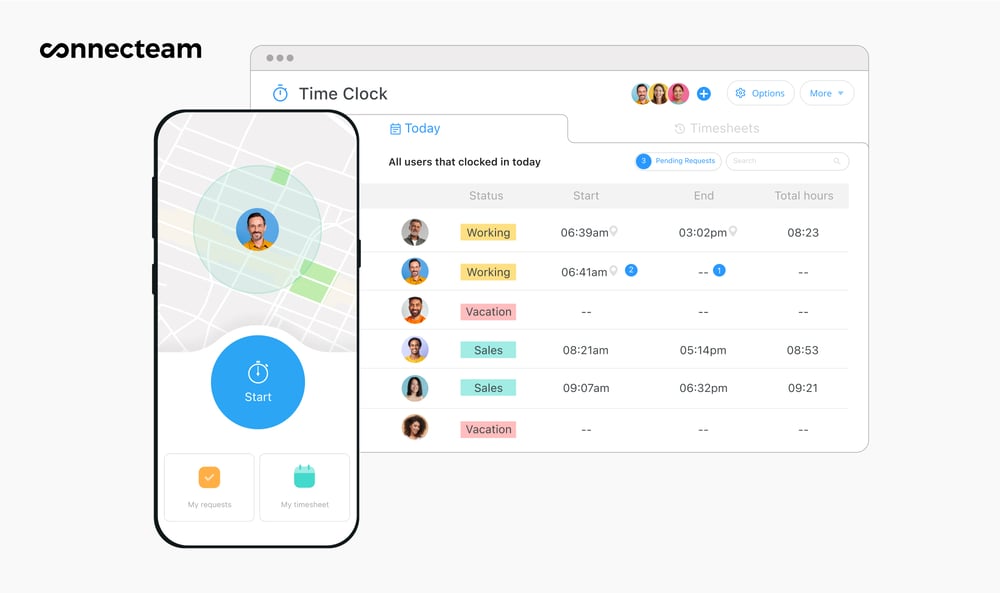
Further, you can easily export timesheets to payroll. Connecteam integrates with RUN Powered by ADP®, Gusto, QuickBooks, and others, automating the payroll process. Plus, you can view payroll periods and correct timesheet errors before exporting.
Connecteam has integrations with:
- Quickbooks
- Gusto
- Paychex
- Xero
- Zapier
- RUN Powered by ADP®
And so much more…
With Connecteam, you don’t just get a construction time card app. You get tools to manage your construction business from anywhere.
There’s a drag-and-drop employee scheduler, time off management, an online team chat, checklists and forms, and so much more.
Connecteam also offers a free for life plan – Get Started Now!
Key Features
One-touch time clock
GPS tracking and geofencing
Job, project, or client-specific time tracking
Break and overtime tracking
Automated timesheets
Payroll integrations
Pros
Intuitive and easy-to-use interface
All-in-one solution
Great customer support
Budget-friendly pricing
Cons
More integrations still in development
Pricing
Free-for-life plan availablePremium plans start at $29/month for 30 users
Get the Best Construction Time Tracking App
Let's Get Started -

Workyard — Good for large construction enterprises
Available on
- Web
- iOS
- Android
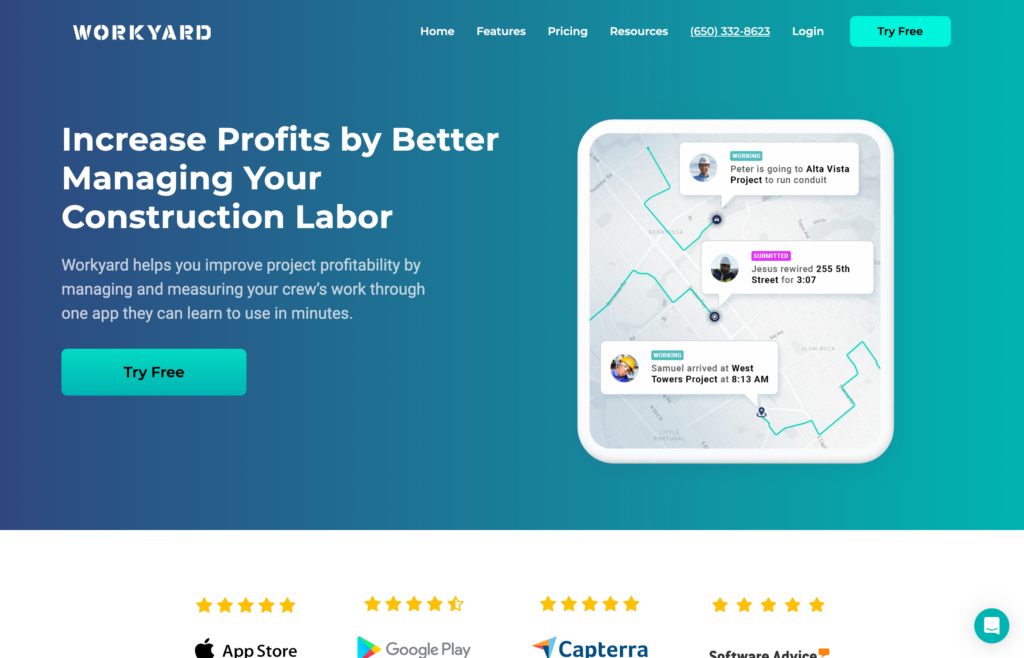
Workyard is a powerful construction time and attendance software.
Why I chose Workyard: I like its strong construction-focused features—like advanced GPS tracking and job site management.
GPS time clock
Workyard’s GPS and geofencing technology automatically clocks workers in and out at predefined job sites and includes offline functionality. I appreciate that managers can clock in/out the entire crew simultaneously, simplifying the process for large groups.
Another standout feature is “Auto-trim,” which adjusts clock-out times based on geofence exits, ensuring accurate labor hours and preventing overbilling.
The platform also lets you group employees and apply settings to groups—like rounding their work hours and deducting breaks.
Job and cost tracking
I found it easy to set up different jobs, assign workers to jobs, and track time against specific tasks or cost codes.
Plus, the real-time cost-tracking feature stood out to me. It calculates labor costs as work is being performed, giving project managers immediate insights into budget status.
Break and overtime tracking
Workyard offers built-in compliance for breaks and overtime. It reminds employees of required breaks and lets you automate clock-ins and clock-outs based on predefined rules.
I especially appreciated the ability to track and differentiate between different types of overtime—like time-and-a-half and double-time—so you can pay construction workers accurately.
Integrations & drawbacks
Workyard integrates effectively with key construction and accounting software, including QuickBooks, Sage, Procore, and Zapier.
That said, its user interface isn’t as polished as some competitors, so it’s potentially challenging for less tech-savvy users.
What users say about Workyard
I enjoy the ability to easily see the cost of our labor per project from a daily to quarterly view. Makes reporting hours to our payroll super easy.
The fact that I’m required to pay more for the application to automatically assign a time card to a geofence clock in is frustrating.
Key Features
- GPS time clock
- Crew clock in/out
- Job and cost tracking
- Overtime and break-tracking
Pros
- Highly accurate GPS system
- Intuitive job costing features
Cons
- Learning curve
- Potentially costly per-user pricing
Pricing
Contact vendor for price Trial: No Free Plan: No
-

ClockShark — Good for GPS time tracking & job costing
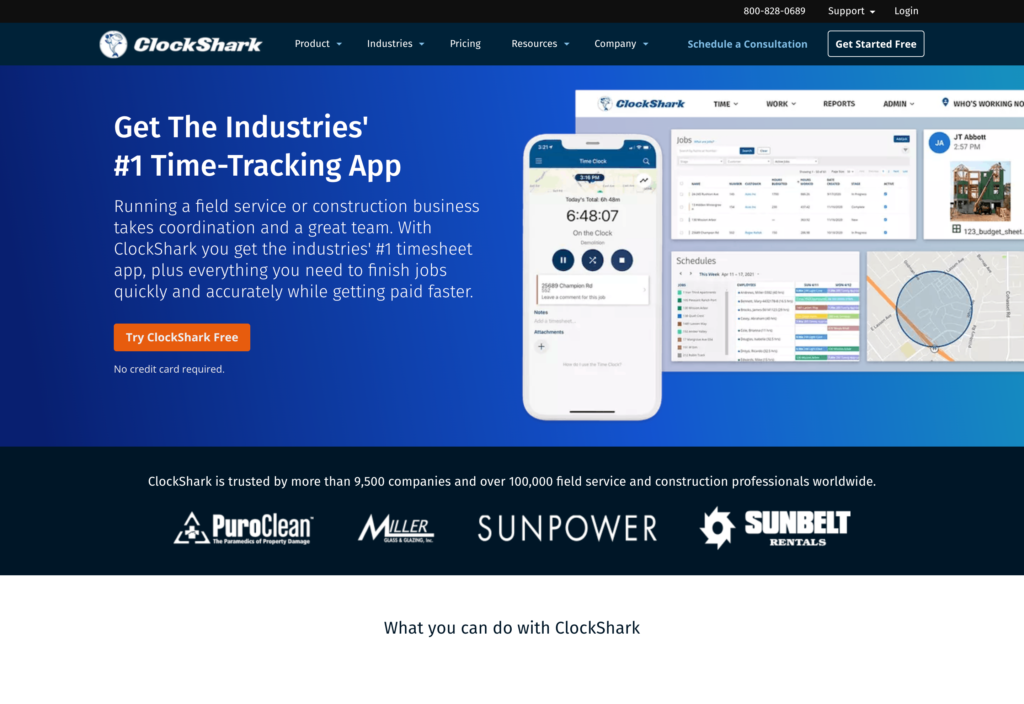
ClockShark is a cloud-based time tracking and job management platform tailored for construction and field service industries.
Why I chose ClockShark: I found its GPS tracking and geofencing features particularly valuable for managing teams across various construction sites.
GPS time tracking
ClockShark’s GPS time tracking monitors employees’ time and locations through mobile clock-ins. I appreciate that managers receive alerts when employees clock in/out beyond the predefined job site boundaries.
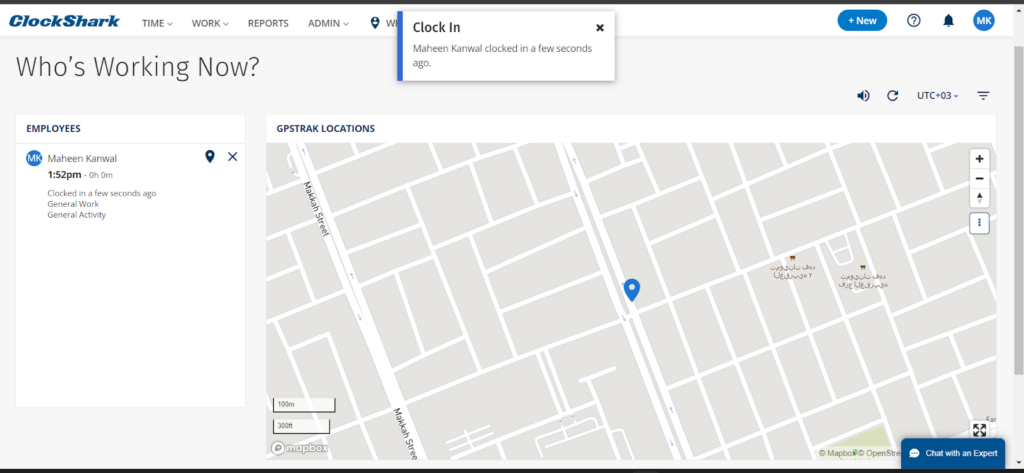
ClockShark ‘who’s working now’ tab showing employees clocked in location ClockShark also offers break and overtime tracking capabilities. Employees can clock in and out of breaks with the mobile app, which captures GPS data to confirm locations.
Overtime is automatically tracked based on set rules, allowing administrators to review and approve timesheets for accuracy.
There’s also an offline feature for crews in areas with low connectivity.
CrewClock feature
The CrewClock feature—specifically designed for construction foremen and supervisors—impressed me. It allows them to clock in/out entire crews at once.
The ability to switch tasks for multiple employees at once is also incredibly efficient for tracking time on large construction projects.
Integrations & drawbacks
ClockShark integrates well with key software systems like QuickBooks, Xero, Sage 100 Contractor, ADP, and Paychex.
Unfortunately, I noticed the app offers limited customization and basic reporting. Plus, its scheduling functionality is somewhat basic.
What users say about ClockShark
The time management is what we like most about ClockShark.
I don’t like that PTO is not offered on the standard plan… I don’t need all the other stuff that comes with the pro plan.
Key Features
- GPS tracking and geofencing
- Mobile time tracking
- CrewClock
- Offline tracking
Pros
- User-friendly interface
- Accurate timer
Cons
- Expensive for small teams
- Limited customization
Pricing
Starts at $20/month + $8/user/month Trial: Yes — 14-day Free Plan: No
-

QuickBooks Time — Good for integration with QuickBooks Online

QuickBooks Time (formerly TSheets) is a comprehensive time-tracking solution.
Why I chose QuickBooks Time: Its deep integration with QuickBooks accounting software makes it a natural choice for construction companies already using QuickBooks. I found its combination of time tracking, job costing, and payroll features particularly well-suited for construction project tracking and management.
Mobile time tracking
The QuickBooks Workforce mobile app allows employees to clock in and out, switch job codes, and more—right from their smartphones.
I appreciate that the app works offline, which is crucial for construction sites with poor internet connectivity. Time entries sync once the device is back online.
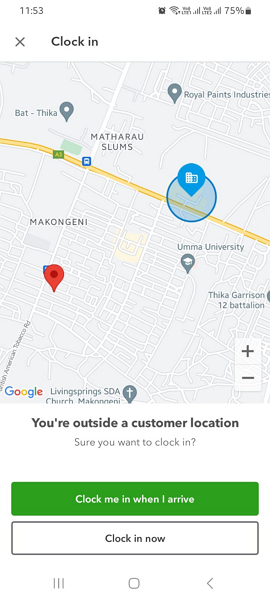
QuickBooks Time prevents employees from clocking in or out outside the designated job site. Also, employees can attach photos to time entries. I find this incredibly helpful for documenting progress or recording any issues encountered on job sites.
Break, overtime, and GPS tracking
QuickBooks Time allows administrators to set up automatic or manual breaks. The software also supports detailed overtime tracking, enabling daily and weekly overtime rules. It can handle complex scenarios like California’s double-time regulations.
The system logs GPS coordinates when workers clock in and out and continues tracking their movement throughout the day—which I think is great for dispersed construction teams.
The “Who’s Working” window provides a map view of all active employees. You can quickly see who’s on site, who’s in transit, and even how long they’ve been at a particular location.
Project time tracking & drawbacks
I found it easy to set up different projects and tasks. The system allows workers to easily switch between tasks as they work and track time, ensuring accurate time allocation.
Unfortunately, I noticed some more advanced features—like geofencing and advanced reporting—are available only in the higher-tier plans.
What users say about QuickBooks Time
Pros: Being able to see where employees are in real time. Links to QBO Payroll and QBO invoicing
It was better when it was TSheets. The new interface is clunky compared to the TSheets platform.
Key Features
- Mobile time tracking
- Overtime and break-tracking
- GPS tracking
- Project tracking
Pros
- Seamless integration with QuickBooks accounting software
- Offline mode
Cons
- Less optimal for users outside the QuickBooks ecosystem
- Pricey for smaller teams
Pricing
Starts at $20/month + $10/user/month Trial: Yes — 30-day Free Plan: No
-
Raken — Good for mid to large construction enterprises
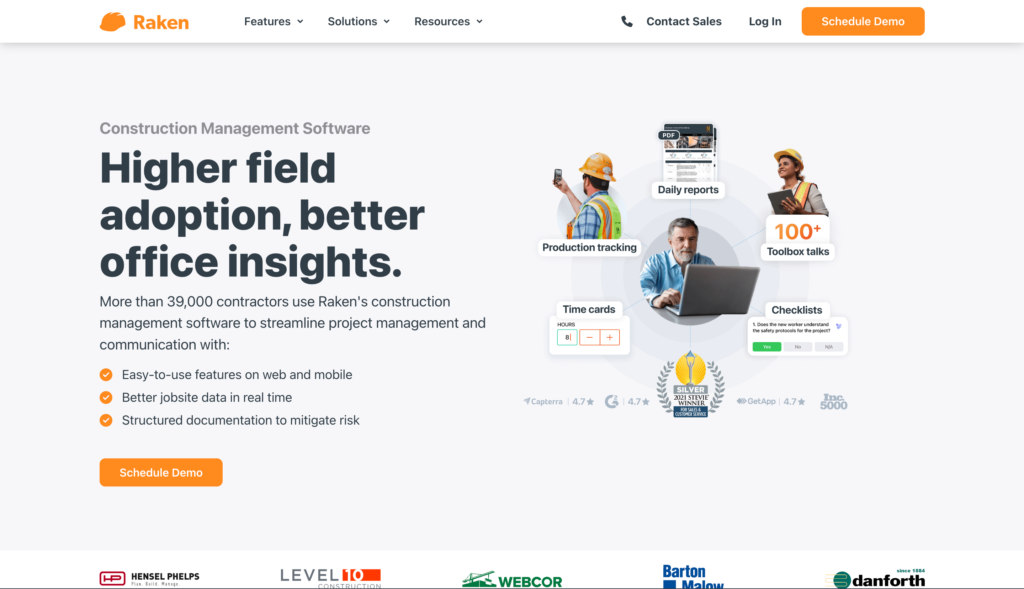
Raken is a construction management platform with time-tracking features.
Why I chose Raken: I found its mobile-first approach particularly well-suited for the dynamic nature of construction sites.
Mobile time tracking
Raken’s mobile time-tracking functionality shines with its intuitive app. Employees clock in/out with a tap. Raken also supports offline capabilities for areas with poor internet connectivity.
GPS tagging at clock-ins and clock-outs adds a layer of accountability, which I found particularly useful for managing multiple sites and tracking travel time between them.
Also, Raken provides flexible overtime rules and break tracking. Workers can use a communal device in kiosk mode to clock in and out and log breaks.
I like how the system supports precise time card adjustments and bulk edits, which ensure that all hours—including overtime—are accurately logged.
Crew time tracking
Raken enables you to clock in entire crews at once. The ability to assign workers to specific cost codes or tasks within the same interface streamlines the process even further.
I particularly liked the visual interface for crew management. Color coding makes it easy to see who’s on the clock and what they’re working on.
Accounting integrations & drawbacks
I appreciated the integrations with construction-specific software like Procore and Sage 300 CRE, as well as those with more general accounting tools like QuickBooks.
While I found the mobile app to be feature-rich, the desktop interface seemed less intuitive in some areas—a potential disadvantage for desk-based office staff.
Also, Raken is geared towards mid-sized to larger construction firms. Smaller contractors requiring budget-friendly pricing and simpler functionalities might find alternatives more suitable.
What users say about Raken
It’s easy for our supers to keep track of their daily field reports, click of a button, on their iPads.
Sometimes its difficult to navigate to the correct tab.
Key Features
- Time tracking
- Digital timesheets
- Crew time tracking
- Mobile app accessibility
Pros
- Intuitive design
- Streamlined daily reports
Cons
- Not cost-effective for small firms
- Overly complex for businesses with simple needs
Pricing
Contact vendor for price Trial: Yes Free Plan: Yes
Compare the Best Construction Time Tracking Software Tools
| Topic |
 Start for free
Start for free
|

|

|

|
|
|---|---|---|---|---|---|
| Reviews |
4.8
|
4.9
|
4.7
|
4.7
|
4.7
|
| Pricing |
Starts at just $29/month for the first 30 users
|
Contact vendor for price
|
Starts at $20/month + $8/user/month
|
Starts at $20/month + $10/user/month
|
Contact vendor for price
|
| Free Trial |
yes
14-day
|
no
|
yes
14-day
|
yes
30-day
|
yes
|
| Free Plan |
yes
Free Up to 10 users
|
no
|
no
|
no
|
yes
|
| Use cases |
Best all-in-one construction time tracking software
|
Good for large construction enterprises
|
Good for GPS time tracking & job costing
|
Good for integration with QuickBooks Online
|
Good for mid to large construction enterprises
|
| Available on |
Web, iOS, Android
|
What is Construction Time Tracking Software?
Construction time card apps are designed for construction workers to clock in and out from their job site via their smartphones. The best time clock apps also allow managers to track workers’ time and, in some cases, even verify that their employees are actually at the job site when clocking in and out with geofencing technology.
📚 This Might Interest You:
Read more about multi-location employee scheduling and the best tools for scheduling for more than one location.
How Does Construction Time Clock Software Work?
Construction time clock software provides a digital platform for construction workers and managers to log and monitor work hours. Workers can clock in and out using mobile devices or dedicated terminals, directly from the job site.
The software often integrates geolocation or geofencing features to ensure that employees are clocking in from the correct location. Managers and supervisors can then review, approve, or adjust these time entries, ensuring accurate payroll processing and efficient project management.
Benefits of Construction Time Tracking Software
Benefits of construction time tracking apps include:
Improved accuracy
The best time tracking software for construction includes digital tracking, reduceing human errors in logging hours, ensuring that workers are paid accurately for the time they’ve worked.
Enhanced productivity
By monitoring time spent on specific tasks or projects, managers can identify bottlenecks or inefficiencies, leading to better resource allocation and project management.
Cost savings
Accurate time tracking helps in avoiding overpayments and ensures that labor costs align with budgeted estimates, preventing financial overruns.
Real-time monitoring
Supervisors can view who is on-site in real-time, allowing for better workforce management and immediate adjustments if needed.
Safety compliance
Some software includes safety check-ins or reminders, ensuring that workers adhere to safety protocols and helping to reduce on-site accidents.
Seamless integrations
Many time tracking systems integrate with payroll, accounting, and project management software, streamlining administrative tasks and reducing redundant data entry.
Transparency and accountability
With digital records, there’s a clear trail of hours worked, tasks completed, and equipment used, fostering trust between workers, managers, and clients.
How Much Do Construction Time Card Apps Cost?
Pricing definitely varies from one construction time card app to the other. For example, QuickBooks Time is among the more expensive time clock systems for construction on this list, with plans of $10 per user (plus $40 base fee) per month. While construction time clock systems like ClockShark ($3/user/month + $15/month base fee) have cheaper plans.
However, Connecteam offers a completely free plan for businesses with up to 10 employees and paid plans start at only $29.
>> Get started with Connecteam for free today! <<
FAQs
Not all construction timesheet apps are the same so when it comes to pricing. Some contractor time tracking apps will charge per user. Others will charge per project or location or the features you need.
Be sure to read everything on the pricing page and ask the sales representative as many questions as possible so that you’re fully informed about pricing before you make a choice on which construction timesheet app to choose.
There are countless benefits of implementing a construction timesheet app. Among the most important to your construction business are; saving on costly mistakes due to manual errors on timesheets, ensuring you’re fully complying with regulatory laws for overtime and record-keeping, and fewer accounts of time theft.
Plus, a contractor time tracking app offers you full visibility with robust data on employee hours and productivity.
The Bottom Line on Construction Time Tracking Apps
Using construction time tracking software in your business is a game-changer. It helps you work smarter, save cash, and better manage your team. Plus, it’s a great way to keep things clear and straightforward for everyone involved.
Check out my list of the 7 best construction time clock apps and find the one that’s best for your business.



