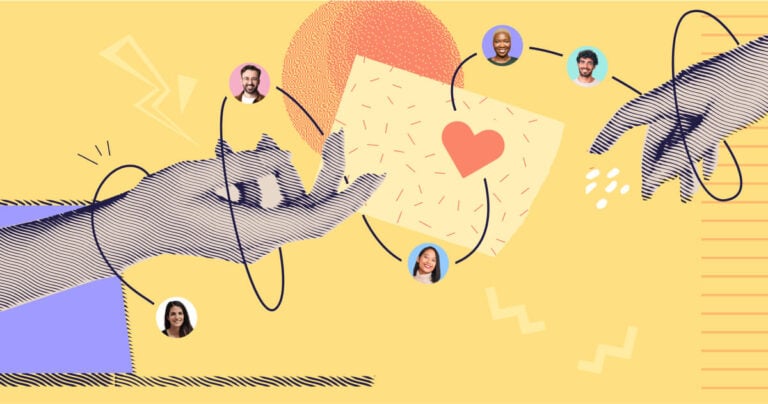I put together a list of the top five human resource management systems to streamline your core HR functions, from onboarding to attendance tracking. Read this guide to find the right HR app to keep your non-desk workforce organized, satisfied, and motivated.
The best human resource management system streamlines recruitment, onboarding, training, and other key human resource (HR) functions.
It enhances the well-being and satisfaction of a deskless workforce through fair compensation, communication, recognition, and unfettered growth opportunities.
However, finding an HR system that can deliver these benefits can feel like searching for a needle in a haystack. I did the heavy lifting of rigorously testing various HR software for you. I then handpicked the top five solutions that checked the right boxes, namely:
- Connecteam
- Rippling
- BambooHR
- Paylocity
- HiBob
In this article, I focused on features that make each software well-suited for managing a deskless workforce.
Keep reading to discover how each solution works — its strengths and weaknesses.
Our Top Picks
-
Best All-In-One Human Resource Management System
-

Best Human Resource Management System For Workflow Automation
-

Best HR System For Performance Management
Why trust us?
Our team of unbiased software reviewers follows strict editorial guidelines, and our methodology is clear and open to everyone.
See our complete methodology
17
Tools considered
10
Tools reviewed
5
Best tools chosen
How I Chose the Best HRM Systems
I took a structured testing approach, starting with a long list of HR solutions and whittled it down by eliminating solutions lacking key features. I then tested the remaining batch and picked the top five solutions based on performance and my hands-on experience. Here are the features I looked for:
Important Core features
- Recruitment and onboarding: The solutions streamline some (if not all) aspects of the recruitment and onboarding processes. They enable new hires to complete necessary paperwork, receive training materials, and review policies for a smooth transition.
- Training and development: HR systems enable you to offer training materials and development courses to keep your deskless workforce updated with requisite skills and industry standards.
- Compliance and safety management: I also picked solutions that put safety protocols, compliance documents, and regulatory training materials at the employees’ fingertips. This helps employees and the company at large meet workplace safety, compliance, and legal requirements.
- Recognition and rewards: HR systems also enable you to reward and recognize deskless employees to boost their morale and motivation.
I also made sure the software is:
- Mobile-compatible: A mobile-friendly HR system is indispensable for deskless employees who are often in field or remote roles. It enables your crew to perform vital tasks on the go, such as time tracking, viewing pay stubs, and requesting time off.
- Easy to use: Deskless employees often use HR software under time pressure, so ease of use is a priority. I ensured the mobile apps have intuitive designs to flatten the learning curve.
Finally, I checked for features that make HRM Software Great:
- Time and attendance tracking: Deskless workers don’t always operate under fixed schedules. For this reason, a good HR system should support time and attendance tracking for fair compensation.
- Employee self-service portals: The HR software allows employees to take charge of their benefits, time-off requests, and personal details without necessarily having to reach out to the manager.
- Reporting and analytics: Some HR solutions on my list enable you to stay on top of HR metrics like time-to-hire, engagement, and turnover rates for better decision-making.
The 5 Best Human Resource Management Systems of 2025
-
Connecteam — Best All-In-One Human Resource Management System
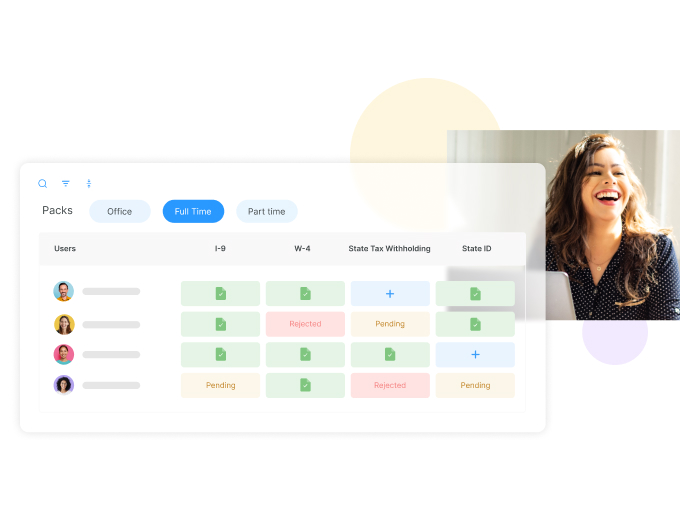
Connecteam is my number one pick because it offers a perfect blend of HR functionalities, user-friendliness, and affordability.
Why I chose Connecteam: I chose Connecteam because it’s apt for deskless workforce management. Its HR and skills hub simplifies employee onboarding, training, document upload, and time-off management. It also enables frontline staff to complete tasks like time tracking, learning, and time-off requests on the easy-to-use Android and iOS apps.
In addition, Connecteam pricing is highly competitive. The free plan suffices for small businesses with up to 10 employees, offering all features at no cost. When you outgrow the free plan, you’ll only need to fork out $29 per month for 30 employees, which is less than $1 per employee.
Let’s explore how Connecteam streamlines core HR functions:
Efficient Time and Attendance Tracking
Connecteam’s real forte is deskless workforce management, and two HR features that stand out for me are time and attendance tracking. To begin with, Connecteam auto-scheduler lets you assign tasks based on employees’ skills and availability to prevent potential conflicts. The app then combines geofencing, clock-in reminders, and auto-clock-out tools to ensure each time card is accurate.
Moreover, you can configure Connecteam’s overtime tracker to conform to the underlying labor laws — whether it’s California or Australia’s overtime laws. What I like about the overtime tool is that it calculates employee pay automatically. This saves you time and eliminates human errors that often lead to unfair compensation. You can also track paid and unpaid breaks in full compliance.
Connecteam time-off management feature also simplifies time-off and availability management. Employees can request time off and set availability on the mobile app. Likewise, managers can approve/reject leave requests and track paid time off (PTO) balances on mobile, even while on the go.
Digital Onboarding Made Simple
I was impressed by the ability to let new hires complete key parts of the onboarding process on Connecteam’s mobile app. For example, Connecteam Documents lets employees upload relevant documents through the mobile app. Whether it is benefit enrollment forms, identification documents, or work eligibility verifications.
In addition, you can share employee handbooks, offer letters, company policies, and instructional videos directly from the app. Mobile accessibility is helpful for deskless employees who often work on the go or in dynamic environments. It enables them to review critical onboarding materials anytime, anywhere.
Another feature I like is Smart Groups. The tool organizes employees based on predefined criteria such as roles, location, department, or qualification. It automatically adds new hires and promoted staff to the right employee groups. This ensures they receive role-specific information and communications right from day one.
Connecteam Updates (part of the communication feature) lets you announce new hires in the company’s newsfeed with ease. You can invite existing workers to initiate connections and offer help to the newcomer. This helps new employees feel connected to the broader team, which is crucial in an industry devoid of frequent in-person interactions.
Efficient Training and Development Management
It’s crucial to ensure deskless employees are updated on industry standards and compliance. However, since deskless employees work in diverse locations and shifts, it’s challenging to bring an entire group together for training.
Connecteam Training and Development feature solves this conundrum. It lets you offer training materials on the mobile app, allowing workers to learn at their own time and pace.
The easy-to-use course editor enables you to roll out training materials in minutes. I was also impressed by the course templates, which let you create training materials for any industry and topic with ease. Moreover, you can add an existing course to first-track the training since Connecteam is SCORM compliant.
In addition, Connecteam notifies relevant trainees when you publish new training material. Tracking learning progress to know who reviewed, completed, or understood the content is also a breeze. For example, you can use Connecteam Quizzes at the end of a training session to make sure employees understood the content.
Keep Everyone Informed With a Centralized Knowledge Base
Connecteam’s Knowledge Base feature enables you to create a single source of truth for your deskless workers. You can centralize training materials, operating procedures, company policies, and any other resource your frontline workers need to get work done. What I like is that employees can access the repository anytime, anywhere, on their mobile phones.
Think of a field sales rep seeking immediate clarification on the return policy for a product a customer is dissatisfied with. Waiting for a response from the sales department may delay resolution, agitating the customer more. To solve the issue quickly and professionally, the rep can instantly access the return policy on the knowledge base via their smartphone.
Compliance and Document Management
Connecteam Documents takes the guesswork out of employee certification. You can define the certifications, forms, and licenses an employee needs to upload. You can also require employees to add expiration dates to simplify tracking of time-sensitive certifications. What I love is that employees can upload documents straight from their smartphones.
My favorite feature is automatic reminders, which Connecteam sends to employees 30, 7, or 1 day before a document’s expiration date. The reminders prompt employees to renew documents and certificates before expiration.
This helps maintain compliance with safety standards, industry regulations, and legal requirements. It also prevents employees from being sidelined due to expired credentials, averting operational disruptions.
Integrations
Connecteam integrates with:
- Gusto
- Paychex
- RUN Powered by ADP®
- Quickbooks
- Xero
- Zapier
Connecteam also offers a free for life plan – Try Connecteam here!
Key Features
Time-off requests and paid leave management
Employee auto-scheduling
GPS location tracking
Checklists and forms
Digital onboarding and training
Team communication
Employee surveys and polls
Pros
Easy-to-use Android and iOS apps
Has all core HR functions
Budget-friendly pricing plans
Very responsive customer support
Cons
Free plan available for up to 10 employees
Pricing
Free-for-life plan availablePremium plans start at $29/month for 30 users
Optimize your HR with Connecteam's top-rated HR management system
Get Started Now -

Rippling — Best Human Resource Management System For Workflow Automation
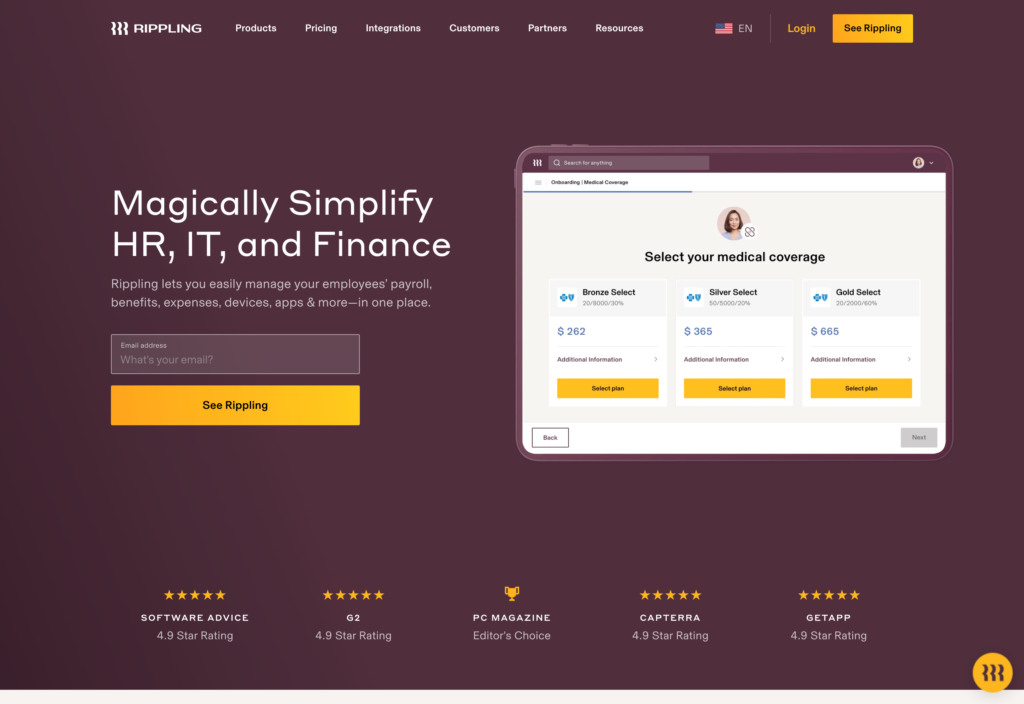
Rippling is a versatile HR management platform that leverages powerful automation to simplify processes across the employee lifecycle.
Why I chose Rippling: I chose Rippling because it’s an all-in-one HR management software that enables companies to manage the entire employee lifecycle. I was particularly impressed by its trigger-based workflows, employee training, and payroll features. Let’s explore the main Rippling features.
Employee Training
Rippling’s employee training and development module is quite robust. It helps equip your workforce with the latest industry standards, compliance, and procedures. I liked the pre-made training courses on topics like OSHA compliance, anti-harassment training, and workplace safety. They save time, allowing you to publish training materials in minutes.
You can also create custom courses with images, videos, and quizzes to suit your workforce training needs. My favorite function is the ability to upload SCORM e-learning packages that your company may already be using. This saves time, allowing your team to continue learning without disruption.
I also found that Rippling lets you automate course assignments based on various workforce attributes. The automation saves time and ensures employees get standardized, role-specific training. Moreover, with automated email and push notifications, no employee will skip required courses.
Workflow Automation
Rippling Workflow Studio enables you to create custom workflows to automate repetitive HR tasks. For example, you can configure the app to automate the set of mundane tasks that follow when you onboard a new hire.
You can set it up to send an offer letter, assign training materials, and enroll new hires in benefit programs. Doing so eliminates manual coordination, freeing up HR teams to focus on the more strategic initiatives.
That said, Rippling’s Workflow Studio isn’t without its faults. The biggest issue is the complexity of the initial setup. I found that setting up automation workflows requires a solid understanding of the system. As a result, it can be overwhelming for newbies.
Employee Surveys
I really like Rippling’s trigger-based survey function because it saves time for busy HR teams. With this tool, you can configure the software to distribute surveys based on specific employee milestones and events.
For example, you can set it to send new-hire check-ins to assess employee onboarding experience. The feedback enables you to update your onboarding strategies to enhance the integration process. You can also send exit surveys on an employee’s last day to gather insights into departure reasons and enhance succession plans.
However, Ripplings lacks the advanced analytics you find with dedicated survey platforms. For this reason, it’s not suitable for large companies that require detailed analysis. Moreover, I think custom surveys are less intuitive and unsuitable for users seeking granular control over survey design and logic.
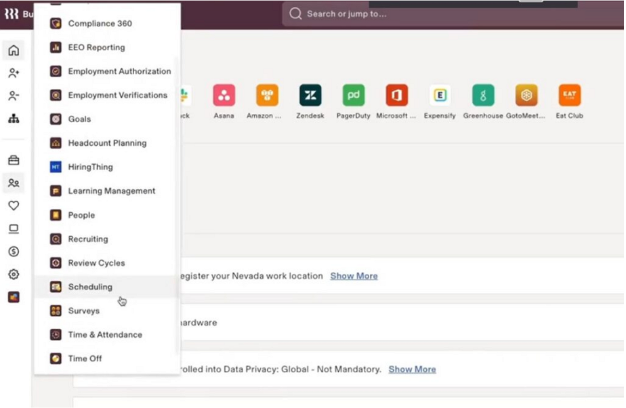
Rippling’s has a well-organized interface. Key Features
- Workflow Automation
- Learning management system
- Benefits administration
- Payroll management
Pros
- Intuitive user interface
- Effective workflow automation
Cons
- Some features can be difficult to set up
- Difficult to get a demo or price quote
Pricing
Starts at $8/user/month Trial: Yes Free Plan: No
-

BambooHR — Best HR System For Performance Management

BambooHR is an intuitive HR platform that provides employee-centric features to simplify employee data management, onboarding, and performance tracking.
Why I chose BambooHR: I chose BambooHR because it’s loaded with an array of tools that simplify key HR tasks. I found it apt for streamlining employee data management, applicant tracking, and performance assessment. However, some core advanced functionalities require add-ons or upgrades.
Let’s discuss some of BambooHR’s main features:
Employee Data Management
BambooHR has one of the most comprehensive data and information management systems I have seen. It enables employees to input and access data by categories such as personal details, job status, training, benefits, and assets. Additionally, the “People” tab lets managers filter employee data by location, department, tenure, and pay range.
The robust data management system simplifies the analysis of workforce demographics. However, while it helps maintain an organized employee database, the initial setup may require time and effort. Some users may struggle to create custom data fields and adjust permission levels to their needs and preferences.
Recruitment and Applicant Tracking System (ATS)
BambooHR’s centralized applicant tracking approach boosts the chances of landing the best talent. It lets you create and publish custom job postings on social media and popular job boards like Indeed and Glassdoor. This enhances the visibility of your job ad, generating more applications in record time.
Moreover, the platform makes it easy to track applicants’ progress through the pipeline. It organizes applications, resumes, and other vital applicant documents. This enables HR professionals to review and update each candidate’s status. I love the pre-made email templates because they speed up communication with candidates.
Unfortunately, BambooHR ATS lacks some of the advanced technologies I see in modern ATS systems. For example, the system is yet to implement artificial intelligence (AI) or machine learning for resume screening. As a result, HR managers have to sort resumes manually, which can be tedious and error-prone.
Performance Assessment
BambooHR’s performance assessment feature is ideal for fostering targeted employee development. The module offers employee evaluation tools like goal setting, self-assessment, and 360-degree feedback. Combined, these tools give HR managers a holistic view of each employee’s performance.
BambooHR also lets you customize performance review cycles with unique questions and scheduling. It enables you to schedule a performance review cycle with four formal reviews per year. You can also set up impromptu assessments if you need to be more strategic.
That said, I think the performance assessment features have room for improvement. For example, the feature could be easily accessible on the BambooHR mobile app. The provider should also add tools like in-depth reporting, cascading goals, and calibration tools.
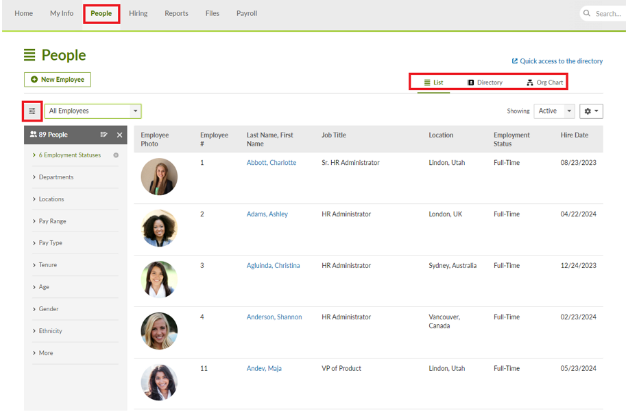
BambooHR allows you to filter employee data using various filters. Key Features
- Applicant tracking system (ATS)
- Employee data management
- Performance review and management
- Employee onboarding tools
Pros
- Easy-to-use interfaces
- Comprehensive suite of Core HR tools
Cons
- Limited payroll functionality
- Advanced features require add-ons or upgrades
Pricing
Contact vendor for price Trial: Yes — 14 days Free Plan: No
-

HiBob (bob) — Best HR System For Automated Onboarding

HiBob is a reliable human resource management software that streamlines core processes to enhance employee engagement and retention.
Why I chose HiBob: I saw HiBob as a unique HR solution that takes a people-centric approach to solving common human resource issues. I really like its intuitive and modern user interface. It simplifies usability, allowing you to get the best out of tools like workforce planning and automated onboarding. Let’s take a closer look at some of the features:
Automated Employee Onboarding
HiBob’s Task Lists feature automates repetitive onboarding tasks, eliminating manual hassle. Ready-made task list templates, such as remote, onsite, and offboarding task lists, are available that you can implement with only a few clicks.
The task list creates a chain of onboarding events where the completion of one action triggers the next. It streamlines administrative tasks and ensures managers and admins know what they must do to deliver a seamless onboarding experience. This accelerates onboarding timelines and ensures new hires feel engaged from day one.
Performance Management
Like BambooHR, HiBob’s performance management is quite powerful. One thing I liked was the ability to establish employee growth plans and align them with the organization’s objectives. This helps nurture specific skills and competencies within your workforce for future success.
You can also create customized review cycles and define which employees will participate. HiBob facilitates 360-degree performance reviews, allowing you to gather feedback from managers, peers, and self-assessment. This facilitates a holistic evaluation of each employee, helping you craft more effective development plans.
Tracking progress and pinpointing training gaps is also a breeze with Bob’s performance analytics and insights. I was impressed by how HiBob links performance results with other data points like compensation and timelines. It delivers more actionable insights leading to better performance management.
Employee Learning
HiBob streamlines employee learning, from course creation to progress tracking. The course builder isn’t as powerful as a dedicated learning management system (LMS). However, I found it useful for creating basic onboarding and employee development programs.
The learning module provides insights into engagement, enrollment, and total course completion. The insights help you improve your learning initiatives for better employee development. However, it lacks in-depth analytics into completion rates, skill gaps, and learner progress.
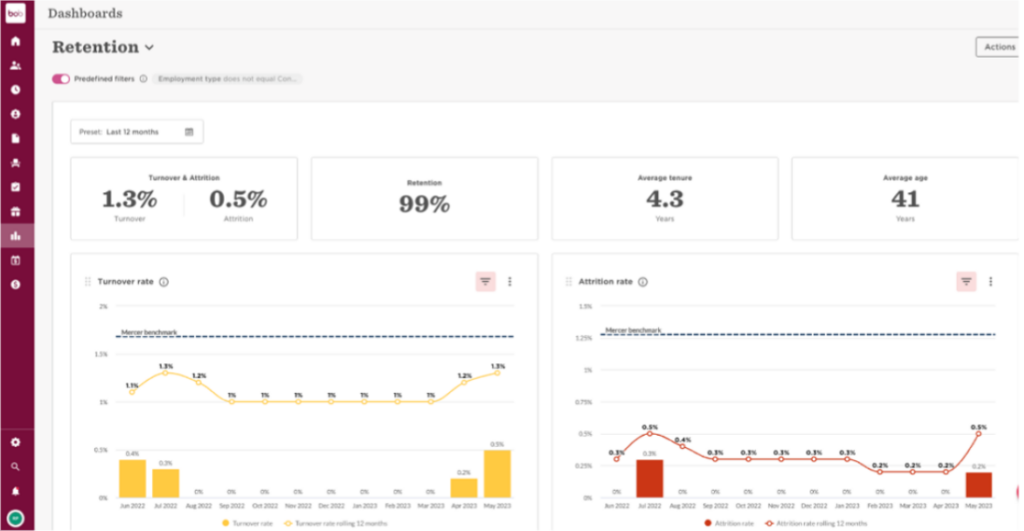
HiBob provides detailed insights into your key HR functions. Key Features
- Employee onboarding
- Compensation management
- Time and attendance
- Payroll hub
Pros
- User-friendly interface
- Customizable employee onboarding
Cons
- Limited advanced features
- Pricey for small companies
Pricing
Contact vendor for price Trial: No Free Plan: No
-

Paylocity — Best Human Resource Software For Compliance Management
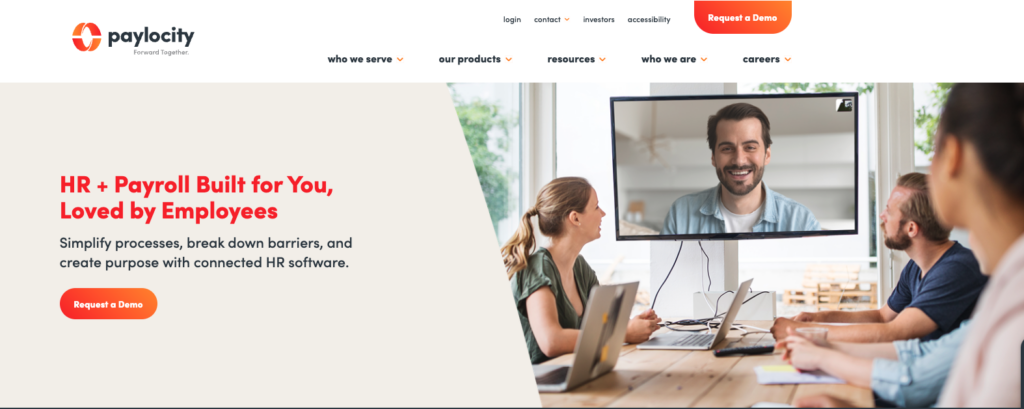
Paylocity is a cloud-based human resource management platform that takes an integrated approach to streamlining talent management, compliance, and payroll.
Why I chose Paylocity: I chose Paylocity because of its comprehensive suite of features and user-friendly interface. The HR system allows for easy navigation, simplifying the complex HR processes for admins and employees alike. Let’s take a closer look at some of Paylocity’s main features:
Workflow automation
Paylocity workflow automation feature isn’t as powerful as Rippling’s automation engine. However, I think its simplicity is a blessing in disguise. It makes creating automation workflows to automate key HR functions pretty straightforward.
I was impressed with Paylocity’s ready-made workflow templates for common admin tasks. With the templates, automating onboarding, offboarding, rate changes, and position changes is a walk in the park. Additionally, Paylocity lets you create custom workflows from scratch. However, this is a playground for the more experienced HR professionals.
Compliance Management
Paylocity compliance dashboard simplifies compliance management by centralizing key areas and aspects. It gives HR managers a unified view of Equal Employment Opportunity (EEO) data, I-9 work authorizations, and Affordable Care Act (ACA) tracking. This helps managers stay ahead of changing regulatory standards and minimize risks.
The LMS also streamlines compliance by letting you offer interactive compliance training courses. You can use the array of ready-made templates to speed up the rollout of compliance courses. I was also impressed with features like recurring training, due dates, and progress tracking. They help you ensure employees keep up with the latest compliance standards.
Unfortunately, the compliance dashboard offers limited customizability. For example, I found it difficult to tailor views and reports. This can be an issue for companies with unique company regulations and compliance needs.
Talent Management
Paylocity talent management system helps companies align employee performance to overarching objectives. What I liked about this feature is that it automates job posting and screening with one-way video interviews to shorten the hiring time. It also integrates the performance module to foster continuous employee growth.
But like the compliance dashboard, the talent management feature offers limited flexibility. For example, it’s difficult to customize the performance review process to match your unique evaluation criteria.
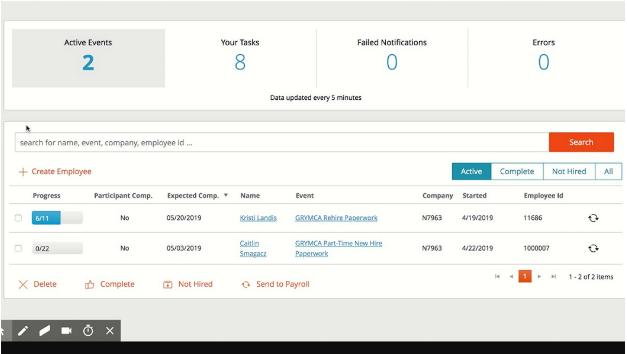
Paylocity’s onboarding dashboard is well-organized to simplify navigation. Key Features
- Payroll software
- Custom workflows
- Compliance dashboard
- Talent management system
Pros
- User-friendly interface
- Workflow automation
Cons
- Limited customization
- Complex setup
Pricing
Contact vendor for price Trial: No Free Plan: No
Compare the Best Human Resource Management Systems
| Topic |
 Start for free
Start for free
|

|

|

|

|
|---|---|---|---|---|---|
| Reviews |
4.8
|
4.9
|
4.6
|
4.6
|
4.3
|
| Pricing |
Starts at just $29/month for the first 30 users
|
Starts at $8/user/month
|
Contact vendor for price
|
Contact vendor for price
|
Contact vendor for price
|
| Free Trial |
yes
14-day
|
yes
|
yes
14 days
|
no
|
no
|
| Free Plan |
yes
Free Up to 10 users
|
no
|
no
|
no
|
no
|
| Use cases |
Best All-In-One Human Resource Management System
|
Best Human Resource Management System For Workflow Automation
|
Best HR System For Performance Management
|
Best HR System For Automated Onboarding
|
Best Human Resource Software For Compliance Management
|
| Available on |
What is a human resource management system?
A human resources management system (HRMS) is software that automates various HR functions and processes, such as recruitment, onboarding, employee training, payroll, and performance management. The software also provides deeper insights that help companies make informed decisions and optimize their HR function to manage their workforce effectively.
How does a human resource management system work?
Human resource management systems work by automating administrative tasks, centralizing employee data, and simplifying core HR functions. They usually combine several functions like employee recruitment, training, performance assessment, benefits, and payroll into a unified platform. With the features, the system enables HR teams to streamline the employee lifecycle, ensure compliance, and improve decision-making.
What are the benefits of using a human resource management system?
Better insights: Consolidating HR processes onto a single platform allows for better, faster decision-making. Companies can analyze employee and company data to better understand their needs.
Improved employee engagement: Human resource management systems help maintain a constant flow of communication with employees, which is essential for retaining talented employees. Features like employee milestone recognition, rewards, surveys, and polls are vital for continued employee engagement and satisfaction at work.
Saves money: HR management systems automate processes such as hiring, onboarding, training, and performance evaluations. This eliminates the need for HR professionals to do these tasks manually, saving time, effort, and money.
More efficient processes: An accessible human resource management system streamlines processes for both HR teams and employees. Onboarding and training can be digitized so materials and training courses are available directly from the app, saving HR teams time and resources. Employees can fill out and upload documents directly into the system, and payroll is simplified with automatic timesheets.
Faster recruiting: Information falls through the cracks when using third parties to recruit. Recruitment on a single platform means that all candidate information is consolidated into one place, allowing HR teams to gain complete insight into the types of candidates they’re attracting and more efficiently select who to interview.
Better compliance: HRMs help companies ensure compliance with labor laws, regulations, and company policies, reducing the risk of non-compliance penalties or lawsuits.
How much does a human resource management system cost?
The cost of a human resource management system varies from vendor to vendor. Some reliable HR software like Connecteam, offers sufficient free plans, while others may cost as high as $20 per employee per month. Just bear in mind that your subscription cost may vary based on the size of your workforce, features, and deployment type.
FAQs
The best human resource management system is Connecteam: an all-in-one HR management system for non-desk workforces. Connecteam streamlines all HR processes, from recruiting, onboarding, and training, to scheduling and employee engagement. It also includes advanced tools like timesheets, payroll management, employee documents, surveys, and quizzes.
The main difference between a human resources information system (HRIS) and a human resource management system (HRMS) is that the latter has a broader scope of capabilities. HRMS helps manage processes across the employee lifecycle, whereas HRIS focuses more specifically on HR data management alone.
There are 7 core functions of human resource management:
- Recruitment and selection
- Training and development
- Performance management
- Employee relations
- Employment law and compliance
- Compensation and benefits and administration
- Payroll & HR systems
The Bottom Line On Human Resource Management Systems
To be successful, HR managers need to stay ahead of market trends. Fortunately, digital human resource management systems that are accessible on the go make it possible for modern organizations to thrive
With the right HR management system, like Connecteam, your HR team can focus on strategic functions rather than mundane administrative tasks. A digital system helps centralize all your employee data and maximizes your company’s workflow.