With an automated time clock, you can easily track your employee’s time to the second, guaranteeing smooth and accurate payroll. Here are 8 of the best time clocks for small businesses.
Even your small business can suffer from buddy punching and time theft.
When you have limited resources, every payroll inaccuracy takes a toll on your business. This is especially true when using dated methods, such as pen and paper. These leave way too much room for human error.
Fortunately, business owners and managers like yourself can reduce unnecessary payroll costs simply by implementing a time clock for small businesses. For this article, I did extensive research to find the 8 best time clock software on the market at the moment so you can choose the best one for your business.
Our Top Picks
-
Best all-in-one time clock for small businesses
-
Good for project time tracking
-
Good for creating automated timesheets
Why trust us?
Our team of unbiased software reviewers follows strict editorial guidelines, and our methodology is clear and open to everyone.
See our complete methodology
29
Tools considered
19
Tools reviewed
8
Best tools chosen
How I Chose the Best Time Clocks for Small Businesses
With so many employee time clock apps on the market, it took some time to test out the top contenders. This is what I looked for to select my top picks on the market:
Important core features:
- Mobile use: A mobile time clock is crucial for remote teams and field workers. This ensures that your staff can clock in and out of work from their phones.
- Accurate timekeeping: This is crucial for ensuring your employees are paid correctly.
- Integration with payroll software: Speaking of which, a mobile time clock should integrate seamlessly with your payroll software.
- Scheduling features: The app should have complete employee scheduling capabilities that integrate with the time clock.
- GPS tracking with geofencing: This is important to ensure that field workers are clocking in and out while they’re actually on site, preventing time theft.
- Tracks breaks and overtime: The time clock should automatically track breaks and overtime.
I also looked for usability features, like:
- One-touch clock in and out: Employees should be able to clock in and out with the tap of a button.
- Ease of use: The app should be easy to set up and use. Employees shouldn’t struggle to clock in and out of shifts.
- Customer support: I checked that the apps come with ample customer support and training so you can get the app up and running. You should be able to contact the vendor with any technical difficulties.
- Scalability: Consider a system that can grow with your business. If you plan to expand, choose a solution that can accommodate additional employees and locations.
The 8 Best Time Clocks for Small Businessess of 2025
-
Connecteam — Best all-in-one time clock for small businesses
Connecteam’s employee time clock is my top software pick for small businesses. The software is incredibly customizable, easy to set up and use, and comes with all the tools you need to manage your business on the go.
Why I chose Connecteam: I use Connecteam on a daily basis and truly believe it’s the best time clock on the market. Connecteam comes with a one-tap mobile time clock that creates automated timesheets and integrates seamlessly with payroll software, so you can ensure everyone is paid accurately.
Let’s take a look at some of the specific features:
One-touch clock in & out
Once employees download the app, they can clock in and out of work directly from the app on their mobile devices. Additionally, the app is linked directly with the employee scheduler, so you can attach notes, images, files, and even videos to leave extra information for employees when they’re clocking into their shifts.
Automated timesheets
Everyone’s work hours are automatically recorded onto timesheets for payroll, where you can easily review total daily work hours, the number of hours worked during a payroll period, overtime, breaks, and time off.
One feature I really love is that the app identifies any irregularities, preventing costly payroll mistakes.
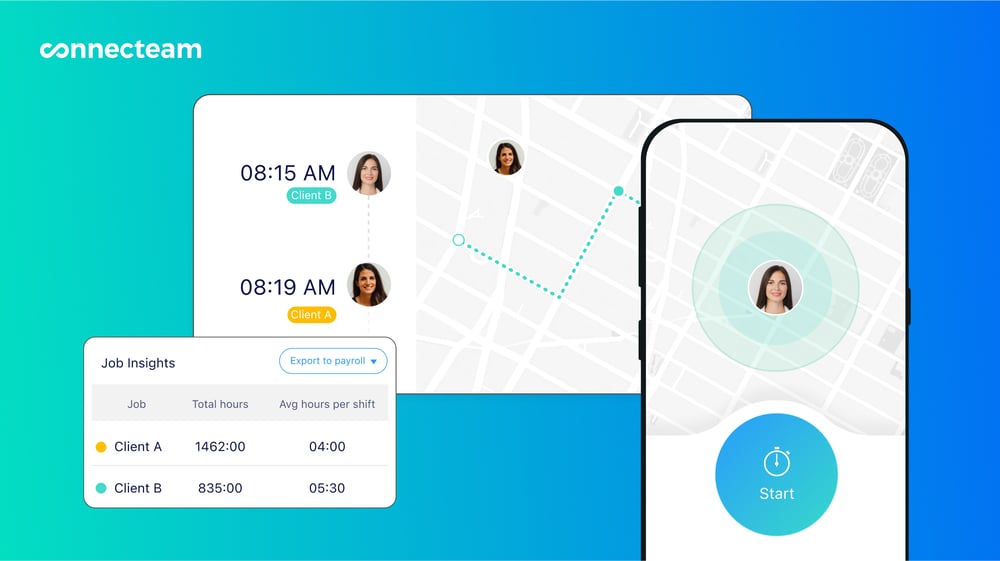
GPS tracking
I like how accurate Connecteam’s GPS tracking is so you can ensure your employees are always on their job sites while clocked in.
You can also capture where employees clock in or track their real-time location while on the clock. When I use Connecteam, I set up a geofence time clock, which sets a predefined border around worksites, restricting the area from which employees can clock in and out.
This allows you to prevent employees from clocking in early and from committing time theft.
Job-specific time tracking options
I like how customizable Connecteam is. You have full control over what you want to track time for, like tasks, projects, certain jobs, locations, or clients. You can use this for billing and invoicing as it gives you valuable insights into how your resources are being allocated.
Employee scheduler
Connecteam offers a color coded, drag-and-drop manual scheduler that comes with templates and recurring shift options. It’s designed specifically for teams with field workers and allows employees to accept and swap shifts, which you can approve or deny from your end. Additionally, you can generate a shareable, read-only link to schedules, allowing clients to stay informed about their projects without needing system access.
I’m also a big fan of Connecteam’s auto-scheduler. To use this feature, you first need to add unassigned shifts to the scheduler, indicating which roles you need for each shift. Then, the auto-scheduler will create the schedule for you, taking into consideration employee availability, preferences, skillsets, and business need.
Time off management
The time off management is flexible and completely customizable. You can set up your company’s time off policies for any type of absence – paid or unpaid – and manage employee time off requests accordingly.
Connecteam automatically calculates and processes all absences in line with your defined policies. Then, it will notify all relevant staff member of the status of their request, and document the process. This eliminates unnecessary back-and-forth, complicated manual calculation work, or scattered processes.
Integrations
Connecteam integrates with:
- RUN Powered by ADP®
- Gusto
- Quickbooks Online
- Paychex
- Xero
- Zapier
And so much more…
Connecteam is a complete employee management app that allows you to manage your entire business on the go. Managers can create schedules and training materials, upload and store documents, manage all HR operations, and even communicate with your team with in-app chat and a social media-style news feed.
The paid plan starts at just $29 per month for up to 30 users, and small businesses with fewer than 10 users can access the app completely free.
Employees spend less time wondering what they should do and where, and more time actually just doing it.
Connecteam also offers a free for life plan – Try Connecteam here!
Key Features
Pros
Seamless time tracking
Short and sweet setup time
Intuitive and user-friendly interface
Highly responsive customer support
Cons
Needs internet or wifi access to work
Pricing
Free-for-life plan availablePremium plans start at $29/month for 30 users
14-day free trial, no credit card required
Start your free trial -
Jibble — Good for project time tracking
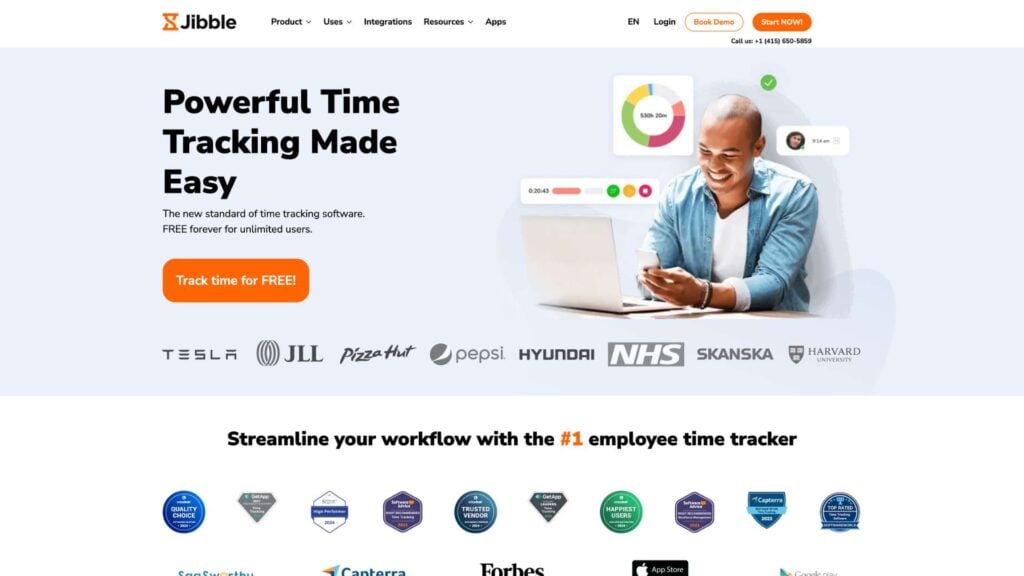
Jibble is an app dedicated entirely to time tracking and offers a user-friendly interface with a flat learning curve for small businesses.
Why I chose Jibble: I like how you can customize Jibble based on your needs. I also really like that it offers a facial recognition feature for clocking in and out, which is great for accessibility purposes and for basic convenience.
Easy-to-use employee time tracking
Employees can clock in and out and track project hours from their smartphones, tablets, or computers. Both on-site and field employees just need to press a button from the app and the clock starts.
I really like that as a manager, you can indicate within the app how many breaks each employee can take. Breaks are also automatically recorded onto Jibble’s timesheets. However, I was disappointed that Jibble doesn’t offer features to enforce break-tracking policies. For example, it would be nice for employees if they received notifications to remind them to start or end manual breaks.
You can also select which projects you want employees to track time for and indicate it within the app.
I was impressed that Jibble offers facial recognition technology for clocking in and out. The app also comes with GPS location tracking and geofencing to eliminate time theft and ensure that employees are where they’re meant to be while working.
Another bonus is that Jibble allows you to choose from three time tracking policies: flexible, moderate, and strict, each with their own specifications.
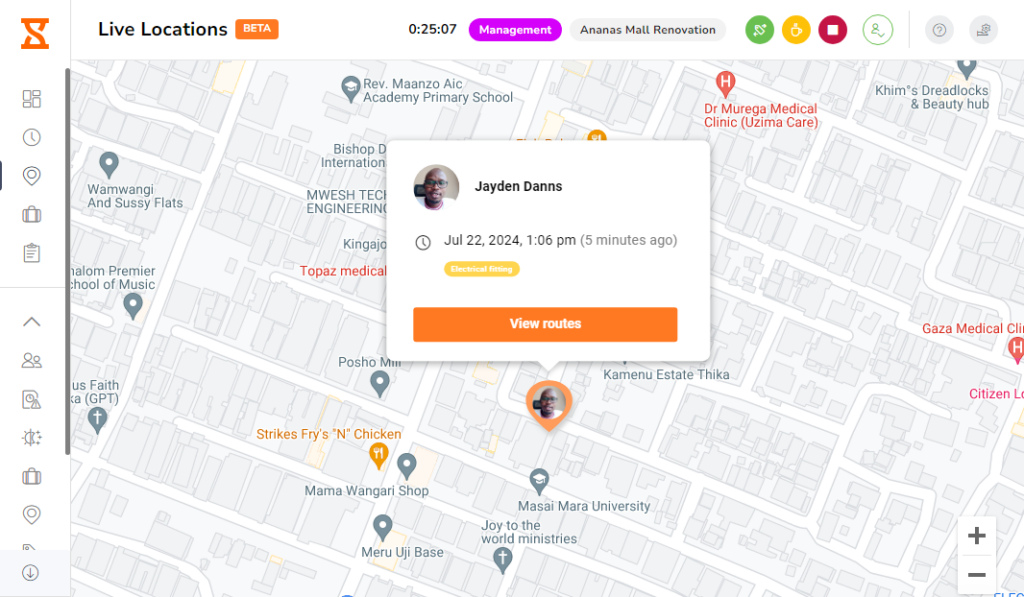
Jibble allows you to view employee’s real-time locations using GPS tracking Time off and availability management
I like how easy it is to create a time off policy in Jibble. You can add both accrual or lump sum PTO policies to fit your business needs. For the allotment mode, Jibble allows you to set the PTO balances to expire yearly or roll over in the next year.
Acting as an employee, I tested the time off request feature and had no difficulties. I was request time off from a desktop computer or the mobile app. From my manager account, I could approve or reject time-off requests with the click of a button. While this feature worked very easily, I would have liked it if Jibble notified managers when employees submit time-off requests to streamline the approval process.
Integrations
Some of Jibble’s integrations include:
- Airtable
- Paylocity
- Asana
- ClickUp
- Oracle
- Freshdesk
- Notion
So far, we love it, and the ease of use is fantastic compared to other platforms. The time tracking feature is a huge bonus for us, and initial rollout was very intuitive. At a fraction of the price with more features than we have been offered by past systems, this was an easy choice.
Key Features
- Biometric facial recognition
- Tablet setup as office kiosk
- GPS tracking and geofencing
- Detailed alerts
Pros
- Reliable live location tracking
- Reliable live location tracking
Cons
- No shift scheduling feature
- Limited reports export and sharing options
Pricing
Starts at $2.99 per user/month Trial: Yes — 14 days Free Plan: Yes
-
Timecamp — Good for creating automated timesheets
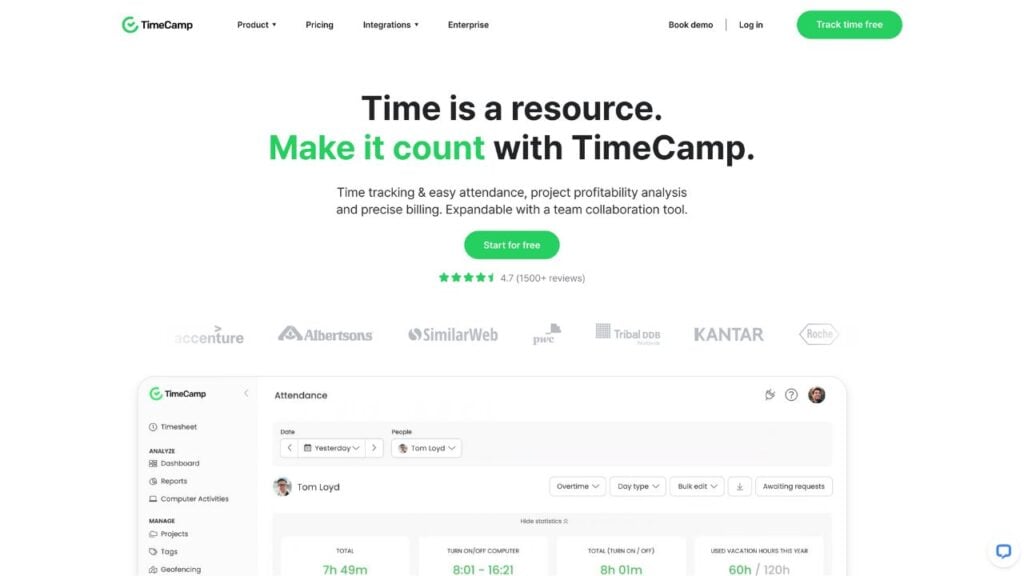
Timecamp is an automatic employee hours tracker used both by teams in the field, the office, and by freelancers. Both the mobile and desktop apps track time in the background on your devices.
Why I chose TimeCamp: TimeCamp eliminates the need for employees to frequently start and stop a timer to track their hours as they switch between tasks. It automatically calculates employee hours and wages based on recorded working hours and records them onto timesheets.
The app is also easy to navigate and doesn’t require a steep learning curve. The menu is easily accessible at the top left and isn’t overly cluttered with too many features so new users can easily find their way around.
Time tracking
With TimeCamp, employees can start and stop timers as needed from their desktop computers and mobile devices, making it easy to log the time they spend on various tasks. You can also manually enter time entries, if needed.
While testing the software, I found that you can create recurring time entries so you don’t need to waste time creating new ones everyday; you can simply copy and paste your timesheets.
In my opinion, keyword time tracking on the desktop app is TimeCamp’s best feature. It allows you to assign keywords to new tasks so when you work on them, the algorithm recognizes the keyword in the title of the document, app, or web page and automatically tracks time spent on that task.
It is worth mentioning that TimeCamp does track URLs and apps employees use while tracking time, which some staff might feel is an invasion of privacy.
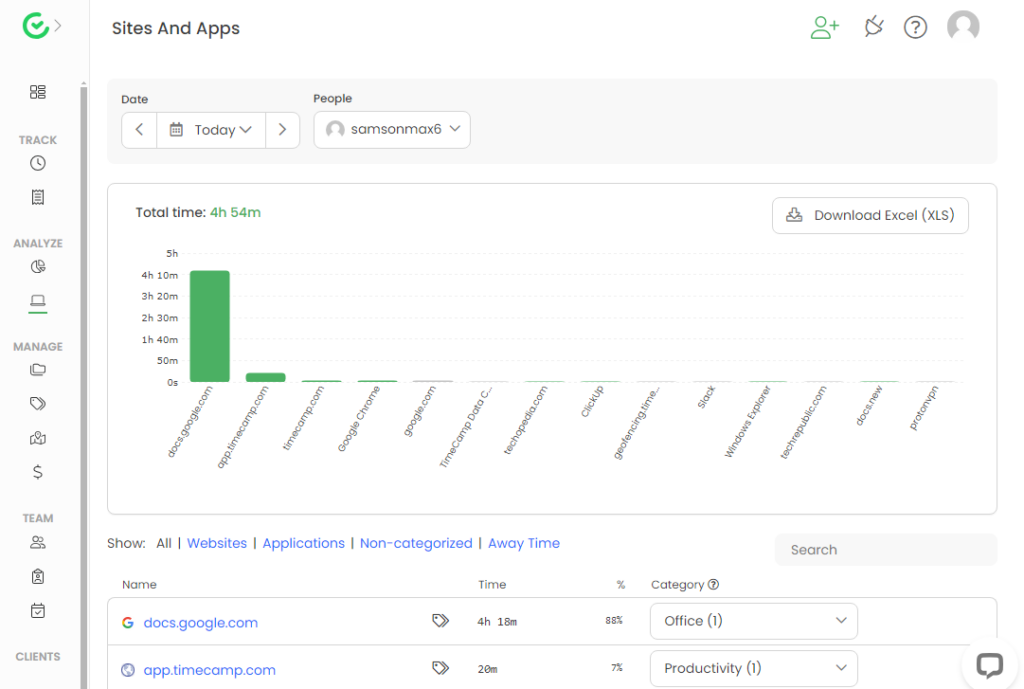
TimeCamp breaks down how much time employees spent on different apps and websites. Time budgeting and reporting
The time budgeting tool is great for better allocating resources and planning projects. It offers color coded charts and graphics, and I found it to be pretty self-explanatory and intuitive.
TimeCamp’s time reporting feature is also excellent. It condenses all timekeeping into a single dashboard and offers the option to create more than 20 types of reports to better understand how your team spends their time. The app also groups report into four broad clusters: time, people, budget, and others so you can quickly generate customized reports.
One report that really stood out to me was the employee attendance report. I was able to stack employee hours against the predefined limits to calculate overtime, which I thought was a useful feature.
The reports are also easy to generate, and can be shared with a link or exported in CSV, Excel or PDF formats.
Integrations
Some of TimeCamp’s integrations include:
- Jira
- Salesforce
- Hubspot
- Zapier
- Xero
- Quickbooks Online
With TimeCamp, we can understand exactly which parts of projects require more time, allowing us to find solutions, and also identify team saturation so we can distribute the workload fairly.
Key Features
- Available for desktop and mobile devices
- Clear detailed project reports
- Budgeting chart graphs for profitability
- Tracks performance
Pros
- Reliable keyword time tracking
- Automatic web and mobile time tracker
Cons
- Clunky mobile app
- Complicated time-off requests
Pricing
Starts at $2.99/user/month Trial: Yes Free Plan: Yes
-
Clockify — Good for detailed reporting

Clockify is a useful time tracking and reporting app that helps teams manage and track employee work.
Why I chose Clockify: Clockify’s key features work well. This includes time tracking, scheduling, project management, and reporting. Clockify also offers a free plan for an unlimited number of users.
Employee time tracking
Clockify’s time tracking feature stands out for me because of it versatility and ease of use. With options to track time via desktop apps, browser extensions, and mobile apps, employees are able to log their working hours from anywhere.
I was also happy to see that the app offers an on-site kiosk so employees can clock in and out at designated locations from a shared device.
Clockify offers GPS to see where you field employees are working as well as screenshots of employees’ desktop and mobile devices to monitor their work. You do have the ability to turn these features on and off if you don’t want to use them at all times. However, it’s worth noting that Clockify doesn’t currently offer geofencing, although the company is currently developing this capability.
Employees can track their time by clicking the play button on the mobile app, selecting a client, project, and task. I like that Clockify allows you to track hours very specifically, marking hours as billable and non-billable, tracking employee breaks, and tagging time entries.
Another great feature Clockify offers is control features, such as time rounding for payroll and customizing how time is grouped. For example, you can group time by Client > Project > Task, Location > Location > Job, or any other custom labels you like. I found the app’s flexibility in grouping time entries by various custom categories makes it flexible to different business needs.
Reporting and payroll
One feature I found really useful in Clockify was its reporting feature. You can build your reports, customize them however you like, and make them as detailed as you want. You can also export reports easily as PDF, CSV, and Excel.
You can organize time entry data by client, project, task, description, tag, month, week, and date. And you can find the information you need by filtering by team, client, project, task, tag, status, currency, description, and kiosk.
You can also create “team reports” with attendance and assignments and filter by various criteria, such as start and end time, work, breaks, overtime, capacity, and time off. I also really like that you can create expense reports by team, client, project, category, status, and note.
Integrations
Some of Clockify’s integrations include:
- Basecamp
- ClickUp
- Wrike
- Monday.com
- Trello
- Jira
- Asana
- YouTrack
Clockify makes precise time and activity logging very easy. We can quickly and easily separate our hours by projects and individual tasks. With tangible and illustrative data, we may also create personalized reports and assess team productivity.
Key Features
- Time tracking
- Detailed project management
- Time clock kiosk
- Automated timesheets
Pros
- Free plan with unlimited users
- Simple, straightforward time-tracking
Cons
- Dated, sometimes clunky interface
- Limited project, task, and shift management
Pricing
Starts at $3.99/user/month Trial: Yes — 7 days Free Plan: Yes
-
Homebase — Good for its cash advance feature

Homebase is an employee management app that offers time tracking, scheduling, and payroll for small businesses.
Why I chose Homebase: Homebase offers accurate time tracking, and easy-to-use mobile time clock, accurate GPS tracking and geofencing.
Here are some of the app’s key features:
Employee time clock
I tested all of Homebase’s features and found the employee time clock to be one of the app’s standout tools. I liked that the time clock was incredibly accurate and easy to clock in and out of. However, I so wish that you could track time to the second instead of the nearest minute for more precision.
Employees can clock in from their phones or from a shared device in a central location using their personal pin codes. Homebase offers reminders to workers to log their hours and automatically clocks them out when they forget so your timesheets remain accurate.
The GPS tracking is also helpful for monitoring staff throughout the workday. The data adds a layer of accountability and helps prevent discrepancies.
However, while I found the time clock to be user-friendly, there were a few instances when navigating updates was difficult, and I needed to refresh the app multiple times to see changes.
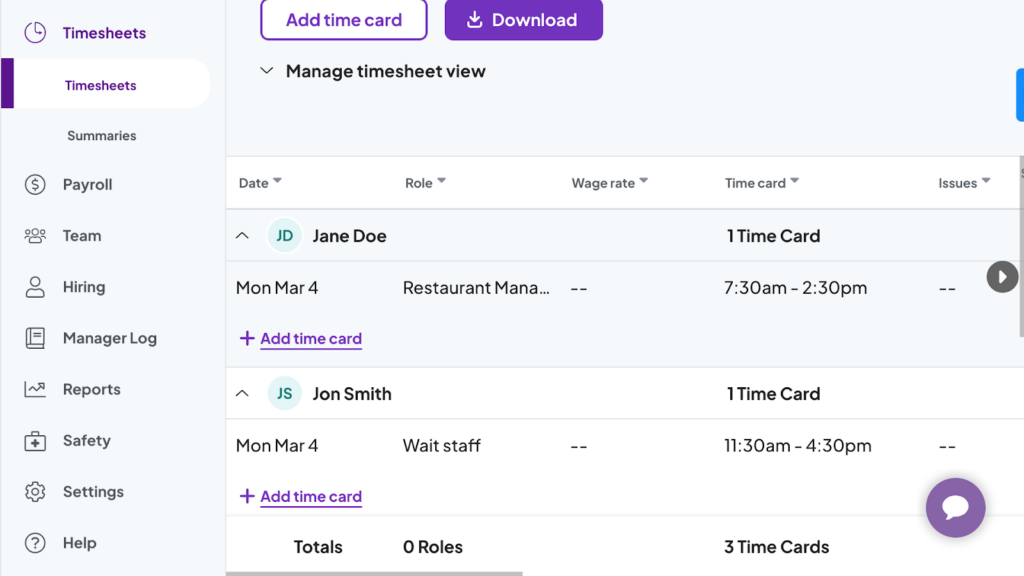
Homebase offers easy-to-view timesheets which managers can edit as needed. Automated timesheets and payroll
Homebase has a leg up over other time tracking apps because it offers its own payroll software. Once timesheets are ready, you can sync them to payroll to pay your employees. I also like that you can set up zero-click auto-payroll to make the process even faster.
Homebase calculates both wages and tax information, so you can send the data right to payroll for accurate paychecks. You can even set the app to automatically process tax filings and issue certain tax documents.
Another major benefit of Homebase is that it allows employees to “cash out” or access up to $400 of their wages in advance. Homebase even takes on this liability, so you don’t have to worry about losing the money as a manager or business owner.
Integrations
Homebase offers integrations with many popular software, including:
- Clover
- PayAnywhere
- GoDaddy
- Paychex
- Restaurant365
- Glassdoor
- ZipRecruiter
- Square Payroll
It is free for basic features. I love that it has an app for phone and tablet use. It is very intuitive and easy to learn. Staff can track their time and their salary.
Key Features
- Free and automated time clock
- Tracks vacation times, PTO, and overtime
- Uses GPS or photos to ensure trust
- Identifies and corrects errors for payroll purposes
Pros
- Free plan for up to 20
- Mobile app that can be accessed from anywhere
Cons
- Doesn’t offer any task or project management tools
- Payroll available only as an add-on
Pricing
Starts at $24.95/location/month Trial: Yes — 14-day Free Plan: Yes — For a single location & up to 20 employees
-

Deputy — Good for biometric facial recognition

Deputy offers lots of useful features to optimize your team’s performance, including scheduling, time clock, leave management, task management, communication, and more.
Why I chose Deputy: Deputy is great for businesses of all sizes, so as your small business scales, you can continue to use this app. The time clock is accurate and offers GPS and geofencing to keep tabs on your field employees during their shifts.
Automated time tracking
Employees can clock in and out of work from their smartphones or from their desktop computers. I found it especially useful that Deputy supports various options for time tracking, including shared kiosks that can capture employee photos or use facial recognition to prevent buddy punching.
The app’s GPS tracking and geofencing features ensure employees are only clocking in when they’re at the right location. The GPS tracking is accurate and the app shows all employee locations when staff are clocked in.
Deputy also offers controls to manage overtime and prevent unscheduled clock-ins. Employees can add notes and shift feedback when clocking out, though I was disappointed that there’s no way to categorize notes for urgent issues.
The app automatically converts all time entries into timesheets, which are easy to review and approve. You can review, edit, and approve these easily from your web browser or mobile app. In addition to hours, timesheets also show you employees’ wages for their shifts, including premium rates for special shifts or overtime.
I liked the option to add private notes to a “team member journal” at the bottom of timesheets, which you can categorize as positive or negative. These entries remain hidden for employees and act as a way to take notes on employee performance and monitor them over time, which you can refer to whenever you need.
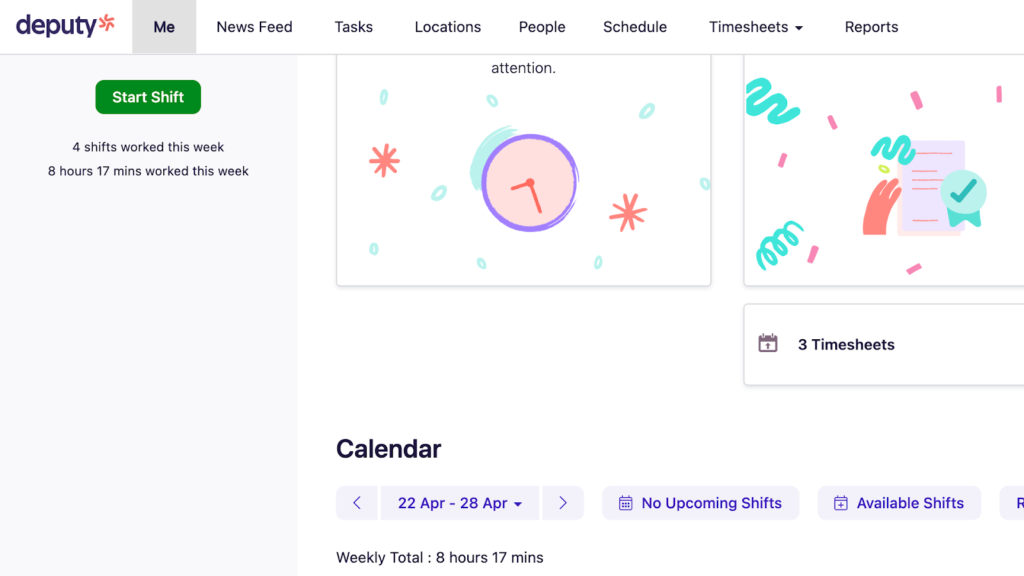
Deputy’s time clock is easy to navigate, but button labels could be a little clearer. Task management
Deputy’s task management feature offers a straightforward way to assign and track tasks across teams. When testing it, I found that creating tasks was quick and easy. I could assign them to specific employees or entire teams, set due dates, and add detailed descriptions. The mobile app makes it easy for employees to view their tasks on the go, mark them as completed, or update their progress.
I appreciated the flexibility to attach files or links directly to tasks. The feature also supports recurring tasks, which can be handy for routine responsibilities. However, I noticed it lacks more advanced options like subtasks or the ability to prioritize tasks by urgency. While it’s a bit limited in features compared to dedicated task management apps, it does integrate with Deputy’s scheduling and time-tracking capabilities of Deputy.
Integrations
Some of Deputy’s integrations include:
- BambooHR
- Quickbooks
- Square
- Gusto
- HiBob
- JobAdder
- Lightspeed
- Paycom
Its quite easy to use and its functionality is great throughout all levels of use. I can tell you that the customer services is also wonderful and quick to reply to any need.
Key Features
- GPS tracking
- Geofencing feature
- Online timesheets
- Job scheduler
Pros
- Availability across multiple countries
- AI-powered auto-scheduler
Cons
- Advanced security is only on Enterprise plan
- App doesn’t work when offline
Pricing
Starts at $4.5/user/month, for Scheduling or Time & Attendance Trial: Yes — 31 days Free Plan: No
-

QuickBooks Time — Good for those who use Quickbooks already

Quickbooks Time is an online time clock that’s idea for businesses of all sizes. It’s incredibly easy to use and integreates with Quickbooks Online–so if you already use Quickbooks for payroll, then this is a convenient time clock option.
Why I chose Quickbooks Time: I like that the time-tracking app uses geofencing and facial recognition to prevent time theft and enhance payroll accuracy.
Time tracking
To use the time clock, employees need to download the QuickBooks Workforce app. Then, they can clock in and out from anywhere, right on their smartphones.
Employees can track track their total hours and how many hours they spent on specific tasks and projects. They can also submit time-off requests and view their schedules from the Workforce app.
As a manager, you can track everyone’s hours, create and assign schedules, approve timesheets and time-offs, add projects, and manage your crew, all while on the move or in the field. The GPS tracking is particularly useful so you can monitor employee locations while on the clock.
I was impressed that the app’s offline mode worked well. I turned off my internet connection to simulate a case when an employee didn’t have service, and the app continued tracking time and location without any disruptions.
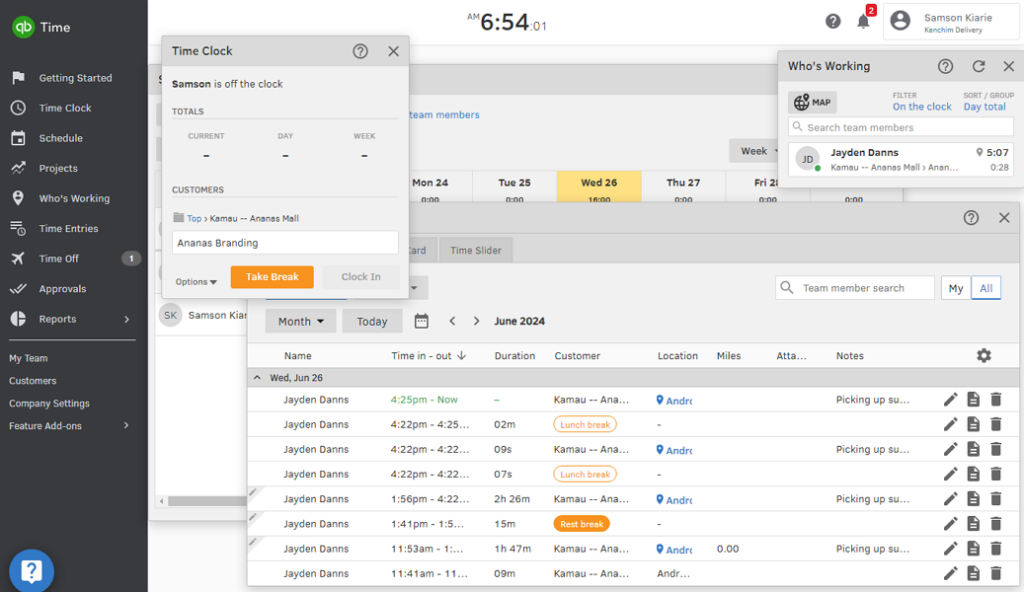
Quickbooks Time displays Who’s Working, the employee time clock, and timesheets Break tracking
I like that QuickBooks Time comes with 15-minute rest and 30-minute lunch breaks already set in th eapp. The app also makes it really easy to modify policies or add custom break rules to suit your business, city, or state’s needs if you need to adjust them. While testing this feature, Iound it really easy to change the break length, type (paid or unpaid), and mode (automatic or manual), too.
I was also impressed to see that QuickBooks Time offers two ways to prevent employees from extending their manual breaks. You can set up the app to alert employees to end their breaks a certain number of minutes before they end. Or, you can also set up QuickBooks Time to end breaks automatically after the designated amount of time. While testing both features, I found they worked flawlessly.
Integrations
Some of the app’s integrations include:
- All Quickbooks Tools
- Xero
- Myob
- SyncEzy
Affordability and user-friendliness are key factors. QuickBooks offers comprehensive features essential for our small business operations, and its cost is lower compared to competitors.
Key Features
- Geofencing and GPS tracking
- Capture images during each clock-in
- Reminders for clocking in and out
- Employee location tracking every 10 minutes
Pros
- Offers a kiosk, web dashboard, and mobile app
- Geofencing tools
Cons
- Reports of poor customer support
- Can’t simultaneously track multiple projects
Pricing
Starts at $20/month + $10/user/month Trial: Yes — 30-day Free Plan: No
-

ClockShark — Good for managing time off
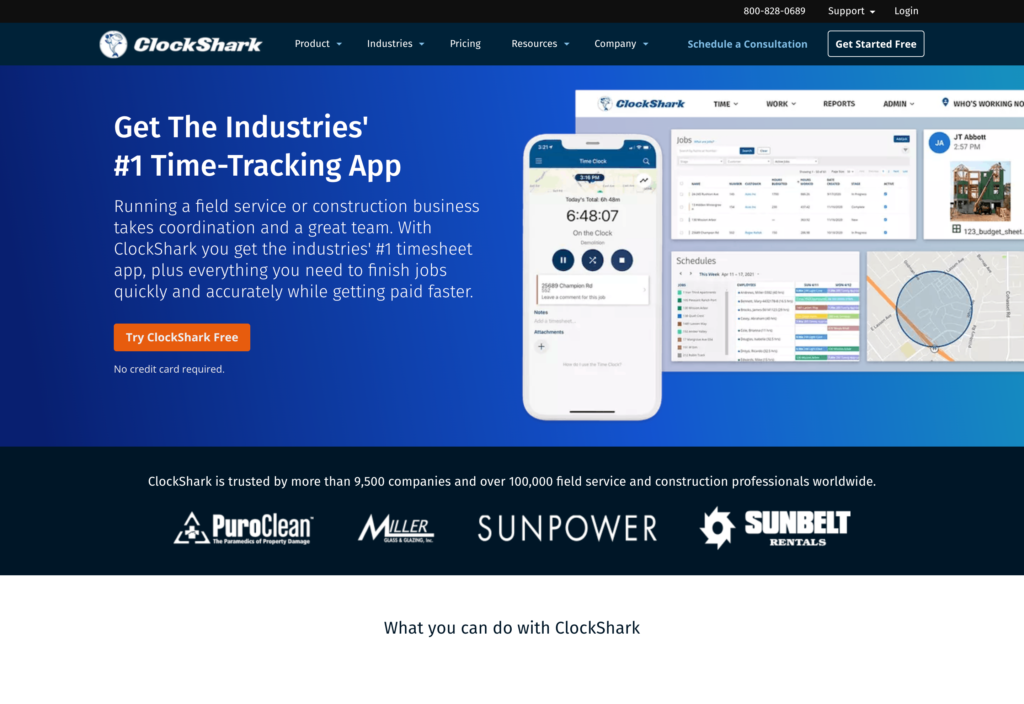
Made specifically for field workers, ClockShark was designed to make remote work easier. Using the clock-in feature, your employees can clock in and out easily, and GPS tracking ensures you know where your workers are at all times.
Why I chose ClockShark: This time clock for small businesses offers scheduling and attendance tracking, as well as customer management capabilities, and tools for invoicing customers and collecting payments.
After using ClockShark’s time clock feature, I found it to be a solid tool for teams working in the field. The GPS tracking and geofencing make it easy to verify where employees are when they clock in and out. The mobile app was simple to use and works even without an internet connection, perfect for those out on job sites. I did notice a few hiccups, though, like occasional syncing issues and less accurate tracking in certain areas, but nothing that seriously disrupted workflows.
The real-time tracking and job costing features were handy for managing project expenses, but I felt the reporting options were somewhat limited. For example, creating more customized reports would be great, especially for businesses with specific needs.
That said, the integration with payroll systems is a big plus, making it easy to export timesheets and cut down on manual work.
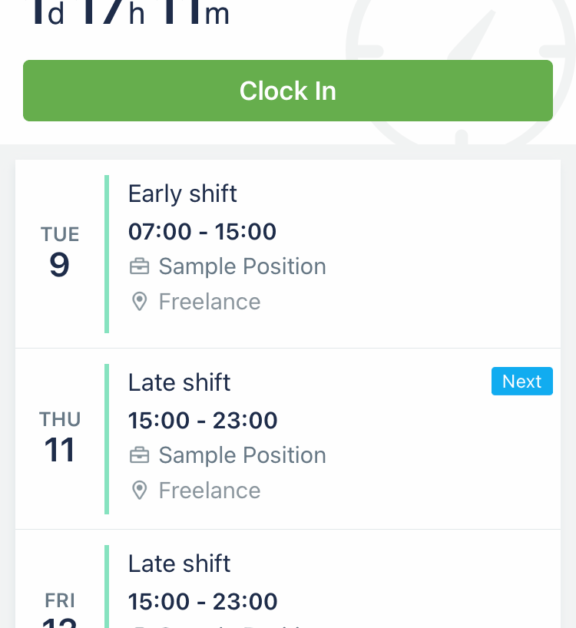
Employees can clock in and out of their shifts right from their mobile devices. Integrations
Some of ClockShark’s integrations include:
- Sage
- Xero
- Zapier
- Simpro
- Paychex
- Gusto
- Myob
- Quickbooks
This software is very helpful for scheduling, tracking time punches, and reporting. Especially when integrated with Toast, Sling is excellent! The mobile functionality of Sling is also incredibly important and useful.
Key Features
- Conversations feature allows you to chat within the app
- Billing and payments
- GPS and geofencing
- Scheduling
Pros
- Easy to set up and navigate
- Detailed job costing and reporting features
Cons
- Pricing may be steep for small teams
- Limited customization and reporting
Pricing
Starts at $20/month + $8/user/month Trial: Yes — 14-day Free Plan: No
Compare the Best Time Clocks for Small Businessess
| Topic |
 Start for free
Start for free
|
|
|
|
|

|

|

|
|---|---|---|---|---|---|---|---|---|
| Reviews |
4.8
|
4.9
|
4.7
|
4.8
|
4.6
|
4.6
|
4.7
|
4.7
|
| Pricing |
Starts at just $29/month for the first 30 users
|
Starts at $2.99 per user/month
|
Starts at $2.99/user/month
|
Starts at $3.99/user/month
|
Starts at $24.95/location/month
|
Starts at $4.5/user/month, for Scheduling or Time & Attendance
|
Starts at $20/month + $10/user/month
|
Starts at $20/month + $8/user/month
|
| Free Trial |
yes
14-day
|
yes
14 days
|
yes
|
yes
7 days
|
yes
14-day
|
yes
31 days
|
yes
30-day
|
yes
14-day
|
| Free Plan |
yes
Free Up to 10 users
|
yes
|
yes
|
yes
|
yes
For a single location & up to 20 employees
|
no
|
no
|
no
|
| Use cases |
Best all-in-one time clock for small businesses
|
Good for project time tracking
|
Good for creating automated timesheets
|
Good for detailed reporting
|
Good for its cash advance feature
|
Good for biometric facial recognition
|
Good for those who use Quickbooks already
|
Good for managing time off
|
| Available on |
What Are Small Business Time Clock Apps?
Small business time clock apps are designed to help businesses track their employees’ work hours and attendance digitally. These apps replace traditional paper-based or manual timekeeping methods, offering a more efficient and accurate way to monitor employees’ work schedules.
Employees can clock in and out using their smartphones, tablets, or computers, eliminating the need for physical time clocks. These apps often come with features such as real-time tracking, overtime calculation, and reporting capabilities, allowing employers to streamline payroll processes and ensure compliance with labor regulations. They’re also particularly useful for businesses with remote or flexible work arrangements, providing a convenient and reliable way to monitor employees’ working hours regardless of their location.
How Do Time Clocks for Small Businesses Work?
Time clocks for small businesses operate by automating the process of tracking employees’ work hours and attendance. Employees use various methods, such as keying in a unique code, or even biometric scans like fingerprints, to clock in and out.
Times are then recorded digitally in the time clock system. Modern time clocks often sync with software applications, allowing real-time data updates and enabling employers to monitor employees’ attendance remotely. Additionally, these systems can calculate overtime, track breaks, and generate detailed reports, simplifying payroll management and ensuring accurate compensation for employees.
Benefits of Online Checklist Apps
There are lots of benefits to using checklist apps, including:
Accessibility from anywhere
Online checklist apps can be accessed from anywhere with an internet connection, allowing users to view, edit, and update their lists from various devices such as smartphones, tablets, and computers.
Motivation and accountability
Checking off completed tasks in an online checklist provides a sense of accomplishment and motivation. It also creates a visual record of progress, fostering accountability and encouraging users to stay focused on their goals.
Real-time collaboration
Many online checklist apps enable real-time collaboration, allowing multiple users to work on the same checklist simultaneously. This is particularly useful for team projects and shared tasks.
Task organization
Checklist software often comes with features like categorization, prioritization, and due dates, helping users organize tasks effectively. Some apps also offer tags and labels for further customization.
Automatic notifications and reminders
Team members can set up notifications and reminders for tasks, ensuring that important deadlines are not missed. These reminders can be sent via email, push notifications, or SMS.
Easy updates and edits
Online checklists can be easily updated or modified. Tasks can be added, edited, or deleted without the need for erasing or rewriting, promoting flexibility and adaptability.
Integration with other work software
Many online checklist apps integrate with other productivity tools and software, allowing seamless transfer of data and tasks. Integration with schedules, email, and project management tools enhances productivity.
Data Analysis and reporting
The best checklists apps provide analytics and insights based on employee activity. This data can be valuable for productivity tracking or for businesses to optimize their workflows.
Customization
Managers can often customize the appearance and functionality of the app to suit their preferences. This flexibility ensures that the app aligns with the user’s specific needs and workflow.
How Much Do Time Clocks for Small Businesses Cost?
The cost of time clock apps for small businesses can vary based on the features and functionalities they offer. Basic time clock apps with essential features might be available for free or at a low monthly cost, making them accessible to small businesses with limited budgets. However, for more advanced and comprehensive solutions, pricing can increase.
Connecteam is a competitive option for small businesses seeking efficient time clock apps. Businesses with up to 10 employees actually can access all features and functions entirely for free, and paid plans for companies with up to 30 employees start at $29/month.
The app includes features like an employee time clock, geolocation tracking, task assignments, and customizable reporting tools. The flexibility in pricing allows small businesses to choose a plan that aligns with their needs and budget constraints, making Connecteam an attractive and cost-effective choice for implementing time clock apps efficiently.
>>Get started with Connecteam for free today!<<
The Bottom Line On Time Clocks for Small Businesses
By implementing digital time clocks, businesses can streamline their time-tracking processes, reduce errors, and enhance overall productivity. These apps also help employers focus on running their businesses instead of spending so much time monitoring employee time tracking. They also ensure that all employees are paid accurately by creating automated timesheets that can be sent directly to payroll.
You may also be interested in our article on GPS time tracking apps.
FAQs
‘Best’ is subjective depending on your business needs and budget, but my top pick is Connecteam. Connecteam is incredibly affordable, offers user-friendly features, including mobile clock-ins, GPS tracking, and automated timesheets, making it an excellent option for efficient workforce management.
Its intuitive interface and comprehensive functionalities make it a popular choice among small businesses seeking reliable time clock solutions.
Yes, even small businesses need to put processes in place to prevent time theft. Time theft can significantly impact productivity and profitability by leading to inaccurate payroll and inefficiency in your business. Implementing an effective employee time clock can help mitigate these risks, ensuring everyone is paid correctly. It also promotes a more accountable work environment.
Absolutely. However, instead of manually punching a time card, most businesses have moved to digital time clocks, streamlining all processes and making it possible for employees to clock in and out from their mobile devices.
Replicate your current process in the system, and introduce the tool by using familiar terms and offering quick tutorials. Most platforms offer support or templates to help migrate smoothly without disrupting day-to-day operations.
- Explain what’s tracked, when, and why.
- Emphasize benefits like fraud prevention and accurate pay.
- Limit tracking to work hours.
- Use apps that offer permission controls and clear privacy settings.
Yes, you can set geofences slightly larger than the actual job site to avoid clock-in issues and test zones before rollout. Also check GPS validation to prevent clocking in from home or while on the way.
Use job codes, site tags, or task selection at clock-in. Apps like Connecteam allow employees to log hours by task or job, keeping payroll clean and shift data organized.
Start by exporting time logs in CSV format for manual imports, or use APIs for automated workflows. Many platforms offer custom integration support or workarounds to connect with your existing systems.
Some platforms let employees clock in/out without signal and then sync the data when employees are reconnected.
Regularly export time logs, employment history, and reports in secure formats like CSV or PDF. It also helps to store backups in your payroll system or cloud storage.
- Avoid assuming all features are included after upgrading.
- Watch for user limits, locked integrations, or per-location fees.
- Test the features you need before committing.
Absolutely! Look for apps with screen reader compatibility, large buttons, and mobile-friendly layouts and ask about WCAG compliance.
Use apps that allow employees to request edits directly. Managers can review and approve changes in-app. This reduces back-and-forth and keeps records accurate without relying on manual corrections or paper trails.





