Accurate time tracking helps reduce payroll errors, ensures shifts run smoothly, and helps companies stay compliant and promote a healthy work-life balance. In this article, we discuss the benefits of dedicated time tracking software and share 5 free time tracking templates for those still interested in manual time tracking.
Accurate time tracking helps ensure that employees are paid correctly, shifts run smoothly and efficiently, and actual working hours fall in line with weekly schedules. It also helps companies stay compliant and promote a healthy work-life balance.
Many companies still rely on Google Sheets to create and manage timesheets. However, manually tracking time increases the risk of costly mistakes. Errors on employee timesheets can lead to under- or overpayments, issues with overtime and paid time off, and more.
Mistakes like these can cause dissatisfaction among employees, harm a company’s reputation, tie up admin time, and even result in expensive legal fees.
Thankfully, there’s a better option out there. Dedicated time tracking software offers more accuracy, better features, and more support than a time tracking template.
In this article, we discuss the benefits of dedicated time tracking software. And for those still interested in manual time tracking, we share 5 free time tracking templates below.
What Is Manual Time Tracking?
Manual time tracking involves using a spreadsheet, such as Google Sheets or Excel, to record clock in and out times. Times are entered manually, and the spreadsheet calculates the total number of hours worked.
For example, an employee or their manager might enter the start time as 9:30 AM and the end time as 4:15 PM. A formula in the spreadsheet calculates this to 6.75 hours (6 hours and 45 minutes).
You can also prepare manual time sheets in advance with expected working hours, much like a schedule, and then adjust the hours if employees are late or start early.
Tracking your employees’ time is crucial to managing your workforce and ensuring payroll accuracy. However, manual time tracking is both time-consuming and prone to error.
The Downsides of Tracking Time Manually
Unfortunately, there are some downsides to manual time tracking. These include:
- Wasted time. Manually inputting hours into a timesheet is a time-consuming process. Your time could be better spent on other tasks, especially when dedicated time tracker software is on the market. Automating this task will free up your team’s time so they can get more meaningful work done.
- Increased errors. Manually creating and updating employee timesheets increases the likelihood of human errors. Managers and employees will try their best to maintain 100% accuracy, but mistakes do happen—and they can be difficult to correct. There’s also a possibility that you or your employees won’t catch the errors in time, resulting in payroll errors.
- Increased risk of compliance issues. However innocent or genuine a mistake may be, errors on an employee’s timesheet may result in a labor law violation. This could result from a typo, not correctly tracking breaks, or not accounting for employee overtime. Of course, mistakes can happen. But it’s crucial to be mindful of the consequences. These violations may lead to serious penalties.
Luckily, a far better option exists so you can avoid these difficulties.
How to Choose a Digital Time Tracker
A digital time tracker is a huge advantage for businesses that want to streamline and automate time tracking, scheduling, payroll, and more.
We recommend looking for digital time tracking software that has the following features:
- One-touch clock in. Look for software with a built-in time clock your employees can start and stop with just one touch. This will turn your employees’ mobile devices into a time clock and allow them to punch in from anywhere.
- Automated, accurate time tracking. Prioritize systems that automatically track the time employees spend on various tasks, projects, or clients. This gives you a clear view of what employees are working on and ensures they’re paid appropriately for the time they’re on the clock. The best software will have a time clock that’s accurate to the second.
- Automatic timesheet creation. Effortlessly collate your employees’ clocked hours into accurate, review-ready timesheets.
- Payroll integrations. Look for digital time tracking software that will directly integrate with your current payroll software—or make it easy to export timesheets to import to your preferred payroll provider later. This helps take the headache out of payroll processing.
- GPS and geofencing. GPS tracking allows you to prioritize employee safety and ensure workers are clocking in and out from the right job sites. Geofencing allows you to restrict where employees can clock in from, helping limit errors and time theft.
- Secure kiosk. Kiosk functionality lets you turn any device into a central time clock from which employees can punch in or out. It’s great for construction sites, retail stores, warehouses, and more. You’ll also want a time tracker that allows you to take selfies, to eliminate the possibility of buddy punching.
- Breaks, overtime, and paid time off (PTO) management. Regulations and calculations for breaks, overtime, and PTO can be complicated and difficult to manage manually. A digital time tracker that does all this for you helps guarantee compliance and promote employee well-being.
- Custom reports you can tailor to your business’s unique needs. View and analyze data on everything from billable hours and project progress to employee productivity and overtime costs. Having access to detailed reports helps you make data-driven decisions.
- Employee scheduling tools. Features like automatic shift scheduling, drag-and-drop shift scheduling, and one-click shift swapping approvals simplify your employee scheduling process and allow you and your team to focus on more important tasks.
- A full-featured mobile app so employees can track time on the go, trade shifts with coworkers, request time off, communicate with their team members and with you, and more.
Connecteam as a Time Tracker (The Best Option)
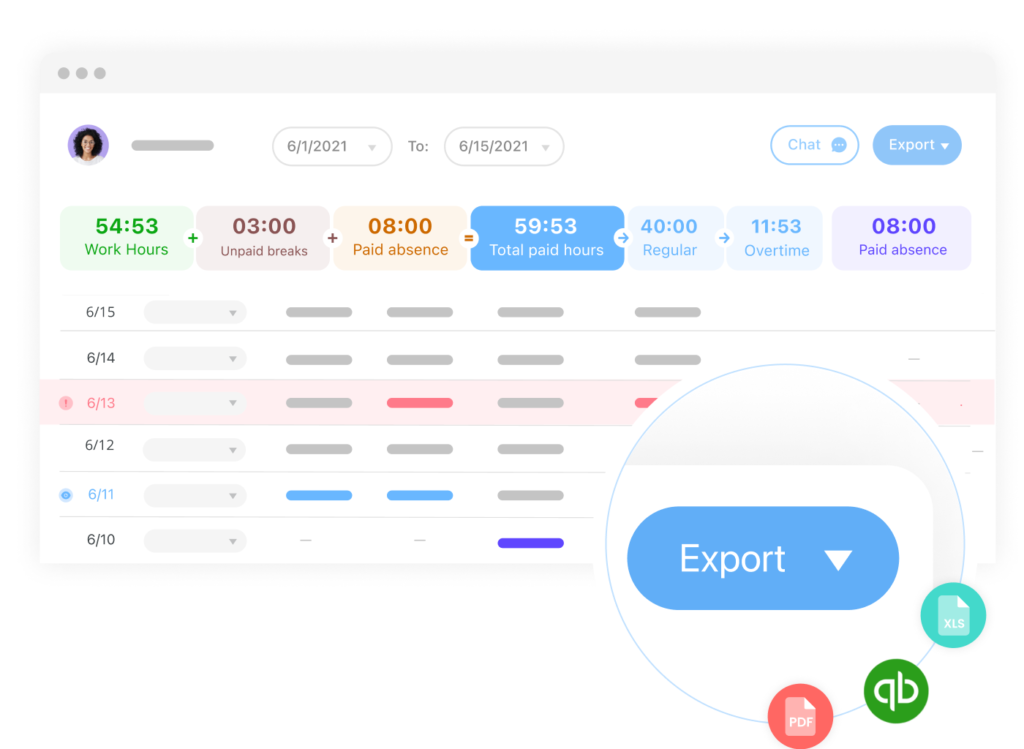
Connecteam is the best all-in-one digital time tracker available. It offers powerful and highly customizable features for everything you need to run an efficient, productive, and cost-effective business.
Let’s dive into the features that make Connecteam the best option for your time tracking needs—and so much more.
Digital timesheets and integrations for seamless payroll processing
Connecteam automatically converts employee time tracking data to digital timesheets that you can easily review before running payroll. For each employee, you can see the total number of hours worked per day and payroll period, any time off and overtime, and overall employee wages. The admin dashboard also flags irregularities, so you can easily spot and correct potentially costly mistakes.
Employees can access their timesheets, request edits, and send in their approval right from the mobile app. This saves time, limits errors, and helps ensure payroll is always accurate.
With Connecteam, you can easily export timesheets for use with your preferred payroll provider. Better yet, Connecteam offers direct payroll integrations with QuickBooks Online and Gusto—and more integrations are on the way.
One-touch time clock for ultra-accurate time tracking
With Connecteam, your employees can clock in and out with ease and confidence. They can start and stop the time clock with a single touch and feel assured that Connecteam’s software is logging their time down to the second.
Connecteam also provides a kiosk app so multiple employees can clock in and out from a single location on a shared device.
Another useful feature for clocking in and out is the facial recognition tool. It scans employees’ faces when they clock in, ensuring that it’s really them starting their shift. This helps prevent time theft through buddy punching, ensuring your payroll is always accurate.
GPS technology and geofencing to verify employees’ locations
Connecteam turns any mobile device into a GPS-enabled time clock. Employees’ exact locations are captured when they clock in and out, and you can also use real-time location tracking to verify workers’ locations. This can ensure safety for lone workers in the event of an emergency.
Additionally, Connecteam’s geofencing tool allows you to create a virtual “fence” around job sites or an office and require employees to be within the area to clock in and out.
Automated breaks and overtime keep you compliant
Connecteam allows you to create custom break and overtime rules appropriate for your business, industry, and location. This not only helps you stay compliant and limits costs due to overtime, but it also ensures workers get the downtime they need and are paid properly.
The admin dashboard provides a clear view of current, upcoming, weekly, and monthly breaks and overtime. You can even opt for notifications as employees approach overtime and set up reminders for employees to take breaks or clock out.
Create and deploy schedules in minutes
Connecteam’s automated employee scheduling features make planning the perfect schedule a breeze. You can assign employees to shifts based on their qualifications, shift preferences, and availability, or set open shifts that any employee can take.
Plus, you can add checklists and forms, files, descriptions, and more to shifts so employees know what to do right when they clock in. Employees can also document important information about their shifts, such as how many miles they drove in a company vehicle, what equipment they used, or how much progress they made on a project.
To help manage your labor costs, Connecteam’s automatic conflict checkers will alert you of any overlap between an employee’s PTO and scheduled shifts. This ensures that no shifts are duplicated or overstaffed.
Hassle-free PTO and leave requests and approvals
Connecteam makes it easy to keep track of your team’s time off requests and PTO allowances right from within the app.
Your team can request PTO from anywhere at any time, and you’ll receive a notification straight to your device. Once you approve a request, Connecteam will automatically input the PTO into your employee’s schedule. It’s that simple!
Easy-to-use, full-featured mobile app
Connecteam’s secure mobile app lets your employees manage their workday from anywhere. They can clock in and out, view their schedules, update their availability, chat with managers and coworkers, and more.
Likewise, you can send employees reminders about their shifts so they’re less likely to miss work and inform them of important company updates so they’re always in the loop.
What’s more, Connecteam’s mobile app is cloud-based, meaning all changes to schedules, shifts, availability, and more are updated in real time.
Start your free 14-day trial of Connecteam today to streamline your employee scheduling
5 Google Sheets Time Trackers
Toggl’s Weekly Timesheet Template (Google Sheets)
Toggl offers a Google Sheets time tracking template that allows for tracking of shift start time, break start and end time, shift end time, and additional overtime that employees work. This timesheet tracker then works out the difference between an employees’ worked hours and scheduled hours (accounting for breaks and overtime) and gives a weekly total. It also lists the amount that the employee should be paid.
All calculations are automated, and employees’ hourly rates can be changed at the bottom of the page.
Download the template here.
Weekly Timesheet Template (Google Sheets) by Smartsheets
Smartsheets is a Google Sheets time tracker template that automatically calculates how much employees are owed in wages. With this timesheet template, set employees’ overtime rate and track employees’ sickness and vacation hours.
Download the template here.
Clockit’s Weekly Timesheet Template (Google Sheets)
Clockit offers several employee time tracking templates, including weekly trackers, project timesheets, biweekly trackers, and a monthly timesheet template. This allows for customizations based on how employees are paid.
Download the template here.
Weekly Timesheet Template (Google Sheets) by Quidlo
Quidlo’s timesheet template for Google Sheets enables managers to record the total time spent on each project for each employee. The main drawback of this template is that there’s no option to include breaks or overtime payments. Because of this, it’s best used for project management or tracking clients’ billable hours as opposed to employees’ worked hours.
Download the template here.
Everhour’s Free Timesheet Template (Google Sheets)
This Google sheet timesheet template enables managers to record employees’ overtime contributions, sick leave, PTO, breaks, and hours worked. Set employees’ rates of pay and overtime rates, and track time in decimals. Everhour’s free template also includes a time/decimal cheatsheet.
Download the template here.
Time Tracking Templates vs. Time Tracking Software
Still not sure whether a Google spreadsheet template or dedicated time tracking software is right for you? Check out our comparison table below to help you decide.
| Pros | Cons | |
| Google Sheets Time Tracking Templates | Customizable layout based on business needs. You can add Google Chrome extensions and in-page extensions to your spreadsheet. One-time purchase.Available on many different platforms and devices. Backed up to Google Drive for real-time updates. | Time-consumingLittle room for improvement. Once you have a tracker that works, there’s little you can do to improve it except change the formatting or use formulas for automatic calculations. Difficult to scale and doesn’t support business growth.Human error or keying errors can result in costly payroll mistakes. |
| Time Tracking Software | Full automation streamlines day-to-day business processes.Available on many platforms for desktop and mobile devices.Updated regularly by developers.Enhanced security to protect employee data.24/7 customer support when you chose a tool like Connecteam.A range of other human resources (HR), communications, and operations features to improve workflows and business processes.Many software offers free trials or free-to-use options. For example, Connecteam is completely free for up to 10 users for life. | May be a learning curve when getting familiar with the technology. A good software solution like Connecteam will full support for all users through a dedicated chat and phone service. |
Summary
Tracking time is an essential aspect of employee and work management. You can use Google Sheets or Excel to track workers’ time and create and manage employee timesheets. However, using manual time trackers like these is time-consuming and leaves your business open to payroll mistakes and compliance issues.
You could use one of the 5 free timesheet templates for Google Sheets mentioned in this article, but using dedicated software like Connecteam is a much better option.
Connecteam offers powerful, flexible features such as a GPS-enabled time clock, automatic shift scheduling, shift templates, PTO and leave management tools, and so much more. It has a free-for-life plan for small businesses with up to 10 users, and its paid plans start at just $29 per month for up to 30 users.
Overall, while free Google Sheets timesheet templates can be useful, they may not meet the needs of every team or project. For more robust and efficient timesheet management, we recommend using Connecteam.
Sign up for a free trial to see the value for yourself.



