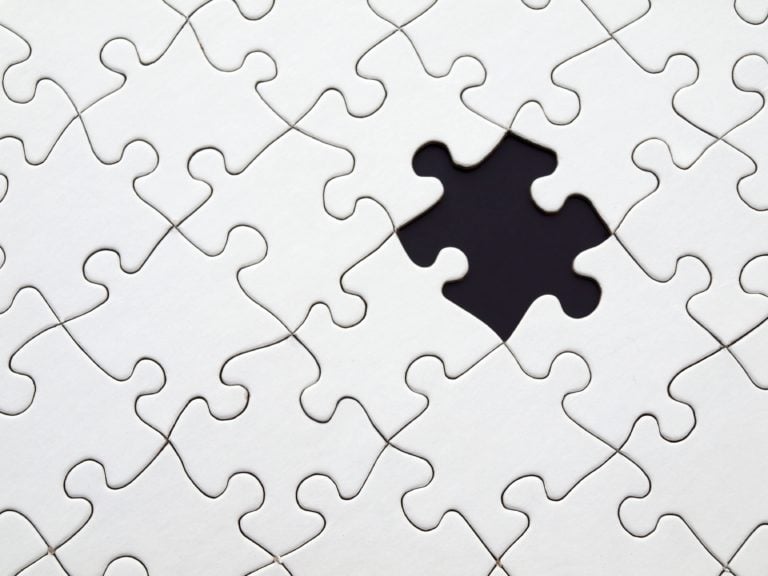Employee engagement for deskless teams is key to business success. 71% of managers agree that employees need to be engaged to reach company goals. Therefore, knowing the level of importance engagement holds, it comes as a shock that only 39% engage in their workplace. You might ask, what does employee engagement mean? Engagement is when your workers feel part of the company. Workers have a relationship with their colleagues.
With so much turmoil during 2020, it only contributed to the low engagement levels. We all turned on the news waiting for change. We started questioning if our jobs would still be available? If we went to work, what restrictions did we have? Were we allowed to go to work? And the list goes on. Employees were waiting for their managers to call with the latest updates. If you’re still using old school methods such as calls, text, emails, and mounds of paperwork, reaching your employees is a complicated task. It’s simply ineffective in a deskless world!
Low levels of engagement have caused companies to dive in and find where the issue lies. However, once we understand the importance of employee engagement, we can begin looking at implementing team engagement ideas.
What is employee engagement?
It’s the employee who comes to work knowing that they will make a difference. Workers know that their opinions matter and that their managers are rooting for them to achieve. They leave at the end of the day feeling satisfied.
The manager cares enough to reward achievements, provide further training, feedback, and much more. There is a level of respect between employees and employee to manager.
Challenges when engaging deskless employees
In today’s society, 80% of workers are deskless. Therefore, employee engagement becomes difficult when all your workers are not under one roof, unless you employ the right tools!
In-house workers have the use of corporate emails, newsletters, happy hours, etc. However, deskless employees often don’t have work emails, intranet, and physical meetings are far and few between.
70% of employees admit that technology assists them in completing their tasks. Even if your employees do have email access, they are hard to track, as you can’t tell who has read them. Therefore, you might end up calling workers and wasting valuable time. The above shows the need for better solutions and creative thinking when engaging your employees.
Team Engagement Ideas

Share Updates in Real-Time
When you’re decentralized, updating your whole team becomes a mammoth task. You have to ensure employees have information regarding their next shift, new company policies, safety updates, etc. By the time updates reach your deskless team, it’s irrelevant.
Expert tip: Using mobile solutions, such as Connecteam allows you to send updates to employees in real-time. The great part is that the information is accessible via any mobile device anytime, anywhere.
Download your FREE guide on “10 Tips for Engaging Your Frontline Teams” ⤵
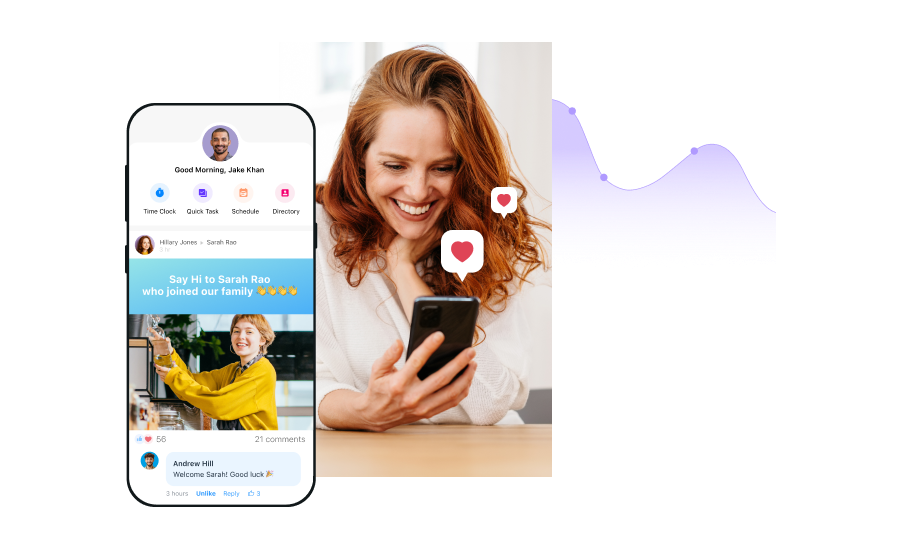
Keep Open Lines of Communication
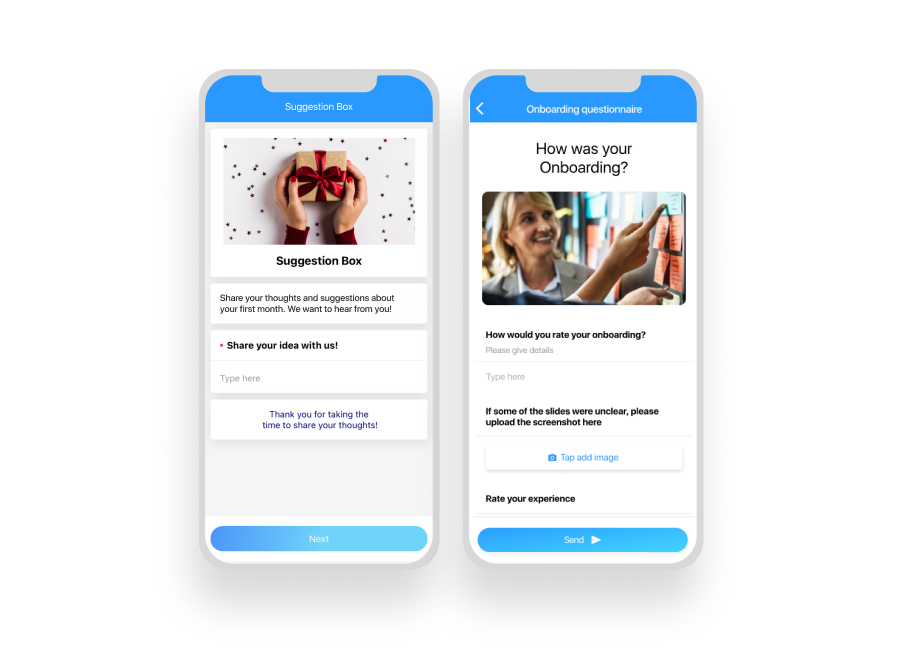
Having an open-door policy lets employees feel comfortable to contact you with any questions or concerns. However, an open-door only works if your employee feels you are able to help them.
Expert tip: Connecteam assists you in fostering an open-door policy using the dedicated work chat. Employees can chat with HR or send a message to their manager. You could also create group chats to discuss specific topics, such as safety concerns for the team. Start your free trial today!
Having Trouble Engaging With Your Remote Employees?
Allow Your Team to Be Heard
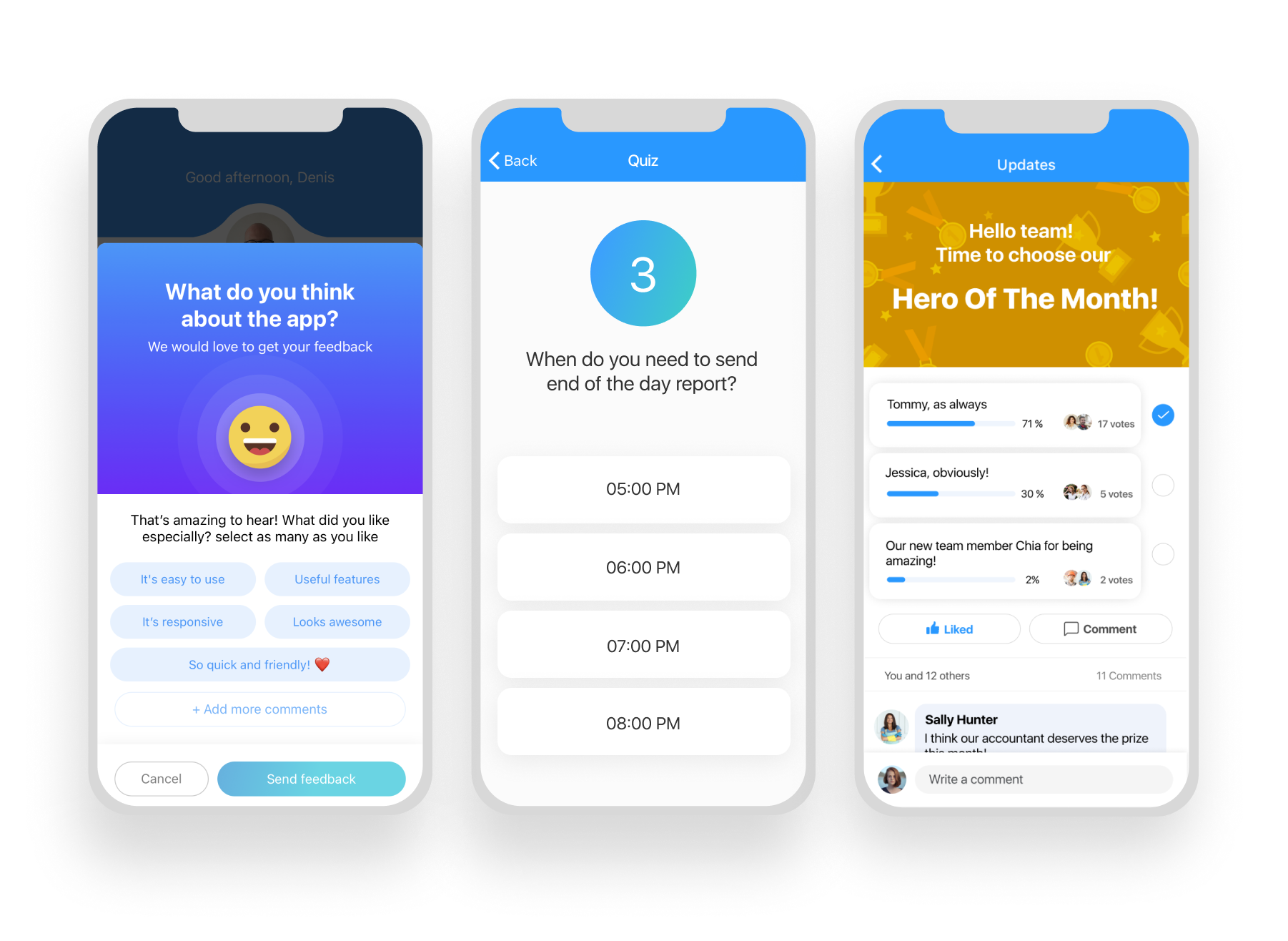
Deskless employees often feel disengaged as they are not physically present. Moreover, most of the communication is top-down. However, giving workers their voice back changes everything.
Expert tip: Connecteam’s suggestion box is excellent for team engagement ideas, as it allows workers to show initiative and input their ideas. Follow up on the suggestions made to increase participation in the future. Learn more about the best digital suggestion boxes.
Give and Receive Feedback
Employees want to be heard 77% of employees want to give feedback more often than just once a year. Employees want their managers to provide good feedback when they have excelled.
Expert tip: Live polls by Connecteam helps workers express how they feel about certain subjects, from food quality in the cafeteria to how connected they feel to company values. With the data collected, you may follow up with individuals to know why they voted the way they did.
Reward Employee Achievements
Deskless employees often complete tasks alone. Therefore, it’s important to celebrate their wins. You could set aside time to go over all their accomplishments and congratulate them. You could have an employee of the month and place the picture of the employee on the wall. However, with deskless employees, the likelihood of the whole company seeing it is low.
Expert tip: With Connecteam, you upload their picture with a few words as an update, and the team interacts through likes and comments. Your worker will feel valued.
Get to Know Your Team
Deskless employees sometimes feel like a freelancer. However, when your employee arrives to work, they should feel part of the team. Help your employees know their colleagues better by asking them to submit photos of their achievements, family life or hobbies.
Expert tip: Connecteam makes it easy to distribute visual, rich, and engaging content like that – giving it a more relatable personal feel.
Be the Leader Who’s Involved
The CEO should not just be a public figure. They should be involved in the team, even if it’s just once a week. Team members should feel safe to ask their questions and concerns.
Expert tip: You could create a form where employees ask questions, and the CEO responds via short videos or updates. Employees then have a sense that the CEO cares about them.
Provide Employees Exciting Activities
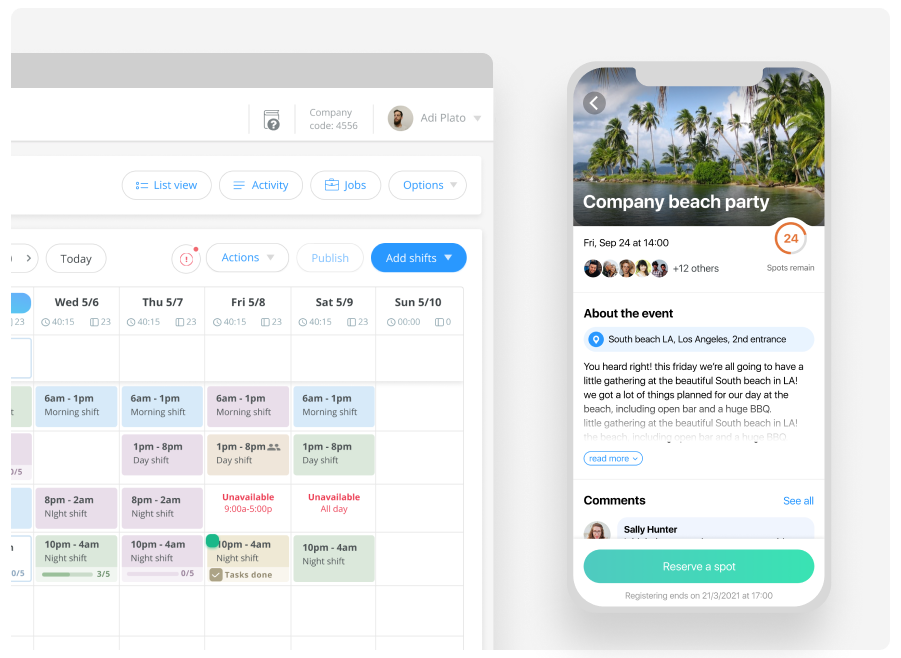
Decentralized employees need activities to gel their team. Hence, employees should be excited about upcoming events. Establishing strong habits and a stable routine around communication can make all the difference.
Expert tip: You could set up trivia’s or newsletters once a week. Employees will then be excited for when the next one comes out.
Ask the Right Questions
To better engage with employees, you need to know their interests. Once you understand their interests, you can provide them with the relevant content.
Expert tip: you could run a live poll to find out which charities and causes employees want to raise money.
Keep Workers Safe
With all the rules and regulations your company has to follow, calling and texting your employees takes too long. Employees shouldn’t be waiting for hours to find out the correct procedures, new protocols, or safety hazards. Digital communication allows updates to arrive in real-time and the exact time the employee requires it.
Expert tip: Sending out safety posts using the update feature by Connecteam helps employees prepare for any situation. Use push notifications to ensure everyone is in the loop.
Have More Fun at Work
In the situation that you can’t arrange for your entire team to meet at the same time. You are able to hold virtual events that bring the team together. You might hold quizzes, talent shows etc,
Expert tip: Ask employees to film themselves performing a talent which can be posted for everyone to vote via how many likes and comments they receive.
Advantages of Using an Employee App
It’s time to ditch pen and paper and move into the modern world. Apps such as Connecteam help engagement immensely. Connecteam is so easy to use, you’ll be wondering how your team worked without it. Set up takes only a few minutes, and your whole team will start using it.
While employee engagement is a tough challenge managers have, there are several ways to get it right. Getting started with our tips could positively impact your company. Our team engagement ideas could improve productivity, retention and even move your business to the next level. An internal app such as Connecteam is the simplest tool to encourage engagement.
An internal communication app assists you in sending engaging content that is measurable. With so many functionalities, you will be able to improve your communication company-wide.