Not sure how to tell your manager you’re sick? Here’s what you should consider before calling out, when to notify your boss, and how to keep your message short, clear, and professional.
Feeling under the weather? Calling in sick doesn’t have to be stressful or complicated.
Whether you’re dealing with a cold, a personal emergency, or something more serious, knowing what to say and when to say it makes things easier for everyone.
Sick days happen. But knowing how to call in—without stress, guilt, or confusion—can save you and your team a lot of hassle.
Here’s how to do it right without overexplaining.
Key Takeaways
- Call in sick as early as possible—even if you’re not sure how long you’ll be out.
- Keep your message short, honest, and respectful.
- Use your manager’s preferred communication method (call, text, email, or app).
- Sick days can include everything from a stomach bug or flu to a mental health day, a caregiving emergency, or recovery from burnout.
- Use a time off app to make sick day requests easier for everyone.
When to Call in Sick
You should call in sick as soon as you can.
If you know ahead of time, like for a scheduled surgery or recovery, let your manager know well in advance. But most of the time, illness doesn’t give you a heads-up.
If you wake up feeling unwell or get sick suddenly, let your manager know as early in the day as possible. That way, your team has time to reassign tasks or plan accordingly.
It’s okay to leave in the middle of the workday if your symptoms get worse or you can’t work effectively anymore. If you’re struggling through your tasks or risk getting others sick, it’s better to call it a (sick) day.
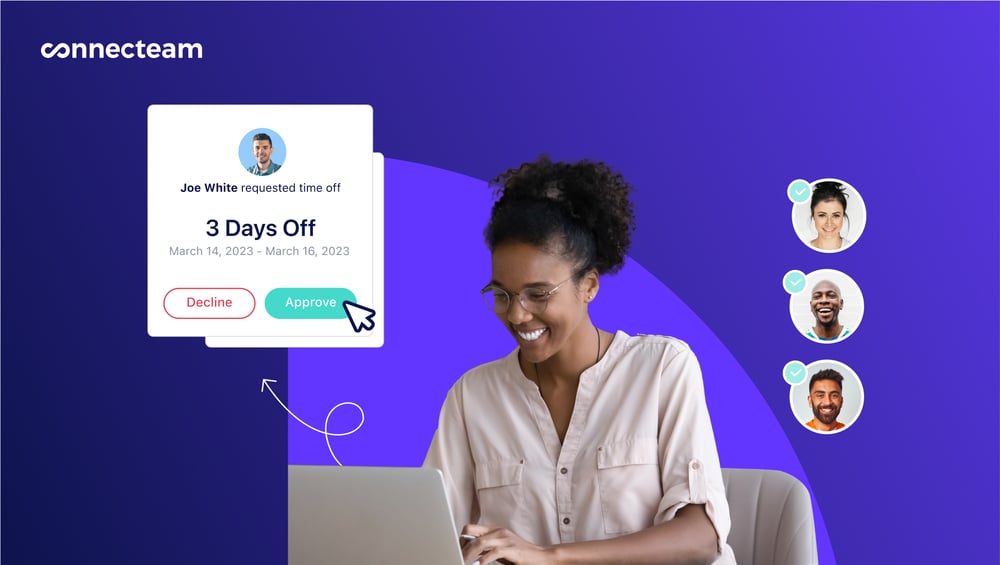
What to Consider Before Calling Out
Before you send that text or make the call, take a minute to think through a few basics. It’ll help you phrase your message clearly and avoid back-and-forth later.
What is your company’s sick leave policy?
Look at how much sick leave or PTO you have available and what the process is for using it. This info is usually in your employee handbook. Some companies also require you to log the day through an app or notify HR.
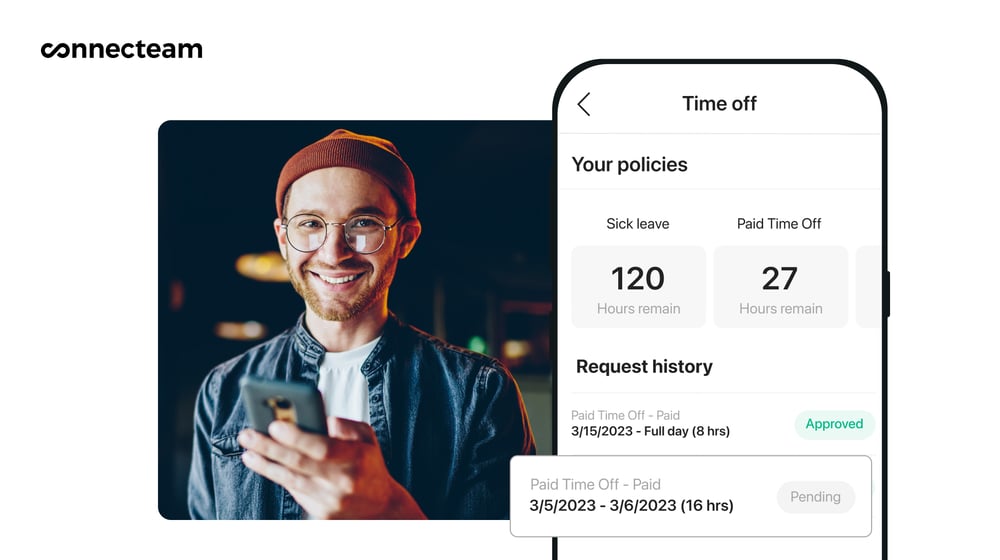
Is it an emergency or a standard sick day?
If it’s urgent, like an accident or a sudden health issue, let your manager know right away. You don’t need to overexplain. If it’s not an emergency, consider what your team needs to know about your tasks while you’re out.
How long will you be away?
Give a rough estimate of how many days you expect to be out. If it’s just a day or two, your team might be able to pause or reassign your work. If it’s longer, they may need to plan ahead and hire a temporary replacement.
Pro Tip
Manage a team?
If you’ve ever dealt with last-minute no-shows or unclear sick day messages, you know how disruptive they can be. Connecteam gives you a centralized system for handling sick leave—employees can submit requests from their phone, and you get real-time updates, automatic logs, and clear visibility into who’s out and why.
Will you need a doctor’s note?
Many companies don’t ask for one if you’re only out for a day or two, but if you’re taking extended leave, a doctor’s note may be required to discourage absenteeism. If you’re not sure, check your policy or ask your manager.
Do you need someone to cover your tasks?
If your health allows, give a quick heads-up on any key items or deadlines. Let teammates know what to handle, what can wait, and where to find what they need.
Who needs to know?
Most of the time, just telling your direct manager is enough. But some workplaces also ask you to loop in HR. If your company uses time off management software like Connecteam, you can submit the request there and it’ll notify the right people automatically and log your request so nothing slips through the cracks.
Did You Know?
While there are no federal regulations regarding paid sick leave, the Family Medical Leave Act (FMLA) allows for up to 12 weeks of unpaid leave if an employee meets certain criteria. Employees are also eligible to use this time to take care of a sick family member.
To qualify for FMLA, the employer must have at least 50 employees, and the employee:
- Must have worked for their current employer for at least a year
- Worked 1,250 hours or more over the last year
- Work within 75 miles of their home
Approve Time Off Requests With Just a Click
Customize time off policies and get an overview of who’s in and who isn’t using Connecteam’s time management software.
How to Contact Your Employer
Where and how you deliver your message can make all the difference. The best way to let your manager know you’re sick is through a channel they actually check and use regularly.
If they prefer calls, give them a quick ring. A phone call is direct and ensures your message was received, but be prepared for a few follow-up questions in the moment.
If they usually communicate by email, that’s a safe option. It gives you space to write a clear, professional message without needing to respond right away.
Some managers are fine with a quick text or chat message, especially if your team works on the go. It’s fast, convenient, and lets them respond when they’re available.
If you’re still not sure what to do, go with the method you normally use to check in with your boss.
Pro Tip
Take advantage of a time off app, like Connecteam, to manage PTO requests and approvals. Employees can easily request time off, view remaining vacation days, and receive notifications, and you can keep track of it all on one single platform.
Get started with Connecteam for free today!
What to Say (and What Not to Say) When Calling in Sick
There’s no one script for calling in sick. What you say depends on your company culture, your manager’s style, and how serious your situation is. Here are a few guidelines and examples to help you strike the right tone:
Keep it short
You don’t need to explain every symptom or share personal health details. Just a quick message that lets them know you’re not coming in (and when you expect to be back) is usually enough.
Example: “I’m feeling under the weather today and don’t want to risk spreading it. I’ll check in tomorrow and keep you updated.”
Be honest
Resist the urge to exaggerate. A simple, honest message builds more trust than an over-the-top explanation.
Example: “I’m dealing with some personal health issues today and need to take a sick day. I’ll follow up tomorrow if I’m feeling better.”
Consider your manager’s style
Some managers want the basics. Others prefer more context. Match your tone to what they’re used to: formal or casual, quick or slightly more detailed. If you’re unsure, stick with a simple, respectful note.
Be timely
Give as much notice as you can. If it’s a scheduled health issue, let them know ahead of time. If it’s last-minute, notify them first thing, even if you don’t have all the details yet.
Example: “I just started feeling sick this morning and won’t be in today. I’ll keep you posted if it lasts longer than expected.”
Share task updates if possible
If you’re in the middle of something time-sensitive, let your team know where things stand and who’s covering (if you’ve arranged it).
Example: “I’ve asked Jane to cover for me today and tomorrow so the team can move forward while I’m out.”
Confirm availability
Give your team an idea of when you’ll be back at work if you can. If you’re having a standard procedure, your doctor should indicate how long the recovery period will be.
Example: “My doctor said I should take the day off and rest. But I hope to be feeling better by tomorrow.”
Avoid oversharing (even online)
If you’re calling out sick, be mindful of what you post online that day. You don’t need to hide your life, but you also don’t want a casual social media post to send the wrong message to coworkers or managers.
A post about picking up cold meds is fine. A beach selfie? Not so much.
This Might Interest You
If you manage a team, you may be interested in how to handle last-minute sick calls from your employees.
Sample AI Prompts
Not sure how to phrase your message? You can drop one of these prompts into ChatGPT or Connecteam’s built-in assistant to generate a message that sounds like you and fits your manager’s style.
- Write a polite, short sick day message for my manager [name] letting them know I’m out today due to illness and will follow up tomorrow.
- Write a quick message for a last-minute sick day, letting my manager [name] know I’m unwell and not coming in today.
- Write a professional message to my manager [name] saying I’m out today due to a sick child or family emergency.
- Write a short message to let my manager [name] know I have a doctor’s appointment and will be out for part of the day.
- Write a professional message informing my manager [name] that I’ll be taking time off for a scheduled medical procedure.
- Write a professional email to my manager [name] letting them know I’m taking a sick day today due to illness.
This Might Interest You
We also wrote a guide on how to write a PTO-request email and even included some examples for you.
What Happens After You Call In
Once you’ve let your manager know you’re taking the day off, it’s worth thinking about how you’ll manage things while you’re out. Even if you’re only gone for a short time, a little planning can help reduce stress when you return.
If anyone contacts you during your time off, you don’t have to reply right away. It’s okay to set boundaries and wait until you’re rested before following up, unless it’s something urgent.
You also don’t need to monitor every update from your team or check in constantly. Taking time to rest will help you bounce back more quickly.
Before you return, glance at any missed messages or task updates so you’re not caught off guard. It’s not about catching up on everything—just getting a sense of what’s changed so you can ease back into your routine.
Conclusion
The best way to call in sick to work is informed by your circumstances and what is considered professional in your company. However, in most cases, it’s advisable to ask your manager for sick leave as soon as possible, estimate when you’ll be back, and provide relevant job-related information to your team.
When writing or sharing your request over the phone, be honest and keep it brief. For example, “I’m not feeling well today, so it’s best I stay home. I’ll let you know if I’m better tomorrow” is an acceptable way to call in sick.
Managers benefit from clarity just as much as employees.
A simple time off app like Connecteam gives your whole team one place to request, approve, and track sick leave—no confusion, no missed messages.
FAQs
What do you say when calling sick?
When calling in sick, keep your message short, clear, and respectful. You don’t need to share every detail about your illness—just let your manager know that you’re unwell, won’t be coming in, and (if possible) when you expect to return. Here’s a simple example:
“Hi [Manager’s Name], I’m not feeling well today and need to take a sick day. I’ll check in tomorrow with an update on how I’m doing.”
If you’re dealing with something more serious or ongoing, it’s okay to give a general reason and an estimated timeframe:
“Hi [Manager’s Name], I’ve come down with the flu and may need a couple of days to recover. I’ll keep you posted and let you know when I’m feeling well enough to return.”
The key is to be honest and timely—your manager just needs enough information to plan around your absence.
How to call in sick professionally?
To call in sick professionally, follow your company’s preferred communication method (such as a phone call, text, or time off app), and make sure your message is respectful and clear. Here’s how to do it right:
- Notify early – Let your boss know as soon as possible, ideally before the start of your shift.
- Stick to the point – Briefly explain that you’re unwell and can’t work today.
- Include a return estimate – If possible, let them know when you expect to return or when you’ll provide an update.
- Acknowledge work duties – Mention anything urgent that may need coverage.
Example of a professional sick day message:
“Good morning, I’m not feeling well today and won’t be able to make it in. I’ve updated the team on [any critical task] and will check in tomorrow with an update. Thank you for understanding.”
Using a time off app like Connecteam can help standardize this process so it’s simple and professional every time, for both employees and managers.
How do I tell my boss I’m calling in sick?
You can tell your boss you’re calling in sick by sending a short, respectful message using their preferred method of communication. Whether it’s by phone, email, or through an app like Connecteam, the goal is to be clear and considerate.
Here’s what to include:
- That you’re feeling unwell
- That you’re taking the day off (or more)
- An optional return estimate
- Any task updates if relevant
Example:
“Hi [Manager’s Name], I wanted to let you know I’m not feeling well today and will be taking a sick day. If anything changes, I’ll update you tomorrow.”
If your company has a formal sick leave policy, follow it closely. If they use software like Connecteam, submit your sick day request there so everything is tracked and logged automatically.
How to call in sick without feeling guilty?
It’s common to feel guilty about calling in sick, especially if your team is busy—but taking time off when you’re unwell is important for your recovery and for keeping coworkers healthy.
Here’s how to reduce the guilt:
- Remind yourself it’s part of your job benefits – Sick leave exists so you can rest and recover without penalty.
- Trust your team – Work will get managed, and your absence is better than showing up and struggling or spreading illness.
- Focus on transparency – By giving a clear, timely heads-up, you’re being responsible—not selfish.
- Use your tools – Apps like Connecteam help you request time off easily and keep everyone in the loop, so there’s less uncertainty and less stress.
You’re not letting anyone down by calling in sick—you’re helping protect your health and your team’s productivity in the long run.
Can my boss deny my sick day?
In most cases, if you’ve notified your employer properly and followed your company’s sick leave policy, your boss can’t deny your request for a sick day, especially if your state or country mandates sick leave.
However, in at-will employment states or workplaces without a formal sick leave policy, there may be more flexibility for employers. To avoid issues, always document your request and use your company’s official process, such as a time off management system like Connecteam.
Do I need to give a reason for calling in sick?
You’re generally not required to give detailed reasons when calling in sick. A simple statement that you’re unwell and unable to work is enough in most workplaces.
However, your employer may ask for a doctor’s note if your absence is extended. If you’re using a system like Connecteam, you can log your sick day formally without oversharing details.
What if I feel better later in the day?
If you start to feel better halfway through the day, don’t rush back unless your manager explicitly asks you to. It’s often better to take the full day to rest and recover properly. If you’re using a sick leave app like Connecteam, you can update your status with a quick note if anything changes.
Is texting in sick okay?
Texting in sick is acceptable if it matches how your manager normally communicates or if your company allows it. Always make sure the message is professional and clear. If you’re unsure, follow up with an email or use your company’s official sick leave tool to log the absence properly.
What if I need a mental health day?
Mental health is a valid reason to take a sick day, and many employers are increasingly supportive of this. You don’t need to go into detail—simply state that you’re not feeling well enough to work and will take a sick day.






