You don’t have to swim in scattered paper piles and spreadsheets anymore. Leave management systems are the most automated, seamless, and painless process for requesting and approving time off.
When an employee asks for time off, your mind automatically goes to thinking about how it will affect the business.
Manually altering your staff schedules, recording absences, and calculating payroll is extremely time-consuming. More often than not, this inevitably results in errors.
With a leave management system, absences are quickly processed, tracked, and managed automatically for conflict-free scheduling. Whether you’re in Human Resources or a business owner, put your mind at ease with these 7 best leave management systems.
Our Top Picks
-
Best all-in-one leave management system for streamlined processes
-
Great as a flexible absence-approval hierarchy system
-

Good for clever for using time-off trends to better understand absences in the future
Why trust us?
Our team of unbiased software reviewers follows strict editorial guidelines, and our methodology is clear and open to everyone.
See our complete methodology
25
Tools considered
16
Tools reviewed
7
Best tools chosen
What to Look For in a Leave Management System
Leave management systems are never the same. When it comes to making the best choice for your business, look out for the following:
- Time Clock: records entries automatically into easy-to-read timesheets.
- Smart Scheduling: senses scheduling patterns, makes suggestions, & flags overlaps.
- Cost: find pricing that will be affordable even as you grow as a company.
- Alert System: notifications of incoming absence requests that need your approval.
- Seamless Workflow: an all-in-one intuitive system that’s easy and simple to operate.
- Calculator: accounts for all recorded absences (paid or unpaid); per each employee.
The 7 Best Leave Management Systems of 2025
-
Connecteam — Best all-in-one leave management system for streamlined processes
Connecteam is the best leave management system out there. The award-winning all-in-one employee management platform serves more than 36,000 companies in over 80 countries. We have made Connecteam fully customizable so you can set your own rules according to your national laws and company policies; simply set the rules, and everything will be calculated and flagged accordingly.
Connecteam’s employee absence tracker is simple and easy to use. Employees pick an absence option amongst the given options, mark the time and dates they will be absent, and once submitted, the request is sent directly to you. On your end, you’ll be notified of requests automatically and red-flagged if multiple requests conflict. From there, you can control who will be granted approval or denial.
Once time-off has been granted, each submission is automatically recorded for payroll. Connecteam calculates time-off in categories so that paid and unpaid absences aren’t grouped. This can be especially helpful if you count wages according to hourly time rather than days in bulk. The time-off will be docked off of an employee’s payroll accordingly.
Connecteam’s all-inclusive scheduling app and employee time clock work together to help you make the right decisions when it comes to absences, all while abiding by your time-off rules and regulations.
Connecteam also offers a free for life plan – Get Started Now!
Key Features
Time tracker alongside the scheduler
Approve or deny requests in one-click
Label absences, as you wish
Pros
An all-inclusive schedule, absence, and time tracker.
Smooth process from employee to manager
Flexible absence rules
Timely notifications
Cons
Mobile and desktop visibility differs.
Pricing
Free-for-life plan availablePremium plans start at $29/month for 30 users
14-day free trial, no credit card required
Start your free trial -
Calamari — Great as a flexible absence-approval hierarchy system
Available on
- Web
- iOS
- Android
- Windows
- Mac
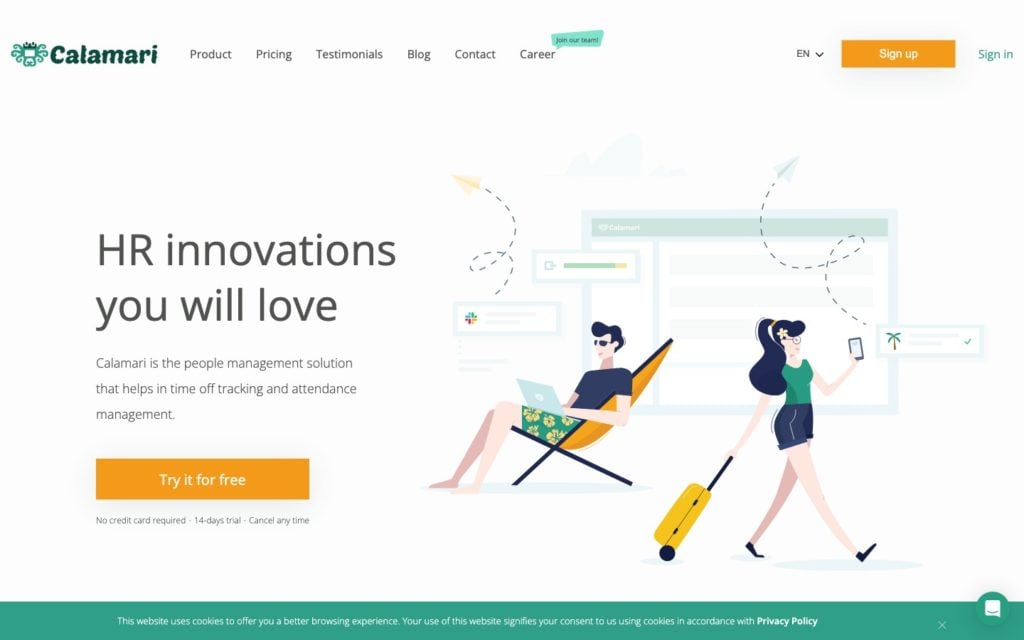
Calamari’s leave management system integrates with other platforms such as Slack, Jira, and Google Apps. Calamari is customizable and can be adapted according to your company policy. The flow of requests and approved or denied absences is also very versatile.
Key Features
- Attached files onto absences as supportive evidence
- Settings can be quickly set by region
- Keeps past history of absences on record
- Notification & alert system
Pros
- All data is found in one place
- Requests & approvals can be done on the go
Cons
- Relies on integrations to be fully functional
- Time clock is a separate product from the LMS platform
Pricing
Starts at $2/user/month ($20 minimum) Trial: Yes Free Plan: No
-

LeaveBoard — Good for clever for using time-off trends to better understand absences in the future
Available on
- Web
- iOS
- Android
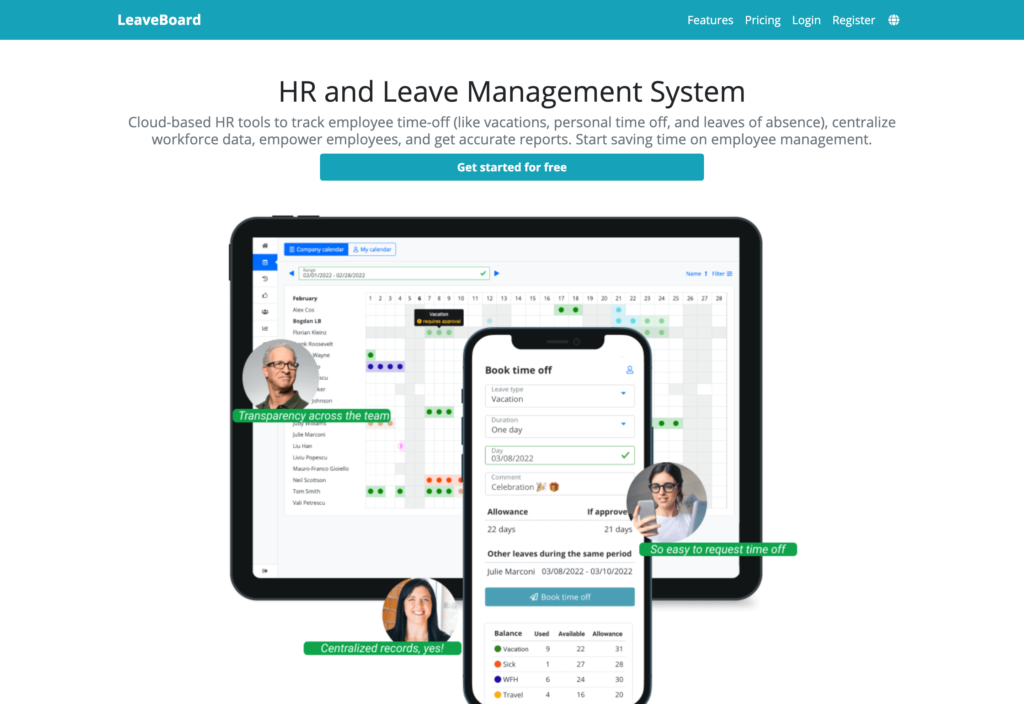
Leave Board promotes a time-off process that has an air of self-service to it all. It is completely automated and cloud-based so that users can visually see their time-off allowance and ask, or rather “book” time-off accordingly. With an employee database, you can then view all employee absence records at a centralized location. Search for specific employees or filter according to teams, office, country, or even job position. This stored information acts not only as a record keeper but is turned into data insights for HR purposes. HR can finally have data to gain a better sense of employee absence trends and how this can help your company better forecast future company policy needs, alters, additions, changes, etc.
Key Features
- Control approval of absences
- Overtime calculator
- Portal for self-service station
- Analytics & data reports
Pros
- Data insights for bettered absentee policy
- Both self-served and controlled by upper management
Cons
- Outdated interface
- Uses 3rd party systems that you may not want to use
Pricing
Starts at $1.35/user/month Trial: Yes — 14-day Free Plan: Yes
-
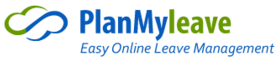
PlanMyLeave — Good for companies that need a system that can support languages beyond English
Available on
- Web
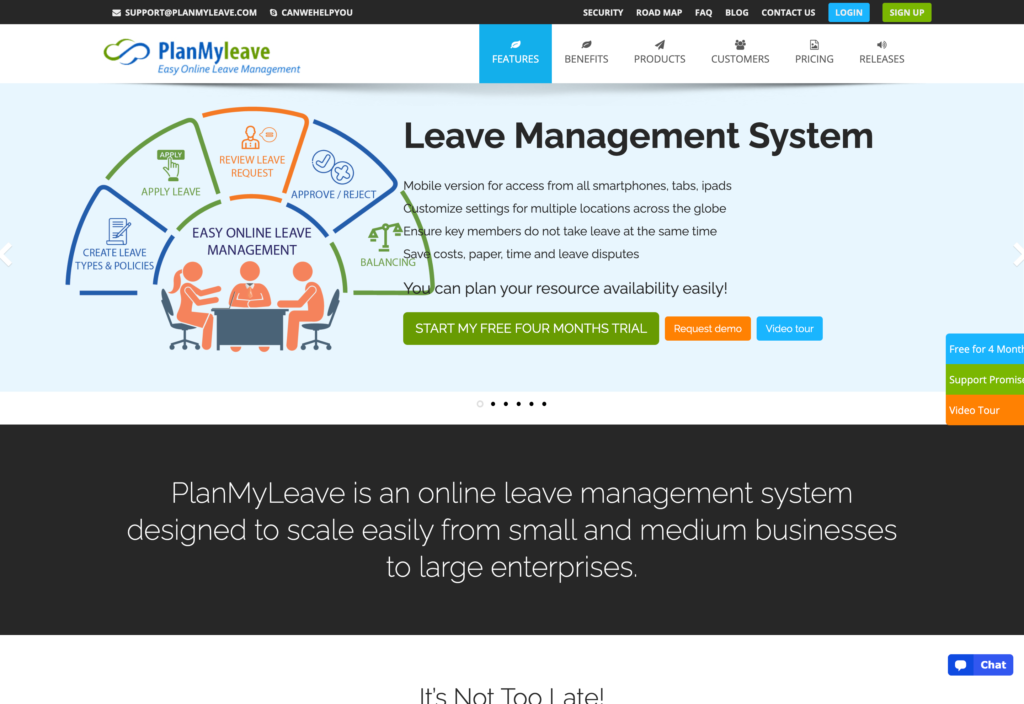
PlanMyLeave’s leave management system is extremely customizable to your company practices. The absence rules applied per department, employee level, and location, don’t need to be one in the same; they can be altered to fit each more appropriately. With PlanMyLeave, employees submit an absence along with any relevant documents. Employers will be notified of requests in real-time and can reference the company-wide calendar to make their final decisions. PlanMyLeave supports many different languages, locations, and thus a variety of absence laws.
Key Features
- Mobile-friendly
- Customizable settings
- Dashboard
- No time-off overlaps
Pros
- Gender-based leave
- Multiple locations can be customized their own way
Cons
- Extremely outdated interface
- Customers report slow software
Pricing
Starts at $1/user/month ($30 minimum) Trial: Yes Free Plan: No
-

Timetastic — Good for multiple variations of absence views for both managers and employees.
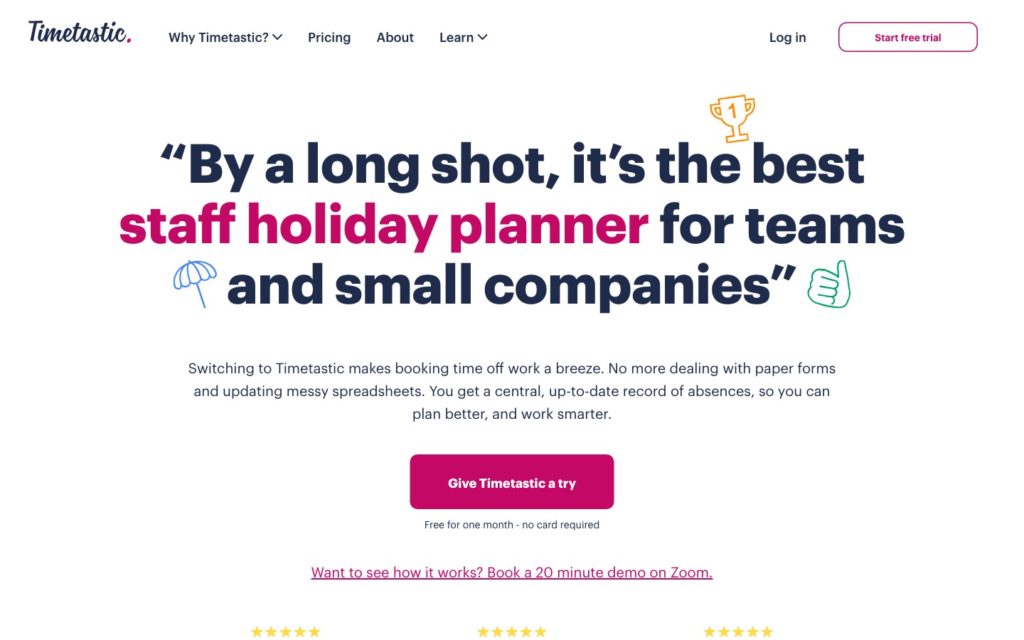
Timastic’s leave management system is visually appealing and known for its wallchart display that makes seeing all employee absences at once easy. This month-by-month visual is helpful for an overview, but on top of that, Timetastic has a weekly roundup, so you know what to expect and focus on for the week to come. On an employee’s end, they will each have their own personal calendar and summaries of used time-off, available time-off, email notifications of granted requests, and even their break trends.
Key Features
- Approval control workflow
- Calendar views
- Track overtime
- Summary reports
Pros
- Leave types are customizable
- Good notification system
Cons
- Unable to edit requests
- Depends on integrations
Pricing
Starts at $1.50/user/month Trial: Yes — 30-day Free Plan: No
-
Freshteam by Freshworks — Good for full HR experience with tools that exceed leave management system tools
Available on
- Web
- iOS
- Android
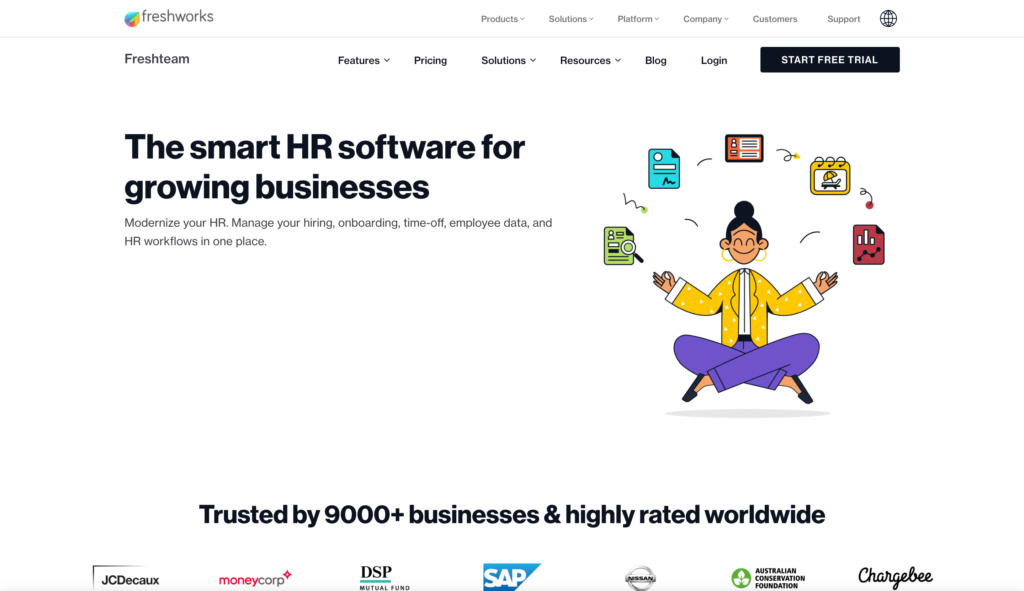
Freshteam by Freshworks provides a full HR experience with tools such as onboarding/offboarding, employee information systems, a tracking system, and HR reports on top of the leave management system. This is all-inclusive but differs from price plan to price plan. The leave management system offers the usual customization for time-off types and welcomes any customization based on region and/or company policy. Both your side of approvals and the employee’s end are doable on the web and mobile.
Key Features
- Automated time-off workflow
- HR reports
- Notification center
- Recruitment services
Pros
- Varied lines of support (email, chat, phone)
- Bulk sent out email option
Cons
- Limit in time-off policy customization per price bundle
- Scheduling is dependent on 3rd party integrations
Pricing
Starts at $1.20/user/month + platfrom fees Trial: Yes Free Plan: Yes
-

Built for Teams — Good for customizable pricing that makes it easy to pay only for what need
Available on
- Web
- iOS
- Android
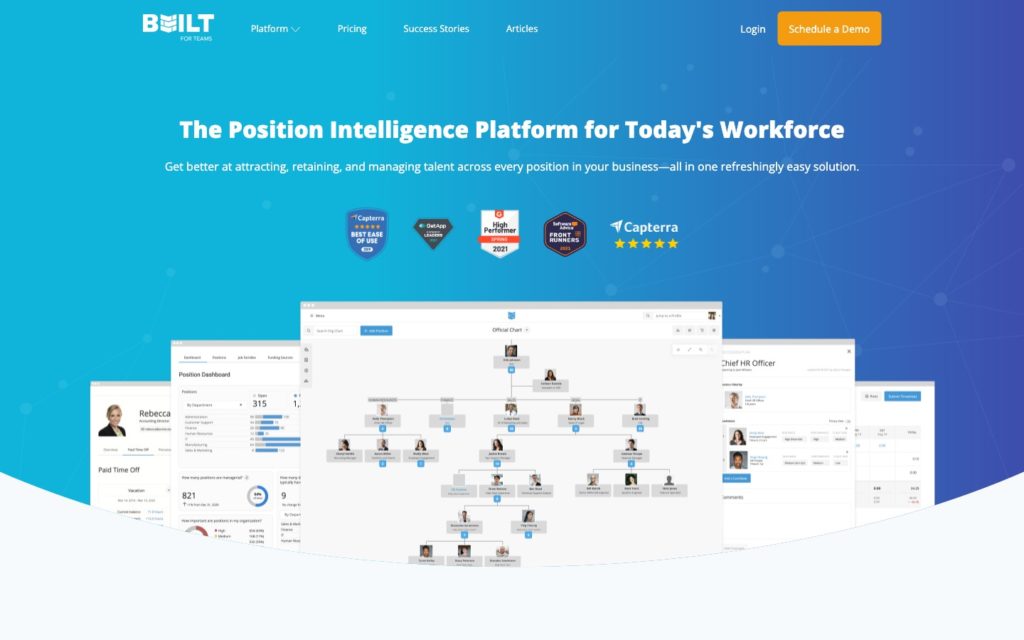
ates in relation to the inputted hours. When it comes to requesting time off, employees can have access to the entire company calendar to ensure that they are minimizing schedule clashes so that it won’t intercept with the staffing needs of the company. Calendars and changes to time-off are always kept up to date in real-time.
Key Features
- Collaboration tools
- Employee profile pages
- Filter system for calendar view
- Sharable time-off requests
Pros
- Exportable reports to print out
- Updates are automatically done
Cons
- Not user-friendly, with too many details
- ½ day holidays are not recognized
Pricing
Contact vendor for price Trial: Yes Free Plan: No
Compare the Best Leave Management Systems
| Topic |
 Start for free
Start for free
|
|

|
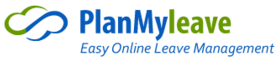
|

|
|

|
|---|---|---|---|---|---|---|---|
| Reviews |
4.8
|
4.7
|
4.4
|
4
|
4.7
|
4.4
|
4.7
|
| Pricing |
Starts at just $29/month for the first 30 users
|
Starts at $2/user/month ($20 minimum)
|
Starts at $1.35/user/month
|
Starts at $1/user/month ($30 minimum)
|
Starts at $1.50/user/month
|
Starts at $1.20/user/month + platfrom fees
|
Contact vendor for price
|
| Free Trial |
yes
14-day
|
yes
|
yes
14-day
|
yes
|
yes
30-day
|
yes
|
yes
|
| Free Plan |
yes
Free Up to 10 users
|
no
|
yes
|
no
|
no
|
yes
|
no
|
| Use cases |
Best all-in-one leave management system for streamlined processes
|
Great as a flexible absence-approval hierarchy system
|
Good for clever for using time-off trends to better understand absences in the future
|
Good for companies that need a system that can support languages beyond English
|
Good for multiple variations of absence views for both managers and employees.
|
Good for full HR experience with tools that exceed leave management system tools
|
Good for customizable pricing that makes it easy to pay only for what need
|
| Available on |
Web, iOS, Android, Windows, Mac
|
Web, iOS, Android
|
Web
|
Web, iOS, Android
|
Web, iOS, Android
|
What Is a Leave Management System?
A leave management system is software through which an employee can request any form of time-off, and managers or HR staff can approve or deny it. This cloud-based solution is often directly connected to your company’s payroll software to keep a record of all absences (both paid and unpaid) and ensure employees aren’t mispaid. Leave management systems are additionally useful to detect employee absence patterns and provide both you and your employees with an automatically calculated total of available time-off balance and absence history.
How Do Leave Management Systems Work?
As employees log in to their profile on the platform, they will go to the absence tracker and choose the dates they need time off and detail their reason for time off. You’ll receive a notification of such a request, and then it is up to you to decide whether you’d like to approve or deny this.
Suppose you’re unsure whether you should grant their leave of absence. In that case, you can simultaneously see how many absences they’ve accumulated in the past, and additionally, check out the full-view scheduler that gives a visual of the workload in the coming weeks.
Once this is granted or denied, employees will receive another notification. If it is granted, this will be automatically accounted for in payroll, and if it is denied, an employee can carry on as so or submit another request offering different dates.
Why Should I Use a Leave Management System?
It is a lot of responsibility to manage employee absence requests, so to have something that automatically does it for you should already be reason enough to use a leave management system.
How this is done automatically for your convenience is what makes it so beneficial:
- Complies with labor laws such as vacation and overtime rights
- Automatic notifications keep everyone up to date, and efficient
- No more manualized spreadsheets, lost papers, and calculations
- Pay only what is deserved, and not over or under, based on accurate absence records
- Nothing slips through the cracks– you’re made aware in proper time to schedule accordingly
- Seamless workflow
- No need for HR (less of a need to hire unnecessary employees)
How Much Does a Leave Management System Cost?
Leave management systems often go hand-in-hand with scheduler software systems. This can either be charged as double or as a package deal. That being said, many leave management systems will range across the board, but normally it falls between $50 a month to $100 for 50 users.
As you can probably imagine, the best deals you’ll find are priced at a fixed cost instead of per employee.
Connecteam is a steal with our fixed rate of $29 for up to 30 users. This is an all-in-one solution, so you can feel confident knowing that you’re getting a full package deal in return for such an affordable price.
FAQs
It’s important to distinguish the difference between your paid and unpaid leave types so that your payroll is properly calculated. Knowing what should be paid or unpaid and what’s considered overtime in your company sometimes comes down to your local, state, and national laws.
On average, this is what you’ll expect from most places:
Paid Leave
- Vacation days (according to company limit)
- Maternity and paternity leave
- Sick days
- Military obligations
- National holidays
- Sabbaticals
Unpaid Leave
- Furlough
- Personal time-off requests
Many paid leaves in one state, can be considered unpaid in another. So, as noted, it boils down to what applies to you in your location.
There is mutual interest in leave management systems for your employees, as there is for you.
Studies show that giving breaks to employees will result in more productivity. It’s important that employees know exactly what they have rights to so that they can be this efficient.
Requesting an absence can feel uncomfortable or sometimes an employee might not even have the time or space to bring it up to you. Through the no-contact approach to leave management systems, employees finally have all the opportunity to ask for time away.
The Bottom Line On Leave Management System
Leave management systems are beneficial to both you and your employees. On your end, you can know that when employees need time off, you can approve or deny according to company needs without having to hassle through a myriad of manualized calculations of overtime rules and staffing needs on the schedule maker.
We believe Connecteam is the number one platform choice of the best leave management systems for its ability to do so seamlessly. From managing your company’s time off policies to automatically processing incoming time off requests accordingly, Connecteam has it all covered and incorporated into its all-in-one employee management solution.



