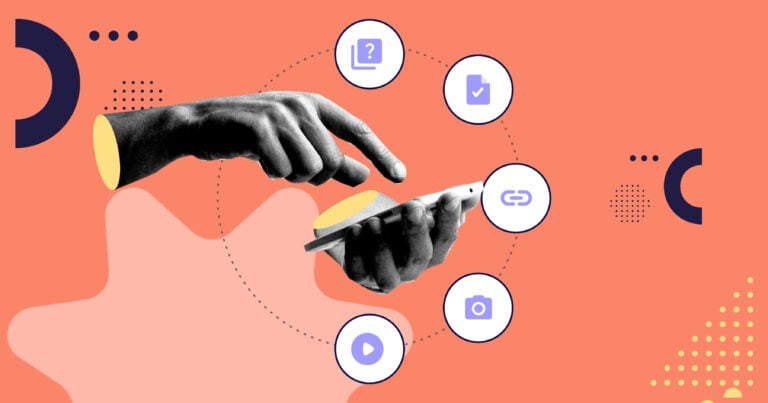Employee onboarding can be daunting, but software simplifies it, ensuring new hires feel welcomed and prepared. I review the top 5 solutions to help you find the best fit.
Managing new hires often means juggling paperwork, training, and compliance—an overwhelming process when done manually.
Onboarding software eliminates these challenges by automating tasks, streamlining workflows, and ensuring a smooth experience for new employees.
In this article, I review 5 best onboarding software to simplify your onboarding process.
Our Top Picks
-
Best all-in-one employee onboarding app
-

Good for automated and compliant onboarding workflows
-
Good for global employee onboarding and payroll management
Why trust us?
Our team of unbiased software reviewers follows strict editorial guidelines, and our methodology is clear and open to everyone.
See our complete methodology
17
Tools considered
10
Tools reviewed
5
Best tools chosen
How I Chose the Best Employee Onboarding Apps
With so many employee onboarding apps on the market, it can take time to find the best option. To choose the options on this list, I looked for the following features and capabilities:
First, I looked for core features:
- Task management and automation: Helps manage tasks and automates repetitive tasks to save time.
- Onboarding progress tracking: Offers new hires and HR teams clear visibility into onboarding progress to identify bottlenecks and provide support.
- Integration with HR Systems: Connects with existing human resources HR software for a unified experience.
- Document management: Simplifies the collection, storage, and organization of new hire paperwork.
- Training management: Simplifies onboarding with assignable and trackable training modules.
- New hire portals for self-service: Provides new hires access to necessary resources and tasks.
- E-signatures: Enables secure signing of documents directly within the platform.
- Communication and collaboration tools: Enables seamless interaction between new hires, HR, and teams—improving collaboration and employee engagement.
Then, I considered each app’s:
- Ease of use: Simple setup with an intuitive interface.
- Customizability: Adaptable to fit team structures.
- Support: Reliable customer assistance for any issues.
I also checked for other key features, such as:
- Course creation: Supports customized onboarding courses for specific roles or departments.
- Forms, documents, and checklists: Allow employees to upload new hire paperwork and forms from their phones or tablets.
- Employee feedback: Provides tools to gather new hires’ feedback about improvements you can make to the onboarding process for future recruits.
- Quizzes: This lets you check retention after each onboarding module.
- Employee profiles: Allows new hires to input and update their personal information, emergency contacts, and other relevant details.
- Digital badges and certificates: Make it easy to recognize achievements throughout onboarding to motivate and engage new employees.
The 5 Best Employee Onboarding Apps of 2025
-
Connecteam — Best all-in-one employee onboarding app
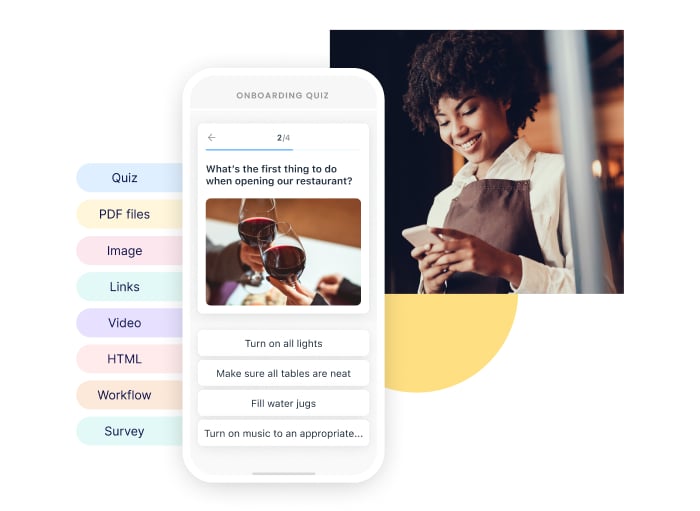
Connecteam is a comprehensive HR platform designed to streamline employee onboarding, training, and communication.
Why I chose Connecteam: Connecteam is an all-in-one employee onboarding app that helps you welcome and orient new team members on the go. From course creation to quizzes, you can customize every aspect of the process to suit your exact business needs.
Let’s take a look at how Connecteam enhances the employee onboarding experience.
Create and track custom onboarding experiences
With Connecteam’s employee training app, you can easily create customized onboarding courses and materials for each role and department. It supports all file formats—including videos, PDFs, and links—so you can choose how to present new material. I particularly appreciate how employees can complete onboarding directly from their mobile devices.
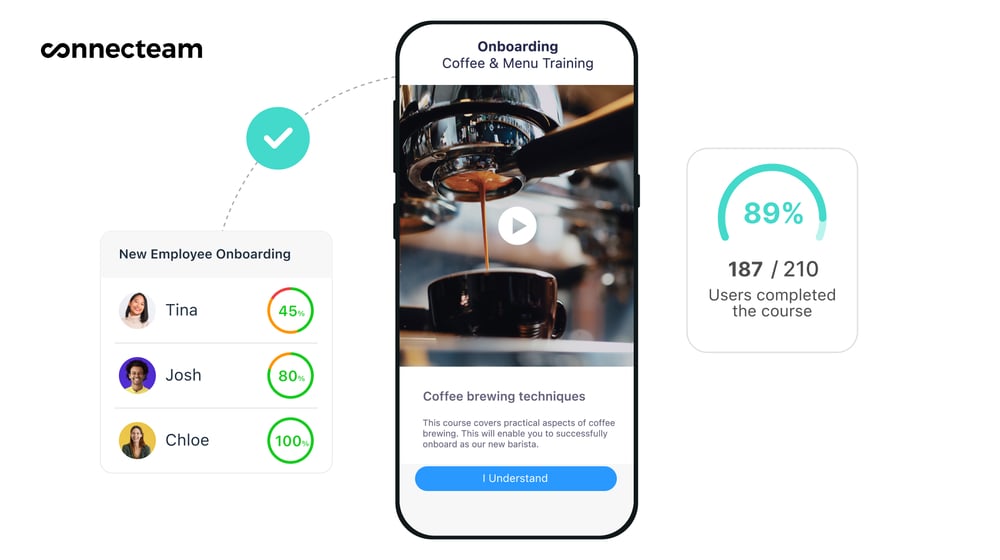
The digital onboarding checklists are ideal for tracking new hires’ progress. You can create custom checklists for different departments, positions, and locations and include all sorts of tasks—from watching training videos to completing paperwork. Real-time progress tracking lets you see exactly where each new hire stands in their onboarding journey.
Additionally, the integrated task management feature allows you to assign and track specific onboarding activities for different stakeholders—HR handling paperwork, IT setting up systems, and team leaders overseeing training—all monitored through a single dashboard.
🧠 Did You Know?The most impactful training is administered in short, bite-sized segments. Why? Because employees are much more likely to learn and remember information when it’s presented in shorter chunks. This training method is called microlearning, and it helps your staff retain information better, keeps them engaged, and prevents information overload.
Include quizzes to ensure employees retain new material
Connecteam’s quiz creation feature also stood out to me. You can design multiple types of assessments—from multiple-choice and true/false to open-ended questions and image-based tests.
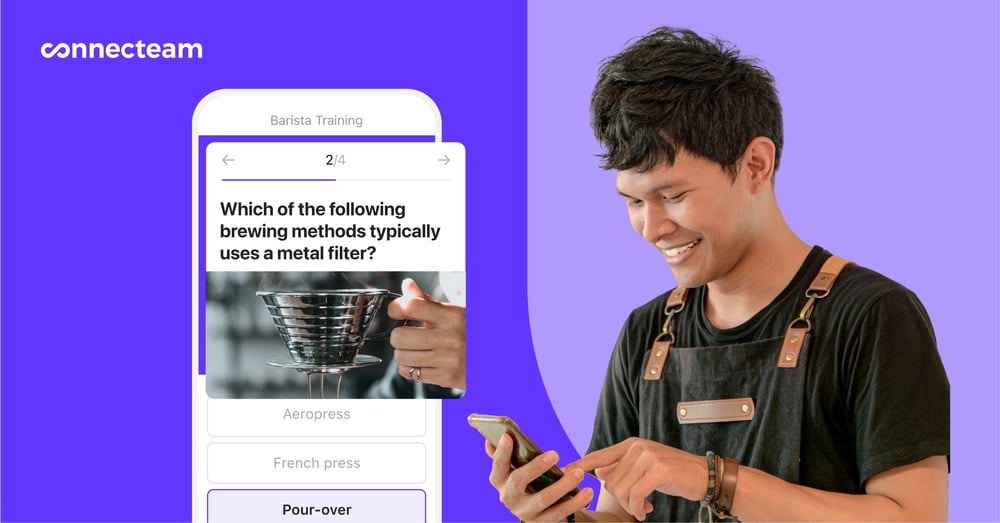
I liked that you can set minimum passing scores and limit the number of attempts, ensuring employees retake the quiz if needed. The system also generates detailed reports showing quiz results, helping you refine your training materials.
Manage documents and have employees sign forms on the go
With Connecteam, you can easily request team documents from your new hires in one click. Using electronic signatures functionality, employees can also upload and sign paperwork directly from their mobile devices. I especially appreciate the automated document routing feature: When one person signs, it automatically moves to the next required signatory, saving considerable follow-up time.
Additionally, Connecteam’s company knowledge base acts as your team’s digital filing cabinet on the go. With unlimited storage, you can upload and store all onboarding and training materials directly into the app so they’re accessible anywhere, anytime.
I loved the smart search feature, which makes finding specific information incredibly easy. Also, you can set up automatic notifications when important documents are updated.
Oversee and monitor onboarding from your dashboard
Connecteam provides a bird’s eye view of everyone’s onboarding from the admin dashboard. I like how you can track completion rates, time spent on each module, assessment scores, and engagement levels with different types of content.
With these real-time analytics, you can find areas that need more work and make data-driven decisions about how to optimize the onboarding process.
Track milestones with employee timeline
In addition, I found the employee timeline app invaluable. It captures key milestones like completed documents, training, feedback, and recognitions. Automatically timestamped, the timeline tracks signed paperwork, modules, meetings, and certifications. Plus, managers can add notes and set check-in reminders for certain timeline events.
Create onboarding surveys to gather employee feedback
With Connecteam, you can also create employee communication surveys to gather insights and suggestions for the onboarding process. You can create pulse surveys, detailed questionnaires, and even anonymous feedback channels. A big bonus for me is how it offers various question types—from rating scales to open-text responses—and automatically generates reports highlighting key trends in responses.
Streamline communication between you and your employees
Communicating with your new hires is simple with Connecteam’s built-in online team chat. I found the ability to instantly communicate and share onboarding updates using in-app chat incredibly useful.

Plus, the company employee directory provides easy access to everyone’s contact information. This makes it easy for new employees to ask questions about onboarding materials as needed and for you to check in with trainees throughout their workday.
Keep everyone connected and celebrate your new recruits
In my eyes, Connecteam’s company updates feature is essential for onboarding. You can target announcements by department or role, ensuring new hires get relevant updates. You can create welcome posts introducing new team members, share training schedules, and communicate policy updates with supporting media like videos and attachments.
I love how it lets you track who’s viewed each update, schedule posts in advance, and enable social interactions through comments and reactions.
Additionally, the employee appreciation feature allows you to recognize and celebrate new hires’ accomplishments, fostering a positive and motivating onboarding experience.
Integrations
Connecteam integrates with:
- Gusto
- RUN Powered by ADP®
- Paychex
- Quickbooks
- Xero
- Zapier
- Lightspeed POS
- Wix Bookings
And more!
Connecteam is not just the best employee onboarding app on the market—it also comes with powerful features so you can manage your entire workforce directly from your phone. From training, scheduling, an employee time clock, rewards and recognition features, and task management, Connecteam is the best choice for businesses of all sizes.
Connecteam’s paid plan starts at just $29 per month for up to 30 users, and small businesses with fewer than 10 users can access the app completely free.
Connecteam also offers a free for life plan – Get Started Now!
Key Features
Customizable courses & quizzes
Onboarding activity tracking
Secure document storage
Company knowledge base
Communication surveys and live polls
In-app chat & social feed
Pros
Simple and intuitive
Highly customizable
Suitable for companies of all sizes
Simple onboarding course creation
Cons
More integrations still in the works
Pricing
Free-for-life plan availablePremium plans start at $29/month for 30 users
14-day free trial, no credit card required
Start your free trial -

Rippling — Good for automated and compliant onboarding workflows
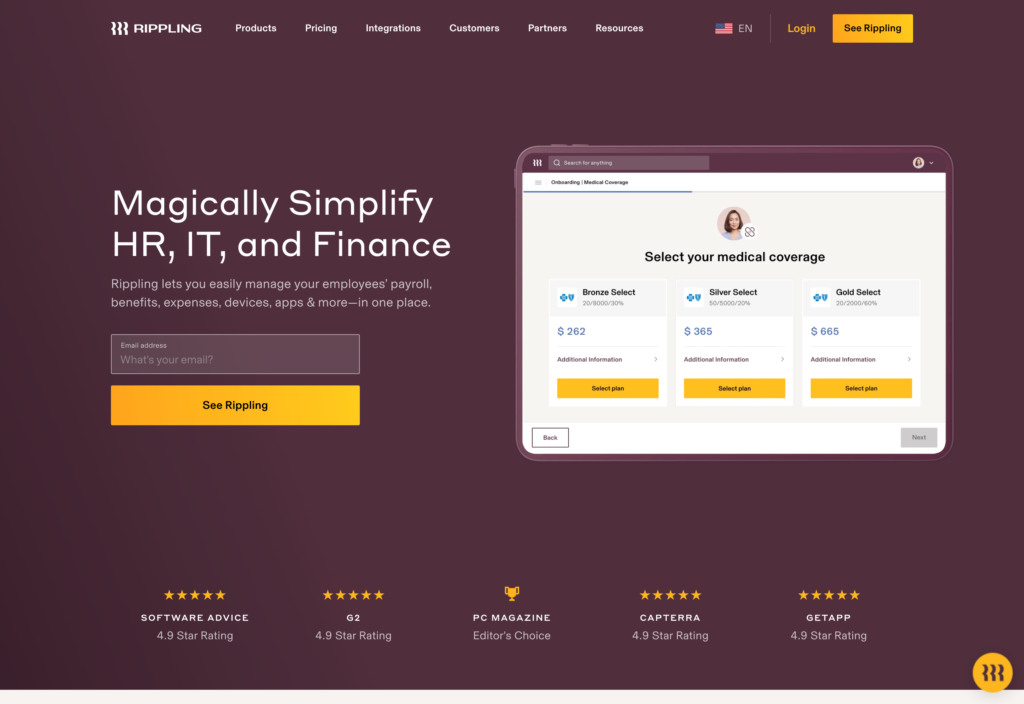
Rippling combines sophisticated employee onboarding automation with broader HR and IT management capabilities.
Why I chose Rippling: I was impressed by how the platform automates everything in the onboarding process—from offer letters to laptop delivery.
Let’s look at Rippling’s best features:
Automated onboarding workflows
As soon as a candidate accepts an offer, you can trigger a workflow that sends out offer letters and tax forms for e-signature. I found it particularly useful that the system ensures all documents comply with relevant employment and tax laws, even if the new hire is in a different jurisdiction.
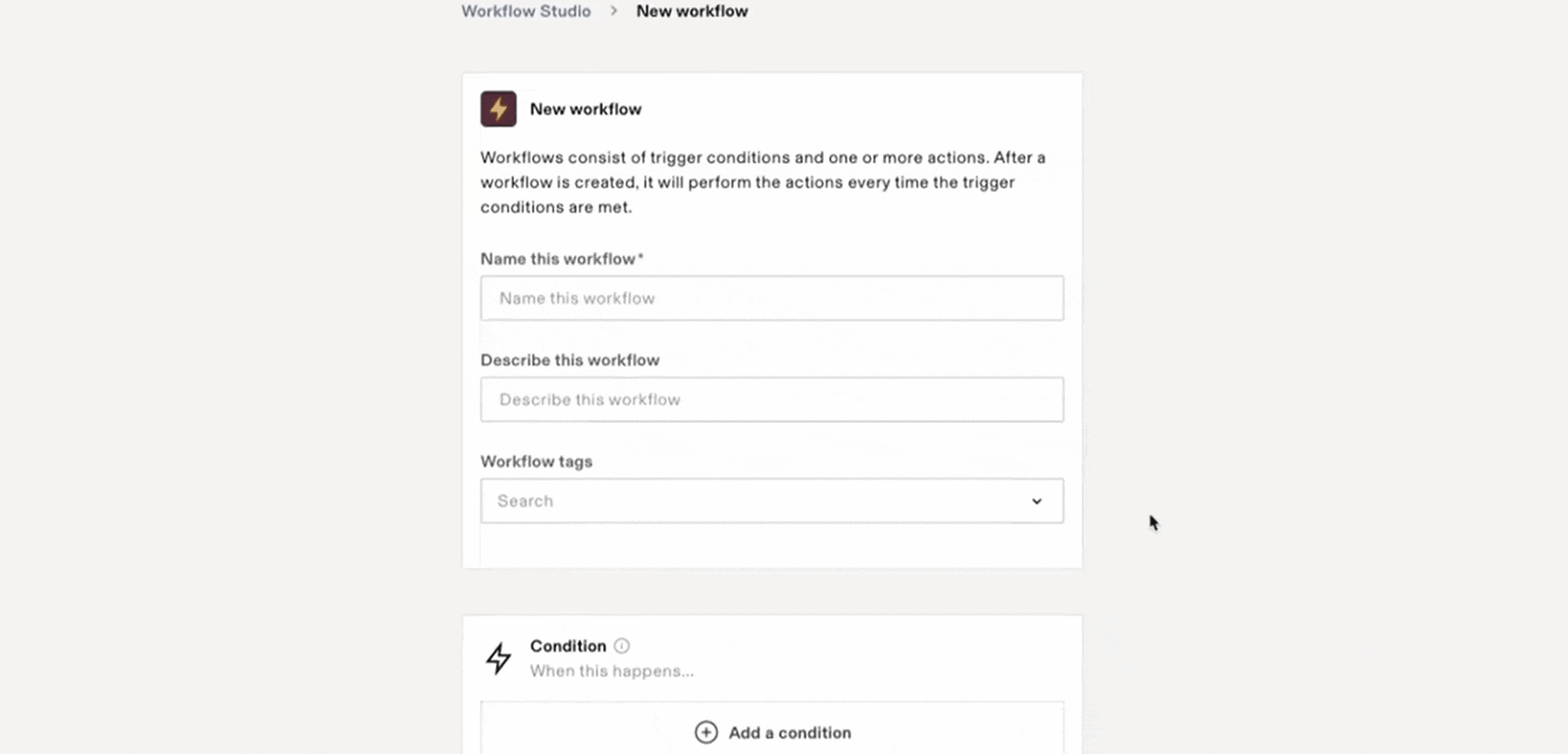
Training & welcome automation
Rippling’s automated training assignment feature was a highlight for me. It automatically enrolls new hires in required courses based on their role.
The welcome email automation is a nice touch, automatically notifying team members and sending introduction messages. However, I wish it offered more customization options for welcome message templates.
Device and software setup
In my eyes, this is where Rippling shines. You can preconfigure entire technology packages—from email accounts to Slack access—based on roles. Plus, you can automate laptop configuration and shipping to remote employees. The system also tracks the device delivery status.
Benefits enrollment
Rippling automates the benefits enrollment process, walking new hires through health insurance, retirement plans, and other benefits. This feature ensures employees are quickly and correctly enrolled in the necessary programs, reducing the administrative burden.
What users say about Rippling
Rippling makes HR tasks really easy to complete. Onboarding into my company after hired was fully digital, and very straight forward on my own time.
The advanced workflow functionality can seem a bit complex at times.
Key Features
- Automated offer letter distribution
- IT systems & access provisioning
- Benefits enrollment automation
- Welcome email automation
Pros
- Automated onboarding workflows
- Compliance management
Cons
- Lacks built-in learning management system
- Complex workflows require extensive setup
Pricing
Starts at $8/user/month Trial: Yes Free Plan: No
-
Deel — Good for global employee onboarding and payroll management

Deel is a payroll and HR onboarding software designed to simplify global hiring and onboarding, especially for companies with distributed or remote workforces.
Why I chose Deel: I was drawn to Deel because of its focus on simplifying the new hire onboarding process. The platform’s emphasis on compliance and automation for remote workers is another selling point.
Here are Deel’s top features:
Onboarding automation
Deel’s onboarding workflows can be highly automated, from sending welcome emails to triggering device shipments. The platform also provides reporting features that overview your onboarding pipeline. You can track team members’ progress, too.
Automated global onboarding
Deel HR’s global onboarding features are a solid capability. The platform automatically adjusts onboarding workflows based on employee location, handling complexities like local tax registrations, I-9/W-4 forms, and work permit requirements.
I find the onboarding checklists and progress tracking very useful, as they can take the administrative burden off your team.
Document management
The document management system is well-designed for distributed onboarding. New hires can electronically sign all necessary paperwork, and Deel handles secure storage and compliance tracking. I appreciate the ability to customize document packages by country and role, though the template editing could be more user-friendly.
Employee portal
The employee-facing portal makes it easy for new hires to complete onboarding tasks independently. The intuitive interface and guided workflows ensure a smooth employee experience.
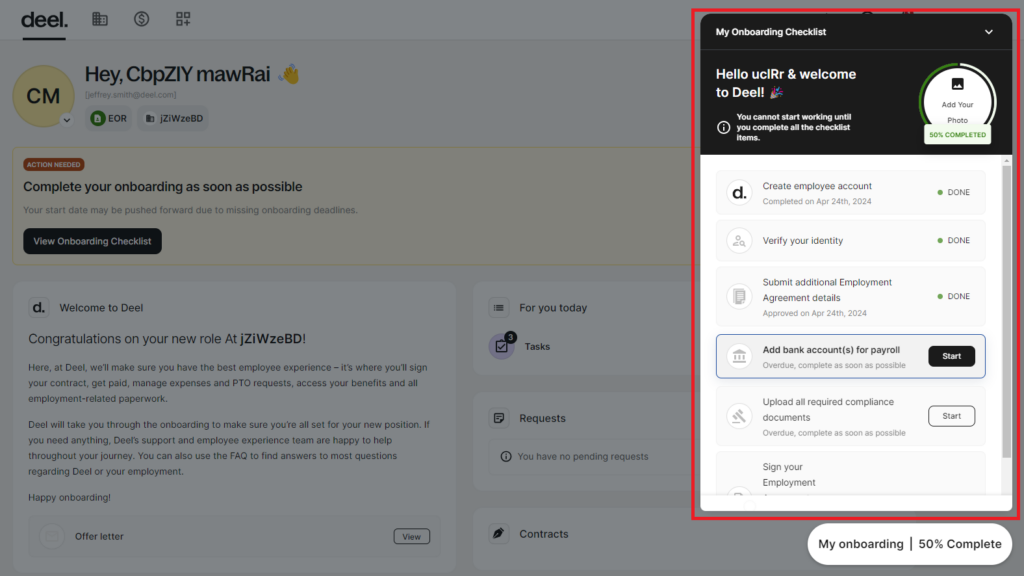
What users say about Deel
For me, Deel’s automated onboarding and payroll processing simplify administrative tasks, allowing more focus on strategic aspects of business growth.
The onboarding process for new employees can sometimes be a bit sluggish because of the legal requirements in certain countries. It would be beneficial if the pricing for smaller teams were more flexible.
Key Features
- Onboarding workflow automation
- Document management
- Localized compliance handling
- Employee self-service portal
Pros
- Specialized for distributed, remote workforces
- Comprehensive global compliance management
Cons
- Occasional issues with document versioning
- Limited customization
Pricing
Starts at $49/ month Trial: No Free Plan: Yes
-

BambooHR — Good for personalized new hire packets

BambooHR is a cloud-based HR platform focused on streamlining the employee onboarding experience.
Why I chose BambooHR: I was drawn to its intuitive interface and balance of features vs. ease of use. Also, the onboarding experience with BambooHR feels personal, which I enjoy.
Here are the platform’s best features.
New hire portal
The New Hire Packet feature is well-designed and intuitive for employee self-onboarding. It breaks down the onboarding journey into clear stages with a visual progress tracker (from packet sent to tasks completed).
What I find really handy is the ability to customize packet fields and include specific first-day instructions. The system allows you to add details like arrival time, office location, and who to contact upon arrival.
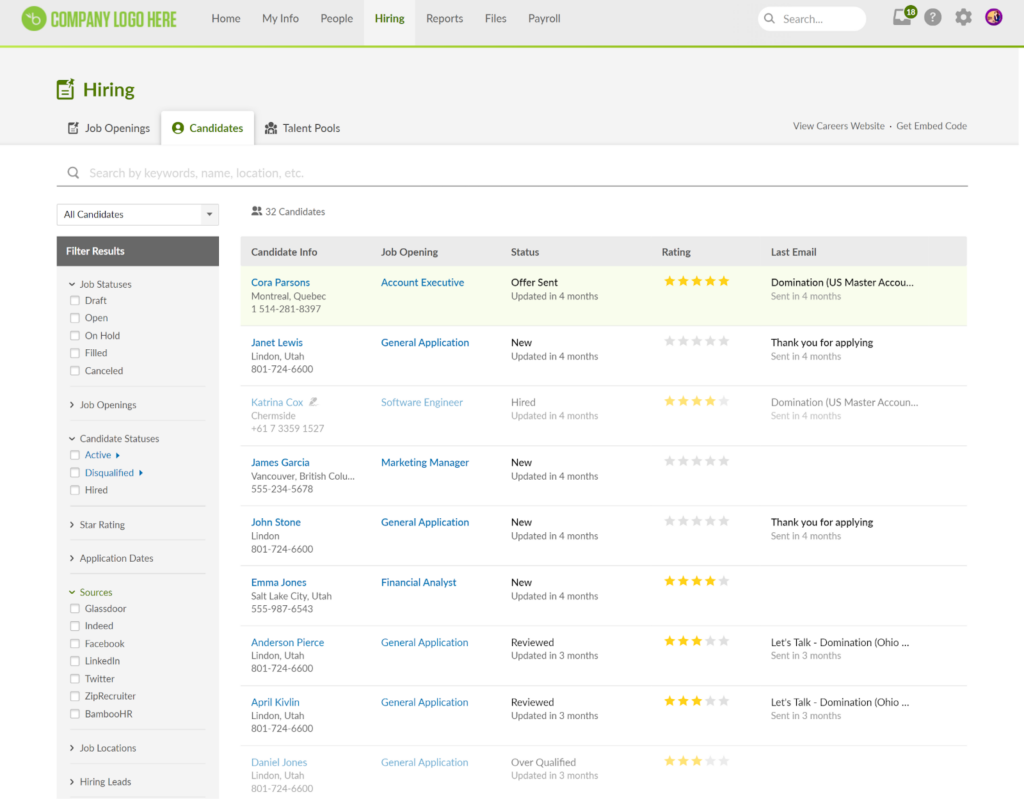
The BambooHR hiring tab provides quick access to candidates info and job status. Electronic forms & e-signatures
The electronic forms system is comprehensive and flexible. You can customize virtually every document template, and I like how easy it is to create document packets based on roles or locations. Also, the e-signature feature is reliable and tracks completion status in real time.
Onboarding progress tracking
BambooHR’s onboarding dashboard provides visibility into each new hire’s progress, and I particularly value automated reminders for incomplete tasks.
Additionally, the reporting features help identify where candidates typically get stuck during onboarding, but I feel the analytics could be more detailed.
What users say about BambooHR
BambooHR redefines the onboarding experience, seamlessly blending efficiency with user-friendliness to create a platform that delights both HR professionals and new hires alike.
Onboarding is only geared to true new hires. If you have an employee who is transferred to a new division within the organization and needs to be assigned new tasks that are well documented, the software does not have the ability to manage transfers.
Key Features
- New hire portal
- Electronic forms & e-signatures
- Team integration
- Onboarding progress tracking
Pros
- Intuitive interface
- Flexible document management
Cons
- Lacks automated candidate matching
- Basic plan lacks payroll and benefits enrollment
Pricing
Contact vendor for price Trial: Yes — 14 days Free Plan: No
-

Workday — Good for large enterprises
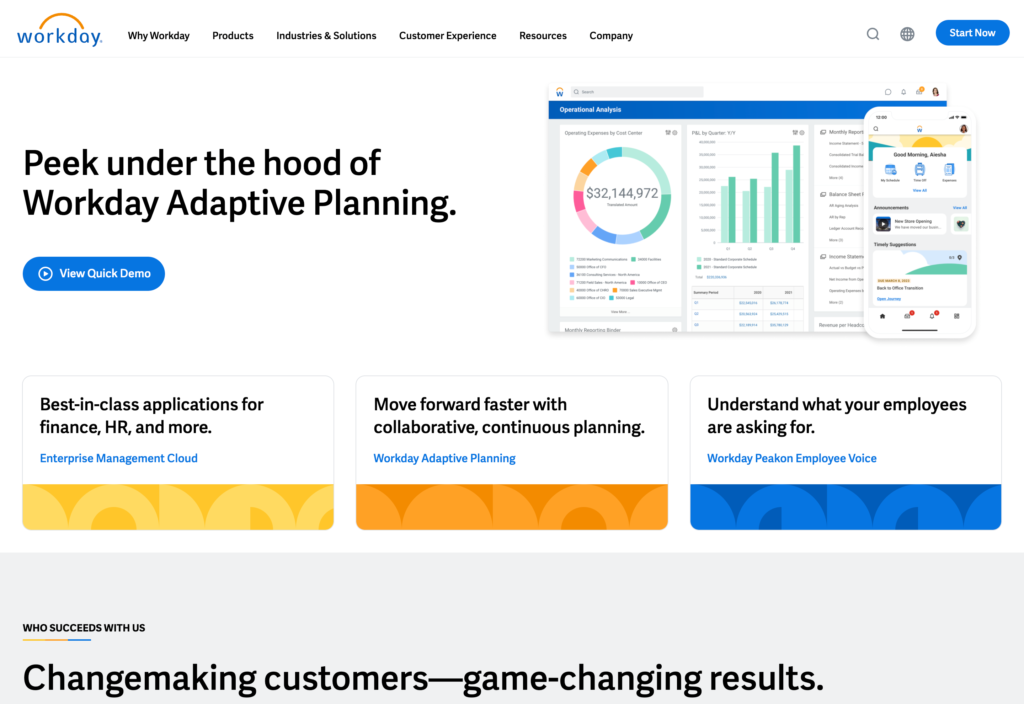
Workday is a comprehensive enterprise HR platform that integrates onboarding into its broader Human Capital Management (HCM) system, known for its use among large organizations.
Why I chose Workday: I was impressed by Workday’s ability to handle complex, multi-department onboarding workflows at scale.
Below are some of the system’s top features.
Onboarding journey designer
Workday’s configurable onboarding journey builder is one of its standout features. You can create sophisticated workflows that adapt based on job roles, locations, and departments. While I appreciate how you can design parallel processes for different stakeholders, the journey builder’s interface has a steep learning curve for new administrators.
Once a journey is built, new hires can complete onboarding tasks at their own pace.
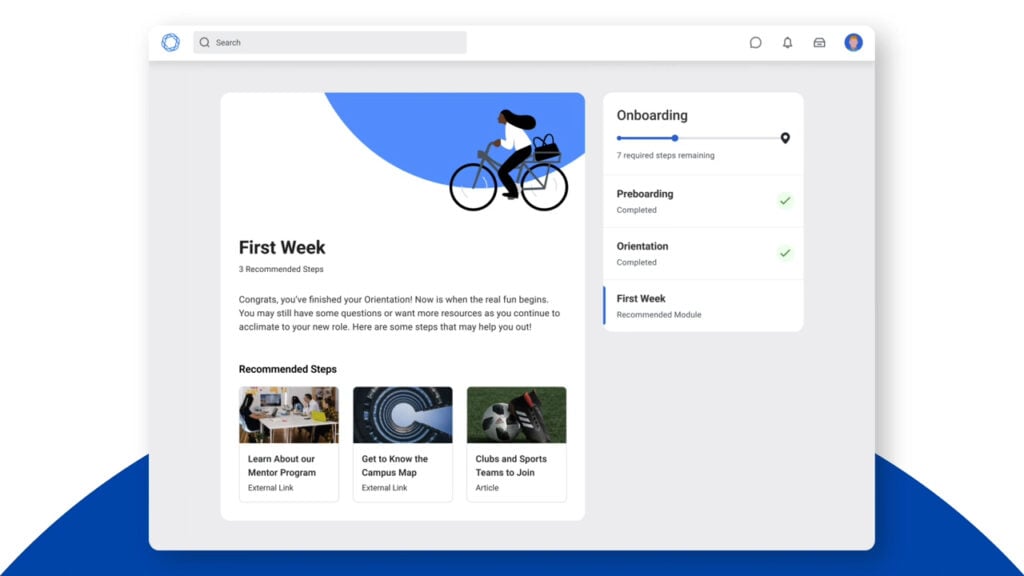
Workday onboarding module guides new employees through initial tasks and resources. Document management
The document management capabilities are robust and enterprise-grade. You can create dynamic document packages that automatically adjust based on employee location and role requirements. Compliance tracking across jurisdictions is a great feature, but configuring detailed document rules can be a bit time-consuming.
Employee profile management
The employee profile system is exceptionally comprehensive. I appreciate how it automatically populates data from the recruitment process into the onboarding workflow, eliminating duplicate data entry.
Learning Integration
In my experience, Workday’s integration with its learning module during onboarding is seamless. You can automatically assign role-specific training tracks, compliance courses, and orientation materials. The system also lets you track completion rates and send automated reminders.
While the interface is powerful, I found it can be overwhelming for new users. There’s often a significant learning curve for administrators and new hires, which can slow down the onboarding process.
What users say about Workday
It gives easy access to view and/or change pay/benefit information, all employee personal information, taxes and time entering.
it can be very “click heavy” to complete a workflow and having two browser windows open with workday at the same time can cause glitching.
Key Features
- Configurable onboarding journeys
- Document management
- Employee profiles
- Learning management integration
Pros
- Enterprise-grade scalability
- Global compliance
Cons
- Steep learning curve for administrators
- Rigid configuration can limit flexibility
Pricing
Contact vendor for price Trial: No Free Plan: No
Compare the Best Employee Onboarding Apps
| Topic |
 Start for free
Start for free
|

|
|

|

|
|---|---|---|---|---|---|
| Reviews |
4.8
|
4.9
|
4.8
|
4.6
|
4.4
|
| Pricing |
Starts at just $29/month for the first 30 users
|
Starts at $8/user/month
|
Starts at $49/ month
|
Contact vendor for price
|
Contact vendor for price
|
| Free Trial |
yes
14-day
|
yes
|
no
|
yes
14 days
|
no
|
| Free Plan |
yes
Free Up to 10 users
|
no
|
yes
|
no
|
no
|
| Use cases |
Best all-in-one employee onboarding app
|
Good for automated and compliant onboarding workflows
|
Good for global employee onboarding and payroll management
|
Good for personalized new hire packets
|
Good for large enterprises
|
| Available on |
What is Employee Onboarding Software?
Employee onboarding software is designed to streamline the employee onboarding process and create better onboarding programs. As a result, companies tend to have higher employee productivity and increased retention rates.
This technology allows employees to upload all their new-hire paperwork themselves, complete onboarding courses, update contact information, communicate with managers and HR, and access important company documents directly in the app.
How Does Employee Onboarding Software Work?
Employee onboarding software is a great tool to ensure employees feel welcome and oriented when they start a new job. It works by consolidating the onboarding process to an online platform and creating a centralized hub for all onboarding resources.
With the use of an app, employers can create customized onboarding courses based on job titles, locations, or other relevant factors. Onboarding apps also allow workers to upload paperwork such as work contracts and signed regulatory forms on their own, streamlining the onboarding process and making it much more efficient.
Benefits of Employee Onboarding Software
Here’s a list of how employee onboarding apps can help your business:
Remote onboarding
One of the key benefits of an employee onboarding app is that it makes it possible for new hires to be onboard from anywhere. They have mobile access to onboarding materials, courses, and digital documents directly from their phones.
Faster and more efficient onboarding
An onboarding app speeds up the onboarding process by centralizing and automating everything, simplifying HR professionals’ tasks.
Better access to information and resources
By digitizing the onboarding process, you create a centralized place for all employee onboarding and training resources. It also ensures that all new workers are equipped with the same information.
Easily track onboarding progress
Employee onboarding apps provide oversight of employee progress through an admin dashboard. Managers are also alerted to other essential onboarding tasks, like if an employee still needs to submit specific documentation.
High rates of job satisfaction and retention
Onboarding isn’t just about giving employees a tour of the main office or showing them how to clock in. Proper onboarding should present a complete overview of the company’s mission and values. It’s a new employee’s first impression of your business, and it’s in your best interest to make it a good one. Equipped with the proper knowledge, employees are more likely to be engaged at work and stay in their roles for longer.
Update materials as needed
Onboarding is a crucial phase in the training process. It’s how you can present your company to your workers as well as the requirements and expectations of the job. Part of doing this is making sure onboarding and training materials are up to do–that way, new employees get the most relevant information possible.
How Much Does an Employee Onboarding App Cost?
New employee onboarding software typically offers subscription-based pricing, which can be either monthly or annual. The general pricing range is usually $2-$69 monthly per employee. Some providers may also offer a base fee plus an additional cost per user.
Employee onboarding apps range in price based on features and functionality. In addition, some options—like Workday, Deel, and BambooHR—don’t advertise how much their app costs on their website. Plus, many platforms lack free trials.
Our top pick, Connecteam, isn’t just our favorite employee onboarding app because of its powerful onboarding tools—it’s also incredibly affordable. Connecteam offers a completely free plan for small businesses of up to 10 people, and paid premium plans start at only $29/month.
>> Get started with Connecteam for free today! <<
FAQs
Businesses use employee onboarding apps for orienting and welcoming new employees to the company. These apps streamline the process by centralizing all onboarding activities and processes.
Apps for onboarding offer a broad range of functionalities, like uploading new-hire paperwork, e-signing contracts, viewing organizational charts, and completing onboarding courses.
- Phase 1: Pre-onboarding – starts before an employee’s first day and can include welcome emails, training expectations, and any messaging that will help the employee feel welcome.
- Phase 2: Orientation – starts as soon as an employee begins a new job. Orientation includes learning about the company’s mission and goals, understanding the culture, and safety training.
- Phase 3: Role-specific training – teach employees what is expected of their role and how to succeed at their specific job.
- Phase 4: Easing the transition to their new role – give employees time to ask questions and make mistakes until they are comfortable in their role.
Provide ongoing professional development to keep employees engaged and knowledgeable of industry trends and requirements.
You can easily create courses, forms, and documents as needed and share them directly into an employee management app. That way, employees can stay informed and complete any further training from anywhere.
The 4 C’s are generally accepted to be important and necessary aspects of the onboarding process:
- Compliance: Refers to onboarding logistics, like paperwork and providing employees with the necessary equipment.
- Clarification: This involves ensuring new employees completely understand their roles and what’s expected of them.
- Culture: Making sure employees understand the company culture and values.
- Connection: Refers to how connected and accepted employees feel to their coworkers.
The Bottom Line On Employee Onboarding App
To increase productivity and employee retention, proper onboarding is necessary. Almost 33% of employees start looking for a new job just 6 months into the start of a job due to poor onboarding.
On the flip side, over 69% of employees stay for 3 or more years due to proper onboarding. The data is there; it’s time to refresh your onboarding process.
The best onboarding apps are laid out for you; look into them, decide on the right fit for you and your company, but most importantly, start using one today!