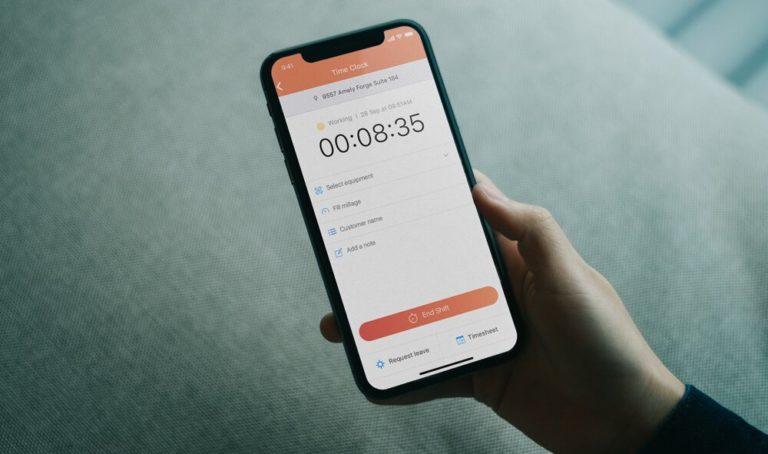All businesses need the right employee absence trackers to better manage employee vacations and sick leave. Here are some of the best absence tracker apps on the market today.
Keeping track of absences with pen and paper or even Excel spreadsheets might work when you only have a few employees, but as your company grows, you’ll want to use an employee absence tracker. This software is designed to make time off management as simple as possible while helping your business comply with labor laws.
In this article, we’ve put together a list of the very best employee absence tracker apps on the market that will simplify the process.
Our Top Picks
-
The best all-in-one employee absence tracker
-

Good for customizing your time off policy
-

Good for small to medium sized-businesses
Why trust us?
Our team of unbiased software reviewers follows strict editorial guidelines, and our methodology is clear and open to everyone.
See our complete methodology
33
Tools considered
22
Tools reviewed
9
Best tools chosen
What to Look For in a Employee Absence Tracker
Here’s what to look for when choosing an employee absence tracker:
- Customization: Look for a solution that allows you to customize absence types, such as PTO, sick leave, personal days, and vacation.
- Integration: The app should integrate with your existing HR or time management systems to automate absence tracking and payroll.
- Automated calculations: The tracker should automatically calculate accrued leave, remaining balances, and other relevant data to save time and reduce errors.
- Reporting and analytics: A good absence tracker provides comprehensive reports and analytics on employee absences and work hours so you can identify patterns and address potential issues.
- Notifications and reminders: Look for features that send automated notifications to managers and employees for upcoming absences and outstanding leave balances.
- Compliance: Ensure that the tracker complies with labor laws and regulations concerning leave management to avoid legal complications.
- Security and privacy: Employee absence data is sensitive, so the tracker should have security measures in place to protect the information.
- Mobile access: A mobile app allows employees to access and manage their absences from their phones or tablets.
- Scalability: Choose an absence tracker that can accommodate a growing company. It should allow you to add new employees and handle a growing number of absence records.
The 9 Best Employee Absence Trackers of 2025
-
Connecteam — The best all-in-one employee absence tracker
Connecteam is an all-in-one employee absence tracker that will never leave you wondering how to track employee absences. The app provides all the tools you need to receive, manage, and document your staff’s absences with complete ease, even while on the go.
Let’s take a closer look at how Connecteam can help you manage employee absences, PTO, and vacation time:
Eliminates manual time-off tracking
With Conncteam’s time off management app, you can track hourly employee attendance directly in the app, and ditch tracking absences with pen and paper.
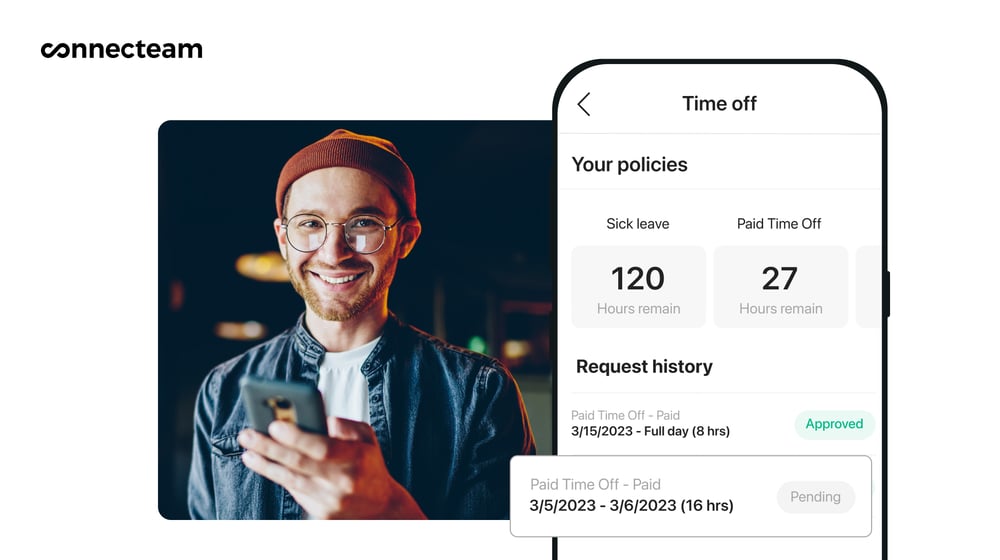
The app automatically tracks the number of days your employees did not attend work due to unpaid vacation, PTO, or if they simply did not show up for a shift. Connecteam also provides a user-friendly admin dashboard where you can view all employee PTO balances, tiem off requests, and upcoming vacations.
Easily create and share your time off policy
Effortlessly create a time off policy that suits your business and upload it directly into the app with Connecteam’s document storage feature. That way, your absence policy is always accessible to your employees and they can review it at any time.
Employees can request time off directly in the app
Connecteam makes it possible for employees to request time off directly in the app, eliminating the need for text messages and emails to do so. Your workers can also indicate whether a request is for sick leave, vacation, or another reason.
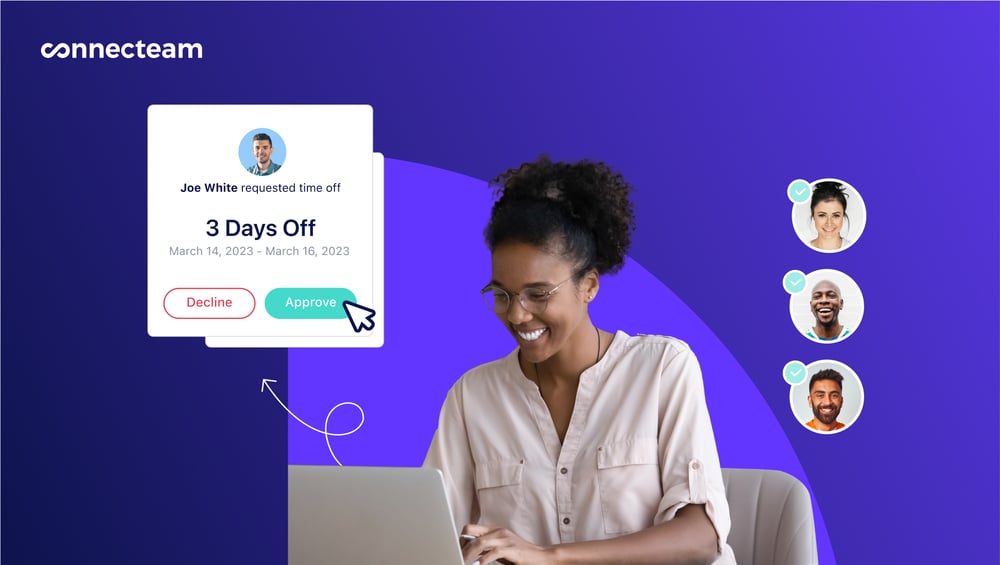
Customize the app to suit your time off policy
With Connecteam’s flexible time off feature, you can specify which employees are eligible for PTO. In addition to automating the time off management process, this ensures all workers are paid correctly.
Eliminates scheduling errors
Time off requests are integrated directly with Connecteam’s employee scheduler, so the app automatically alerts you if you schedule an employee who is already approved for time off. That way, you don’t have to worry about scheduling errors and can create schedules much quicker.
Streamline team communication with in-app chat
Connecteam’s in-app chat feature allows you to send direct messages to employees right from your phone. Easily get clarification from your workers about time off requests, absences, or no-call no-shows, and clarify the time off policy, if needed. By using in-app chat, you can communicate quickly and easily.
Integrate time off with payroll
Connecteam automatically deducts vacation time and requests from paid time off balances when employees take paid days off. The app will also automatically note if an employee took an unpaid day off or didn’t show up for a shift. And because the software integrates with employee timesheets, you can make sure workers are paid correctly based on your absence policy.
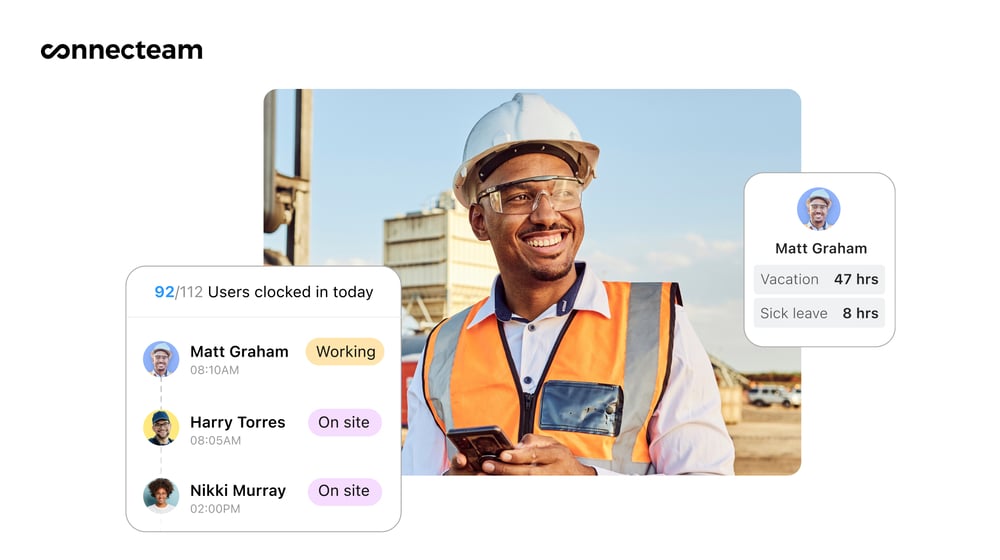
And much, much more
Connecteam is not only an employee tracking software but a complete employee management app that’s specifically designed to manage your workers on the go. Take advantage of all of Connecteam’s features, like employee scheduling, time clock, task management, a knowledge base, HR management, and customizable training and onboarding courses.
🧠 Did You Know?Connecteam offers a free-for-life Small Business Plan supporting up to 10 users, and Premium plans start at just $29 per month for up to 30 users. You’ll get all of Connecteam’s time off management features, like complete PTO tracking and automated balance updates, along with a complete suite of employee management tools.
Connecteam eliminates the surprise element of errors and miscommunication.
Connecteam also offers a free for life plan – Get Started Now!
Key Features
Categorizes types of leave
Automatic absence tracker
Scheduling conflict notifications
Pros
Secure chat feature to communicate schedule changes
Manage your employees from anywhere with the mobile app
Intuitive and easy to use
Very responsive customer support
Cons
Needs internet or wifi access to work
Pricing
Free-for-life plan availablePremium plans start at $29/month for 30 users
14-day free trial, no credit card required
Start your free trial -

Mirro — Good for customizing your time off policy
Available on
- Web
- iOS
- Android
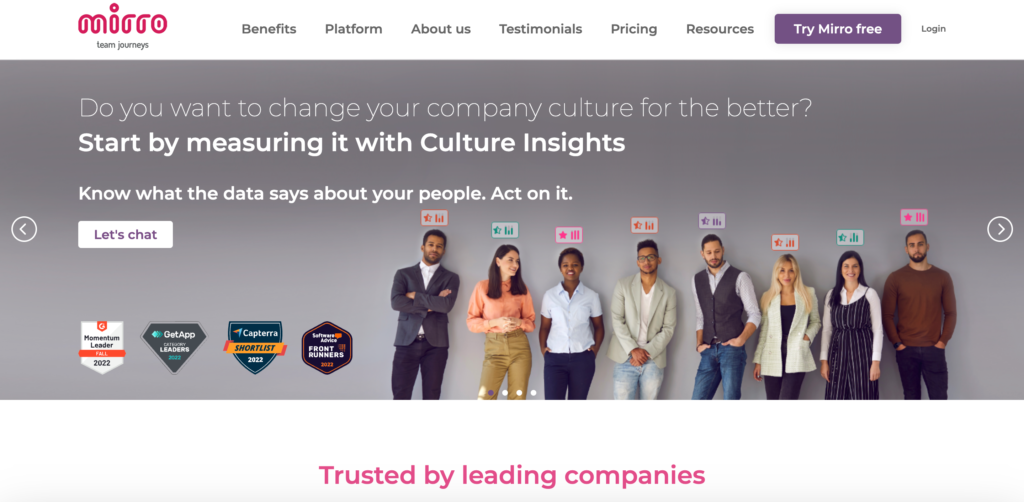
Mirro is a complete performance and HR management software that includes an intuitive employee absence tracking feature. Managers can integrate their time off policies into the app, and employees can easily request paid or unpaid with the click of a button.
Then, admins can accept or reject immediately. Another great feature is the integrated calendar, which ensures that employee breaks don’t overlap with each other. That way, you don’t have to worry about multiple employees being on break at once.
Key Features
- Leave request
- Time off policy setup
- Remote work requests
- Break management
Pros
- Automatic time-off reminders
- Highly responsive customer service
Cons
- Prone to bugs
Pricing
Starts at $9/user/month Trial: Yes — 14-day Free Plan: No
-

Sage HR — Good for small to medium sized-businesses
Available on
- Web
- iOS
- Android

This complete HR management platform lets you manage all attendance information in an organized way. Employees also have direct access to the app to track their working days, their own accrued allowances and request time off. In addition to absence tracking, Sage HR allows managers to conduct employee evaluations, create complete schedules for their teams, train and onboard new employees, and manage payroll all in one place.
This employee absence tracker provides all the tools you need to manage your staff’s time off. However, it has an old-fashioned interface which makes it a bit harder to navigate, especially if you run a large company.Key Features
- Employee scheduler
- Leave management
- Time tracking
- Customizable to fit your leave policy
Pros
- Complete HR management solution
- Exceptional customer support
Cons
- User-interface is not very intuitive
- Pricier than competitors
Pricing
Starts at $5.5/user/month Trial: Yes — 14-day Free Plan: No
-
Vacation Tracker — Good for companies that only want to manage time off
Available on
- Web
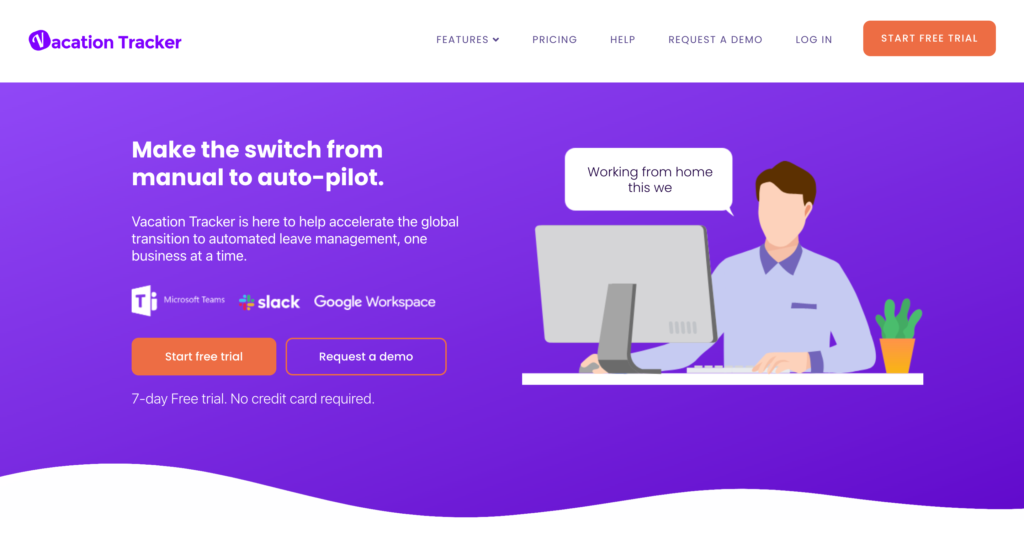
Employee absence tracking is incredibly simple with Vacation Tracker, an app specifically built for monitoring time and attendance. This digital solution integrates with communication software such as Microsoft Teams, Google Workspace, and Slack, and works flawlessly to manage employee absences and time off requests.
Other useful features include notifications, holidays settings, vacation day rollover, and employee self service. Workers can open the app and fill in their request details like the days and duration of leave and the reason. Then, managers can reject or accept the request with a click.
Key Features
- Employee self service
- Custom notifications
- Create custom leave types and policies
- Automates PTO accruals
Pros
- Integrates with popular communication apps
- Provides instant employee request updates
Cons
- Does not have any other employee management features
- Difficult to schedule reports
Pricing
Starts at $25/month Trial: Yes — 14-day Free Plan: No
-

CaptureLeave — Good for uploading your time off policy
Available on
- Web
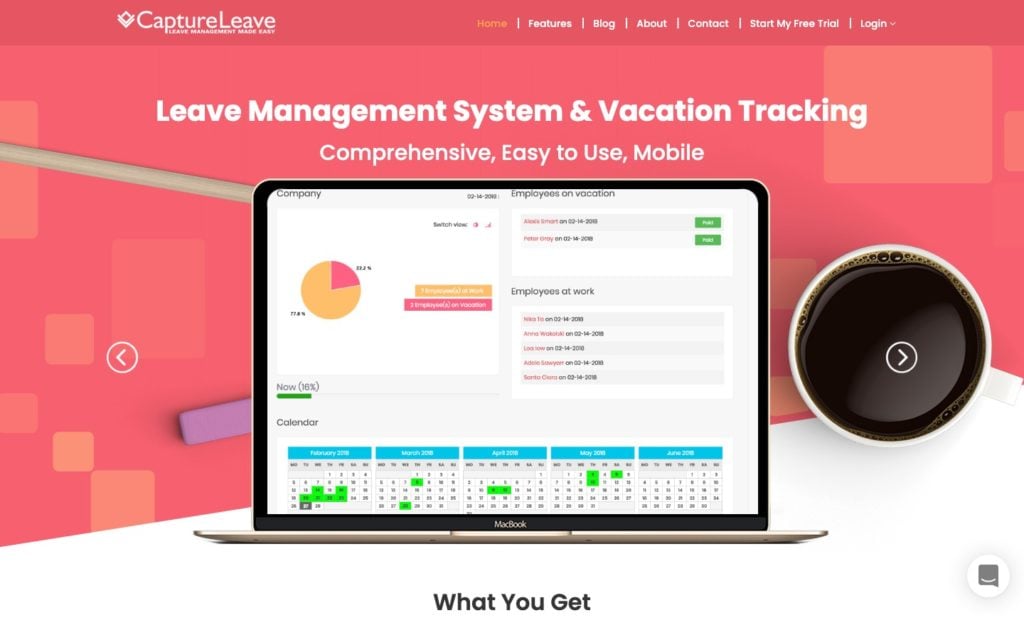
Capture Leave is cost-effective and incredibly simple for tracking employee attendance. This app offers a leave management system with automated leave accrual, a communication system, and a document management system to upload your company’s time off policy. You can also set up access rules to determine which employees can see which documents.
This app made our list because it’s simple to use, to the point, and offers a comprehensive mobile solution that’s easy for both employees and managers to use.
Key Features
- Absence requests and absence management
- Document management system
- Intuitive mobile app
- Time-off accrual calculator
Pros
- Easy for employees to request leave
- 60-day free trial
Cons
- Not suitable for large businesses
- Doesn’t integrate with many other apps
Pricing
Starts at $25/month, for up to 15 users Trial: Yes — 60-day Free Plan: No
-

LeaveBoard — Good for storing employee contact information
Available on
- Web
- iOS
- Android
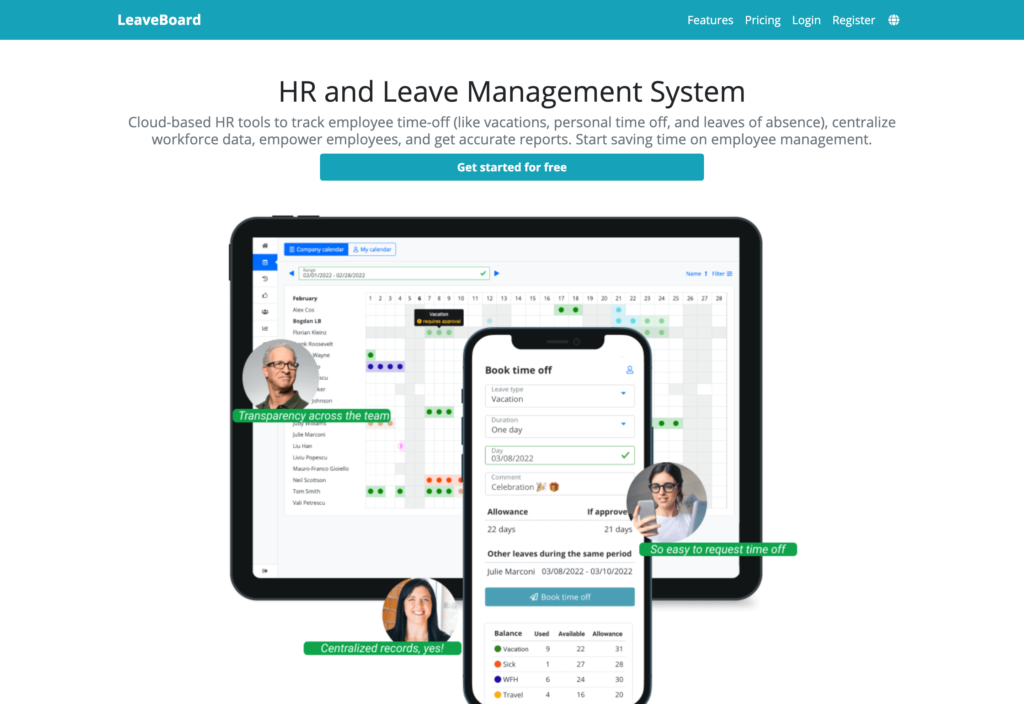
Vacation tracking is simple and straightforward when you can access everyone’s time-off allowance, and LeaveBoard offers exactly that. In addition, the app includes a central team absence calendar so you have a complete picture of who’s available to work and when. The app also comes with detailed workforce data, complete leave management and HR tools, employee self-service, and an employee directory.
You can also create custom time-off policies that accrue automatically in the app.Key Features
- Absence reports
- Core HR features
- Attendance calendars
- Employee directory
Pros
- Integrates with Slack
- Easy to view everyone’s availability at once
Cons
- PDF files not supported
- Dashboard has an outdated look
Pricing
Starts at $1.35/user/month Trial: Yes — 14-day Free Plan: Yes
-

Zoho People — Good for easy scheduling
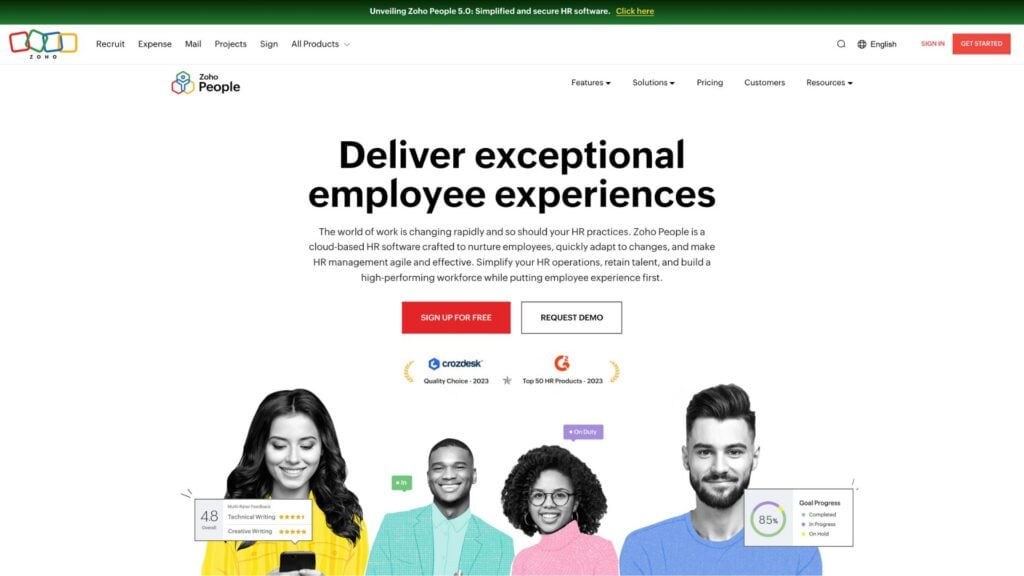
With Zoho People, managers can accept leave requests from employees in an instant. Immediate responses mean that absences are handled quicker, teams can stay organized in the process, and managers can easily prevent or fix scheduling issues.
This complete cloud-based HR software comes with a scalable employee database, insightful analytics and reporting capabilities, complete attendance records and employee scheduling features. Admins can provide continuous reviews and performance appraisals, identify performance gaps, and work with employees to create goals and targets.
Key Features
- Attendance tracking
- Performance appraisals
- Employee scheduler
- Blended learning tools, like virtual classrooms
Pros
- Comes with complete employee management tools
- Suitable for both small and large companies
Cons
- No payroll features
- Poor customer support
Pricing
Starts at $1.25/user/month Trial: Yes — 30-day Free Plan: Yes
-

Time Off Cloud — Good for viewing shared calendars
Available on
- Web
- iOS
- Android
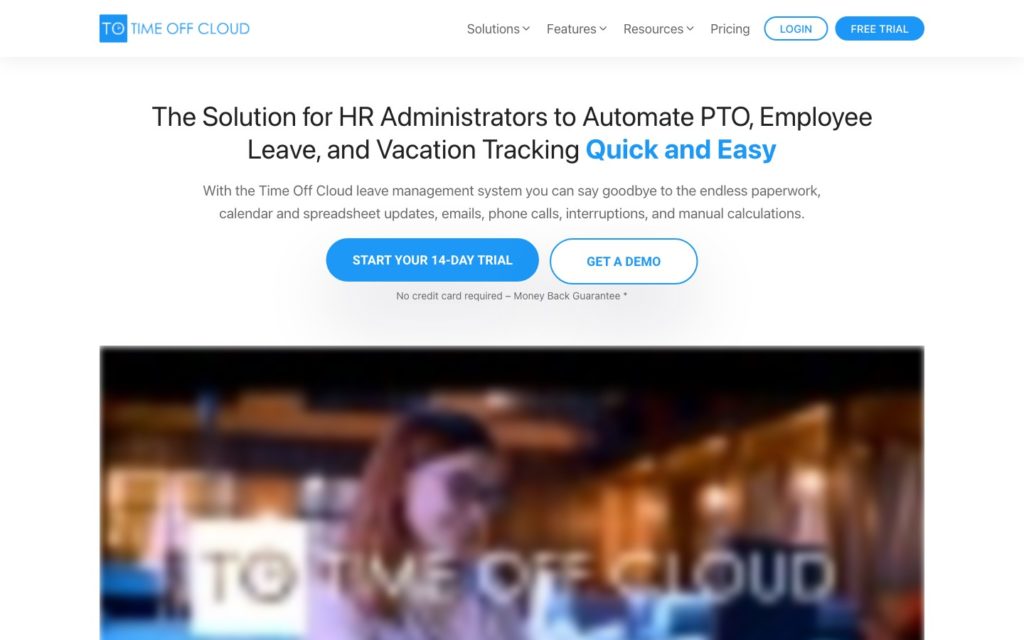
Time Off Cloud is an absence tracker app that streamlines PTO requests and general management workflows for both employees and managers. The app makes time off approval simple and provides easy-to-read shared calendars and user-friendly attendance calculations and reporting.
An ideal solution for HR managers, business owners, and general managers, this employee absence tracker includes centralized data features and automated self-service processes.
Key Features
- Shared calendars
- Employee self-service
- Automated accrual balance calculator
- Organizational chart feature to configure different approval hierarchies
Pros
- 14-day free trial
- Simple user interface
Cons
- Customers report the app doesn’t always update
- Not all features available from mobile app
Pricing
Starts at $21/month Trial: Yes — 14-day Free Plan: Yes
-

Cezanne HR — Good for a centralized user dashboard
Available on
- Web
- iOS
- Android
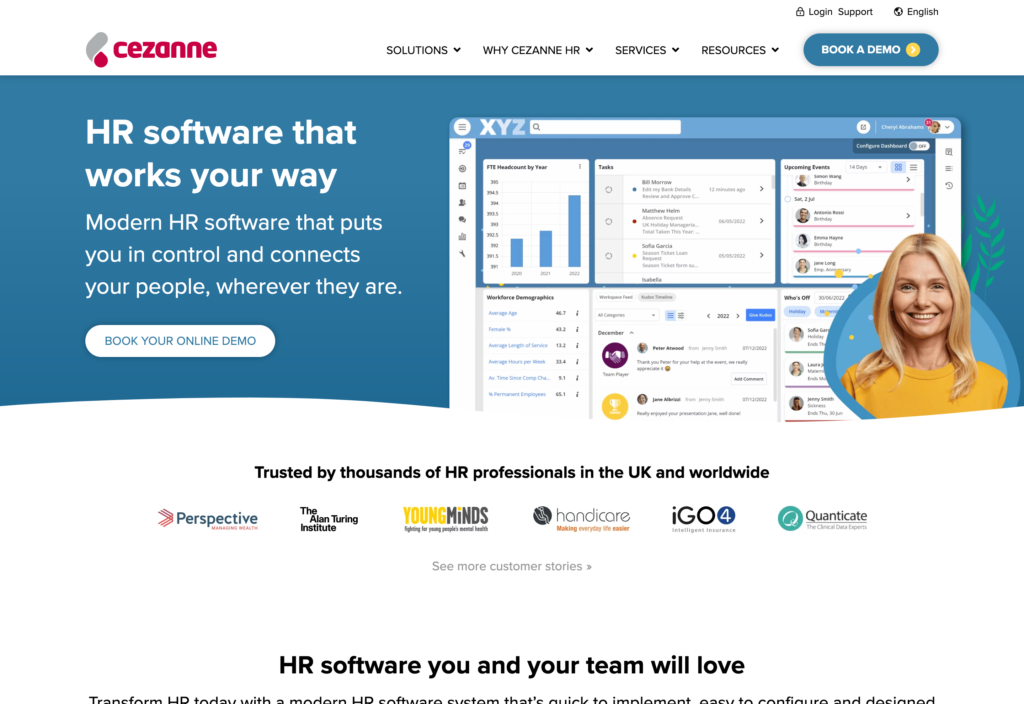
Cezanne HR is incredibly easy to use and has one of the most intuitive user interfaces of all the attendance trackers on our list. Employees have direct access to their attendance status and accruals from the centralized dashboard and can request time directly from the app. The dashboard also provides workers with an overview of all tasks and projects, along with their completion status.
Key Features
- Time tracking
- Absence management
- Onboarding and training tools
- Employee dashboard
Pros
- Easy to use
- Good customer support
Cons
- Freezes occasionally
- No free trial
Pricing
Contact vendor for price Trial: Yes — With a pricing only Free Plan: No
Compare the Best Employee Absence Trackers
| Topic |
 Start for free
Start for free
|

|

|
|

|

|

|

|

|
|---|---|---|---|---|---|---|---|---|---|
| Reviews |
4.8
|
4.7
|
4.4
|
4.7
|
N/A
|
4.4
|
4.4
|
4.8
|
4.5
|
| Pricing |
Starts at just $29/month for the first 30 users
|
Starts at $9/user/month
|
Starts at $5.5/user/month
|
Starts at $25/month
|
Starts at $25/month, for up to 15 users
|
Starts at $1.35/user/month
|
Starts at $1.25/user/month
|
Starts at $21/month
|
Contact vendor for price
|
| Free Trial |
yes
14-day
|
yes
14-day
|
yes
14-day
|
yes
14-day
|
yes
60-day
|
yes
14-day
|
yes
30-day
|
yes
14-day
|
yes
With a pricing only
|
| Free Plan |
yes
Free Up to 10 users
|
no
|
no
|
no
|
no
|
yes
|
yes
|
yes
|
no
|
| Use cases |
The best all-in-one employee absence tracker
|
Good for customizing your time off policy
|
Good for small to medium sized-businesses
|
Good for companies that only want to manage time off
|
Good for uploading your time off policy
|
Good for storing employee contact information
|
Good for easy scheduling
|
Good for viewing shared calendars
|
Good for a centralized user dashboard
|
| Available on |
Web, iOS, Android
|
Web, iOS, Android
|
Web
|
Web
|
Web, iOS, Android
|
Web, iOS, Android
|
Web, iOS, Android
|
What is an employee absence tracker?
An employee absence tracker is a software solution that employers or HR departments use to monitor and manage employee attendance and leave. It enables accurate recording of various types of time off, such as vacations, sick days, and personal leaves.
The absence tracker makes it much easier for businesses to manage who’s off when and eliminates the need for manually tracking this information. These apps also are important for businesses because they help them ensure compliance with company policies and labor laws. An absence tracker provides employers with insights into attendance patterns, which allows them to create schedules and maintain productivity levels more easily.
How do employee absence trackers work?
Employee absence trackers help businesses efficiently monitor and manage employee attendance and leave. Some businesses may opt to use Excel spreadsheet templates to do this, it’s much more efficient with dedicated software.
These apps include employee portals so workers can submit time-off requests electronically, making the process much less time consuming. Employee absence trackers provide an overview of which employees are off when, as well as the reasons why. They also automatically calculate available time-off balances. This type of software makes it easy to generate reports and analyze employee absence trends so managers can easily manage schedules.
- Check out our in-depth comparison of the best pto tracker to find the one that’s right for you.
The Benefits of Employee Absence Trackers
Employee absence trackers offer several benefits, including:
Efficient leave management
These trackers streamline the process of managing employee leave, making it easier for HR teams to handle time-off requests, approvals, and record-keeping.
Accurate attendance records
Employee absence trackers ensure accurate and up-to-date records of employee attendance, which can be crucial for payroll processing and compliance with labor laws.
Promotes a fair leave management system
By using an absence tracker, businesses can create a transparent and fair system for handling time-off requests, ensuring that all employees are treated equally.
Optimized workforce planning
Analyzing absence trends and patterns help HR departments optimize scheduling and help ensure adequate staffing at all times.
Improved productivity
With attendance tracking software, businesses can minimize absences and no-shows, leading to increased overall productivity in the workplace.
Better resource allocation
By knowing in advance when employees will be absent, managers can allocate resources more efficiently, and make sure shifts are adequately covered.
Compliance with labor laws
By keeping accurate time-off records, businesses are better able to stay compliant with labor laws.
Integration with payroll
Integrating absence trackers with payroll systems ensures that time off is accurately reflected in paychecks, reducing errors and payment discrepancies.
How much do employee absence trackers cost?
Employee absence trackers vary in price based on how many users you have as well as the features of the app. Companies such as Vacation Tracker offer plans starting at $250 for 10 users and goes up to $1,250 for 50 users. However, businesses will still need to purchase other software solutions to manage their team since Vacation Tracker only deals with attendance tracking.
We recommend choosing an employee absence tracker that provides the widest range of features at the most affordable price.
Connecteam is more reasonably priced than other platforms and also offers more features. Paid plans start at just $29 per month for up to 30 users, plus just $0.50 per month for every additional user. Small businesses with fewer than 10 users can use Connecteam free forever—no strings attached.
FAQs
The best way to manage employee absences is with an employee absence tracker app, like Connecteam. Not only can employees request time off directly in the app based on their company time off policy, but once approved, the app automatically records it in employee timesheets. Managers also have a complete overview of who’s working when with automatic accrual balances, making scheduling much more efficient.
Most employee absence trackers offer free trials so you can download an app for free and try it out before committing to purchase.
Connecteam, for example, offers a 14-day free trial with everything you need to manage every aspect of your employees’ day-to-day – from attendance and time tracking to employee scheduling, communication, and training. Additionally, Connecteam offers a completely free plan for businesses of up to 10 people.
The Bottom Line On Employee Absence Tracker
Whether your employees need time off due to illness, parental leave, or simply want a vacation, it’s imperative to have software specifically designed to automate employee absence tracking.
Management can more easily focus on more important daily instead of spending so much time managing time off and employee absences.
Connecteam is the best employee absence tracker on the market and offers a host of other tools, such as communication, task management, and employee training.
Start your free 14-day trial today and see how Connecteam can help streamline your business.