Looking for a way to simplify tracking your employees’ time off? Find free employee PTO tracker templates along with an even better solution to easily manage any type of employee leave right here!
It’s no secret that keeping track of employee PTO and time off can get confusing, not to mention time consuming. And with so many managerial tasks on your plate, we know this isn’t how you want to spend the bulk of your day.
If you rely on Excel, using a free employee PTO tracker template is a great first step in making the process much smoother. However, the truth is that managing spreadsheets can get rather messy quickly, not to mention that over 90% of them contain errors (yes, it’s true).
Luckily, using Excel isn’t your only option. The right digital employee time off management app will make tracking your team’s PTO and vacation days simple, quick, and integrated with your day-to-day business operations.
Click here to jump directly to our top 5 free PTO tracker templates below.
I’m Curious About Digital PTO Trackers: Where Should I Start?
Good question. If you’re ready to try a new approach to employee PTO tracking, you should consider using a time off management app.
Why?
Because they automate the entire tracking process for you and eliminate manual errors that are so common in spreadsheets.
If you plan to look for PTO tracking software, here are some key features to look out for:
- PTO request submissions: Employees should be able to submit time off requests from the app on their mobile devices. Then, you can approve or deny their requests.
- Automatic PTO tracking: The app should track every employee’s allotted PTO days and deduct days automatically as they take them.
- Scheduling alerts: Ideally, a PTO tracking app will include an employee scheduler that flags you if you accidentally schedule someone who’s taking vacation or PTO. If the app has an auto-scheduling feature, it should not include employees who are unavailable to work on the schedule.
- Digital timesheets and streamlined payroll: Look for an app that automatically adds employee PTO days to timesheets so you don’t have to manually do it. Timesheets should include all overtime and time off calculations and be ready for processing payroll.
Connecteam as a PTO Tracker (The Best Option)
Connecteam is an all-in-one employee PTO and vacation tracker that gives you everything you need to receive, manage, and document your team’s absences with complete ease and efficiency, even while on the go.
Its powerful features include time off management, time tracking, automated timesheets, and payroll integrations. Connecteam offers excellent customer support, an intuitive user experience, and high customizability, allowing you to tailor the platform to your exact business needs.
Let’s take a closer look at Connecteam’s time off management capabilities and how you can use them to streamline your day-to-day.
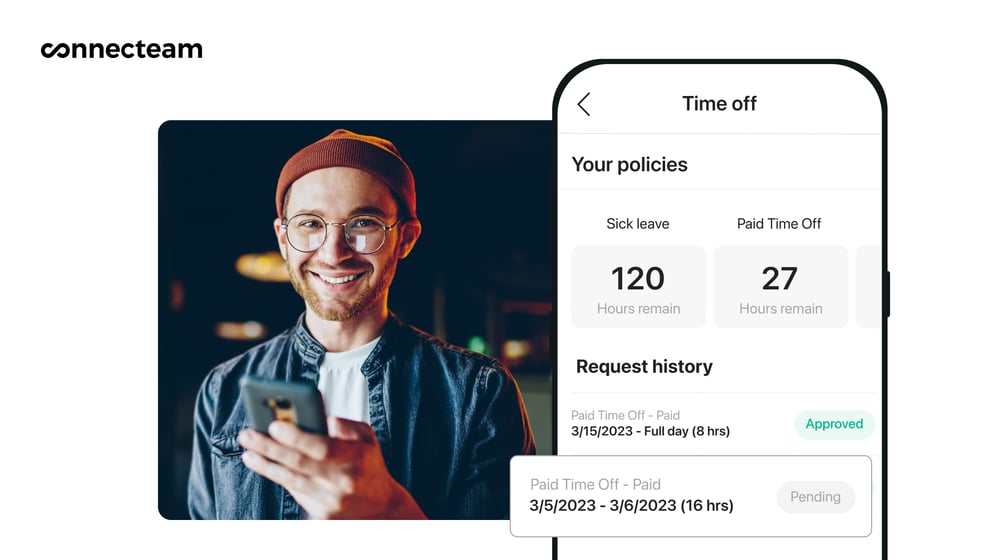
Time off management
Connecteam is a time off app that allows you to set up and manage your company time off policies for any type of absence – paid or unpaid – by choosing from various policy templates or creating your own.
Your employees can submit absence requests right from the mobile app. Based on your preferred settings, you can either manually accept or decline requests or have the system do this for you automatically.
The app will then calculate and process the absence according to your defined policies, notify employees of the status of their requests, and record the process. This relieves you from any back-and-forth, complex manual calculations, or scattered operations.
As an admin, you can oversee and manage everything from one centralized dashboard. And, of course, you can always quickly connect to your employee timesheets, employee scheduler, and any other employee management feature within the Connecteam app to fully streamline your workflow.
📚 This Might Interest You:
Check out our article on the reasons you should stop using Excel to schedule your employees.
Automated timesheets
All tracked hours are automatically recorded onto digital timesheets for payroll. You can easily view and review all logged data, including total work hours per day and payroll period, time off, overtime, and employee wages. The app also flags any irregularities, allowing you to easily spot and correct potentially costly payroll mistakes.
From the app, your employees can access their timesheets, request edits, and send in their approval before you process payroll.
Payroll integrations
After reviewing and approving employee timesheets, you can simply export them directly to your payroll software or use one of Connecteam’s payroll integrations: QuickBook, Gusto, Paychex, and Xero. This allows you to skip the entire manual process, saving you valuable time and effort.
PTO & Vacation Management Made Easy
Have all the tools to track, manage, and document your team’s time off from anywhere with one all-in-one app.
5 Free Excel PTO Trackers
Connecteam’s Free Leave Management Template
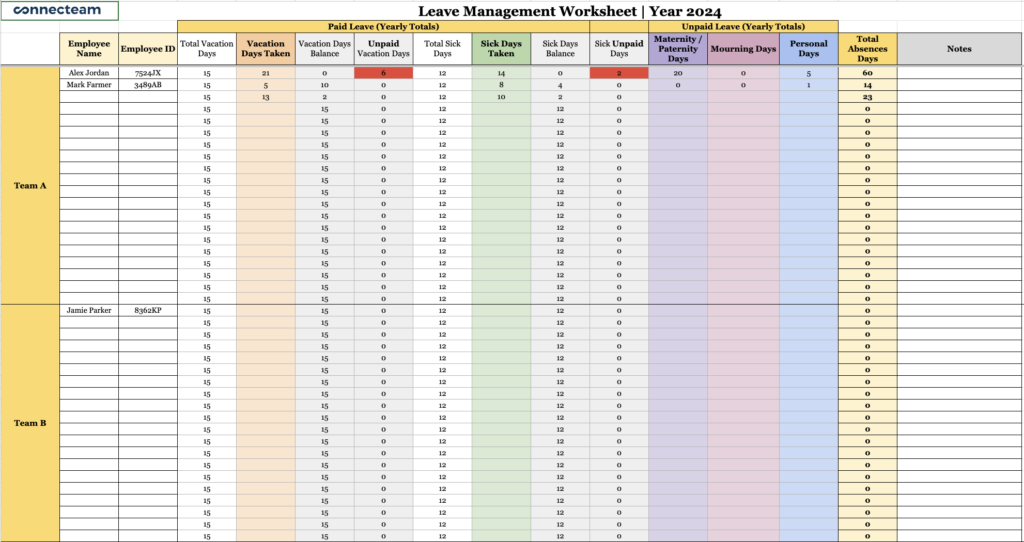
With our free template, you can easily keep track of all employees’ days off, including vacation days, sick days, maternity and paternity days, mourning days, and personal days. It will flag in red if someone goes into negative and will immediately mark how many negative days they have in a separate column.
While this template offers a straightforward way to manage PTO, Connecteam’s PTO management software can simplify the process and reduce errors. The app offers automated tracking and notifications, updates PTO balances in real-time, integrates with payroll, and provides employees easy access to their remaining leave.
Click here to make a copy of and download our free Excel template. Then, customize it however you need.
Leave Monitor’s Free Vacation Tracker Excel Template
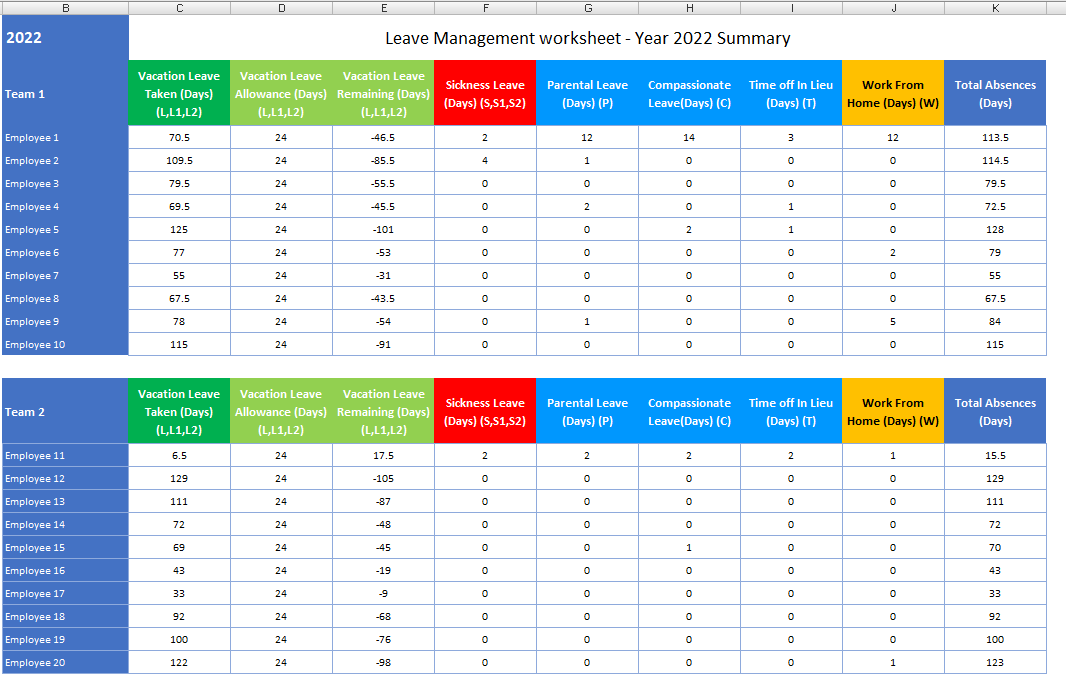
LeaveMonitor’s free template makes tracking vacations more manageable. The spreadsheet gives you an overview of when employees are off, which helps you better manage vacation requests and ensure that not too many people take time off simultaneously.
Download the template here.
💡 Pro Tip:
Connecteam’s management solution is the smart choice to replace Excel PTO and vacation trackers because it offers a platform that simplifies time off management. You can customize PTO policies and vacation rules, set accrual rates, and track employee balances in real time.
Vacation Tracker’s Free Excel Vacation Tracker Template

This free Excel template helps you track and manage leave for up to 20 employees manually. Leave is divided into deductible and non-deductable leave to give you a more transparent overview.
Download the template here.
ClockIt’s Free PTO Tracking Template
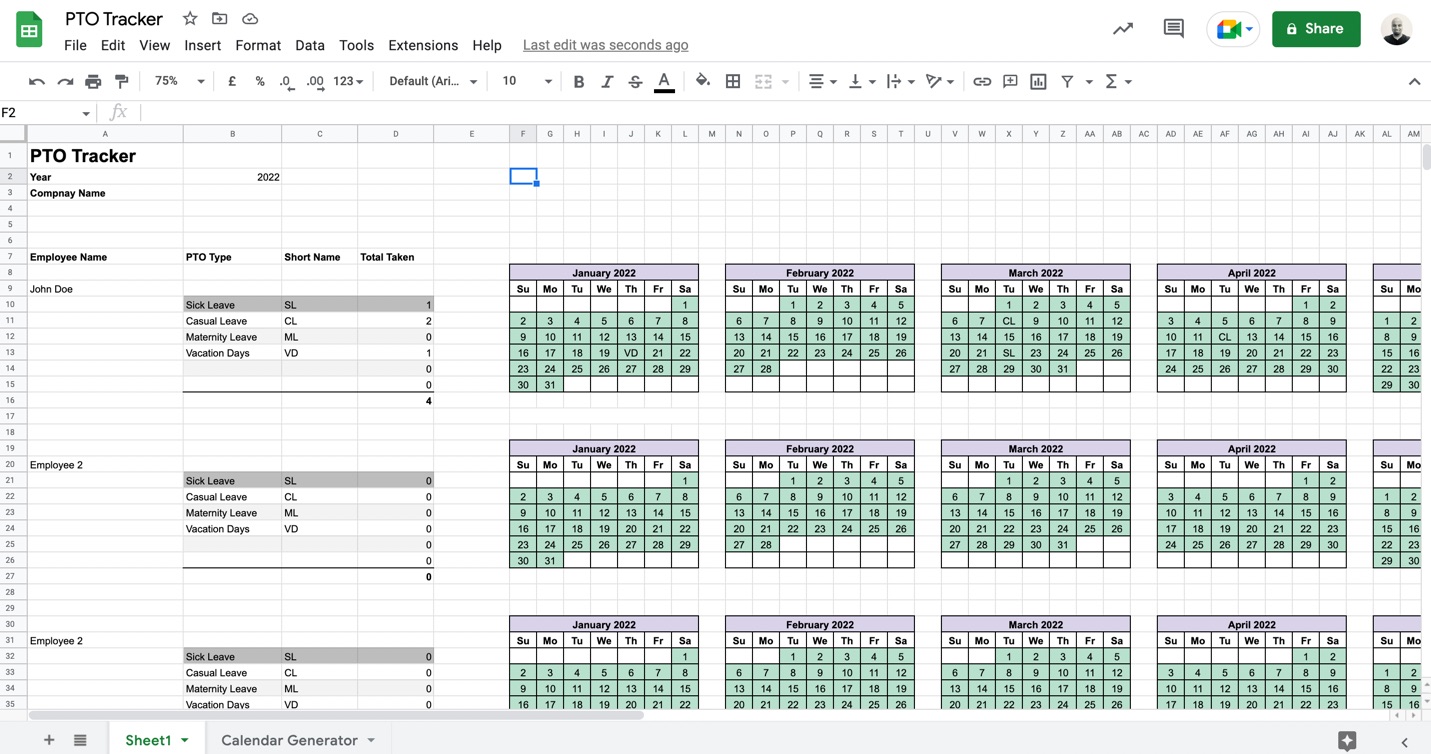
ClockIt’s free Excel template allows you to mark days for different types of leaves, such as sick days, vacation time, or maternity leave. This template shows public holidays and can be adjusted based on your company’s PTO policy.
Download the template here
Indzara’s Leave Tracker & Vacation Tracker Excel Template
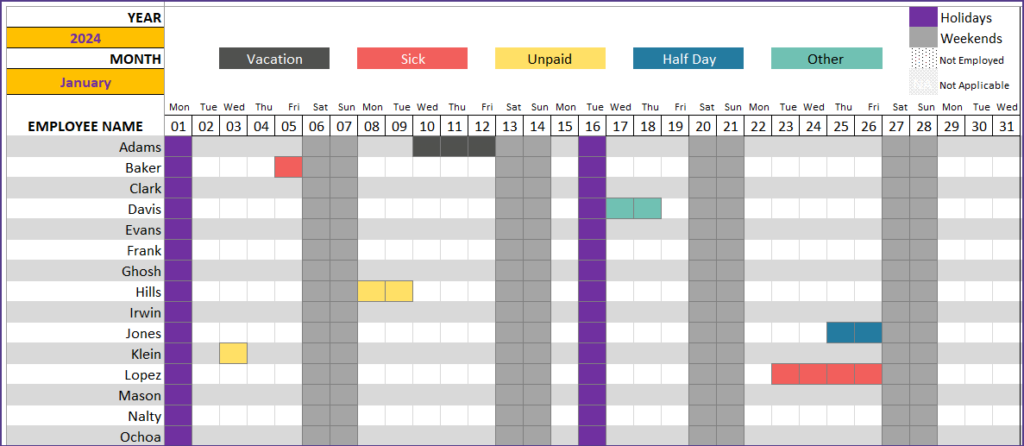
With Indzara’s Excel template, you can track partial and whole days of sick leave and vacation for multiple employees in a calendar view. It also allows you to calculate their attendance and print an annual report.
Download the template here.
The Downsides of Manual PTO Tracking
While tracking time off is key to managing your workforce effectively, many businesses still use time-consuming and error-prone manual methods to get the job done.
Using Excel PTO tracker templates is one step toward making this task easier. However, ultimately, it is highly recommended to use a digital PTO tracking method, and here’s why:
- Handling PTO digitally is faster than any manual method, with or without templates. This way, users can submit time off with just a click, which you can approve or deny, process, and document just as quickly and easily.
- Digital PTO management methods help ensure precision. The whole PTO management process is handled through and recorded on a digital database without room for human error.
- Digital PTO systems typically offer additional features and advantages. PTO trackers are often part of an employee management app that allows you to streamline your daily operations, such as employee scheduling, employee time tracking, and calculating payroll.
- Digital PTO tracking software gives you more transparency and oversight. As you manage more employees, the ability to view their PTO at a glance becomes more important. While the impact of Excel templates is small, digital PTO trackers make a massive difference by allowing you to quickly sort data, review previous pay periods, filter by employee, and more.
📚 This Might Interest You:
Check out our guide on how to make timesheets in Excel and how to make a work schedule using Excel.
Bottom Line on PTO Tracking Templates vs PTO Tracking Software
While free employee PTO tracker templates can be a familiar go-to solution for some business owners who rely on Excel in their day-to-day operations, this manual method is nevertheless time-consuming, error-prone, and difficult to manage.
On the other hand, PTO tracking software makes leave management easy, quick, and precise, freeing you from unnecessary back-and-forth, complicated manual calculations, or scattered processes. Connecteam’s employee leave management app, for instance, offers exceptional leave management features, an intuitive user experience, fair pricing, and excellent customer support to back you up at any time.
The #1 Employee Leave Management App
Set up time off policies, handle employee absence requests, calculate time off automatically, and more – all with one easy-to-use app.
