Giving employees the tools to chat and stay in touch is guaranteed to improve team morale, engagement and productivity. Let’s take a look at the best workplace chat apps to boost internal communication in your business.
No matter how big or small your business is, team communication can break down in an instant. Your employees could be spread out across various locations. Or maybe your business has multiple departments that need to collaborate on projects.
Whatever the case may be, your employees can easily miss out on important information. E-mails, phone calls, and text messaging are all great. But they all have their limits when it comes to workplace productivity.
Do your employees have the best tools to reach teammates effectively and efficiently? Businesses all around the world are crying out for an app that makes 1:1 and group work chats more organized. Maybe yours is one of them.
But which workplace chat app is the best fit for your business? We’ve done the hard work for you and picked out the best workplace chat apps on the market. Each includes its own unique range of communication features.
Our Top Picks
-
1
Connecteam's top-rated chat app eliminates miscommunication and improves collaboration in the workplace
-
2
Good for secure messaging
-
3
Good for remote teams
Why trust us?
Our team of unbiased software reviewers follows strict editorial guidelines, and our methodology is clear and open to everyone.
See our complete methodology
What to Look For in a Workplace Chat App
When choosing your ideal workplace chat app, there are some key qualities/features that you should look out for. These include:
- Ease of use: Your workplace chat app should be attractive on the eye and easy to use – especially if employees are going to be using it on a regular basis.
- Organize conversations: Not every message needs to be seen by the entire company. Some need to be shared with specific teams, others with individuals. You should be able to change viewing permissions based on who can and can not see each message.
- Filter conversations: With instant messaging, it can be easy to lose important details. You should be able to easily search for anything that was previously mentioned.
- Other modes of communication: It’s worth having audio and video calls, as well as the ability to share screens.
- Collaborations tools: Your app of choice should be used for work purposes. With this technology, it should be easy to share files, integrate with other workplace software, and work on tasks together.
The 17 Best Workplace Chat Apps of 2026
-
Connecteam — Best all-in-one workplace chat app
Connecteam’s chat feature was built with deskless workers in mind.
This all-in-one employee management tool balances professional and personal messaging on mobile and desktop. Connecteam’s chat is designed to operate in a way that is just like using any other chat on mobile, but with extra features that make communication in the workplace a lot more efficient. These include:
- Communicating across an employee team chat, whether through 1:1 chat or in a group.
- Group chats that can be made easily with “smart groups.” -pre-defined groups that can be saved for later use.
- Admins have total control over group chats. They’re the only users who can open a group chat or a channel where the chat is one way and those in it cannot respond.
- When employees are clocked-out, they can turn off notifications to maintain a healthy work-life balance.
- Files and any other data attachments such as images or videos are secure and remain on the cloud, not your employees’ phones.
Connecteam boasts various other valuable communication features for your business, including:
- An employee directory in which all employees are listed, keeping everyone organized and full reachable.
- Whether a fun company event has been canceled, a seminar has changed dates, or a new training session is being taught by a different instructor, Connecteam’s Updates mean you can relay all important information to employees in seconds.
- Surveys to measue employee satisfaction and to recieve feedback from your workforce.
- A suggestion box to give ideas and thoughts on how to better improve whether it’s about the job itself, a project, or work culture.
With Connecteam, you can ensure nothing ever goes unsaid or unnoticed. Both you and your employees can feel confident that they are always in the know and in quick reach.
As a mobile-first all-in-one solution, it also includes time tracking, scheduling, quick task features and much more.
Connecteam also offers a free for life plan – Try Connecteam here!
0Key Features
Attach images, videos, GIFs, links, and more
Notifications and alerts
Pros
Easy to use and implement
Top-notch customer service
Mobile, desktop, and kiosk access
Affordably priced
Cons
Needs internet or wifi access to work
Pricing
Free-for-life plan availablePremium plans start at $29/month for 30 users
14-day free trial, no credit card required
Start your free trial -
Wire — Good for secure messaging
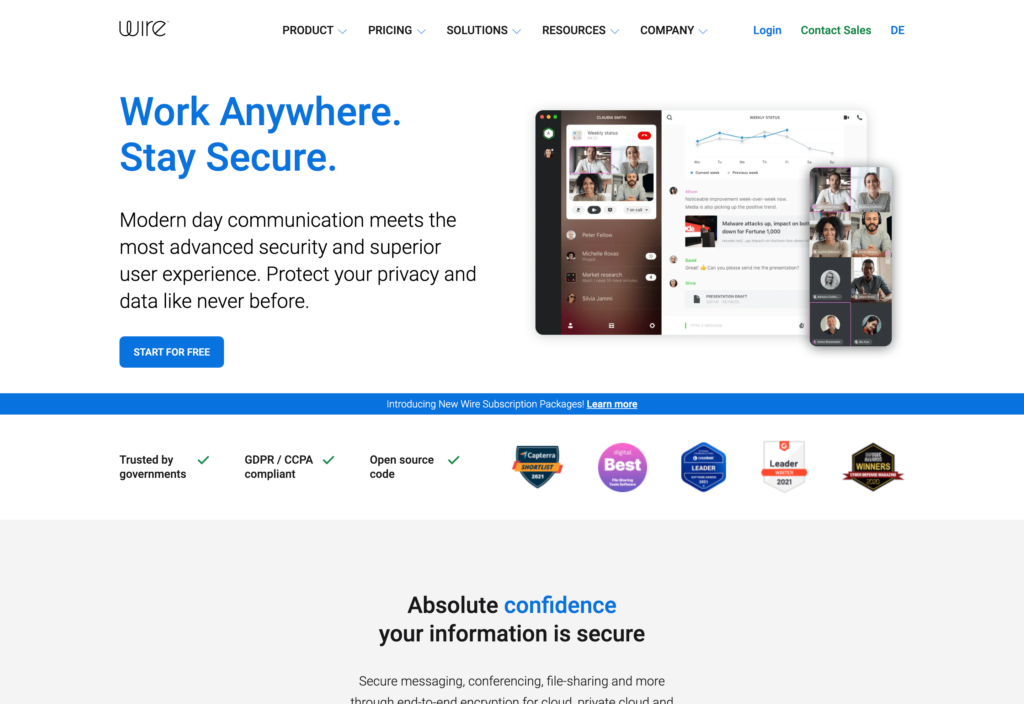
Wire is hyper-focused on cyber security matters related to work group chat. It’s impressive that Wire takes this head on, but that’s not all that is impressive. At first glance, Wire seems like the typical run of the mill collaboration tool that has video conferencing, end-to-end encrypted 1:1 chat and team chat, but looking further you can see that they are more unique than that. With messages that can self-delete (after a time limit has been set), conference calls that are unlimited to co-workers and open to the public (if invited), the coolest feature is that admins can moderate the sound levels if things get too out of hand on video calls.
Key Features
- End-to-end encryption
- Live chat and messaging
- Screen sharing
- Searchable conversation history
Pros
- User-friendly interface
- Secure messaging
Cons
- Users report some glitches
- Limited integration with other tools
Pricing
Contact vendor for price Trial: No Free Plan: No
-
Redbooth — Good for remote teams
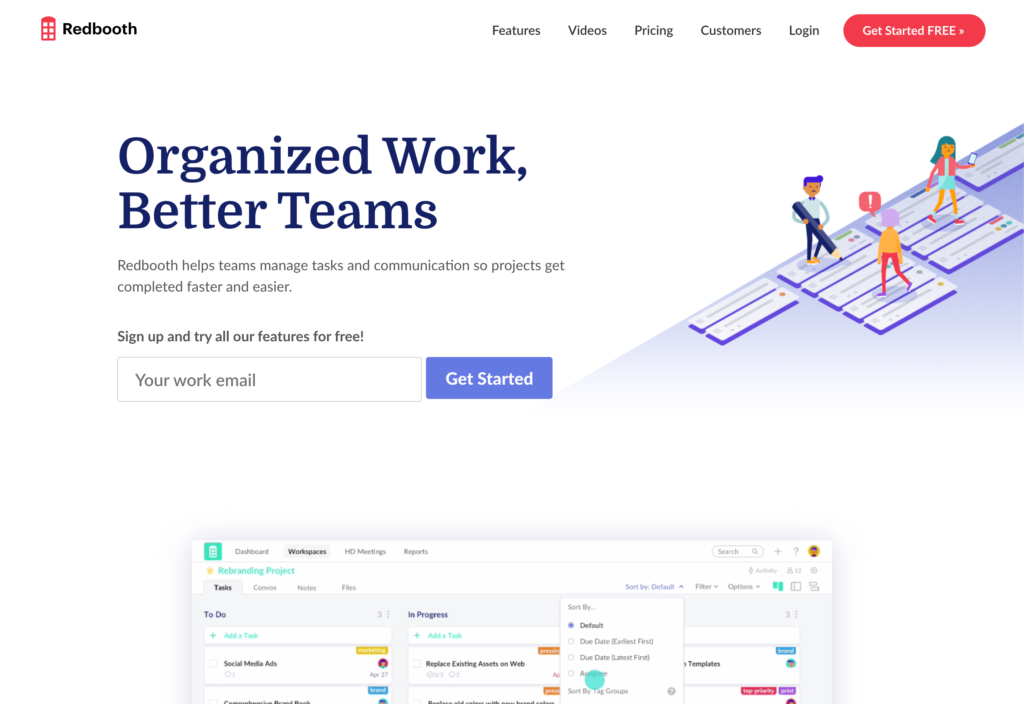
Redbooth is designed for the modern-day needs of a work group chat. It’s heavily focused around tasks and steps, but it uses internal communication strategy to keep things running smoothly and efficiently to get those to their finish line. Redbooth works against the distractions of our digital world and even uses a “Smart Redbooth” feature to advise due dates and assignees for optimal productivity. Share files, converse via video or through a threaded conversation, and do this all on the desktop or via iOS or Android.
Key Features
- Project planning
- HD video meetings
- Threaded conversations
- Task management
Pros
- Tagging & notifications
- Intuitive design
Cons
- Limited features on mobile app
- Lacking in capabilities
Pricing
Starts at $9/user/month Trial: Yes — 14-day Free Plan: Yes — Up to 2 users
-

Proofhub — Good for freelancers
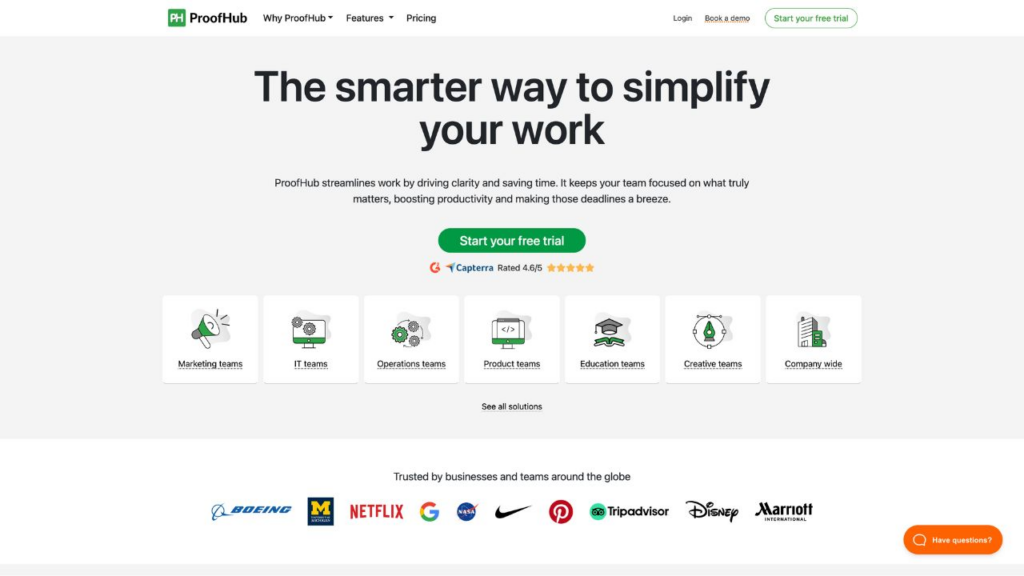
Organization and communication compliment one another and even go hand in hand; especially with Proofhub’s work group chat. Organized to your preference as table view, kanban board, and with gantt charts, it’s no longer difficult to figure out how work will be dispersed amongst your employees. Proofhub’s chat feature includes quick replies that are useful in moments when immediate attention is needed, and with @mention and discussion boards you have a channel for formal ongoing conversations that don’t need to depend on your email account.
Key Features
- Project management
- Task assignment
- File sharing
- Gantt charts
Pros
- Integrates with calendars
- Time tracking boosts productivity
Cons
- Limited integration
- Limited reporting options
Pricing
Starts at $79/month Trial: Yes — 14-day Free Plan: No
-
Workplace from Meta — Good for file-sharing
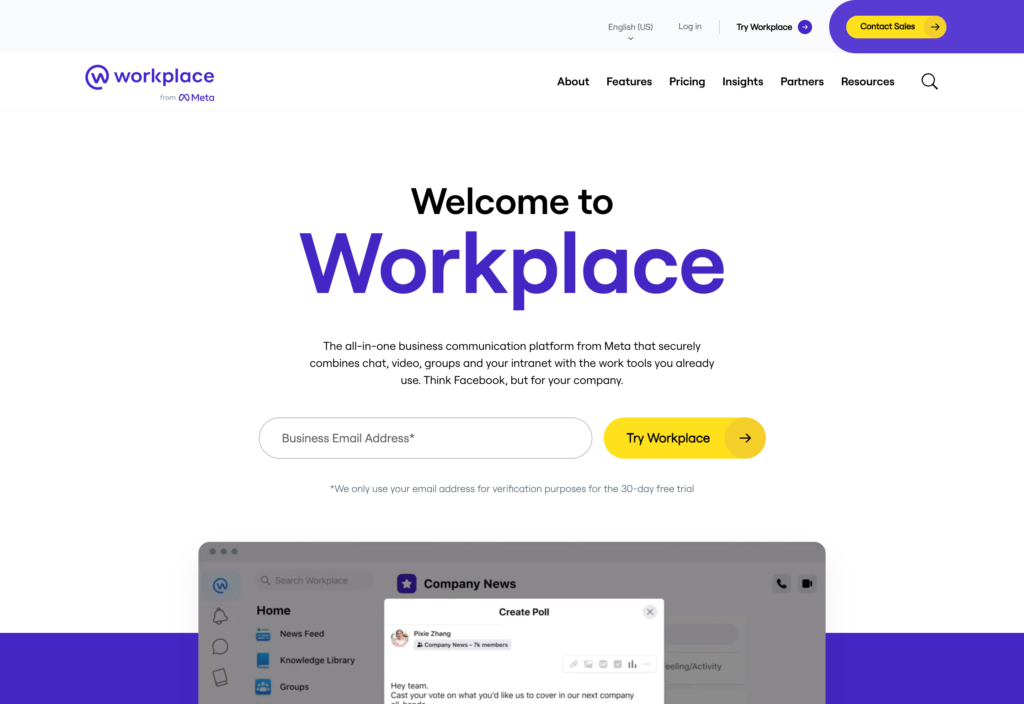
The convenience of Workplace Chat is that it is developed by Facebook Meta and operates in similar ways to its other services so that everything feels familiar. Its bonus is essentially that it requires little to no learning. Workplace Chat application focuses on providing fast communication all while keeping the distraction of constant messaging out of harm’s way. Additionally, Workplace Chat furthers conversation through surveys and polls that can bring consensus for future discussion topics; it puts what is most urgent at the forefront.
However, it is a little pricey, and it doesn’t have nearly half as many useful features as our top pick. Another point worth noting is that while we think the product is excellent, it’s worth noting that Workplace is shutting down at the end of August 2025.
However, users will be able to access and download their data until June 2026.
Key Features
- Group chat
- Voice & video calls
- File sharing
- Integration with Facebook
Pros
- User-friendly interface
- Reliable voice & video calls
Cons
- Limited customization options
- Not a popular solution
Pricing
Starts at $4/person/month Trial: Yes Free Plan: No
-

Microsoft Teams — Good for team discussions
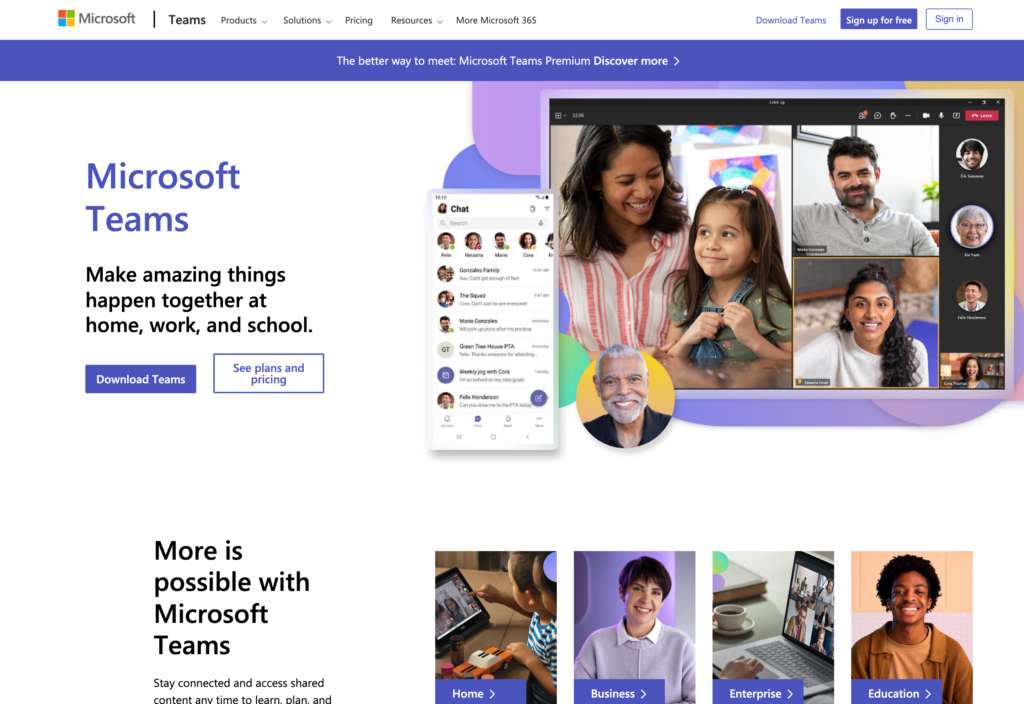
Quality comes before quantity with Microsoft Team’s work group chat. The quality of the video conferencing is something to write home about. Teams’ application works very similarly to any other web-based group chat such as Zoom or Skype. It is highly dependent on video chatting, where powerpoints can be shared as well as documents and Excel files. Messages that take place before, after, and during these meetings are all saved and accessible for future reference at whatever time they are wanted.
Key Features
- Alerts and notifications
- Discussion threads
- Real-time chat
- Integration with Office 365
Pros
- Integrates with popular Office tools
- Desktop and mobile access
Cons
- Resource-heavy
- Limited customization options
Pricing
Starts at $4/user/month Trial: Yes — Up to 25 users Free Plan: No
-

Whatsapp — Good for instant messaging
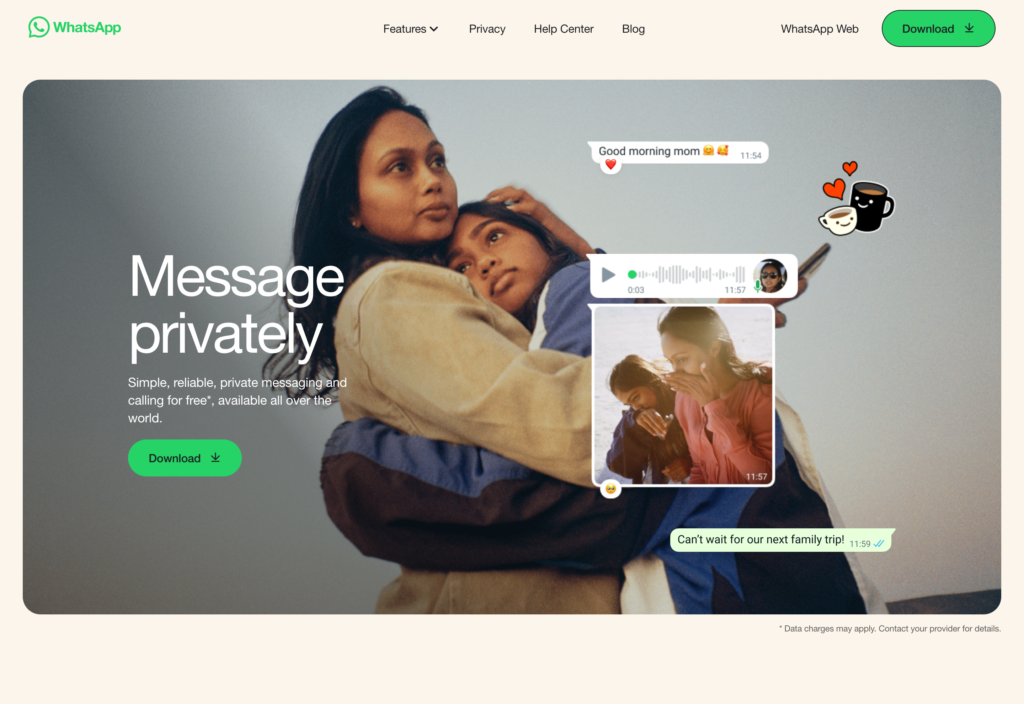
A note here: we’re personally not fans of WhatsApp for business communication. That’s nothing to do with Whatsapp’s recently received backlash for metadata collection of user profiles (and sharing it to Facebook), it has not come in the way of providing both businesses and people who make up a business, with many features that substantially improve communication.
With a QR code, WhatsApp can be maneuvered from mobile to desktop for whether it is needed on the go or if you’ve transitioned to the computer. Documents that are easily shared amongst groups or individuals can be up to 100MB on the work group chat. WhatsApp has a business account on top of the original application; with this you can connect with customers and not just your employees.
Key Features
- Voice messaging & calls
- Messaging tools with auto-replies
- Messaging statistics
- File sharing
Pros
- Widespread use & familiarity
- Reliable voice & video calls
Cons
- Mobile access
- Not designed for workplace use
Pricing
Contact vendor for price Trial: No Free Plan: Yes
-
Rocket.Chat — Good for handling sensitive information
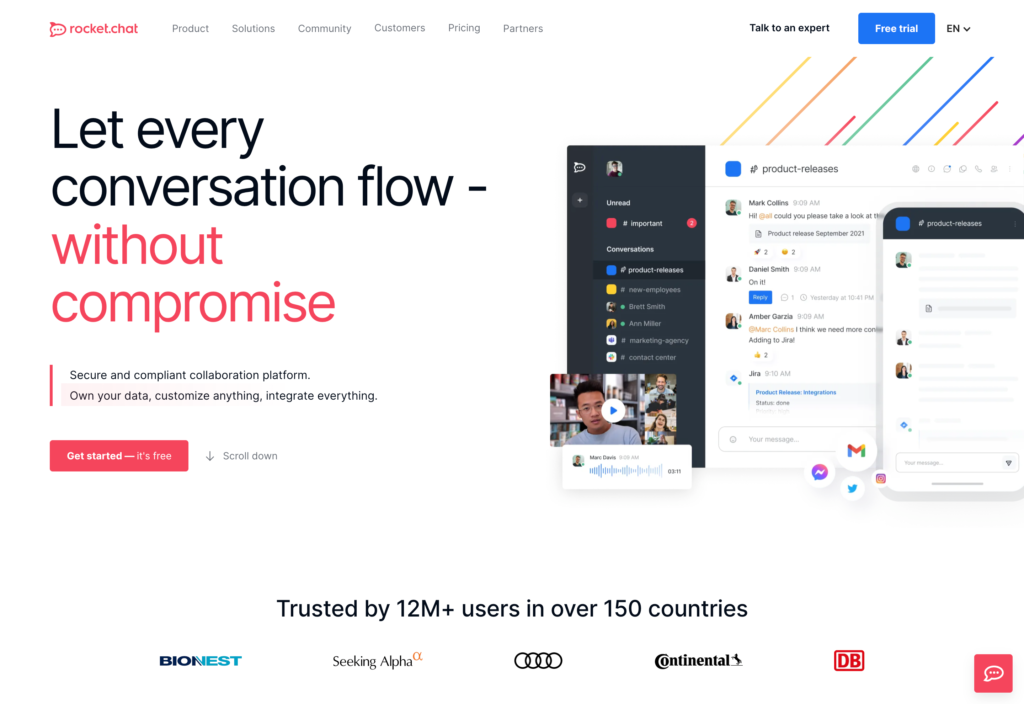
In one word, rocket.chat is something of its own. To be more specific, rocket.chat is a work group chat application that allows people to communicate with people using completely different communication tools. Like between AOL to Gmail or Gmail to Yahoo mail, this brings complete data protection to whoever who wants to communicate with your business and in whichever way as well. Whether it is your client, your co-worker, or another company Rocket.Chat is there to sync on and budge through all of the legal requirements to make it safe and secure.
Key Features
- Real-time team chat
- Audio and video calls
- Screen sharing
- File sharing
Pros
- Open source
- Highly customizable
Cons
- Limited features
- Steep learning curve
Pricing
Starts at $7/user/month, minimum of 25 users Trial: Yes — 30-day Free Plan: Yes
-

Beekeeper — Good for boosting productivity
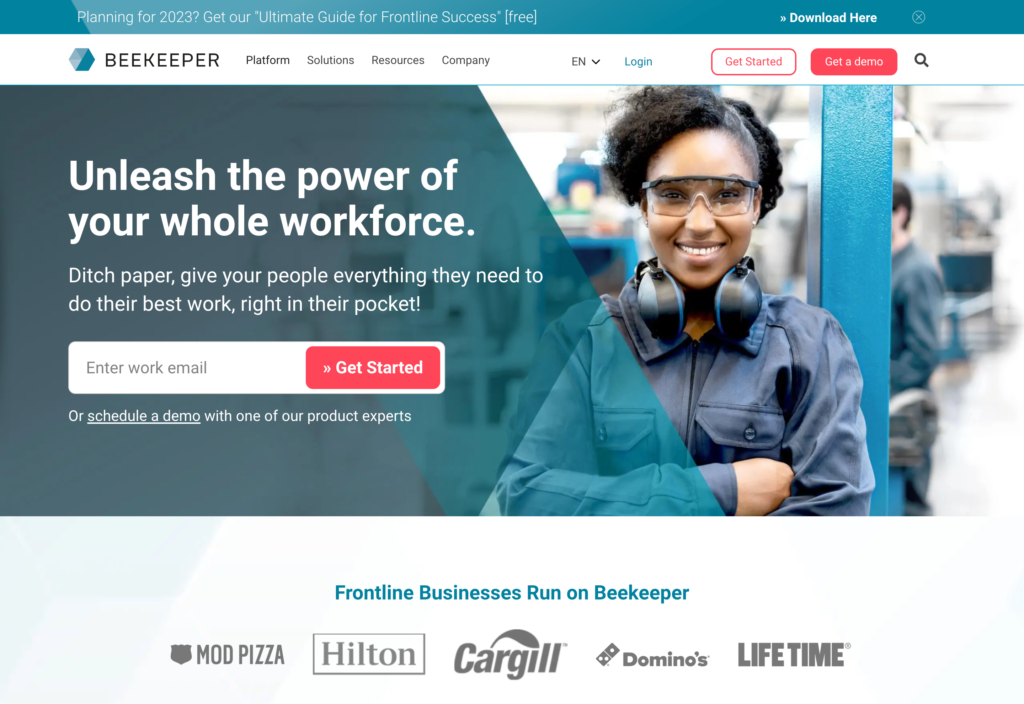
Beekeeper is for frontline workers and for that reason a mobile-first work group chat. Frontline workers have a ton of responsibility, and for that, Beekeeper operates to provide timely notification and timely awareness of any sudden changes or crucial information. Communication is key for Beekeeper but team engagement is also for it helps management understand who needs follow-up direction. Whether its language barriers or lack of clear instruction, everything is done in a timely manner, and all for the safety of the employee.
Key Features
- Activity/news feed
- Alerts and push notifications
- Audio calls
- File sharing
Pros
- Easy to use
- Desktop and mobile access
Cons
- No image attachment capabilities
- Limited integrations
Pricing
Contact vendor for price Trial: Yes — 14-day Free Plan: Yes — No Data
-
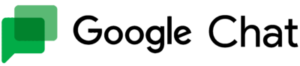
Google Chat — Good for syncing chats
Available on
- Web
- iOS
- Android
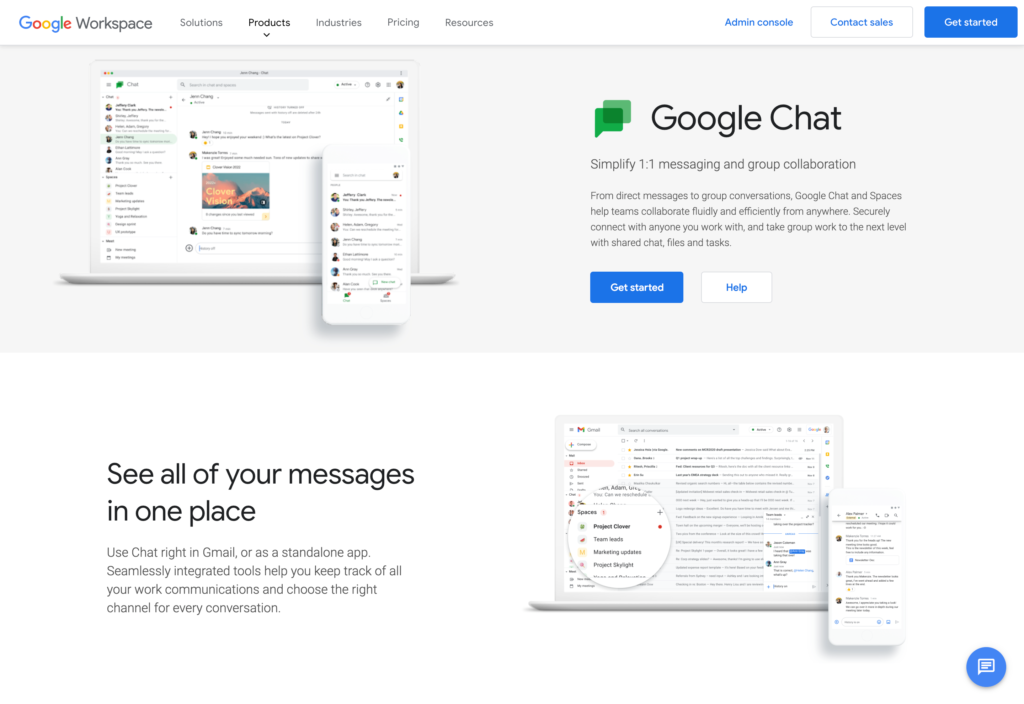
Use Google Hangouts on its own or use it on your iOS/Android for when you’re in need of taking work to the streets. However, when you’re at your desk, use it as an attachment to your Chrome extension. Provided as a part of Google Workspace, group chats can reach a limit of 150 people while for video the limit is 10 people; this offers employees a nice wide range of teams to work alongside. A lesser spoken-of feature is Google voice which enables calling and this is another way to be on the go, but this ensures communication is clear without the common misunderstandings of meanings behind plain text. All contacts are connected to your personal/professional gmail recipients.
Key Features
- Group chat
- Screen sharing
- Messaging, voice, and video calls
- Integration with Google Workspace
Pros
- Easy to use
- Integrates with popular Google tools
Cons
- Limited customization
- Poor customer service
Pricing
Contact vendor for price Trial: No Free Plan: No
-
Chanty — Good for team collaboration
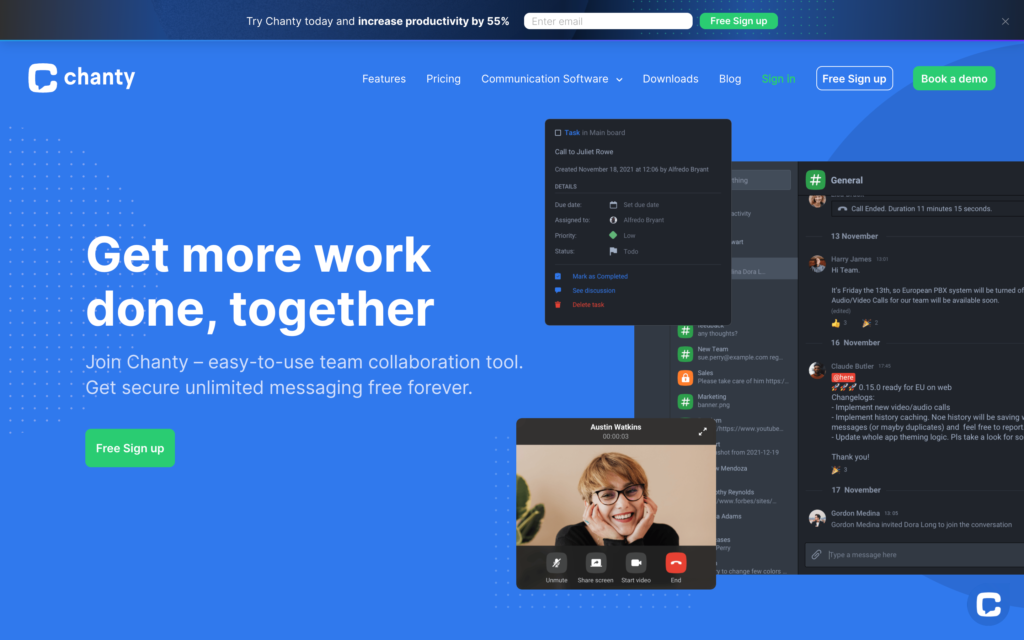
When a conversation takes place and the conversation is the seed to an even bigger idea, this requires follow-up. To embellish all thoughts, Chanty allows users to turn discussion bubbles into actual tasks. With a click of a button and a few other clicks to label the employee assignee and deadline, conversations quite literally come to life as a set task on the task management board. In turn, when clicking on a set-task, the conversation that was directly linked to it can also be re-found and re-read. Keeping tabs of everything that has been discussed and the exact specifications that were discussed in the trial leading up to the thought process increases productivity and on the same trajectory to the goal that has been set as a business.
Key Features
- Team chat
- File sharing
- Audio and video calls
- Integration with Trello & Google Workspace
Pros
- User-friendly interface
- Unlimited chat history
Cons
- Limited customization
- Not a popular solution
Pricing
Starts at $3/user/month Trial: No Free Plan: Yes — Up to 5 team members
-

Troop Messenger — Good for small businesses
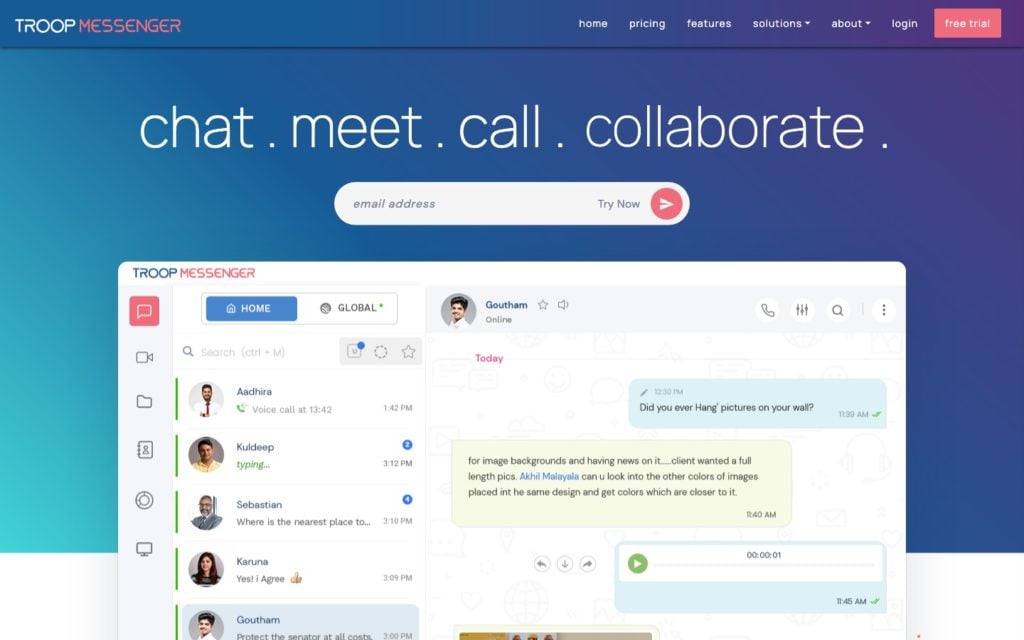
Troop Messenger has all of the basics of a work group chat such as instant messaging, audio calling, video calling, and audio messaging to keep everyone together, so that being said, its most unique feature that stands out about Troop Messenger is the forking feature. This saves time communicating because you can send the same message to a collective group or single user in one click instead of copy/pasting to many or creating new groups. This is also an application that promotes using communication to grow vendor relationships. This allows you to keep up with clients and forms a foundation through that, ultimately helping you succeed more as a company through better communication.
Key Features
- Alerts and notifications
- Discussion threads
- Real-time chat
- File sharing
Pros
- Easy to use
- Appealing user interface
Cons
- Not many integrations
- Few customization options
Pricing
Starts at $2.5/user/month Trial: Yes — 7 days Free Plan: No
-

Flock — Good for educational institutions
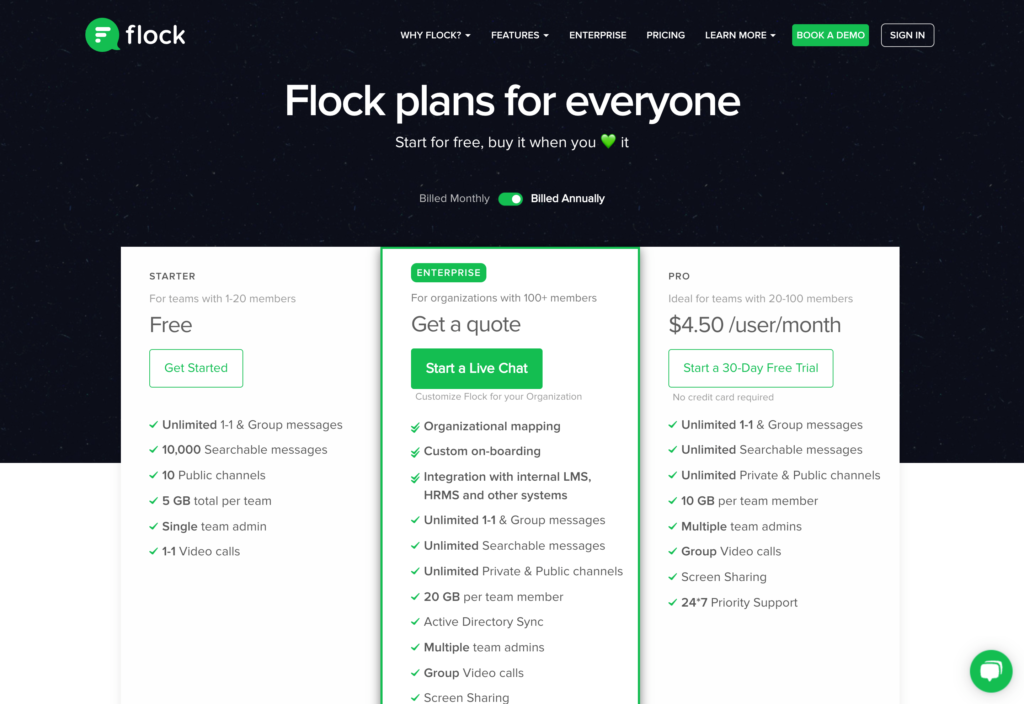
Communication is one of Flock’s top three main features (among workplace productivity and security). With flock you can send just about anything: messages, links, files and more. Flock values constant communication, but for it to be continuous there needs to be an organization and filter system. For that reason Flock has a quick search feature to find what you’ve spoken of (and any related attachments) by quickly typing in a word that closely relates. This keeps everything in keyboard’s reach on the work group chat.
Key Features
- Activity news feed
- Alerts and notifications
- Audio/video conferencing
- Chat and messaging
Pros
- Desktop and mobile access
- Easy to use
Cons
- Limited customization
- Less popular chat app
Pricing
Starts at $4.5/user/month Trial: Yes — 30-day Free Plan: Yes — For teams with 1-20 members
-

Basecamp — Good for project management
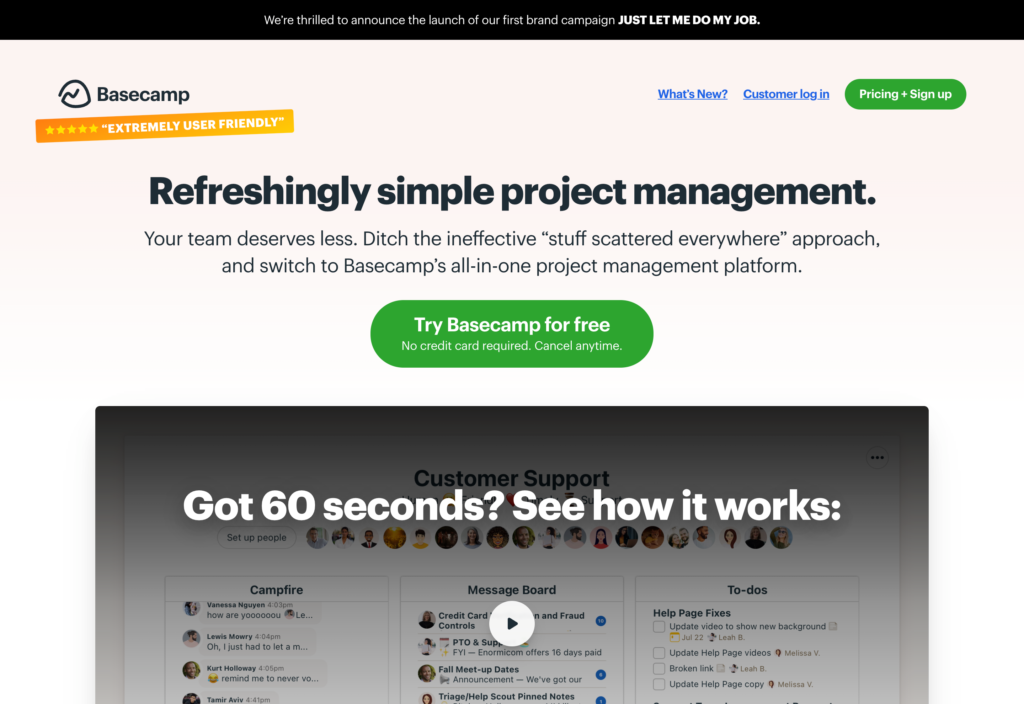
Messaging in Basecamp is referred to as “Campfire”. This is a casual place to chat, just like one does around the campfire, we suppose. Through this instant chat on the work group chat, users can update co-workers on quick updates or resolutions to topics raised in previous meetings. The entire point is that employees stay on basecamp without having to jump off and get distracted on a separate application for chat. Every chat is assigned to every individual project, when it comes to the discussion message board. This added layer to communication on Basecamp keeps everything organized where certain conversations have taken place. On the discussion board, teammates can applaud or comment on another’s added input.
Key Features
- Team communication
- Project & task management
- Time tracking
- File sharing
Pros
- Integrates with calendars
- Easy task assignment & tracking
Cons
- Limited integration with other tools
- Lacks reporting options
Pricing
Starts at $15/user/month Trial: Yes — 30-75 days Free Plan: Yes — For one project
-
Mattermost — Good for sharing documents
Available on
- Web
- iOS
- Android
- Windows
- Mac
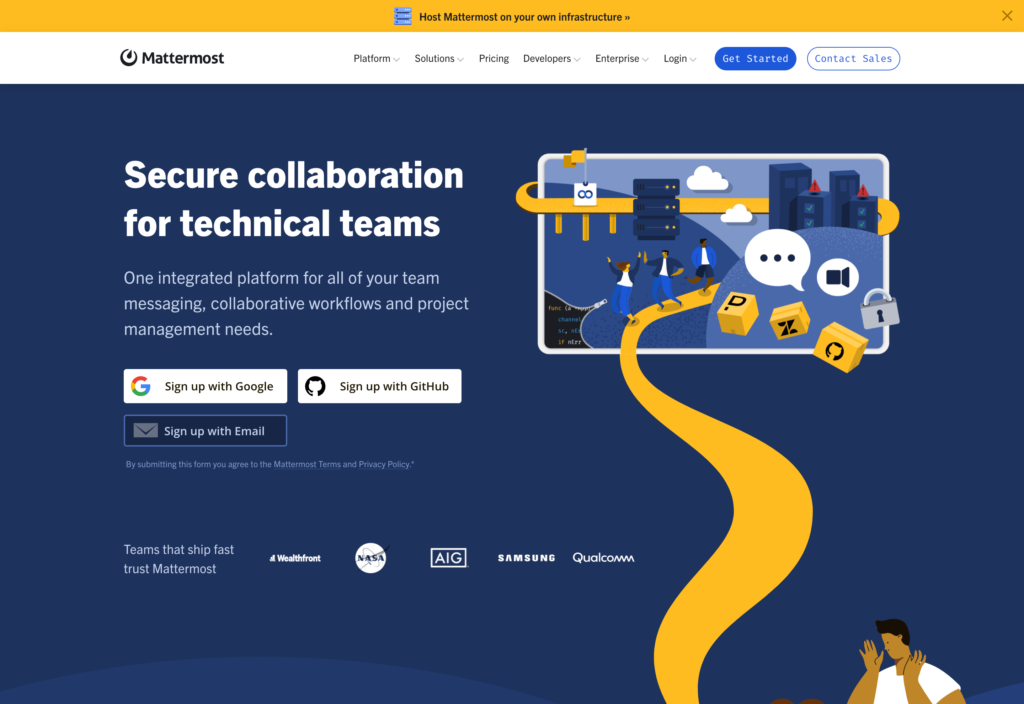
Create a group chat in the workplace for any subject matter to make it simple and easy for developers to know where to begin conversations. Drag or drop files or anything you want to share through each channel. Anyone can join a channel or it can also be made private if so chosen. Private channels are authorized by superiors and managed by them as well. It integrates with 703 other applications and can be done via API. This is special for developers who are using coding languages and tools such as JIRA. Developers can directly code from Mattermost chats. Once this is interlooped onto the app, there is no need to switch between interfaces, because Mattermost allows you to edit and implement code straight from its own interface.
Key Features
- 1-on-1 & group messaging
- Secure audio calls
- Real-time chat
- Chat history
Pros
- Unlimited teams and channels
- Automation & bot integrations
Cons
- High price tag
- Sub-par mobile app
Pricing
Starts at $10/user/month Trial: Yes Free Plan: Yes
-
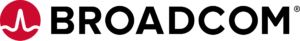
CA Flowdock by Broadcom — Good for message notifications
Available on
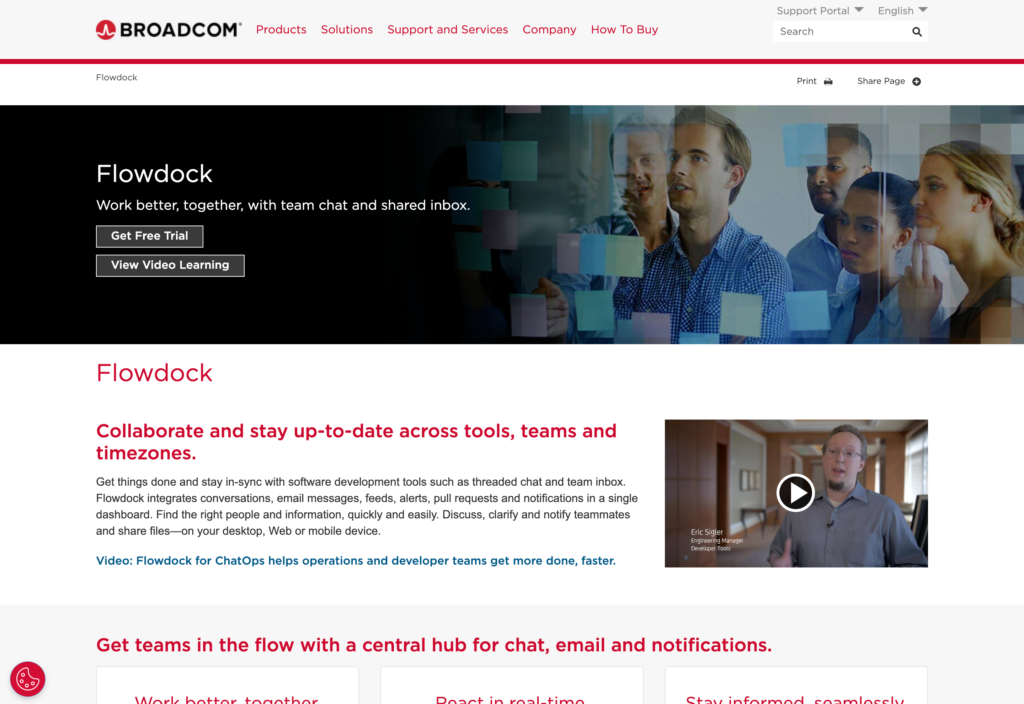
CA Flowdock is a work group chat for problem solving. This is an organized application that categorizes conversations into groupings by topic details, or location at time of conversation (including the timezone stamp mark). There is a filtering capability that is associated with taggings and threads to make the search to find previously talked about material an easy hunt. There is an external activity inbox portal for integrations that keeps you in the know of this “outside activity” without having to leave the platform.
Key Features
- Team chat
- File sharing
- Integration with popular tools
- Customizable workflows
Pros
- User-friendly
- Highly customizable
Cons
- Limited features
- Too many notifications
Pricing
Starts at $3/user/month Trial: Yes — 30-day Free Plan: Yes — Up to 5 users
-

RingCentral — Good for video messaging
Available on
- Web
- iOS
- Android
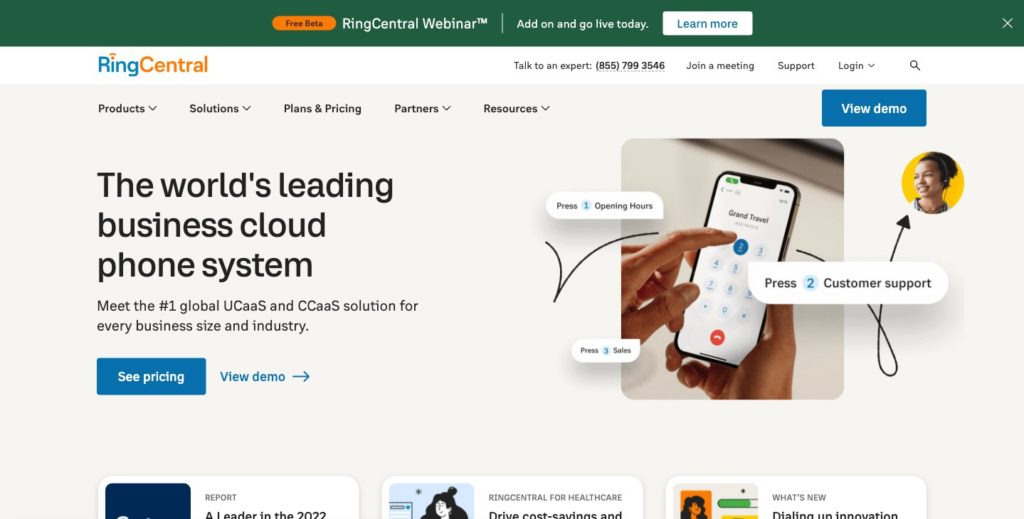
Ringcentral almost seems like it was made with the pandemic remote work lifestyle in mind and the hurdles of keeping remote workers engaged. Ringcentral has no limit on the amount of time co-workers can call or video chat; it’s unlimited and open for total use. In turn this fosters a work group chat where business talk is flexible and without any time restraints. While on call, you can interchange from phone to computer without visible interruption to others on call. Have the control to start a meeting right from the instant messaging at any moment’s notice. Virtual meeting rooms in what is called the TeamHuddle feature, employees can come and leave as they please.
Key Features
- Audio and video conferencing
- File sharing
- Call logging and monitoring
- Contact management
Pros
- Desktop and mobile access
- Easy to set up
Cons
- Poor customer service
- Some features are difficult to use
Pricing
Starts at $19.99/month + $19.99 per user Trial: Yes Free Plan: No
Compare the Best Workplace Chat Apps
| Topic |
 Start for free
Start for free
|
|
|

|
|

|

|
|

|
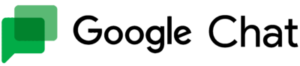
|
|

|

|

|
|
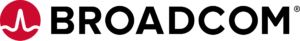
|

|
|---|---|---|---|---|---|---|---|---|---|---|---|---|---|---|---|---|---|
| Reviews |
4.8
|
4.5
|
4.4
|
4.6
|
4.4
|
4.5
|
4.7
|
4.3
|
4.6
|
4.5
|
4.7
|
4.8
|
4.5
|
4.3
|
4.4
|
4
|
4.3
|
| Pricing |
Starts at just $29/month for the first 30 users
|
Contact vendor for price
|
Starts at $9/user/month
|
Starts at $79/month
|
Starts at $4/person/month
|
Starts at $4/user/month
|
Contact vendor for price
|
Starts at $7/user/month, minimum of 25 users
|
Contact vendor for price
|
Contact vendor for price
|
Starts at $3/user/month
|
Starts at $2.5/user/month
|
Starts at $4.5/user/month
|
Starts at $15/user/month
|
Starts at $10/user/month
|
Starts at $3/user/month
|
Starts at $19.99/month + $19.99 per user
|
| Free Trial |
yes
14-day
|
no
|
yes
14-day
|
yes
14-day
|
yes
|
yes
Up to 25 users
|
no
|
yes
30-day
|
yes
14-day
|
no
|
no
|
yes
7 days
|
yes
30-day
|
yes
30-75 days
|
yes
|
yes
30-day
|
yes
|
| Free Plan |
yes
Free Up to 10 users
|
no
|
yes
Up to 2 users
|
no
|
no
|
no
|
yes
|
yes
|
yes
No Data
|
no
|
yes
Up to 5 team members
|
no
|
yes
For teams with 1-20 members
|
yes
For one project
|
yes
|
yes
Up to 5 users
|
no
|
| Use cases |
Best all-in-one workplace chat app
|
Good for secure messaging
|
Good for remote teams
|
Good for freelancers
|
Good for file-sharing
|
Good for team discussions
|
Good for instant messaging
|
Good for handling sensitive information
|
Good for boosting productivity
|
Good for syncing chats
|
Good for team collaboration
|
Good for small businesses
|
Good for educational institutions
|
Good for project management
|
Good for sharing documents
|
Good for message notifications
|
Good for video messaging
|
| Available on |
Web, iOS, Android
|
Web, iOS, Android, Windows, Mac
|
Web, iOS, Android
|
What Is a Workplace Chat App?
Workplace chat apps are digital communication solutions designed primarily as a long-term replacement for email as the main mode of communication in the workplace. More than just sending email-style messages, employees can use this kind of app to interact with each other instantly, in order to make sure that information gets shared as quickly as possible. With workplace chat apps, employees can share ideas with each other, and keep all work and private conversations separate.
How Do Workplace Chat Apps Work?
Workplace chat apps can vary in terms of what they’re capable of. Generally speaking though, a chat functionality is at the center of it, allowing employees and managers to communicate with each other instantly through typed text. Admins are usually able to set permissions, determining who can and can not communicate with each other in the company.
Like typical messaging apps, workplace chat apps often allow users to send messages in the fom of text, GIFs, emojis, files, and other forms of media. Many workplace chat apps also include other modes of communication, such as the ability to send voice recordings, engage in videos calls, and more.
The Benefits of Workplace Chat Apps
Year by year, more and more businesses are adding workplace chat technology to their daily operations. This is because of the many benefits that these apps bring. Such as:
- It improves communication: Obviously, internal communication becomes much more simplified and streamlined after implementing technology specifically designed for this purpose. As employees aren’t always in close proximity to their teammates and managers, having a tool to start conversations from anywhere at anytime makes this area of business much easier.
- It boosts employee engagement: Business owners want to see that their employees are receiving and understanding all important company information being shared with them. Also, they want to see that all employees are engaging with the wider company. This leads to higher employee engagement and productivity in the process.
- It makes work more efficient: Workplace chat apps help to make workflows more efficient, saving time along the way. Employees can sync with each other easily and share quick updates on current projects, tasks and plans.
- It boosts team morale: Having a tool that allows easy internal communication helps to make teams stronger. If employees can build camaraderie through messages and other kinds of shared media, it can help to create a sense of unity and belonging within the team.
How Much Do Workplace Chat Apps Cost?
Workplace chat apps do vary considerably in terms of pricing. This can be determined by many factors, including the range of features each tool provides, the number of users required, and more.
From this list, some of the more affordable options include WhatsApp and Google Hangouts, which both include free versions. However, while businesses can use these apps for communication purposes, they are not designed solely for businesses. Then there are more expensive solutions such as RingCentral, which costs $29.99 per user/month, for 2 to 20 users.
It is best to choose a workplace chat app that offers the widest range of features at the most competitive price. Take Connecteam, for example. With a basic plan of just $29 per month for the first 30 users, you get all of the internal communication features you’d come to expect from this kind of software.
But you will also get a wide range of features to simplify virtually all aspects of your business. These include employee scheduling, time tracking, task management, document management, and HR management.
FAQs
Yes, a workplace chat is substantially more secure than your casual everyday SMS. When work related information is kept to work related applications, everything is kept in its place. Even if it is by mistake, a lot of times classified information can be accidentally sent to the wrong receiver. With group chat apps for work, conversations and sent information is kept on target and in its secure spot. Connecteam takes security one step further by setting restrictions to certain employees and keeping private channels an option. Connecteam also makes sure that when an employee is fired or is on leave, they cannot send information they once had access to, externally. When an employee is out of the company, they are removed from the employee directory software, and that is when access to anything within the company is immediately closed for good.
The umbrella, or the main benefit behind workplace chat communication, is that it creates an open door policy. This open door feel is truly the key to healthy internal communication. Having this back and forth capability makes for management where you are talking with your employees, instead of just ordering them around. Many times employees need to know you want to hear from them. Something as simply allowing employees to get in touch with you or other team leads about follow-up questions in regards to tasks, can be the difference between being behind schedule or on schedule (not to mention the money that is wasted when mistakes can be avoided through communication). So, what do group chat apps for work do to improve your internal communication? It not only gives your employees the opportunity to be heard, but it also saves you time and money in the long run. This is most definitely something to be mindful of and take into serious consideration!
The Bottom Line On Workplace Chat App
You could finish an entire load of laundry, fold it and put it away, before your employee ever responds to your email. Or you could finish all your managerial tasks and properly instruct your employees through instant workplace chat, in enough time to get home to do your laundry.
Which one will it be for you?
We ask this one last time, because the point we are trying to make is that the amount of time it takes you and your employees to complete something can all depend on the efficiency of the communication tools and strategy you’ve put to use.
Communication is a delicate matter; it can easily improve your business or it can easily hinder it if not approached in the right way. With a communication application you can substantially improve your overall company culture through more efficiency and a higher level of team collaboration. Group chats for non-desk employees are especially a must. With Connecteam, communication is taken into account in every aspect of what affects the average business in the deskless industry. Communication can help everyone and everything that needs support at your workplace, so why not tackle it head on with a work group chat that is fast, intuitive and easy to use such as Connecteam.



