WhatsApp is a popular messaging app, but there are better and more secure options for staff communications. In this article, I review the 7 best WhatsApp alternatives so you can find a better fit for your company.
Lacking a good internal communications solution can have painful consequences for businesses.
Team members can miss important updates from you or each other—leading to errors and inefficiencies, missed deadlines, and more. Plus, without an easy way to connect, workers are more likely to feel isolated from their peers and the company.
That’s why using a reliable staff communication app for your team is so important. These apps let workers send messages and share images, files, videos, and more in real time.
Some companies use WhatsApp for internal communications, but it’s not the ideal solution. In this guide, I explain why and review the 7 best WhatsApp alternatives so you can pick the right one for your team.
Our Top Picks
-
The best alternative to WhatsApp
-
Good for company-wide updates
-
Good for task management
Why trust us?
Our team of unbiased software reviewers follows strict editorial guidelines, and our methodology is clear and open to everyone.
See our complete methodology
25
Tools considered
16
Tools reviewed
7
Best tools chosen
What Is WhatsApp?
WhatsApp is a widely used free messaging app designed for personal communications. However, as mentioned, some businesses—particularly small businesses—use the app for their team communications.
WhatsApp offers one-to-one private messaging and also lets users create group chats for different teams, locations, and more. The platform supports individual and group video calls (up to 32 people) as well.
In addition to text messages, users can send images, GIFs, voice notes, and videos of up to 16MB through the app. Plus, WhatsApp offers file sharing for files of up to 2GB in size.
Each WhatsApp account is linked to a single mobile number. This means all users must use the same number for personal and professional communications if they use WhatsApp for both. The app also has a single interface for all conversations, so there’s no easy way to separate chats with friends from chats with coworkers.
Why Are People Moving Away From WhatsApp?
While WhatsApp is largely well-rated (4.7 on Capterra), many users have expressed concerns about using it for work-related communications.
Some individuals shared worries about privacy issues with the app. For instance, one reviewer said WhatsApp is “a great way to stay connected with friends and family” but also stated that “it’s not always easy to control who can see your profile and contact you, which can be a privacy concern for some users.”
Similarly, another user noted that privacy and data security concerns with Meta, which owns WhatsApp, are “the reason we are looking to use another app.”
A few customers also struggled with WhatsApp’s storage and file-sharing capabilities. One customer noted that it had a “user-friendly interface,” but “the file sharing size is very restrictive.”
Another reviewer also pointed out that “WhatsApp needs to be regularly backed up to avoid losing data in the event of your phone or tablet breaking or being stolen.”
Overall, WhatsApp is a solid tool for connecting with family and friends, but it isn’t perfect for everyone—or for business use. Many companies are looking for WhatsApp alternatives for internal communications, and I share my 7 favorites below.
The Best WhatsApp Alternatives & Competitors for Staff Communication
-
Connecteam — The best alternative to WhatsApp
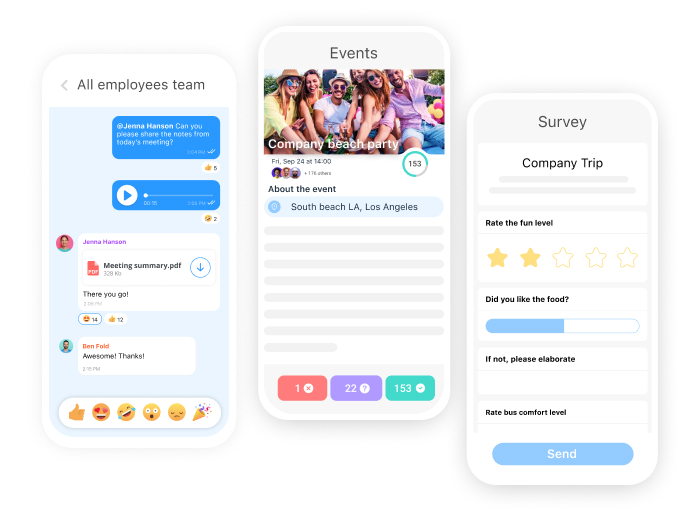
Key Features
Pros
Robust security features to keep communications safe
Intuitive user interface
Smart alerts and push notifications
Mobile app
Cons
No video calling yet
Connecteam is the best staff communications app and tops my list of WhatsApp alternatives.
Why I chose Connecteam: It offers features for messaging, social updates, feedback, and more. Its sleek interface is easy for anyone—including your less tech-savvy employees—to navigate. But if you struggle with anything, Connecteam’s friendly customer support team is quick to provide solutions.
Below, I take a deeper look at Connecteam’s communication tools so you can see why it’s the best WhatsApp alternative out there.
Secure and private in-app chat
Connecteam’s in-app chat feature lets you and your team members message each other in real time. You can interact with them one-on-one or create group chats for teams, departments, locations, and more.
In addition to text messages, you can share images, audio, video, and other files with your staff. Connecteam also shows you when your messages have been delivered and read. Workers can leave reactions, emojis, and GIFs to engage with messages. Plus, the powerful search functionality lets you instantly locate and access a specific message or file attachment.

I find Connecteam particularly great for keeping your communications safe. Connecteam’s chat is private and can only be used by company employees. Workers who leave your company automatically lose access to the chat.
Moreover, users can never export chats, and messages and file attachments are saved to a secure private cloud, never your employees’ devices. This ensures company information remains safe.
Admins can also set user permissions, moderate content, prevent message forwarding, and even restrict users from messaging certain individuals—for instance, the company owner.
Further, Connecteam’s chat syncs perfectly with its other features. For example, the task management tool’s embedded chat lets workers message each other directly within tasks. Similarly, the in-app chat also has shortcuts to Connecteam’s forms, scheduling, and time tracking tools so workers don’t need to go back and forth between features.

Make company-wide announcements and track engagement with the updates feed
Connecteam’s updates feature operates like a social feed for your company. You can post real-time shout-outs, news, and more at a company-wide level. Or, you can schedule posts to go out at a specific time—which I find super handy.
The tool supports multiple media formats—such as images, videos, and GIFS—to make posts engaging. Workers can like, comment, and share reactions to posted content, and you can see at a glance who has interacted with your posts.
Collect feedback and votes using surveys and polls
With Connecteam’s surveys, you can gather feedback from your staff from anywhere. You can create your surveys with templates or build them from scratch with your own multiple-choice, yes/no, rating scale, and open-ended questions.
I find the live digital polls feature especially great for collecting quick votes from workers, such as their preferred meeting time for a training session.
Connecteam will send survey and poll results directly to your device, and you can review them whenever it’s most convenient for you.
Connect with team members in an instant using the company directory
Connecteam also has an employee directory where you can store every worker’s contact details—including preferred contact hours and communication methods. This way, you can reach them instantly whenever you need them.
The directory also syncs with the built-in chat. So, once you find the employee you want to contact, you can message them straight away.
Live reporting with forms and checklists
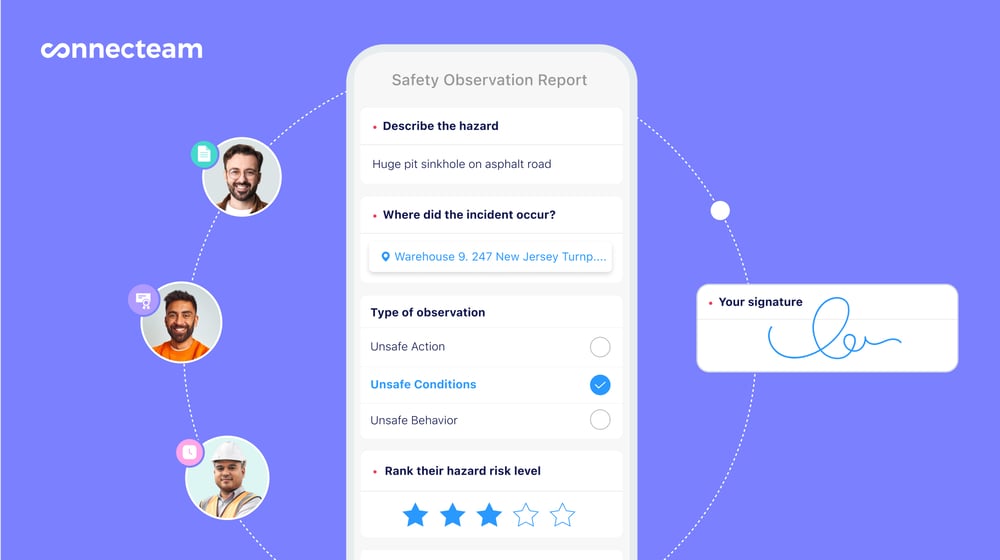
Sometimes you need your communications organized in a specific format. With Connecteam, you can build custom forms and checklists, such as onboarding forms, to gather information from workers. Your staff can also send you live incident reports, safety checklists, and more straight from the field.
Keep everyone in the loop with notifications and alerts
Connecteam notifies team members every time they receive a message on the chat. But you can also send push notifications to alert them of messages they haven’t read.
Additionally, Connecteam sends reminders when deadlines are approaching and alerts workers of changes to their schedules. This way, no important updates are missed.
Secure knowledge base, time tracking, task management, and more
Connecteam’s knowledge base lets you centrally store all your important company documents, from training documents to your employee handbook and everything in between. The knowledge base is highly secure, with end-to-end encryption on all files and customizable user access permissions you can set for all your employees.
It also supports images, videos, podcasts, and more. Plus, it has no limit on file size or storage capacity—something I find a major advantage.
Finally, in addition to team communication features, Connecteam offers so much more. It has a GPS-enabled time clock, task management tools, training features, and all the operations and HR management tools your business needs to stay efficient.
Great prices and a free plan
Small businesses with fewer than 10 team members can use Connecteam free for life. Paid plans start at only $29 per month for up to 30 team members.
Connecteam also offers a free for life plan – Get Started Now!
Pricing
Free-for-life plan availablePremium plans start at $29/month for 30 users
14-day free trial, no credit card required
Start your free trial -
Jostle — Good for company-wide updates
Available on
- Web
- iOS
- Android
- Windows
- Mac
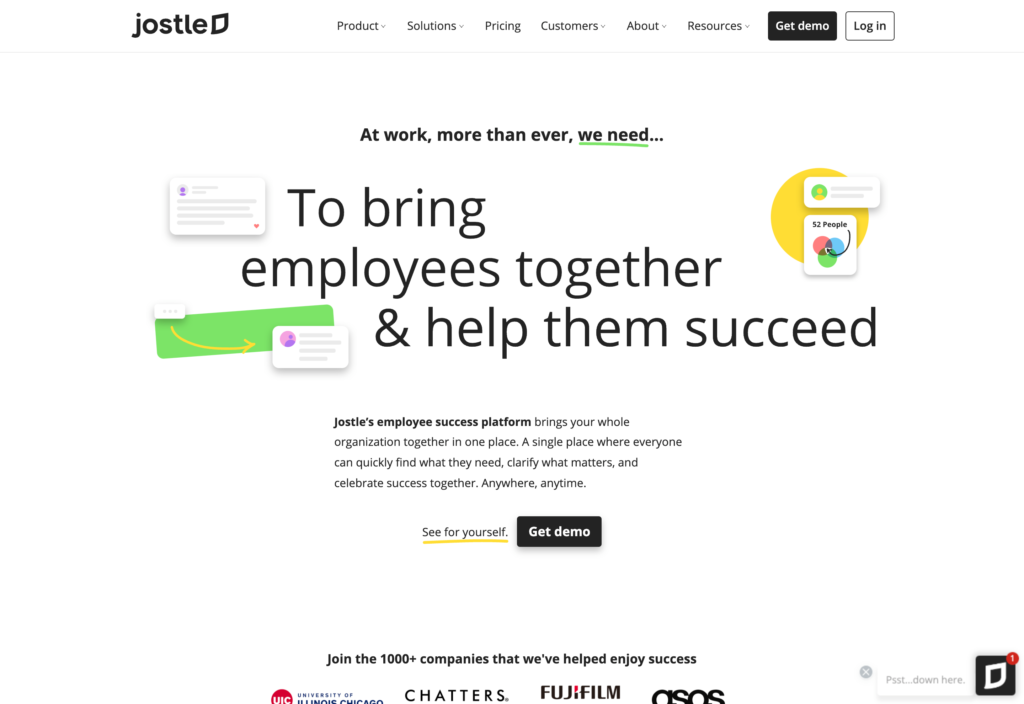
Key Features
- Work chat
- Newsfeed
- Task management
- Polls
Pros
- Mobile app can be accessed from anywhere
- Supports third-party integrations
Cons
- No time tracking tools
- Lacks job scheduling features
Jostle is a cloud-based employee communication app.
Why I chose Jostle: It offers a chat tool that lets workers connect with their colleagues, teams, and departments. Importantly, chats are private and can only be accessed by company employees. Jostle also has a feed for you and your team members to share news and updates with each other. Further, you can store policies and training information on the platform.
A stand-out feature for me is that workers can see the company organization chart on the platform. This is such a helpful way to see who the right contact is for different teams.
Employees can access these and other features via the mobile app. I was happy to see that Jostle offers polls and even task management tools. But, I still think it lacks some critical tools that could have made it an all-in-one solution. For instance, it doesn’t offer time tracking or job scheduling.
Pricing
Contact vendor for price Trial: Yes — 30-day Free Plan: Yes — For up to 15 users
-
Chanty — Good for task management
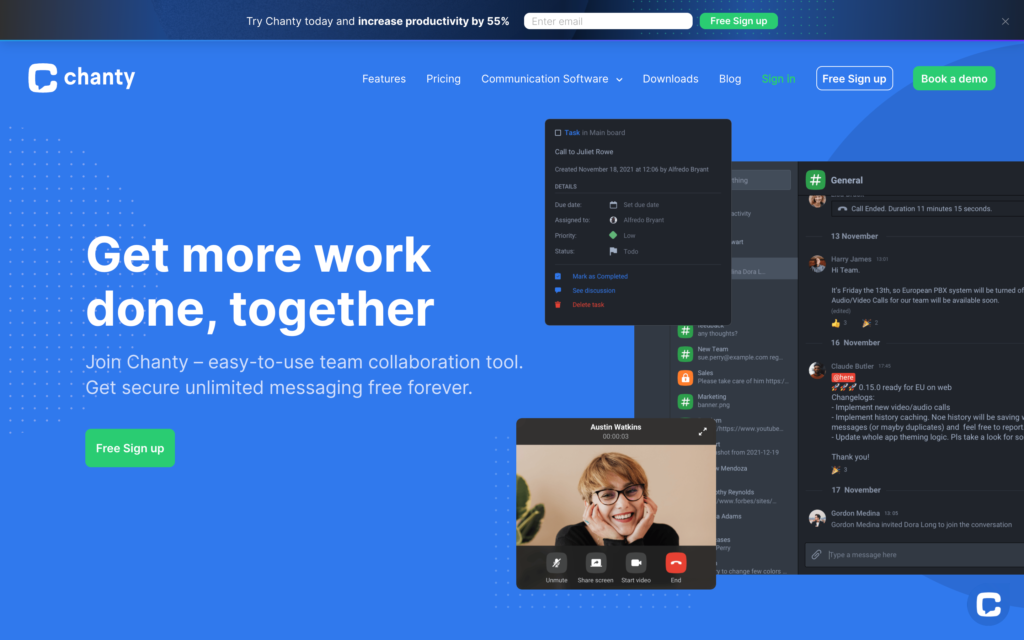
Key Features
- Public and private conversations
- Mentions
- Task management
- Voice calls
Pros
- Messages can be pinned
- Admins can set specific user permissions
Cons
- No time tracking tools
- No HR management tools
Chanty is a team collaboration and communication platform.
Why I chose Chanty: I like Chanty’s “teambook”—a dashboard you can use to access all your messages. This includes public conversations with anyone from the company and private team chats. Moreover, you can mention your team members in chats, pin messages, and share files. I also appreciated that Chanty supports voice calling.
From a security perspective, you can set user permissions in the app. You can also suspend members who are no longer part of a project and archive historical chats to keep things clean.
Another helpful function is that you can convert messages with action items into tasks with set due dates and more information. You and your workers can also view task progress on the teambook.
While Chanty has basic communication features, I would have liked to see time tracking, custom forms, and other HR management tools, too.
Pricing
Starts at $3/user/month Trial: No Free Plan: Yes — Up to 5 team members
-

Troop Messenger — Good for audio and video calling
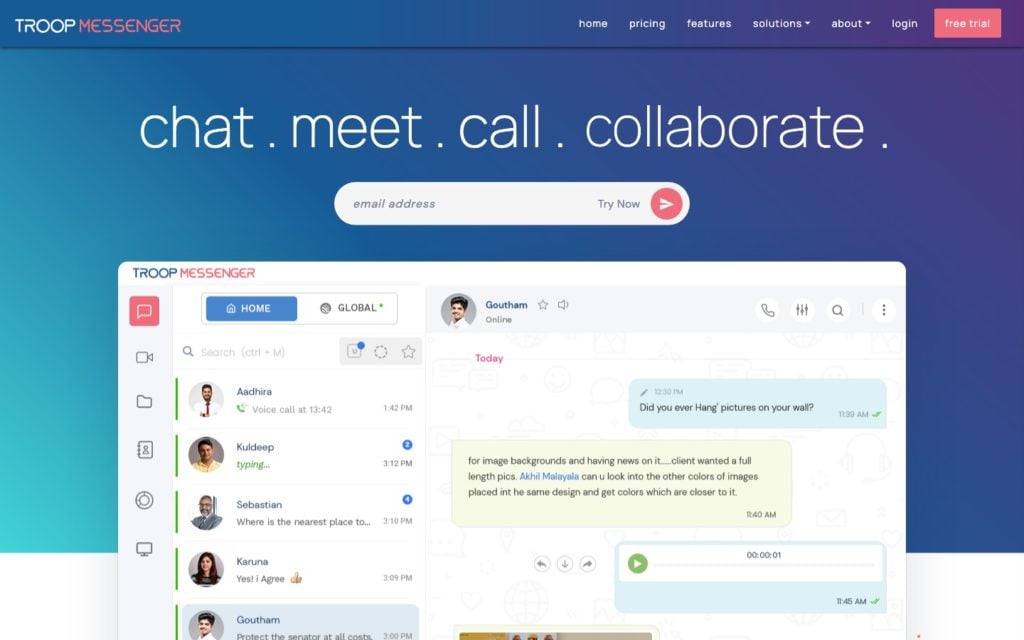
Key Features
- Instant messaging
- Forkout feature
- Burnout feature
- Voice and video calling
Pros
- Can tag messages to respond to later
- Supports remote screen control
Cons
- No built-in training courses
- Lacks a central knowledge base
Troop Messenger is a workplace communication platform.
Why I chose Troop Messenger: It offers messaging that you and your employees can use to connect in real time. You can also send broadcast messages to several users or groups in one go using the “forkout” feature. Also, I appreciate that Troop Messenger has a “burnout” functionality that deletes messages after a predefined time has expired.
Like some other messengers, the platform also offers additional tools. For instance, it provides read receipts and a “typing” indicator. You can flag messages you want to come back to later, too. What I find most impressive, though, is that Troop Messenger lets you tag a message as “respond to later,” and it actually reminds you to reply at a later time.
Troop Messenger supports one-to-one and group audio and video calls. I was excited to learn that it has screen sharing and remote screen control—not commonly found in other solutions. But, it was disappointing to see that there were no training or knowledge-sharing tools.
Pricing
Starts at $2.5/user/month Trial: Yes — 7 days Free Plan: No
-
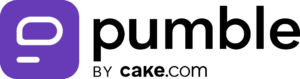
Pumble — Good for collaborating with external partners
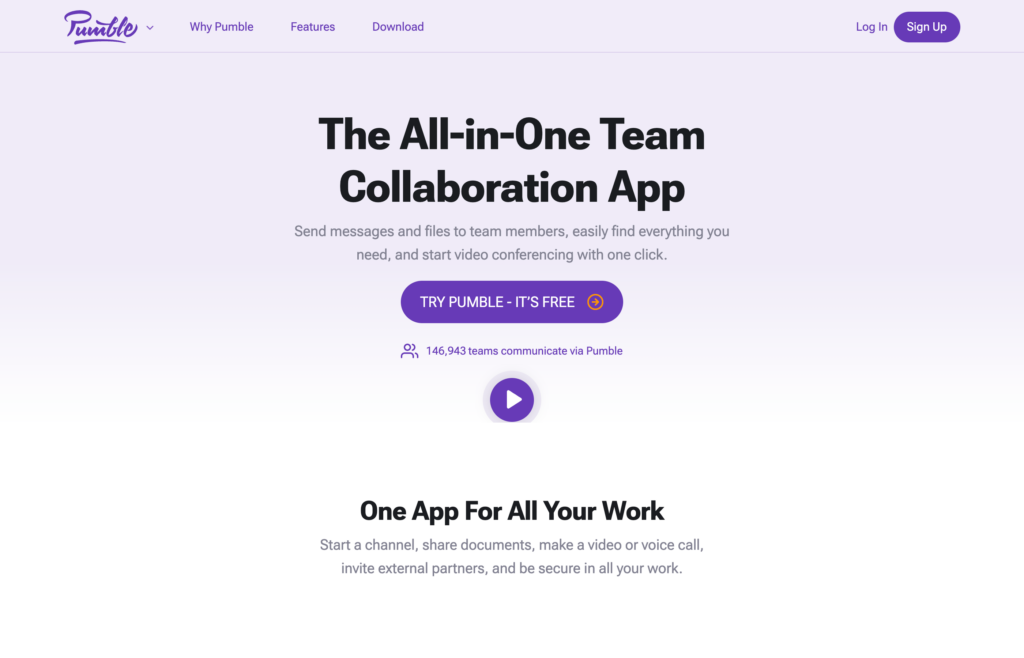
Key Features
- One-to-one and group chats
- Public and private channels
- Voice and video calling
- File sharing
Pros
- Allows collaboration with external parties on public channels
- Supports third-party integrations
Cons
- No training or task management tools
- Limited file storage
Pumble is a team communication solution with a simple user interface.
Why I chose Pumble: I think Pumble is a solid option for organizing conversations and collaborating with business partners and clients. It lets you create public and private chat “channels” and label them by team, location, department, etc. You can also send direct messages in one-to-one settings.
I like that Pumble’s “threads”—conversations within individual messages—help keep the main chat clutter-free. With its chat tool, you can mention or tag other users in messages so they’re notified. You can also pin messages that you want to locate in the future.
In addition to messaging, Pumble offers voice and video calling. In my opinion, the screen-sharing feature is a great addition to your video calls.
I also found that the platform supports some third-party integrations. But, I would have liked to see some built-in training and task management tools. Additionally, while the platform has file sharing, I don’t like that it has a storage limit: 10GB for the company on the free plan and 10GB per user on the pro plan.
Pricing
Starts at $2.49 per seat/month Trial: No Free Plan: Yes
-

Microsoft Teams — Good for large companies
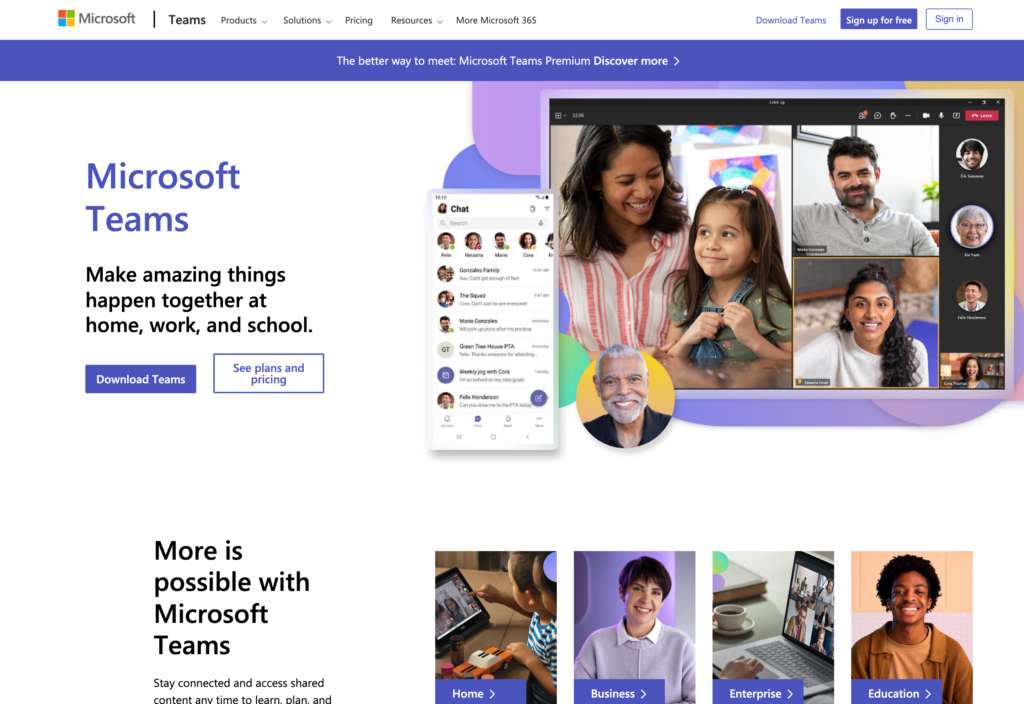
Key Features
- Voice and video calling
- Instant messaging
- File sharing
- Surveys and polls
Pros
- Has a mobile app
- Supports third-party integrations
Cons
- Doesn’t offer HR management tools
- Can be glitchy at times
Microsoft Teams, also known as MS Teams, is a communication and collaboration platform. It’s part of the Microsoft Office Suite and syncs with other tools like Docs, Excel, and PowerPoint.
Why I chose Microsoft Teams: For me, MS Teams’ key feature is its video calling solution. It can support up to 1,000 users on a call and allows screen sharing and call recording. Further, Microsoft Teams offers a built-in chat for one-to-one or group messaging.
I like that MS Teams provides surveys and polls in addition to the standard communication tools. Plus, the platform’s document-sharing tool lets you and your workers share files easily.
I was pleased to see that the platform supports several third-party integrations. However, it doesn’t have project management, time tracking, or training features—which, I think, would have given you better value for money.
Pricing
Starts at $4/user/month Trial: Yes — Up to 25 users Free Plan: No
-

Beekeeper — Good for translating messages into different languages
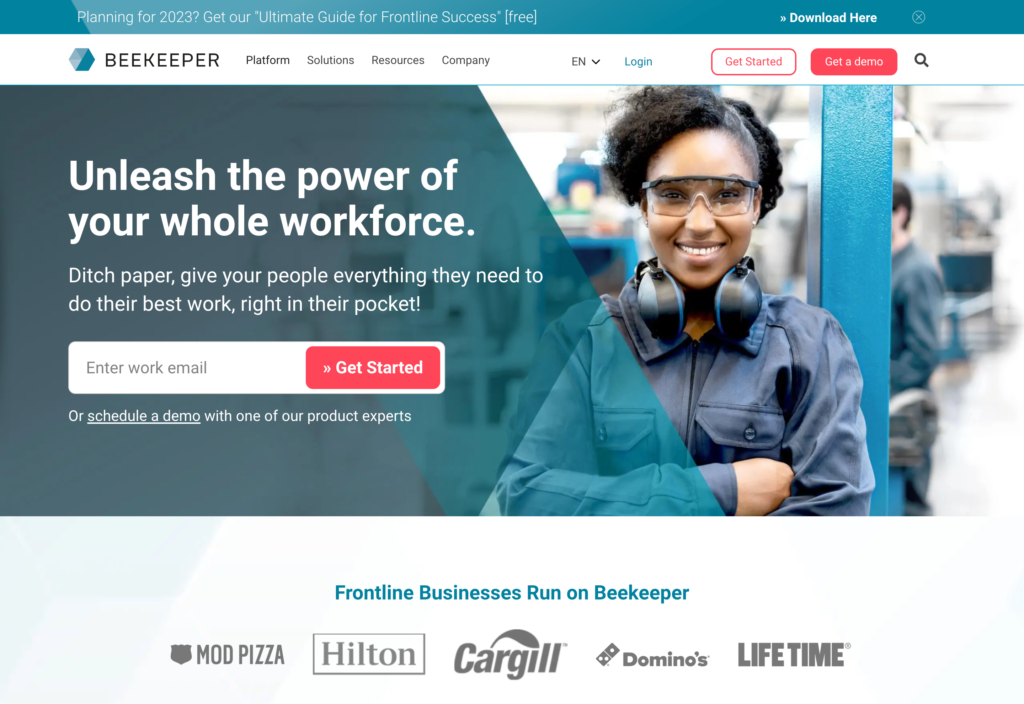
Key Features
- In-app chat
- File management
- Surveys
- Task management
Pros
- Translates messages into multiple languages
- Secure chat
Cons
- No voice calling or audio messaging
- Doesn’t offer an employee directory
Beekeeper is a communication and team management app aimed primarily at frontline teams.
Why I chose Beekeeper: It has tools to enable secure two-way communication between you and your employees. Workers can also use group chats to connect. What I enjoy most, however, is that chats can be translated into different languages using the system’s translation tool. The platform also offers other communication features, such as file management and surveys.
In addition, I find it valuable that Beekeeper helps with other areas of team management. For instance, it can support you with task management, shift scheduling, and time off management. Further, its digital checklists and customizable workflows make it easy to assign and track work.
Finally, I noticed that Beekeer has some HR management tools for onboarding and training workers. But, I was disappointed that it lacked essential communication tools. For example, there was no newsfeed, company directory, voice calling, or audio messaging.
Pricing
Contact vendor for price Trial: Yes — 14-day Free Plan: Yes — No Data
Best WhatsApp Alternatives
| Topic |
 Start for free
Start for free
|
|
|

|
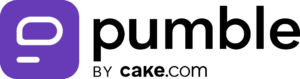
|

|

|
|---|---|---|---|---|---|---|---|
| Reviews |
4.8
|
4.3
|
4.7
|
4.8
|
4.7
|
4.5
|
4.6
|
| Pricing |
Starts at just $29/month for the first 30 users
|
Contact vendor for price
|
Starts at $3/user/month
|
Starts at $2.5/user/month
|
Starts at $2.49 per seat/month
|
Starts at $4/user/month
|
Contact vendor for price
|
| Free Trial |
yes
14-day
|
yes
30-day
|
no
|
yes
7 days
|
no
|
yes
Up to 25 users
|
yes
14-day
|
| Free Plan |
yes
Free Up to 10 users
|
yes
For up to 15 users
|
yes
Up to 5 team members
|
no
|
yes
|
no
|
yes
No Data
|
| Use cases |
The best alternative to WhatsApp
|
Good for company-wide updates
|
Good for task management
|
Good for audio and video calling
|
Good for collaborating with external partners
|
Good for large companies
|
Good for translating messages into different languages
|
| Available on |
Web, iOS, Android, Windows, Mac
|
Summary
WhatsApp is a popular messaging tool primarily used for personal communication. Some companies use it for staff communications, too. However, with concerns about its privacy, data security, and file-sharing capabilities, many businesses are looking for WhatsApp alternatives.
I reviewed several alternatives and found that Connecteam is the best. Its secure chat and updates feature support real-time communication. The platform also lets you gather feedback and opinions from your staff, making them feel more included in company decisions. In addition, Connecteam offers time tracking, shift scheduling, and more—all at an affordable price.


