Employee surveys are the best way to gather feedback and make employees feel valued. Here are the top 5 employee survey tools on the market today.
Companies that ignore their employees’ voices risk investing in pointless—or sometimes damaging—initiatives and workplace practices.
Thankfully, with modern survey tools, you can easily gather feedback, make data-backed decisions, and boost employee satisfaction.
Below, I share the 5 best employee survey tools, including their features, user reviews, and pricing, so you can pick the best one for your company.
Our Top Picks
-
Best all-in-one employee survey tool for deskless teams
-
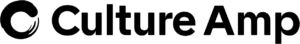
Good for advanced people analytics
-

Good for pulse surveys and team insights
Why trust us?
Our team of unbiased software reviewers follows strict editorial guidelines, and our methodology is clear and open to everyone.
See our complete methodology
17
Tools considered
10
Tools reviewed
5
Best tools chosen
How I Chose the Best Employee Survey Tools
There are a ton of employee survey software on the market, so here’s what I looked for to narrow down my top picks.
Important core features:
- Survey creation tools: Build surveys from scratch using easy designing tools, drag-and-drop elements, and customizable formats.
- Multiple question types: Incorporate different formats, such as multiple choice, ratings, and open-ended questions.
- Survey templates: Save time by using ready templates and question banks that you can edit to suit your needs—and even save for future use.
- Custom distribution lists: Choose who to roll out your employee surveys to, ensuring you gather insights from the right people.
- Real-time distribution: Instantly distribute surveys to your team and receive feedback in real time.
- Survey analysis: The best employee survey software gives you actionable insights into completion rates, survey results, and key trends for better decision-making.
I looked for usability features like:
- Mobile compatibility so employees can complete their surveys on their own time and from anywhere.
- Auto-reminders and smart alerts to boost completion rates.
- Anonymization options so you can encourage honest responses to sensitive questions.
- Clean interface that admins, managers, and employees can easily use.
I also explored these features that set some apps apart:
- Live polls, which let you gather quick opinions and votes in real time.
- Internal communication tools like in-app chat, social feeds, and knowledge bases can be used to share survey links, establish 2-way communication, and improve employee engagement.
- Rewards, recognition, and training features so companies get an integrated employee engagement software solution that boosts job satisfaction.
5 Best Employee Survey Tools of 2025 (In-Depth Comparison)
-
Connecteam — Best all-in-one employee survey tool for deskless teams

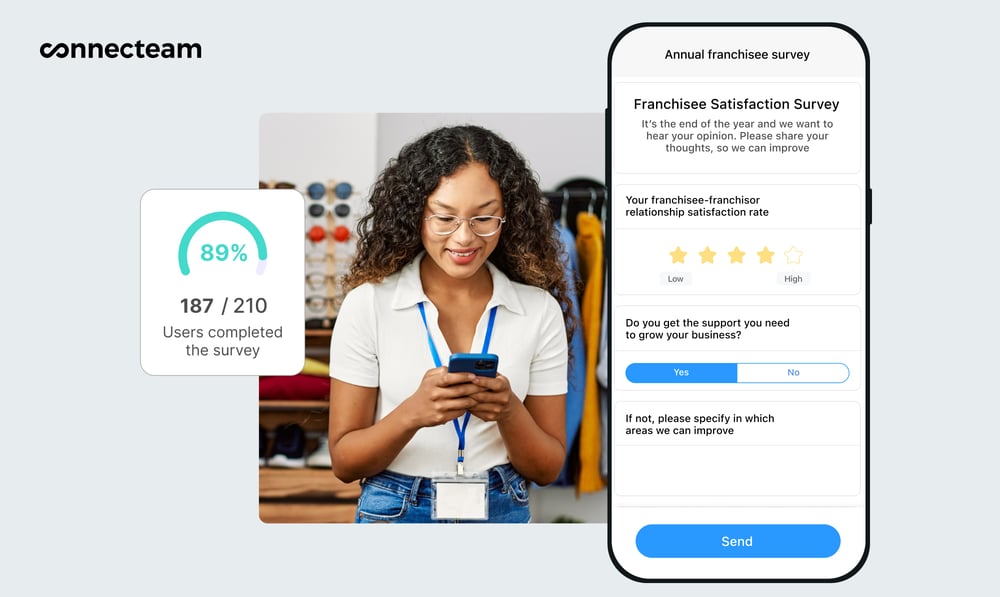
Connecteam is an all-in-one employee communication, operations, and HR management platform.
Why I chose Connecteam: Connecteam is an incredibly intuitive and easy-to-use app that not only lets you create and publish mobile-first surveys but also includes powerful analytical tools to make informed decisions based on real-time data.
Let’s take a look at some of Connecteam’s key survey features.
User-friendly survey builder
With Connecteam’s employee communication surveys, you can create fully customizable digital surveys from scratch or use editable, time-saving templates for everything from pulse surveys and employee engagement surveys to live polls and 360 feedback questionnaires.
Connecteam’s survey builder supports rich-text formatting and lets you add images, GIFs, videos, and other attachments to make surveys engaging. You can include multiple-choice, open-ended, and ratings-based questions to get answers in the specific format you need. Plus, you can save surveys as templates for future use.
I liked that Connecteam lets you mark questions as “required,” ensuring respondents provide answers before moving on to the next.
Additionally, I was very impressed by the mobile-preview functionality, which shows you how your survey looks on a mobile phone before you publish it. This allows you to ensure a positive employee experience for workers completing surveys on the move.
Targeted distribution, straight to employees’ smartphones
Once your survey is ready, you can publish it straight to employees’ smartphones via a push notification to everyone or select groups. You can also share the link with relevant team members on Connecteam’s online team chat or with the entire company through the company updates feed.
Using Connecteam’s task manager, you can even assign surveys as tasks with due dates and recur these tasks on a monthly basis—which is great for quick pulse surveys.
The best part? You can make surveys anonymous. I think this is a clever way to boost completion rates and collect honest feedback from your employees.
Live polls to gather real-time employee feedback
Connecteam lets you create live polls in a few minutes and publish them to employees’ phones or post them on the newsfeed or chat. I love the polls feature because it’s great for gathering real-time responses and votes, acting quickly on insights, and making employees feel involved in company decisions.
Completion statuses and reminders
Employees are notified on their phones as soon as you’ve published a survey. You can track responses in real time, with insights into survey statuses, completion dates, and number of entries for each employee. This is very handy, especially since you can also send reminder notifications to those who haven’t completed their surveys, ensuring they do so before the deadline.
Measure employee survey results and export analytics
In addition to tracking responses, Connecteam’s admin dashboard also shows you survey results—including the percentage of users who selected specific multiple-choice questions and the average ratings for ratings-based answers. I found the ability to export results into Excel particularoly useful: I could slice and dice the data based on my needs.
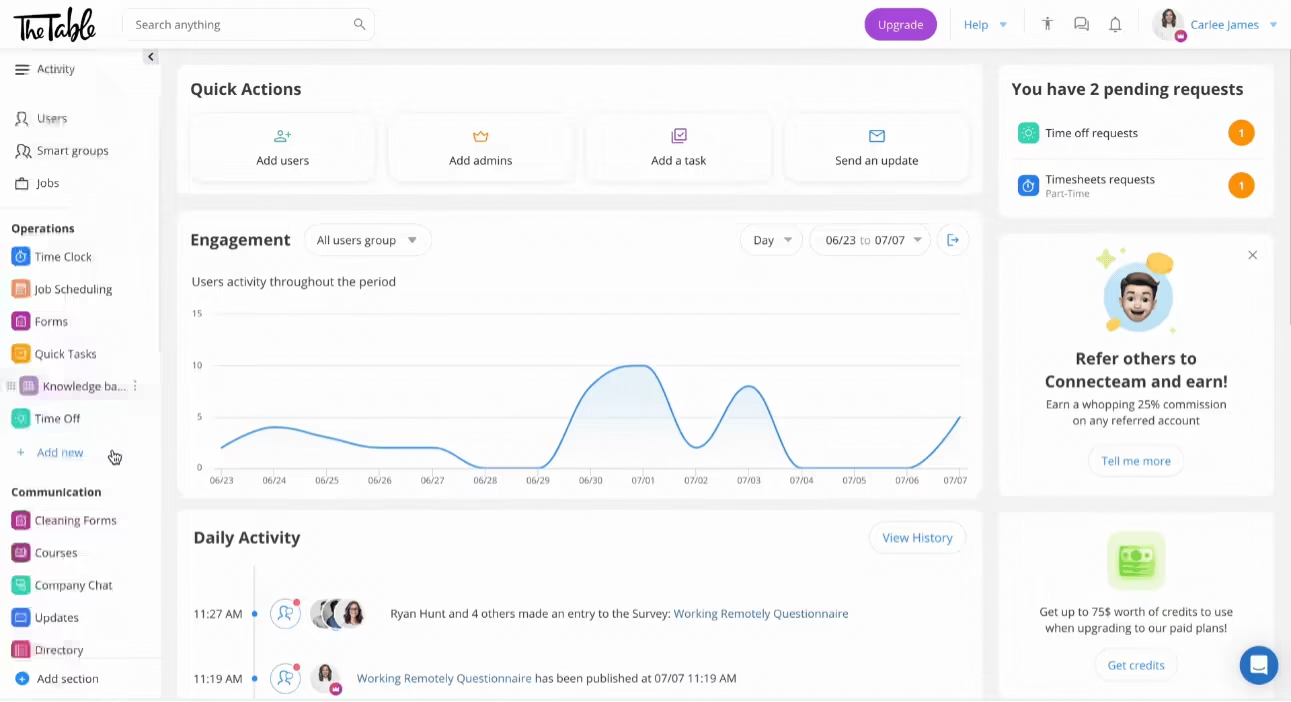
Workforce management, HR, tasks, and so much more…
Connecteam offers so much more than employee survey software. It includes all the tools you need to manage your employees and your team on the go. Features like job scheduling tools, time tracking, payroll integrations, document storage, task tracking, and more allow you to run your entire business from a single platform.
Integrations
Connecteam comes with several integrations, including:
- Quickbooks
- Gusto
- Paychex
- Xero
- Zapier
- RUN Powered by ADP®
Connecteam also offers a free for life plan – Try Connecteam here!
Key Features
- Customizable survey builder
- Ready survey templates
- Live polls
- Anonymous survey option
- Company updates
- In-app chat
Pros
- All-in-one employee management solution
- Easy to use and quick to set up
- Great customer support
- Smart alerts and push notifications
Cons
- Needs internet or wifi access to work
Pricing
Free-for-life plan availablePremium plans start at $29/month for 30 users
Digital surveys, suggestion boxes, live polls and so much more to engage your workforce!
Start your free trial -
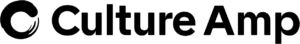
Culture Amp — Good for advanced people analytics
Available on
- Web
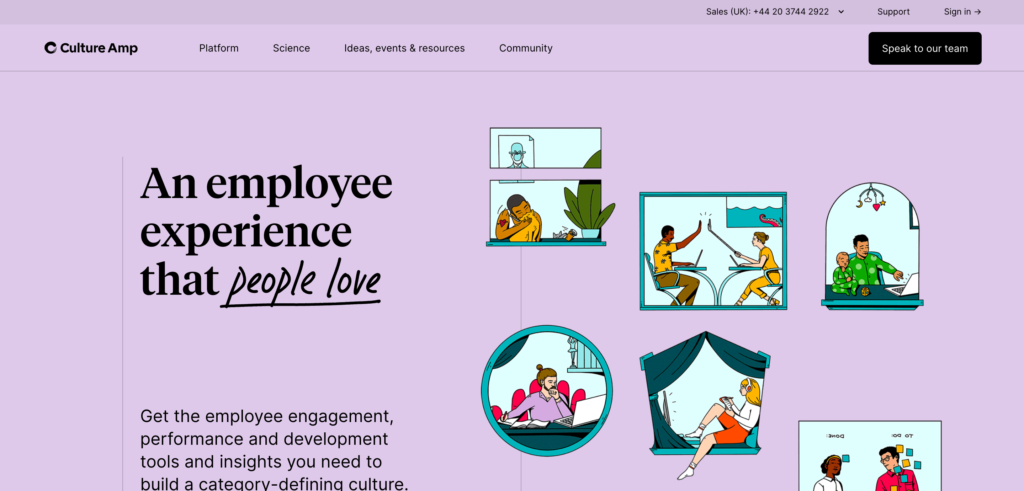
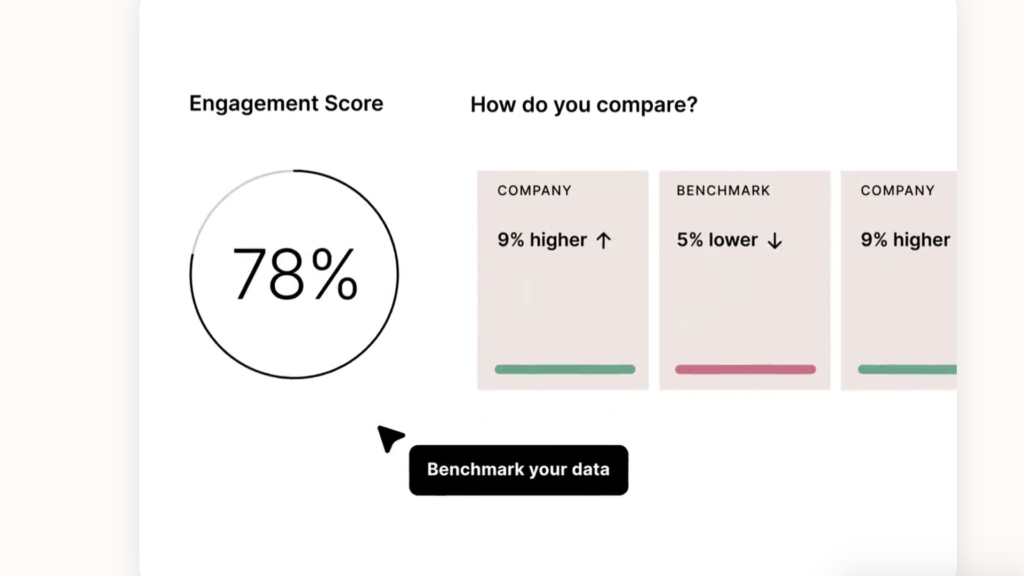
Culture Amp analyzes survey results and provides benchmarks so you can see where you stand compared to other companies. Culture Amp is an employee experience platform with a range of features, including surveys, performance management, and career development.
Why I chose Culture Amp: I was impressed by Culture Amp’s advanced AI and analytics tools, which could be a time-saver for large businesses that need to analyze tons of survey data.
Let’s dive deeper into Culture Amp’s key features.
Surveys and templates
With Culture Amp, you can customize surveys from scratch or opt for one of the 40 ready-to-use templates to create pulse surveys, employee engagement surveys, onboarding surveys, and more. I also liked that you can duplicate previous surveys to avoid having to start over.
Culture Amp offers multiple question types, including rating scales, multiple-choice questions, and free text. You can save and keep editing your survey in draft mode until you’re ready to publish. However, Culture Amp doesn’t provide the ability to preview how the survey looks on mobile interfaces before distributing it.
Insights, benchmarks, and AI summaries
One of Culture Amp’s biggest strengths is that its analytics tools not only provide you with data trends and themes but also compare your company’s survey results with other organizations’. I think this is a great way to put survey results into context and see where you stand when it comes to employee sentiments.
Additionally, I was a fan of the AI summaries tool, which offers quick summaries of employees’ responses—especially for text comments, which can take ages to analyze manually.
Performance and career management
Culture Amp provides tools to help with goal setting, tracking 1-to-1s, and managing performance reviews. Additionally, it offers career tracking features that let you create personalized career paths for your employees and offer recognition for jobs well done.
Overall, Culture Amp offered great employee experience tools, but I wish it had more communication tools—for instance, a chat or social feed—which usually improve employee engagement.
What users say about Culture Amp
There is a very low level learning curve to mastering how to configure Culture Amp and all it has to offer.
I’d strongly suggest a “preview” feature that allows users to validate the content that they’re submitting.
Key Features
- 40+ survey templates
- Survey editing tools
- Insights and analytics
- Performance management
Pros
- Benchmarking data
- AI summaries
Cons
- No mobile-preview before publishing surveys
- Lacks an in-app chat and newsfeed
Pricing
Contact vendor for price Trial: No Free Plan: No
-

Officevibe — Good for pulse surveys and team insights
Available on
- Web
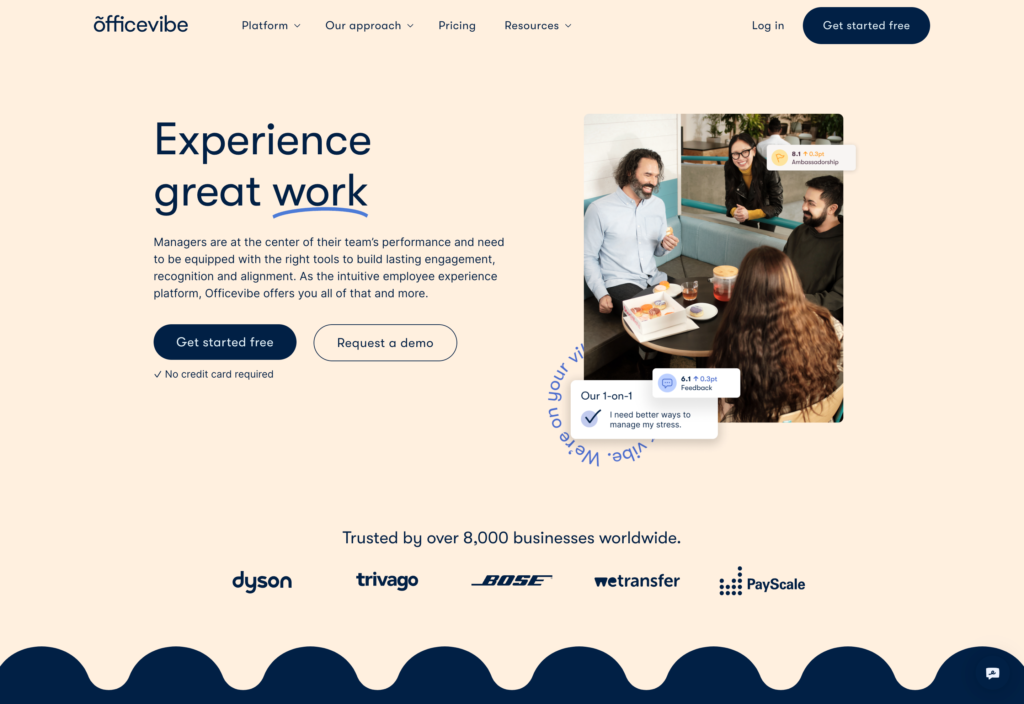
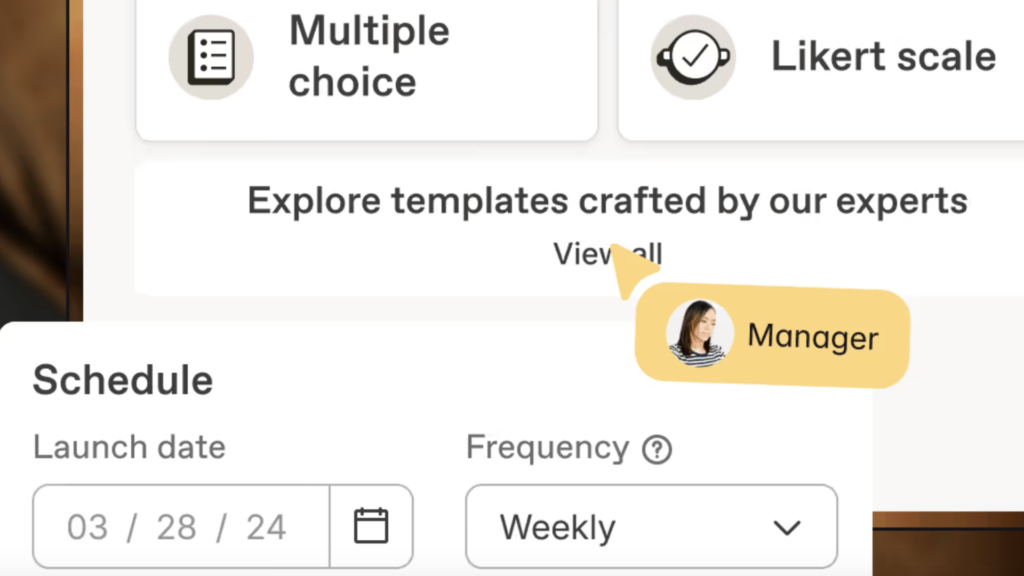
Screenshot of survey options on Officevibe, include question types, launch date, frequency, and the option to explore templates. Officevibe by Workleap is an employee engagement platform with a host of great features and tools.
Why I chose Officevibe: The platform’s highly customizable survey tools led to its position in my top 5 picks.
Here are its key survey and engagement features.
Customizable surveys
Officevibe lets you create surveys from scratch using multiple question types, including multiple-choice, open-ended, Likert scale, and opinion scale questions. The platform also offers a number of ready templates and a question bank of 122 questions that focus on 10 key engagement drivers. I like this because it gives you a solid foundation to build comprehensive pulse surveys and other questionnaires.
Another impressive feature was the ability to schedule surveys to auto-distribute at a later time. Plus, you can set surveys to repeat at a specific frequency—for example, weekly, monthly, quarterly, half-yearly, and yearly. This is great for pulse surveys and lets you spot changing employee sentiments over time. I only wish the repeat date was completely customizable.
Feedback management
Feedback management was one of my favorite features of Officevibe’s platform. Managers can review survey results—including anonymous ones—and respond directly to feedback by initiating a conversation with the employee in a chat-like format.
I like that employees can continue to remain anonymous through this, giving them a chance to be honest while giving managers the opportunity to gain specific, actionable insights. Officevibe also provides survey analytics and lets you export results so you can analyze them in the format you want.
Recognition and more
The “Good Vibes” feature provides employees with a platform to provide peer-to-peer recognition. Workers and managers can send each other digital cards, and the cards can be customized to align with the company’s values—for instance, “inclusion champion of the year.”
Officevibe also offers tools for training, performance management, and more. That said, I was disappointed to see no additional HR, project management, or communication tools.
What users say about Officevibe
Officevibe provides a regular stream of honest feedback and discussion between managers and employees across our company.
Support is slow and does not coordinate between themselves (communicating customer/request status).
Key Features
- Customizable surveys
- Ready templates and question bank
- Feedback management
- Recognition tools
Pros
- Ability to schedule surveys in advance
- Anonymous 1-to-1s within survey responses for further insights
Cons
- Survey frequency tool not entirely customizable
- No HR management or project management tools
Pricing
Starts at $3.50/user/month Trial: Yes Free Plan: Yes
-
SurveyMonkey — Good for simple, flexible surveys
Available on
- Web
- iOS
- Android
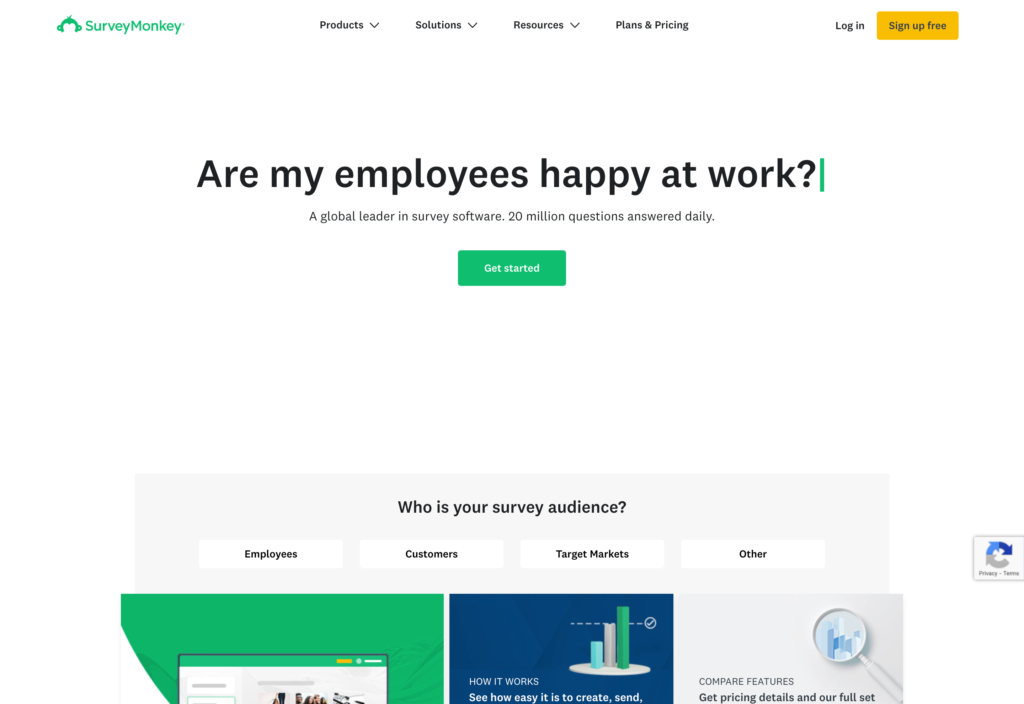
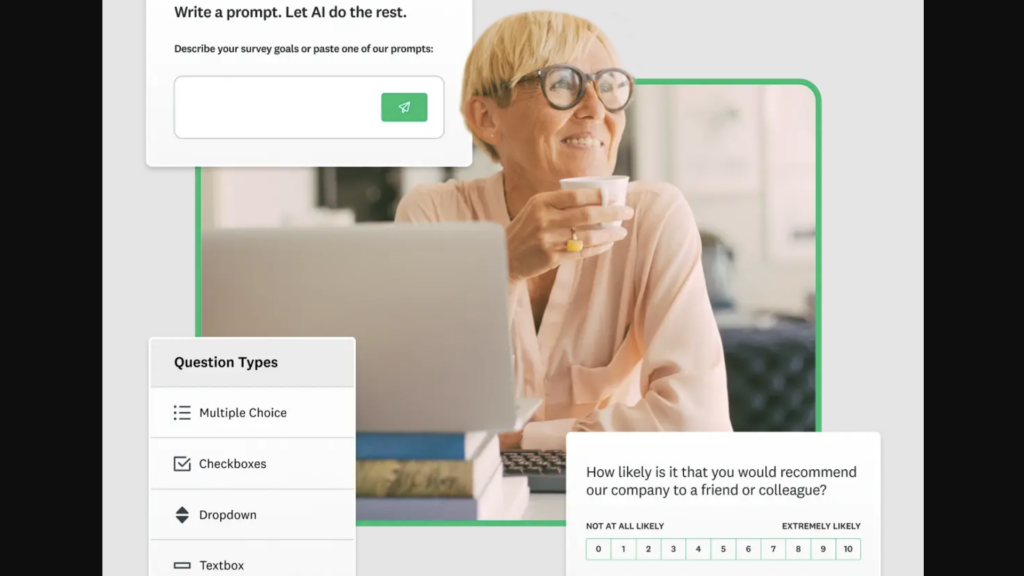
SurveyMonkey supports multiple question types, and you can use its AI tool for question prompts. SurveyMonkey is a software solution designed primarily to streamline the creation, distribution, and analysis of online surveys.
Why I chose SurveyMonkey: SurveyMonkey has an intuitive interface and a large library of survey templates covering everything from employee engagement survey tools to market research and customer satisfaction. This, combined with its wide range of integrations, makes it a great choice for businesses that have varied use cases for their survey software.
Let’s explore SurveyMonkey’s key features.
Survey creation and customization options
Survey Monkey lets you create surveys from scratch using an easy design interface and several question types, such as multiple-choice, open-ended, or sliding-scale questions. I appreciated the ability to customize surveys with your company’s logo and branding.
I also really liked some of the more advanced options, like question randomization, which mixes up the order of questions in a survey. This prevents order or fatigue bias—where respondents pay more attention to questions earlier in the survey.
SurveyMonkey also offers skip or conditional logic, which adapts the flow of questions based on users’ previous responses.
You can also preview how surveys will look on different devices, like desktops or mobiles, before publishing them.
Templates and AI assistance
To save time and effort, SurveyMonkey’s library offers over 400 templates for a wide range of topics, such as market research, customer feedback, employee experience, and more. And you can copy previous surveys. Unfortunately, users wanting to edit questions in the template or create a survey with more than 10 questions must opt for one of SurveyMonkey’s paid plans.
Another feature I like is SurveyMonkey Genius. This AI tool helps you craft surveys based on your topic and prompts. It can also evaluate surveys drafts and provide feedback on clarity, impact, survey length, and more so you can optimize surveys before distributing them.
Once surveys are ready, you can send them directly via email or share links on social media platforms, on your company newsfeed, or through mobile text messages.
Analytical tools
Once data is collected, you can use SurveyMonkey’s data analysis tools to spot trends and even analyze text to inform decision-making. Further, SurveyMonkey offers benchmarking data to help you contextualize survey results and see how you stack up against industry standards.
Overall, I was impressed with SurveyMonkey’s features, but it doesn’t offer any additional features to manage your workforce. While it has integrations, signing up for different features on multiple platforms could get pricey.
What users say about SurveyMonkey
I like that I can copy surveys I’ve already made and I can make them look branded and custom.
Paid plans are on a higher side and while there are plenty of free options available in market they should really work on their pricing.
Key Features
- Customizable branding
- Template library
- Real-time data analysis
- Conditional logic and question randomization
Pros
- AI assistance and feedback
- Mobile preview
Cons
- Advanced features only on more expensive plans
- No additional workforce management features
Pricing
Starts at $25/user/month Trial: Yes Free Plan: No
-
Lattice — Good for performance-driven engagement
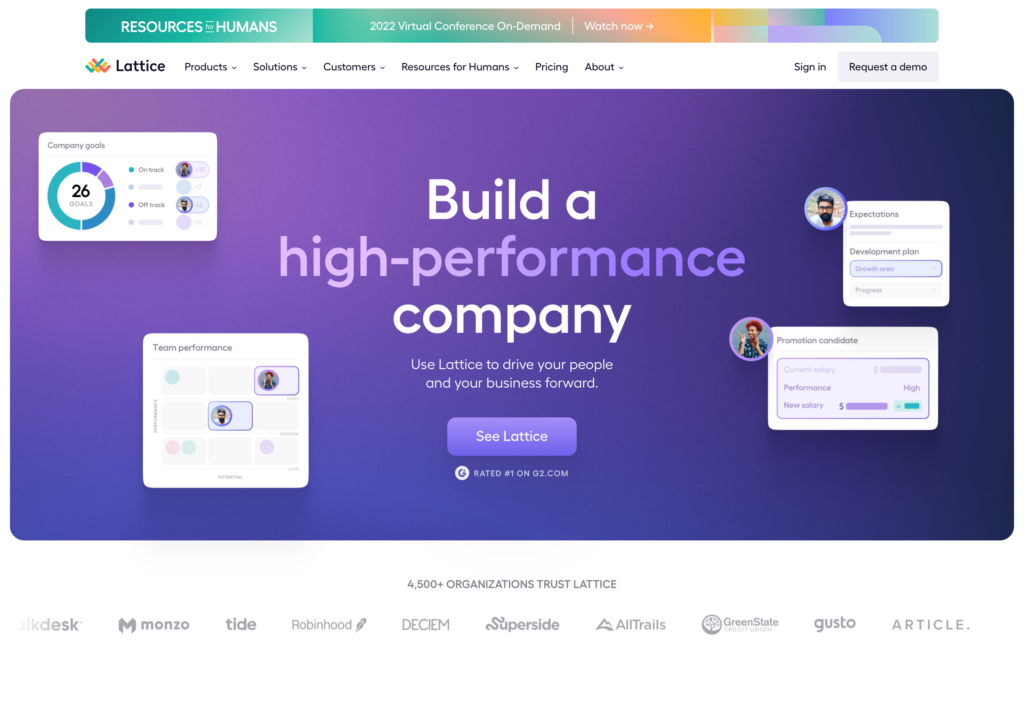
Lattice is a comprehensive people management system with a suite of powerful features that cover employee performance, engagement, and more.
Why I chose Lattice: Lattice provides a complete employee management solution, with features ranging from employee engagement to HR information system (HRIS) tools. I think it’s a good solution for large or enterprise businesses.
Here are Lattice’s key features.
Surveys
Lattice lets you build customized surveys or use pre-made templates for pulse surveys, onboarding and exit surveys, and even Employee Net Promoter Score (eNPS) questionnaires, among many others. You can set responses as anonymous if needed and add detailed descriptions to guide users on how to respond to questions.
Lattice, like other platforms, has a question bank. I was impressed that you can also store your own questions in the question bank for future use. Questions can be multiple-choice, open-ended, or scale-based—for instance, agree/disagree scales. Once surveys are ready, you can distribute them via email to all employees or a select group.
Analytics tools
Lattice’s AI-driven platform provides key driver analysis. It identifies major themes and factors influencing engagement levels and even summarizes text comments. Lattice also dives deeper into analysis with trends and themes, such as how responses differ across different stages of the employee lifecycle—for instance, new joiners vs. tenured employees.
Additionally, Lattice provides benchmarking data to help you make sense of your employees’ responses and how they fit into the context of the broader industry. Lattice also lets you create customizable views of survey results filtered by what’s most important to you. Results can be exported and shared with key stakeholders.
Performance and HRIS
Beyond survey and analytics tools, Lattice offers performance management features that help you manage performance reviews, goal setting, OKR (objectives and key results) tracking, and employee recognition. The HRIS component of the platform also streamlines onboarding, employee data collection, payroll, headcount reporting, and more.
That said, I’m disappointed by the lack of internal communications tools. There’s no chat or company social feed, which I think are integral to employee engagement and feedback.
What users say about Lattice
Ease of use and ease of implementation. The implementation time commitment was hours not weeks.
I wish the goals were organized a little better…if you’re a manager with several direct reports and several goals each, the page to view them all looks very busy.
Key Features
- Surveys
- AI and analytics
- Performance management
- HRIS
Pros
- Add your own questions to the question bank
- Provides benchmarking data
Cons
- No team chat
- No company social feed
Pricing
Starts at $11/user/month Trial: No Free Plan: No
Compare the Best Employee Survey Tools
| Topic |
 Start for free
Start for free
|
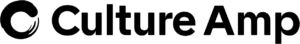
|

|
|
|
|---|---|---|---|---|---|
| Reviews |
4.8
|
4.7
|
4.6
|
4.6
|
4.5
|
| Pricing |
Starts at just $29/month for the first 30 users
|
Contact vendor for price
|
Starts at $3.50/user/month
|
Starts at $25/user/month
|
Starts at $11/user/month
|
| Free Trial |
yes
14-day
|
no
|
yes
|
yes
|
no
|
| Free Plan |
yes
Free Up to 10 users
|
no
|
yes
|
no
|
no
|
| Use cases |
Best all-in-one employee survey tool for deskless teams
|
Good for advanced people analytics
|
Good for pulse surveys and team insights
|
Good for simple, flexible surveys
|
Good for performance-driven engagement
|
| Available on |
Web
|
Web
|
Web, iOS, Android
|
What is employee survey software?
Employee survey software is a digital tool companies use to collect feedback from their employees. These solutions let you create, distribute, and analyze surveys so you can gather insights into employees’ sentiments, engagement levels, job satisfaction, and feelings about the work environment.
Employee engagement survey tools offer easy survey creation tools, customizable survey templates, mobile-friendly designs, and automated distribution features—eliminating messy paper-based surveys and manual data collection.
The best platforms also provide analytics tools to help businesses decode survey results and identify areas for improvement.
How does employee survey software work?
Managers typically start by designing customized surveys tailored to their specific needs, addressing topics like job satisfaction and communication. They can do this from scratch by adding their own questions or by tweaking ready survey templates that most great employee engagement survey tools provide.
Once managers publish the surveys, the software distributes them to employees through push notifications on the app, text messages, email, or social media. Employees can typically complete these on their desktops or mobile phones, and managers can track completion rates and send their teams reminders.
Once responses are ready, most software analyzes results to generate actionable insights, helping businesses identify trends, measure employee engagement, and make data-driven decisions to improve workplace culture.
Benefits of Employee Survey Tools
These are the primary benefits of using employee survey software in your business.
Saves time and effort
Survey software streamlines the process of creating, distributing, and analyzing survey results. This saves you the hassle of building surveys on tools like Microsoft Word or Google Forms, which don’t offer a smooth experience for this purpose. Further, you don’t need to print surveys, so there’s no messy paperwork, and employees can complete their surveys digitally from anywhere.
Provides actionable insights and improves decision-making
Employee survey tools provide a structured platform for employees to share their thoughts and opinions, offering organizations valuable insights into employee sentiments and concerns.
By regularly collecting feedback on various aspects of the workplace, these tools help identify areas for improvement—so decision-makers know which actions to take.
Enhances communication, culture, and employee engagement
Employee engagement survey tools foster a culture of open communication by providing a platform for employees to express their opinions, fostering transparency and trust between management and staff.
Some software even lets managers respond directly to employees’ survey answers and concerns. This shows employees their opinions are valued and will be addressed. Plus, it helps managers get to the bottom of issues so they can take appropriate action and prevent workers from feeling neglected, resentful, or disengaged.
Furthermore, surveys and live polls help you involve employees in company decisions, boosting engagement levels.
Measures effectiveness of HR practices
These tools assist in evaluating the success of HR programs, initiatives, and management practices, allowing organizations to measure the effectiveness of implemented changes and adjust strategies accordingly. This way, you’re not investing time, effort, and money into strategies that simply don’t work—or worse, backfire.
How Much Does Employee Survey Software Cost?
The pricing of employee survey software usually differs by the number of users and the feature package.
These solutions are most commonly charged on a user-per-month basis, with starting prices ranging from $5/user/month for a platform like Officevibe to $25/user/month for a more extensive platform like SurveyMonkey. These platforms get more costly as your business scales.
Note that high pricing doesn’t necessarily equal a better user experience. My number one pick, Connecteam, starts at a flat monthly rate of $29 for the first 30 employees. It also has a free plan for small businesses with up to 10 employees—survey tools included!
>> Get started with Connecteam for free today! <<
FAQs
You can create an employee survey using pen and paper, digital tools like Microsoft Word, or modern and efficient survey software like Connecteam, SurveyMonkey, or Culture Amp. Decide on the goal of your survey, identify the key questions that will address these goals, and choose appropriate answer types for each question.
Connecteam is the best all-in-one employee survey tool. It has a user-friendly interface that lets you create intuitive and effective surveys and polls. You can also track completion rates, send reminders, and export survey results to gain actionable insights.
An employee engagement survey typically includes questions relating to key engagement drivers, such as job satisfaction, management effectiveness, work-life balance, workplace culture, and work environment.
Check out our free employee engagement survey template with 20 questions to get started.
The Bottom Line On Employee Survey Software
Engaged employees go above and beyond in their jobs, leading to positive customer satisfaction, higher productivity, and a boost to your bottom line. Modern employee survey tools are a great way to gather feedback from your workers and ensure they’re satisfied and supported in their roles.
Among my top 5 picks, Connecteam stands out as the best employee survey tool. Its highly customizable surveys and polls, powerful internal communication tools, host of additional work management features, and low pricing make it the perfect option for businesses of all sizes and budgets.





