Instantly create and share job schedules with your non-desk teams and keep everyone connected from anywhere

Trusted by Over 60,000 Companies Worldwide
What our customers love most

Optimize scheduling all around
step 1 | Planning
Easily create optimal job schedules
- Build schedules in no time with templates, duplications, and recurring jobs
- Have a clear picture of your employees’ availability and qualifications
- Prevent costly mistakes by setting regulatory limitations, spotting conflicts, and managing your labor costs directly from the scheduler
- Distribute jobs equally and avoid inconsistencies like double bookings
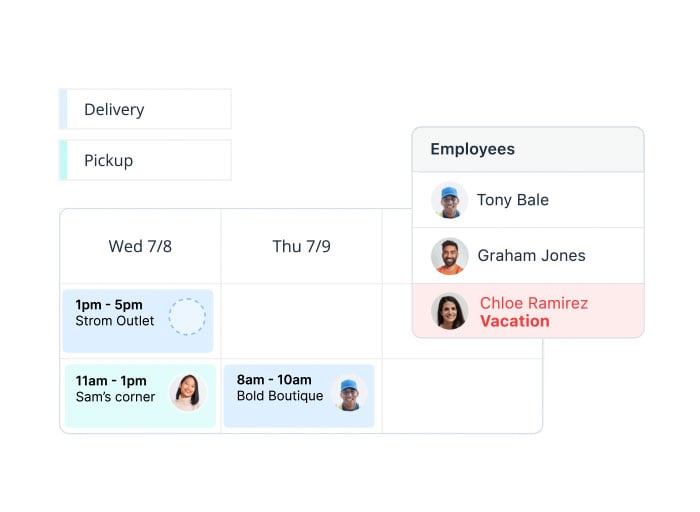
step 2 | Distribution
Share employee schedules in a click
- Publish new and updated schedules for your team to access on the go
- Include information like notes and tasks for staff to complete for each job
- Give employees the option to claim open jobs and find replacements if needed
- Boost accountability and minimize back-and-forth by having staff accept assigned jobs
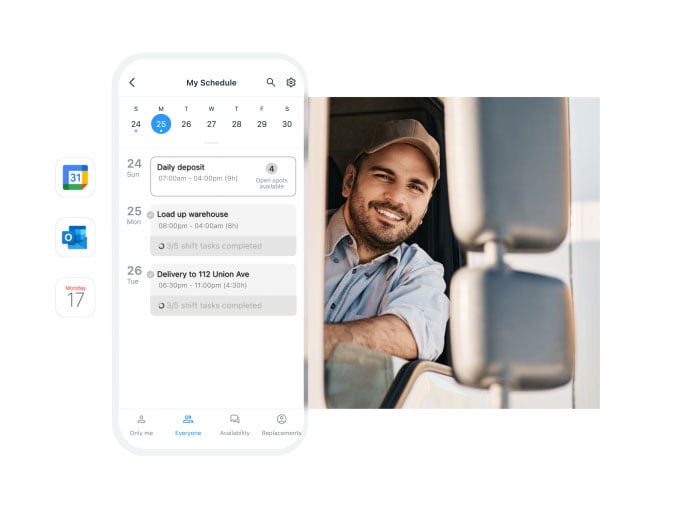
step 3 | Day-to-day
Manage your team throughout the workday
- Instantly communicate with employees via the in-app chat and company feed
- Give your team mobile access to all the information they need and get real-time insights from the field with digital forms and checklists
- Gain instant visibility into which employees are running late for their job to address tardiness and enhance business efficiency and service quality.
- Send automatic job reminders to prevent no-shows and provide timely services
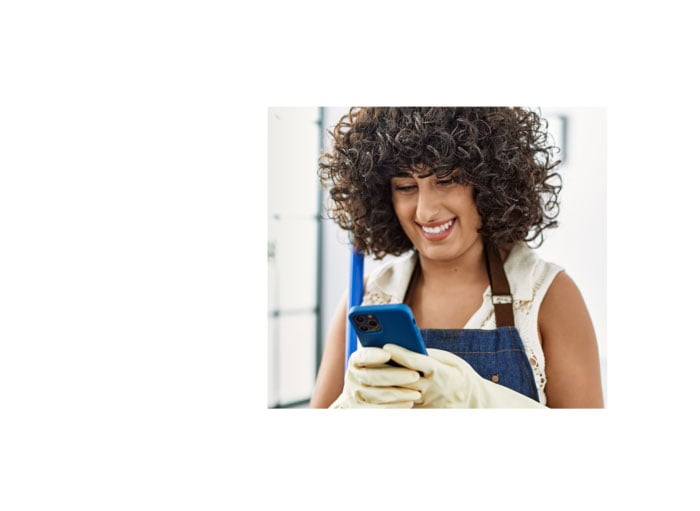
step 4 | REPORTING
Make payroll and invoicing hassle-free
- Track accurate work hours by having employees clock in and out from their phones
- View both scheduled and actual labor costs per day based on scheduled shifts
- Calculate your team’s overtime, breaks, and time off instantly
- Directly export timesheets to payroll providers
- Record how much time was spent on projects and jobs for easy billing and invoicing
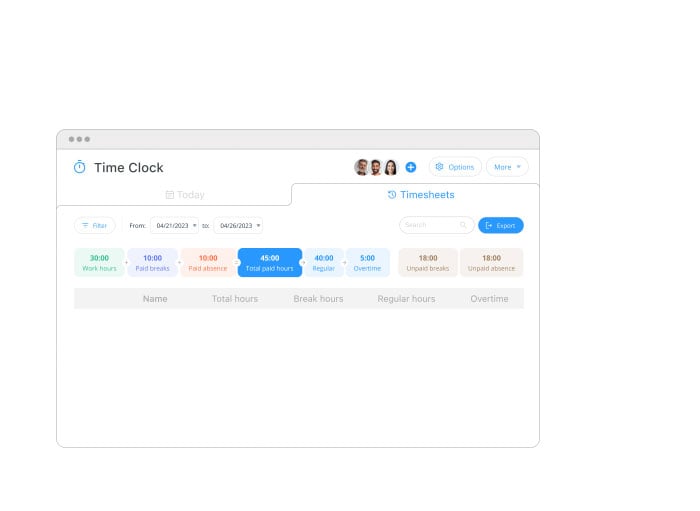
No more scheduling issues
About the Connecteam Job Scheduling app
An employee job scheduling app allows you to easily create, manage, and share shift schedules with your employees.
Job scheduling software allows you to input data, such as your employees’ qualifications and availability, view schedules according to your jobs or employees, and assign jobs to your team using multiple timesaving capabilities. This further allows you to eliminate costly scheduling errors and allows your team to stay up to date with their latest schedules even while on the go.
A good job scheduling app lets you communicate directly with your employees. Look for features such as job description where you can add information such as job location and tasks, and an in-app chat so that you and your team can maintain a direct line of communication throughout the workday.
Yes. Connecteam offers its job scheduler entirely for free as part of the Small Business Plan for businesses with up to 10 users.
If you have more than 10 users, you can enjoy a 14-day free trial to see if Connecteam’s job scheduling software is the right fit for you and your team. When the free trial ends, you can opt for the limited plan (which is free forever), or you can upgrade to a premium plan to get advanced functionality.
Connecteam’s Job scheduling software streamlines the way managers create schedules and employees view their schedules.
Managers using Connecteam’s workload scheduling feature can:
- View the schedule by job or employee
- Assign one or multiple jobs at once
- Create templates to use daily, weekly, or monthly
- Quickly approve or deny employee scheduling requests, such as for time off
- Set overtime and other schedule limits
- Get notified of scheduling conflicts before publishing
- Create open jobs for qualified employees to claim
- Add notes to each job, for instance including job location and tasks
- Instantly communicate with employees
- Notify staff of new schedules or changes right to their mobile phones
From their mobile phone, employees can:
- Set and change their availability
- Request time off
- Find replacements, with or without admin approval (based on your preferred settings)
- Access all the job information they need to perform at their best
- Instantly communicate with managers
- Clock in and out from jobs
Yes. Employees can view any tasks you assign them per job. You will be notified once the employee marks the task as complete.
Job tasks can be assigned to a specific employee, or multiple team members working the on same job.
Sure! You can connect your Connecteam job schedule to your personal calendar – Google, Apple, Outlook, etc.
Yes. The Connecteam job scheduling feature includes job templates. You can also create your own daily, weekly, or even monthly templates to use again and again.
Yes! Connecteam gives you the option to customize your job layers so that you can easily track and schedule any of your resources or assets. For example, assign one of your trucks to a job, and never find yourself without a vehicle for a job again.
Yes, with Connecteam’s job scheduler, your employees can inform you of the days they prefer to work and when they are unavailable. They can even set repeated unavailability if they are regularly unavailable to work on specific days.
Yes. You can even set the claimed jobs to require management approval before they are assigned to an employee.

A BIG deal for small businesses
Connecteam is 100% free for up to 10 users!
Connecteam’s employee scheduling app is an easy way to create, manage, and share optimal shift schedules and job schedules with your non-desk teams. Ranked as one of the best employee job scheduling apps, Connecteam offers tools to streamline the entire scheduling process for all industries including auto-scheduling, error-flagging, and scheduling templates. You can instantly reach all the right staff members with team communication features and ensure employees have all the information they need to do their jobs with forms and checklists. Track employee hours with an accurate, easy-to-use employee time clock, complete with geofencing and automated digital timesheets for payroll.




