Workforce time clock software lets you streamline your entire time tracking and workforce management process. Let’s dive in and find a time tracking app that’s right for your business.
Traditional employee time tracking methods can leave too much room for error and be difficult to implement. You’ll know what we mean if you’ve ever dealt with issues like time theft or buddy punching. Even simple payroll mistakes caused by human error can lead to large problems.
Quality workforce time clock software remediates these issues. With the best workforce time clock app, your employees can clock in and out from their smartphones. This is particularly useful for deskless employees and remote teams.
Discover the 7 best workforce time clock programs on the market today, and find the perfect option for your business or organization.
Our Top Picks
-
Best for feature-rich all-around employee time tracking
-
Good for automatic time tracking
-

Good for small businesses
Why trust us?
Our team of unbiased software reviewers follows strict editorial guidelines, and our methodology is clear and open to everyone.
See our complete methodology
25
Tools considered
16
Tools reviewed
7
Best tools chosen
What to Look For in a Workforce Time Clock Software
There are numerous things to consider when choosing the right workforce time clock system for your business. Included below are a few important things to look for.
- Mobile clock in & out: One of the most important features of top-rated time clock apps is the ability for employees to clock in and out via a mobile app.
- Payroll integrations: These can streamline payroll processes, saving you time and reducing the chances of costly errors.
- GPS functionality: GPS features like real-time location visibility and geofencing to help you monitor employees and ensure they’re clocking in and out from the right places.
- Timesheet management: Automated timesheets help save time, while a good user interface with visual cues can help highlight discrepancies and possible time clock errors.
- Break and overtime management: Tools to help you implement automatic breaks and manage overtime can reduce the amount of manual payroll work needed.
- Notifications and reminders: Automatic alerts when employees clock in or out, go into overtime, and don’t show up help you manage your team. Notifications for employees help reduce the likelihood of no-shows and lateness.
- Job-specific time tracking: Adding tags to entries and tracking time by job, client, or project can help you stay more organized.
- Customization: By customizing your user interface, reports, and any relevant fields and tags, you can ensure your time clock app is perfectly suited to your business.
- Security: Strong security will help keep employee data safe and reduce the risk of a data breach.
- Regulatory compliance: A good time tracker should help you comply with local and federal laws, like those that govern how long shifts can be or how close together.
The 7 Best Workforce Time Clock Softwares of 2025
-
Connecteam — Best for feature-rich all-around employee time tracking
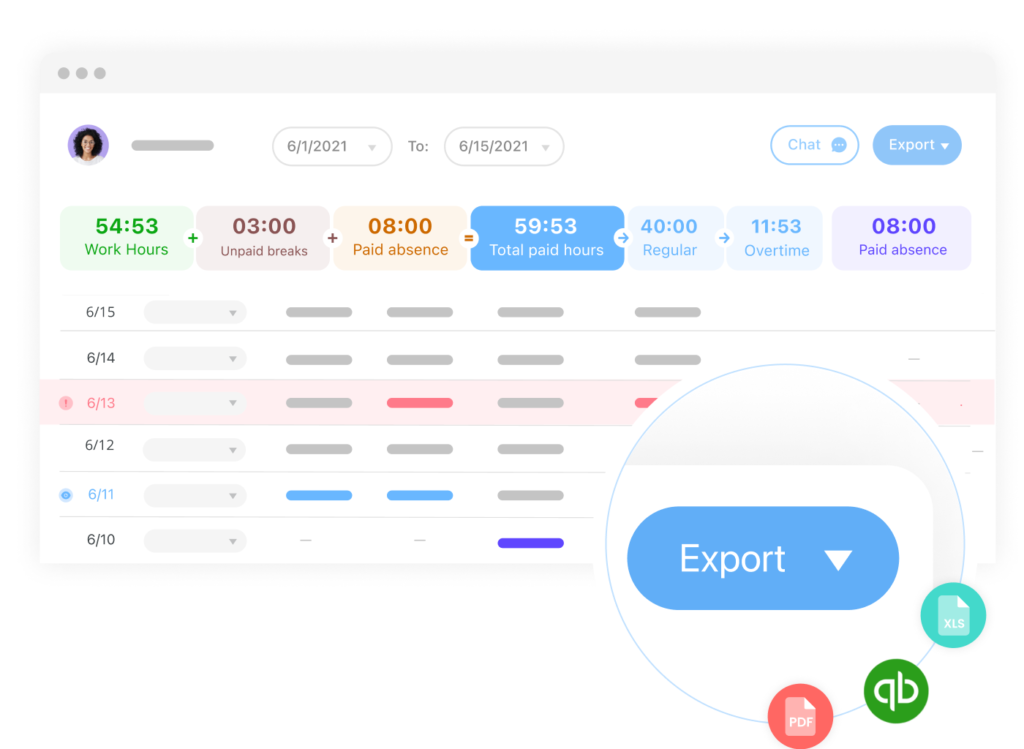
Connecteam is a powerful operations, communications, and HR-management solution. It boasts a suite of useful features, including a time clock that’s accurate down to the second.
It’s easy to use, with an intuitive admin dashboard and simple mobile app, and you can customize the platform to best suit your needs.
By using Connecteam, you get much more than simple time tracking. This includes GPS functionality, job-specific time tracking, time-off management, payroll integrations, automated timesheets, and more.
Here’s a little more information about everything Connecteam has to offer.
Clock in and out with a single tap
You can eliminate the need for paper time cards with Connecteam’s hassle-free employee time clock. It enables employees to clock in with a touch of their smartphone screen when they arrive at work and clock out in a similar manner at the end of the day.
GPS features reduce time theft and keep employees safe
Using Connecteam’s built-in GPS functionality, you can view the locations your employees are clocking in and out from. The real-time location monitoring also enables you to ensure workers are on-site at all times and see where employees are at should they get in trouble.
You can also use Connecteam’s geofencing feature to restrict where your employees can clock in and out from. For extra verification, you can require employees to take a selfie as they clock in. This effectively eliminates time theft and saves your business money.
Job-specific time tracking
Admin and managers can access numerous filters and other options to categorize tracked time. For example, you can track employee hours associated with specific jobs, tasks, locations, clients, and more.
You can access reports and other information about this from your admin dashboard. This can be very useful in helping you to understand how much you’re spending on specific projects, which aids in billing and invoicing.
Integrations for seamless payroll
Another great thing about Connecteam is its integration with popular payroll programs such as Gusto, QuickBooks Online, Paychex and Xero. These integrations enable you to automate most payroll processes, saving you time and reducing the risk of manual errors.
Manage paid time off, leave and more
Connecteam boasts a load of tools to help you configure time-off policies. Separate policies can be set up for paid and unpaid leave, and you can handle employee time-off requests from your admin dashboard.
Once you’ve defined the appropriate policies, the program will automatically approve leave where possible, process the time-off request, and document the entire process. You can manually override automatic decisions, and more complicated requests will be sent directly to you for manual review.
Digital timesheets eliminate errors and reduce admin time
You can also use Connecteam to generate automatic digital timesheets based on logged data. You can include information in a timesheet such as total hours worked, daily hours, time off, breaks, and overtime.
One great thing about Connecteam’s timesheet tool is that it flags potential issues, allowing you to review them manually to reduce the risk of payroll mistakes. You can also apply custom pay rates to employees or jobs, and overtime pay is calculated automatically.
These digital timesheets can be reviewed by employees and any necessary changes can be requested via the Connecteam mobile app.
Connecteam also offers a free for life plan – Get Started Now!
Key Features
Pros
Very easy to use
Cost effective
Attractive free version
Excellent customer service
Cons
Needs internet or wifi access to work
Pricing
Free-for-life plan availablePremium plans start at $29/month for 30 users
14-day free trial, no credit card required
Start your free trial -
Timecamp — Good for automatic time tracking
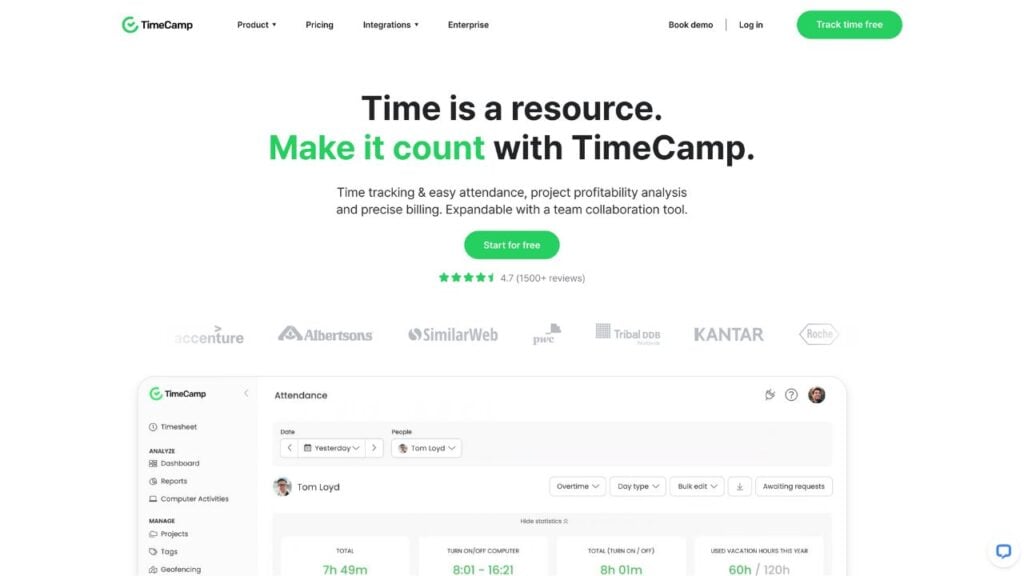
TimeCamp’s workforce time clock app enables employees to track their working hours from a smartphone app. There are some app integrations, and the timesheet tool generates accurate, readable timesheets based on custom rules.
You can use TimeCamp to create invoices based on the hours you’ve tracked during a certain pay period. This makes it useful for freelancers and freelance teams. It’s well suited to digital workers. However, it might not be the best option if you run something like a construction or maintenance business.
Alongside the time tracking features, TimeCamp comes with things like productivity tracking, time-off management, and analytics and reporting. These tools provide insights into your business’s performance.
Key Features
- Time-off management
- Time tracking
- Invoicing and billing tools
- Timesheet generation
Pros
- Quite an easy-to-use program
- A decent option for freelancers
Cons
- Not all features are available natively
- Can be expensive
Pricing
Starts at $2.99/user/month Trial: Yes Free Plan: Yes
-

Toggl Track — Good for small businesses

Toggl Track is a workforce time clock system with a free plan, various complementary features, and user-friendly interface. It’s useful for digital employees and freelancers, as many features are related to computer-based work.
If you’re unable to track your hours in real-time for some reason, Toggl Track lets you enter your hours manually. The mobile app can be used for tracking time on the go, and there are calendar integrations to streamline employee scheduling.
On the downside, Toggl Track can become quite expensive if you have a large team. There are also a few noteworthy features absent—including invoicing, expensing, and GPS functionality.
Key Features
- Third-party app integrations
- Time tracking
- Project planning tools
- Automatic reports
Pros
- Quite easy to use
- Free plan
Cons
- Some useful features are absent
- Paid plans are expensive
Pricing
Starts at $9/user/month Trial: Yes — 30-day Free Plan: Yes — For up to 5 users
-

Timely — Good for digital freelancers and small businesses
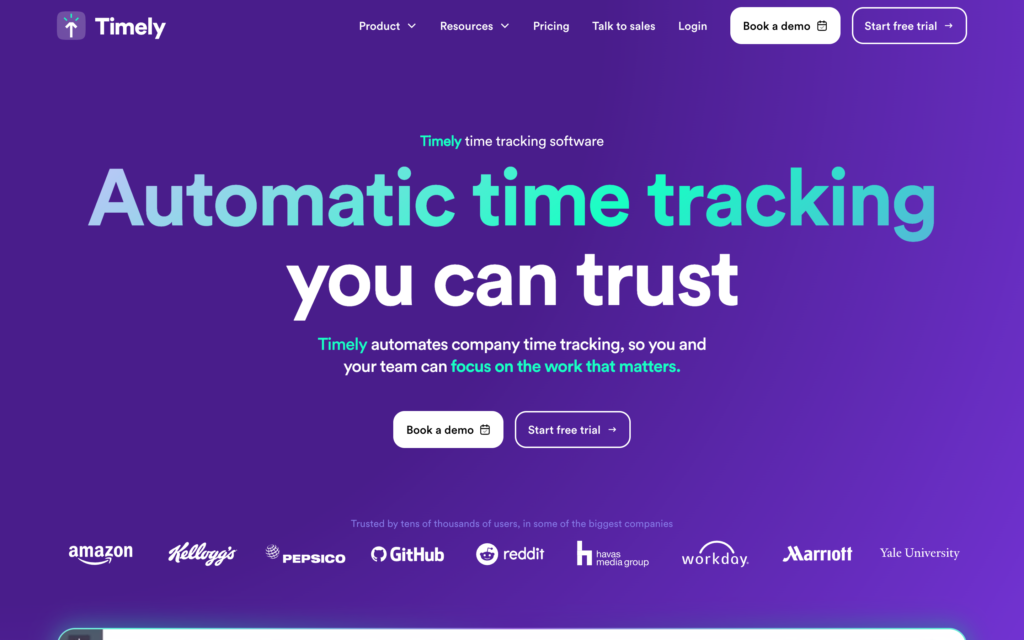
Timely provides time tracking solutions that work well for digital teams, as it automatically tracks and records everything you do on your computer.
The project management tools are decent. They enable managers and admin staff to keep track of budgets, labor costs, and project progress. The third-party-app integrations are useful for certain business types.
On the downside, Timely’s user interface could certainly do with some improvement. It can be a little buggy and hard to navigate.
Key Features
- Third-party-app integrations
- Automatic time tracking
- Project management
- Task progress monitoring
Pros
- Workforce management tools
- Automatic time tracking
Cons
- User interface could be improved
- Poor fit for some businesses
Pricing
Starts at $16/user/month, for 6-50 users Trial: Yes Free Plan: No
-

ClickUp — Good for time tracking on the go
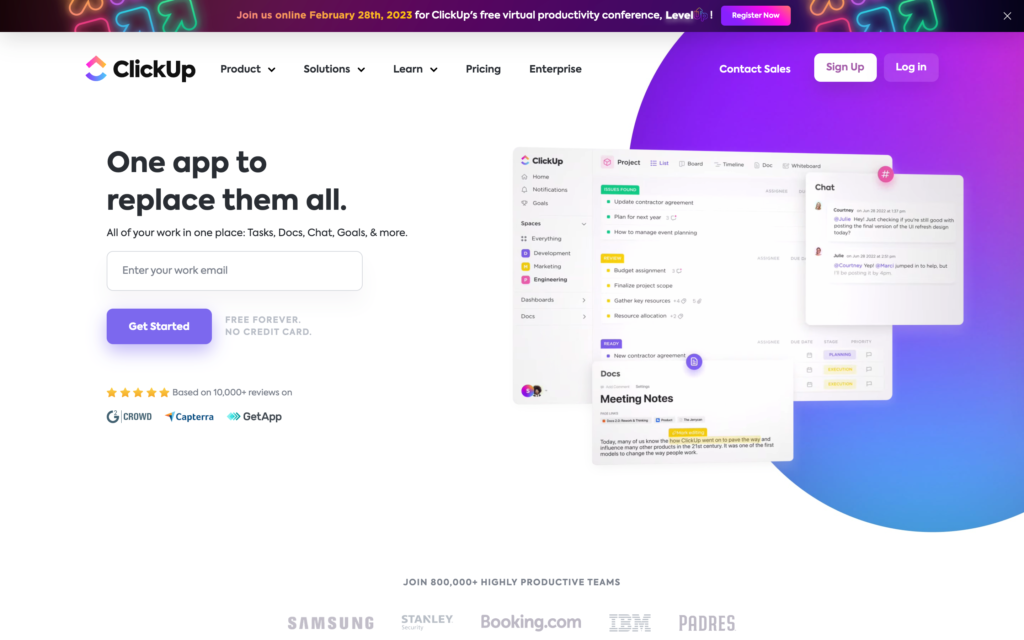
The ClickUp workforce time clock app offers employee time tracking features. The employee-hours tracker takes care of the basics, enabling your employees to track their working time.
You can create custom timesheets based on tracked and manually entered time data. Rporting is available, and employees can attach additional information to their time entries.
There’s a free-forever plan that supports unlimited users. However, it only comes with the basics, and ClickUp’s premium packages are a little pricey compared to the competition.
Key Features
- Reporting tools
- Timesheet generation
- Some third-party app integrations
- User-friendly mobile app
Pros
- Straightforward time tracking
- Free plan
Cons
- Steep learning curve with some features
- Per-user pricing can get expensive
Pricing
Starts at $7/member/month Trial: No Free Plan: Yes
-

Proofhub — Good for project management
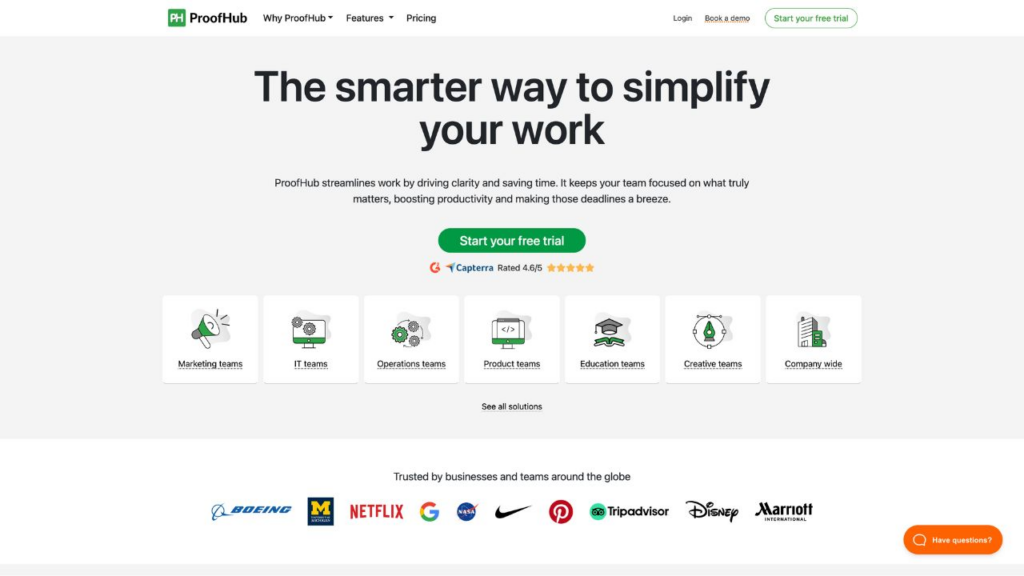
ProofHub is a project management app that comes with a workforce time clock and other time tracking features. It’s easy to use, and it’s quite straightforward to get started with.
On the employee time tracking front, ProofHub enables employees to track their hours via a smartphone app.
Managers can set time estimates to let employees know how long they expect them to spend on individual projects. You can create timesheets and custom reports.
ProofHub abandons the per-user pricing method that’s so common in the industry. Instead, it offers flat-rate pricing starting from just $45 per month for unlimited team members.
Key Features
- Third-party app integrations
- Straightforward time tracking
- Time estimates
- Timesheet creation
Pros
- Some third-party integrations
- Decent project management tools
Cons
- Can be confusing to use
- Limited customization options
Pricing
Starts at $79/month Trial: Yes — 14-day Free Plan: No
-

Hubstaff — Good for large remote teams

Hubstaff offers time clock software that’s useful for small businesses and large teams. It’s a good option for remote teams because of its automatic time tracking tools. Employees can track time by task or client.
Notifications enable them to alert relevant managers or team members when particular tasks are complete. More information can be provided for time entries by adding a description.
The app is available on mobile and desktop operating systems and there’s a web interface that’s accessible via your web browser. Any tracked time data can be used to create reports and timesheets. There are tools for payroll management, time-off management, and project tracking.
Key Features
- Payroll integrations
- Time-off management
- Automatic time tracking
- Timesheet generation
Pros
- 30+ app integrations
- Automatic payroll features
Cons
- Poor customer service
- Can be difficult to use
Pricing
Starts at $4.99/user/month, 2 users minimum Trial: Yes — 14-day Free Plan: Yes — For one user only
Compare the Best Workforce Time Clock Softwares
| Topic |
 Start for free
Start for free
|
|

|

|

|

|

|
|---|---|---|---|---|---|---|---|
| Reviews |
4.8
|
4.7
|
4.7
|
4.7
|
4.7
|
4.6
|
4.6
|
| Pricing |
Starts at just $29/month for the first 30 users
|
Starts at $2.99/user/month
|
Starts at $9/user/month
|
Starts at $16/user/month, for 6-50 users
|
Starts at $7/member/month
|
Starts at $79/month
|
Starts at $4.99/user/month, 2 users minimum
|
| Free Trial |
yes
14-day
|
yes
|
yes
30-day
|
yes
|
no
|
yes
14-day
|
yes
14-day
|
| Free Plan |
yes
Free Up to 10 users
|
yes
|
yes
For up to 5 users
|
no
|
yes
|
no
|
yes
For one user only
|
| Use cases |
Best for feature-rich all-around employee time tracking
|
Good for automatic time tracking
|
Good for small businesses
|
Good for digital freelancers and small businesses
|
Good for time tracking on the go
|
Good for project management
|
Good for large remote teams
|
| Available on |
What Is Workforce Time Clock Software?
Workforce time clock software systems are powerful tools that are used to track employee hours and attendance. With a quality program, you can accurately record the start and finish of each employee’s shift and add things like breaks, overtime pay rates, and more.
Most workforce time clock software is accessible via mobile apps and a cloud-based web interface. Many also offer specialized desktop apps. Some programs offer additional features like GPS tracking, biometric verification, and employee scheduling.
Note that workforce time clocks are usually available as part of a larger project or payroll-management suite.
How Does Workforce Time Clock Software Work?
Time clocks accurately track employee work times and attendance and store the relevant data in a secure database. These programs enable employees to clock in and out via a physical terminal, computer, or mobile device. Most offer mobile apps with simple one-click clock-in-and-out functionality.
This information is then accessible to managers and payroll staff. It can be used to generate timesheets and payroll reports, as well as for billing and invoicing purposes. Rules can be set to account for things like overtime, variable pay rates, and time off.
Most time clock apps can also be integrated with other third-party programs. For example, integrating your time tracker with a payroll program can streamline payroll processes.
Some programs also come with biometrics and GPS tracking to reduce the prevalence of things like time theft and buddy punching, which result in you paying more hours than you should.
The Benefits of Workforce Time Clock Software
Time clocks are very useful tools and there are numerous benefits associated with them. On the most basic level, digital programs like time clock software enable you to reduce paper usage—as you’re storing employee working hours and other data on a cloud server instead.
Here are a few other noteworthy benefits of using an employee time tracking app.
Accuracy
One of the best things about digital time clocks is how accurate they are. When used properly, the employee hour tracker can track employee hours to the second. This ensures that you’re getting an accurate payroll record and can help reduce disputes over hours worked.
Efficiency
Another great thing about time clock software is how much time and money it can save you. Since many processes—including timesheet generation, payroll, and time-off management—are automated, you won’t have to spend nearly as much time on them.
As well as this, digital time tracking provides real-time data. This could be used—for example—to take action if you notice an employee working consistent overtime during a single pay period.
Compliance
Using accurate time-keeping software can help you stay compliant with the relevant state and federal regulations. Most programs also feature tight security to ensure you’re compliant with the relevant privacy and data security rules.
Flexibility
Cloud-based time clocks have the added benefit of being super versatile. Employees can clock in and out from anywhere, as long as they have access to their mobile time tracking app. Manual hours can also be added later if—for some reason—the app can’t be used.
Keep track of your workforce
The best workforce time clock software comes with GPS-location tracking, which performs a number of functions. For starters, you can monitor the locations that employees are clocking in and out from. Geofencing can be set to restrict punching in and out to a certain location, and real-time monitoring provides insights into your employees’ locations throughout the working day.
How Much Does Workforce Time Clock Software Cost?
Most time clock software is priced on a per-user basis. You may also pay a flat monthly rate in addition to this.
For example, TimeCamp starts at $6.99 per month. To put this into context, this comparatively affordable option would cost $699 per month for 100 users. Hubstaff’s paid plans start at $5.83 per user, but there’s a minimum fee of $140 per month.
Pricing like this can add up very quickly. Some businesses may be willing to pay hundreds or even thousands per month for time tracking software—but there really isn’t any need, big or small.
Connecteam does things a little differently, with prices starting from as little as $29 per month for up to 30 users. Additional users cost just $0.50 per month, which means that a team of 100 users would pay just $64 per month. Plus, Connecteam offers a free Small Business plan that’s 100% free for up to 10 users.
FAQs
Workforce time clock programs like Connecteam present an excellent way to track employees’ work hours. They can be used on a variety of devices, and one-click clock-in and clock-out functionality make tracking time super straightforward.
Connecteam offers attractive workforce time tracking solutions for small and medium businesses. Its free Small Business plan supports up to 10 users, and the low-end premium plans are super affordable. It’s also packed with extra features, from communications management to HR and onboarding.
Connecteam is an excellent app that you can use to manage your employees’ hours and pay. Its workforce time clock comes complete with tools for automatic timesheet generation, GPS-location monitoring, and one-click clock in and out.
The Bottom Line On Workforce Time Clock Software
Without quality workforce time clock software, it can be difficult to keep track of employee hours. With a time tracking app, employees can clock in and out with their mobile devices, and you can take advantage of features like GPS location tracking, automatic timesheet generation, and payroll integration.
There are a few attractive options on the market, but Connecteam stands out above the competition. It offers an industry-leading suite of features that are suited to everyone from small businesses to large corporations. There’s an attractive free-forever plan and its monthly prices are super competitive, so be sure to check it out!




