There are a lot of moving parts when you manage a security guard company. From managing the employees to the customers to daily operations, everything is super important and super urgent. On top of it all, there are numerous regulations and a basic hope that you’ll be profitable at the end of the month.
After over 100 security guard companies became Connecteam customers, we wanted to create a guide on how other security companies could use the Connecteam security guard app to scale their business. We looked at two core aspects:
- What challenges did security companies face before choosing Connecteam?
- Why did they choose Connecteam and how are they utilizing the app?
Below are the conclusions we found so you can scale your security company with the #1 security guard app.
Challenges Security Companies Faced Before Connecteam
Hard to Keep Everyone on the Same Page
“As everything is changing on a regular basis, it’s a challenge keeping everyone on the same page.”
“It’s super difficult to get full visibility into who got the message and receiving information from the field from our employees takes too long.”
“It’s a hassle getting real-time information from the field and we use different tools so nothing is recorded and every message is messy with no format.”
Messy Process to Create an Effective Schedule & Distribute Shifts
“Creating a predictive schedule in advance and that works for everyone isn’t a task that’s easy to do, and using pen and paper or piles of Excel sheets to get the job done just drowns me in paperwork.”
Tracking Hours Accurately for Payroll isn’t Easy
“Having deskless employees creates a nightmare when it comes to tracking hours. Just like creating a schedule, we have piles of papers and punch cards or endless emails where employees report when they clocked in and out. Plus, we must abide by regulatory laws so we have to ensure we have the correct hours from all our employees.”
Onboarding and Training
“Being security guards means taking on greater responsibility and skill, all of which demand a lot of experience and training. We must prepare our staff for all challenges, help them perform at a high level, and pass government regulations. However, we find that on-boarding and regular training methods are time-consuming and difficult to organize especially when everyone isn’t in the same location.
“We have a lot of temporary employees so we need a quick but thorough onboarding process and it shouldn’t cost us an arm and a leg.”
Give the customer the best experience
“My customers expect the best and modern experience. I work hard to differentiate myself from the competition and offer added value.”
How Security Companies Use Connecteam Security Guard App
1. Easy, Streamlined Internal Communication
Never miss a beat with your security guards and keep everyone on the same page with the click of a button. Internal communication with your team is essential to job satisfaction and even customer satisfaction!
Additionally, you can track all results from the dashboard to know who read your message and who didn’t. Send a reminder to those who missed your message so you can rest assured that everyone is in the loop.
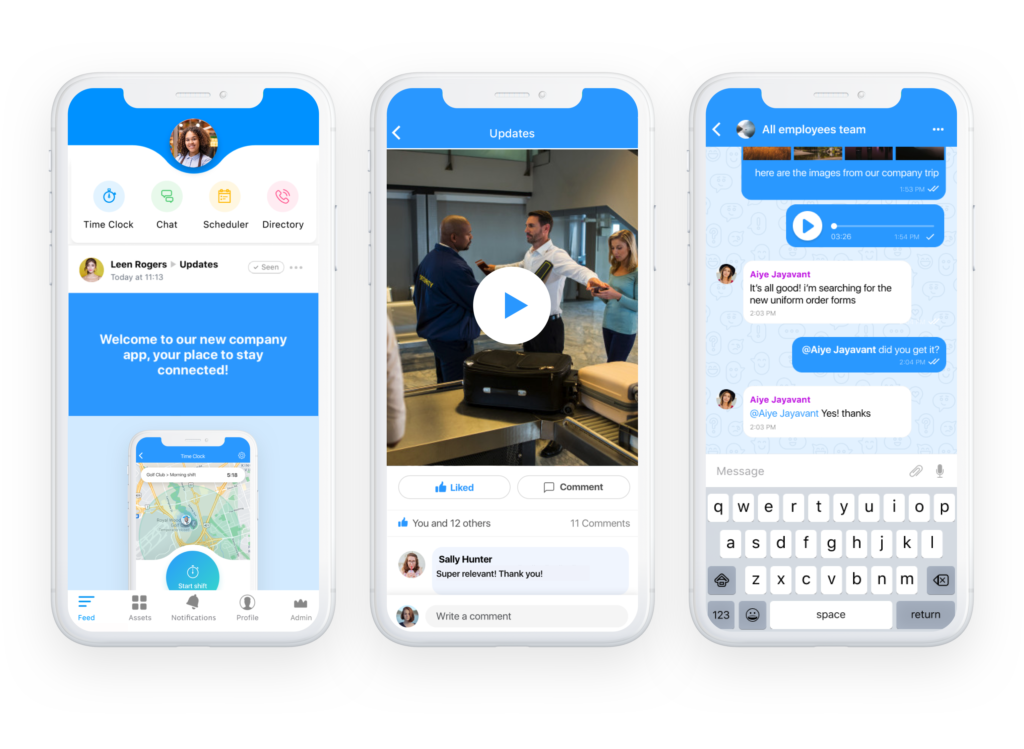
Examples of the type of communication you can send via the Connecteam security guard app include:
- Targeted Communication: address all or a specific group of employees (like supervisors or those at a specific location) and send updates, relevant information, new protocols, the employee of the month recognition, and more.
- Employee Directory: it’s easy to find the contact details of your team with full permission management. Start a conversation with whoever is relevant in a tap
- Chat Groups: it’s so simple to streamline day-to-day communication easily and efficiently by sending messages to the relevant group or through a private one-on-one chat. Let your team know what route is best to take or if there is an event at one of the sites or if there was an accident and they need to be aware. Whatever information they need to be made aware of to execute their job efficiently – share it with them in real-time without the need for endless WhatsApp chains, sloppy phone calls, or outdated text messages.
- Push Notifications and Updates: send both formal and informal announcements, such as operations, CEO updates, employee recognition, administrative updates, and more. This keeps everyone informed from top to bottom on all company matters.
2. Faster, Dependant Scheduling & Dispatching
Connecteam allows you to dispatch jobs or create shifts at the click of a button! Assign your security guards to certain shifts based on different locations and customer base, support multiple team planning per job shift, and you can also include detailed shift information to ensure things get done right like address, tasks, reminders, and more.
All of your employees have immediate access to their schedule from anywhere so they can accept or reject a shift, can view if a shift is open for grabs, and more.
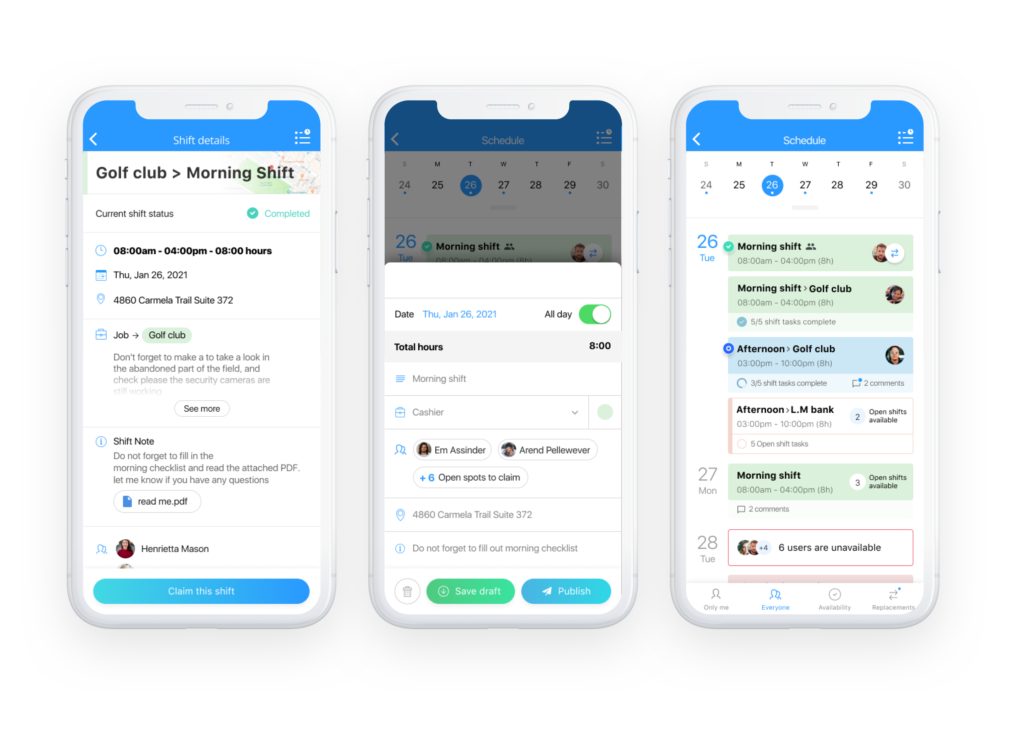
Easily plan ahead and get a real-time overview of where projects stand by knowing where your employees are.
- Assign security guards to shifts based on different locations and customer base
- Supporting multiple teams planning per shift
- Keep records of the clock in and out time and location, and even allowing for shift notes and comments
- Allow employees to accept/reject shifts (optional – can be disabled)
- Get time off and vacation requests and being able to view instantly if they were approved or rejected
📚 You Might Also Be Interested In: Check out our list of the best clock in clock out apps of 2025.
3. Accurate Hours & Better Payroll Management
Connecteam makes clocking in and out simple, all employees have to do is click on the big button and that’s it! As a manager, you can rest assured that employees are where they say they are so you are accurately paying them as a GPS timestamp is tagged for every clock in and out function. This helps limit buddy punching and time abuse is a thing of the past – meaning you’re managing smarter, accurate payroll for all.
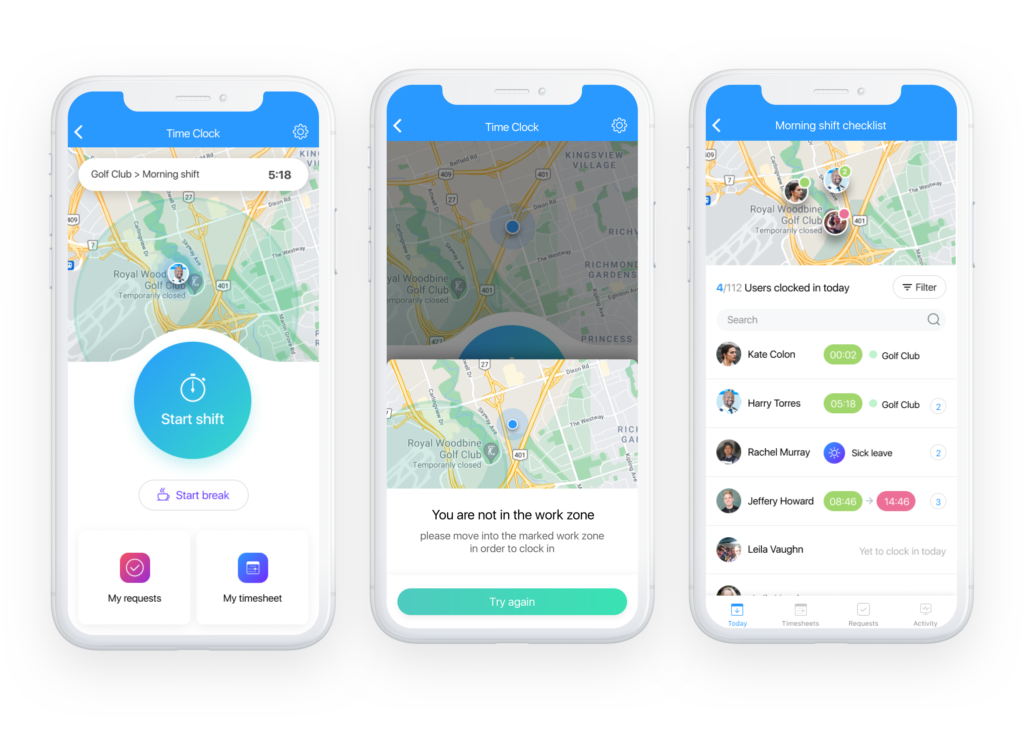
Save time on payroll and timesheets with Connecteam’s automation of time tracking:
- For clocking in and out of shifts with a GEO location stamp
- Leveraging predefined reminders settings to make sure employees are clocking in and out on time
- Utilizing notes and tags, to address specific needs (like filtering by a customer or specific dates)
- Exporting payroll sheets, per shift or as a total
- Directly integrates with QuickBooks Online and Gusto for worry-free payroll
Note that there are time-clock limitations that you can set up to make sure that security guards can only clock in AT THE SITE assigned to them and only WHEN they are supposed to.
4. Automate Daily Processes
It can be hard to manage reports from the field, there is often a gap and more often than not, you spend a lot of time chasing after certain reports because it wasn’t sent to you on time. And don’t even get me started on trying to decipher messy handwriting if your security guards are still filling everything out by pen and paper.
Make all checklists, forms, and reports digital so your employees can fill them in whenever and from any location. In a click, you gain immediate feedback from the ground so you can make smart business decisions. For example summary reports, daily logs, incident reports, expense reimbursement, equipment checklists, and much more. All those workflows can even be shared automatically with your clients if you’d like.
Easily enhance your daily operations by sending reports from the field to the office in seconds. While on the go, employees can fill the following and more:
- Beginning or end of shift report
- Supervisor inspection report
- Incident report
- Accident report
- Alert response report
- Safety hazard/observation report
- Customer complaint report
- Uniform order form
- Vehicle maintenance request
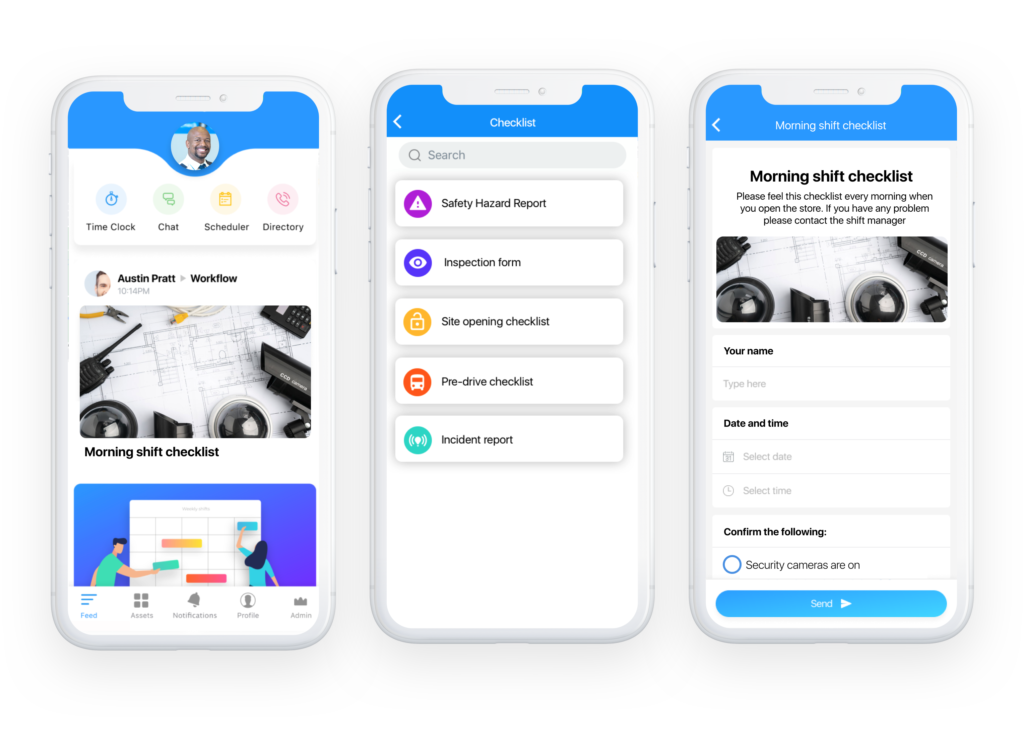
Additionally, make all your most common materials available on the app, such as:
- Standard Operating Procedures (SOPs)
- Employee handbook
- Safety and emergency protocols
- Code of ethics
- Uniform policy
- Sexual harassment policy
5. Enhance Training & Onboarding for all Security Guards
The security guard industry is often faced with a lot of turnover meaning that the hours you spend training each new hire can cost you in the long run.
With Connecteam, you ensure that all information is available on your employee’s smartphone from training material to procedures, protocols, videos, and more. You can track their progress in real-time, send notifications to anyone who is falling behind, and best of all, your employees get trained at their own pace, on their own time. Even on the go!
Whenever a new hire joins the team, give them the best first day ever by offering the 21st-century experience:
- A formal letter welcoming the employee to the company
- Go through a “New employee checklist” to ensure nothing gets missed
- Personal information form (personal info, contact info, emergency contact)
- Confidentiality and non-disclosure agreement
- Criminal record application
- Get a copy of the new hire’s ID and other relevant documents
- Health and safety training
- Uniform, badge, and other equipment signings
Improve professional skills on a regular basis by allowing for all relevant material to be available at the click of a button:
- Health and safety training
- Sexual harassment training
- Equipment usage and maintenance
- Test and quizzes
6. Boost Company-Wide Compliance
Connecteam is used by security companies for compliance purposes, almost nothing is more important than complying with federal and state regulations.
‘Read and sign’ forms are common, as well as periodical refresh training. All documents are logged, and auto-sent as a PDF copy to predefined email(s) that can be customized per each form, and users can export a summary report at any time.
“To have certain paperwork on file is one of the features I love so much, as employees can sign everything on their phone. I created sexual harassment policies, medical policies including a sheet to gather the team’s benefits preference, safety policies, and more. Employees acknowledge it and sign on the app without having to be physically in the office. This saves us a lot of time and we avoid the back-and-forth follow-up hassle.” – Parfait Vandi, President and Qualify Manager of UGS Private Security Inc.
Read and Sign Documents:
- Employee handbook acknowledgment
- Uniform agreement
- Sexual harassment policy
- Other read and sign documents
Periodical Refresher Training:
- Sexual harassment training
- Emergency protocols training
- Campus familiarity training
- Protocol refresher training
Whatever else is necessary for your security company to gain better compliance across the board, can be managed with Connecteam.
7. Easier to Manage HR Tasks
Automate processes and gain better control over workforce-related issues:
- Refer a Friend: it’s that easy for your employees to recommend friends for a position which helps increase your recruitment reach.
- Vacation/Sick Leave Request Management: users receive auto-updates if requests were denied or approved.
- Personal Information Form for onboarding new employees (personal info, contact info, emergency contact, documents such as tax forms /photo ID, etc.)
- Updating Contact Information like address, name, email, bank account, and more.
- Employee Satisfaction survey which you can send weekly or monthly or anytime you choose.
Manage your internal HR with a direct, real-time solution that’s easy to use and ensures your employees have immediate access to all company-related information.
Why Security Companies Choose Connecteam Security Guard App
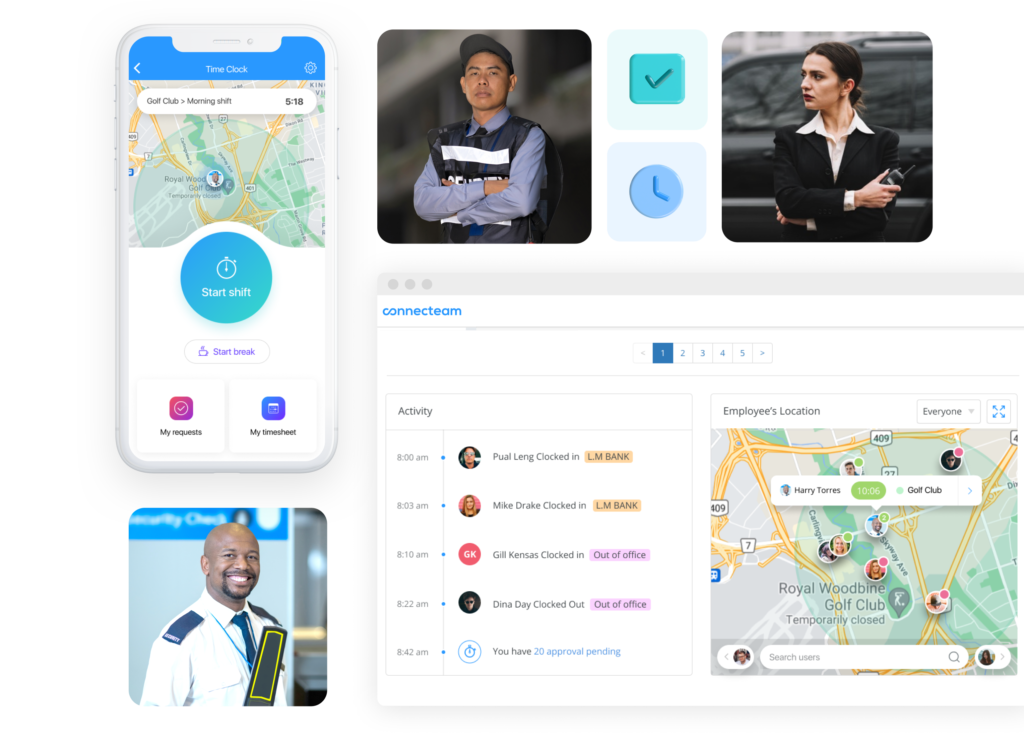
Easy to Use
Connecteam is incredibly easy to use, so much so that even the most tech-challenged can get started in seconds. You don’t need to train a single employee, just download and share the company number. That’s it!
Real-time Reports
Prepare to amaze your clients! With Connecteam’s Checklists and Forms capabilities, your employees can fill reports from the client’s site with images, GPS location stamps, online signatures, and more. Once completed by the security guard, the report can be sent automatically to any client’s email address and can be viewed from anywhere.
Safety and Control
With Connecteam, nothing is saved on the employee’s personal mobile phone so if they leave the company, no company secrets go with them. As an admin on the app, you are truly empowered with highly advanced setting options.
Work Contacts Available Directly in the App
Your employees don’t need to manually add, edit or remove work contacts, instead everything is directly available on the app. Simply search for the relevant employee by name, department, location, job role, and more.
The Only All-in-One Security Guard App
With Connecteam, there’s no need to have multiple tools instead everything is available on our employee app. This allows you to save time, money, and resources and even eliminates the headache of jumping from one platform to another.
Super Affordable
There are many monthly plans that you can choose from. The most popular is the basic plan with pricing starting at just $29/month for up to 30 users.




