Automatic time card software reduces time theft and helps you run a smooth, efficient payroll process. Here’s our round-up of the 6 best solutions for your business.
An inaccurate time card system opens the door to buddy punching, clocking errors, and other types of time theft. When combined with human error, these mistakes can negatively affect your business’s bottom line.
Using time card software is an effective way to avoid these problems. It makes it easy to accurately track employees’ hours, manage workers’ paid time off (PTO) and leave, generate error-free timesheets, streamline payroll operations, and more.
In this article, we explore the best time card tools for 2025 to help you choose the right one for your business.
Our Top Picks
-
Best all-in-one time card software
-
Good for reducing time theft
-
Good for tracking employee productivity
Why trust us?
Our team of unbiased software reviewers follows strict editorial guidelines, and our methodology is clear and open to everyone.
See our complete methodology
21
Tools considered
13
Tools reviewed
6
Best tools chosen
How To Choose Time Card Software
Here are the features to look out for when choosing a time card software solution:
- Mobile app: Allows employees to track and manage their time from anywhere. One-touch clock-in and clock-out: Employees can clock in and out with a single touch as soon as they start and end their shifts. This will minimize clocking errors, prevent payroll errors, and reduce the amount of time you spend checking timesheets.
- Automatic timesheet generation: The best software will automatically convert employees’ time entries into accurate digital timesheets. This prevents you from making keying errors when creating timesheets manually. Plus, with digital timesheets, you don’t have to worry about losing physical time cards.
- Payroll integrations: Allow you to export employee time cards directly to your payroll provider. Connecteam, for example, integrates directly with QuickBooks Online and Gusto. These integrations help streamline payroll processes and save you precious time.
- Reporting and analytics tools: Help you understand how much time your employees have spent working and what they’ve worked on. Reports can also give you insight into payroll costs, budgets, workers’ PTO accruals, and more. This information can help you make more data-driven decisions.
- Built-in time management tools: Look for software that lets you set custom rules for breaks, overtime, PTO, and other absences. In addition, prioritize software that will automatically add breaks to employees’ schedules. This helps you stay compliant and your employees get much-needed rest.
- Self-service PTO and absence portal: Allows employees to submit PTO and other leave requests right from their devices. The best software will let you review and approve requests, log employee absences, and check staffing levels instantly.
- GPS tracking: Track your employees’ real-time locations while they’re on the clock. This ensures lone workers are safe in the field and workers are always where they need to be.
- Geofencing: Allows you to draw a digital “fence” around your workplace. This prevents employees from clocking in or out when they aren’t within the geofence. It reduces the likelihood of time card errors and prevents buddy punching—when an employee clocks in for a coworker when they aren’t at work.
- Push notifications and alerts: Get notified when employees clock in, start their break, approach overtime, and more. These alerts will help you effectively manage lateness, absence, and no-shows.
The 6 Best Time Card Softwares of 2025
-
Connecteam — Best all-in-one time card software

Connecteam is an all-in-one time card solution that’s super easy to use. From a GPS-enabled time clock to automatic timesheet generation, it has everything you need to manage your employees’ time.
Let’s dive into some features that make Connecteam the perfect choice for your business.
One-touch clock-in and out minimizes errors
Connecteam turns any mobile device into a time clock that’s accurate down to the second.
With just one touch, employees can clock in and out directly from Connecteam’s mobile app no matter where they are. Connecteam automatically adds break times, PTO, and other leave to employees’ time data, and hours get uploaded directly to their timesheets.
Employees can even track time by job, project, or client so their time data is always super accurate. They can also manually enter their time if they forget to clock in or out.
In addition, Connecteam can be deployed as a time card kiosk, allowing multiple employees to check in and out from a single shared device.
Automatic timesheet creation streamlines payroll processes
Automated timesheets are a game-changer when it comes to keeping track of your employees’ hours. Connecteam will automatically organize clocked time into one document, saving you tons of time and energy.
The collated time accounts for any breaks (paid or unpaid), PTO, sick leave, or other absences. You can set different pay rates for different employees, as well as add automatic break and overtime rules. You’re also able to automate breaks, time off, and absences. This ensures employees get downtime and keeps your business compliant with labor laws and regulations.
Once the data is compiled, you can easily review it and generate custom reports to recognize areas of opportunity within your business. For example, you can find out how much overtime you’ve paid in the most recent pay period, the productivity of specific teams, and how much sick leave each employee has taken. Armed with this information, you can make more data-driven decisions.
In addition, employees can request changes to their timesheets if they believe there’s an error.
GPS location tracking and geofencing for better oversight and reduced time theft
Connecteam’s GPS location tracking feature allows you to see where your employees are when they clock in and out. You can also view their real-time locations while they’re working.
Geofencing allows you to set up a digital border around a job site that prevents employees from punching in or out when they aren’t inside the geofence. You can even set up multiple geofences for different locations.
You can also set up automatic notifications to remind workers to clock in or out when they enter or exit the geofence. This helps prevent clocking errors and reduces the possibility of buddy punching.
Importantly, Connecteam records employees’ locations only when they’re clocked in.
Drag-and-drop shift scheduling tools make planning a breeze
Connecteam allows you to create schedules quickly using the intuitive drag-and-drop tool. You can use schedule templates and set common shifts to repeat daily, weekly, or monthly. You can also schedule employees based on their availability, qualifications, and preferences.
Connecteam will automatically notify you of any scheduling conflicts before they happen. It also keeps you informed of your employees’ upcoming PTO during scheduling by automatically inputting approved vacation time into the schedule. Connecteam will also highlight worker availability.
Built-in PTO tracking helps employees manage work-life balance
With Connecteam, employees can request PTO and other leave directly from the mobile app. From this, you can approve a request or reject it with a note explaining why. Any approved PTO or leave will automatically be added to the shift schedule.
In addition, employees can use the self-service portal to check how much PTO or other types of leave they have left. This can help them plan their work schedules more effectively to achieve a good work-life balance.
Best of all, Connecteam is 100% free for teams of up to 10 people and starts at just $29 per month for up to 30 users.
Key Features
Easy-to-use mobile app
Pros
Completely free for life for up to 10 users
Integrates with the most popular payroll solutions
24/7 customer support
Fully scalable tool with the option for unlimited users
Cons
Needs internet or wifi access to work
Pricing
Free-for-life plan availablePremium plans start at $29/month for 30 users
14-day free trial, no credit card required
Start your free trial -
Buddy Punch — Good for reducing time theft

BuddyPunch is a timecard software with features designed to reduce buddy punching and other time theft. This includes password or PIN code verification when clocking in, taking photos of employees as they clock in, GPS location tracking, and biometric verification tools such as facial recognition.
Using GPS location tracking, Buddy Punch records the location of employees as they clock in or out. Managers can review this information when approving timesheets.
While Buddy Punch doesn’t offer geofencing or location-based reminders for team members to clock in or out, it automatically generates timesheets and notifies managers when they’re ready for approval.
Key Features
- GPS location tracking
- Integrates with the most popular payroll solutions
- Biometric verification tools
- Automatic timesheet generation
Pros
- Mobile app
- Free trial
Cons
- No geofencing tools
- No built-in chat features
Pricing
Starts at $3.99/user/month + $19 base fee/month Trial: Yes — 14-day Free Plan: No
-
Nifty — Good for tracking employee productivity
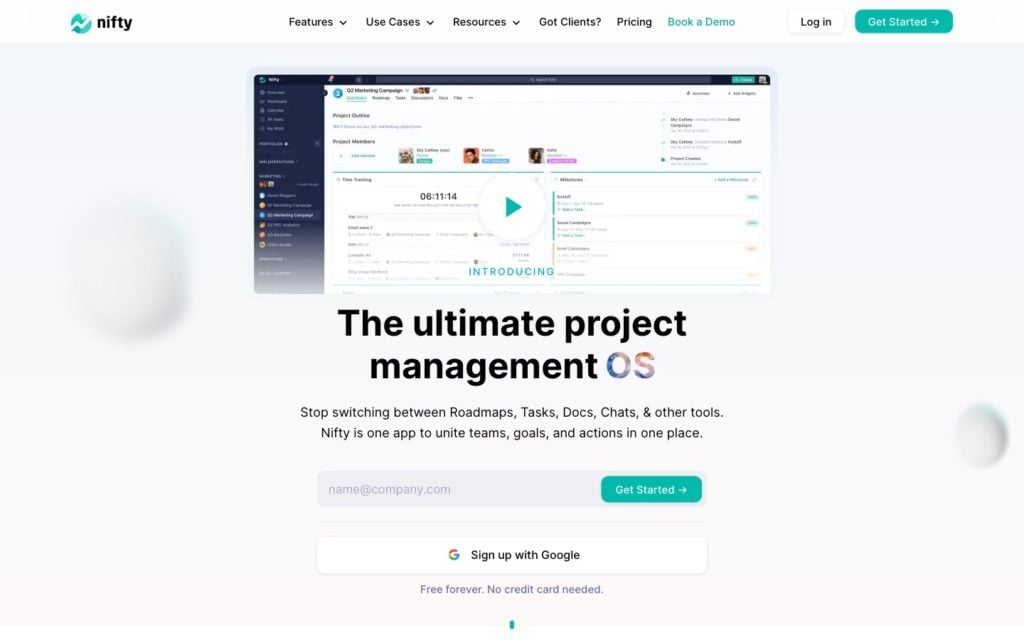
Nifty is a basic time tracking software solution. It’s cloud-based and allows users to track productivity, create shared documents, and chat with teammates. In addition, Nifty allows users to track worked hours per project, overtime per project, and hours per task.
Nifty includes project management tools such as Gantt diagrams, expense tracking, task lists, and project portfolios. Data and analytics tools are also available.
However, Nifty doesn’t offer GPS tracking or geofencing software.
Key Features
- Overtime tracking features
- Data and analytics tools
- Built-in communication tools
- Mobile app
Pros
- Time can be tracked for specific projects and tasks
- Project management tools
Cons
- Free trial has limited features
- No GPS location tracking
Pricing
Starts at $39/month Trial: Yes Free Plan: Yes
-

Time Doctor — Good for tracking project hours
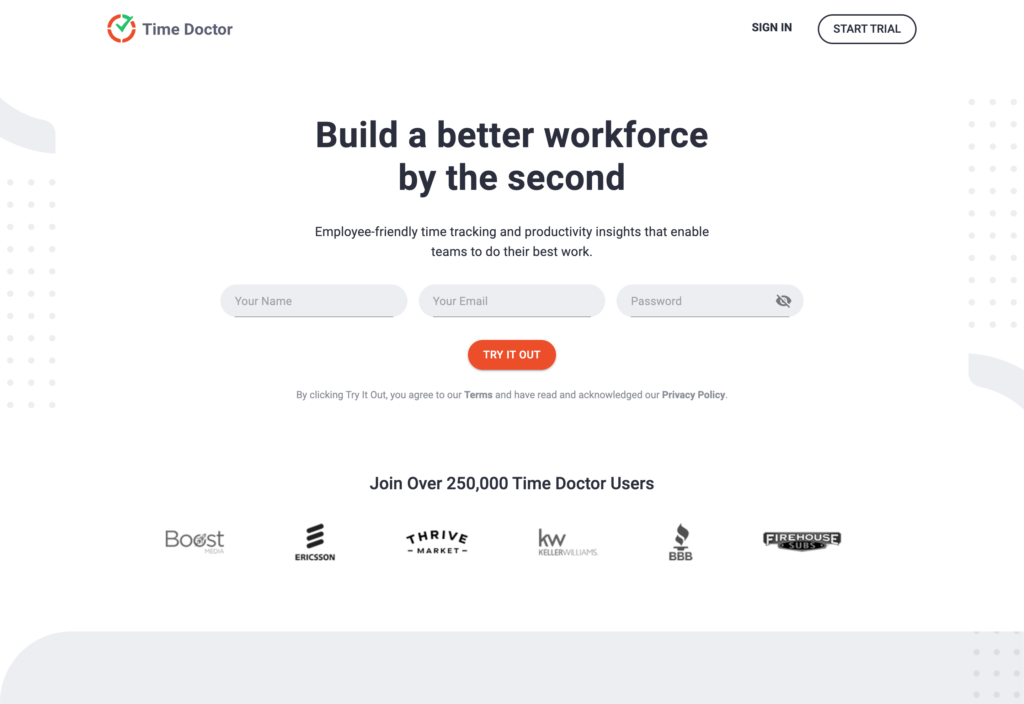
Time Doctor is a time entry and project management tool that allows employees to track time by project, sub-project, or task. Managers are able to track employees’ screen activity to keep tabs on what they’re working on. In addition, Time Doctor integrates with popular payroll and project management software.
Unfortunately, Time Doctor was designed for desk- and office-based workers, so the app isn’t as intuitive for those who are deskless or work in-field. It also doesn’t offer specific tools to track in-field employees’ time or any GPS time tracking or geofencing features.
Key Features
- Mobile apps for iOS and Android
- Screen tracking software
- Project management tools
- Payroll and project management integrations
Pros
- Customizable analytics tools
- General Data Protection Regulation (GDPR) compliant
Cons
- Primarily for desk-based workers
- No GPS time clock or geofencing tools
Pricing
Starts at $5.9/user/month Trial: No Free Plan: No
-

ClockIt — Good for large businesses with established workflows
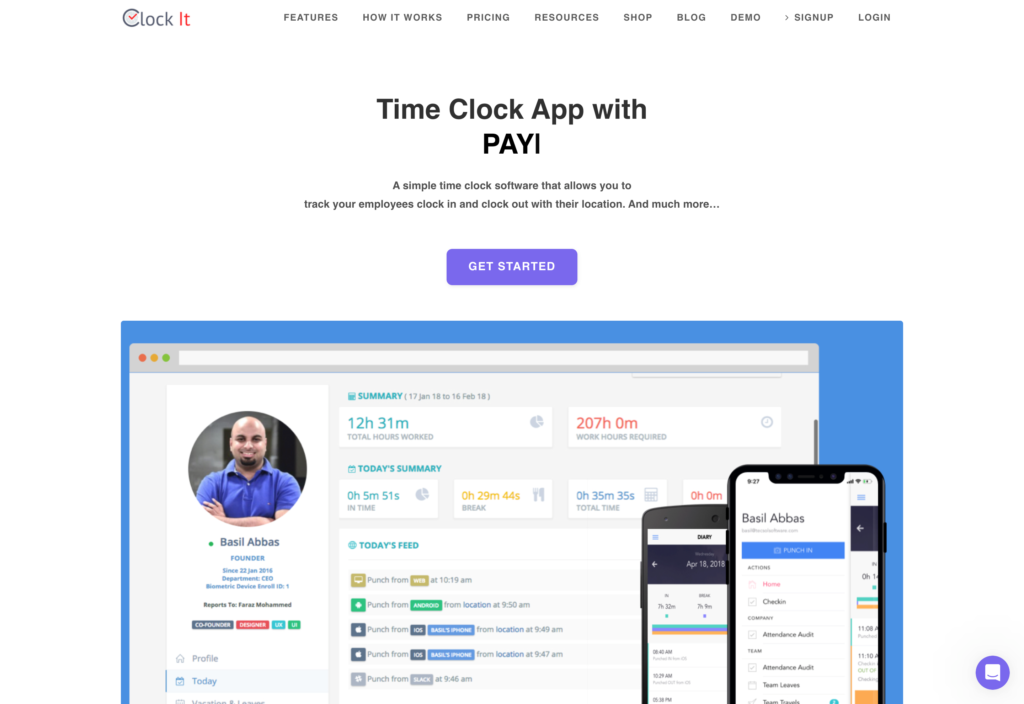
ClockIt is a time-tracking software designed for businesses of all sizes. However, it’s more appropriate for large businesses and multinational enterprises that have already established their workflow. This is because it functions as an add-on to other established software within a business.
ClockIt integrates with external business tools including Slack, Chrome, Microsoft Edge, Zoom, and Google Drive. It also offers features such as PTO management, GPS-enabled clock-in and out functionality, and data analysis tools. The platform has a basic user interface and is compatible with iOS and Android devices.
However, ClockIt doesn’t offer a free plan.
Key Features
- One touch clock-in
- PTO management tools
- Data analysis tools
- GPS location tracking and geofencing
Pros
- Integrates with popular business tools
- Includes data analysis tools
Cons
- No built-in chat feature
- No free-to-use option
Pricing
Starts at $2.99/user/month Trial: Yes — 14 days Free Plan: No
-
Clockify — Good for free time tracking

Clockify is a free time-tracking app that allows users to track worked time, create timesheets, and manage their PTO allowance.
Employees can manually add and edit hours, use the built-in timer to track time accurately, and indicate whether the hours worked are billable or not. The built-in calendar allows employees to visualize tasks and work hours. For more advanced features, Clockify has premium plans starting at $3.99 per user, per month.
A downside of Clockify is that it doesn’t offer shift scheduling tools.
Key Features
- Reporting tools
- PTO management tools
- Automatic timesheet creation
- Payroll integrations
Pros
- Can be used by both deskless and office workers
- Manual timesheet revisions possible
Cons
- Limited features in free version
- No scheduling tools
Pricing
Starts at $3.99/user/month Trial: Yes — 7 days Free Plan: Yes
Compare the Best Time Card Softwares
| Topic |
 Start for free
Start for free
|
|
|

|

|
|
|---|---|---|---|---|---|---|
| Reviews |
4.8
|
4.8
|
4.7
|
4.5
|
4.5
|
4.8
|
| Pricing |
Starts at just $29/month for the first 30 users
|
Starts at $3.99/user/month + $19 base fee/month
|
Starts at $39/month
|
Starts at $5.9/user/month
|
Starts at $2.99/user/month
|
Starts at $3.99/user/month
|
| Free Trial |
yes
14-day
|
yes
14-day
|
yes
|
no
|
yes
14 days
|
yes
7 days
|
| Free Plan |
yes
Free Up to 10 users
|
no
|
yes
|
no
|
no
|
yes
|
| Use cases |
Best all-in-one time card software
|
Good for reducing time theft
|
Good for tracking employee productivity
|
Good for tracking project hours
|
Good for large businesses with established workflows
|
Good for free time tracking
|
| Available on |
What Is Time Card Software?
This software is designed to help businesses accurately track employees’ hours. Typically, it includes tools that allow workers to clock in and out, manage their PTO allowance, and check their schedules.
Good time tracking apps will automatically collate employees’ hours into digital timesheets to streamline payroll processes. More advanced software might include GPS location tracking and geofencing features.
Overall, this software can help employers manage their workforce more effectively and reduce payroll errors that can be costly and time-consuming to fix.
How Does Time Card Software Work?
A time card system calculates the hours employees have worked based on their clock-in and clock-out times. Unpaid breaks, sick leave, other unpaid vacation time, and early finishes or late starts are deducted from worked hours to ensure payroll accuracy. It can account for PTO, overtime, and paid breaks as well.
Employees can use the software to clock in and out, check their schedules, and view their overtime, PTO, and other leave accruals. Managers can use the software to review timesheets, approve timesheet edit requests, manage employees’ PTO and overtime, and more.
At the end of a pay period, employees’ hours are collated into accurate digital timesheets and stored safely for payroll processing.
The Benefits of Time Card Software
This software can help you:
Reduce costly payroll errors
A time card system allows your team members to accurately track their hours and for you to correct any errors before they’re processed in payroll. Having precise timesheets significantly reduces the risk of costly payroll errors.
Save time and improve productivity
With time card software, you don’t have to worry about creating timesheets or running payroll manually. It takes care of the processes for you!
The software automatically generates timesheets, and you can export them to your payroll provider in minutes. This frees up your time so you can tackle more important tasks.
Similarly, employees won’t have to manually track their time, which means they can focus on being more productive elsewhere.
Make more data-informed business decisions
Customizable reporting tools allow you to gain a deeper understanding of business operations. This includes how much money is being spent on PTO, overtime, and specific clients or projects. This data will provide you with the insight you need to make data-driven business decisions.
Stay compliant
Time card software helps you keep accurate records of employees’ hours, break times, overtime, and PTO usage. This in turn ensures you’re complying with the Fair Labor Standards Act (FLSA). With cloud-based software, time records are always available and you can produce them whenever needed.
How Much Does Time Card Software Cost?
Most time card solutions are priced per user, per month. Prices typically range from $2.99 to $7 per user, per month. There are free time card software options available, and many providers also offer free trials.
Connecteam offers great value for money. Small businesses and those just starting with time trackers can sign up for Connecteam’s Small Business Plan. It’s free forever for teams of up to 10 people. For larger teams, paid plans start at just $29 per month for up to 30 users.
Are you looking for an easy-to-use tool to calculate your employees’ work hours? Try our free Payroll Hours Calculator!
FAQs
Connecteam is the best time card solution. It offers features like automatic timesheet creation, schedule planning, a GPS-enabled time clock, and so much more. Connecteam has a free plan for small businesses and affordable paid options for larger teams, making it an excellent choice for businesses of all sizes.
It’s possible to track employee time cards in Excel. However, it’s not recommended. Manually creating employee timecards in Excel is time-consuming and prone to human error. Using a dedicated time tracking tool, like Connecteam, is a much better choice.
Connecteam is the best free time tracking software. It’s completely free for life for businesses with 10 or fewer employees. It also offers a free trial. Although there are other free timesheet apps available, many lack the additional features that Connecteam offers—such as drag-and-drop shift scheduling and payroll integrations.
The Bottom Line on Time Card Software
Time card software ensures accurate timesheets, minimizes payroll errors, reduces administration time, and helps keep your business compliant. Many systems also offer customizable reporting to help you make data-driven decisions and save your business money. You can access free time card software or choose a paid option depending on your needs and budget.
Connecteam is the all-in-one time card platform that stands out from the rest. The best part? It’s completely free for small businesses with up to 10 employees, with paid plans starting at just $29 per month for up to 30 users.
Try out Connecteam free for 14 days and see how it can help you keep track of your employees’ time.





