If you have employees working in the field, it’s important to know where they are while they’re on the clock. For this article, I’ve done extensive research on employee tracking apps so you can find the best option for your business.
Keeping track of your in the field employees is critical for safety, helps you bill clients for time spent on their projects, and makes it easier to redeploy employees to where they’re needed most.
The best way to manage employees in the field is with employee tracking apps that offer GPS capabilities, communication tools, and time tracking features. In this article, I’m going over the 7 best apps to track employees’ location and explain how to choose the right tracking app for your business.
Our Top Picks
-
Best all-in-one employee tracking app
-
-
Why trust us?
Our team of unbiased software reviewers follows strict editorial guidelines, and our methodology is clear and open to everyone.
See our complete methodology
25
Tools considered
16
Tools reviewed
7
Best tools chosen
How I Chose the Best Employee GPS Tracking Apps
There are many employee tracking apps on the market, so this is what I looked for while doing my research:
Important core features
- Real-time location tracking: The app should have GPS capabilities to track employee location while on the job.
- Time tracking: Time tracking features allow you to track how long employees spend on specific tasks and accurately bill clients for time spent on their projects.
- Attendance tracking: I checked if the app can record employee attendance and handle time-off requests.
I looked for usability features, like:
- Easy to use: It should have a user-friendly interface and not require much training for employees and staff to use.
- Cost-effective: The app should be reasonably priced and affordable for most small businesses.
- Offers a trial period or demo: This allows businesses to test out software to make sure it’s a good fit before committing to purchase.
- Customizable: The ability to tailor the app to fit the specific needs of your business, such as custom work hours, roles, or permissions.
I also checked for other key product features, including:
- Employee scheduling: You should ideally be able to create weekly and monthly schedules in the app and assign employees accordingly.
- Employee time clock: Employees should be able to clock in and out from their phones, activating the GPS location tracking feature.
- Team communication: You should be able to maintain communication with your staff no matter where they’re located with in-app chat and updates.
- Alerts and notifications: Alerts letting employees and managers know they missed clocking in and out on time as well as alerts for upcoming deadlines, or other relevant events can be very useful.
The 10 Best Apps to Track Employee Location of 2025
-
Connecteam — Best all-in-one employee tracking app
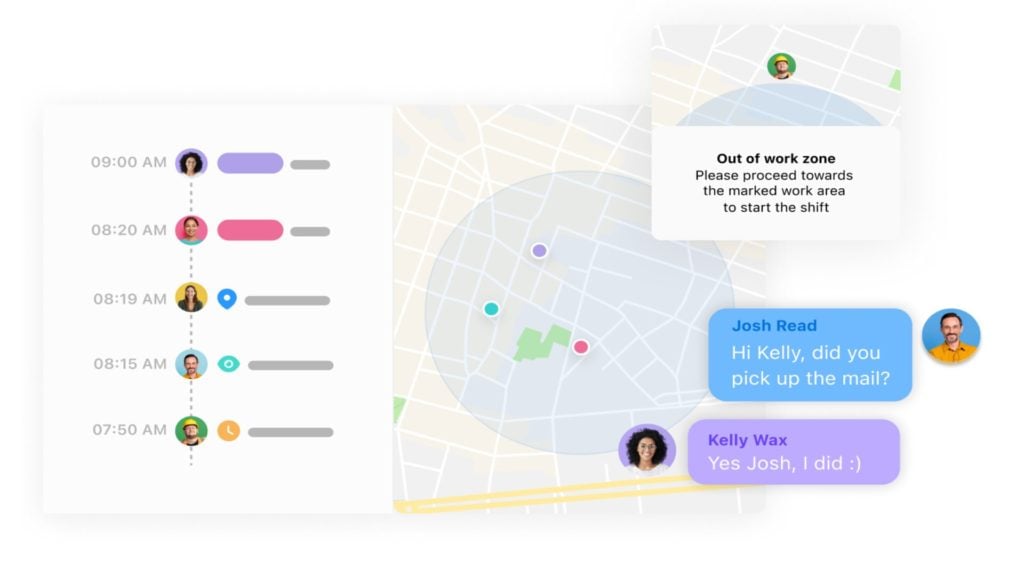
When it comes to tracking employees in the field, Connecteam is the best all-in-one option for businesses.
Why I chose Connecteam: The mobile app provides GPS-based location tracking, time tracking, internal communication tools, and so much more.
Let’s take a look at the specific features:
Real-time GPS tracking while employees are on the clock
With Connecteam’s real time GPS tracker, you can see the location of all employees at the same time while they are clocked in. It also tracks location if employees move from job site to job site, so you can make sure they are where they’re supposed to be.
If an employee is suddenly unavailable for a shift or job, you can view what other team members are closest and send one of them to the site instead. You can even rotate employees between sites to ensure that all work is covered.
If you want to know where a team member has been throughout the day, you can enable breadcrumbs to display an employee’s full location history. This is a great tool if you want to know whether employees are taking roundabout routes that hinder productivity or whether they stopped by a particular job site before the end of the day.

Automatic scheduling alerts reduce confusion
I like that Connecteam sends automatic alerts and notifications if there are changes in schedules. So, if someone does call out last minute, you can make the adjustments on the employee scheduler right from the app and all affected employees will receive alerts so they know where to go once their shift starts.
You might be interested in our in-depth review of the best employee scheduling app.
Streamlined communication so all employees stay connected
Connecteam has online team chat so you can message employees directly or create group chats with the app’s Smart Groups feature.
You can ask employees for updates on jobs, shifts, and tasks or how long it will take them to wrap up what they’re doing. If you have multiple employees near a job site, managers can start a group chat to see who will be available first.
The app’s company updates feature is also incredibly useful, with a social media-style newsfeed for shared updates and announcements. Employees can also respond with comments, likes, and emojis.
You might be interested in our in-depth review of the best work communications apps.
Geofencing and GPS enhance the app’s time management capabilities
Another great feature of Connecteam is that it’s both a GPS tracking app as well as a geofence time clock in one. That way, your business has better time management.
You can set up geofences around project sites, limiting employees to clock in only when they arrive at a job and clock them out when they leave. Geofences are extremely customizable—you can choose how far they extend around a job site and even what hours the geofence should apply.
Integrations
Connecteam integrates with:
- RUN Powered by ADP®
- Quickbooks
- Paychex
- Xero
- Gusto
- Zapier
And so much more…
Connecteam does all of this and more! Task and project management features, HR capabilities, document storage, and online training are just a few other features of this app.
It’s completely free for small businesses with up to 10 employees. Plans for larger businesses start at just $29 per month for up to 30 users, plus $0.50 per month for each additional user.
Employees spend less time wondering what they should do and where, and more time actually just doing it.
Key Features
Pros
Track full location history for each employee
Integrated time tracking
Customizable geofences
Free for businesses with up to 10 users
Cons
Needs internet or wifi access to work
Pricing
Free-for-life plan availablePremium plans start at $29/month for 30 users
14-day free trial, no credit card required
Start your free trial -
Clockify — Good for time and location reporting tools

Clockify offers simple but effective tools for tracking the location of employees in the field. It works well for a variety of industries including construction and delivery.
Why I chose Clockify: Clockify comes with tons of useful features to track employee hours and manage your mobile teams.
Time tracking and timesheets
The time tracking and timesheet features are designed to accurately capture employee working hours. Users can start and stop the timer as they begin and end work, or manually enter their work hours into the digital timesheets.
This makes it simple to precisely track how long employees work on various tasks and projects. Timesheets can be customized and categorized by project, client, or task so you have a detailed breakdown of how work time is allocated.
You also have access to timesheets for approval processes, making sure that that recorded time is accurate and reflects actual work done. I also really like that the platform can generate reports based on these timesheets so you can monitor team productivity and workload distribution.
Location tracking
Clockify comes with a GPS location tracking feature so you can monitor where employees are working from when they clock in and out. The app logs this information so you can review it later, which is particularly beneficial for teams that are mobile or work in various locations.
Auto tracker
The auto tracker offers a hands-free approach to time tracking, ideal for individuals who prefer not to manually start and stop timers. The auto tracker runs in the background, automatically recording how long employees spend on different apps and websites.
This makes it easy to capture detailed time logs of work activities without interruption. At the end of the day or a specific time period, users can review the auto-tracked time and categorize it according to projects or tasks.
Employee scheduling
One thing I noticed when creating employee schedules in Clockify is that there is no Day view—only week by week. This makes it a bit difficult to create schedules by the hour, and the software doesn’t alert you if accidentally create scheduling conflicts. You also can’t create repeating days or drag-and-drop daily work to change the hours.
However, I did notice that I had very clear indications of capacity and overtime with the percentage bar tool for each person’s week.
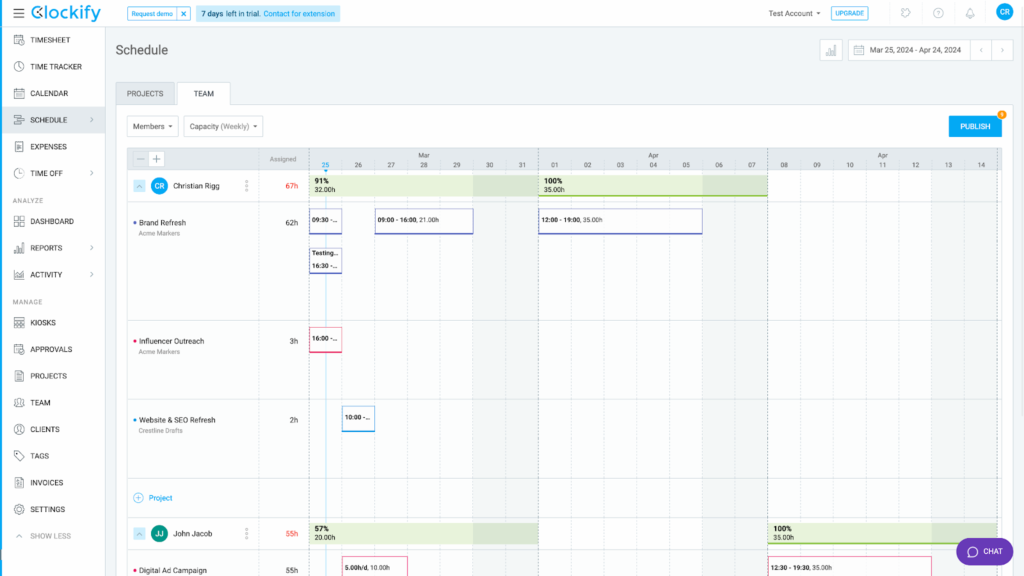
Clockify’s employee scheduler offers a clean interface. Integrations
Some of Clockify’s integrations include:
- Basecamp
- ClickUp
- Wrike
- Monday.com
- Trello
- Jira
- Asana
- YouTrack
I enjoy being able to easily switch between clients or projects just by clicking into my chrome extension.
Key Features
- Idle detection
- GPS location tracking
- Dashboard to view productivity trends
- Auto time tracking
- Expense tracking
- Geofencing
Pros
- Excellent reporting tools
- Integrates with most payroll software
Cons
- Cannot control clock-ins with geofences
- No alerts for late or no-show employees
Pricing
Starts at $3.99/user/month Trial: Yes — 7 days Free Plan: Yes
-
Buddy Punch — Good for time off management

Buddy Punch is a great time-tracking option that’s user-friendly and has lots of useful features to track employee work hours.
Why I chose Buddy Punch: Buddy Punch makes it easy for employees to clock in and out of work right from their phones and allows you monitor your team from anywhere.
Easy-to-use time clock
Buddy Punch’s time tracking feature captures the exact time employees start and finish work. Employees can log in with a 4-digit pin, QR Codes, facial recognition, or a username and password. They simply press the ‘clock in’ button and the app automatically records their hours time onto timesheets. You can also edit timesheets, too, if needed.
The GPS tracking feature allows you to see where employees are while working, and you have the choice to make this feature optional or required. If you set it to required, your employees cannot punch in unless they share their GPS location.
When I opened the Map view under the Punched In section on the web dashboard, I could see each employee’s real-time location. Buddy Punch also allowed me to monitor employees’ routes during their workday. What impressed me most is that the route map has clickable breadcrumbs, which let me determine when an employee was at a specific location.
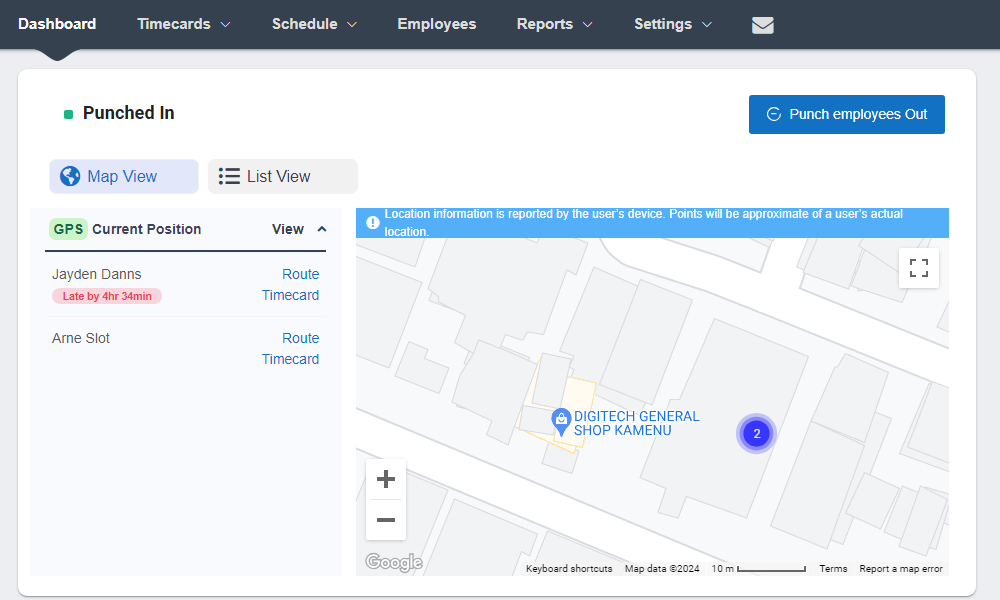
Buddy Punch lets you track the location of punched-in employees. Simplified time off management
I really like Buddy Punch’s time off management feature because it’s easy to use and customizable. Employees can submit PTO and time off requests right in the app and can mark which type of leave they’re taking: PTO, sick leave, vacation, and any other types you want to include.
Employees can also write you a note for context. Then, you’ll be notified as soon as they submit the request and can approve or deny it through the app, which automatically adjusts the employee’s leave balance.
You can also set accrual rates and carry-over rules to fit business needs.
Punch rounding for easier payroll
The Punch Rounding feature offers a solution for standardizing clock-in and clock-out times. This allows you to set specific rounding rules, such as rounding to the nearest 5, 10, or 15 minutes.
For instance, if an employee clocks in at 8:07 AM and the rounding rule is set to the nearest 10 minutes, the system will automatically adjust the time to 8:10 AM. Similarly, a clock-out time can be rounded accordingly, ensuring that the recorded times align with the set intervals.
Integrations
Some of BuddyPunch’s integrations include:
- Quickbooks
- Paychex
- Zapier
- Gusto
- Paylocity
- SurePayroll
The system is user friendly and all my staff say its so easy to use. They love it! Which is a huge improvement from our last solution. I like that time off requests can also be handled within the same system.
Key Features
- Optional GPS tracking
- Time off request management
- Multi login methods
- Punch rounding
- Employee scheduling
- Employee time clock
Pros
- Lots of scheduling and time management features
- Decide whether to require GPS tracking for individual employees
Cons
- Doesn’t support geofences
- Does not show an employee’s real-time location
Pricing
Starts at $3.99/user/month + $19 base fee/month Trial: Yes — 14-day Free Plan: No
-

QuickBooks Time — Good for payroll and accounting integrations

QuickBooks Time is a great solution for companies that already rely on QuickBooks for accounting and payroll.
Why I chose Quickbooks Time: With geofencing around project sites, companies can locate their field service employees in real time, making it easy to keep track of how much time each employee spends on specific projects.
Employee time clock with GPS
The time clock allows employees to clock in and out from their mobile devices. Like other time trackers on the market, Quickbook Time comes with GPS tracking so you can capture employees’ locations when they clock in and out. The tracker also displays everyone’s locations on an easy-to-read map for the duration of their shifts so you have real-time insights into everyone’s whereabouts.
The GPS data is securely stored in the app, and you can review it at any time. You can also set up geofencing to remind employees to clock in or out when they enter or leave a specific job site.
The mobile time clock, GPS tracking, and geofencing are all particularly beneficial for businesses with mobile workforces, such as construction, field service, or delivery teams. See who’s working at any given time
I really like the “See Who’s Working” feature, which provides a live dashboard showing which employees are currently clocked in. This gives you instant visibility to help you better adjust staffing in real time based on workload demands, and it also ensures accurate time tracking for payroll.
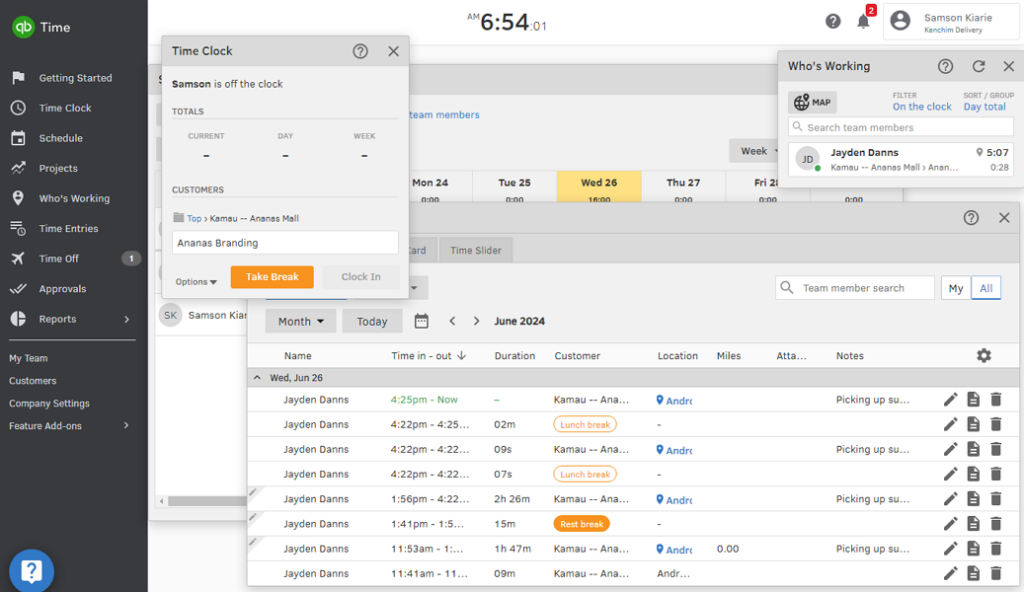
Quickbooks Time displays Who’s Working, the employee time clock, and timesheets Mileage tracking
Quickbooks Online offers an automatic mileage tracking app that you can easily import into Quickbooks Time. When employees are logged in, the app automatically tracks miles, trip duration, and route. Or, employees can enter this information manually.
I really like that the app automatically compiles data into comprehensive mileage reports. They also categorize them as business or personal and estimate potential tax deductions, which is extremely helpful.
Integrations
Some of Quickbooks Time’s integrations include:
- Quickbooks Online and Desktop
- Asana
- Slack
- Zapier
- Gusto
- Xero
Affordability and user-friendliness are key factors. QuickBooks offers comprehensive features essential for our small business operations, and its cost is lower compared to competitors, even when considering just payroll functionalities.
Key Features
- Set up geofences around project sites
- Tracks mileage in business vehicles
- Integration with QuickBooks accounting and payroll tools
- View all employees’ locations on a single map
- Time clock with GPS
- Employee scheduling
Pros
- Low smartphone battery and data usage
- Compatible with all QuickBooks software
Cons
- Cannot view location for employees who are clocked out
- No integrated communication features
Pricing
Starts at $20/month + $10/user/month Trial: Yes — 30-day Free Plan: No
-

Hubstaff — Good for no-show and late employee alerts

Hubstaff is a workforce management tool for businesses with remote or mobile teams. It offers features like time tracking, employee monitoring, and productivity analytics.
Why I chose Hubstaff: Hubstaff is well-known for its powerful employee monitoring and tracking features. While testing the app, I found that its primary tracking tools, the GPS time tracker and geofencing, both work very well and are user-friendly.
GPS and geofencing time tracking app
Hubstaff offers various options for logging employee work hours. You can allow employees to track time on mobile or desktop apps, Chrome extensions, or the web app.
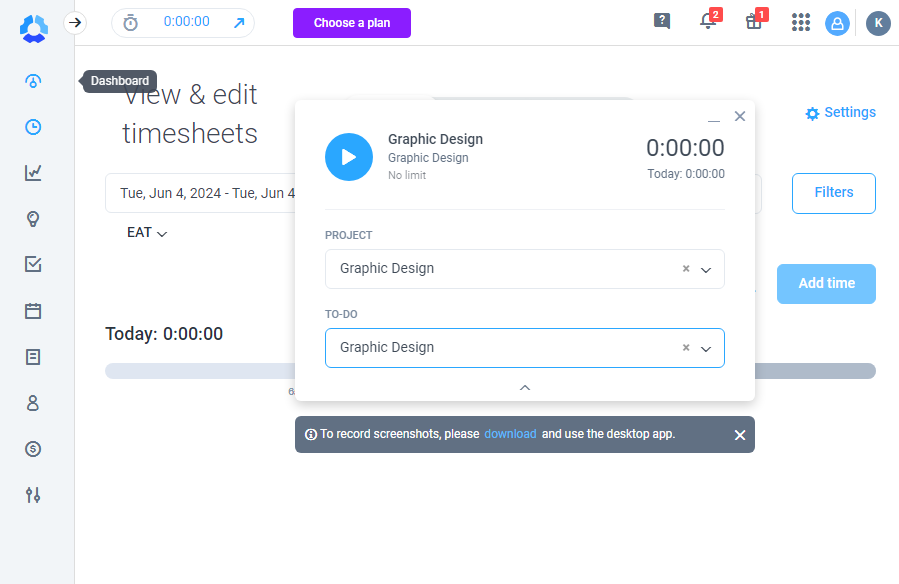
The Hubstaff web app timer allows office-based teams to track time with ease. The GPS time tracker lets you monitor your employees’ locations in real-time. It records employee location data while they’re working, which is especially useful if you need to confirm that employees are where they are meant to be and how efficiently they’re working.
Within Hubstaff, you can view a live map that shows where all your team members are. So, for example, if an employee is running late to a job and there is another employee nearby, you can reroute the closer employee to pick up the job.
I also really like Hubstaff’s detailed reports that show which routes employees took to get to work, distances traveled, and time spent at each location. These reports can be handy for auditing purposes or for calculating travel expenses.
You can also choose whether you want the time clock to automatically clock employees in and out when entering or leaving an area within a geofence or if you prefer to send them a notification to do so manually.
Employee monitoring
I really like Hubstaff’s screenshot tool, which allows you to oversee your employees’ work by showing which apps and URLs they visit while on the clock.
Hubstaff can capture screenshots of employee screens at customizable intervals, and the screenshot frequency can be adjusted for each user or project as needed.
You can view the captured screenshots organized by user, date, and time. There’s also a timeline view that shows all screenshots taken sequentially. However, it’s worth noting that you cannot view screenshots in real-time, but only after time is submitted.
I like that employees are notified when Hubstaff is about to capture a screenshot. They can also blur or delete any screenshots containing sensitive information before submitting timesheets.
Integrations
Some of Hubstaff’s integrations include:
- Trello
- Slack
- Basecamp
- GitHub
- Bitbucker
- FreshBooks
- Teamwork
It keeps me organized and focused throughout the day, and I can see what my team is working on in real-time. Plus, the reports help me see how productive we’re being.
Key Features
- No-show and late employee alerts
- Automatically clock employees in and out with geofences
- Track time spent at each job site
- Creates employee timecards automatically
- Screenshots for monitoring employee desktop activity
- Online time reporting
Pros
- Includes employee monitoring and productivity tools
- Payroll integrations
Cons
- No built-in communication features
- Expensive
Pricing
Starts at $4.99/user/month, 2 users minimum Trial: Yes — 14-day Free Plan: Yes — For one user only
-

OnTheClock — Good for its biometric clock-in feature
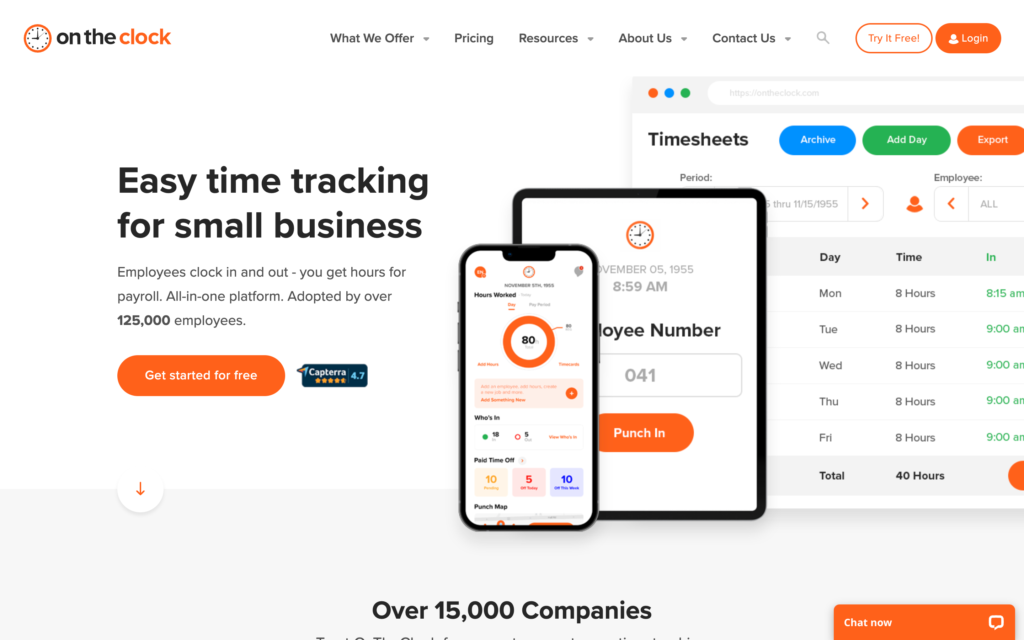
OnTheClock is an employee time-tracking and monitoring software that helps managers track employee hours.
Why I chose OnTheClock: I really like how user-friendly the admin dashboard is and that the time clock is incredibly simple for employees to use. The app also offers a biometric clock, which is great for reducing time theft.
Mobile time clock and biometric clock-in
The employee time clock feature is designed with field employees in mind. It automatically records clock-ins and clock-outs so you can accurately track employee work hours. Employees can download the app to their mobile devices and clock in directly from there, or you can set up a shared kiosk from a computer or tablet.
I was really impressed with the biometric clock feature, which allows employees to punch in quickly using their unique fingerprints. This adds an extra layer of security and eliminates the possibility of unauthorized clock-ins, preventing time theft.
Additionally, the software offers GPS tracking for mobile workers, location-based clock-ins, and the ability to restrict clock-ins to specific networks or IP addresses.
Time off management
OnTheClock also offers excellent time-off management features. When you set up your account, you can enter your company’s time-off policies into the system and adjust them whenever you need to.
Employees can view their PTO balances and request time off right from their phones and you’ll receive an immediate notification when they do so. Then, you can approve or deny their requests from your admin account.
While testing the software, I particularly liked the PTO tracking calendar which shows everyone’s pending, approved, and denied time off in one place. I also like that you can customize the calendar view by month, week, day, or list view.
Another perk about OnTheClock’s time off management feature is that it offers the option to easily transfer unused PTO to the following year.
Integrations
Some of Hubstaff’s integrations include:
- Paylocity
- BambooHR
- Trello
- Slack
- SurePayroll
- Gusto
- Zenefits
This app does everything I need it to do and more! I chose this one over the others because it does a time sheet/stub I can include with my employees checks. It’s the perfect app for my cleaning business!
Key Features
- Geofences to limit clock-in locations
- Requires employees to use their fingerprint to clock in
- Location tracking can be disabled for individual employees
- Employee scheduling tools
- Customizable PTO calendar
- GPS-enabled time clock
Pros
- Customizable geofences
- Supports biometric time tracking
Cons
- Cannot view employee location in real-time
- Limited payroll integrations
Pricing
Starts at $102/month Trial: Yes Free Plan: Yes — For up to 2 users
-

TimeTracker by eBility — Good for task and project tracking

eBillity is a cloud-based time tracking software designed to help businesses manage employee time, projects, and client billing.
Why I chose TimeTracker by eBility: I found the software to be really simple to set up and use. It’s also cost-effective and saves businesses time by automatically tracking how long employees spend working on specific tasks and projects.
Project and task tracking
TimeTracker by eBillity offers a range of flexible time-tracking features. The software provides multiple time entry methods, including simple weekly timesheets and precise minute-by-minute tracking using online timers.
Employees can log their time through the mobile app. With real-time GPS tracking and geofencing capabilities, you can monitor their locations while they work to make sure they are where they’re meant to be.
The app also allows you to easily track tasks and projects. While testing the software, I found that as an employee, it’s really easy to switch between tasks and track time for multiple projects at once. It’s a very straightforward process which is great for ensuring that time is recorded correctly.
I also like that TimeTracker distinguishes between billable and non-billable hours, which makes invoicing easier.
Additional time-tracking features include automatic overtime calculations, offline mode for continuous tracking without internet connection, alerts and reminders for overtime and break times, timesheet approvals, and PTO tracking for managing paid and unpaid leave.
Employee scheduling
The employee scheduler is solid addition to the time tracking suite. The drag-and-drop functionality was easy to use, and I like that the software offers multiple scheduling templates for recurring schedules. The employee scheduler is nicely color-coded and offers a very intuitive user interface, too.
Employees can easily submit time off requests through the TimeTracker app and select specific time off codes, such as sick leave or vacation, and add any necessary notes. You can quickly approve or deny these requests, and the software automatically tracks and updates time off balances for each employee, allowing managers and employees to view available hours for different types of leave.
Integrations
Some of TimeTracker’s integrations include:
- Google Calendar
- Zapier
- Basecamp
- Asana
- MYOB
- Freshbooks
- Xero
TimeTracker is a very easy to implement software to track hourly work for all types of employees. We were able to seamlessly integrate it into our overall workflow and now are able to log to the hour what everyone is working on.
Key Features
- Live location tracking
- GPS and geofencing
- Time-tracking reports
- Client invoicing
- Time off management
- Task and project tracking
Pros
- Easy to use
- Includes time tracking tools
Cons
- Limited tools for redeploying employees in real-time
- Expensive per-employee cost
Pricing
Starts at $7.20/user/month + $12/month base fee Trial: Yes Free Plan: No
Compare the Best s
| Topic |
 Start for free
Start for free
|
|
|

|

|

|
|
|---|---|---|---|---|---|---|---|
| Reviews |
4.8
|
4.8
|
4.8
|
4.7
|
4.6
|
4.7
|
4.4
|
| Pricing |
Starts at
|
Starts at $3.99/user/month
|
Starts at $3.99/user/month + $19 base fee/month
|
Starts at $20/month + $10/user/month
|
Starts at $4.99/user/month, 2 users minimum
|
Starts at $102/month
|
Starts at $7.20/user/month + $12/month base fee
|
| Free Trial |
yes
14-day
|
yes
7 days
|
yes
14-day
|
yes
30-day
|
yes
14-day
|
yes
|
yes
|
| Free Plan |
yes
Free Up to 10 users
|
yes
|
no
|
no
|
yes
For one user only
|
yes
For up to 2 users
|
no
|
| Use cases |
Best all-in-one employee tracking app
|
Good for time and location reporting tools
|
Good for time off management
|
Good for payroll and accounting integrations
|
Good for no-show and late employee alerts
|
Good for its biometric clock-in feature
|
Good for task and project tracking
|
| Available on |
What are Apps to Track Employees?
This type of team management app helps businesses locate employees in the field. Many apps offer employees’ locations in real-time so that business owners and supervisors always know where their team members are. Others use location tracking to ensure that employees clock in and out of job sites accurately.
GPS employee tracking is often a feature of other business apps, such as time management apps and employee scheduling apps. These platforms may also include team communication tools to enable supervisors to contact employees working in the field without changing apps.
Read our in-depth comparison of the best GPS time clock apps of 2025.
How do Apps to Track Employees Work?
Apps to track employees rely on the GPS capabilities on employees’ smartphones. Employees just need to keep the tracking app open and the GPS will run in the background. Most apps are designed to use up very little battery.
GPS employee tracking apps typically offer two key functions. First, most apps show employees’ real-time locations. This enables supervisors to know where their employees are throughout the workday.
Second, they enable supervisors to set up geofences around job sites. These geofences can be used to automatically clock an employee in or out of work, track how much time employees are spending on specific projects, or alert supervisors if an employee does not show up to a scheduled shift.
The Benefits of Apps to Track Employees
These are the primary benefits of using employee location tracking apps:
Improved productivity
Employee tracking apps can help identify and reduce time-wasting activities, leading to increased productivity. Employers can see how time is allocated throughout the workday and make adjustments as necessary.
Improved time management
Employees can use tracking apps to manage their time better, ensuring they allocate sufficient time to different tasks and projects, which can result in better work-life balance.
Better task management
These apps often include task and project management features that help employees stay organized and focused on their responsibilities.
Enhanced transparency and trust
Employee GPS tracking apps provide transparency in terms of work activities and progress. This can enhance trust between employers and employees and reduce the need for micromanagement.
Attendance tracking
For remote work or field-based employees, these apps can help track attendance and punctuality more accurately, reducing instances of absenteeism and lateness.
Performance assessment
Employers can use data from tracking apps for performance assessments and evaluations, which can be more objective and data-driven.
Resource allocation
Companies can optimize resource allocation by analyzing employee workloads and making informed decisions about staffing and project assignments.
Compliance and accountability
Employee tracking apps can help ensure that employees comply with company policies and industry regulations. This can be particularly important in fields like healthcare, finance, and cybersecurity.
Cost reduction
By identifying inefficiencies and optimizing processes, companies can reduce operational costs over time.
Field work support
These apps can help employers manage and support remote teams effectively by monitoring their activities and ensuring they have the necessary resources.
Payroll accuracy
These apps automate time tracking and payroll calculations, reducing errors and ensuring accurate compensation for employees.
How Much Do Apps to Track Employees Cost?
Employee location tracking software can vary widely in price. This is in part because GPS capabilities are often integrated into more comprehensive team management apps.
Most app providers charge a flat monthly fee plus an additional monthly price per user. For example, QuickBooks Time starts at $20 per month plus $8 per user per month. eBillity starts at $12 per month plus $7.20 per user per month.
Connecteam offers the best value for most businesses. It’s completely free for businesses with 10 or fewer employees to track. For larger businesses, Connecteam starts at just $29 per month for 30 employees plus $0.50 per month for each additional employee.
>>Get started with Connecteam for free today!<<
The Bottom Line on Apps to Track Employees
Tracking your employees’ locations plays a key role in day-to-day business operations. Supervisors who know where their employees are can more easily redeploy people when work demands change unexpectedly.
Employee GPS apps also make it easier to accurately track the time employees spend working and on what jobs.
Connecteam is the best app to track employees for most businesses. It lets you see where all your employees are on a single map, supports geofences around job sites, and offers built-in messaging tools.
FAQs
Employers are allowed to track an employee’s location if they are using a company-owned device. Employers must have an employee’s permission to track their location on a personal device.
The best way to track employees for free is to use an employee tracking app with a free plan. Connecteam is free for tracking up to 10 employees.
Employers are legally allowed to track employees if they use company-owned devices, regardless of whether they are on or off the clock. Tracking employees who are off the clock is a way to see if an employee is on the way to a shift. With Connecteam, employees can only be tracked as long as they are clocked in.
Be transparent. Explain what’s tracked, when, and why, and focus on safety, accountability, and efficiency. Make it clear it’s not 24/7 surveillance. Platforms like Connecteam let you limit tracking to work hours only, helping ease concerns.
Laws vary, so some regions may require written consent or limit when and how tracking can occur. Always review local labor and privacy regulations before enabling GPS. It’s also smart to consult a legal advisor, especially if your team is spread across multiple countries.
Modern apps usually optimize GPS use. Connecteam relies on smart tracking that minimizes battery impact and data usage. Encourage employees to update the app regularly and close other location-heavy apps when possible.
First, make sure location tracking rules are clearly explained in your company policy. If tracking is required for safety or job accountability, address it directly with the employee. Use in-app alerts or reports to spot when tracking is turned off.
Many tools log GPS data locally and sync when the connection returns. This ensures time and location records remain accurate even in dead zones.
Only track what’s necessary, like during scheduled hours or within job zones. Avoid overreach, and explain the value for both sides, like verifying hours or supporting lone workers.
Many platforms encrypt GPS data and limit access to authorized users. Set clear admin permissions so only relevant team members can view or manage location info. Always review who has access and why, to protect employee privacy and maintain data security.
Most tracking apps support flexible roles. You can monitor contractors and temps using the same tools as full-time staff, with limited permissions if you need. This helps maintain consistency across your mobile workforce.
Export current data like location logs and timesheets before switching anything over. Test the new platform with a small team first. Some tools offer import templates or migration assistance to ease the process.
Look for apps with clear interfaces, screen reader compatibility, and large buttons. Ask the vendor about accessibility features to ensure that everyone can navigate the app confidently.


