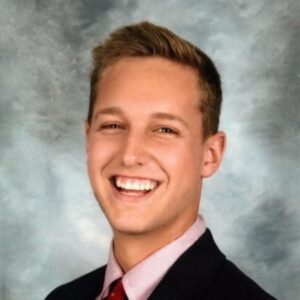Learn about the top five best timecard apps and how they compare across core features, pricing, and use-cases.
Using physical timecards or spreadsheets for time tracking often leads to employee time theft, misplaced documents, and payroll errors.
Timecard apps help deskless workforces sidestep these hurdles by enabling employees to digitally clock in and out from their devices.
In this article, I review the top 5 timecard apps and compare their features, pricing, and use cases.
Our Top Picks
-
Best all-in-one time card app
-
Good for time theft prevention
-
Good for affordable time tracking
Why trust us?
Our team of unbiased software reviewers follows strict editorial guidelines, and our methodology is clear and open to everyone.
See our complete methodology
17
Tools considered
10
Tools reviewed
5
Best tools chosen
What to Look For in a Time Card App
Here are some key features I look for in timecard apps:
Must-have features
- Accurate, automatic time tracking: Time recording should start the moment an employee clocks in and stops exactly when they clock out. Connecteam, for example, has a one-click time clock that’s accurate down to the second.
- Break, time off, and overtime tracking: Lets you easily track time for breaks, PTO, and overtime. May offer options for automating clock-outs for breaks and unapproved overtime.
- Digital timesheets: Apps that enable you to automatically generate timesheets save you time and money on payroll processes.
- Notifications and alerts: You should have the option to create custom shift reminders, overtime alerts, and other notifications to keep team members in the loop.
- GPS location tracking and geofencing features: Help you see exactly where your employees are working and make it easier to prevent time theft. Geofencing lets you restrict clock in and out to specific areas.
- Reporting: Detailed custom reports about the amount of time and money spent on jobs, clients, tasks, and employees can help you make informed business decisions.
- Customizability: Prioritize time-tracking apps that let you customize your dashboard, add custom fields or tags, create personalized workflows and automations, and more.
- Payroll integrations enable you to export timesheets directly to your favorite payroll software, saving you loads of time.
- Identity verification features help prevent time theft and guarantee everyone logs their own hours, not someone else’s. Some apps take a photo of employees when they clock in, while others use fingerprint scanning or facial recognition.
I also made sure the software is:
- Easy to use: Leads to higher usage rates among your employees and minimizes training time.
- Affordable: Offers reasonable per-month pricing or even free plans.
- Customizable: Lets you customize your dashboard, add custom fields or tags, create personalized workflows and automations, and more.
Finally, I checked for features that make timecard apps great:
- Payroll integrations enable you to export timesheets directly to your favorite payroll software, saving you loads of time.
- Identity verification helps prevent buddy punching (workers logging hours on behalf of their coworkers).
- Reporting functionality lets you create custom reports about the amount of time and money spent on jobs, clients, tasks, and employees—which helps you make informed business decisions.
The 5 Best Time Card Apps of 2025
-
Connecteam — Best all-in-one time card app
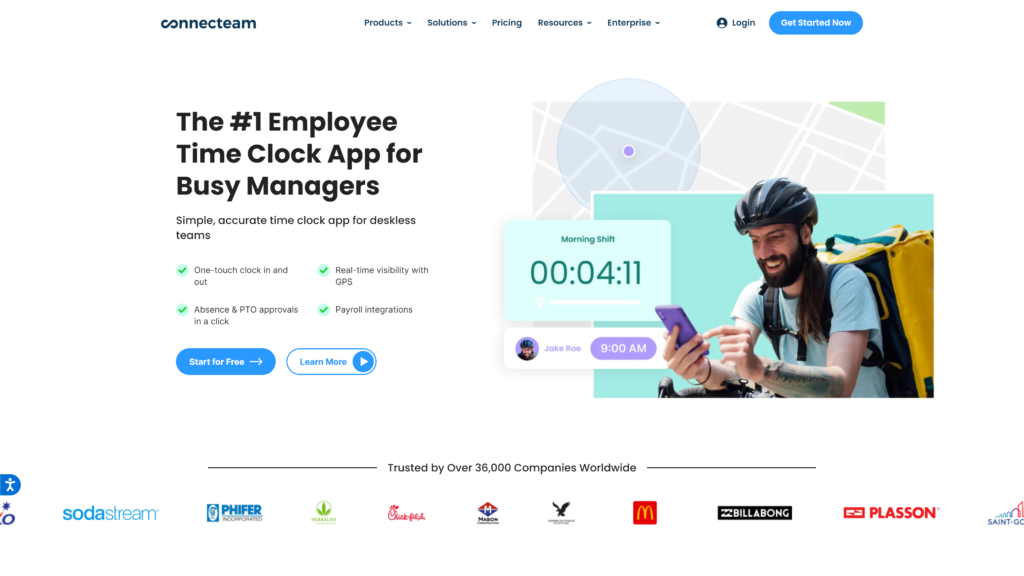
Connecteam is the best time card application and all-in-one work management solution.
Why I chose Connecteam: It offers powerful tools that make it easy to accurately track employee hours without much effort. Its user-friendly interface is highly customizable, and its capabilities go far beyond that of a timecard app. Connecteam provides you with access to GPS tracking, job-specific tracking, payroll integrations, 1-click clock in and out, and much more.
Let’s take a closer look at what Connecteam’s time card app can offer you.
One-touch clock in and clock out for accurate timekeeping
It’s important to have a time-tracking app that’s streamlined and easy to navigate, so even your employees who aren’t super tech-savvy can use it.
I love the intuitive interface of Connecteam’s employee time clock. It enables employees to clock in and out with a single tap, from wherever they are—using their mobile apps or the Connecteam web app.
Connecteam also offers a kiosk app that enables multiple people to check in and out from a single device.
The best part about the kiosk mode are the features that prevent buddy punching. For example, you can require employees to take selfies when logging into the app. Additionally (and this is something I couldn’t find among competitors), you can require employees to clock in and out of the kiosk using the unique QR codes on their digital ID badges.
Connecteam’s time clock accurately tracks breaks (paid and unpaid), overtime, and PTO. And as a bonus, you can have the time clock automatically clock out employees for their breaks or when they go into overtime you haven’t approved.
GPS tracking and geofencing limit errors and time theft
Connecteam’s time clock comes with a real-time GPS tracker that offers location tracking and a geofence time clock.
Logging where your employees clock in and out helps you ensure they’re on site before they clock in. I especially like how you can activate real-time location tracking during an employee’s shift to make sure they’re working where they’re supposed to.
Connecteam’s geofencing tool enables you to create a virtual border around a job site so you can restrict clock-ins and clock-outs to that location. Notably, I found that employee location data is completely hidden once they’ve clocked out.
Timesheet management to streamline payroll
Connecteam’s timecard application doubles as a timesheets app with management features that save you time. You can handle every aspect of employee timesheets—including setting different rates for different employees, adding automatic overtime rules, and handling PTO calculations.
Employees can request timesheet changes if they believe their work time isn’t correctly logged. To make things even easier, you can export timesheets in spreadsheet format with a single click.
Payroll integrations for easier payroll
Connecteam integrates seamlessly with RUN Powered by ADP®, Gusto, QuickBooks Online, Paychex and Xero. These integrations enable you to import timesheets, making the entire payroll process faster, easier, and more accurate.
Job-specific time tracking and comprehensive reports
Connecteam’s employee time tracking clock gives you full control of the way you track employee work hours. For example, you can track hours by location, client, or task. Employees can also add tags to time entries so it’s clear what they’re working on at any given time.
I was happy to see you can even require them to log information about things like mileage or equipment use as part of the clock-out process.
Doing this enables you to generate automatic reports and view information about the amount of time (and other resources) spent on specific clients and projects. This insight can help you ensure you’re charging clients a fair and accurate price for your services.
And so much more…
Connecteam is so much more than just a time tracking app. It offers loads of other work management features, including an employee scheduler. This directly integrates with the time tracking tool so workers can clock right in to their scheduled shifts—and you can see who’s late for work. You can also use employee task tracking to track the real-time progress of tasks right from your dashboard.
There’s also time off management: With this, you can create comprehensive time-off policies that enable the Connecteam app to automatically process absences and scheduled time off.
In addition to work management features, Connecteam has tons of communication and HR features—something I rarely found in comparable timecard apps.
My favorite part? Its plans start at $29 per month for up to 30 users, and its Small Business Plan is free for life for teams of up to 10 people—making it the best timecard app for small businesses.
Key Features
Pros
Very user-friendly
Affordable
Excellent customer service
Many other HR and management features
Cons
Needs internet or wifi access to work
Pricing
Free-for-life plan availablePremium plans start at $29/month for 30 users
14-day free trial, no credit card required
Start your free trial -
Buddy Punch — Good for time theft prevention

BuddyPunch is a timecard app that allows employees to clock in and out from a web browser or its mobile apps for iOS and Android.
Why I chose Buddy Punch: It uses various strategies to reduce buddy punching and other forms of time theft. I also like how managers can manually modify time entries and team members can easily access their timesheets right through the app.
Time tracking and theft prevention
Buddy Punch offers several features for accurately tracking employee work hours.
For starters, its facial recognition and webcam feature enables employees to clock in and out using facial recognition in the app—a process that takes about 8 seconds to complete.
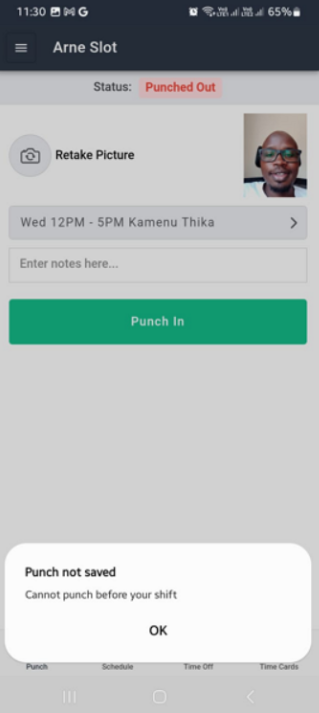
You can also set up a geofence around your job site that has a radius of anywhere from 50 to 5,000 feet. Any employee who tries to clock in from outside this designated area will receive an error message—and you’ll receive an alert.
GPS tracking
Buddy Punch’s location tracking makes it easy to monitor the movements and locations of your field employees.
Its route monitoring takes location tracking a step further. Managers can pull up maps that display their employees’ travel throughout the day. Thanks to clickable breadcrumbs, you can even see where employees were at certain times.
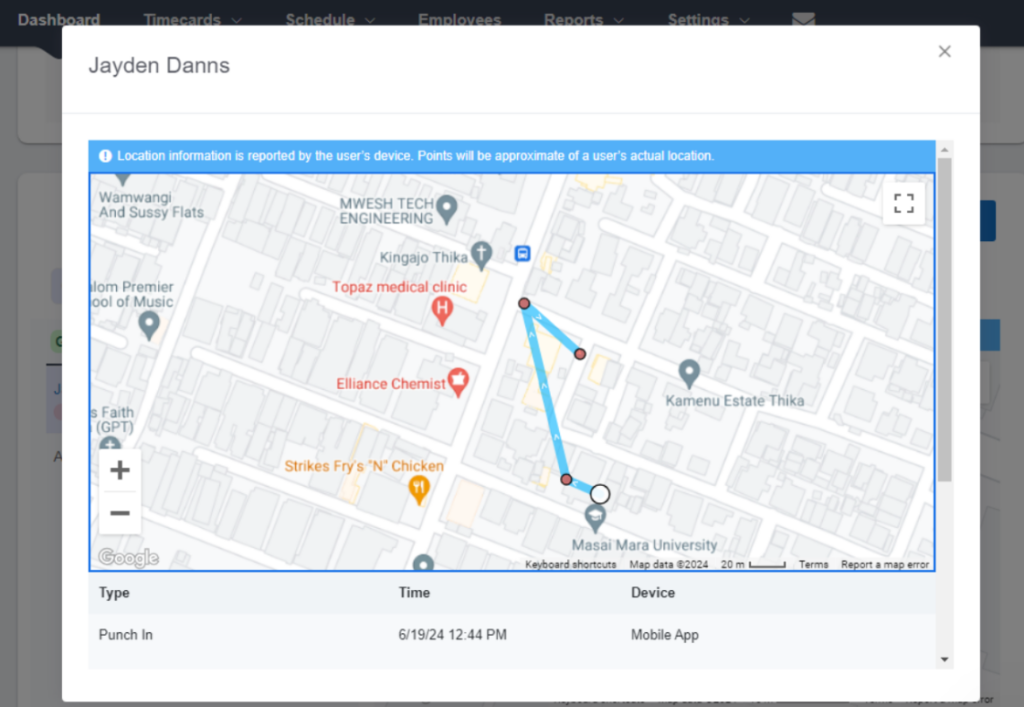
Reporting and analytics
Buddy Punch offers various customizable reports to help you better understand team performance and productivity, including payroll reports, GPS activity, and deleted time reports.
You can export these reports in Excel, CSV, and PDF formats.
Unfortunately, I found that Buddy Punch severely lacks data visualization options. This makes it difficult to view or present your findings in a compelling and digestible way.
What users say about Buddy Punch
Unlike some other systems, it’s not confusing at all.
Sometimes if you’re having trouble with the app or you need some help, it can be hard to find support.
Key Features
- One-click clock in and out
- GPS tracking
- Automatic overtime calculation
- Reporting
Pros
- Easy to use
- Features to reduce time theft
Cons
- GPS accuracy depends on strength of employees’ cell signals
- Basic reporting leaves much to be desired
Pricing
Starts at $3.99/user/month + $19 base fee/month Trial: Yes — 14-day Free Plan: No
-
Clockify — Good for affordable time tracking

Clockify is a free time tracking app that enables your employees to track time, generate timesheets, and access various apps and integrations. Employees can clock in and out through the desktop app on their computer or mobile device.
Why I chose Clockify: Clockify offers a free plan that supports unlimited users, plus premium plans starting at $3.99 per user, per month, making it a rather affordable option for time-tracking. Beyond affordability, I found its reporting functionality to be more extensive than most tools in its price range.
Time tracking and timesheets
Clockify offers 1-click time tracking and GPS. You can even take periodic screenshots of your employees’ computer screens while you’re tracking their work hours if they use the desktop app.
Employees can edit their timesheets manually on the Time Tracker Page (though you can turn this off if needed). Administrators have the ability to edit all timesheets, regardless of who created them. You can even bulk edit multiple timesheets with just a few clicks.
You can also build on-site kiosks, which enable employees to sign in to a work zone with their designated PIN codes. Within the kiosk interface, which I found clean and straightforward, workers can see their day and week totals for hours worked. To take a break, employees just click the Start Break button and enter their PINs.
Despite offering GPS location tracking, Clockify unfortunately lacks geofencing. This strikes me as a serious downside that hinders management’s power to reduce time theft.
Overall, with the missing geofencing, I don’t think Clockify is the best time tracking solution for deskless workforces. Some of its most advanced time tracking features, like screenshots, work only for desk-based workers.
Project-specific time tracking
Clockify comes with project management tools like the Clockify project time tracker, which enables employees to track how much time they’ve spent on specific projects and gives managers visibility into how their teams are spending their hours.
You can also assign hourly rates to different types of projects, helping you better track billable hours and pay out vendors and employees.
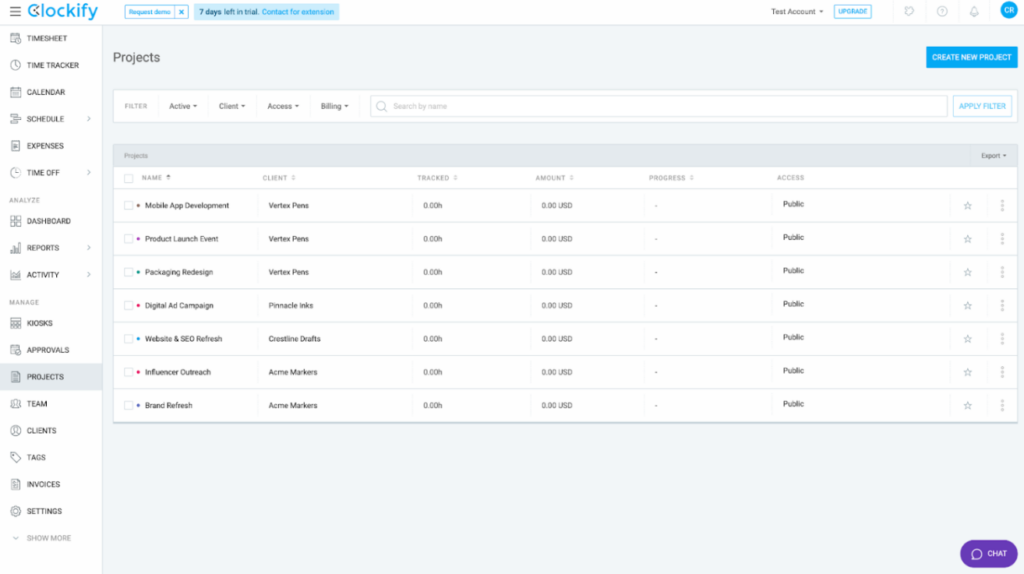
Reporting
I think Clockify’s reporting is stellar. You can build highly detailed time reports using various filters including client, task, project, description, tag, month, and more.
And there are numerous ways to visually represent this data to gain insight into how your employees spend company time. Visualizations include pie charts, graphs, and bar charts.
What users say about Clockify
[single testimonial name =”Jeff K.” position=”operations” rating=5]Clockify’s UI is simple and clear and it’s easy to find anything you need.[/single testimonial]Read review here.
[single testimonial name=”Ali Reza B.” position=”CEO” rating=3.5]It doesn’t have payroll or other HR services, so it’s not really suitable for larger organisations.[/single testimonial]Read review here.
Key Features
- Kiosk
- Timesheet generation
- Manual timesheet editing
- Billable and non-billable tracking
Pros
- Free-forever version
- Comprehensive custom reporting
Cons
- Can’t switch tasks without stopping and restarting timer
- Interface can be confusing
Pricing
Starts at $3.99/user/month Trial: Yes — 7 days Free Plan: Yes
-
My Hours — Good for simple time tracking
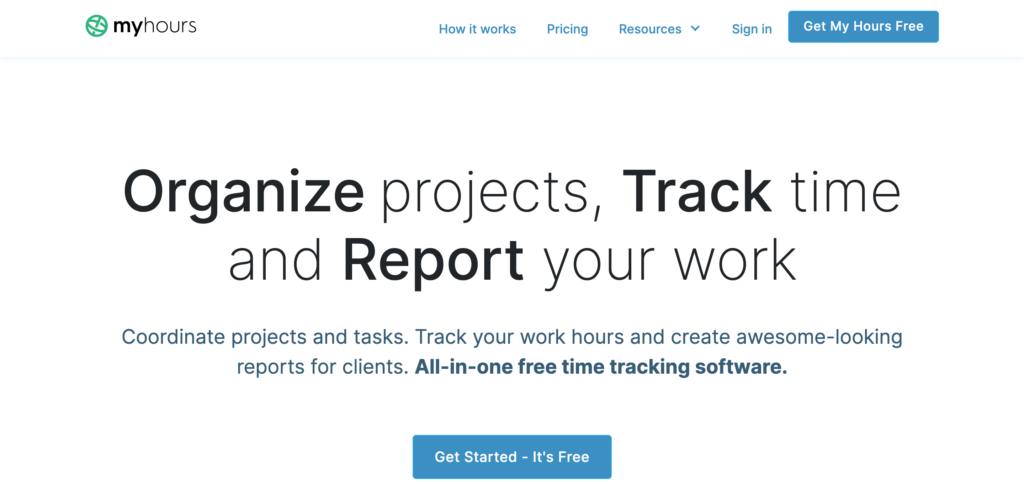
Why I chose MyHours: MyHours is a timeclock app that’s easy to use and requires little technical know-how. It also shines in project cost analysis, a feature that’s harder to find among comparable apps.
Time tracking and timesheets
MyHours comes with a start-and-stop time clock for accurately tracking the time team members spend on tasks and projects. Employees can clock in and out using its mobile app or web browser. The daily and weekly reminders ensure employees remember to log their time.
You can also provide your employees with personalized weekly timesheets where they can log their work time along with any tags, descriptions, or file attachments.
I like how the platform offers timesheet approval automation. Whenever a timesheet is logged, managers get an alert and can review the timesheet. They can approve it or send it back with a rejection message, highlighting any necessary changes required for approval. You can also see who has yet to submit their timesheet.
One problem I found with MyHours is that some users claim it can be buggy and prone to crashing on some browsers—for instance, some users claim that when you click “stop,” the time clock lags a bit, causing slight time recording inaccuracies.
Project cost tracking and budgeting
In MyHours, you can set billing and labor rates for projects and tasks, making it easier to track your billable hours and expenses.
The budget tracking feature will notify you when your expenses are approaching your set budget or estimate for a specific project.
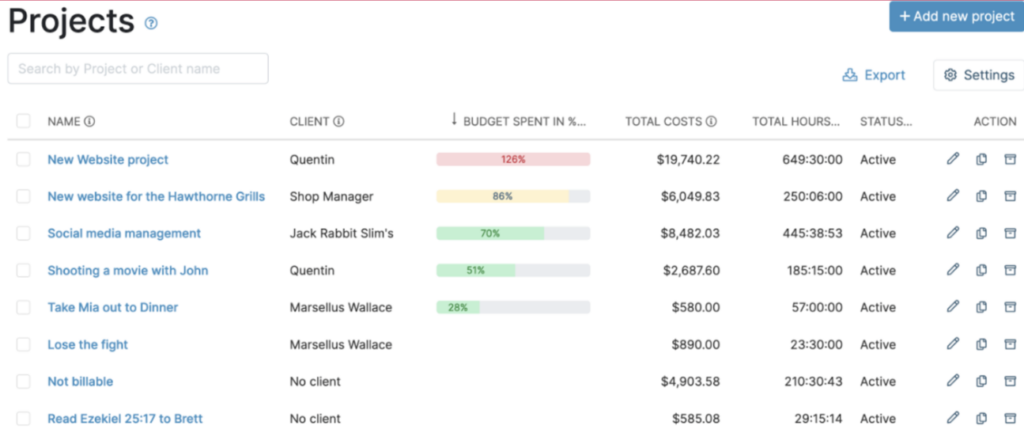
MyHours makes it easy to track your projects, including time spent on them. Activity tracking
MyHours’ activity report helps you track employee attendance. Here, you can see how many hours employees spent on specific projects, clients, and tasks.
Unfortunately, I found that MyHours doesn’t offer any GPS capabilities—though AllHours, a sister product by the same company, does.
What users say about MyHours
Due to the size of our business we are able to use this app for free, which is a huge help to reduce our overhead costs.
Overall the software is often buggy and mis-records hours if you use the timer function.
Key Features
- Digital timesheets and timer
- Activity tracking
- Project cost and profitability analysis
- Timesheet approval automation
Pros
- Easy to use
- Great customer support
Cons
- No scheduling tools
- Interface looks a bit outdated
Pricing
Starts at $8/user/month Trial: Yes — 30 days Free Plan: Yes — Up to 5 users
-

ClockShark — Good for drag-and-drop employee scheduling
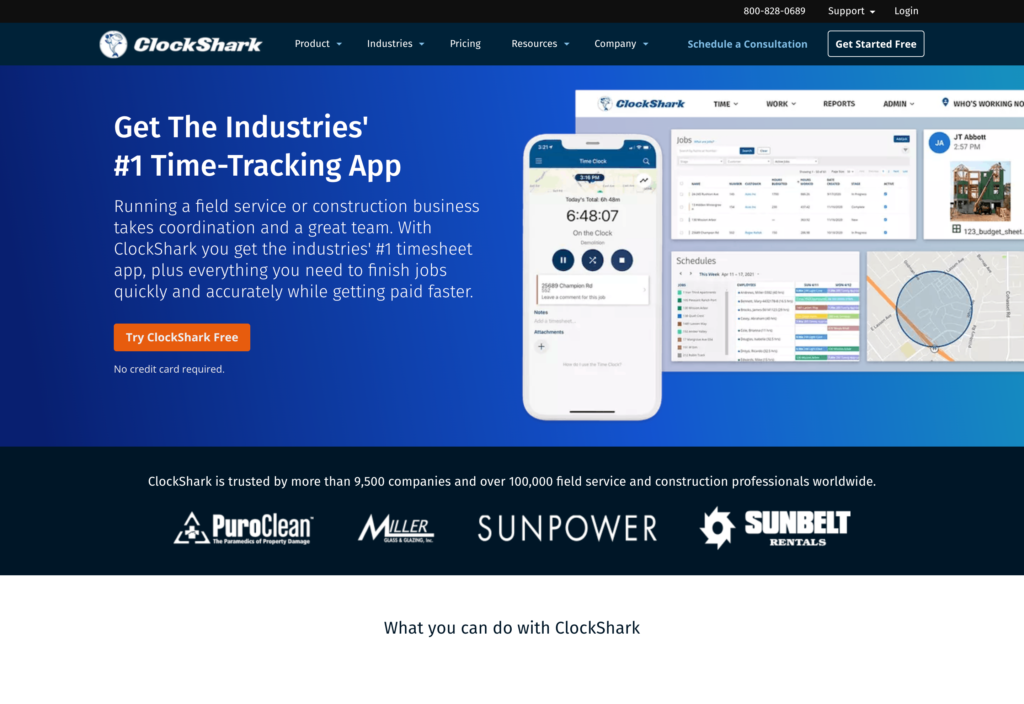
ClockShark is a cloud-based time tracking and workforce management solution primarily designed for businesses with field workers or teams in service industries. Employees can access the time clock in the mobile app or via their web browser.
Why I chose ClockShark: Along with an easy-to-use time tracking feature for mobile clock-ins, ClockShark also offers drag-and-drop employee scheduling, a serious value-add for teams looking to more easily manage and visualize workload.
Time tracking
Like other timecard apps, ClockShark gives you the ability to track your time in various ways, from manual timesheet editing to mobile clock-ins with facial recognition software and geolocation—a must-have for field teams.
You can also set overtime rules that align with the position, your company policy, and local regulations. I like how it’s possible to assign different rules to different employees or teams and create default rules for new hires.
I especially liked ClockShark’s Who’s Working Now feature, which offers a snapshot of active employees.
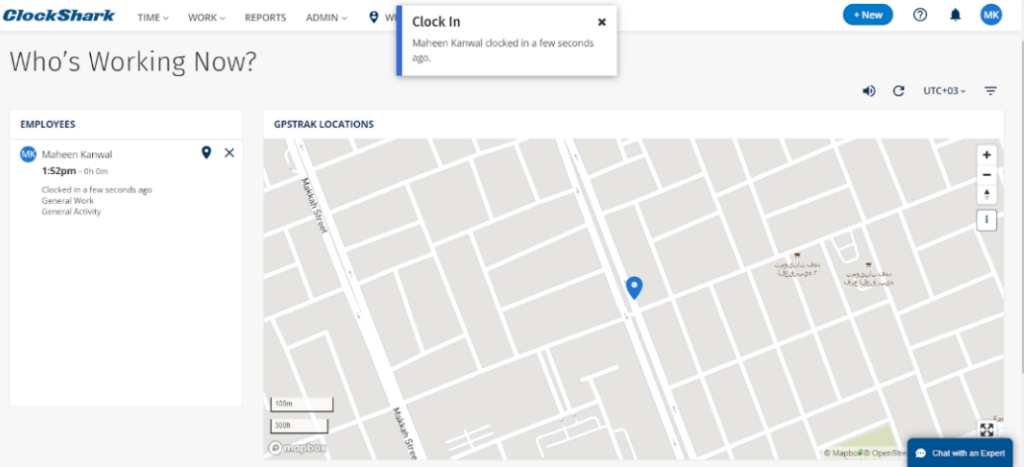
Integrated scheduling
ClockShark’s time clock app also comes with built-in scheduling. What’s great about this is that employees can clock in and out directly from their personal schedules, plus take breaks. All of this is accurately tracked so managers know how much time is spent on each project in the schedule.
I like how you can even create in-app notifications that remind employees to clock into their shifts.
Integrations
ClockShark offers solid integration capabilities, particularly with payroll and accounting software, which complements its primary features of time tracking and job management. Key integrations include QuickBooks, Xero, ADP, Paychex, and Simpro.
On the downside, unlike many competitors, ClockShark has no integrations with popular project management tools like ClickUp or Trello.
What users say about ClockShark
I love that our teammates can clock in and out of jobs with ease.
I feel it’s a bit expensive per year.
Key Features
- Mobile clock-in/clock-out kiosk
- Job management and costing
- Integrated scheduling
- GPS tracking and geofencing
Pros
- Quick setup
- All-in-one time tracking and scheduling tool
Cons
- Glitchy mobile app
- Potentially costly for small teams
Pricing
Starts at $20/month + $8/user/month Trial: Yes — 14-day Free Plan: No
Compare the Best Time Card Apps
| Topic |
 Start for free
Start for free
|
|
|
|

|
|---|---|---|---|---|---|
| Reviews |
4.8
|
4.8
|
4.8
|
4.8
|
4.7
|
| Pricing |
Starts at just $29/month for the first 30 users
|
Starts at $3.99/user/month + $19 base fee/month
|
Starts at $3.99/user/month
|
Starts at $8/user/month
|
Starts at $20/month + $8/user/month
|
| Free Trial |
yes
14-day
|
yes
14-day
|
yes
7 days
|
yes
30 days
|
yes
14-day
|
| Free Plan |
yes
Free Up to 10 users
|
no
|
yes
|
yes
Up to 5 users
|
no
|
| Use cases |
Best all-in-one time card app
|
Good for time theft prevention
|
Good for affordable time tracking
|
Good for simple time tracking
|
Good for drag-and-drop employee scheduling
|
| Available on |
What Are Time Card Apps?
Time card apps enable employees to clock in and out from anywhere using their mobile devices or a web app or browser. Employers can use them to track employee work hours, reduce time theft and buddy punching, streamline payroll processes, and more.
The best app for time cards should be easy to use and customizable to meet your team’s needs. Many come with extra reporting and analytics features you can use to inform your business and management decisions. You can also use integrated features like GPS tracking and biometric verification to further ensure your employees track their work hours accurately.
How Does a Time Card App Work?
Employees can download the appropriate time card app free of charge and use it to clock in and out. Many apps feature GPS technology to ensure employees are clocking in and out from the right place. Time card apps also commonly have timesheet features, which usually enable employees to request or accept modifications to their timesheets before they’re finalized.
For managers, time card apps enable you to log employee hours in a straightforward, error-free way. You can generate reports based on custom time periods, and you can usually allocate tracked time to individual jobs or clients. Many time card apps can be integrated with payroll programs to streamline payroll processes and save you time. Looking for the right solution? Explore our comparison of the best time tracking apps for small businesses.
The Benefits of Time Card Apps
Time card apps offer powerful digital solutions to help employers track and manage employee work hours. Here are a few of the main benefits of using a time card app.
Reduce the risk of time theft and human error
Most time card apps come with some form of automatic time tracking. Usually, employees are required to clock in and out using the platform’s mobile or kiosk app. Some solutions will automatically put work hours together into timesheets, which you can modify or approve in seconds.
Automatic time tracking reduces the risk of time theft and human error. By accurately tracking the exact hours your employees work, you make it difficult for them to add hours they didn’t work.
Additionally, automating payroll processes lowers the risk of payment errors.
Know where your employees are
Using a time card app with GPS functionality can provide actionable insights into where and how your employees are working.
You can also use GPS data to ensure employees are only able to clock in and out from a specified location, which helps reduce time theft. Real-time location data is often used to ensure workers are where they’re supposed to be during the workday.
Understand your labor costs in real time
Time card apps commonly provide real-time payroll information to help you understand exactly how much you’re spending on labor. This includes information about employees who are currently on the clock and what they’re working on.
Know when employees are about to enter overtime
Most time card apps enable you to set up alerts that let you know if an employee has entered overtime. You can quickly take the appropriate action if you see an employee working overtime when they shouldn’t be. This saves your employees time and your business money.
Manage your team with ease
Many time card apps also come with scheduling, team, or project management features. Some have all three! These make it much easier to oversee your team, balance employee workloads, and make sure no one works too many hours.
Stay compliant with labor laws and regulations
Time card apps can help you maintain regulatory compliance. The exact rules vary from state to state, but employers are usually required to keep accurate time card records that they can produce on request. Using an app will ensure you have all your data right at your fingertips.
How Much Do Time Card Apps Cost?
Time card apps are becoming a must for many business owners, but the common per-user price structure can lead to high subscription costs. Many apps charge $5 to $20 per user, per month.
Although some are happy to pay these fees, it’s unrealistic for some small businesses to pay hundreds or even thousands of dollars per month on a time card app.
Connecteam was created with this in mind, and it’s perfect for small businesses and growing organizations alike. Prices start from just $29 per month for up to 30 users. Additional users can be added for just $0.50 per month each.
Connecteam also offers its Small Business Plan, which is free for life for teams of up to 10 users. This gives you full access to the platform’s time-tracking features, as well as tools for HR management, scheduling, event planning, and more.
This makes Connecteam not only the best time card app on the market, but also the perfect all-in-one work management solution.
FAQs
The best free time card app is Connecteam. It has a free-forever plan that supports up to 10 users and includes GPS location tracking, automatic timesheets, a user-friendly mobile app, and much more. Its premium subscriptions are also very affordable, which makes it a great option for growing businesses.
Yes, Connecteam is one of the best free time card apps on the market. Its free plan supports teams of up to 10 people, and it comes with a host of other project management, communications, and HR features.
Time card apps like Connecteam provide a powerful digital solution to track employee hours. Connecteam enables employees to clock in and out using a mobile or web app, and there are many extra features to help you get the most out of it.
The Bottom Line On Time Card App
Manual employee time tracking is a time-consuming, often frustrating process. Using a time card app can help you streamline time tracking, reducing errors and time theft and saving you time and money. There are numerous time card apps on the market, but most use expensive user-based pricing.
Connecteam is an exception, with a simple monthly subscription and low per-user fees. Its time-tracking features make it the best app for time cards, and it’s one of the most user-friendly solutions on the market. What’s more, it’s a do-it-all solution that offers many other HR, operations, and communications tools.