Using pen-and-paper tracking to keep up with a mobile workforce can make payroll a nightmare. We compiled the best simple time clock software so you can accurately and effortlessly track where and when your employees punch in and out.
Manually keeping tabs on employee hours can be tedious, leading to mistakes and a drop in productivity and incorrect payrolls. The answer to this conundrum is simple – time clock software. With numerous options, it can be tough to decide on the right one for your company.
We’ve conducted thorough research and come up with a list of the top six easy-to-use time clock software of 2026. These software offer various features that make time tracking seamless and payroll calculations accurate.
No matter if you’re a small startup or a large corporation, our list has something for you. Say goodbye to manual time tracking and hello to enhanced productivity and precision. Let’s take a look at our list and find the ideal software for your business!
Our Top Picks
-
1
Best all-in-one simple time clock software
-
2
Good for established enterprises needing an easy-to-use online time clock app
-
3

Good for remote, contract workers
Why trust us?
Our team of unbiased software reviewers follows strict editorial guidelines, and our methodology is clear and open to everyone.
See our complete methodology
What to Look For in a Simple Time Clock Software
You can find time clock software suited to most situations. Everyone’s requirements are different, so think about what you need in an employee time clock app. First, decide which features are significant to how your company runs. For example, prioritize geolocation features if your employees clock in from the field. For growing companies, the price might be the most critical point. Here are some ideas on what to look for to help guide your decision.
- Customization: easy to set up to fit current needs and change as you grow
- Usefulness: information, reports, and records tailored for all levels of employees
- Geolocation: know where your employees are when they punch in and out
- Intuitive: no training is required to use the time clock
- Cost: flat pricing structure keeps your costs steady as your company grows
- Responsive Support: customer support is committed to solving your problems quickly
The 6 Best Simple Time Clock Softwares of 2026
-
Connecteam — Best all-in-one simple time clock software

Connecteam is an all-in-one employee time clock app. The simple time clock software keeps track of workers’ locations and working hours at the office, on the road, and anywhere in between. In addition, it provides intuitive payroll tools for easy-to-manage, accurate, and up-to-date timesheets.
GPS location tracking and one-touch punching ensure accurate hour logging by employees. The program also supports time-off management, job-specific time tracking, and automated timesheets.
The program’s interface is sleek and easy to learn. In addition, Connecteam features a customizable interface that organizations can tailor to their specific needs. The customer service team is responsive and works to resolve any problems quickly.
Here’s how Connecteam’s winning features can help remove the frustration of managing your payroll.
GPS Tracking
Connecteam’s geolocation features let you know where your employees are when they punch in to work. With geofencing, you’ll be able to establish areas where clocking in and out is allowed.
This information helps businesses curtail practices like buddy punching or team members clocking in while they are on the way to work.
Managers can receive live data that shows where their team members are located while on the clock. In addition, GPS tracking helps ensure job cost estimates are meaningful and payroll data is accurate up to the second.
Real-time Payroll Insight
Taking data straight from the time clock directly into timesheets lets managers know how they are doing. For example, Connecteam’s live data tracking is an immediate snapshot of a project’s drain on company resources. As a result, decision-makers can readjust labor resources when needed, not after a future payroll report date.
Time-Off Management
Connecteam offers the ability to set policies for handling paid and unpaid time off. In addition, employees can easily request time off and you are always up-to-date about their PTO status.
Easily set correct break and overtime rules to comply with city, state, or federal laws and manage all kinds of absences, including vacation, sick leave, maternity leave, and more.
Ease of Use
Employees enjoy a streamlined interface offering one-touch punching in and out. In addition, all tools for employee time tracking and reporting are intuitive and straightforward. The system manages timesheets automatically and accurately without much user intervention, and reports are easy to generate.
Customizable Features and Advanced Reporting
Connecteam enables businesses to control every aspect of time tracking and payroll reporting. For example, you can set up different pay rates based on job or role and track how changes in payroll affect the company’s bottom line in real-time.
You can generate payroll reports to meet your criteria to comply with internal policies or government regulations.
Connecteam also offers a free for life plan – Get Started Now!
0Key Features
Pros
Intuitive and easy to use
Easy to customize
All-in-one solution
Great customer support
Cons
Needs internet or wifi access to work
Pricing
Free-for-life plan availablePremium plans start at $29/month for 30 users
14-day free trial, no credit card required
Start your free trial -
Buddy Punch — Good for established enterprises needing an easy-to-use online time clock app

Buddy Punch is a good all-around time clock software for tracking employee hours. The software records time by the project using specific job codes. It will integrate into the most popular payroll programs. Users can use its customizable interface to tailor the app to their needs. Buddy punch supports geofencing and IP address locking.
These features keep employees accountable by limiting the punch-ins and outs to specific locations and devices. Additionally, a camera function allows managers to set the app to take a photo of the person clocking in or out to verify fidelity further. Offers multiple ways to configure overtime rule calculations to serve any specific requirements.
0Key Features
- Flexible punch options
- Configurable workflow alerts
- Payroll and budgeting report capability
- Integrated calendar tools
Pros
- Good technical support
- Flexible payroll reporting tools
Cons
- Some problems reported with the QR code feature
- Time entries are not fully customizable
Pricing
Starts at $4.49/user/month + $19 base fee/month Trial: Yes — 14 days Free Plan: No
-

Hubstaff — Good for remote, contract workers

What’s new with Hubstaff
February 2026: Hubstaff previously offered a free plan for individual freelancers; it appears this plan has been discontinued.
Hubstaff is a straightforward, simple time clock that will handle the needs of most small to midsize companies with remote workers. Hubstaff’s offline tracking feature is handy for workers who go into remote locations where an internet connection is unavailable. The app syncs geolocation and time information once the device is back online. Hubstaff includes employee scheduling, payroll, and invoicing features.
It also generates detailed reports, builds client invoices, and can even pay employees directly. Integrated task management feeds appropriate task alerts to the employee time clock app. Built-in functions include holiday and time-off policies to automatically figure out employee absences and holidays.
0Key Features
- Project management
- Payroll reporting
- Accounting software integration
- Employee productivity monitoring
Pros
- Good reporting features
- Task and project management functions
Cons
- Limited-time entry formats
- Non-intuitive interface requiring multiple-step navigation
Pricing
Starts at $4.99/user/month Trial: Yes — 14 days Free Plan: No
-

Timely — Good for managing large projects
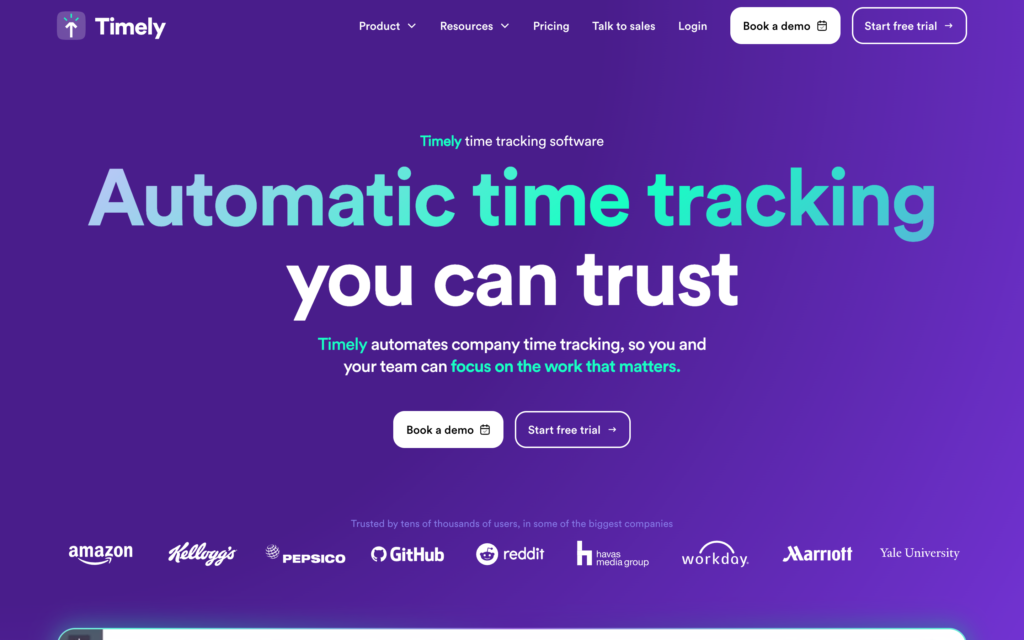
Timely tracks employees’ work on projects as they complete jobs. The program’s Memory Tracker eliminates the need for extensive editing by providing automated tagging. The software remembers edits you make and improves accuracy for automatic time entry. Timely uses key productivity indicators to help identify employees who are doing too much or too little. Budgeting tools allow managers to analyze job spending as they track project milestones.
Key Features
- Project management task reporting
- Track individual employee's progress on tasks
- Integration with accounting and bookkeeping apps
- Automated project tagging that eliminates logging
Pros
- Easy to use
- Good attendance and project-tracking tools
Cons
- User experience needs improvement
- Limited support for remote workers
Pricing
Starts at $16/user/month, for 6-50 users Trial: Yes Free Plan: No
-
Clockify — Good for companies with remote, on-site, and hybrid workers

Clockify is a time and attendance tracking program geared to supporting teams with office, remote, and hybrid employees. The app is web-based so that it can be accessed from any computer or mobile device the employee uses. Clockify offers businesses of all sizes a pricing plan to fit their budgets and a free trial to get you started.
The program doubles as an adequate project management app. It contains tools for estimating job costs and billing clients. In addition, managers can monitor workers in the field with GPS tracking. Clockify also makes it easy to monitor productivity and approve time-off requests for remote workers.
0Key Features
- Worker performance reporting
- Activity-tracking features self-assessments for web and app usage
- Automatic or manual punching
- Project cost analysis tracks billable and non-billable hours
Pros
- Team chat with real-time messaging
- Unlimited time tracking on the free plan
Cons
- No support for scheduling different shifts
- More integrations with payroll applications needed
Pricing
Starts at $3.99/user/month Trial: No Free Plan: Yes
-

OnTheClock — Good for small businesses and nonprofit organizations
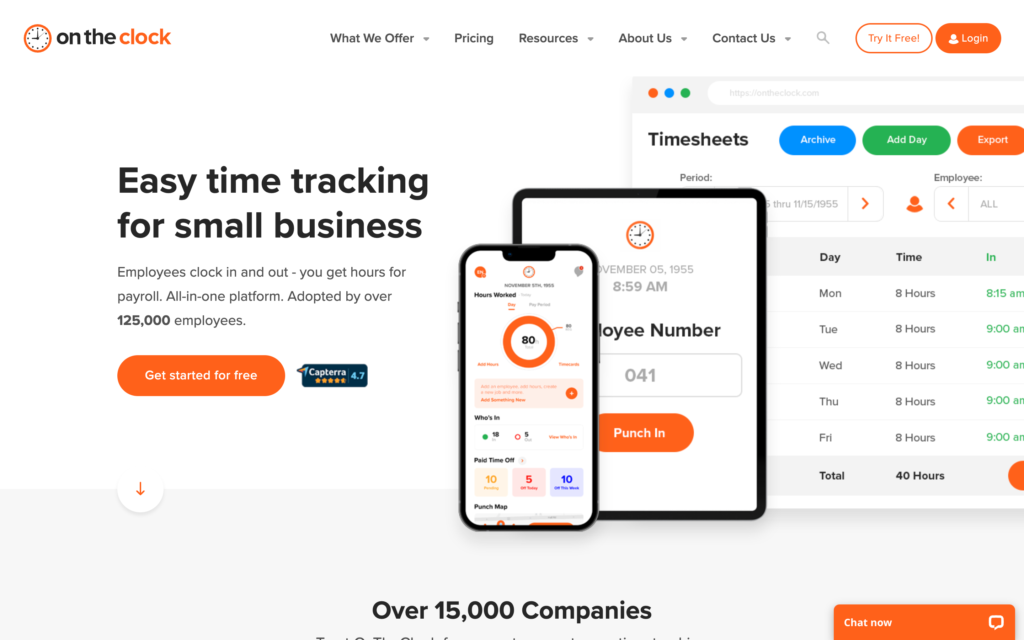
OntheClock allows employers to track where their workers are when they punch in and out. The online time clock app offers a free version to small companies to enter digital timekeeping with low price points for small numbers of employees. The interface is stripped down but could be updated to improve the user experience. However, for organizations that need essential functions with few frills, OntheClock could work. Some reporting tasks will require effort to master, so expect to work at it.
Key Features
- Manager and peer messaging
- GPS Tracking
- Payroll reports
- Project reporting for cost analysis
Pros
- Simple interface that's easy-to-use
- Company could improve user experience
Cons
- No direct access to the login screen
- Time-off feature is hard to access
Pricing
Starts at $102/month Trial: Yes Free Plan: Yes — For up to 2 users
Compare the Best Simple Time Clock Softwares
| Topic |
 Start for free
Start for free
|
|

|

|
|

|
|---|---|---|---|---|---|---|
| Reviews |
4.8
|
4.8
|
4.6
|
4.7
|
4.8
|
4.7
|
| Pricing |
Starts at just $29/month for the first 30 users
|
Starts at $4.49/user/month + $19 base fee/month
|
Starts at $4.99/user/month
|
Starts at $16/user/month, for 6-50 users
|
Starts at $3.99/user/month
|
Starts at $102/month
|
| Free Trial |
yes
14-day
|
yes
14 days
|
yes
14 days
|
yes
|
no
|
yes
|
| Free Plan |
yes
Free Up to 10 users
|
no
|
no
|
no
|
yes
|
yes
For up to 2 users
|
| Use cases |
Best all-in-one simple time clock software
|
Good for established enterprises needing an easy-to-use online time clock app
|
Good for remote, contract workers
|
Good for managing large projects
|
Good for companies with remote, on-site, and hybrid workers
|
Good for small businesses and nonprofit organizations
|
| Available on |
What Is Simple Time Clock Software?
Employee time tracking software allows businesses to record their employees’ work hours digitally on a computer or, more recently, from a mobile device like a phone or tablet. These electronic time card calculators free employers and employees from relying on error-prone handwritten timesheets or being forced to clock in from a fixed location.
Managers can control where employees clock in and out with GPS location tracking tools. These advanced tools help prevent time theft by ensuring employees are where they say they are while working. Employers can also gain insight into how their business runs by seeing who works on what projects and when in real-time.
Time clock programs can be standalone software running on a computer kiosk or, more commonly, part of an integrated system that operates through multiple platforms and channels and integrates into existing accounting software.
How Does Simple Time Clock Software Work?
Simple time clock software allows employers and employees free access to data about their time on the clock. But, more than that, time clock apps transform how businesses handle their timesheets, payroll reporting, and employee time off.
The Bennefits of Simple Time Clock Software
A system that collects digital data from any work location and funnels it through a reporting system removes the lag time. It provides instantaneous insights on job cost estimates, employee performance, and utilization of the available workforce.
Accurate Time and Location Tracking
A one-touch punch in and out promotes time clock use. Automated time recording and GPS location tracking ensure that you and your staff know their work time and how they will be paid. Geofencing eliminates punching in at unapproved locations, and lets managers keep tabs on where team members work.
Fewer Errors and Timesheet Disputes
Producing perfect timesheets every pay period is no longer out of reach. With Connecteam’s automated tracking, employee timesheets are up-to-date and accurate. No more rounding up or down on portions of an hour. Instead, employees are paid for precisely the time they work.
Real-Time Data
Employee work time information streams from the mobile device to Connecteam’s payroll reporting feature. You will instantly have details on project management costs, staff arrangements, and everything else about tracking your team’s work hours.
Reports Customized To Needs
Connecteam lets you build your timekeeping system around your needs. Report configurations are templated and easy to change to meet your specific requirements. You will be able to meet government payroll reporting requirements without any trouble. Even better, you can access and maintain any information about how and where your team works to draw insights on ways to do things more efficiently.
How Much Does Simple Time Clock Software Cost?
Simple time clock software has two basic pricing structures: per-user and flat rate. A per-user rate might work well for an established business with many employees. The cost will remain stable if management doesn’t expect the staff size to increase dramatically.
A per-user pricing model might not work well for growing companies since the cost increases as more team members come on board. However, for smaller companies, a flat rate like the one offered by Connecteam is the better solution. Then as the number of users increases, the time clock software doesn’t become a significant drain.
There is still such a thing as a free time clock app. Connecteam’s new Small Business Plan may be something to consider. The plan offers free use of the time clock software for up to 10 users.
FAQs
The easiest way to track work hours is by using a time clock app. Time clock apps are user-friendly, convenient, and cost-effective tools that allow employees to clock in and out of work, track their break times, and monitor their total work hours. With the help of a time clock app, you can effortlessly manage your employees’ work hours and ensure accurate payroll calculations, without the need for manual record-keeping or paper timesheets.
Connecteam is the best all-in-one time clock system for small businesses. Its easy-to-learn features streamline small business operations and make them run more efficiently.
Connecteam offers a free simple time clock software for small businesses with 10 or fewer employees.
The Bottom Line On Simple Time Clock Software
You can throw away the paper time cards. Tracking work time for an increasingly remote and mobile workforce is challenging. The solution is simple time clock software that allows employees to clock in and out with ease straight from their mobile devices. Connecteam provides this capability and so much more. You’ll control where your employees punch in and track their movements in real-time while they are on the clock.
You can implement it as the payroll system for your business with minimal effort and immediately have accurate, up-to-date work time records that your employees can view. In addition, payroll reports are customizable and easy to access, making time tracking effortless.
Start your free 14-day trial now to see how Connecteam can streamline your time tracking.



