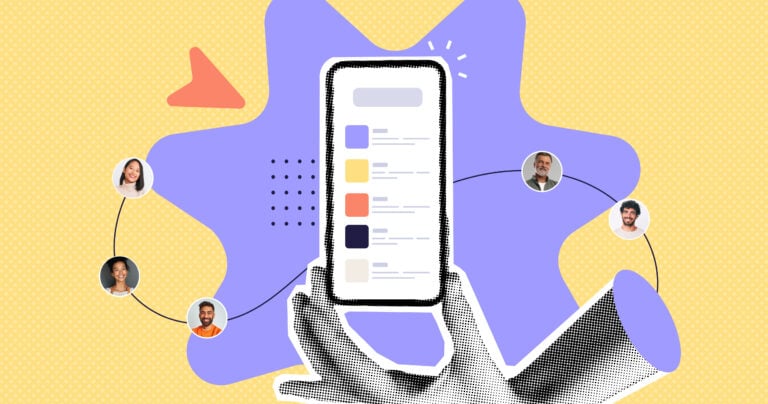The everyday run-of-the-mill to-do list is not going to cut it when it comes to taking care of business. With one of these 13 best workflow management software, you’ll have the necessary tools to effectively manage large projects, track progress, and communicate with your team.
As a business, you can have the perfect team and still not reach your company goals. If you’re finding yourself overwhelmed by projects that aren’t getting completed in a timely manner, then you need a workflow management software solution.
A workflow management tool breaks down projects, task by task, to make it manageable. The software works to streamline workflows that will help your company operate more efficiently.
Someone once said, “it takes an army to move a mountain,” but they seemed to leave out the part about creating a workflow to actually make a plan to move the mountain. Help your team move mountains with one of these 13 best workflow management software solutions!
Our Top Picks
-
Connecteam's solution provides complete visibility and tracking, automating manual processes to boost efficiency.
-
Good for providing both solo and team-oriented workflow solutions.
-

Good for strong visual insights on your current workflow processes.
Why trust us?
Our team of unbiased software reviewers follows strict editorial guidelines, and our methodology is clear and open to everyone.
See our complete methodology
49
Tools considered
34
Tools reviewed
13
Best tools chosen
What to Look For in a Workflow Management Software Tool
Your workflow management software should fill in the gaps in your current workflows. To accomplish such a thing, you’ll need to find a system that can:
- Detect patterns: a system that repeats processes so that your business is running hands-free, on automatic.
- Managerial oversight: having a visual of real-time progress and project timelines.
- Integrations: unless it’s an all-in-one solution, it should connect to other tools smoothly.
- Data: insights to determine your drawbacks and successes for future growth.
- Updates: can sync changes and update all users simultaneously across all devices.
- Communication: the key to a better workflow is teamwork through collaboration.
Each workflow management software tool will offer something more or less, so you’ll need to find the one that best fits your needs and wants at the end of the day.
The 13 Best Workflow Management Software Tools of 2025
-
Connecteam — Best for: workflow management tool for remote teams looking for better connectivity!
Connecteam is an all-in-one workflow management software system for deskless teams. Serving 80+ industries, Connecteam is applicable to any size team that works hybrid, remotely, and on the go.
Connecteam’s one-stop-shop approach to workflow management is what makes it so easy to navigate. With the task management app, job requests can be decorated with notes, digital forms, attachments, or even forms for completion. Without needing to jump from feature to feature, employees assigned to each task have everything they need, from instructions to associated documents on one single screen.
Chat is available throughout Connecteam’s workflow management software to collaborate on projects and tasks. It’s built onto each feature within the platform so that communication can occur at any point. Connecteam allows you to have complete oversight as an admin, so you know what needs the most attention.
For deskless employees that work hourly shifts, Connecteam has a dynamic scheduler that is customizable to your specific ways of operation. Using the scheduler will pick up on patterns, and recurring shifts will be automated and suggested as you continue to use the platform. This seamless interconnected platform is user-friendly and super intuitive to use!
Connecteam also offers a free for life plan – Try Connecteam here!
Key Features
Activity dashboard
Pros
Automated scheduling
Free, 24/7, responsive support services
Notifications are always timely
Learning how to use it is super easy!
Cons
Needs internet or wifi access to work
Pricing
Free-for-life plan availablePremium plans start at $29/month for 30 users
Maximize productivity with Connecteam's workflow management software tool
Try Connecteam here -
Process Street — Good for: having both solo and team-oriented workflow solutions.
Available on
- Web
- iOS
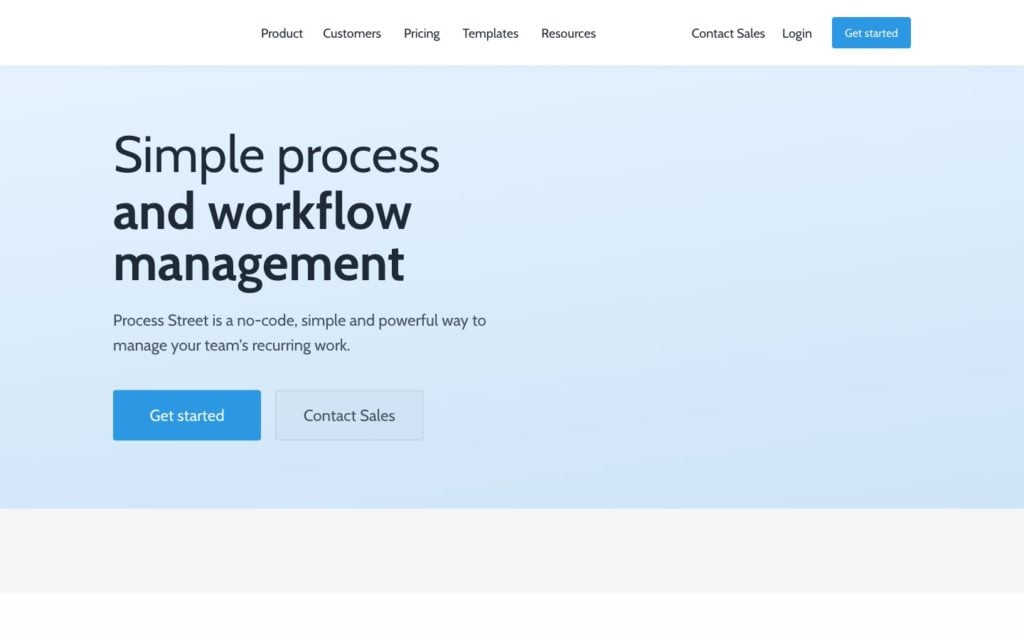
With Process Street’s workflow management software, you can create tasks and then break them down into individual assignments. To create the tasks, pick from a bank of ready-made templates and edit them to your liking. Once you’ve built a task, you can set a due date that will provide an expected timeframe for completion. To stay on target, notification reminders will be sent to each user’s email inbox and mobile app. Any completion or progress will be displayed on the dashboard and synced between both the web and mobile.
Key Features
- Checklists
- Team wiki & handbook
- Notification reminders
- Progress dashboard
Pros
- Schedule your workflows
- Control over a sequence of task completion
Cons
- Limited granularity flexibility
- Lacks communication tools unless you have slack
Pricing
Starts at $249/month when billed annually Trial: Yes — 7 days Free Plan: No
-

Monday.com — Good for: visual insights on the success rate of workflow processes.
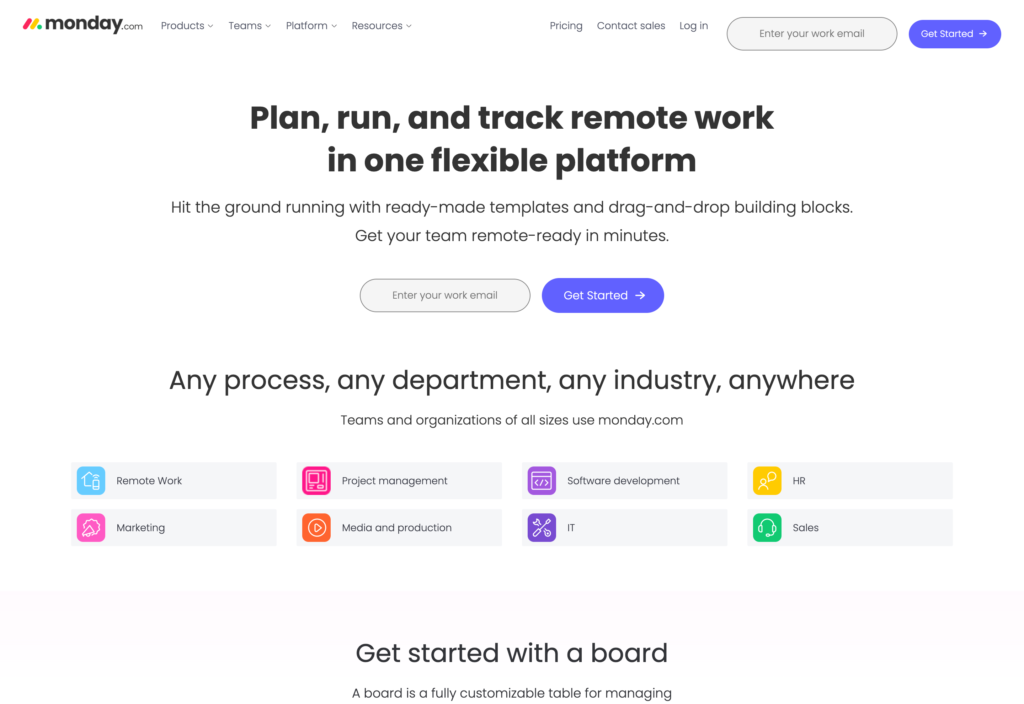
Monday offers 8 different data visualizations (kanban boards, Gantt charts, timelines, maps, etc.) that can organize and track your workflows. By just looking at them, these strong visuals give a clear idea of how well your projects and teams are performing. Through shared Google Docs, file sharing, @-mentions, and real-time automated status updates, you can collaborate and grow on ideas. All tags and task progress are notified to relevant team members through the notification center or integrated platforms such as email and slack.
Key Features
- Dashboard
- Quick find search
- Notification alerts
- Personalized boards
Pros
- Smart automations
- Extremely interactive
Cons
- Learning curve
- Hard to get external parties involved
Pricing
Starts at $8/user/month Trial: Yes Free Plan: Yes
-
Hive — Good for: project managers who want to improve their time management.
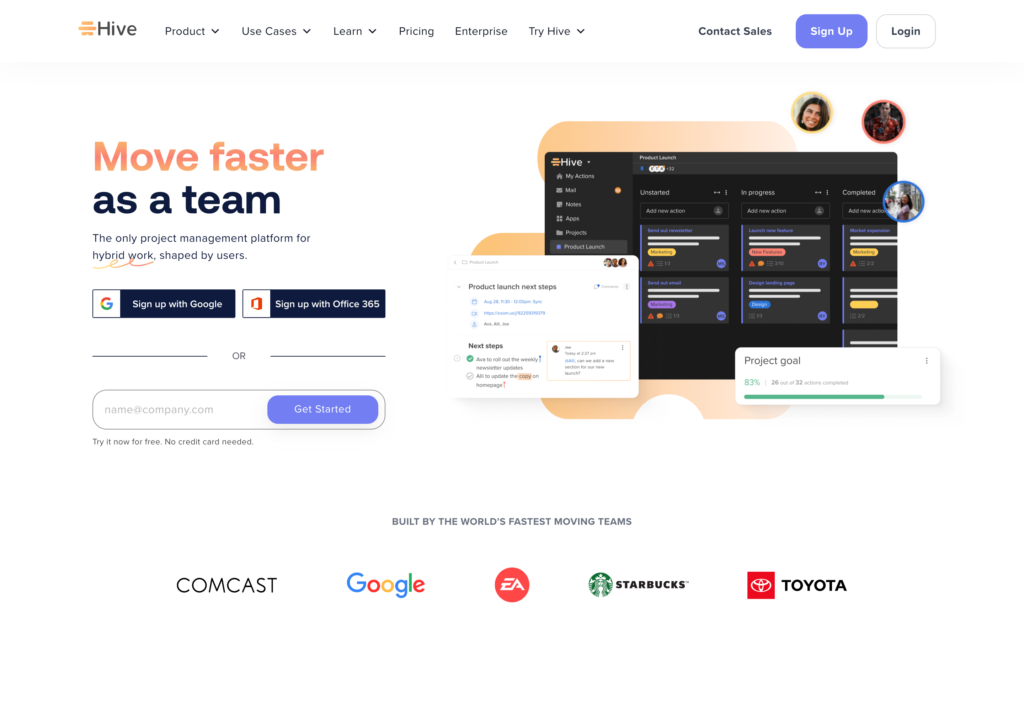
For project managers, Hive is the ultimate workflow management software. Track an unlimited number of tasks or subtasks and then assign them away. With a “My Actions” toolbar, employees are aware of what they are each responsible for. To keep an eye on time management, use Hive’s stopwatch that operates as you work on each project. For projects that need extra attention, label them at a higher priority level so that the team understands what needs to take precedence. All projects can be viewed on a single screen through the Portfolio view, while certain projects can also be hidden through a restricted project access setting.
Key Features
- In-app chat
- Monitors/measures KPIs
- Project completion tracking
- Mapping
Pros
- Easy to alter tasks as project timelines shift
- Getting help on projects with multiple collaboration tools
Cons
- Not intuitive according to reviews
- Tracking edits on shared projects is difficult
Pricing
Starts at $16/user/month Trial: Yes Free Plan: Yes
-

Notion — Good for: building a company wiki page.
Available on
- Web
- iOS
- Android
- Windows
- Mac
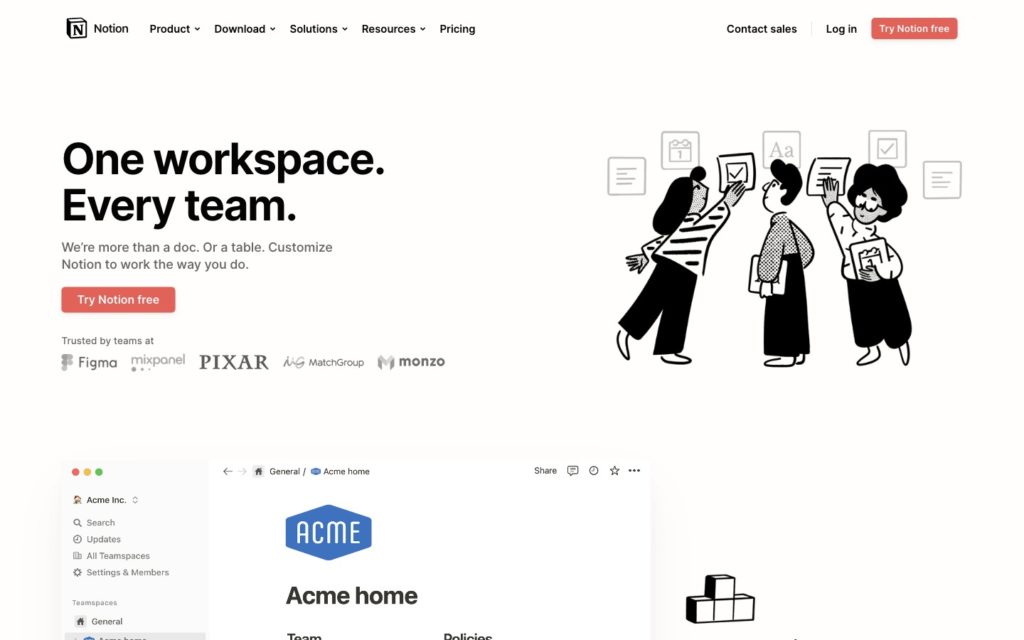
Notion is a workflow management system that is up for you to customize, manage, and organize to your liking. Notion starts as a blank slate but offers many templates to fill in the space. You can fill Notion boards with images, videos, files, links, and text. The purpose of your Notion is also up to you. It can be for anything from a company wiki to onboarding new employees; the options are limitless. Notion is more of a note-taking system than anything, so to ensure information is flowing in a logical manner, pages are nested within other pages.
Key Features
- Offline mode
- Goal and milestone tracking
- Page nesting organization
- Notifications
Pros
- Useful for both freelancers and teams
- Extremely customizable
Cons
- Reviews: slow with large databases
- Complex and limited templates
Pricing
Starts at $4/user/month Trial: No Free Plan: Yes
-
Kintone — Good for: non-tech-savvy users who want a customized workflow management system.
Available on
- Web
- iOS
- Android
- Windows
- Mac
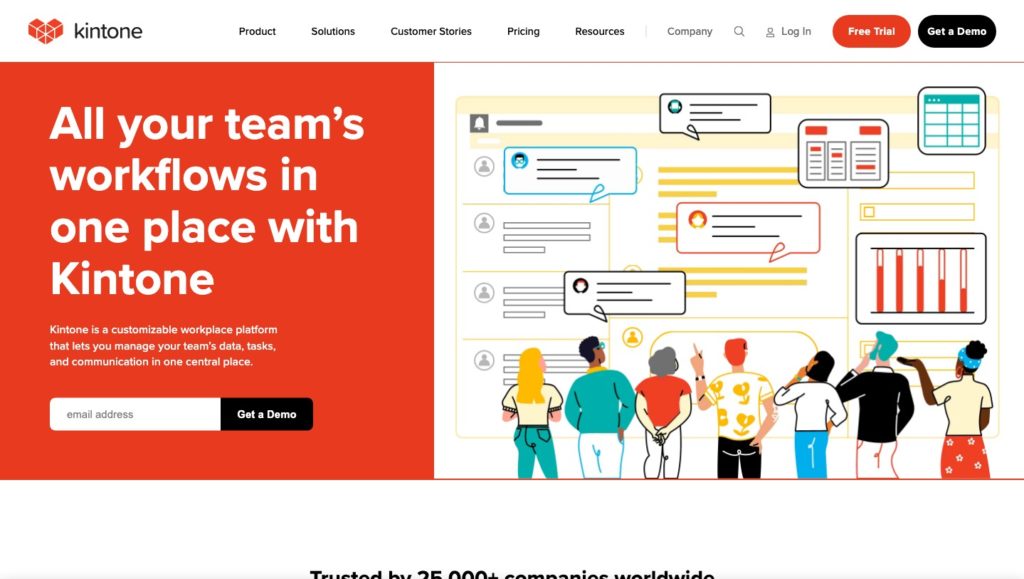
Kintone is an app that allows you to create other “apps” for a fully loaded workflow experience. These “apps” are pre-built so that all you need to do is tailor the settings to your exact specifications; no need to be a coder yourself. The apps are anything from expense reports to to-do lists. Kintone also makes it possible to customize the perfect workflow management tool by using spreadsheets. You can label all necessary information, fill in the details, upload the file, and watch Kintone pick and choose custom-made apps for you. As your workflow needs to change, you can adjust the layout as you go.
Key Features
- Notification center
- Calendar management system
- Dashboard
- To-do lists
Pros
- No need for a coding background
- User-friendly
Cons
- Outdated interface
- Bugs with integrations
Pricing
Starts at $24/user/month Trial: Yes Free Plan: No
-

Miro — Good for: brainstorming ideas and team collaboration.
Available on
- Web
- iOS
- Android
- Windows
- Mac
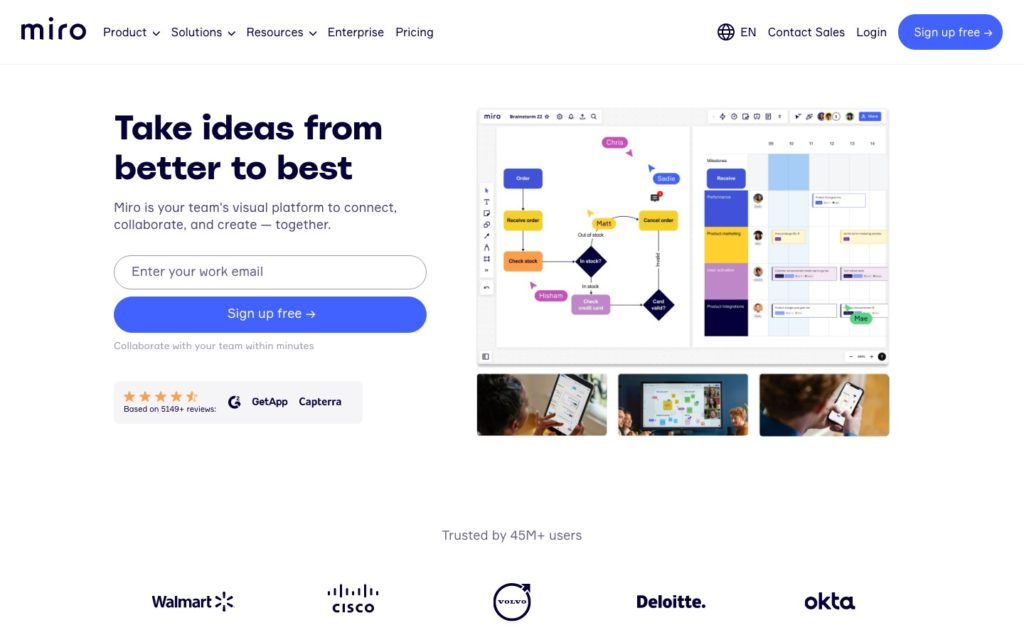
Miro is a whiteboard of endless space for users to input screenshots, spreadsheets, images, files, Jira cards, etc. in one central location. Miro is extremely useful for brainstorming purposes with a visual mapping and diagramming tool. With Miro, any number of users can simultaneously work on the same platform from different desktops. To collaborate and discuss ideas, you can also use the video conferencing tool to work together, in real-time, remotely.
Key Features
- Notes and comments tool
- Templates
- Agile workflows
- Video conferencing meets
Pros
- Integrates with 3rd party platforms
- Wide variety of tools
Cons
- Limited formatting options for text
- Not price sensitive
Pricing
Starts at $10/user/month Trial: Yes Free Plan: Yes
-

MaintainX — Good for: maintenance reports, and daily basis tasks.
Available on
- Web
- iOS
- Android
- Windows
- Mac
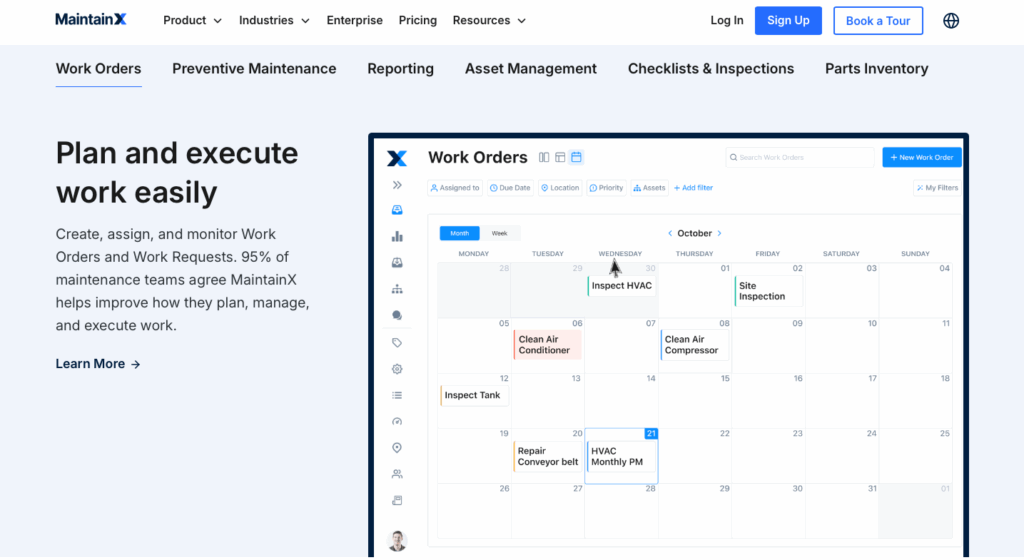
MaintainX is a workflow management software for companies that need to upkeep their machinery. Easily create a maintenance work order that includes job details and assign it to the person who needs to complete the task. Use the checklist and inspections feature to list what employees should look out for when they’re completing the inspection. MaintainX also takes a preventative approach to maintenance work. With a scheduling feature, you can input recurring work orders so that you’re always in tip-top shape. Maintenance reports
Key Features
- Maintenance reports
- Built-in chat
- Work order forms
- Checklists and to-do’s
Pros
- Responsive customer support
- Updates syncs across all devices
Cons
- Not feature-filled
- Weak reports
Pricing
Starts at $16/user/month Trial: Yes Free Plan: Yes
-
Kissflow — Good for: customizing workflows even without a background in coding.
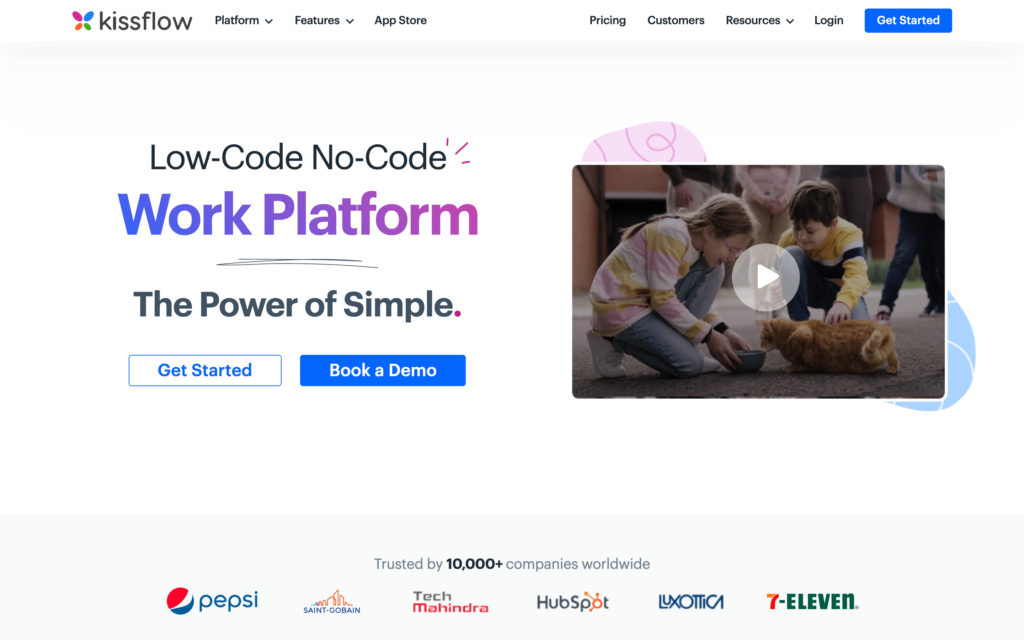
Whether you’re in human resources or you’re in finance, KissFlow is a system that allows you to automate your workflows. KissFlow operates without any API integrations; everything interconnects without the need for a 3rd party supplier. All of the tools provided are offered without a single ounce of code experience required in return. The tools within KissFlow are task assignments, forms, and workflow route diagrams, and for further help, there are collaboration tools and analytical reports to learn from. KissFlow is a tool you can use to reach your goals so that there is more time for development in other areas of the workplace.
Key Features
- Dashboard
- Reports and insights
- Collaboration tools
- Visual workflows
Pros
- Easy drag and drop system
- Flexible and customizable workflow templates
Cons
- Reviews: Only works well when you know how to use it
- Customer reviews: Unaffordable for many
Pricing
Starts at $24/user/month Trial: Yes Free Plan: No
-

Workzone — Good for: flags and alerts that keep users on schedule with their tasks and projects.
Available on
- Web
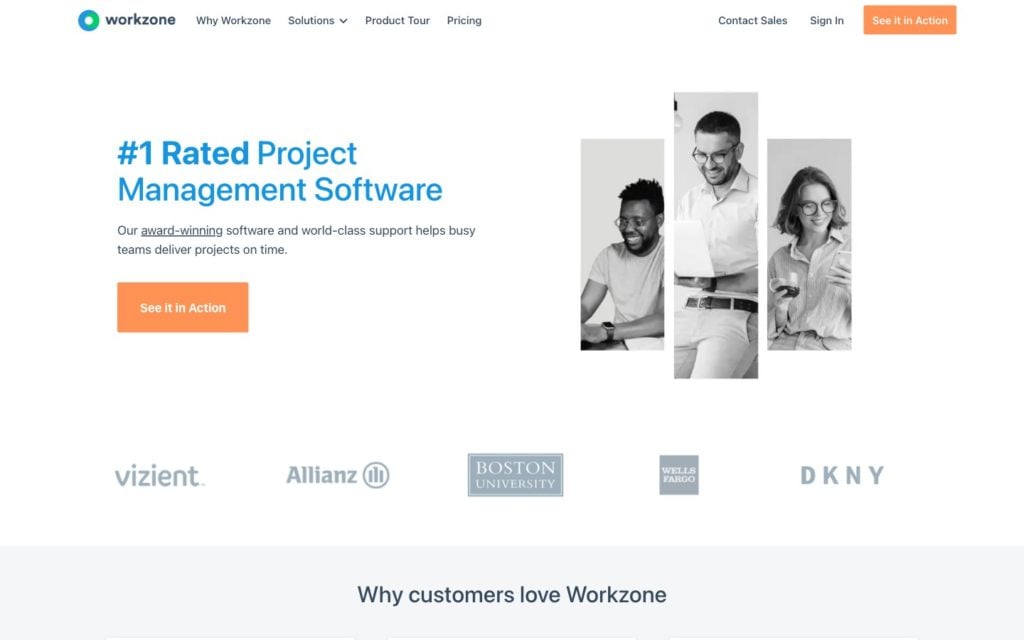
With WorkZone’s project dashboard, you’ll always have a clear vision of what emails and campaigns are in need of completion. With additional details on who is responsible for each task and notes attached to each project, you can get a nice overview of what everyone is up to. Personal to-do lists are sent automatically to each user’s email, with information on when it’s due. Employees can checkmark those as they go, to keep track of what is still pending. If a task is nearing the deadline but isn’t finished yet a status alert will pop up. These are purposefully incredibly difficult to miss so that everyone is clear on what needs to take priority in order not to get behind schedule.
Key Features
- Alert notifications
- Timeline milestones
- Automated recurring tasks
- Status completion tracking
Pros
- Versatile for types of teams
- Great customer service
Cons
- Difficult to review past projects
- Editing tasks can be tedious
Pricing
Starts at $24/user/month Trial: No Free Plan: No
-

ClickUp — Good for: detailed, real-time reports on project completion and goals.
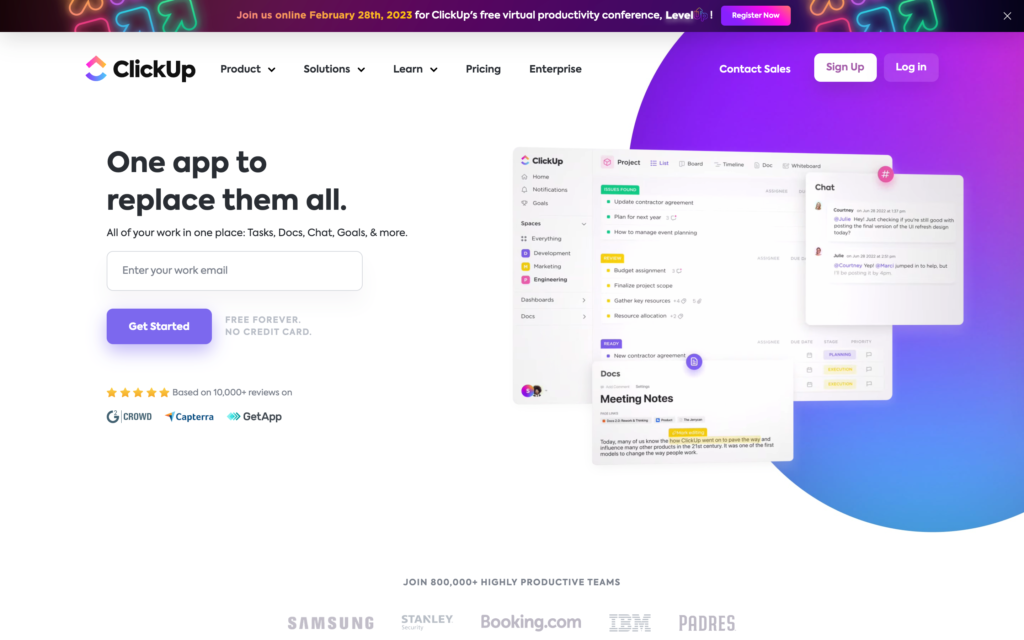
ClickUp offers everything you and your employees need to get work done efficiently. From task management to time tracking to checklists to document sharing, everything that you need to get done on the computer is streamlined for better productivity and analyzed for future improvement. With real-time reporting, know exactly how much your team has accomplished, how everything is lining up against your goals, and insights on time spent per task or project. To work as a team from close or remotely, you can use chat, email, make comments, or strategize on a whiteboard to get ideas rolling!
Key Features
- Time clock
- Calendar
- Goals and insights
- Templates
Pros
- Live updates from other team members
- Easy to follow task assignments
Cons
- Overwhelming amount of reminder alerts
- Easy to get lost with too many features
Pricing
Starts at $7/member/month Trial: No Free Plan: Yes
-
Ninox — Good for: organized filtering system of mass amounts of data.
Available on
- Web
- iOS
- Android
- Windows
- Mac
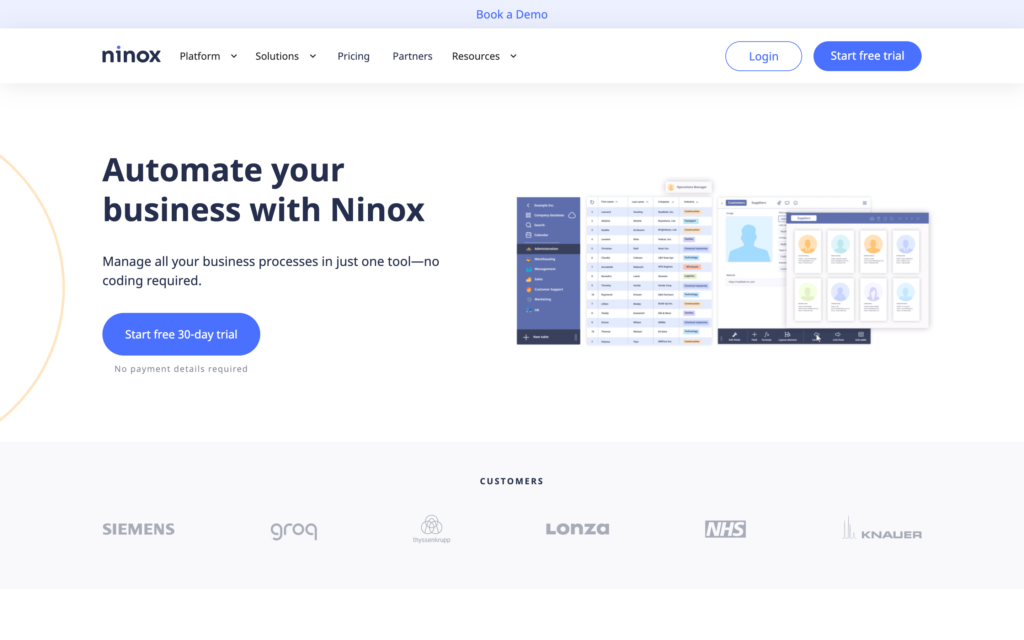
Ninox is a workflow management tool that is all in your control. You have full flexibility and ownership to decide how your data will be constructed; Gantt, Kanban, etc. You also have the control to filter through your data so that you’re never lost in the abundance of information. Ninox operates on all devices, even offline. You can print everything that is built on Ninox, whether it’s a document, a report, or a chart graph.
Key Features
- Calendar
- Customizable forms & tables
- Pre-made templates
- Task management
Pros
- Integrates with useful 3rd party platforms
- Super flexible platform
Cons
- Customer reviews: Difficult to make reports
- Customer reviews: Unhelpful video tutorials
Pricing
Starts at $12/user/month Trial: Yes Free Plan: No
-
Nifty — Good for: using video call, audio call, or chats for team collaboration.
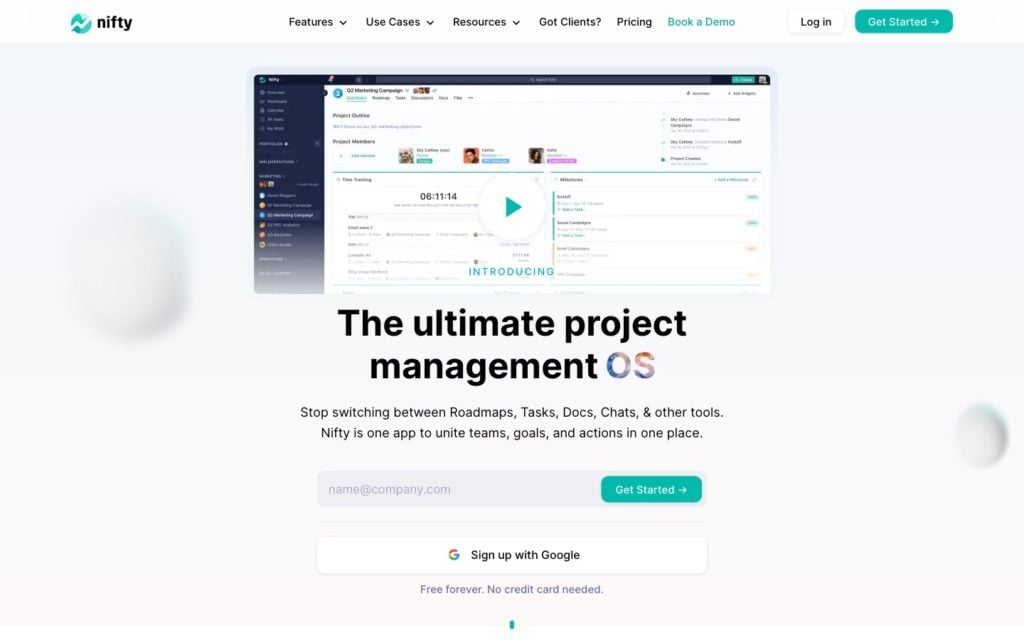
Set goals and reach them with Nifty. Using Nifty as a workflow management tool, you will no longer need to switch from one tool to another. It has everything you need to complete tasks and monitor them with a milestone tracker in one hub. For better productivity, use communication tools such as video calls or work on the same google doc together. To know where each of your employees is along with their given tasks, take a look at the overview tab to view all the projects and their completion.
Key Features
- Track status activity
- Project folders for organization
- Audio & video calls
- Activity time tracking
Pros
- Real-time chat makes it easy to work together
- Does not charge cost per user (fixed cost)
Cons
- Customer reviews: large learning curve
- Customer reviews: unresponsive customer support
Pricing
Starts at $39/month Trial: Yes Free Plan: Yes
Compare the Best Workflow Management Software Tools
| Topic |
 Start for free
Start for free
|
|

|
|

|
|

|

|
|

|

|
|
|
|---|---|---|---|---|---|---|---|---|---|---|---|---|---|
| Reviews |
4.8
|
4.7
|
4.6
|
4.5
|
4.7
|
4.7
|
4.7
|
4.8
|
3.9
|
4.7
|
4.7
|
4.7
|
4.7
|
| Pricing |
Starts at just $29/month for the first 30 users
|
Starts at $249/month when billed annually
|
Starts at $8/user/month
|
Starts at $16/user/month
|
Starts at $4/user/month
|
Starts at $24/user/month
|
Starts at $10/user/month
|
Starts at $16/user/month
|
Starts at $24/user/month
|
Starts at $24/user/month
|
Starts at $7/member/month
|
Starts at $12/user/month
|
Starts at $39/month
|
| Free Trial |
yes
14-day
|
yes
7 days
|
yes
|
yes
|
no
|
yes
|
yes
|
yes
|
yes
|
no
|
no
|
yes
|
yes
|
| Free Plan |
yes
Free Up to 10 users
|
no
|
yes
|
yes
|
yes
|
no
|
yes
|
yes
|
no
|
no
|
yes
|
no
|
yes
|
| Use cases |
Best for: workflow management tool for remote teams looking for better connectivity!
|
Good for: having both solo and team-oriented workflow solutions.
|
Good for: visual insights on the success rate of workflow processes.
|
Good for: project managers who want to improve their time management.
|
Good for: building a company wiki page.
|
Good for: non-tech-savvy users who want a customized workflow management system.
|
Good for: brainstorming ideas and team collaboration.
|
Good for: maintenance reports, and daily basis tasks.
|
Good for: customizing workflows even without a background in coding.
|
Good for: flags and alerts that keep users on schedule with their tasks and projects.
|
Good for: detailed, real-time reports on project completion and goals.
|
Good for: organized filtering system of mass amounts of data.
|
Good for: using video call, audio call, or chats for team collaboration.
|
| Available on |
Web, iOS
|
Web, iOS, Android, Windows, Mac
|
Web, iOS, Android, Windows, Mac
|
Web, iOS, Android, Windows, Mac
|
Web, iOS, Android, Windows, Mac
|
Web
|
Web, iOS, Android, Windows, Mac
|
What is Workflow Management Software?
The management portion of workflow management is the responsibility of leading a team to plan and strategize for positive outcomes, while workflow itself is about the actual act of processing data. Workflow management software is a tool that breaks up projects into smaller tasks for teams to accomplish together. A large part of what makes a workflow management software system is the ability to automate recurring tasks. To keep project timelines on track, steps need to be repeated and consistent. At the end of the day, a workflow management tool is merely a way for businesses to better communicate, stay on the same page, and synchronize work so that it is taken from start to completion with ease and efficiency.
How does Workflow Management Software work?
How a workflow management software works lies in what you’re looking to get out of it; planning, strategizing, task management, etc. However, to cover these grounds, workflow management tools must operate in one way.
Workflow management software is often a whiteboard or a blank canvas of sorts, where you and your employees can work together to brainstorm ideas. With an audio calling tool, video conferencing, or something along the lines of live chat, you will have the opportunity to collaborate in real-time.
As you do this, your workflow management software solution will also provide assistance with task management. Input big projects and set deadlines, and then the tool can automatically break them into sequences that are realistic to accomplish. You and the rest of the team will be notified whenever there are tasks to be completed.
 This Might Interest You:
This Might Interest You:
Read our in-depth review of the best free task management software of 2025 and the best team management software of 2025.
Workflow management tools work to detect patterns and automate workflows as time goes on. On top of this, it will gather data and formulate insight reports that shed light on what is going well versus what needs more work. You will have access to data options such as Gantt charts and Kanban boards to better visualize your performance.
The Benefits of Workflow Management Software
The benefits of workflow management software stem from the automation of the system. It can result in many forms of success:
- Fast approvals: approval management exists as part of the hierarchy of management; automation prevents unnecessary delays.
- Strong collaboration: effective communication is key to teamwork. With remote teams or working with cross-departments, you’ll need connectivity to talk through group tasks.
- Better insights: data can be used to follow key performance indicators.
- 100% project completion: reminder notification system keeps everything accounted for, nothing is ever left unforgotten.
- Decreased errors: catch your delays with warnings and then alter your priorities.
- Increased productivity: fewer lags and more systematic automation.
How much does Workflow Management Software cost?
Workflow management software solutions are a productivity tool that ultimately saves you time and money. Knowing its value is often what prompts software companies to ask for a price well into the hundreds and thousands per month. However, to have the best workflow management software doesn’t necessarily mean you need to pay the most.
For us, finding the best workflow management software meant looking at both quality and price. With Connecteam’s fixed rate of $29 per month for the first 30 users, you won’t have to pay bundles now or in the future as you grow as a company. This price offer isn’t like the competitors, who will often ask for a price that is determined “per seat.”
FAQs
Workflow management is a dependable resource for insights into how your work processes are performing. Collecting data on this can cover anything from people on your team to set project deadlines. Knowing where the issues lie can help you pinpoint how to better manage your business in the future. Having this knowledge is important for overall improvement.
Yes, free software solutions exist but those usually come with their set limitations. However, workflow management software, free for use, can sometimes offer the basic necessities that may just be all you need.
The Bottom Line On Workflow Management Software Tool
Workflow management software tools take the kinks out of your inefficient business practices. This is a software system that can bring a pile of work from beginning to end, avoiding bottlenecks in the process. In order to do so, you’ll need to oversee what is happening to your business on the day-to-day. You’ll need tools that can keep communication lines open and task management clear. With Connecteam, you can manage your employees from afar with a smart scheduler system, a task management tool, and chat tools; all interconnected and done in real-time. Because this is an all-in-one solution that has everything in one central location, we feel that Connecteam goes above and beyond to offer everything you could possibly need without having to depend on countless other platforms to jump around. This is an affordable workflow management tool that you can intuitively use and seamlessly implement into your current workflow.