Staff scheduling can be complicated, but with a digital solution, it’s that much easier. We compiled the best 8 scheduling solutions to help you choose the best tool for your business!
Business owners and managers agree no matter how much work goes into staff scheduling, it’s a headache that always needs changing.
This task torments all managers. They have to cover all shifts while also tracking employee availability and requests. The scheduling process never seems to end.
So what do you need to fix this? With outstanding staff scheduling software, you can automate the process and free up your time for more important matters.
With all this in mind, we’ve read countless reports and spoke to a select handful of experts. The end result? A definitive list of the 8 best online staff scheduling software options that simplify and speed up your scheduling process.
Our Top Picks
-
1
Best all-in-one staff scheduling software
-
2

Good for retail businesses
-
3
Good for hourly teams
Why trust us?
Our team of unbiased software reviewers follows strict editorial guidelines, and our methodology is clear and open to everyone.
See our complete methodology
What to Look For in a Staff Scheduling Software Tool
A great staff scheduling software should streamline your scheduling process, help you and your employees choose and assign shifts, and simplify your workday–in short, it should make your life easier. To get what you need out of a staff scheduling app, make sure it offers the following features and abilities:
- Ease of use: You want to be able to drag and drop employees to move them around in the schedule. It would also be great to have weekly or monthly templates and just make a few tweaks here and there.
- User interface: Both you and your employees need to be able to find what you need quickly.
- Mobile app: Employees need to view their schedules from anywhere and make any requests or changes on the go.
- Time management: Employees clocking in and out of the scheduling software ensures they are working their scheduled shifts. Using GPS technology for tracking employees’ general whereabouts prevents time theft by only allowing them to clock in and out from the preset location.
- Employee self-service: The ability for employees to request time off, upload sick days, and switch shifts with other employees – all takes the burden off the manager and puts it into the hands of the employee.
- Communication features: Employees may have questions that arise due to scheduling and will need to be able to communicate with the manager that scheduled them or with coworkers.
- Payroll tracking: Integrating staff scheduling software with payroll software reduces human error when logging employee hours and ultimately saves you time and money.
The 8 Best Staff Scheduling Software Tools of 2026
-
Connecteam — Best all-in-one staff scheduling software
By far the easiest staff scheduling software, Connecteam makes employee scheduling easy and quick. Create single, multiple, or team shifts, or just upload in bulk using an excel file. With calendar view, drag & drop options, and copying last week’s shifts, you save valuable time.
Connecteam’s robust staff scheduling software tool can save you time and effort thanks to quick actions, easy customization, automated reminders, and an intuitive interface. Use the AI scheduler to instantly assign open shifts based on staff availability, preferences, and qualifications.
In addition, the Connecteam scheduling tool has other features for effective employee management. For example, it tags an employee’s GPS location when they clock in and clock out. And you can customize status updates for employees to check-in at the job location, so they check-in, reject, or complete their shift.
Connecteam also allows for shift attachments so employees can add photos, videos, notes, etc. In addition, Connecteam has an employee team chat, and employee directory, so it’s easier than ever for employees to contact you if needed and vice-versa.
Connecteam also offers a schedule-sharing feature that allows you to share read-only schedules with clients or external partners via a shareable link. This keeps everyone informed about the schedules without needing direct access to the system.
And you’ll never have to worry about employees not receiving their schedules or forgetting about a shift. Not only does Connecteam send automatic notifications when schedules are published so workers can view them right away, but the app integrates with Google Calendar so employees can transfer their shifts right from the app into their personal calendars. That way, they’ll never forget a shift.
I Love How Easy It Is to Make My Staff’s Weekly Schedule on This App. My Staff Loves the Clock In and Out Feature. It’s So Easy and Convenient to Use
Connecteam also offers a free for life plan – Try Connecteam here!
Key Features
Recurring schedules
Schedule shifts in bulk, drag & drop, templates
Quick reference employee availability
Overtime and limitation notifications
Unavailable or overlapping shift notifications
Open shift claiming
Pros
All-in-one software
Easy to use
Affordable solution
AI scheduler
Cons
Needs internet or wifi access to work
Pricing
Free-for-life plan availablePremium plans start at $29/month for 30 users
Boost Efficiency with Connecteam's Staff Scheduling Software
Schedule Smarter -

Deputy — Good for: Retail businesses

What’s new with Deputy
Deputy recently raised its base price from $4.50 per user/month to $5 per user/month. Existing clients are now being moved to the new pricing, significantly raising costs for many.
Here’s the thing, you really need to know IT & software if you are going to use Deputy. And they know it. That’s why they ask for all your pen and paper timesheets and scheduling in advance, so they can customize the software, and then users can begin onboarding.
Deputy is a scheduling and time management software that overall is well-rounded and time-efficient. Additionally, it easily integrates with other business systems. It integrates with more than 35 payroll, POS, and accounting programs. Use Deputy to forecast sales traffic and schedule shifts automatically. They offer special pricing for nonprofits, charities, and community organizations.
For whom?
Ideal for small companies and multi-location businesses.
Key Features
- Desktop, mobile, and kiosk access
- Alerts and notifications
- Automated scheduling
- Calendar management
Pros
- Great payroll integrations
- Employee management features
Cons
- Hard to use
- Poor customer support
Pricing
Starts at $4.50/user/month Trial: Yes — 31-day Free Plan: No
-
Homebase — Good for: Hourly teams

Homebase has a number of features, like scheduling, timesheets, time clocks, and messaging, but it also has special recruiting software that can post to online job boards. Homebase can also sync data from many payrolls and POS companies.
For whom?
Ideal for brick and mortar businesses with hourly employees.
Key Features
- Alerts and notifications
- Applicant tracking for recruitment
- Automated scheduling
- Employee database
Pros
- Mobile app works well
- Good customer support
Cons
- Difficult to manually enter hours
- Prone to lagging when performing certain tasks
Pricing
Starts at $24/location/month Trial: Yes — 14 days Free Plan: Yes — For a single location & up to 20 employees
-

QuickBooks Time — Good for: Setting up multiple schedules

As far as staff scheduling goes, QuickBooks Time offers similar scheduling and time-tracking software as other software tools do. Its mobile app sends employees updates about their upcoming shifts and shift changes, then it sends a notification if an employee is late or forgot to clock in.
However, the system is a little complicated and does need a lot of implementation training. In any case, two main features are worthy to mention. One, the GPS Time Tracker maps employee locations from when they clock-in to when they clock-out and the second feature allows employees to attach photos to timesheets.
For whom?
Ideal for service businesses.
Key Features
- Alerts and notifications
- Automated scheduling
- Group scheduling
- Multi-location
Pros
- Allows for multiple billing rates
- Wide range of features
Cons
- Time tracking feature is more robust than scheduling feature
- Users complaining that some features are complicated to use
Pricing
Starts at $20/month + $10/user/month Trial: Yes — 30-day Free Plan: No
-
Humanity by TCP Software — Good for: Hospitality businesses
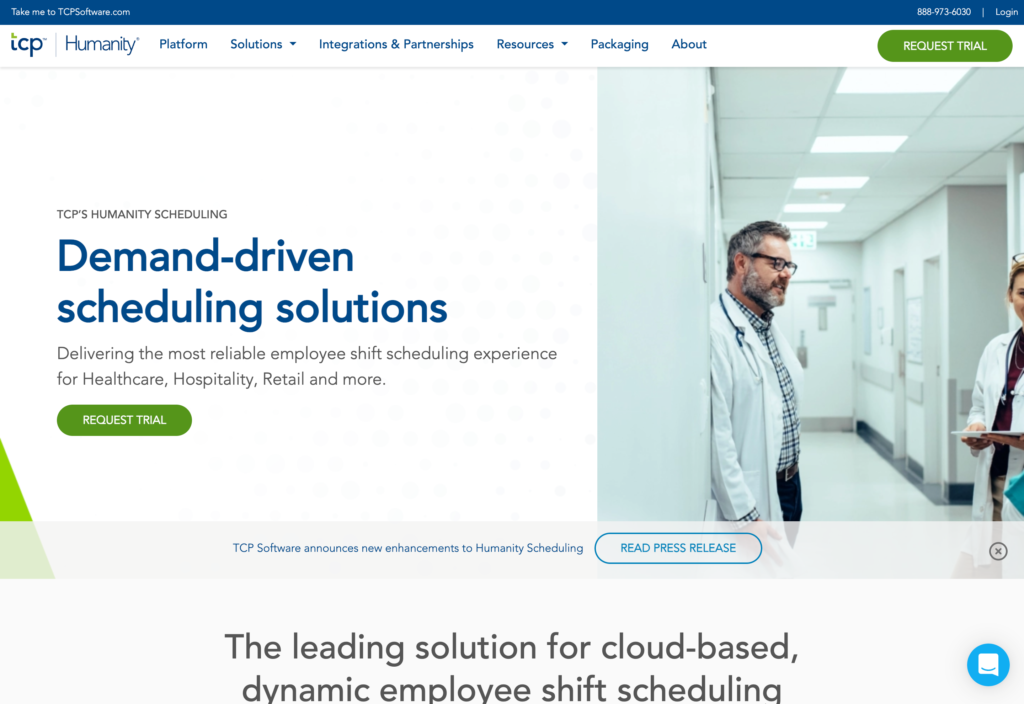
Humanity is pretty easy to use and their apps make it simple to edit and check schedules straight from mobile. It’s easy to manage schedules, all employee availability, employee shift trades, and day-off requests.
Humanity is known for its customer support team, and also offers lots of integrations with other software platforms, such as Oracle, Workday, BambooHR, as well as multiple payroll partners.
For whom?
Ideal for small companies like coffee shops or those on hourly wages.
Key Features
- Activity tracking
- Alerts and notifications
- Time and attendance management
- Automated scheduling
Pros
- Nice user interface
- Great scheduling feature
Cons
- Some features don’t show correct information
- Wide range of settings, can be overwhelming
Pricing
Contact vendor for price Trial: Yes Free Plan: No
-

Paycor — Good for: Small businesses

Paycor Scheduling helps managers focus on what’s important — increasing productivity and reducing labor costs. The built-in reporting provides insight into shift hours and costs, and this scheduling software also offers AI for using historical data to assign the right staff to any shift.
It has an easy scheduling feature that makes creating and reusing schedule templates simple. Aside from a time-tracking tool, it also includes a staff management feature that can help track time-off requests and employee availability.
For whom?
Ideal for small businesses.
Key Features
- Desktop, mobile, and kiosk access
- Applicant tracking for recruitment purposes
- Automated scheduling
- Check printing
Pros
- Easy to use
- Simple payroll feature
Cons
- Users complain that pricing can be deceptive
- Poor customer service
Pricing
Contact vendor for price Trial: No Free Plan: No
-
Google Calendar — Good for: Calendar management
Available on
- Web
- iOS
- Android
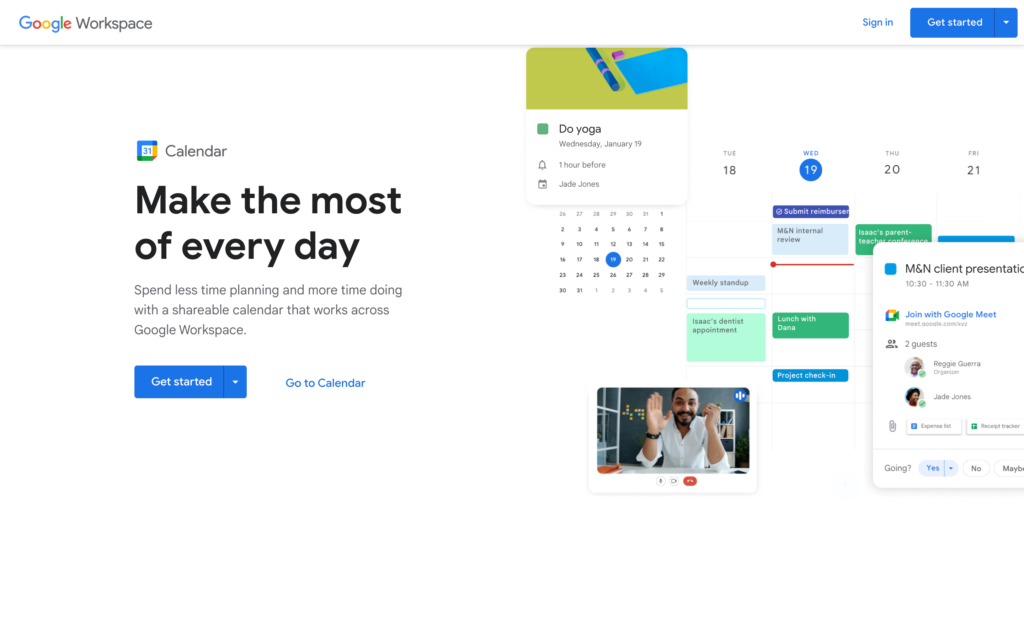
Google Calendar is designed for users to view everything in a day, four-day, week, month, year, or schedule format. Easily add events and reminders into a calendar and add notifications so employees don’t miss a shift.
Create employee shift calendars and share with everyone so they can view the shared work schedule calendar from their own personal calendar.
For whom?
Ideal for small companies or freelancers.
Key Features
- Address book
- Syncing calendars
- Appointment reminders
- Event management
Pros
- Syncs and pairs with all google software
- Video conferencing
Cons
- Not user-friendly
- Problems with integrating calendars
Pricing
Contact vendor for price Trial: No Free Plan: Yes
-

Google Sheets — Good for: Spreadsheet making
Available on
- Web
- iOS
- Android
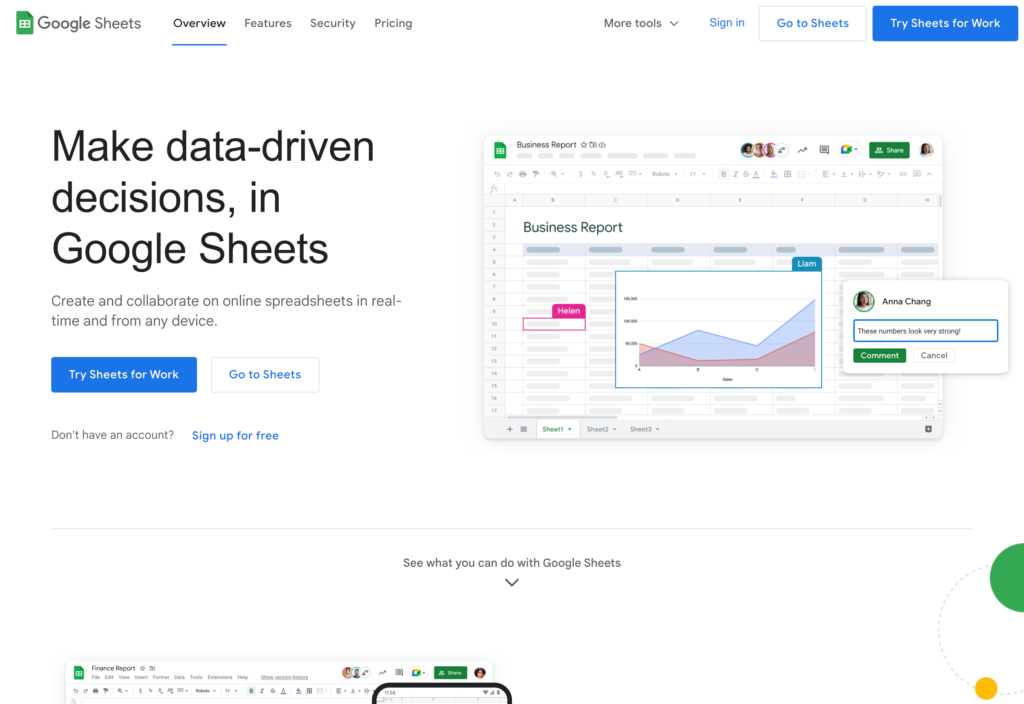
Google’s free cloud spreadsheet software makes employee scheduling quite simple. The pre-fixed rows and columns offer organized options so managers can set each individual employee in their own column within one spreadsheet. Or have one spreadsheet per employee and simply divide up their columns by days of the week.
With its sharing feature, managers can quickly share the spreadsheets with employees via email. Plus, it has an automatic-saving, cloud feature so managers don’t have to worry about losing all the data.
For whom?
Ideal for small companies or freelancers.
Key Features
- Detailed reporting
- Analytics
- Templates
- Auto-save
Pros
- Easy to use spreadsheets
- Can share schedules quickly
Cons
- No customer support
- Expensive solution
Pricing
Contact vendor for price Trial: Yes Free Plan: Yes
Compare the Best Staff Scheduling Software Tools
| Topic |
 Start for free
Start for free
|

|
|

|
|

|
|

|
|---|---|---|---|---|---|---|---|---|
| Reviews |
4.8
|
4.6
|
4.6
|
4.7
|
4.3
|
4.4
|
4.8
|
4.7
|
| Pricing |
Starts at just $29/month for the first 30 users
|
Starts at $4.50/user/month
|
Starts at $24/location/month
|
Starts at $20/month + $10/user/month
|
Contact vendor for price
|
Contact vendor for price
|
Contact vendor for price
|
Contact vendor for price
|
| Free Trial |
yes
14-day
|
yes
31-day
|
yes
14 days
|
yes
30-day
|
yes
|
no
|
no
|
yes
|
| Free Plan |
yes
Free Up to 10 users
|
no
|
yes
For a single location & up to 20 employees
|
no
|
no
|
no
|
yes
|
yes
|
| Use cases |
Best all-in-one staff scheduling software
|
Good for: Retail businesses
|
Good for: Hourly teams
|
Good for: Setting up multiple schedules
|
Good for: Hospitality businesses
|
Good for: Small businesses
|
Good for: Calendar management
|
Good for: Spreadsheet making
|
| Available on |
Web, iOS, Android
|
Web, iOS, Android
|
What is staff scheduling software?
Staff scheduling software brings companies into the 21st century. Rather than using old systems of excel sheets, or even older pen-and-paper systems, you can now create a digital schedule for your employees. Staff scheduling software eases the process of employee scheduling by seeing exactly who is working when and where, and if there are any conflicts such as a double-booked employee, or an unscheduled shift.
The best staff scheduling software gives a clear overview of the schedule and integrates with payroll software, reducing costly errors. Staff scheduling software gives employees control of their schedule by submitting PTO requests and prevents time theft by only allowing employees to clock in and out of a pre-set location using geo-tracking.
Basically, the best staff scheduling software eases the burden of scheduling for management by making the process easier and reducing mistakes.
How does staff scheduling software work?
Online staff scheduling software works by lightening the manager’s load. The software automates scheduling when possible, notifies of conflicts in the schedule before publishing, and allows employees to take more control of their individual schedules.
Staff scheduling software that makes shift swapping with coworkers easy, request PTO, and add in sick days gives the burden of scheduling to the employee. The manager can then approve or deny requests and create open shifts for qualified employees to take, and any changes to the schedule can be done by employees with a manager’s approval.
All of these features are generally included in the best staff scheduling software. The features create more time for managers where they’re able to focus on the business and less on the mundane tasks at hand.
Benefits of the best staff scheduling software
Save Time & Money
Using a staff scheduling software tool can significantly reduce the time it takes to prepare a job schedule for employees. It also helps reduce the number of mistakes made during payroll. By using a digital scheduling tool, you can reduce the time spent creating staff schedules. With a robust scheduling software like Connecteam, you can easily view scheduling conflicts, employee availability, and even let employees claim open shifts.
On-The-Go Access
Mobile access is vital when finding the perfect staff scheduling software. On-the-go viewing gives employees access to their schedules from anywhere. Employees can set their availability, request PTO, and claim open shifts, allowing them more control over their schedule and thereby creating a better work-life balance. When employees feel that they have more control and stability in their work schedule, it positively affects employee satisfaction and productivity.
Overtime, Tax, and Labor Compliance
Due to specific overtime rules, it’s critical to be on top of your employee’s schedules to make sure they haven’t been scheduled for too many hours. With a staff scheduling app, you have complete oversight and control over employee overtime and schedules, reducing errors and complying with regulations.
How much does staff scheduling software cost?
The average pricing may vary depending on the size of your company. You have free options like Google Calendar or Google Sheets, but that’s really only practical for a few employees. Once you have 15+ employees, it gets pretty complex to use the free software options available.
For any business with over 15 employees, you probably want to go with a paid staff scheduling software that allows you to do more than just assign shifts. Our top pick (and the cheapest on the list) is Connecteam. It has all of the features needed to smoothly create your staff schedules and integrate with payroll software, and it’s easily accessible from anywhere, making it ideal for your employees.
📚 We put together detailed guides on:
- The best employee scheduling app of 2026
- The top employee time tracking software for 2026
FAQs
Not all free staff scheduling softwares are made equally. Some provide features that, while not directly related to scheduling, can assist and streamline scheduling issues even more than just a simple and free employee scheduling software. For example, not all free versions come with a workplace chat, With this employees and managers can efficiently and effortlessly get in touch with other employees directly on their mobile devices. This can reduce the time it takes to resolve scheduling issues or misunderstandings. In addition, there are only a few staff scheduling softwares that are also an all-in-one employee management software, like Connecteam.
No, not every staff scheduling software charges per user, or employee. Some charge per location. Additionally, there are some that charge a monthly base fee or require a minimum amount of users per month. With Connecteam, premium plans don’t charge per user. In fact, plans start at just $29/month for the first 30 users! It’s important to read the fine print from other staff scheduling apps and ensure that the software tool you have picked doesn’t have any hidden fees or costs.
Yes! Definitely take advantage of free trials when offered! This is the best way to determine if the staff scheduling software solution is the right fit for your business. While some companies don’t provide free trials, those that do usually allow users to experience all features included in higher, more advanced plans. That way you can determine if you need more advanced plans to fit your scheduling needs.
Find The Best Staff Scheduling Software Tool For Your Business
The benefits of using the best staff scheduling software will be apparent and felt within your business immediately! With the right staff scheduling software, you’ll save valuable time and money! You will also increase employee satisfaction and productivity by providing them a stable and flexible working schedule.
Employees are much happier with a schedule that genuinely works for them. By doing so, you can also reduce employee turnover and keep the talent you employed.
You want your scheduling tool to be as simple as possible, and your end schedule to be employee-friendly, otherwise, you are going to have a hard time trying to make your employees actually use it.
If you’re looking for more than just a staff scheduling software, you may be interested in an all-in-one employee management tool. For example, with Connecteam, you can manage employee communication, daily tasks and checklists, and even onboarding and training new employees, just to name a few. Go through the employee scheduling solutions we highlight above and choose the one that fits your company best.




