A solid time entry system saves you admin time and prevents costly payroll errors. We review the top 10 time entry system apps for 2024 so you can choose the best fit for your business.
Accurately tracking job hours is essential for businesses with hourly employees. Doing so manually with timesheets or spreadsheets, though, is time-consuming and prone to error. It also makes it difficult to track workers at different job sites, manage time-off requests, and pay employees.
Fortunately, a simple and accurate time entry system can help reduce admin costs, simplify payroll, and eliminate time theft. Additional features, such as GPS tracking and a mobile time clock, make managing your hourly workers even easier. As an added bonus, time entry systems with built-in task management make it easy to track project costs and progress.
In this article, we examine the 9 most popular time entry systems for 2024, and explain how to choose the right one for your business.
If you don’t have the time to read through our research, jump down to our quick comparison table.
Our Top Picks
-
The best software solution for businesses to maximize accuracy & efficiency in time tracking
-

Small or growing businesses
-
Varied payroll software integrations
Why trust us?
Our team of unbiased software reviewers follows strict editorial guidelines, and our methodology is clear and open to everyone.
See our complete methodology
33
Tools considered
22
Tools reviewed
9
Best tools
chosen
What to Look For in a Time Entry System
Today’s time entry systems offer much more than a simple time clock. Here are some of the key features to look for:
- Simple accurate time tracking: A good time tracking app lets your employees track their time down to the second. You’ll also want control over who can modify time entries. The interface should be simple to use and, like Connecteam, very mobile-friendly. The ability to set up a kiosk at a job site is another big advantage.
- All-in-one timesheet management: In addition to being able to view time and attendance, you should be able to approve and reject timesheet change requests. Visual cues for breaks, overtime and double-time, and daily limits make it much easier to stay compliant and control labor costs. Connecteam, for example, lets you set custom rules to stay compliant with local and federal laws.
- Smart payroll, with integrations: Done properly, payroll needn’t be complicated or time-consuming. You should be able to easily spot payroll errors and compliance issues and manage vacation, paid time off, and other leaves. Integrations greatly simplify the task. Connecteam integrates directly with QuickBooks and gusto.
- Built-in task management: Connecting time entries to tasks, projects and clients makes it easy to see where your labor costs are being spent. It also simplifies the billing process and highlights opportunities for more efficient workflows.
- Real-time tracking and notifications: In addition to running payroll and finding errors, it’s useful to see who’s clocked in or out and where they are. Notifications when employees are late or at the wrong job site help you react quickly to problems. For this reason, GPS tracking and geofencing are great additional features.
The 9 Best Time Entry Systems of 2024
-
Connecteam — Best for: All-in-one time entry solution
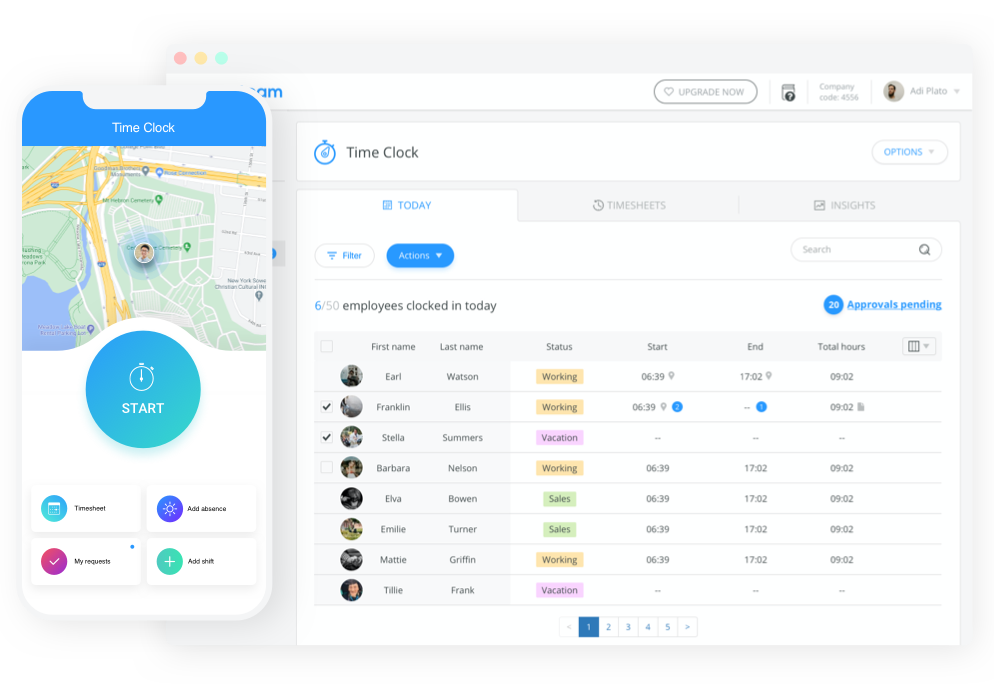
Connecteam includes a simple but powerful time card entry system.
Here are some of the most useful features Conneteam offers as an all-in-one time entry system:
Digital time and attendance empowers employees and managers
Employees can clock in and out with one touch from a mobile device or on-site kiosk, view tasks for their shift, request time off, and much more. They can also see their logged hours for the week, approved or requested overtime, and more.
Likewise, managers can see where everybody is and when they have clocked in or out, communicate directly with workers from inside the app, assign tasks, export reports for payroll, manage labor costs, and more. Reviewing and approving timesheets is simple, thanks to visual cues, quick actions, and in-app chat.
GPS tracking and geofencing lets you know who’s working where
Connecteam has built-in GPS tracking, so companies with employees in the field can easily tell where they are. It’s completely secure, and only active while workers are clocked in.
Geofencing lets you limit where employees can clock in from, helping to eliminate errors and time theft.
Built-in task management and scheduling
Connecteam is also a full task management solution! This feature integrates perfectly with the time entry system. Recurring tasks, digital checklists and forms, job updates, project goals and more can be added to shifts and will be visible as employees clock in or prepare to clock out.
Connecteam is also one of the best apps for scheduling. Employees can view their upcoming shifts from the mobile app, pick up open shifts, and swap shifts (with manager approval). As a result, you always know what time entries relate to which schedule, project, task and client.
Save money and stay compliant
Custom rules allow you to automatically clock workers out at the end of shifts, reduce early clock-ins, and enforce breaks.
Connecteam also automatically tracks overtime, employee breaks, and paid time off (PTO). This means pay calculations are always clear and accurate. It’s also much easier to comply with federal, state and city laws—in addition to reducing labor costs.
Record keeping is a vital component of any time entry system. All your timesheets and related information is stored securely in the cloud, so you never have to worry about FLSA-compliant record keeping.
Custom reporting and integrations make payroll a breeze
Analyzing time usage in your business is simple with Connecteam’s automated reporting. The app comes with built-in reporting templates. It also provides options to create custom reports. Report intervals can be adjusted so that you receive the information you need when you need it.
When it comes time to run payroll, you can export timesheets as a CSV, or take advantage of integrations with QuickBooks and Gusto (more to come soon).
Overall, Connecteam’s time entry system hits all the requirements needed to manage employee time. Its communication tools and straightforward features make it simple for employees and supervisors to use. It also integrates seamlessly with payroll, task management, scheduling and more.
Businesses with up to 10 employees can use Connecteam’s time entry system for free. For larger businesses, time tracking starts at just $29 per month for up to 30 employees.
Key Features
Notifications for late clock-ins, overtime and more
In-app task management and scheduling
Built-in reporting with custom options
Pros
Create schedules and manage time entries in one app
Free for businesses with 10 or fewer employees
Automatic timesheet routing for simple review and approval
Geofencing prevents time theft and shift errors
Cons
Needs internet or wifi access to work
Pricing
Free-for-life plan availablePremium plans start at $29/month for 30 users
14-day free trial, no credit card required
Get Started Now -

BambooHR — Good for: Small or growing businesses
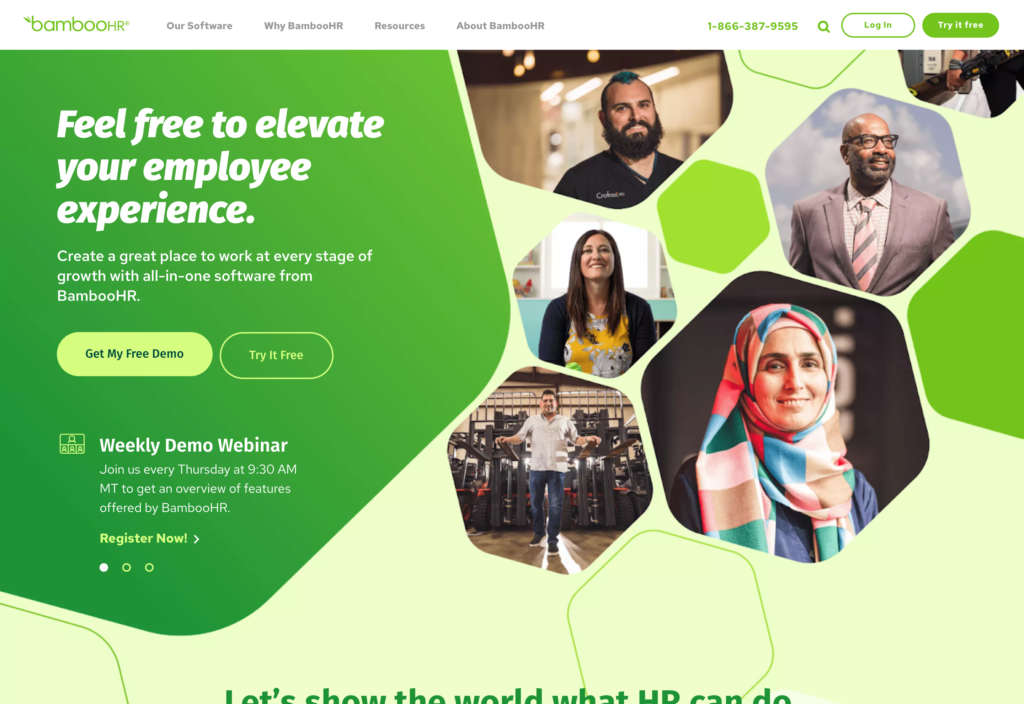
BambooHR’s time card entry system helps automate and centralize time and attendance data. Businesses can opt to consolidate HR management tools within the same system. This can tie together employee experience and timekeeping in one tool.
Employees can enter time on the BambooHR home screen or through a mobile app. Time can be entered, modified, and assigned to specific projects or tasks. Timesheets route through the app to managers for easy review and approval. Supervisors cannot chat directly with employees through the app, however.
Reporting features include tracking time by project, task, client, or location. Time can also be assigned as billable or non-billable to make client invoicing straightforward.
Overtime tracking is automated within the system. It has built-in calculations for all US states and territories to keep calculations legally compliant.
Key Features
- Clock in or out from BambooHR home screen or via mobile app
- Leave and attendance management
- Automated overtime tracking
- Track time by project, task, client, or location
Pros
- Built-in reporting features
- Integrates with BambooHR’s broader HR management system
Cons
- Interface can be difficult to navigate
- No built-in chat functionality
Pricing
Contact vendor for price Trial: Yes Free Plan: No
-
Buddy Punch — Good for: Varied payroll software integrations

BuddyPunch provides a streamlined time entry system. With it, you can track employee time, location, and tasks. It also includes PTO management tools. The app allows for different pay rates to be set for employees based on project, task, or bonus.
Employees can access the system via a mobile app, making it easy for them to check their hours, see their hourly rate, and submit time off requests. However, there’s no built-in chat functionality for supervisors to check in with employees.
Several accountability features are included. For instance, IP addresses can be assigned to remote workers. GPS tracking is also an option, and facial recognition checks your employees’ identities when they clock in.
BuddyPunch automatically routes timesheets for approval. It also integrates with many popular payroll platforms, such as QuickBooks, Workday, Paychex, and Gusto.
Key Features
- Multiple pay rates for each employee
- Leave and attendance management
- Facial recognition
- Geofencing restricts where employees can clock in or out
Pros
- Integrates with numerous payroll platforms
- User-friendly mobile app
Cons
- No built-in chat functionality
- No phone support—chat or email only
Pricing
Starts at $3.99/user/month + $19 base fee/month Trial: Yes — 14-day Free Plan: No
-

Time Doctor — Good for: Businesses with many remote workers
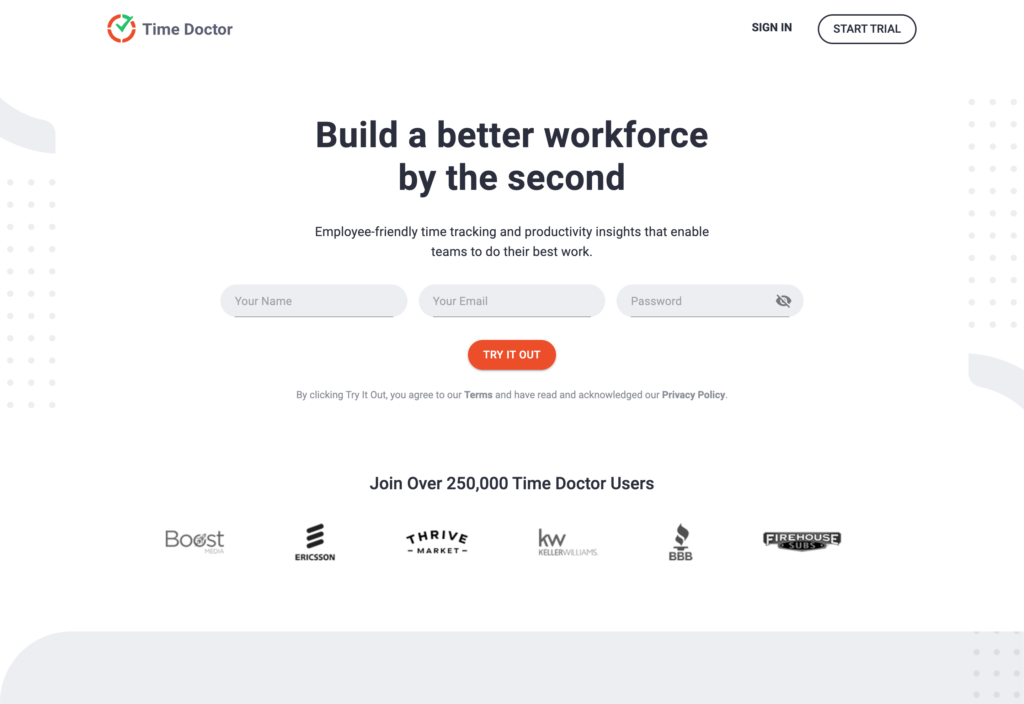
Time Doctor focuses on analyzing how employees use their time to drive efficiency. Reminders are included for breaks and checking in when an employee is idle. It can therefore be a helpful tool for preventing burnout and keeping remote workers on track.
Compatible with a range of devices, it’s simple for employees to use Time Doctor wherever they are. Supervisors also have the option to receive email alerts. These can be set up to notify them of any issues with employee attendance, productivity, or time editing. However, some users find there are too many alerts, to the point they may be ignored.
Productivity is the main driver for Time Doctor users. Summary reports can display trends, such as time spent on unproductive websites or applications. Time can also be easily allocated to projects and relied upon for invoicing clients.
Key Features
- Employee activity monitoring
- Automatic timesheet approval
- Accessible on all devices
- Track time spent on unproductive apps
Pros
- Easy to set up and roll out
- Many options for performance monitoring
Cons
- Some users find the many notifications annoying
- No built-in communication tools
Pricing
Starts at $5.9/user/month Trial: No Free Plan: No
-
Clockify — Good for: Freelancers and small businesses

Clockify combines time recording and project management features. This combination works well for freelancers and small businesses looking to tie time to specific projects or clients.
Clockify can be accessed online, at a set kiosk, or through a mobile device app. Employees enter their hours and can edit entries manually. This may make it a poor fit for businesses worried about time theft, though.
The app also lets you distinguish between billable and non-billable hours. This feature can help track unpaid break times. There is even a timer that reminds employees to take breaks, based on the Pomodoro technique of time management.
Furthermore, Clockify gives you the ability to compare planned versus actual time spent on various tasks or projects. You can also easily assign projects to employees by checking team member availability through the app.
Clockify automatically routes timesheets to supervisors. It’s also possible to approve or reject time off requests in the app.
Key Features
- Schedule by team capacity
- Invoice calculation from employee hours
- Leave and attendance management
- Project management tools
Pros
- Easy-to-access online tutorials
- Integrates with many other software platforms
Cons
- Per-employee pricing increases quickly
- Easy time adjustments make it hard to prevent time theft
Pricing
Starts at $3.99/user/month Trial: Yes — For PRO features Free Plan: Yes
-
TimeClock Plus — Good for: Large organizations
Available on
- Web
- iOS
- Android
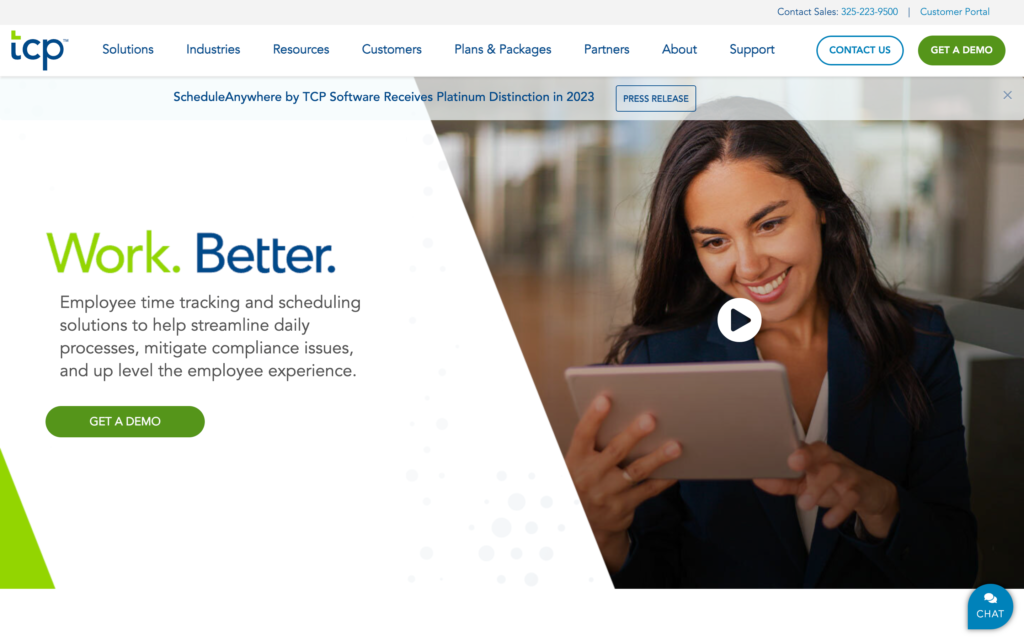
TimeClock Plus is one of 3 workforce management solutions offered by TCP Software. This module focuses on time tracking and payroll reporting compliance.
TimeClock Plus offers a number of calculations for hours and pay, such as incentive pay and paid breaks. As a result, the software is popular with employers in unionized environments who may have to make unique pay calculations.
TimeClock Plus also provides a collection of in-place time clocks. These include features like fingerprint scanners, touchless readers, and temperature scanners. This replaces the need for employees to memorize an employee number or ID.
Because TimeClock Plus is part of a suite of solutions, pricing can vary widely and add up quickly. Larger organizations can benefit from the variety of tools and customization options. Hundreds of payroll integrations are available, so it’s likely this solution can work with your current payroll system.
Key Features
- Mobile time tracking
- Leave and attendance management
- Optional schedule builder
- Thresholds for breaks and maximum hours
Pros
- 24/7 live rep support available
- Notifications when employees miss breaks or exceed hours
Cons
- Several modules to purchase, meaning pricing can increase quickly
- Initial setup can be complicated
Pricing
Starts at $2.08/user/month Trial: Yes Free Plan: Yes
-

QuickBooks Time — Good for: Businesses already using QuickBooks for payroll

If you’re already using QuickBooks for payroll in your business, QuickBooks Time will integrate easily with it, saving you time and trouble. This application will not integrate well with other payroll providers, however.
Employees can clock in or out from their desks, a kiosk device, or their mobile device. Built-in alerts remind employees to clock in or out and notify them when they are near overtime. Geofencing prevents employees from clocking in before they’ve reached their work destination.
Supervisors can easily check where employees are working, thanks to GPS tracking. Meanwhile, scheduling allows jobs to be added or changed easily in line with workflow. The app also alerts employees when their schedule has been adjusted.
Key Features
- Mobile scheduling to add or change assignments
- GPS tracking
- Geofencing restricts where employees can clock in or out
- Overtime alerts
Pros
- Easy integration with QuickBooks for payroll
- Employee alerts prevent missed clock entries
Cons
- Not many integration options outside QuickBooks
- Pricing increases quickly for larger organizations
Pricing
Starts at $20/month + $10/user/month Trial: Yes — 30-day Free Plan: No
-

Rippling — Good for: Broad HR and IT management
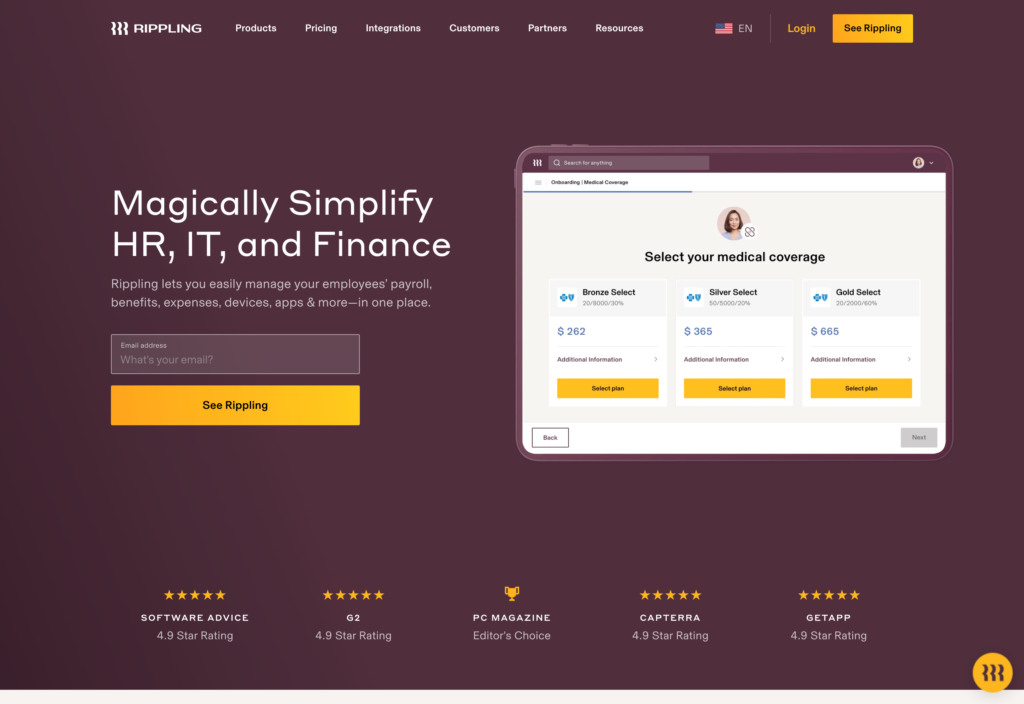
Rippling provides a core platform that can be supplemented with time entry system tools. Intended to be a complete employee management system, it covers everything from time tracking and payroll to IT solutions. However, each module requires a separate purchase, so pricing can add up quickly.
Employees can clock in and out through a desktop computer, on a tablet kiosk, or through the mobile app. Managers receive automatic reminders when time cards need to be reviewed. If you purchase Rippling’s payroll module, approved hours are automatically pushed through payroll.
Rippling allows for customization of time tracking rules and pushes alerts when an issue nears. For example, a supervisor will receive an alert to approve employee overtime before it is worked.
Rippling has several tools to prevent time theft. Employers can choose from geofencing restrictions, QR codes, and selfie clock-ins.
Beyond time card entry, Rippling offers IT solutions such as device management. Rippling also has its own payroll system, which can be integrated with the time entry system.
Key Features
- Geofencing restricts where employees can clock in or out
- Overtime alerts
- Integrated payroll system (separate purchase)
- Leave and attendance management
Pros
- Multiple options to prevent time theft
- Supervisor alerts to prevent unapproved overtime
Cons
- Several modules to purchase to experience the full system
- Limited payroll integrations outside Rippling
Pricing
Starts at $8/user/month Trial: Yes Free Plan: No
-

OnTheClock — Good for: Small companies
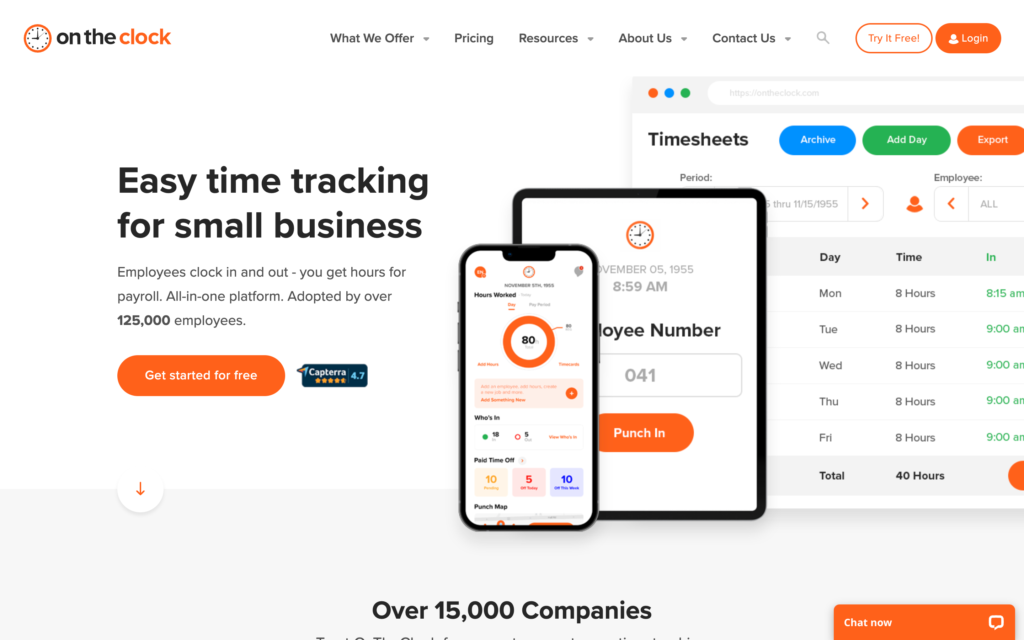
OnTheClock offers an online time entry system. The system can be run on an employee’s mobile device, or at a kiosk. Employees can view their schedule, request time off, and clock in or out from within the app. Optional fingerprint scanning technology is also available.
The system includes employee scheduling, featuring drag-and-drop employee shifts. Time can then be tracked by job, project, or client.
Supervisors can check which employees are on site, and can manually clock in employees who have forgotten to do so. Supervisors can also message employees directly from the app.
PTO requests are automatically routed to supervisors for approval. However, there’s no alert system built in, so supervisors will need to remember to check for requests. Time off totals are then tracked and a summary can be displayed for each employee.
Key Features
- 11 payroll integrations
- Leave and attendance management
- GPS tracking
- Optional fingerprint scanning
Pros
- Track attendance trends by individual or team
- Built-in messaging
Cons
- Job costing reports are by employee rather than by project
- Supervisors aren’t alerted when a PTO request is received
Pricing
Starts at $102/month Trial: Yes Free Plan: Yes — For up to 2 users
Compare the Best Time Entry Systems
| Topic |
 Start for free
Start for free
|

|
|

|
|
|

|

|

|
|---|---|---|---|---|---|---|---|---|---|
| Reviews |
4.8
|
4.6
|
4.8
|
4.5
|
4.7
|
4.4
|
4.7
|
4.9
|
4.7
|
| Pricing |
Starts at just $29/month for the first 30 users
|
Contact vendor for price
|
Starts at $3.99/user/month + $19 base fee/month
|
Starts at $5.9/user/month
|
Starts at $3.99/user/month
|
Starts at $2.08/user/month
|
Starts at $20/month + $10/user/month
|
Starts at $8/user/month
|
Starts at $102/month
|
| Free Trial |
yes
14-day
|
yes
|
yes
14-day
|
no
|
yes
For PRO features
|
yes
|
yes
30-day
|
yes
|
yes
|
| Free Plan |
yes
Free Up to 10 users
|
no
|
no
|
no
|
yes
|
yes
|
no
|
no
|
yes
For up to 2 users
|
| Use cases |
Best for: All-in-one time entry solution
|
Good for: Small or growing businesses
|
Good for: Varied payroll software integrations
|
Good for: Businesses with many remote workers
|
Good for: Freelancers and small businesses
|
Good for: Large organizations
|
Good for: Businesses already using QuickBooks for payroll
|
Good for: Broad HR and IT management
|
Good for: Small companies
|
| Available on |
Web, iOS, Android
|
What Are Time Entry Systems?
Time entry systems are used by employers to log employee work hours. These logs can then be used to calculate payroll, record how much time is spent on individual projects, or create invoices for customers.
There are different methods used for time entry, from paper records to online time-tracking software. Very few businesses rely on manual time entry systems such as paper or spreadsheets anymore. Today’s time entry system software often includes leave and attendance management. Employees can request time off directly through the system, and see their schedules at a glance. Supervisors can track attendance trends for a single employee or their team as a whole.
How Do Time Entry Systems Work?
Time entry systems record when each employee clocks in and out for work each day. Based on the start time and end time, the integrated timecard calculator automatically calculates hours worked. Sophisticated systems can further be used as an employee hour tracker based on which tasks or projects they work on.
GPS tracking has become an increasingly popular feature in time entry systems. Systems that use mobile technology can track employee location and allow employees to log time from multiple work sites. Geofencing technology is sometimes paired with this tracking to ensure that employees can only clock in when they are at a work location.
Time entry systems also integrate with payroll systems to make calculating employee pay as simple as possible. Look for tools that are compliant with legal requirements, such as overtime calculation.
Reporting is also built into some time entry systems. Reports analyze how employee time has been used. They can also identify trends, such as project cost changes or employee absenteeism.
The Benefits of Time Entry System Software
Time entry system software can save businesses considerable time and money. Manual logging of employee time requires careful tracking and calculation and is very prone to error.
Automatic time collection
If you have multiple work locations, varying shifts, or many employees, tracking time can get out of hand quickly. Time entry system software automatically collects employee time entries. It can calculate how many hours an employee has worked and flag when they’ve started to accrue overtime.
Easy-to-use, mobile-friendly applications
Outdated time clocks can waste considerable employee and supervisor time when they malfunction. The best time entry system software solutions have user-friendly interfaces and can be accessed on any device. Many include schedule views to let employees know when and where they are expected to work.
Supervisor alerts
Knowing when an employee is near overtime can help businesses cut down their payroll spending. Some time entry system software systems, such as Connecteam, also provide alerts when an employee has not clocked in on time. In-app messaging lets the supervisor easily reach out to check on the employee’s status.
Payroll integration
Time entry system software data can be integrated with payroll systems. It can then be easily and quickly converted into accurate employee pay, saving you valuable time. It also avoids the legal compliance problems that can arise when manual calculations result in incorrect pay.
Time off management
Time entry system software often includes leave and attendance record management. These features let employees automatically route time off requests to supervisors for approval. Smart scheduling can then ensure you don’t schedule employees during their approved time off.
How Much Do Time Entry Systems Cost?
Time entry system software is usually priced per user, sometimes on top of a flat monthly rate. Rates can start as low as $2.50 per user per month, but this adds up quickly for employers with more than a few employees. Some providers, like BambooHR, charge as much as $99 per month on top of the per-user fee.
Smaller employers should consider software that provides a free plan. Connecteam’s Small Business Plan is 100% free for up to 10 users. This is a great way for small companies to reap the benefits of time entry system software without adding extra expenses.
Companies with up to 30 users can access Connecteam for a flat rate as low as $29 per month. Larger enterprises can add additional users on a per user basis, starting at $0.50 per user per month.
FAQs
Which is the best time tracking solution?
Connecteam provides the best all-around time-tracking solution. Offering a free time card calculator and plan for up to 10 users, Connecteam is the best value for small businesses. However, companies of all sizes can also benefit. Key features include GPS tracking, in-app messaging, easy scheduling, and built-in reporting.
What is the best app for clocking in and out?
For a mobile app that allows accurate clocking in and out with just one touch, try Connecteam. Geofencing technology allows you to specify where your employees can clock in or out—helping to prevent time theft.
How do you automate time entry?
Time entry can be automated with time entry system software. For example, Connecteam assigns employee time to predefined tasks, clients, or projects. Employee time is then automatically tracked.
The Bottom Line on Time Entry Systems
Time entry systems are critical to organizing employee time and ensuring accurate payroll. Fortunately, the software available today automates much of what used to require significant amounts of time. It also removes much of the potential for error.
Connecteam’s combination of accurate time recording, maximizing GPS technology, and in-app messaging keeps employees and supervisors on the same page. The easy-to-use application makes sure employees are clear on their schedules. It also alerts supervisors when employees haven’t clocked in or are approaching overtime.
With all this and more, Connecteam is our top pick for the best all-around time entry system software.


