Manually tracking employees’ time and attendance can be a major headache for any employer. We list the top time clock app picks for 2024.
Payroll discrepancies caused by manually tracking employee time, using paper timecards and dealing with buddy punch cost your business valuable working hours.
Deciphering messy timecards and dealing with time theft manually costs business owners time and money. On top of that, buddy punching allows the employees to falsify their attendance by claiming the time they did not actually work. This can lead to overpayments and inaccurate timekeeping, which can be costly for a business.
However, you can reduce these issues with the best employee time clock app we’ve recommended below for iPad. Investing in the right app will ultimately save your business resources in the long run.
This article reviews the 7 best employee time clock apps for iPad and which key features you should look for when choosing one in 2024.
If you don’t have the time to read through our research, jump down to our quick comparison table.
Our Top Picks
-
Best all-in-one employee time clock app for iPad
-
Good for optimizing employee schedules
-
Good for in-office and remote employees
Why trust us?
Our team of unbiased software reviewers follows strict editorial guidelines, and our methodology is clear and open to everyone.
See our complete methodology
25
Tools considered
16
Tools reviewed
7
Best tools
chosen
What to Look For in the Best Employee Time Clock App for iPad
A time clock app for iPad should be able to automatically track employee clock in and clock out. That’s reasonable. But the best time clock app should be able to do much more. Here are some of the features to look for:
- Automated time clock: Look for an app that allows employees to clock in and out of work using their smartphones or other devices and automatically record their work hours.
- Error-free payroll process: The app should integrate with popular payroll systems, making it easier to process payroll based on the hours worked.
- Buddy punch prevention: GPS-enabled clock-in ensures employees are at the correct worksite when they clock in from their mobile devices.
- Accurate: Select an app that automatically generates timesheets based on the clock-ins and clock-outs recorded, eliminating human errors.
- Transparent: Employees can use biometric authentication (e.g., facial recognition or fingerprint scanning) for added security and accuracy.
- Shift schedule: An app that allows managers to create and share schedules with employees, making planning and managing work hours easier.
- Communicative: A time clock app like Connecteam enables employers to set up automatic alerts for late arrivals and early departures of employees’, preventing time theft and unauthorized absences.
Now, are you ready to take your time tracking to the next level? Here’s a detailed breakdown of the seven best time clock apps.
The 7 Best Employee Time Clock Apps for iPad in 2024
-
Connecteam — Best all-in-one employee time clock app for iPad
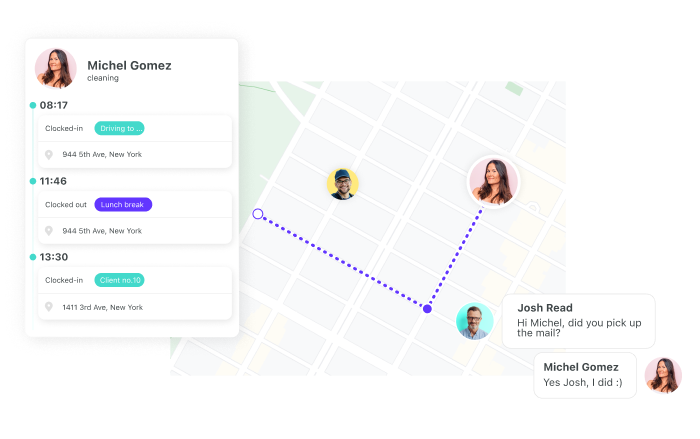
Connecteam’s all-in-one employee time tracking software for iPad streamlines time tracking, employee scheduling, and payroll management. It is the best time clock app on our list due to its intuitive UI, affordable pricing, and extensive features.
With over 36,000 businesses already benefiting from Connecteam, you can join them and enjoy digital delegation. Let’s examine how Connecteam can track employee attendance and manage payroll:
Minimize payroll discrepancies with automated employee time tracking
Connecteam offers an advanced time clock feature that lets employees easily track their work hours.
Transparent time tracking fosters honesty and accountability and reduces potential conflicts between workers and managers.
Employees can clock in and out from a centralized iPad kiosk app and get a digital time stamp each time, so managers won’t have to worry about inaccurate time sheets due to time theft or buddy punching.
They can convert timesheets into accurate payroll reports, easily integrated with payroll software like QuickBooks or Gusto online. This ensures the payroll process is less susceptible to errors.
Effectively manage employee time off requests and flexible working arrangement
Connecteam enables managers to tailor leave and time off policies. They can monitor and manage employee attendance, breaks, and time off. This allows flexible working arrangements for employees as they can take necessary breaks without affecting productivity. For companies, it means they can adhere to labor laws and regulations.
Nurture employee growth and professional development with a timeline app
Connecteam’s timeline feature tracks employee promotions, salary increases, and performance reviews. This can help you keep your team on the right track and support employees struggling professionally.
Plus, it can assist you in the professional development of the employees. You can add safety training courses to the timeline to ensure everyone’s certifications are up to date.
Facilitate efficient onboarding and training programs with an online hub
Connecteam’s training feature simplifies developing and implementing programs for new or current employees. By including customized quizzes in modules, you can evaluate employee knowledge, identify areas for improvement, and make learning an enjoyable experience.
Additionally, you can track progress and send notifications to employees so they can complete the training course on time.
Automated notifications for late clock-ins or shifts
Connecteam provides automated notifications for late clock-ins or shifts if left unclaimed for 30 minutes. It also lets your employees connect quickly with their team members for help.
Our smart shift scheduler flags shift overlaps and unclaimed shifts, giving you a heads-up on what needs attention. Plus, it’s super flexible, allowing you to attach extra information such as images, files, notes, checklists, and forms for employees.
Enhance team communication with real-time messaging and collaboration toolsConnecteam’s messaging and collaboration feature allows employees to communicate in real time. For remote workers, this fosters a sense of belonging to the team and ensures everyone is aligned with the work goals.
The built-in chat feature is perfect for timely feedback, updates, and notifications about work procedures. Employees can use the feature to share ideas or ask for help from coworkers without leaving their workstations.
Connecteam also offers a free for life plan – Get Started Now!
Key Features
Pros
Track time without restrictions
Quick and painless setup process
User-friendly interface
Round-the-clock customer service.
Cons
Needs internet or wifi access to work
Pricing
Free-for-life plan availablePremium plans start at $29/month for 30 users
14-day free trial, no credit card required
Start your free trial -
Timecamp — Good for optimizing employee schedules
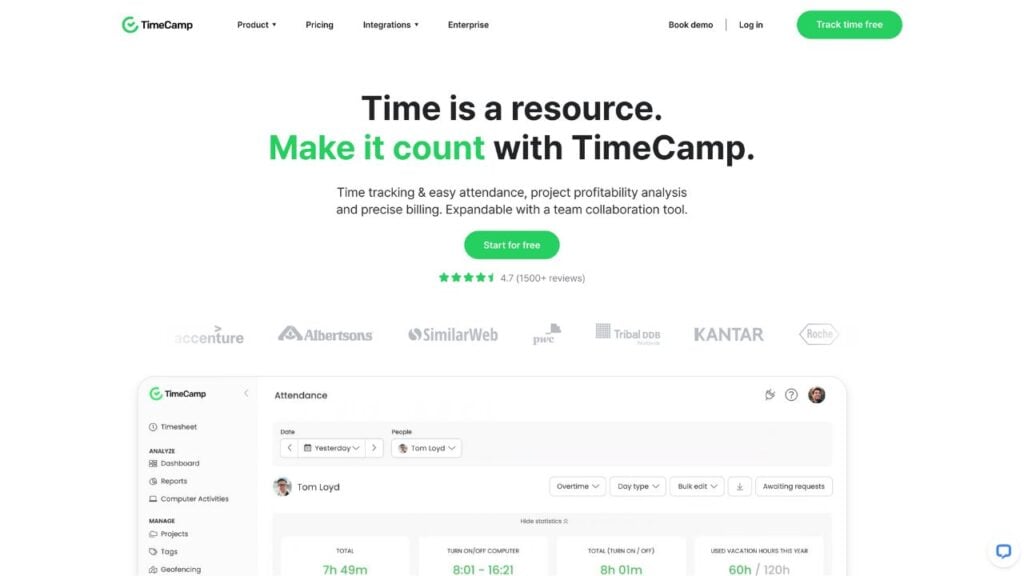
TimeCamp digital time punch clock tracks HR-related tasks in real time. It provides a project management function for users to divide projects into smaller tasks, assign them to team members, and track the time spent on each.
The software generates reports on time spent on projects and tasks, providing insights into productivity and billable hours. It allows users to customize reports to suit their needs, and users can export the data to several formats for analysis.
However, TimeCamp’s UI isn’t the best, and most users have reported it’s challenging to navigate.
Key Features
- Cross-platform application available for desktop and mobile devices
- Reports for in-depth insight into projects’ performance
- Budgeting graph charts to visualize project profitability
- Streamlined timesheet approval process
Pros
- Simplifies the billing process and ensures accurate invoicing
- Automation to reduce manual errors and distractions
Cons
- Require third-party integrations
- Advanced features are costly
Pricing
Starts at $2.99/user/month Trial: Yes Free Plan: Yes
-
Jibble — Good for in-office and remote employees
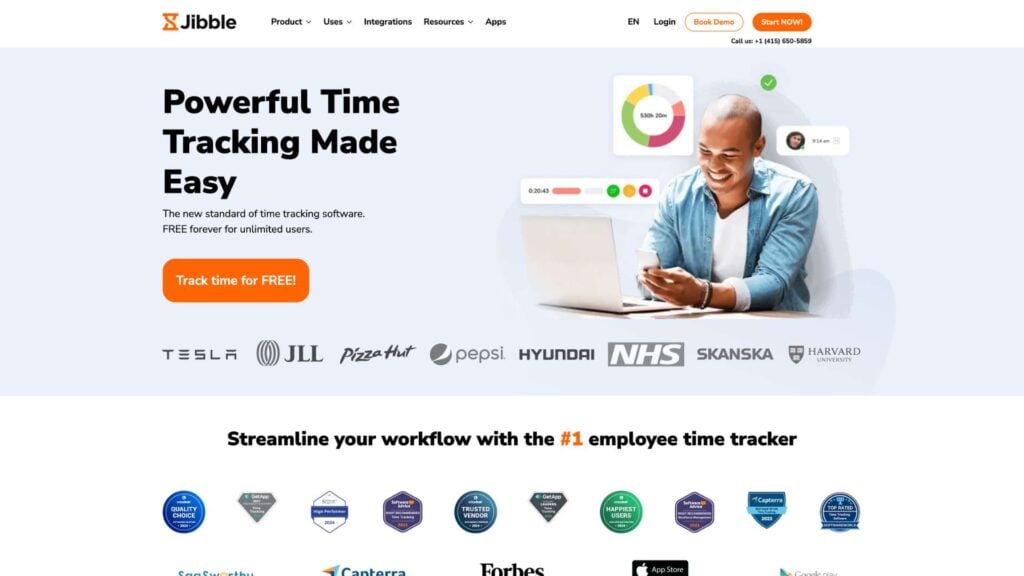
Jibble is an in-office and remote employee time and attendance clock for iPad. It turns an iPad into a kiosk for the entire office.
It removes errors such as incorrect entries and missed clock-ins/outs. Its facial recognition and PIN code features verify that the clock-in is by the right employee.
It offers geofencing and GPS breadcrumb integration to track employees. Jibble can monitor remote employees’ attendance, such as overtime, breaks, late arrivals, and overlapping schedules.
It generates reports that provide insights into employee attendance, absence trends, and productivity. The software allows managers to filter, sort, and export data to other HR software.
Jibble provides no direct integrations with payroll software, which may slow down automation and analysis.
Key Features
- Facial recognition for employee time clocks
- Kiosk setup using tablets
- GPS and geofencing for remote staff
- Automated notifications for daily, weekly, and monthly activities
Pros
- User-friendly interface
- Quick clock-in and out process for in-office and remote workers
Cons
- Pricing is neither transparent nor listed
- Lacks customization in the free version
Pricing
Starts at $2.49/month + $2.49/user Trial: Yes Free Plan: Yes
-

Time Doctor — Good for hybrid and remote workforces
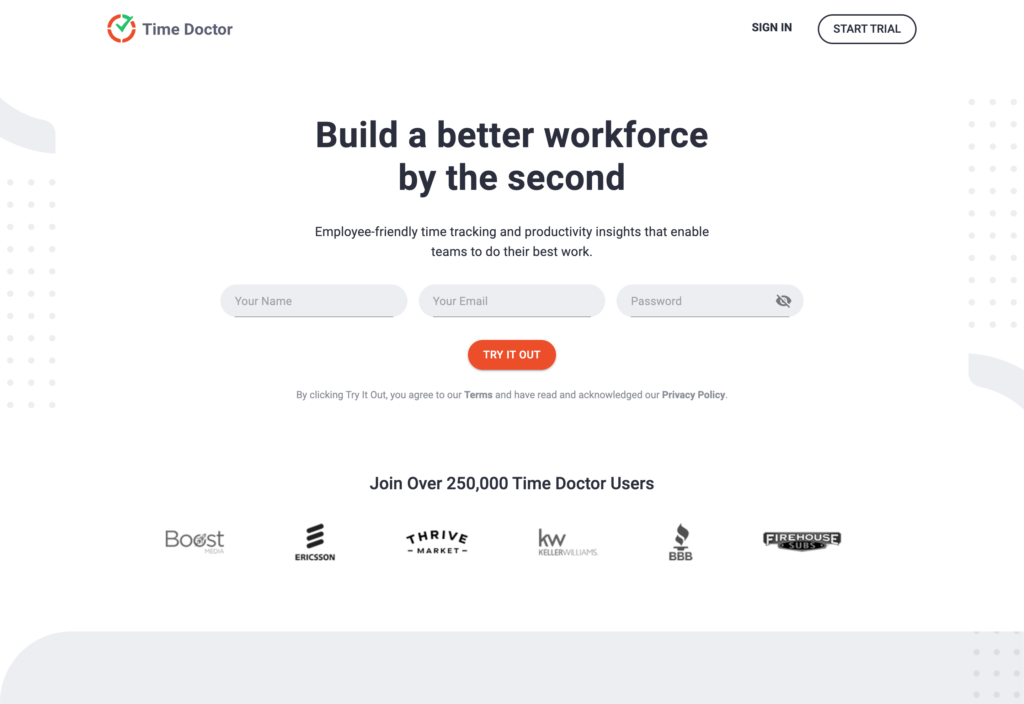
Time Doctor is a time clock that enables managers to track clients, project workflows, and tasks. It’s for remote and hybrid workers who work on projects and want to compare, contrast, and improve past performance.
This time clock offers real-time productivity analytics for hybrid teams. Managers can measure and analyze this factual data to view how teams spend time on projects, reduce inefficiencies, and enhance productivity.
It offers task management features that workers can use to create, assign, and prioritize tasks, set due dates and dependencies, and receive reminders to complete them on time.
Time Doctor can integrate with 60+ online applications, including payroll software.
However, Time Doctor can be relatively expensive compared to other time-tracking apps, especially for small businesses.
Key Features
- Data-oriented summary reports
- Automated alerts to ensure timely work completion
- Real-time and visible analytics from the dashboard
- Monitor work progress with screenshot capabilities
Pros
- Monitor and optimize work processes in real-time
- Enable users to work from anywhere
Cons
- Not a tool for tracking attendance
- Screenshot feature lacks automatic activation
Pricing
Starts at $5.9/user/month Trial: No Free Plan: No
-
Clockify — Good for employee time tracking and invoicing

Clockify is an app for managers to track work hours for their teams. They can create task titles, tag them, and assign them to specific projects. Managers can further start and stop the timer with a click and categorize the logged time as billable or non-billable.
Clockify allows employees to clock in from a shared device with their PIN code. It provides visual calendars, reports, and site maps.
Additionally, this time clock can generate invoices based on the tracked time. The Clockify dashboard provides real-time visibility of individual time marks on projects and the team’s time as a whole.
Having said that, some users have reported that Clockify’s interface can be overwhelming for new users.
Key Features
- Compare and distinguish hours tracked for different projects
- Identify billable versus non-billable hours
- Determine time off, attendance, and break times for payroll
- View progress through calendar, charts, or dashboard
Pros
- Straightforward sign-up process
- Visual representation of progress and productivity
Cons
- The clock feature requires manual activation
- Challenging to make changes in previously recorded time stamps
Pricing
Starts at $3.99/user/month Trial: Yes — For PRO features Free Plan: Yes
-
Homebase — Good for remote hourly workers

Homebase time clock is used for shift management for remote and in-office hourly workers. It can track hourly workers and compliance with labor laws.
Homebase offers to turn any device, including an iPad, into a clock. Employees can access it from anywhere to clock in/out using their personalized PIN code.
The software provides reports on employee attendance and time-off requests.
To ensure accurate clock-ins, GPS and photo verification are available. Employers can create and manage employee schedules, set up late workers’ arrival alerts, and send reminders if required.
But the free version of the Homebase app has limited features and functionalities compared to the paid version.
Key Features
- Automated time clock service at no cost for users
- Tracks paid time-off, overtime, and leaves
- Deploys face identification and GPS
- Identify and corrects payroll errors
Pros
- User-friendly interface
- Free time clock online
Cons
- Encounters bugs with multiple locations
- Doesn’t support many third-party service providers
Pricing
Starts at $20/location/month Trial: Yes — 14-day Free Plan: Yes — For a single location & up to 20 employees
-

Tick — Good for tracking work hours and budget for projects
Available on
- Web
- iOS
- Android
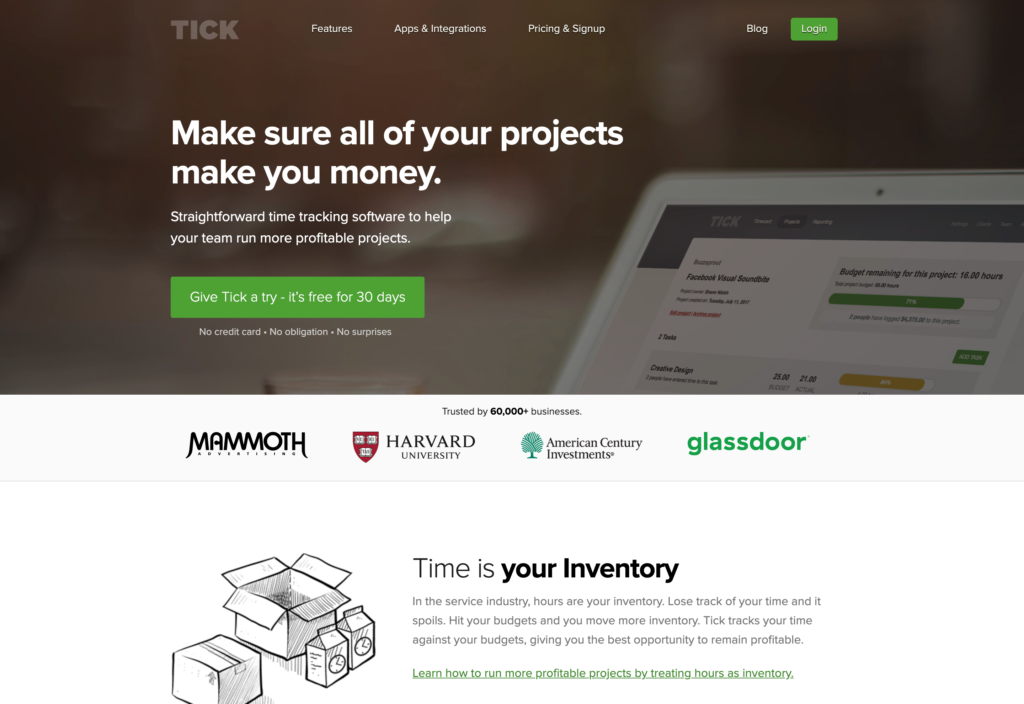
Tick is a digital time clock that tracks time by differentiating between allotted, billable, and non-billable work hours to set targets. It can also generate reports and invoices.
Project managers can use this time clock to track their teams’ progress with monitoring and daily task scheduling. It can integrate with project management software like Trello, Basecamp, and Asana.
Managers can set up or assign project tasks and budgets to plan time and resources. They can track productivity in sub-categories of projects.
Tick provides real-time data on work hours and money spent on each project. It allows the grouping of tasks and importing project templates into settings.
Because of the app’s simplicity, Tick might not be a great option if you’re looking for an overall project management solution.
Key Features
- Clock for tracking time
- Easy to convert timesheet templates into invoices
- A timer to divide the time for each task
- All reports available on a single page
Pros
- Support all devices
- Complete supervision of projects from start to finish
Cons
- Lacks integration options
- Limited data entries and exporting process
Pricing
Starts at $19/month, for 2-10 projects Trial: Yes — 30-day Free Plan: Yes — For 1 project only
Compare the best Employee Time Clock Apps for iPad
| Topic |
 Start for free
Start for free
|
|
|

|
|
|

|
|---|---|---|---|---|---|---|---|
| Reviews |
4.8
|
4.7
|
4.8
|
4.5
|
4.7
|
4.6
|
4.5
|
| Pricing |
Starts at just $29/month for the first 30 users
|
Starts at $2.99/user/month
|
Starts at $2.49/month + $2.49/user
|
Starts at $5.9/user/month
|
Starts at $3.99/user/month
|
Starts at $20/location/month
|
Starts at $19/month, for 2-10 projects
|
| Free Trial |
yes
14-day
|
yes
|
yes
|
no
|
yes
For PRO features
|
yes
14-day
|
yes
30-day
|
| Free Plan |
yes
Free Up to 10 users
|
yes
|
yes
|
no
|
yes
|
yes
For a single location & up to 20 employees
|
yes
For 1 project only
|
| Use cases |
Best all-in-one employee time clock app for iPad
|
Good for optimizing employee schedules
|
Good for in-office and remote employees
|
Good for hybrid and remote workforces
|
Good for employee time tracking and invoicing
|
Good for remote hourly workers
|
Good for tracking work hours and budget for projects
|
| Available on |
Web, iOS, Android
|
What Is an Employee Time Clock App for iPad?
Employee time clock apps are software designed for businesses to keep track of their employees’ work hours and attendance. They provide a digital means to track employee clock-ins and outs.
Time clock apps can run on tablets like iPads and eliminate the need for manual data entry, timesheets, and clocks. They help managers manage employee schedules, calculate payrolls, and export time sheets.
How Does an Employee Time Clock App for iPad Work?
Employee time clocks automate timekeeping for in-office and frontline workers, enabling them to clock in and out using the iPad’s touchscreen. The iPad acts as a kiosk for the office, recording each employee’s exact clock in/out time and date.
For each shift, the timer records the start and end times of the shift for workers and stores this information in a database. The managers can use this data to generate reports showing the total number of work hours, including breaks, leaves, and overtime.
Moreover, time clocks with geofencing capabilities add a layer of accountability. They enable managers to track whether remote workers are working at their designated locations. Managers can even set the timer to stop automatically once the employees leave the specified job site.
The Benefits of Employee Time Clock App for iPad
Employee time clocks offer a range of benefits that go beyond traditional time cards. They can help you monitor employee attendance patterns and time management, improving productivity and accountability.
Time clocks can also save resources and time for your business, enabling you to focus more on growth opportunities, budgeting, and boosting employee morale.
Here are some more benefits you can get from employee time clocks:
Clear and Accurate Productivity
Time clocks ensure accurate timekeeping to the second for employee work hours, reducing errors and giving you a clear idea of your team’s productivity. Many of them can also integrate with your payroll system, eliminating payroll discrepancies with digitally transferred time sheets.
Reduce Labor Costs
A time clock app that automates timekeeping can help ensure accurate payroll calculations and reduces the risk of errors related to manual timekeeping. This way, you can reduce your labor costs due to zero errors in the payroll system.
Improved Efficiency
You’ll be able to get rid of manual time-tracking methods such as paper timesheets. With mundane tasks like time logging handled, employees and employers can focus on more important aspects of their jobs. This can save time for your business and improve work efficiency.
Compliance With Labor Laws
Time clocks can help you comply with labor laws and regulations to the till by accurately tracking employee hours worked, breaks taken, and overtime hours.
GPS and Geofencing
You’ll know your employees are where they are supposed to be and when due to the GPS and geofencing features of time clocks.
How Much Does an Employee Time Clock App for iPad Cost?
There are a lot of employee time clock apps for iPad, but most of them are quite pricey. They usually charge you the rate per user, which can add up. For example, the pricing of Time Doctor starts at $7/user/month, and Homebase starts at $20 per month for one location. But we believe Connecteam is the way to go because it charges you a flat rate of $29/per month for the first 30 users.
And even if you need to add more users, Connecteam is still the most budget-conscious option out there. If you’ve just started out, our new Small Business Plan (100% free for up to 10 users) is a great choice.
FAQs
Are there any legal requirements for employee time tracking?
Yes, there are usually legal requirements for employee time tracking. You must keep accurate records of worked hours for non-exempt employees.
Connecteam’s time clock can help you stay compliant by accurately tracking employee hours and setting up customized alerts for overtime, breaks, and other time-related policies.
What features should I look for in an employee time clock app for iPad in 2024?
When looking for an employee time clock app for iPad in 2024, some of the features you should consider include ease of use, integration with your existing payroll system, real-time tracking and reporting, geolocation tracking, facial recognition, and customizability.
You may also want to look for an app that offers additional features, such as task management or scheduling tools, to further streamline your business operations.
How can an employee time clock app for iPad help me streamline my business operations?
An employee time clock app for iPad can help streamline your business operations in several ways. By automating time tracking and payroll calculations, you can reduce errors and save time that would otherwise be spent manually managing employee hours.
Additionally, some time clock apps offer features such as geolocation tracking, which can help you ensure that employees are clocking in and out from the correct location. Finally, with real-time reporting and analysis, you can easily monitor employee hours and identify areas for improvement in your workforce management.
The Bottom Line On
Manual time cards, buddy punching, and time theft are prevalent issues of a traditional employee clock-in/out system. They can lead to unproductive hours and ultimately hurt the bottom line. However, an employee time clock app can solve these problems, helping employers save business time and costs.
When it comes to finding the best employee time clock app for iPad in 2024, Connecteam stands out from the rest with shift scheduling, GPS and geofencing, communication tools, and task management, all in one convenient location. Track work hours to the second and pay your employees fairly and accurately by switching to Connecteam.
