Find out which apps can help you schedule your restaurant staff and keep your culinary creations served up to customers
Do you feel like you’re spinning lots of plates when trying to keep your restaurant staff shifts organized? If so, the restaurant scheduling software discussed in this article may be able to help you.
With many software options having an app these days, you can keep your entire scheduling system in your pocket. With a few swipes and templates, you can organise shifts and schedules for the upcoming week in just minutes. If staff availability or your needs change, you can easily reach out to your team to make sure you’ve got the staff required to provide exceptional service to your customers.
Your goal as a restaurant is to take care of your team and to provide an amazing dining experience for your customers. The best restaurant scheduling software lets you do both by improving communications with your staff and by making sure you get the right people in the right place at the right time.
Our Top Picks
-
Best all-in-one restaurant scheduling software
-
Good for restaurants with hourly wages
-

Good for connecting scheduling and payroll
Why trust us?
Our team of unbiased software reviewers follows strict editorial guidelines, and our methodology is clear and open to everyone.
See our complete methodology
45
Tools considered
31
Tools reviewed
12
Best tools chosen
What to Look For in a Restaurant Scheduling Software
The best restaurant employee scheduling software doesn’t just let you schedule staff. It also helps you manage your time and make your restaurant more efficient. Here are some of the features that can help you:
- The ability to get more than just scheduling handled. The best restaurant scheduling software today is feature-rich and lets you train staff, share files, manage employee incentive programs, take care of payroll, and more.
- Ability to communicate with employees. Many apps make it easy to reach out to employees via chat, direct messaging, or push notifications so you can let workers know about any changes (such as a sudden restaurant closure or scheduling change).
- Schedule flexibility. Open shifts and the ability to switch shifts makes it easy to keep up with the hectic nature of a busy diner, café, or restaurant.
- Templates and easy repeat scheduling. You may want to use split shifts or always schedule the same shifts to deal with the dinner rush. Templates let you “drag and drop” your schedule so you don’t have to retype everything.
Ability to find out who’s available. Find out who can work and when with features such as availability notifications or settings that let workers easily communicate when they can (and can’t) work.
The 12 Best Restaurant Scheduling Softwares of 2025
-
Connecteam — Best all-in-one restaurant scheduling software
Connecteam’s restaurant scheduling app helps you organize your restaurant‘s shifts, gives your team everything they need to do their jobs with a knowledge base, and saves you time and money.
You never have to wonder whether a lunch or dinner rush is covered. Stay on top of inspections using checklists and training that shows employees exactly how to stay compliant.
Connecteam’s templates let you create your schedule in minutes. Connecteam’s Job Schedule allows workers to mark days when they are unavailable and even days they would prefer to be on the job. You never have to track someone down to see if they can cover a shift.
You can even set up open shifts anyone can claim. Add all the information your staff needs for their shift, including any details about events (like a customer’s birthday celebration) or menu specials. You can do so easily by attaching a shift note or other attachments right to the shift calendar.
Your team can see their schedule, communicate with you easily, and show up to work with everything they need to succeed. Connecteam also lets staff easily view documents that outline menu allergens, safety and clean-up checklists, and more.
 Did You Know?
Did You Know?Connecteam integrates with Google Calendar so your employees can transfer their shifts right from the app into their personal calendars.
Connecteam also offers a free for life plan – Get Started Now!
Key Features
Use weekly scheduling templates to drag and drop your schedule into place in minutes
Create repeating shifts to make sure your most experienced staff are working during the busiest times
Include documents within schedule information, so your employees can see not only when they’re on the job but also know about reservations and menu changes
Staff can easily indicate times they’re unavailable and request paid time off
Pros
Flexible scheduling lets you organize every shift in minutes with templates, indications of staff availability, and repeat shifts
Easily change shifts or communicate with staff for sudden changes
All-in-one app with chat, instant messaging, online training, and more
Custom checklists for cleanup and inspections keep you compliant with local health codes
Cons
Free plan only available for up to 10 workers
Pricing
Free-for-life plan availablePremium plans start at $29/month for 30 users
14-day free trial, no credit card required
Start your free trial -
Homebase — Good for: Restaurants with hourly wages

Homebase lets you schedule your restaurant’s team and keep everyone on track. Using your phone or mobile device, you can adjust your schedule as needed, even if last-minute reservations come in.
Once you have a schedule, you can publish it in the app or send it to staff through email and text. You’ll be able to confirm all your employees have seen the current schedule, reducing the risk of conflicts and scheduling gaps. You can also easily convert timesheets into payroll.
Homebase also lets you use a time clock at a point of sale device or a tablet in your restaurant. It also automatically tallies up breaks, hours, and overtime in your timesheets, keeping you compliant and making payroll easier. Currently, this is only a mobile app and will not work on desktops, Windows, or Macs.
Key Features
- Knowledge base and training options to get your team familiar with the app
- Support through phone, chat, and email
- Communication within the app to individuals or teams
- Time clocking which can be used on different devices
Pros
- Employees can switch shifts inside the app
- Time and attendance features to prevent tardiness and absenteeism
Cons
- No way to undo a scheduling mistake easily (no “go back” button)
- No way to indicate whether an employee is missing a shift due to PTO, illness, or another reason
Pricing
Starts at $24.95/location/month Trial: Yes — 14-day Free Plan: Yes — For a single location & up to 20 employees
-

Deputy — Good for: Restaurants who want scheduling to connect with payroll

Deputy is a scheduling software that’s easy to set up. You can drag and drop to set up shifts and create templates so you can easily staff your breakfast, lunch, or dinner service. You can also compare expected sales to wages so you can control costs and cash flow.
Deputy lets you publish your schedule instantly so your team can see when they’re on the job. Workers can swap shifts and ask for leave right in the app, while managers can approve time sheets easily and always see who is working or is scheduled to work. Deputy reduces payroll and scheduling time and makes it easy to stay compliant with rest and meal breaks.
Key Features
- The app will suggest available staff replacements if a member of your staff falls ill and can’t come in for a shift
- A news feed lets you share information and confirm it has been read
- Digital time sheets track to the minute
- Facial recognition clock-in and geo-location capture help workers clock in
Pros
- You can easily review clock in and out times, hours worked, and other details for each worker
- Sync timesheets with a click
Cons
- The forecasting feature and analytics are only available with the Enterprise plan
- Calendar doesn’t automatically sync with Apple and Google Calendars
Pricing
Starts at $4.5/user/month, for Scheduling or Time & Attendance Trial: Yes — 31 days Free Plan: No
-

Sling — Good for: Geo-fencing
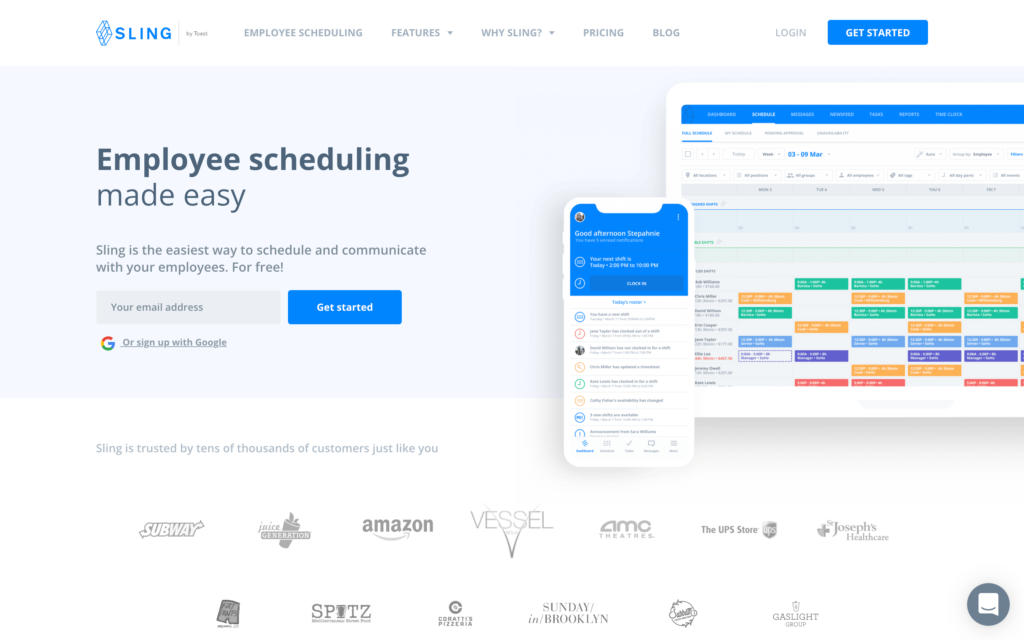
Sling allows restaurant owners to communicate with, time track, and schedule staff. Even with a larger restaurant, you can schedule your staff in minutes, check employee availability, and take care of time-off requests. The app also allows for easy shift swapping if someone can’t show up for dinner service at the last minute.
Sling works to reduce tardiness, absenteeism, and overtime by giving you full control over your scheduling. Organize your team by using the team chat feature to stay connected. You can also create templates if your shifts tend to look the same. Currently, the app is only available in the United States and only in English, which can be a disadvantage in an industry with a diverse workforce.
Key Features
- GPS geofencing, a time clock terminal, and automatic clock outs ensure timesheet accuracy
- Color-coded real-time schedules let you see who is on shift and when
- Ability to schedule and manage multiple restaurant locations
- Set wages per employee so you can evaluate how much each shift costs your restaurant
Pros
- File sharing features
- Easy to use, even for workers with little tech experience
Cons
- Time tracking and messaging only available at paid tiers
- Support is only available via chat and email
Pricing
Starts at $2/user/month Trial: Yes — 15-day trial Free Plan: Yes — Up to 50 users (Changing to 30 users from March 1st, 2025)
-

Hubstaff — Good for: Remote teams

Hubstaff allows for efficient time tracking as well as integrated reporting and invoicing from one intuitive dashboard. It integrates with over 30 apps, including Asana, Slack, and PayPal, so you can use it with existing tech running your restaurant. With geofences, GPS, accounting integration, automatic time capture, and other tools, there are many features to explore.
A time clock and timesheets allow you to manage your staff and a productivity tracker helps you see how much individual employees have worked. Some of the features, such as agile project management and sprint management, are more commonly used by tech companies and developers than restaurants because these frameworks are used to complete projects. Since a restaurant may not be using these frameworks, users could end up paying for a feature they may not use. Although it’s available in 39 countries, Hubstaff is currently only available in English.
Key Features
- Tracking is automated for more accurate timesheets
- Time reports let you see where staff are spending their time
- Timesheets are generated automatically and you can review and approve them easily
- Time tracking to keep employees on task
Pros
- Manual time entries allow workers to clock their time retrospectively if they forget to clock in
- Automated attendance tracking lets you monitor tardiness or employees leaving shifts early
Cons
- 24-hour support is only available with paid tiers
- The free version is for one user only, so it will likely not work for restaurants
Pricing
Starts at $4.99/user/month, 2 users minimum Trial: Yes — 14-day Free Plan: Yes — For one user only
-
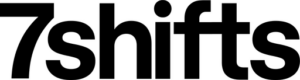
7shifts — Good for: Traditional sit-down restaurants, who don’t need much customization for selling grocery items, delivering food to customers, or hosting pop-up dining events.
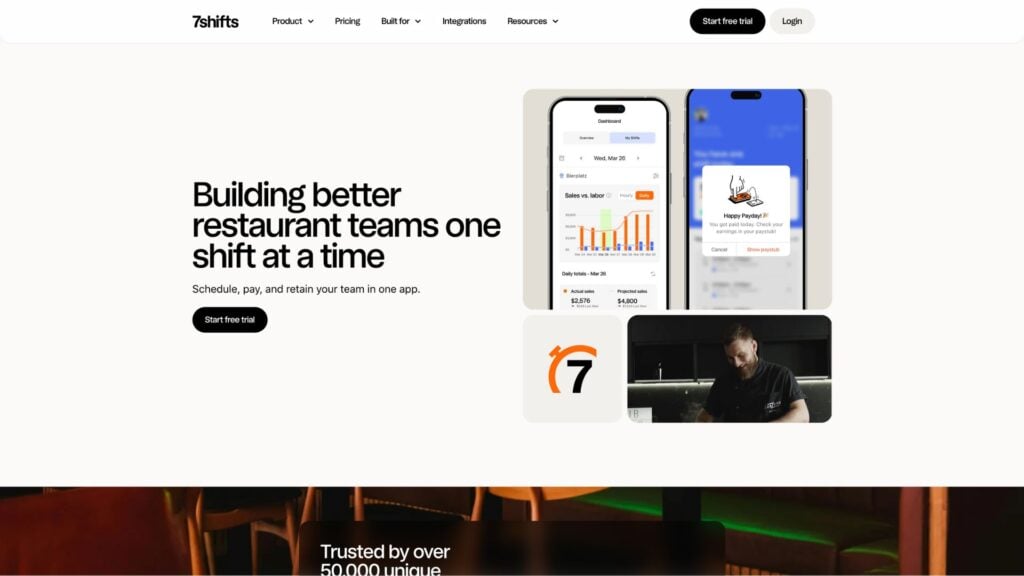
7shifts is a scheduling and team management platform designed for restaurants. The platform lets you easily set up your business’s schedules. Your staff can indicate availability and request time off, enabling you to set up shifts effectively. You can manage hiring and employee training right in the app and communicate with your staff so you can retain workers.
7shifts integrates with payroll and point of sale systems, allowing you to pay employees and manage time clocks easily. Tip pooling features allow you to control where tips go, while labor compliance tools ensure you don’t run afoul of state and labor laws.
Key Features
- Hiring features enable you to post job ads on LinkedIn and manage applications
- You can easily communicate about menu changes and other alterations so your team can adapt
- Auto-scheduling with AI integration
- Real-time reporting to help you stay compliant with labor laws
Pros
- Specifically designed for restaurants
- Available in English, French, and Spanish
Cons
- Only paid tiers include scheduling templates
- Only available in Canada and the United States
Pricing
Starts at $29.99/month/location, up to 30 employees Trial: Yes — 14-day Free Plan: Yes — Up to 1 location & 30 employees
-

Planday — Good for: Shift-based businesses and restaurants
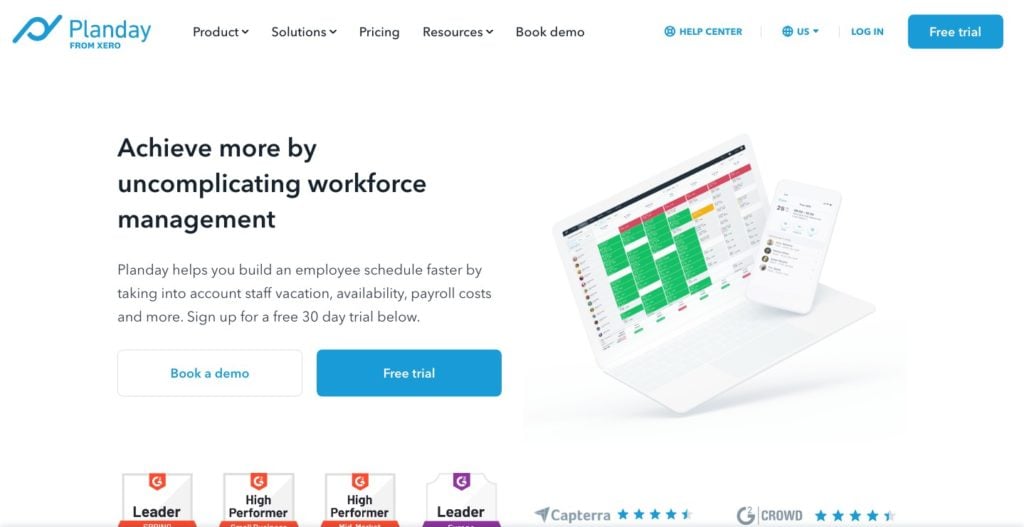
Planday lets you easily schedule and change your restaurant’s shifts. Color-coded calendars let you see who’s working, who is scheduled to work, and whether any changes need to be made. You can simply drag and drop to edit your schedule and instantly communicate with your team any updates you’ve made.
Employees can swap shifts, indicate availability, and request sick days and time off right in the app. You can set rules for the skills and hours needed for each shift, so you can see at a glance who can work which shift. You can also quickly re-schedule shifts using templates. You can even create separate schedules for front of house and back of house staff or for different restaurant locations.
Key Features
- Important documents, such as work agreements, are stored securely on the app with end-to-end encryption
- Integration with point of sale and payroll applications, so you can pay staff and get reports to help you adjust staff levels as needed
- Chats help your team stay connected in real-time
- Create and view financial reports
Pros
- Planday’s punch clock lets staff clock in, with reminders to clock out at the end of their shift
- GPS radius helps your team keep accurate hours
Cons
- No free plan
- Payroll, integrations, and reporting only available at the “Plus” tier or higher
Pricing
Starts at 2.99€/month Trial: Yes — 30-day Free Plan: No
-

ZoomShift — Good for: Seasonal restaurants that are open part of the year
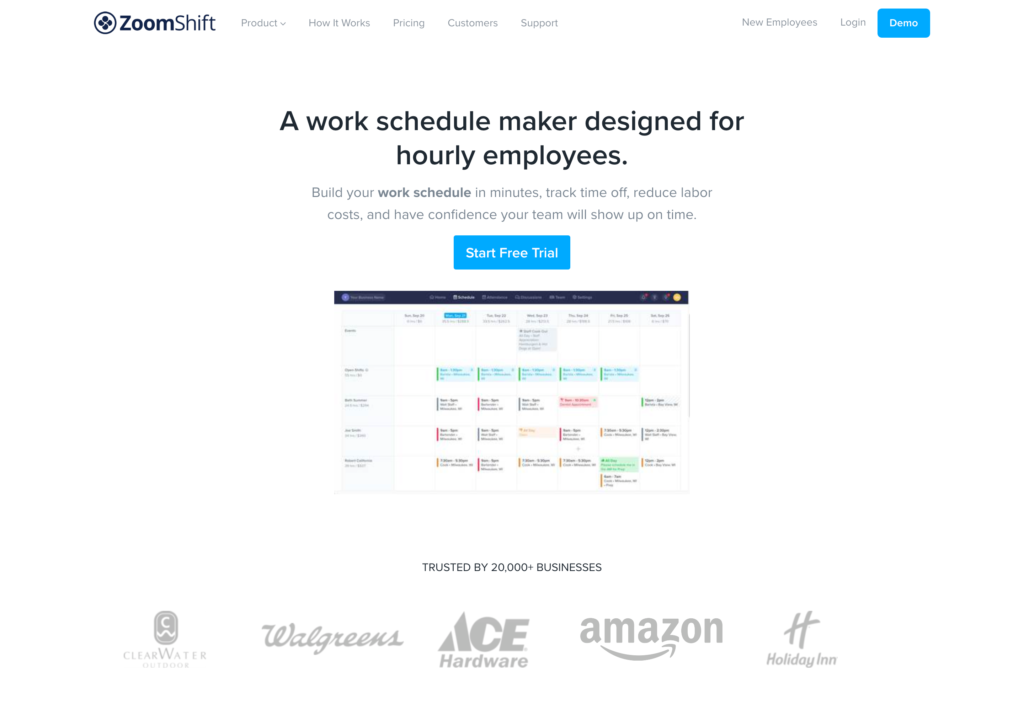
ZoomShift gives your team real-time access to schedules, shift swaps, availability, and time-off bookings so you can keep your restaurant staffed. Workers can indicate when they can and can’t work, and when a shift needs to be covered. Transparency allows your team to work together to make sure all work is covered. Color-coding lets you see at a glance who is working when and helps you track shifts across multiple locations, too. Scheduling conflicts are clearly indicated so that you can address them, and you can create open shifts any staff member at your restaurant can pick up. Currently this app is only available in English.
Key Features
- Summary of hours worked for each staff member, so you can avoid overworking employees
- Share schedules with staff through email, text, or push notifications
- Communicate with your workers with direct messages and group chats
- Easily add staff and copy schedules for recurring shifts
Pros
- A feature lets you see when workers want extra shifts
- ZoomShift plans can be put on hold for seasonal food and beverage businesses
Cons
- No open application programming interface (API).
- Limited live support
Pricing
Starts at $2/active team member/month Trial: Yes — 14-day Free Plan: Yes
-
HotSchedules by Fourth
HotSchedules by Fourth —
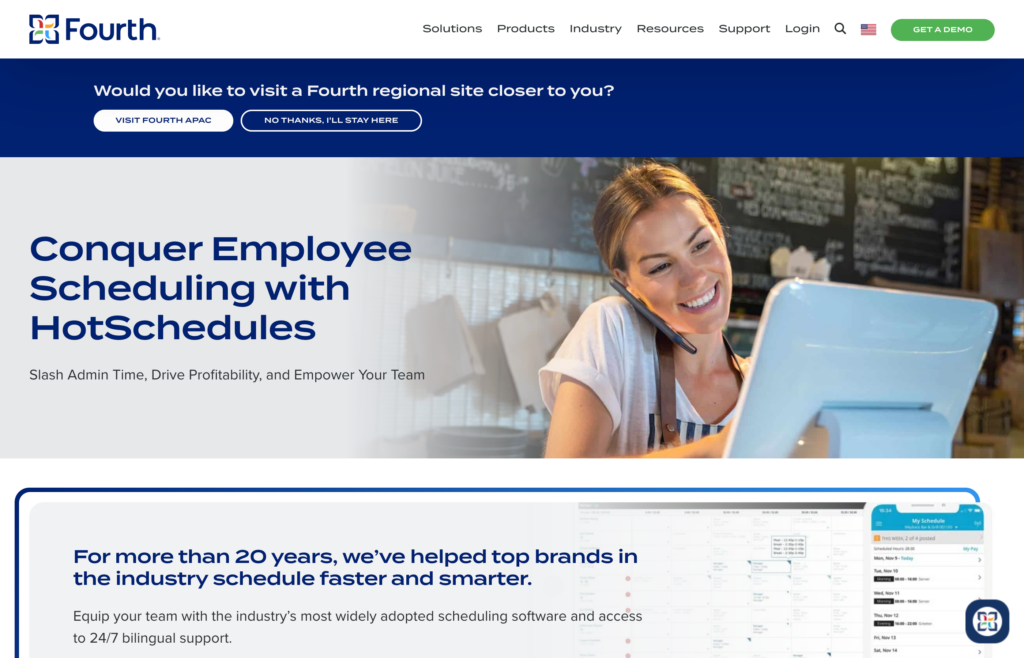
Fourth uses data and forecasting to predict sales and service demand. These tools integrate with scheduling features that allow you to arrange shifts based on analytics, reducing the risk of being understaffed. You can also create a labor budget and schedule your restaurant staff so that you don’t overspend on staffing costs.
Fourth is designed specifically for the hospitality industry, with many additional features that let you control supply chain needs, inventory, payroll and benefits, services, and more. A cloud storage solution lets you share files so team members can check for allergens on the menu and give guests plenty of detail about each dish.
Key Features
- Check on deliveries of ingredients, kitchen supplies, and other necessary items, verifying the quantity and price
- Deliver ingredients to your restaurant using forecasting, so you can offer high menu availability
- Send emergency shift messages when you need extra staff or when someone doesn’t show up for work
- Time and attendance feature lets staff scan themselves in and out for shifts through their mobile device or through your point of sale or other device on-site
Pros
- At the end of each shift, Fourth details your sales and labor costs compared to the forecasts
- Rotas update automatically based on forecasts
Cons
- There are many non-scheduling features, which can mean it could take some time to learn to use the app
- Scheduling is not the primary focus, and so this feature is not as color-coded and intuitive as some other offerings
Pricing
Contact vendor for price Trial: Yes — 30-day Free Plan: No
-
Push Operations — Good for: Multi-location restaurants with extensive staff (at least 50 members)
Available on
- Web
- iOS
- Android
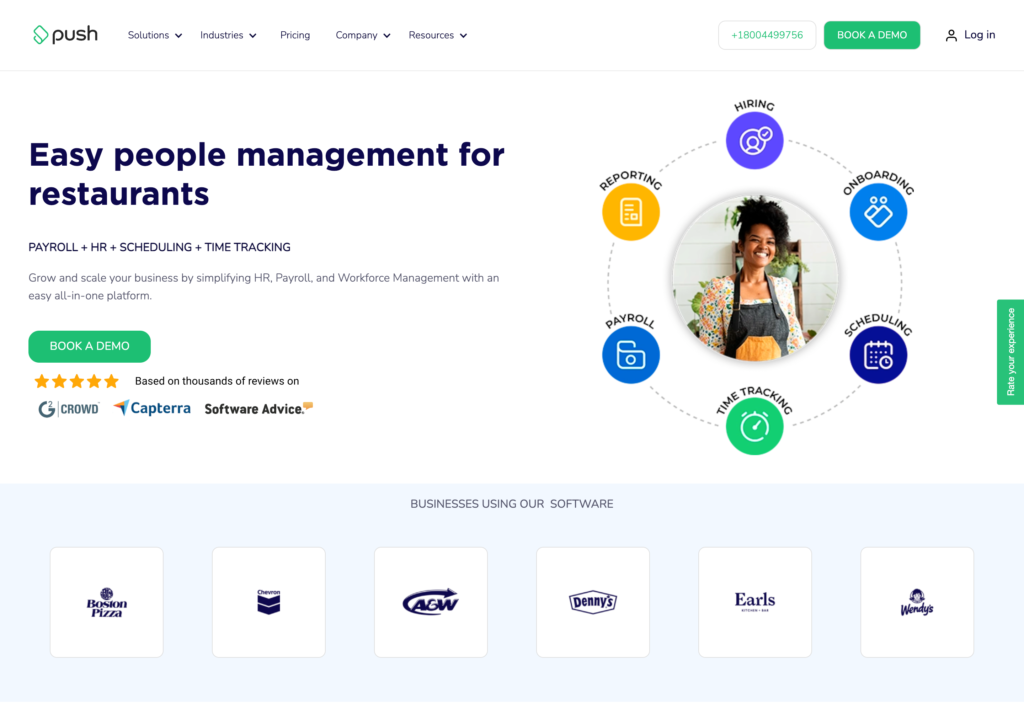
Push Operations combines time tracking, scheduling, HR, and payroll into one app. Schedule and update shifts, stay compliant with local and federal laws, and track the time your staff have worked. Store important documents and performance reviews securely online with Push Operations’ secure servers, and automate payroll tasks to save time.
You can integrate Push Operations with your point of sale system so you can enjoy reporting and sales forecasting that can help you with scheduling. While there are many features, there is no customizable training module and staff communication isn’t a focus. Though there is a messaging center that lets you send communications to staff, there aren’t the robust chat and video chat features common on some other platforms.
Key Features
- Alerts when employees reach overtime
- Allows employees to take care of shift swaps, time-off requests, and shift releases themselves
- Alerts to help you notice break violations when they happen
- Custom shift templates
Pros
- You can use Push Scheduling as a stand-alone, without the other features
- One-click payroll processing
Cons
- Payroll integration costs an additional $6/month per employee, and HR management costs an additional $6 per employee per month
- Chat and phone support are limited to business hours
Pricing
Starts at $5/month + $5/user Trial: Yes Free Plan: No
-
Buddy Punch — Good for: Companies with less than 1000 employees

Buddy Punch combines a time clock with payroll, scheduling, and time tracking capabilities. Logging in, you can see and adjust upcoming schedules and who’s clocked in right now. You can see and instantly approve employee requests and see who has clocked out. Automated timesheets and templates let you set up schedules quickly while customization lets you change shifts around.
Drag and drop to change the schedule and inform your employees of any changes in real-time. Send shift notifications to your whole team or just one person, and allow workers to see their schedules at any time on their devices. The availability feature lets you know who can take on any shifts you need to fill.
Key Features
- Integration with major payroll systems, including QuickBooks, SurePayroll, and Paychex
- See worker’s GPS position in real time and limit where workers can clock in
- Facial recognition, a QR code, a Google account, or a PIN can be used to log into the platform
- Employees can punch in without a previously scheduled shift, making last-minute changes easy
Pros
- Time clock features include job codes, automatic breaks, PTO accrual tracking, and punch rounding
- Employees (with permission) and admins can arrange for shift swaps and shift covering if someone’s ill
Cons
- Only available in Canada and the United States and only available in English
- Limited features to allow workers to communicate as a team or with each other
Pricing
Starts at $3.99/user/month + $19 base fee/month Trial: Yes — 14-day Free Plan: No
Compare the Best Restaurant Scheduling Softwares
| Topic |
 Start for free
Start for free
|
|

|

|

|
SocialSchedules |
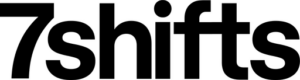
|

|

|
HotSchedules by Fourth |
|
|
|---|---|---|---|---|---|---|---|---|---|---|---|---|
| Reviews |
4.8
|
4.6
|
4.6
|
4.6
|
4.6
|
4.5
|
4.7
|
4.3
|
4.5
|
4.4
|
4.6
|
4.8
|
| Pricing |
Starts at just $29/month for the first 30 users
|
Starts at $24.95/location/month
|
Starts at $4.5/user/month, for Scheduling or Time & Attendance
|
Starts at $2/user/month
|
Starts at $4.99/user/month, 2 users minimum
|
Starts at $12.99/month
|
Starts at $29.99/month/location, up to 30 employees
|
Starts at 2.99€/month
|
Starts at $2/active team member/month
|
Contact vendor for price
|
Starts at $5/month + $5/user
|
Starts at $3.99/user/month + $19 base fee/month
|
| Free Trial |
yes
14-day
|
yes
14-day
|
yes
31 days
|
yes
15-day trial
|
yes
14-day
|
no
|
yes
14-day
|
yes
30-day
|
yes
14-day
|
yes
30-day
|
yes
|
yes
14-day
|
| Free Plan |
yes
Free Up to 10 users
|
yes
For a single location & up to 20 employees
|
no
|
yes
Up to 50 users (Changing to 30 users from March 1st, 2025)
|
yes
For one user only
|
yes
|
yes
Up to 1 location & 30 employees
|
no
|
yes
|
no
|
no
|
no
|
| Use cases |
Best all-in-one restaurant scheduling software
|
Good for: Restaurants with hourly wages
|
Good for: Restaurants who want scheduling to connect with payroll
|
Good for: Geo-fencing
|
Good for: Remote teams
|
Good for: Hourly employees
|
Good for: Traditional sit-down restaurants, who don’t need much customization for selling grocery items, delivering food to customers, or hosting pop-up dining events.
|
Good for: Shift-based businesses and restaurants
|
Good for: Seasonal restaurants that are open part of the year
|
|
Good for: Multi-location restaurants with extensive staff (at least 50 members)
|
Good for: Companies with less than 1000 employees
|
| Available on |
Web, iOS, Android
|
Web, iOS, Android
|
What Is Restaurant Scheduling Software?
Restaurant employee scheduling software is a cloud-based or computer-based application that lets restaurants manage shifts. To run a restaurant, you may need cooks, servers, dishwashers, and other staff. Restaurant scheduling software lets you assign and determine who will work at what time, and lets you communicate these schedules with your staff, so they know when to show up for work.
Today’s restaurant scheduling software is a lot more than just a calendar that you fill in. It can help you manage and track overtime, as well as labor laws about breaks and PTO. This software may be integrated with messaging and reporting features, time clocks, and other features to help you run your restaurant more effectively.
How Does Restaurant Employee Scheduling Software Work?
Today’s best restaurant scheduling software is very intuitive. Often, it looks like a calendar with times and days listed in a chart. You can then drag and drop employee names into position to indicate when they will be working. You can also switch shifts, move shifts around, or sometimes even create open shifts your workers can claim.
Scheduling apps today are usually available on mobile, so you can send notifications to workers once you’ve set up the schedules. This way, your staff can see when they’re working. They can also often request time off or to switch shifts. In cases where platforms let workers switch shifts themselves, you may not even have to approve the changes, saving you time.
The Benefits of Restaurant Scheduling Software
Trying to organize schedules at your restaurant using a spreadsheet is a time-consuming hassle. Workers may want time off or want to change their schedule. Some employees may be unable to come to work at the last minute.
Restaurant employee scheduling software automates and simplifies many processes so you can manage your restaurant. This is crucial when you’re running a busy restaurant where things change fast. Whether a big group comes in unannounced and you need more staff in a hurry, or whether you want to avoid no-shows at work, an app can help. The right software lets you communicate with your team, take care of basic HR tasks, follow up on anyone who’s not at work, see who’s available, and change schedules fast.
How Much Does Restaurant Employee Scheduling Software Cost?
Prices for the best restaurant scheduling software vary widely. Some apps allow you to enjoy a free trial or have a free version for a limited number of employees or with limited features. Many pricing models are based on features and are organized by month and by user, so you can pay a set price per month for a specific number of features, plus an additional price for every additional user. Some apps also have optional add-ons, and the cost of these is calculated by month.
Connecteam offers a 100% free version for life, for up to 10 users. Often, this covers a small restaurant, with no need to upgrade. The free version includes full access to the most in-demand communications, HR, operations, training, and scheduling features the platform offers. This offer is unique, since many other platforms only allow one user for a free version or significantly limit functionality.
FAQs
The best software is easy to use, even for staff who aren’t tech savvy. It’s also available on mobile so you can always reach your workers, and it helps you make adjustments easily when your needs change. A solution like Connecteam is feature-rich and does so much more than just scheduling by letting workers clock in and out, and by offering training and document storage, live chats, employee recognition and much, much more.
Yes! A great option is Connecteam, which has a 100% free version for up to 10 users, which is enough for most small bistros, cafes, and restaurants. Best of all, the free version is fully free for life. It gives you access to the most popular features Connecteam offers, such as Connecteam Operations, HR, and Communications functions, which is enough to run your restaurant business successfully.
Today, restaurants look for solutions that work well on different platforms and allow them to easily use mobile devices and reach employees on their phones. With a product like Connecteam, you can run your entire schedule from your phone while you’re on the go, but you can also sit down and take care of scheduling at your computer, if you prefer.
The Bottom Line On Restaurant Scheduling Software
Menus change. Who can come in to cover a shift doesn’t stay the same. The diners coming in and out of your restaurant aren’t the same from hour to hour. If there’s one thing you can count on in the restaurant business, it’s change. You need a scheduling system that helps you stay on top of your labor needs so dishes get washed, food gets served, and customers get an amazing experience.
Restaurant scheduling software can help you see who’s working, who’s available, and who’s scheduled to come into work, so you can pivot fast. This software lets you communicate with your staff and make sure you’ve got staff in place when and where you need them. The best solutions, like Connecteam, go beyond this.
Connecteam also offers employee recognition, training, a knowledge base, messaging, and everything you need to handle operations, HR, scheduling, and time clocks on one platform. It helps you do more than schedule your restaurant. It helps you run it.



SocialSchedules
SocialSchedules — Good for: Hourly employees
Available on
SocialSchedules is designed primarily for on-site hourly employees. The app can be used to schedule your staff in minutes and you can easily change and edit schedules from a mobile device. You can see whether your staff have requested to trade shifts, have indicated availability, or have requested time off, enabling you to keep your schedule up-to-date.
You can also forecast sales in SocialSchedules, so you can build shifts that make sense financially. If someone can’t make it to work, you can find another server or worker in the app by checking staff availability. SocialSchedules also integrates with your point of sale device. Shift reminders and group messaging let you stay in touch with your team and make changes quickly if a big group of diners comes in without a reservation.
Key Features
Pros
Cons
Pricing
Starts at $12.99/month Trial: No Free Plan: Yes