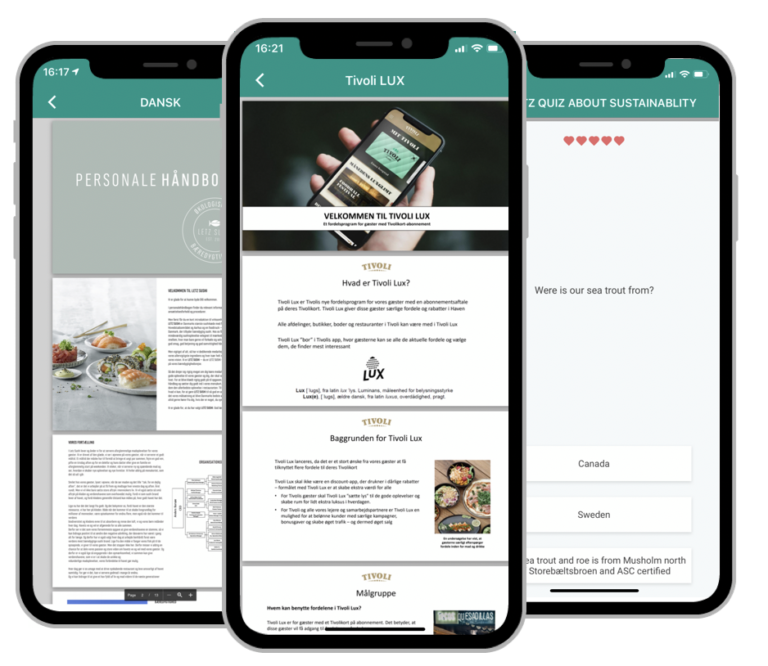Need to set up and run payroll for your restaurant? Find all the information you need to get it right, along with the best restaurant payroll software solutions that simplify the entire process right here!
Running payroll is tricky. Running payroll for a restaurant, however, is a whole other ballgame.
You can quickly get stuck in the sticky web of payroll requirements, including of federal and tipped minimum wages, tip credit, overtime calculations, due taxes, tip policies, and everything in between.
Overwhelmed? Don’t be! We’re here to walk you through the process and have broken down some of the main challenges you’ll face along the way!
On top of that, we’ve lined up 4 of the best restaurant payroll software solutions on the market today that will allow you to manage the entire process with complete ease and efficiency.
Let’s get right to it!
What to Consider When Setting Up & Running Restaurant Payroll
Prior to tackling payroll, make sure you have these four items in order:
- Your Employer Identification Number (EIN)
- A separate bank account for paying your staff and taxes
- Completed employment forms, such as Form W-4 and Form I-9
- A payroll schedule
All set? You’re now ready to dive in!
Minimum wage requirements
The first thing to bare in mind is the minimum wage requirements. Depending on the state in which your business is located, employees who receive tips can earn a different minimum wage than other staff.
For instance, Florida’s state minimum wage is $11.00 per hour and $7.98 for tipped workers. On the other hand, in California, restaurant owners are required to pay their tipped employees the full minimum wage, which is $14.00 or $15.00, depending on the number of employees. And this all while the federal minimum wage stands at $7.25 per hour and at $2.13 for tipped workers.
It’s, therefore, essential to check if local minimum wage requirements exist where your business is located that may override the federal requirements.
Reporting tips
You’ll need to create a proper tip reporting system to calculate payroll correctly.
If you are taking a tip credit – meaning you’re counting certain employees’ tips towards their minimum wage requirement – your tipped personnel must report their tips to you daily so that you can pay them correctly.
All other tipped employees can report tips to you on a monthly basis to ensure tax payments are accurate. Keep a record of all reported tips to present during an IRS audit or employee complaint.
Under the Fair Labor Standards Act (FLSA), you’re required to provide tipped personnel with the following information orally or in writing to use tip credit:
- Their wage, which can’t be lower than $2.13 per hour.
- The maximum tip credit that you can take is $5.12 per hour.
- The tip credit taken cannot be more than the number of tips earned by the employee.
- As the employer, it’s your responsibility to ensure that every employee’s wages meet the minimum wage requirement.
- You must cover the difference if the tip credit doesn’t meet minimum wage requirements.
- Federal law bars you from deducting employee wages for any breakage or register shortages.
- The tip credit is subtracted from the standard minimum wage when calculating overtime.
Minimum wage vs. tipped wage
Unless your restaurant business is located in Alaska, California, Guam, Minnesota, Montana, Nevada, Oregon, or Washington, where tip credit is prohibited, you’ll need to be sure you’re calculating wages correctly.
Let’s look at the following calculation for a tipped employee working in a state that allows tip credit to better understand how restaurant payroll works.
Jannet currently makes $2.13 per hour. She worked 38 hours this week and earned $160 in tips. Here are the steps you would take to calculate her paycheck:
First, we calculate her regular pay for the week based on the number of hours she worked: 38 x $2.13 = $80.94
Our next step is to add her tips to her wage: $80.94 + $160.00 = $240.94
Next, we’ll need to calculate if Jannet’s tips cover the difference between the federal and tipped minimum wage. Her federal minimum wage is 38 x $7.25 = $275.50
So, Jannet must be paid at least $275.50 to meet federal minimum wage requirements. Since she made only $240.94, her pay was short by $275.50 – $240.94 = $34.56
Since Jannet’s tips didn’t cover the difference between the two wages, you’ll need to add $34.56 to her paycheck to make up the difference.
Paying overtime
Calculating overtime pay for tipped employees requires a particular calculation.
Let’s use an example to better understand how to calculate overtime pay.
Josh is a bartender who worked 46 hours last week. He lives and works in Texas, where the tipped wage is $2.13.
First of all, Josh’s regular pay is 40 x $2.13 = $85.20
Next up is calculating the standard overtime wage: $7.25 x 1.5 = $10.88 per hour
You’ll then subtract your state’s permitted tip credit. Since we’re using Texas for this example, you can take $5.12 per hour in tip credit. This comes out at $10.88 – $5.12 = $5.76 per hour for overtime.
Josh worked 46 hours, so he’s entitled to 6 hours of overtime. The calculation for this is 6 x $5.76 = $34.56
This puts Josh’s pay for the week at $85.20 + $34.56 = $119.76
The final step to figuring out his final pay for the week is calculating any tips he earned, which will determine if you need to add an additional amount to his paycheck.
Multiple roles & pay rates
Restaurant employees commonly have multiple roles to fill, and these roles usually come with different pay rates. It’s, therefore, essential to track separately how many hours your employees work in each role. If these involve tipped employees, you’ll need to track tipped wages versus federal minimum wage in addition to the hours worked in another position.
Tip policy
If you live in a state that requires you to calculate the difference between your tipped employee’s minimum wage and the regular minimum wage, it’s up to you to determine exactly how tips need to be handled in your restaurant.
Some options for doing this are:
- Each tipped employee holds on to their tips.
- Tips are pooled between all tipped employees.
- Tips are shared based on positions. This can, for instance, be 15% to bussers, 25% to bartenders, and 60% to servers.
- Tips are shared among all staff members.
There are some things to take into consideration here:
- If your policy allows for tips to be shared among all employees, you must pay all of your employees the full minimum wage rather than the reduced wage.
- If you go for a policy that requires all employees to share tips, you should check out your state’s laws on pooling tips.
- If you choose not to institute a tip policy, your employees will simply keep their tips.
How to Run Restaurant Payroll
If you’re paying your tipped employees a reduced wage, these are the steps to follow to prepare and calculate payroll:
- Collect your employees’ timesheets for payroll and calculate gross pay.
- Gather tip reports from all tipped employees.
- Calculate the difference between the reduced and the required minimum wage and enter the difference, if relevant.
- Calculate all due taxes, including federal income tax, Medicare tax, and Social Security tax (FICA), based on wages and tips.
- Be sure to save a record of each staff member’s reported tips in their employee file.
You’re responsible for paying the following taxes as an employer:
- Payroll taxes to the Internal Revenue Service (IRS). These include both federal taxes as well as the employee and employer portion of FICA.
- Federal Unemployment Tax Act (FUTA) tax to the federal government. FUTA payments are due every three months.
- State Unemployment Tax Act (SUTA) tax to your state.
- Any city, county, or local taxes, depending on your restaurant’s location.
In addition, you’re responsible for filing IRS FORM 941 – which reports the total federal withholding tax and both employee and employer FICA tax – every quarter, as well as IRS FORM 940 – to report your Federal Unemployment Tax Act (FUTA) tax – annually.
If you take tip credits, you can also file IRS Form 8846 Credit for Employer Social Security and Medicare Taxes Paid on Certain Employee Tips to claim a credit for the amount of Social Security and Medicare taxes you paid on behalf of your employee.
This might interest you: The Complete Payroll Year End Checklist + Payroll Preparation Guide
The Best Restaurant Payroll Software Options of 2023
Best all-in-one restaurant payroll solution.
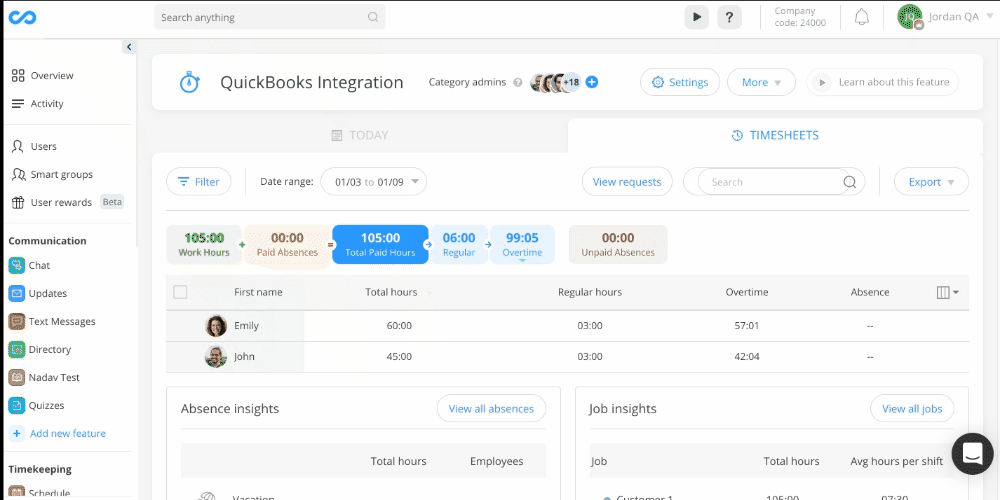
Connecteam is an all-in-one restaurant payroll management solution that provides you with all the tools you need to prepare accurate timesheets for payroll.
It includes a fully automated Time Clock with which your employees can clock in and out from their shifts using the mobile app.
The system automatically records all tracked hours onto a digital timesheet, where you, as the manager, can quickly see and review all logged data. This includes total daily work hours, the number of hours worked during a payroll period, overtime, breaks, time off, and any irregularities.
Users can review their timesheets, request any changes, and send in their approval directly through the app. Admins can edit timesheet entries if necessary and lock them once they’re complete. This allows you to ensure all information is complete, precise, and discrepancy-free.
When ready, you can easily process payroll using Connecteam’s Gusto or QuickBooks Online integrations or export timesheets directly to any additional preferred payroll software.
Overall, Connecteam offers an intuitive user experience, outstanding customer service, and an all-in-one solution for streamlining your day-to-day employee management processes.
Key Features
Pros & Cons
Pricing
Restaurant Payroll Made Easy
Track employee work hours, handle accurate timesheets, and process payroll with complete ease and efficiency using Connecteam’s all-in-one restaurant payroll management app.
Gusto
Best for automating payroll processes
Gusto is a full-service payroll software for restaurants that aims to help small businesses take care of their teams.
This payroll system allows you to run payroll easily for salaried employees and contractors. You can also automatically process payroll taxes, handle healthcare and other employee benefits, make direct deposits, and more.
Gusto’s payroll services are a good pick for small restaurant owners and entrepreneurs looking to automate their payroll processes and, by doing so, reduce administrative costs and direct their resources toward growing their businesses.
Learn more about Gusto in our in-depth review
Key Features
Pros & Cons
Pricing
RUN Powered by ADP®
Best for automating recurring payroll
RUN Powered by ADP® is a restaurant payroll software that aims to handle the “nitty-gritty” of processing payroll so that you can focus on running your business.
This tool has step-by-step screens, guidance, and tips for managing payroll. It allows you to set up automations for recurring payroll and offers multiple payment options, including direct deposit. RUN Powered by ADP also includes add-ons for benefits administration and tax form filing for additional fees.
This payroll software is specifically designed for businesses with up to 50 employees.
Learn more about RUN Powered by ADP
Key Features
Pros & Cons
Pricing
Intuit QuickBooks
Best for: Automating state and federal tax filings.
QuickBooks is a great restaurant payroll software solution that aims to provide small and medium-sized businesses with smarter business tools.
It offers the core payroll features, such as wage garnishments, health insurance, and other benefits administration, and automated state and federal tax filing. It is also possible to set up payroll to run automatically so that you can focus on managing your business.
Learn more about Intuit QuickBooks
Key Features
Pros & Cons
Pricing
Bottom Line on Restaurant Payroll Management
There’s a lot to deal with when handling payroll for your restaurant – from calculating wages properly to filing taxes and everything in between.
Luckily, you can run a restaurant without being a payroll expert. Restaurant payroll software can help you manage the entire process with complete ease and efficiency so that you can go back to doing what you love and focus on growing your business.
Managing Payroll Doesn’t Have to Be Complicated
Streamline your processes and handle your team’s payroll with Connecteam’s #1 all-in-one payroll management app.