Timely offers more AI-enabled features for time tracking than Clockify, but Clockify is significantly cheaper. However, you might want to consider our third choice Connecteam: a powerful all-in-one solution for time tracking, employee scheduling, and more.
Clockify and Timely are both popular time tracking apps designed to help your business monitor the time employees spend working. You can use Clockify and Timely to track your team’s productivity, invoice clients for hours spent on projects, and pay employees correctly.
While these two apps have a lot in common, they take somewhat different approaches to tracking time. Timely leans into AI-enabled features that help employees track their hours automatically. Clockify offers manual tracking tools along with a range of time analytics features for managers.
In this guide, we’ll compare Clockify vs. Timely so you can choose the right time tracking app for you. Then, we’ll discuss why Connecteam is an even better option.
What is Clockify?
Clockify is a free employee time tracking software solution. It enables employees to track the hours they spend on tasks and helps managers oversee how each team member is spending their time.
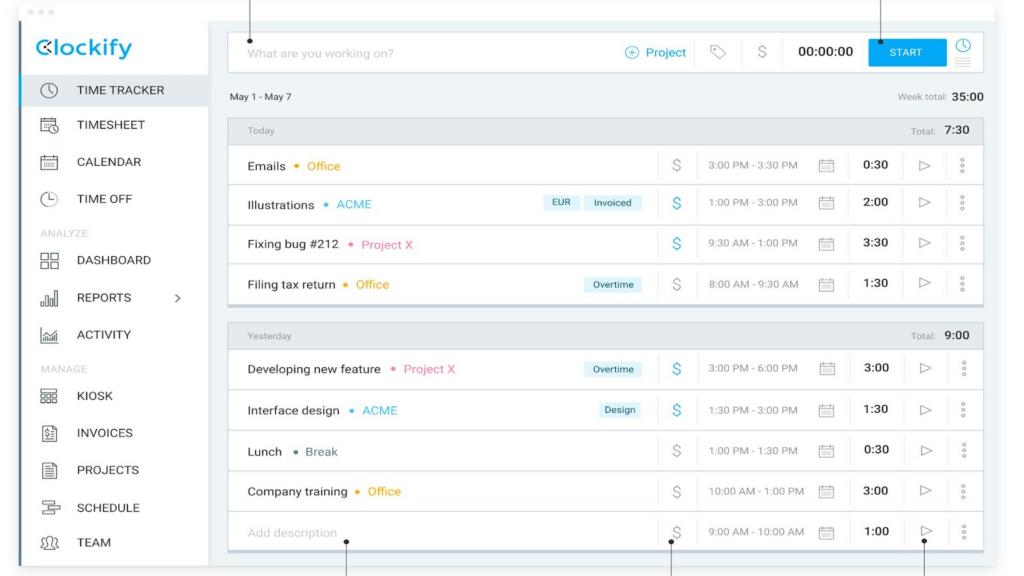
In Clockify, employees can organize time entries by project or task. They can also designate hours as billable or non-billable.
Managers can view reports showing how much time employees spend on projects or tasks. They can also use GPS location tracking to organize work according to where it was performed. Clockify also offers the option to take screenshots of employees’ computers.
In addition to tracking employees’ hours, Clockify also helps with work scheduling, paid time off (PTO) management, and expense tracking.
Clockify offers a free plan with limited features as well as premium plans designed for medium-sized and enterprise-scale businesses.
Clockify key features
- Available on many platforms: Clockify has web, desktop, and mobile apps. Managers can also deploy Clockify as a time kiosk to require employees to clock in and out from a single, centralized location.
- Project-specific time tracking: Employees can assign time entries to specific projects and tasks. They can also track billable and non-billable hours.
- GPS location tracking: Managers can see where employees clock in and out.
- Shift scheduling: Managers can schedule employees to tasks or shifts. They can also see who’s working at any given time and which employees are available for work.
- Integrations: Clockify integrates with 80+ work management apps.
Clockify pros
- Organize time entries by task, project, and location
- Multiple features to reduce time theft
- Solid time reporting tools for managers
- Free plan available for unlimited users
- Many software integrations
Clockify cons
- Free plan is very limited compared to competitors like Connecteam
- Limited tools for tracking time automatically
What is Timely?
Timely is a time tracking software solution that leans heavily into automation. The software can automatically track the amount of time workers spend in various common business apps, such as Slack, Zoom, and Microsoft Office 365.
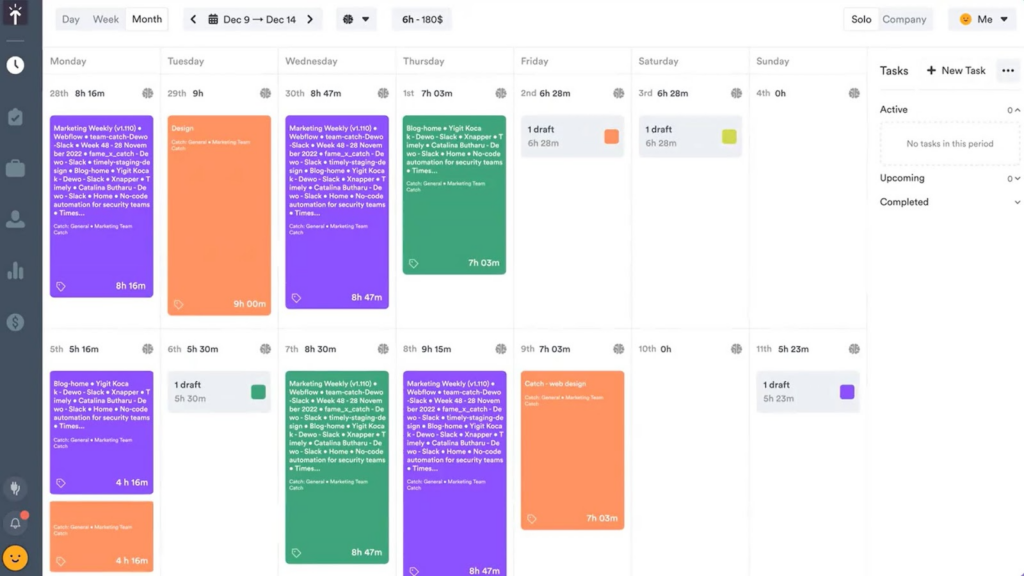
Employees can visualize the time they spend in each app on a calendar and assign each time entry to a task or project. They can also drag and drop specific activities into bins to create a timesheet or track billable hours for a project. To better manage their work, employees can create tasks for themselves and add them to their calendars.
Managers can view all time entries employees have created by user or project. They can also flag overtime or missing hours.
Timely doesn’t offer a free plan, but it does have multiple paid options to suit businesses of different sizes.
Timely key features
- Works on all platforms: Timely is available for desktop, web, and mobile devices.
- Automated time tracking: Timely automatically tracks how long employees spend in popular business apps and displays time entries on a calendar.
- Work planning: Employees can add upcoming tasks to their personal calendars.
- GPS location tracking: Timely’s mobile app can capture an employee’s location when they log hours.
- Integrations: Timely integrates with 60 productivity apps, task management tools, and more.
Timely pros
- Clean user interface
- Well-organized, color-coded calendar view
- Automatically tracks activity in popular business apps
- Managers can monitor overtime and missed hours
- Range of integrations
Timely cons
- No free plan
- Doesn’t offer a simple stopwatch for manual time tracking
Clockify vs. Timely: Detailed Features Comparison
Let’s take a closer look at what features these time-tracking apps have to offer.
Time tracking
Clockify
Employees can record the time they spend on tasks and projects in a few clicks. They just need to select the project they’re working on and then click to start a timer. They can click again to stop the timer and the time entry will automatically be added to their timesheet.
Employees can add a more detailed description to any time entry. They’re also able to designate hours as billable or non-billable.
Clockify also offers automatic time tracking in a limited capacity. The platform can track how much time employees spend in different apps. However, to add these hours to a timesheet, employees need to dive into their recorded hours and manually assign time to specific projects. The user interface for doing this isn’t as seamless as Clockify’s standard project timer.
Employees can view their entries filtered by project as well as see them in a calendar view. They can manually adjust time entries, although managers have the option to prohibit this.
Timely
Timely offers many of the same time tracking features as Clockify, but it emphasizes automatic tracking.
Timely automatically records how much time employees spend in different apps, then displays that information on a calendar. Employees can drag and drop each activity into a project bin and annotate the entry with more detailed information about what they were working on. The user interface for assembling timesheets from automated time entries is pretty smooth.
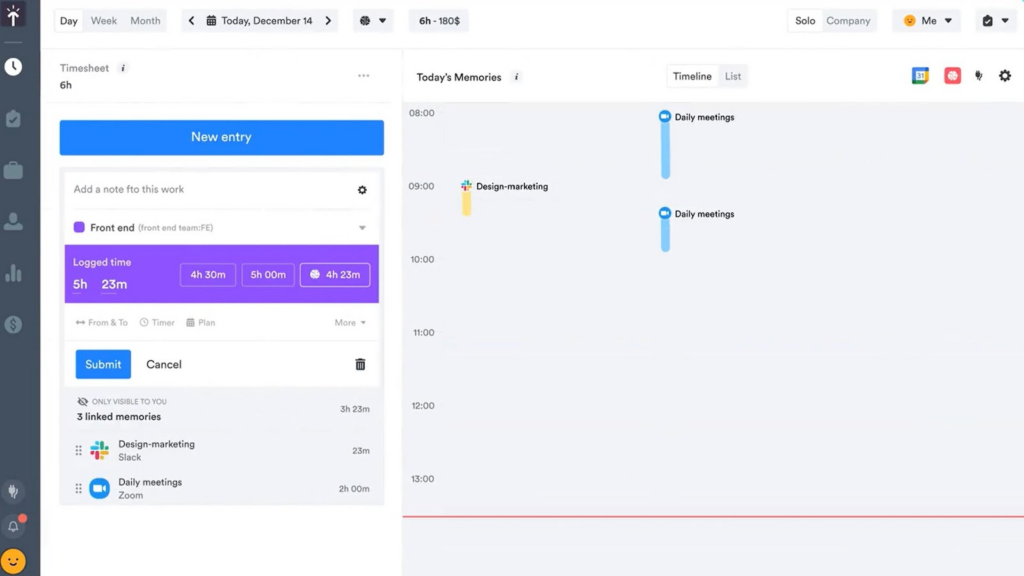
On the other hand, creating manual time entries with Timely is surprisingly complex. There’s no stopwatch or timer. So, employees have to note the times they begin and end work and then enter those times into Timely after they finish working.
Employee monitoring
Clockify
Clockify provides several employee monitoring features.
Firstly, it offers managers the ability to take screenshots of employees’ computers at regular time intervals. This will reveal what employees were doing while on the clock.
In addition, the Clockify mobile app enables managers to track employees’ locations using GPS. When an employee clocks in using the app, Clockify will show their location in a map view.
Timely
Timely doesn’t offer the ability to take screenshots while an employee is working. However, it does offer GPS-based location tracking of employees who use the Timely mobile app. Managers can see where an employee was located when they clocked in and when they clocked out. However, managers cannot track employees’ locations in real time.
Time audits
Clockify
Clockify offers a time audit feature that automatically flags time entries that don’t have a description or project assignment. It can also flag unusually short or long time entries. These audits can help managers spot inaccurate time entries before running payroll or invoicing a client.
Timely
Timely doesn’t offer time audits. However, the software can automatically flag overtime hours or time periods in which an employee didn’t record time.
Payroll
Clockify and Timely
Both Clockify and Timely use workers’ time entries to generate timesheets automatically. Both platforms integrate with QuickBooks. Using either platform, payroll administrators can also export timesheets for use with other payroll software.
Invoicing and budgeting
Clockify and Timely
Both Clockify and Timely enable managers to add custom billable rates for each worker, team, or project. Time entries can be used to automatically generate client invoices. Both platforms enable managers to customize their invoices with their company’s branding and any additional expenses.
Clockify supports employee expense tracking, but Timely does not.
The two platforms also support budgeting. Managers can set a budget for a project based on time or money and see at a glance how much of the budget has been used.
Reporting and analytics
Clockify and Timely
Clockify and Timely offer similar time reporting features. Managers can see how much time employees have spent on each task or project. They can also monitor project costs according to workers’ billable rates. Both apps offer customizable filters and reports to enable managers to dive deeper into data.
Managers can share a report by creating a public link to it. They can also download reports in PDF, XLSX, and CSV formats.
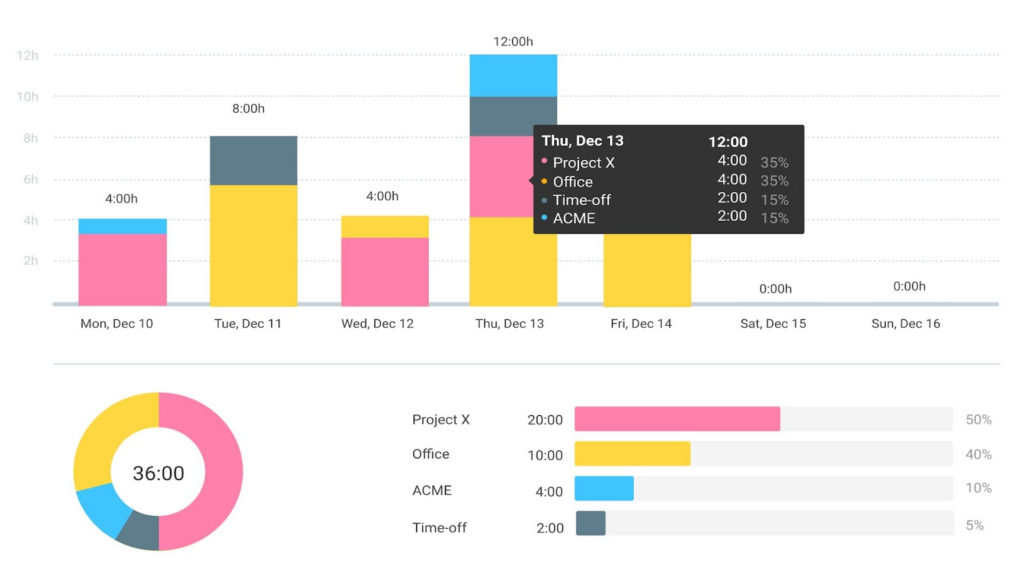
Scheduling and project management features
Clockify
Clockify enables managers to break large clients’ projects into milestones with individual deadlines. They can then assign employees to smaller tasks that contribute to each milestone. Managers can view all planned work on a color-coded calendar.
Clockify also offers a calendar for projects to see which employees have availability during a specific timeframe. Color-coding also highlights employees who are overbooked.
Timely
Timely enables employees to schedule upcoming tasks to their personal calendars. Managers can also schedule employees to tasks. Managers can see how many hours of work an employee has assigned each day, which enables them to determine which workers have availability for additional work.
Platforms
Clockify
Clockify has a web app and is also available as a desktop app for Windows, Mac, and Linux computers. Additionally, it’s available as a browser extension for Chrome, Firefox, and Edge. There’s a Clockify mobile app for iOS and Android devices as well.
In addition, managers can configure Clockify as a time clock kiosk. This enables workers to punch in and out on a shared device from a single, centralized location.
You can read our in-depth review of the best employee time clock kiosk apps
Timely
Timely is available as a web app, as a desktop app for Windows and Mac computers, and as a mobile app for iOS and Android devices.
Timely doesn’t offer browser extensions or a time kiosk.
Ease of use
Clockify
Tracking time with Clockify is very straightforward. Employees can click the timer to create a new time entry and start tracking hours.
However, Clockify’s user interface for managers is complex. The navigation menu is tricky to get used to, and there are often multiple ways to display information. For example, Clockify offers different calendar views for projects and team members in different tabs on a single scheduling page. The interface isn’t overly cluttered, but it can be difficult for managers to find the tools they’re looking for quickly.
Clockify’s reporting tools are also very detailed. This can be a benefit for managers who love to dig into time data but a drawback for those who prefer ready-made reports.
In general, managers should expect a bit of a learning curve in using Clockify’s more advanced features.
Timely
Timely is relatively easy to use, especially for employees who rely primarily on the platform’s automated time tracker tools. Employees don’t need to remember to start and stop a timer since Timely will automatically record what they’re doing.
However, employees will need to remember to assign their time to projects and tasks. Since Timely records time automatically, it’s easy for employees to forget to do this.
Timely’s management dashboard is also straightforward. Managers can filter data with drop-down menus and checkboxes. The main navigation menu is always visible and is easy to understand.
Integrations
Clockify
Clockify offers more than 80 integrations for business apps like Trello, Asana, Slack, ClickUp, Hubspot, and Zapier. It integrates with QuickBooks for payroll.
Timely
Timely has 60 integrations, including many that Clockify offers. It also integrates with QuickBooks for payroll.
Clockify vs. Timely: Pricing
Clockify
Clockify has a free plan available for unlimited users and projects. It provides access to integrations and enables managers to produce timesheets, but it doesn’t include many of Clockify’s more advanced features.
Clockify’s paid plans include:
- Basic ($3.99/user/month). Includes time audits, project templates, and break tracking.
- Standard ($5.49/user/month). Includes invoicing and time off tracking.
- Pro ($7.99/user/month). Includes budget forecasting, expense tracking, work scheduling, and GPS location tracking.
- Enterprise ($11.99/user/month). Includes a custom subdomain and single sign-on.
Clockify offers a 7-day free trial.
Timely
Timely doesn’t offer a free plan.
Paid plans include:
- Starter ($9/user/month). Supports up to 50 projects and 3 teams.
- Premium ($16/user/month). Supports unlimited projects and teams. Also includes budget alerts, the ability to require descriptions for time entries, and in-app customer support.
- Unlimited ($22/user/month). Includes reminders for employees to submit timesheets, support for multiple currencies, and an enhanced reporting dashboard.
Businesses that want to assign time entries to tasks in addition to projects will need the Tasks add-on, which costs $5 per user, per month.
Timely offers a 14-day free trial.
📚 This Might Interest You:
Timely vs. Clockify: Which is Right for Your Business?
Timely and Clockify each offer tools for tracking employees’ time, generating timesheets for payroll, planning work, and invoicing clients.
Timely is the better choice for businesses that want to automate time tracking. The software tracks time automatically, and all employees need to do is assign their time entries to projects.
Clockify offers limited automated time tracking capabilities, and its user interface is more difficult to use than Timely’s. Clockify instead makes it more straightforward for employees to track time manually by starting and stopping a timer.
For managers, Clockify and Timely offer many similar work planning and reporting features. Both platforms enable managers to schedule employees to tasks and provide insight into which employees are being overworked or underworked. Both apps also enable managers to ensure projects are staying on time and on budget.
Clockify has a slight edge for managers concerned about time theft. It enables managers to take screenshots of employees’ computers while they are logging hours. Clockify also offers a time kiosk, which can prevent employees from clocking in before they arrive at work.
Clockify is far less expensive than Timely. For businesses that need only a basic time tracking solution, it’s possible to use Clockify for free. Timely’s Starter plan ($9 per user, month) has similar features to Clockify’s Pro plan ($7.99 per user, per month). However, businesses will have to pay extra with Timely if they want to keep track of time spent on tasks.
Overall, Clockify is the better choice for businesses on a tight budget or that prefer the flexibility of manual time tracking. Timely is the better choice for businesses that want to put time tracking on autopilot.
That said, neither of them is truly the best software for time tracking.
Why You Should Choose Connecteam over Timely and Clockify
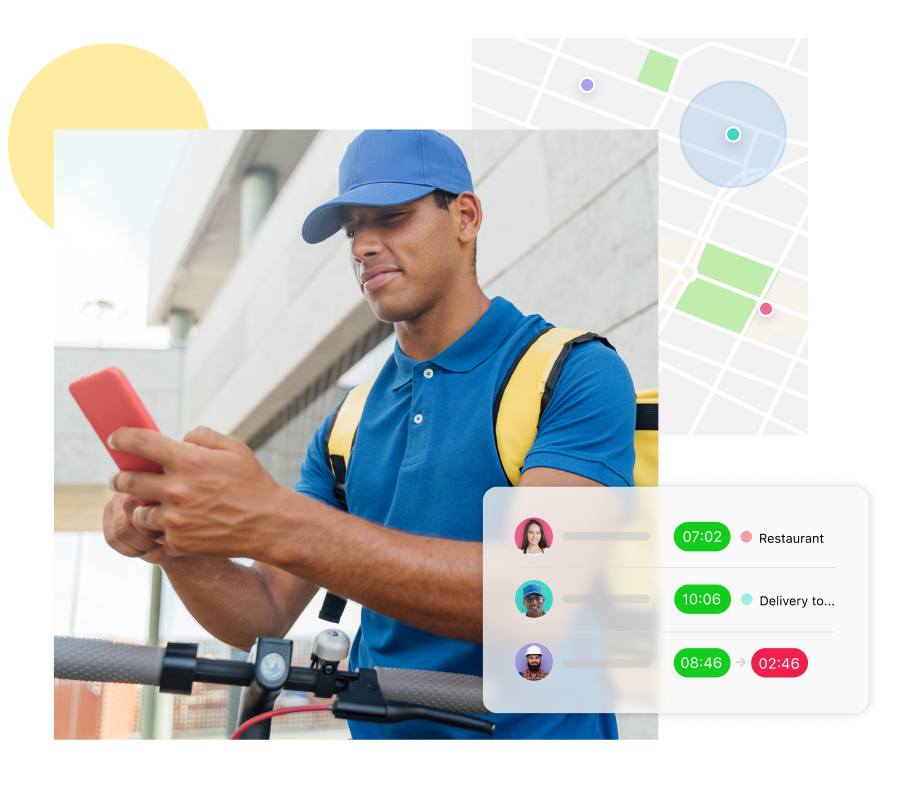
Connecteam is a comprehensive work management platform that makes time tracking a breeze. Employees can log their time to the second, and managers get an in-depth look at how team members are spending their time. Plus, Connecteam makes it easy to schedule work, run payroll, invoice clients, and much more.
Let’s take a closer look at everything Connecteam has to offer.
Track time with a single touch
Connecteam’s time clock enables employees to start and stop time entries with a single touch. They can record time in Connecteam via a web browser, the Connecteam desktop app, or on their smartphone using Connecteam’s iOS and Android mobile apps.
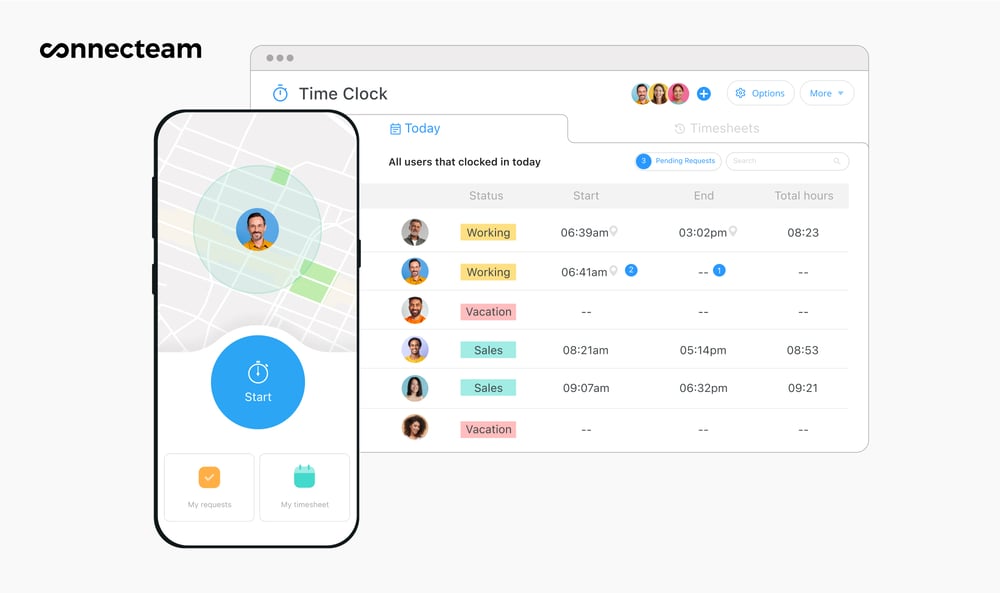
Employees can assign each time entry to a project, task, or sub-task and add notes about what they were doing. Employees can also differentiate between billable and non-billable hours in Connecteam. This makes it easy for you to generate accurate invoices for clients.
You can also use Connecteam to set up a centralized time kiosk. Multiple employees can clock in and out from a single device in a designated location. This is a simple way to reduce buddy punching and ensure that your employees are where they need to be when they clock into work.
GPS location tracking eliminates time theft and missed time entries
Connecteam’s time clock also comes with GPS location tracking functionality. You can review where each employee was when they clocked in and out. You can also track employees in real-time using “breadcrumbs,” which gives you even more location context for employees’ time entries.
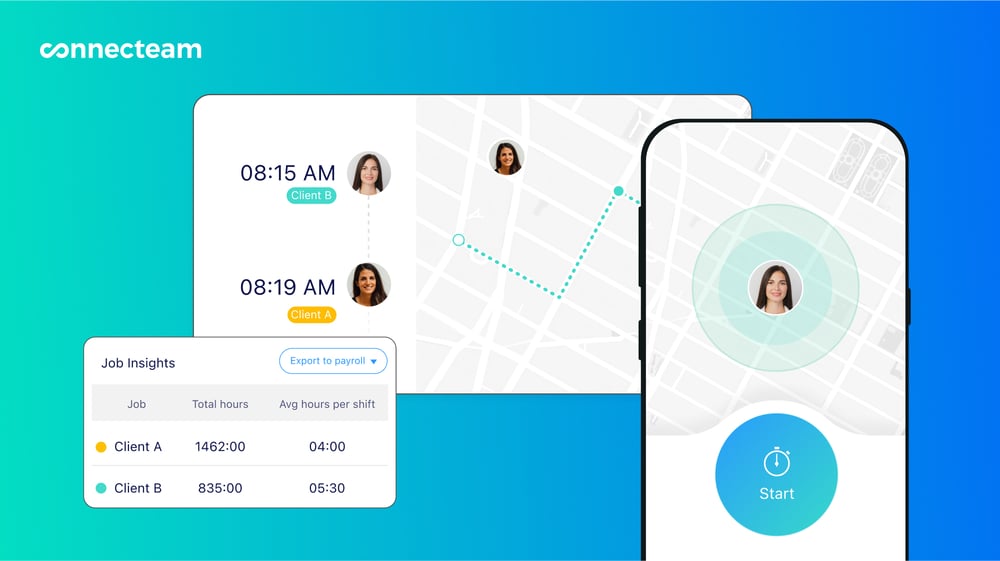
In addition, Connecteam’s time clock supports geofences. You can create geofences, which are like virtual borders, around job sites so employees are only able to clock in or out from within these locations. Employees can also receive a reminder to clock in when they enter a geofenced area and be clocked out automatically when they exit it.
Automatic timesheets to streamline payroll
Connecteam uses employees’ time data to automatically generate timesheets. Our software calculates work hours, breaks, overtime, and paid time off.
You can review timesheets and comment directly on them if you need more information from an employee. Connecteam automatically flags any discrepancies before timesheets are approved to prevent payroll errors.
Once you approve timesheets, the data can be exported for payroll. Connecteam has direct integrations with Gusto and QuickBooks Online to make payroll even easier. You can even print out paper timesheets.
Reporting dashboard to maximize productivity
Connecteam’s reporting dashboard enables you to see everything that’s happening within your team. You can see who’s working and where they’re located, as well as who’s available when last-minute work comes up.
Our management dashboard also helps you maximize productivity and remain compliant with labor laws. You can get alerts when employees aren’t taking required breaks or when an employee is about to go into overtime. You can also receive notifications if an employee is late to work or doesn’t show up for a shift.
You can see at a glance how much time each employee is spending on each project. Our software also offers customizable time reports that you can export to PDF or XLSX formats.
Drag-and-drop scheduler simplifies shift assignments
Connecteam also makes it simple for you to schedule employees. Using our scheduling tool, simply drag and drop an employee’s name onto a timeline to create a new shift assignment. You can use one of our provided templates or duplicate a past schedule to make the process even faster.

You have options to offer your employees open shifts, which they can claim with or without your approval, or assign them based on qualifications and availability.
You can add forms, checklists, photos, documents, and more to any shift. This ensures employees have all the information they need to work effectively right when they clock in.
Free for life for small businesses
Connecteam is completely free for businesses with 10 or fewer employees. Larger businesses can use Connecteam starting at only $29 per month for up to 30 users, plus $0.50 per month for each additional user.
To put that pricing in perspective, a business with 50 employees will pay only $39 per month for Connecteam. That same business would pay $199.50 per month for a Clockify Basic plan or $450 per month for a Timely Starter plan.
Connecteam key features
- Built-in time clock: Employees can track time with single touch.
- Time kiosk: Workers can clock in and out from a shared device, like a smartphone or tablet, from a set location.
- GPS location tracking: Verify employees’ real-time locations while they’re on the clock. You’re also able to see their clock-in and clock-out locations.
- Create geofences around work areas: Limit where employees can clock in and out to prevent time theft.
- Clock-in notifications: Automatically remind employees to clock in when they enter a geofenced area and receive alerts when workers clock in late.
- Automated timesheets: Generate timesheets in seconds from employee time entries. Use them to process payroll with one of Connecteam’s direct integrations, or export them to use with your payroll software of choice.
- Advanced time reporting: Track how much time employees are spending on each project to make more informed business decisions.
- Employee scheduling: Assign employees to shifts with a drag-and-drop scheduling tool, set common shifts to repeat, and create open shifts for employees to sign up for.
Connecteam pros
- Alerts ensure employees don’t forget to track their time
- Tracks breaks, paid time off, overtime, and attendance
- Customizable time reporting
- Free for up to 10 users
- All-in-one work management system
Connecteam cons
- More integrations in the works
Summary
While Clockify and Timely have their advantages when it comes to time tracking, Connecteam is a much better option than both. It’s more user-friendly than Clockify and has key features that Timely lacks, such as a built-in time kiosk. Connecteam also offers more tools for scheduling work, monitoring overtime, and ensuring that no hours are missed.
Connecteam provides this extra value at a fraction of the cost of Clockify and Timely. Small businesses with up to 10 team members can access Connecteam 100% free for life, while larger teams can opt for a paid plan starting at only $29 per month for up to 30 users.
Get started with Connecteam for free and discover the ways Connecteam can transform how your business tracks workers’ time.
🆚 Related Comparisons:


