Time tracking and invoicing apps save you time and money while ensuring your employees are paid correctly and your clients receive accurate invoices. Here’s our round-up of the 6 best time tracking and invoicing solutions for your business.
Tracking your employees’ time is essential for creating accurate invoices to send to clients and ensuring you get paid on time. But it’s easier said than done. Tracking employees’ time across various projects can be complicated. Add in on- and off-site workers and billable vs. non-billable hours, and tracking time and invoicing quickly become daunting tasks.
Luckily, there’s a simple solution. Time tracking and invoicing software improves the accuracy of your invoices and timesheets while saving you time and money. It also gives you up-to-date information on labor costs to help manage your budget. Plus, it helps you stay compliant by creating a reliable record of your employees’ hours.
In this article, we look at the 6 best software solutions to help you track your employees’ time and invoice your clients.
Our Top Picks
-
Best all-in-one time tracking and invoicing software
-

Good for the non-profit and educational sectors
-

Good for employee privacy
Why trust us?
Our team of unbiased software reviewers follows strict editorial guidelines, and our methodology is clear and open to everyone.
See our complete methodology
21
Tools considered
13
Tools reviewed
6
Best tools chosen
What to Look For in a Time Tracking and Invoicing Software
When researching an invoicing and time tracking solution for your business, keep these features in mind.
- One-touch time clock: Allows employees to manually or automatically record their hours with ease. This makes it quick and easy to accurately track employees’ time for invoicing purposes.
- Central dashboard: Gives you a quick overview of your employees’ time. This lets you spot any errors or potential cases of time theft before they make it to payroll or your invoicing platform.
- Client, project, and task-specific time tracking: Employees can categorize time entries by task, project, or client. This feature allows you to quickly find and add billable time according to the relevant project or client, making your invoicing process more efficient
- Break, paid time off (PTO), and overtime management features: The software makes it easy to approve and track employees’ breaks, PTO, and overtime from one central location. Having this information at your fingertips helps you manage labor budgets and schedules.
- GPS and geofencing functionalities: GPS location tracking helps you ensure employee safety and verify workers’ on-the-clock location. Some apps, including Connecteam, also offer a geofencing feature that creates a digital fence around a work site. This ensures employees clock in and out from the right location.
- Mobile app and time kiosk: Make it straightforward for employees to time record from anywhere, improving the accuracy of timesheet data. A mobile app allows your employees to clock in and out on the go, recording their hours in real time. A time kiosk lets multiple workers clock in and out from a shared device in a single location.
- Automatic timesheet generation: The best software will take employees’ time data and automatically create error-free timesheets. You can then export these to your preferred invoicing and payroll software, simplifying these processes.
- Reporting and analytics: Provide insights on time spent on projects, labor costs, project budgets, employee productivity, and more to help you improve business operations.
- Notifications and alerts: Get notified when employees approach overtime, submit time off requests, or fail to clock in. Systems can also send employees reminders to clock in and out, take breaks, and view their overtime accrual. These help you stay compliant with labor laws and ensure your employees get enough downtime.
The 6 Best Time Tracking and Invoicing Softwares of 2025
-
Connecteam — Best all-in-one time tracking and invoicing software
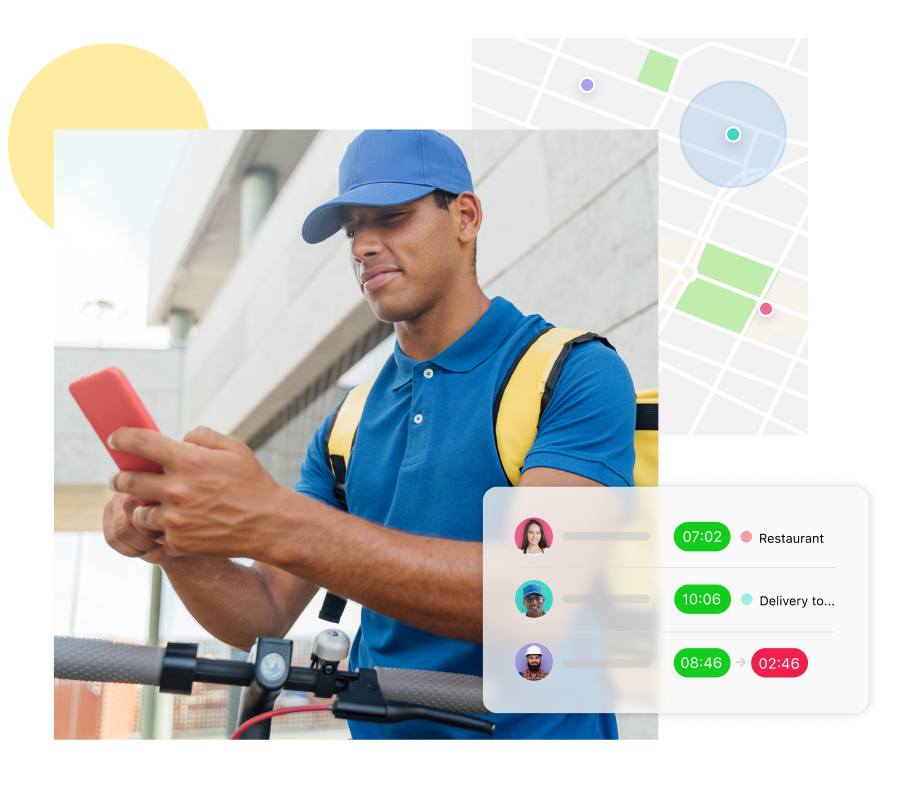
Key Features
Automatic timesheet generation
Advanced notifications
Pros
Accurate time recording and error-free timesheets for easy invoicing
All-in-one employee management solution
Free plan for up to 10 users
Affordable pricing for larger teams
Cons
Needs internet or wifi access to work
Connecteam is an all-in-one employee management solution that offers accurate time tracking features and automatic timesheet generation to make invoicing easier.
Let’s take a closer look at Connecteam’s standout features.
One-touch time clock for accurate time tracking
Connecteam’s Time Clock allows employees to easily record their time down to the second, with just a single touch. Employees can log their time according to task, project, or client, making it quick and easy to export this data for invoicing purposes.
You can view your employees’ hours from a central dashboard. By monitoring this in real time, you can quickly catch any potential errors before the data is sent for invoicing.
Employees can time record from anywhere
Connecteam’s mobile app lets your workers clock in and clock out on the go.
You can also deploy Connecteam as a time kiosk on a secure shared device at a job site, giving employees a central location to clock in and out.
GPS location tracking and geofencing to ensure employees are where they need to be
Connecteam also has GPS location tracking functionality. You can see where workers are when they clock in and out and view their real-time locations as they’re working.
In addition, Connecteam’s geofencing feature lets you create virtual borders around job sites and stops employees from clocking in and out when they aren’t within that set location. You can even create geofences for multiple job sites.
To protect your employees’ privacy, GPS tracking automatically switches off as soon as they clock out.
Automatic timesheets save you time and ensure accuracy
Connecteam will collate data on your employees’ hours worked and automatically generate accurate digital timesheets. These timesheets account for overtime, breaks, and PTO. Plus, you can set employees’ pay rates so that Connecteam can automate billable hours calculations.
With this information in one central location, you can easily spot any time-recording errors and address them before they make it to invoicing.
You can then export these error-free timesheets directly to your preferred invoicing software.
Automated reports for better insight into business operations
Connecteam can use your employees’ time data to generate a range of automated reports. In addition to timesheets, Connecteam can produce reports on things like how much time employees spend on tasks or projects, how much money your company spends on particular clients, your company’s overall labor costs, and more.
It can also generate productivity reports, which can help you identify and address any over-staffing or workload issues.
Break, overtime, PTO, and absence management for enhanced compliance
Connecteam creates a record of your employees’ worked hours, overtime, breaks, absences, and PTO. You can access this data whenever you need it via Connecteam’s central dashboard or reports.
Connecteam also allows you to set custom rules for overtime and breaks. Overtime, break times, and time off can be automatically added to your team’s schedules. This keeps your business compliant with local labor laws and regulations. It also helps you manage your labor budget—for example, by avoiding unplanned overtime.
Smart notifications for better time management
Connecteam also offers advanced notification features. For example, you can receive push notifications when employees are about to approach unplanned overtime, if they’ve forgotten to take a break, or if their time recording is irregular.
You can also receive notifications when employees clock in late—or not at all. Plus, you can set automatic reminders to nudge any employees who may have forgotten to clock in for the day.
An all-in-one work management solution
Connecteam is so much more than a time recording and invoicing solution. It’s a do-it-all system with a range of features that make managing your employees easier.
These include an in-app chat and company newsfeed, as well as features for task management, employee scheduling, training and onboarding, rewards and recognition, and more.
Connecteam also offers a free for life plan – Try Connecteam here!
Pricing
Free-for-life plan availablePremium plans start at $29/month for 30 users
14-day free trial, no credit card required
Start your free trial -

Harvest — Good for the non-profit and educational sectors
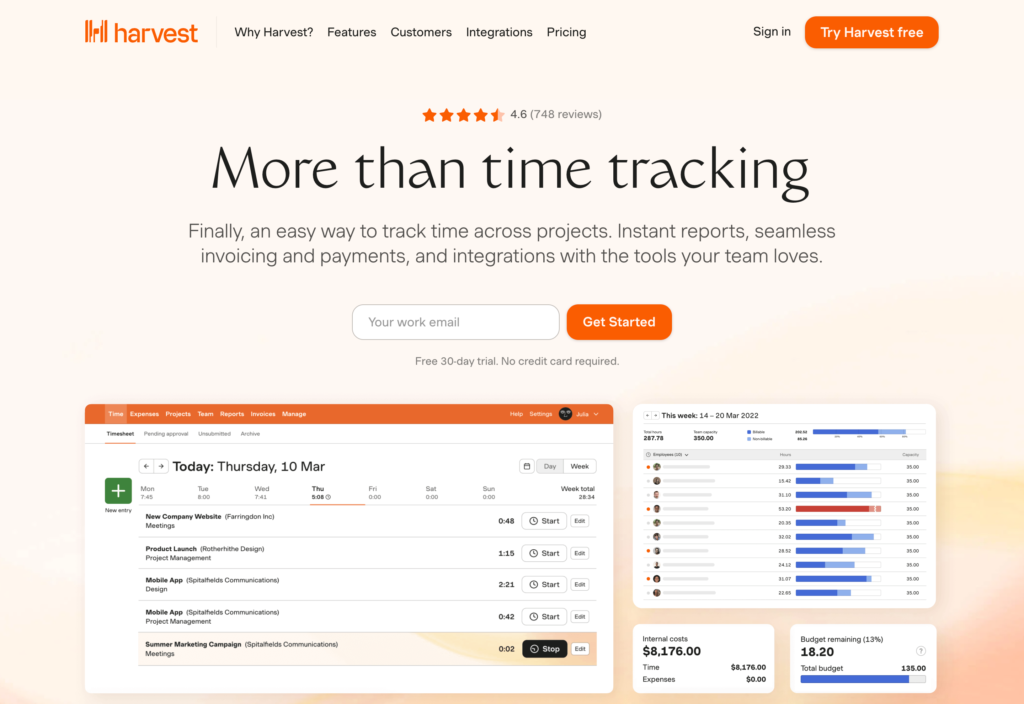
Key Features
- Mobile app
- Automated reminders
- Automatic budget updates
- PayPal and Stripe payment integrations
Pros
- Integrates with Stripe and PayPal
- Free trial
Cons
- No complementary employee management features
- Per-user pricing can add up
Harvest includes invoicing and time tracking features that can be used on both desktop and mobile devices. It also includes a reporting function that lets employers view labor costs in real time.
Because it’s a standalone time recording and invoicing app, Harvest doesn’t include any other employee management features like in-app chat or scheduling.
Harvest generates client invoices based on tracked time. It integrates with Stripe and PayPal, and invoices can be exported directly to QuickBooks Online or Xero.
Pricing
$11/user/month Trial: Yes — 30 days Free Plan: Yes — Up to 1 seat & 2 projects
-

Toggl Track — Good for employee privacy

Key Features
- Mobile and desktop apps
- One-click timers
- Team access level management
- Reminders
Pros
- Accounting integrations
- 30-day trial
Cons
- Limited integrations with invoicing software
- Per-user pricing adds up
Toggl offers time tracking, scheduling, and hiring software solutions. Its time tracking tool, Toggl Track, includes one-touch time tracking. Employers can also assign billable rates to team members for invoicing purposes. Toggl offers both mobile and desktop apps, and employees can time record offline and sync later.
Toggl’s reporting feature can generate weekly, summary, or more detailed reports from time data. However, due to its anti-employee surveillance stance, Toggl doesn’t offer any GPS location tracking features. This makes it difficult to verify employees’ locations.
While Toggl doesn’t have any in-built invoicing features, it offers integrations with two accounting software solutions: Zoho Books and Xero.
Pricing
Starts at $9/user/month Trial: Yes — 30-day Free Plan: Yes — For up to 5 users
-
Paymo — Good for multilingual invoicing
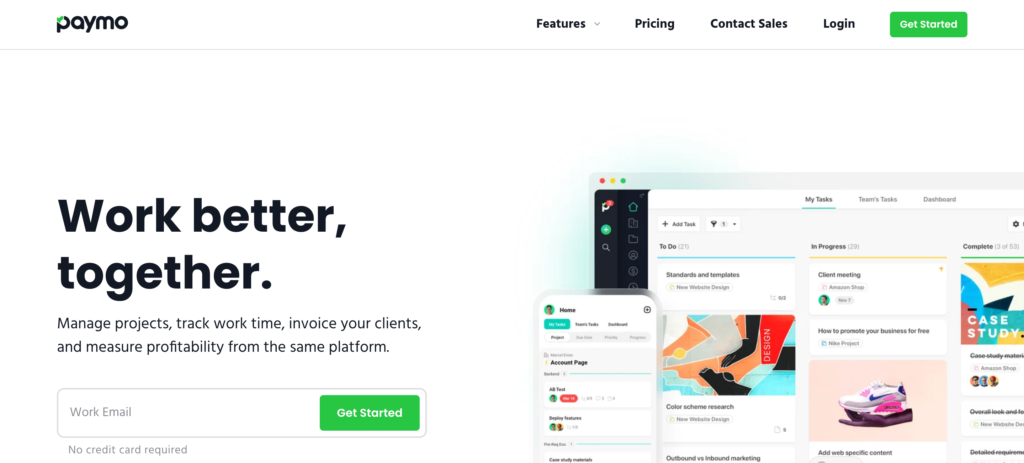
Key Features
- Automatic time tracking
- Multiple time entries views
- Recurring invoices
- Client access to invoicing and expenses feature
Pros
- Built-in time recording and invoicing features
- Multiple language options for invoices
Cons
- Per-user pricing can get expensive
- Extra features may not suit some users
Paymo is a project management app with time tracking and invoicing features. Employees can use the available time tracking tools for logging time at work. These include a web timer, a desktop widget, and a drag-and-drop timesheet. Paymo doesn’t appear to include any GPS functionality, but it does offer automatic time tracking to create timesheets based on on-screen activity.
Employers can then use this time data to see their team’s hours and generate client invoices, either in PDF or CSV format. These invoices can be customized with company branding. Paymo also lets users copy previous invoices, automate recurring invoices, and accept client payments online.
Pricing
Starts at $5.90/user/month Trial: Yes — 14-day Free Plan: Yes
-

Hubstaff — Good for project and task management features

Key Features
- Employee attendance alerts
- Break and PTO management
- Automated invoicing
- Customized invoices
Pros
- Limits unplanned overtime
- Customizable invoices
Cons
- Per-user pricing plans and optional add-ons can become expensive
- Limited features available with free plan
Hubstaff offers time and invoice tracking software alongside other project management features. These are available via mobile, desktop, and web apps.
Its time tracking feature allows employees to assign their hours to specific clients, projects, or locations. Employers can also automate time tracking and set alerts to receive notifications if an employee clocks in early, late, or not at all.
Hubstaff generates timesheets based on time tracking data. Businesses can use this data to manage employee time off and breaks, as well as project budgets.
Hubstaff’s invoicing software can be used to automate invoicing for recurring entries and clients. Users can set team members’ billable rates and add their company branding to invoices. Invoices can be sent to clients via the app or downloaded to bill clients separately.
Pricing
Starts at $4.99/user/month, 2 users minimum Trial: Yes — 14-day Free Plan: Yes — For one user only
-
Scoro — Good for recurring invoices
Available on
- Web
- iOS
- Android
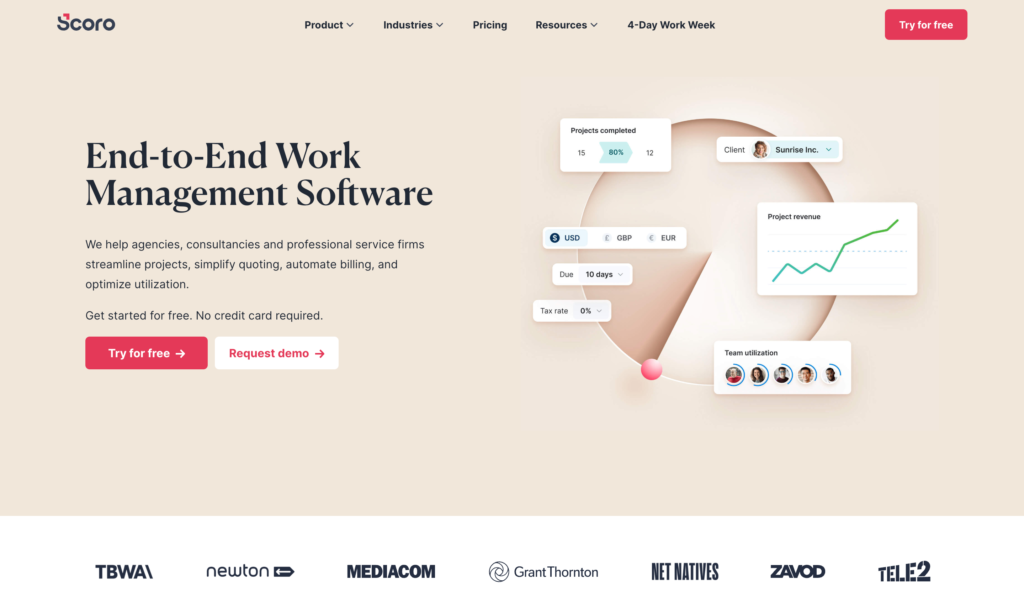
Key Features
- Time locking
- Scheduled and recurring invoices
- Multiple currency settings
- Self-onboarding option available
Pros
- Built-in invoicing and time tracking features
- Tiered on-boarding options available
Cons
- Time tracker not included with the basic plan
- No free plan
Scoro is a work management software solution with time management and finance features. It has a built-in time tracker that creates timesheets showing tracked, billable, and non-billable hours. It also includes a time-locking feature. Once timesheets are approved, employers can lock them to prevent any further changes.
Scoro also lets users create invoices. These can be generated based on timesheets or created manually. Businesses can also customize their invoices with client profiles and multi-currency rates.
It’s possible to use the app to schedule or set recurring invoices. Scoro helps track the status of invoices and updates them once they’re paid.
While Scoro doesn’t offer full employee management features, it does integrate with a range of other solutions, including Slack, Asana, Zapier, and Gmail.
Pricing
Starts at $37/user/month Trial: Yes — 14-day Free Plan: Yes
Compare the Best Time Tracking and Invoicing Softwares
| Topic |
 Start for free
Start for free
|

|

|
|

|
|
|---|---|---|---|---|---|---|
| Reviews |
4.8
|
4.6
|
4.7
|
4.7
|
4.6
|
4.6
|
| Pricing |
Starts at just $29/month for the first 30 users
|
$11/user/month
|
Starts at $9/user/month
|
Starts at $5.90/user/month
|
Starts at $4.99/user/month, 2 users minimum
|
Starts at $37/user/month
|
| Free Trial |
yes
14-day
|
yes
30 days
|
yes
30-day
|
yes
14-day
|
yes
14-day
|
yes
14-day
|
| Free Plan |
yes
Free Up to 10 users
|
yes
Up to 1 seat & 2 projects
|
yes
For up to 5 users
|
yes
|
yes
For one user only
|
yes
|
| Use cases |
Best all-in-one time tracking and invoicing software
|
Good for the non-profit and educational sectors
|
Good for employee privacy
|
Good for multilingual invoicing
|
Good for project and task management features
|
Good for recurring invoices
|
| Available on |
Web, iOS, Android
|
What Is Time Tracking and Invoicing Software?
Time recording and invoicing software typically uses a time clock app or browser extension to record employees’ time according to task, project, or client. It then uses this information to generate timesheets that employers can use to run invoicing and payroll processes. Other reports can usually be generated to provide insights into how employees are using their time.
Combined invoicing and time recording software is useful for businesses that bill hourly or work with hourly workers, freelancers, or contractors.
How Does Time Tracking and Invoicing Software Work?
Time recording and invoicing software typically offers several functionalities to help you track your employees’ hours and produce accurate client invoices you can then use to bill your clients. Most are cloud-based and offer mobile, desktop, and web apps.
Firstly, this software lets employees easily clock in and out of work, usually via a time clock feature. Employees can do this manually by starting and stopping the time clock. Or, the software can automatically record time, typically using a function like GPS location tracking. Most systems also let employees create time entries manually if they forgot to clock in or out.
The software then collates this time data. Managers can see an overview of employees’ time and make any changes where necessary. They can also generate employee timesheets for payroll and invoicing purposes.
Users can export this timesheet data to their preferred invoicing solution. This allows them to create accurate invoices from scratch or based on invoicing templates and send them to their clients. Some software offers this as a built-in feature.
The Benefits of Time Tracking and Invoicing Software
Improves accuracy and transparency
Invoicing and time tracking apps reduce timesheet and invoicing errors. An accurate record of your employees’ hours helps you identify any potential cases of time theft. You can also easily see if an employee has forgotten to clock in or out. The software can even send automated reminders to employees to punch in and out.
Not only does this ensure your employees are paid properly, but it also leads to more accurate invoicing. When your invoices are consistently correct, clients know they can rely on them. In the event of any issues, you can provide supporting timesheets to your client.
Saves you time and money
In addition to being error-prone, manual time recording and invoicing are time-consuming tasks. Digitizing the process frees up your time to focus on other priorities.
In turn, this helps you manage your budget and identify inefficiencies. Accurate time recording helps you keep track of things that can impact your labor costs, such as overtime. This information also leads to more precise labor cost forecasts, improving your client quotes.
Makes compliance easier
Digital time tracking is also essential for compliance purposes. Most companies must keep a record of their employees’ hours. In the US, the Fair Labor Standards Act (FLSA) requires employers to keep accurate records of the hours their employees work, including any overtime. Doing this digitally automates your record-keeping process and makes it easy to find records when you need them.
How Much Does Time Tracking and Invoicing Software Cost?
Most invoicing and time tracking software offers monthly subscriptions and charges per user. Prices start at around $4.95 per user, per month and can go up to $63 per user, per month. Several systems offer a free plan, but most allow for only one user. Some offer a premium plan that provides additional work management features.
Connecteam, on the other hand, offers a free Small Business Plan for up to 10 employees. With lifetime access to Connecteam’s most popular features, including GPS time tracking, this is excellent value for money.
Have more than 10 employees? Connecteam’s paid plans start at just $29 per month for up to 30 users.
FAQs
The best way to track hours for invoicing purposes is by using time tracking and invoicing software. This will allow you to accurately track time spent on client projects and add the data directly to your invoices.
With an easy-to-use, one-touch time clock, Connecteam is the best software for project hours tracking. Employees can record time against a specific task, project, or client. This makes it easy to tally the total hours spent on each project.
Connecteam is the best time tracking system available today. It has a one-touch time clock that records workers’ time to the second. It can also be used as a time kiosk so multiple employees can punch in and out from a shared device at a central location.
The Bottom Line on Time Tracking and Invoicing Software
Precise time tracking is the best way to ensure your client invoices are accurate. But the thought of manually recording your employees’ time and then inputting this data into individual client invoices is overwhelming.
Time recording and invoicing software is the best solution to this problem. Digitizing the process can save you time and money while reducing the risk of invoicing or payroll errors.
Looking at the options, Connecteam is the best timekeeping and invoicing solution currently available. It automatically generates error-free timesheets for seamless invoicing, has a time clock that’s accurate to the second, and offers a full suite of employee management features.
To learn how Connecteam can transform your time tracking and invoicing, sign up for a free trial today.

